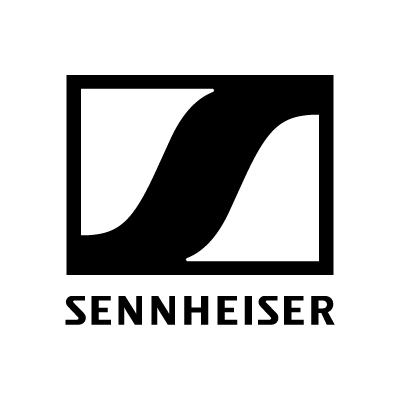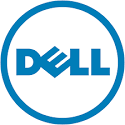SteelSeries Promo Codes for July 2025
Use these 8 SteelSeries promo codes to save on gaming mousepads, headsets, keyboards, hi-res audio systems and more.
Get 15% off SteelSeries products with this coupon code
Get 10% off across the board using this SteelSeries promo code
Get up to 60% off gaming mousepads in the SteelSeries sale
Get 25% off SteelSeries gaming controllers in the sale
Enjoy 25% off SteelSeries gaming controllers
Grab up to 22% off microphones in the SteelSeries sale

FAQs
Is SteelSeries a good brand?
We know a thing or two about SteelSeries products here at PC Gamer; we’ve reviewed many gaming peripherals over the years! Overall, we think the products are great, and the SteelSeries Prime Wireless Pro and SteelSeries Sensei 310 feature in our best gaming mouse guide. We haven’t just reviewed SteelSeries mice, though; we’ve also reviewed devices like the SteelSeries Arena 7, SteelSeries Apex 9 TKL, SteelSeries Arctis Nova 7 Wireless and SteelSeries Arctis Nova Pro, to name a few!
Does SteelSeries offer free shipping?
Yes, SteelSeries offers free standard shipping on orders over $49.99. The shipping cost for orders under $49.99 varies depending on the product, and you can see shipping costs at checkout. There is also an express shipping option, which guarantees your order will arrive sooner but will cost you extra. Once you’ve placed your order, you’ll receive an email with all the necessary tracking information.
Does SteelSeries offer a warranty on products?
Yes, SteelSeries offers a 1-year warranty on most products that covers defects caused by manufacturing and not regular wear and tear. You don’t need to register your device for warranty, but you do need to keep your receipt as required if you make a warranty claim.
What is the SteelSeries return policy?
SteelSeries offers a 30-day money-back guarantee from the day you receive your order. The money-back guarantee does not cover the shipping cost; return shipping costs are the customer's responsibility. To start your return process, head to your account page, click ‘Order History’, then ‘Start Return’ on the product you’re returning. Just follow the instructions from there. SteelSeries cannot accept returns of custom devices due to their personalized nature.
Does SteelSeries offer free returns?
Unfortunately, no. When returning an item to SteelSeries, you'll be responsible for the costs of returning the item. SteelSeries recommends using a tracked shipping service and providing them with a tracking number for the fastest turnaround. Once SteelSeries has received your return, you should allow up to two weeks for your refund to reach your original payment method.
How do I contact SteelSeries?
If you have any questions about Steelseries, head on over to the Support section of their website. Here, you can use the Instant Answer bot to either solve your issue or connect you with the person you need to contact to fix it.
SteelSeries Saving Tips
Sign up for the newsletter: You can save 10% on your first order by signing up for the SteelSeries newsletter! Not only do you get a discount, but you’ll also hear about the latest sales and product releases.
Wait for the sales: SteelSeries has sales dotted throughout the year, so if you’re not in a rush, it’s worth waiting around to see what you can get for a discount. The best times to save are Black Friday, Cyber Monday and Labor Day.
Shop on the Deals Page: Your first port of call when looking for savings on the SteelSeries website should be their deals page, where you can get up to 30% off some amazing tech like the Arctis Pro Wireless headphones.
Become a member: Become a SteelSeries member and get exclusive member pricing. Joining is free, so it’s well worth doing to save extra.
Join the SteelSeries community: Follow the SteelSeries socials to access giveaways! Who doesn’t love a freebie?
Student discount: Thanks to Steelseries' partnership with Student Beans, you can save 15% on your orders. You need to sign up and verify your student status with Student Beans, but once you've verified that you are in school, you'll be able to claim your coupon code.
How to use SteelSeries coupons

1. Once you’ve found your coupon code, click the ‘Get Code’ button underneath the offer. This will make a pop-up box appear, showing the code and opening a tab on the SteelSeries website.
2. Copy the code by clicking the ‘Copy’ button in the pop-up box. The SteelSeries website will open in a new tab.
3. Now it’s time to shop! Once you have all your SteelSeries goodies, head to the checkout.
4. On the right-hand side, there’s a text box that says ‘Have a Promo Code?’ Click the ‘+’ sign next to it to open a box. Paste the code in the box and click ‘Apply.’
How we source coupon codes
Our dedicated coupons team has sourced all the codes on PC Gamer. Using our affiliate networks, partnerships with brands, and the World Wide Web, we track down the latest and best coupon codes and ways to save on your online orders. Our pages are updated multiple times a week, and our commercial team also uses their connections to negotiate exclusive codes with big-name brands so that you can find all the best available codes and promotions listed in one place.
How we test coupon codes
To ensure that every code you see is ready to use, our team tests each one before uploading it to a page. Whether it's for free shipping, a multibuy offer, a student discount, or savings in the sales, we check that the code can be applied at the checkout and works as described. We don’t include any one-time or user-specific codes, so you haven’t got to worry about anyone else beating you to the punch, and you’ll find codes for products across all kinds of categories.
We also include all the information about a coupon, such as terms and conditions and the expiry date, on the page below the offer description. Simply click ‘Terms & Conditions’ and you’ll expand the code box, where you’ll be able to read any specific instructions or requirements associated with your chosen coupon. We do our best to update this information whenever any changes are made, with each page checked at least twice a week.
What to do if a coupon code doesn’t work
Despite our best efforts, sometimes coupons won’t work as expected. Expiry dates and terms and conditions can be changed by the retailer, or the code may simply no longer be accepted. Should you run into any issues, don’t worry - our customer service team is available to offer support.
The first port of call should always be to check the coupon’s terms and conditions to make sure you meet all requirements. Codes may be product-specific (i.e. 5% off gaming laptops), require a minimum order value (i.e. when you spend $50 or more), or need you to verify your status (i.e. verify with a valid military email address). Click the ‘terms & conditions’ text below the ‘Get Code’ button to view all available information.
If you’re still having issues once you’ve confirmed that you meet the necessary requirements, you can get in touch with our team by sending an email to coupons.pcgamer@futurenet.com. Include a summary of which code you tried to use, where you found it, and what went wrong, and we’ll reply as soon as we can to help out.
How we make money
PC Gamer earns money from its coupon pages through a commission model. We have deals in place with every retailer that has a corresponding coupon page on our site. When you shop with one of these retailers and use one of our codes to get a discount, the brand will pay us a percentage of the final order total in commission.
Using this model means that redeeming a discount through PC Gamer never costs you a thing. We don’t charge any fees to apply a code, and all our money is made directly from retailers, not our audience. You’ll only ever pay for the products or services you buy, with lower prices just as they’re described on the page.
If you're looking for more information on PC Gamer’s coupons, you can also read more about How We Source Coupon Codes and How to Use Them on our dedicated page.
Alan has been writing about PC tech since before 3D graphics cards existed, and still vividly recalls having to fight with MS-DOS just to get games to load. He fondly remembers the killer combo of a Matrox Millenium and 3dfx Voodoo, and seeing Lara Croft in 3D for the first time. He's very glad hardware has advanced as much as it has though, and is particularly happy when putting the latest M.2 NVMe SSDs, AMD processors, and laptops through their paces. He has a long-lasting Magic: The Gathering obsession but limits this to MTG Arena these days.
- Nathan WaltersCoupons Writer
Rate SteelSeries Coupons
About SteelSeries
SteelSeries is a well-established and industry-leading gaming peripheral manufacturer headquartered in Denmark. Founded as Soft Trading by Jacob Wolff-Petersen in 2001, the company designed and sold mouse mats in the early days. The company changed its name to SteelSeries in 2007, taking influence from their own creation, the SteelPad mouse mat series. In the years since, SteelSeries has earned many achievements and accolades, including creating the first gaming mousepad, gaming headset, mechanical gaming keyboard, hi-res audio system in gaming, and magnetically adjustable keyboard. SteelSeries was also the first gaming peripheral company to collaborate with esports players and sponsor an esports event. As you can see, the company has quite the pedigree, and if you're looking to experience their expertise yourself, be sure to check out our collection of SteelSeries promo codes to save on your next purchase.
Other SteelSeries Shoppers Also Like
View AllSimilar Categories
View AllWritten by
Alan has been writing about PC tech since before 3D graphics cards existed, and still vividly recalls having to fight with MS-DOS just to get games to load. He fondly remembers the killer combo of a Matrox Millenium and 3dfx Voodoo, and seeing Lara Croft in 3D for the first time. He's very glad hardware has advanced as much as it has though, and is particularly happy when putting the latest M.2 NVMe SSDs, AMD processors, and laptops through their paces. He has a long-lasting Magic: The Gathering obsession but limits this to MTG Arena these days.