A massive $370 has been knocked off the price of our new favorite ultrawide OLED gaming monitor and it's a 240 Hz curved beauty
We said it was a bit too expensive, but now? Much more like it.

Keep up to date with the most important stories and the best deals, as picked by the PC Gamer team.
You are now subscribed
Your newsletter sign-up was successful
Want to add more newsletters?
QD-OLED gaming monitors provide some of the most stunning image quality you can get out of a panel these days, and this 34-inch ultrawide beauty really shows off the tech at its best. It's our new best ultrawide OLED gaming monitor pick, and while we thought it was too expensive in our review, it's now at a much more reasonable price. I want one. So do you, probably.
Key specs: 34-inch | 3440 x 1440 | 240 Hz | 0.03 ms | QD-OLED
I'll admit, I'm often tempted by ultrawide gaming monitors. While I haven't made the leap just yet, every time I see a good one (particularly if it's an OLED), a small but insistent part of me yearns for it to grace my desk. Enter the Gigabyte MO34WQC2, a QD-OLED stunner that I've just spotted with a huge $370 knocked off the price at Newegg.
I've stood in front of this very display, and yep, it gave my wallet palpitations. Our reviewer, Kizito, had much the same impression, describing the panel as "glorious". Plus, with a 240 Hz refresh rate, it's got tons of headroom for those of you who love your fast-paced multiplayer games. Or those with an RTX 50-series GPU who don't mind using Multi Frame Generation for the demanding stuff.
Anyway, while we've just added this screen in as our new best ultrawide OLED gaming monitor pick (a much-coveted spot, let me tell you), it's not all roses. The design of the frame and the stand leaves a little to be desired, the speakers are rubbish, and the USB-C power is limited to 15 W.
Oh, and it's normally too expensive. Knocking the price down to $700, however, really evens the odds.



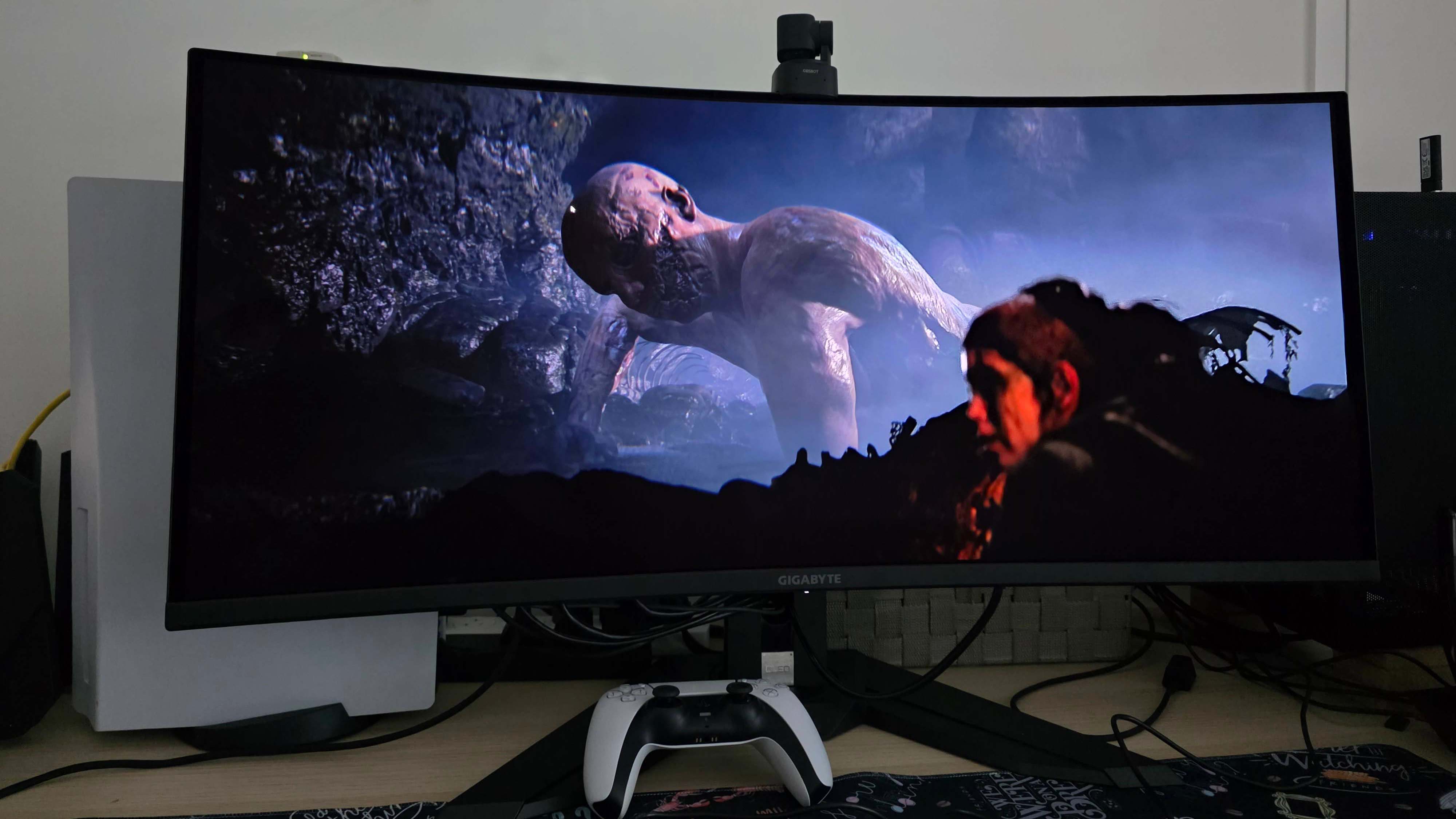



So, why do you want a good QD-OLED panel like this one? Well, vibrant colors, inky blacks, all of those OLED cliches—they all make sense when you've seen it in person. This monitor comes with a wide array of presets, too, so configuring it should be a very simple affair, whether you want to make the most of its 99% DCI-P3 coverage for accurate video and photo editing, or crank the settings up for a more saturated-yet-gorgeous viewing experience.
The HDR rating isn't that exciting, being HDR400 True Black certified, but we found it to look so good in SDR mode the high dynamic range stuff isn't really necessary. You also get a decent range of ports, equating to two HDMI 2.1 sockets, a DisplayPort 1.4 connection, USB-C with DP Alt Mode (again, unfortunately limited to 15 W) and a smattering of USB 3.2 downstream cable-swallowers.
It's a new thing, I'm trying it out. Plus, it supports FreeSync Premium Pro, and like most OLEDs, comes with a fast-as-you-like GTG response time—0.03 ms, as is right and proper.
So, do I want one? Yes. Should you consider one? Absolutely, especially at this price. Gigabyte gaming monitors have a habit of dropping to very reasonable levels, and this one looks to be no exception. Hold me back, someone. I'm not going to be able to resist a great ultrawide forever.

1. Best overall:
MSI MPG 321URX
2. Best 4K:
LG Ultragear 27GR93U
3. Best budget 4K:
Gigabyte M28U
4. Best 1440p:
Xiaomi G Pro 27i
5. Best budget 1440p:
KTC H27T22C-3
6. Best budget 1080p:
AOC Gaming C27G4ZXE
7. Best Ultrawide:
Asus ROG Swift OLED PG34WCDM
8. Best OLED ultrawide:
Gigabyte MO34WQC2
9. Best budget ultrawide:
ASRock Phantom PG34WQ15R2B
10. Best WOLED:
LG Ultragear 32GS95UE
11. Best 1440p OLED:
MSI MPG 271QRX
12. Best budget OLED ultrawide:
Alienware 34 QD-OLED
13. Best dual-mode:
Alienware AW2725QF
Keep up to date with the most important stories and the best deals, as picked by the PC Gamer team.

Andy built his first gaming PC at the tender age of 12, when IDE cables were a thing and high resolution wasn't—and he hasn't stopped since. Now working as a hardware writer for PC Gamer, Andy spends his time jumping around the world attending product launches and trade shows, all the while reviewing every bit of PC gaming hardware he can get his hands on. You name it, if it's interesting hardware he'll write words about it, with opinions and everything.
You must confirm your public display name before commenting
Please logout and then login again, you will then be prompted to enter your display name.


