Best OLED gaming monitors in 2025: I can't keep my eyes off these vivid displays
The best OLED gaming monitors deliver awesome speed and eye-popping HDR performance.

OLED gaming displays are finally being released in droves, and we've reviewed heaps of them to offer advice on the best OLED gaming monitor you can currently buy. Incredibly fast response times, per-pixel lighting, and deep black rendition mean that OLED panels are highly prized as gaming monitors.
Currently, there are two main suppliers of OLED panels that go into OLED monitors from all brands, namely LG's WOLED tech and Samsung's QD-OLED. Samsung's QD-OLED tech probably had the edge in the first couple of generations. But LG's latest revision of WOLED has closed the full-screen brightness gap while avoiding some minor QD-OLED issues, such as the slight greyness of black tones in bright ambient light.
However, it's a very close call and that's why our best overall OLED monitor remains the MSI MPG 321URX QD-OLED. The latest QD-OLED panel offers a crisp 4K resolution and unrivalled vibrancy, but in this particular monitor, you can get it for less. If you prefer refresh rate over resolution, the best 1440p OLED gaming monitor is the MSI MPG 271QRX, which is capable of an incredibly quick 360 Hz. Still, if money is absolutely no object, the LG UltraGear 32GS95UE with its stunning WOLED panel is the absolute best of the bunch. For now.
The Quick List

The best overall
This MSI 4K display is the best OLED monitor you can buy right now. Why? It's using one of the best panels we've ever tested, in multiple monitors, for less than the competition. That's a combo we simply can't resist.

The best 1440p
With many gamers preferring a 1440p resolution paired with a high refresh rate, the MSI MPG 271QRX is the best OLED gaming monitor to match. A 360 Hz refresh rate is the real sell, though it also benefits from all the regular advantages of an OLED panel.

The best ultrawide
Thanks to a truly impressive turn of speed, excellent HDR performance and much improved full-screen brightness, the Asus is a top-notch OLED ultrawide. It's still a pricey proposition, though.

The best 32:9
Samsung's new 49-inch curved monster delivers a stupendous gaming experience thanks to QD-OLED panel tech on such a massive scale. That said, the extreme 32:9 aspect ratio isn't a great fit for all gaming genres. And it's awfully expensive.

The best budget ultrawide
The combination of Samsung's QD-OLED tech with a glossy panel coating at a relatively low price makes this the budget ultrawide OLED gaming monitor of choice. Ridiculous pixel speed, outrageous contrast and eye-popping colours, all in a perfectly proportioned 34-inch ultrawide package.

The best WOLED
LG has done it. This new-gen WOLED panel just has the edge on Samsung's 4K QD-OLED tech. It's marginal. But the color balance is a bit more accurate, and it's probably just a hair brighter. The catch? A matte rather than glossy coating. But somehow it works.
⬇️ Click to load more of the best OLED gaming monitors ⬇️

The best 27-inch
This monitor crams a ton of pixels into just 27 inches of screen space, making for some incredibly sharp 4K visuals. It features some of the latest OLED panel tech that Samsung has to offer, too.

Jeremy is our resident panel expert. He's been prodding every kind of monitor for as long as he's had fingers to poke with and eyes to see the terrible backlighting used on the worst displays. Jeremy could tell you within seconds what panel tech your screen is using, and maybe even who manufactured it. And if a gaming monitor impresses our toughest critic, then you know it's a good one.
June 10, 2025: Added the MSI MPG 322URX to our Also Tested section. This is a newer version of our top pick, the 321URX, but it's essentially the same monitor apart from an updated DisplayPort spec. The 321URX is still cheaper and more widely available, so for now it's staying in the top spot, but it might get swapped out in future. We also checked our other picks and ensured they still represent the best OLED gaming monitors on the market right now (they do!).
May 8, 2025: We have added Gigabyte's new ultrawide OLED monitor to our also tested section. It's not quite strong enough for overall or best 1440p, and not cheap enough for budget. This being said, it's still a solid entry into the market from Gigabyte and is worth paying attention to when on sale. We have also checked over wording throughout.
April 8, 2025: Added the Alienware 27 AW2725Q QD-OLED as our pick for the best 27-inch OLED gaming monitor, as it's cheaper than its 27-inch competition but offers pretty much the same, sharp, pixel-dense experience. We also added the Asus ROG Swift PG27UCDM to our Also Tested section and checked to ensure our other picks are the best OLEDs on the market right now (they are).
Best OLED gaming monitor









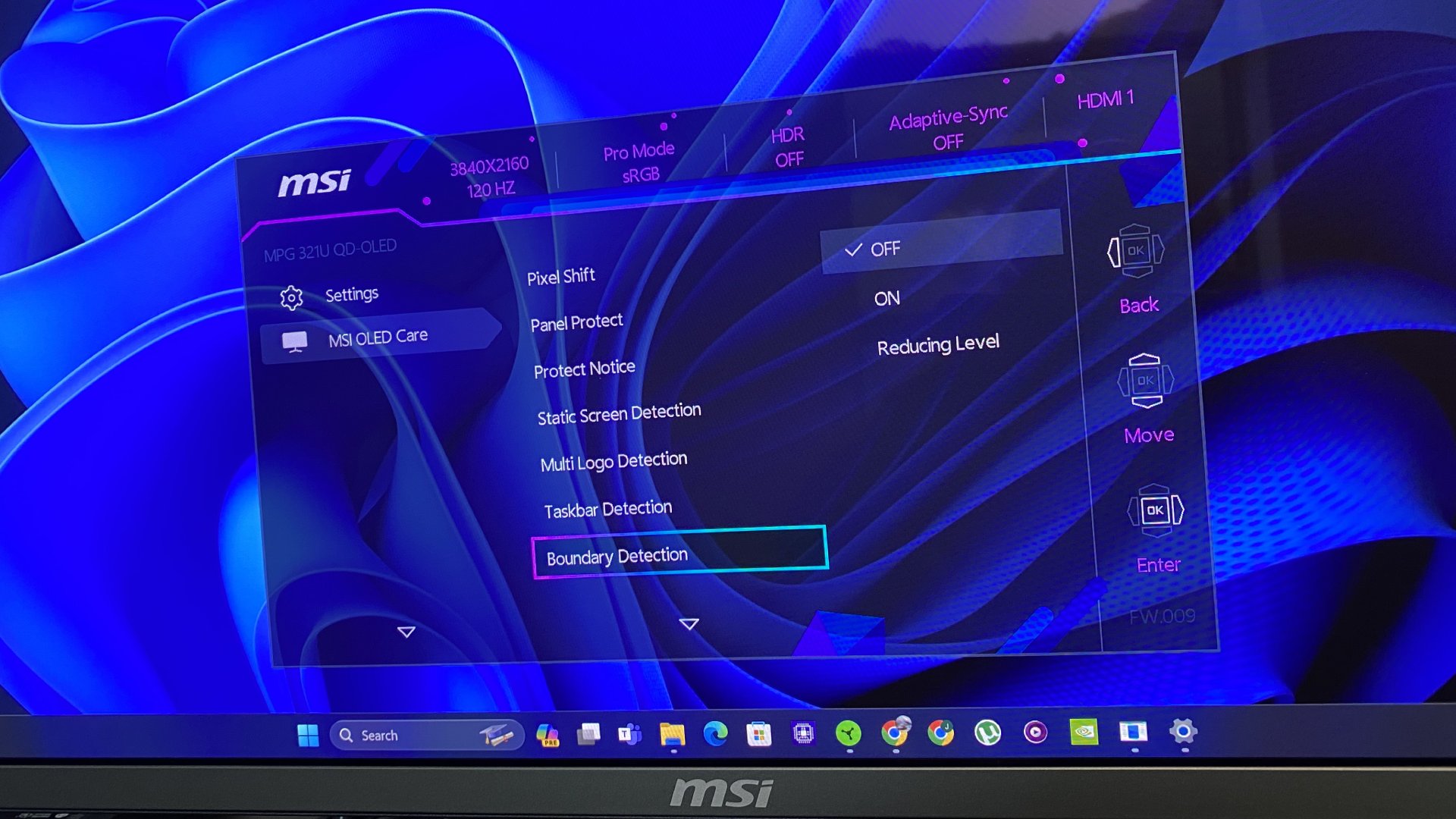
Specifications
Reasons to buy
Reasons to avoid
✅ You want one of the best 4K OLED panels, for less: This Samsung-sourced panel features in some of our favorite OLED gaming monitors, but here you can get hold of one for much less than the competition.
❌ You're looking for ultrawide hijinks: The MSI is a fabulous panel and a great size, but you can go bigger and wider if you really want to splash out on something that dominates the room.
Well, we're now living in a world where multiple, brilliant OLED monitors are most definitely a thing. But the problem is, the prices are still sky-high. While this particular display is still not what you'd call cheap, it's significantly less than the competition, and best of all, it uses the same panel as some of our very favorites. That makes the MSI MPG 321URX the best OLED monitor you can buy right now.
It's not like you're getting a whole lot less for your money, either. While the chassis isn't exactly the most stunning piece of design we've ever seen, it's decently made and looks subtle enough that it won't stand out on most people's desks. What will stand out, however, is the fabulous color reproduction when you turn it on.
OLED displays are famous for their vivid colours, and the MPG 321URX is absolutely no exception. Thanks to a glossy coating and that Samsung-sourced panel, it really does invite all those monitor reviewer clichés: Zap, zing, pop, pow. It's a fabulous-looking thing.
Brightness is a bit of a downside of OLED tech, but with a full-screen rating of 250 nits, this screen is still plenty bright enough for most. DisplayHDR 400 mode provides the most punchy picture, but you can switch to a 1,000-nit mode for darker scenes with better highlights. HDR is still a pain on a Windows machine, and we wish you didn't have to mess around with the settings like this, but the MSI is far from the only display with this issue.
What's much less of an issue than many OLEDs here is the text display. OLEDs can color fringe and blur text quite badly, but the MPG 321URX is much better than most, meaning it makes for a fine productivity monitor as well as a gaming and media beast.
Burn-in is always a concern on any OLED display, but here, MSI has mitigated it with plenty of tech, alongside a three-year burn-in warranty that should provide some reassurance. All OLEDs need a bit of special care in this regard, but these sorts of warranties are now common.
As with all OLED monitors, the price isn't low, but you can often find this monitor for $899 or less, which means the MSI handily undercuts its competition, with very little drawback. That makes the MSI MPG 321URX the best OLED display we've tested to date—and as it so happens, the best gaming monitor overall—and the one we'd buy with our own money.
Read our full MSI MPG 321URX QD-OLED review.
Best 1440p OLED gaming monitor







Specifications
Reasons to buy
Reasons to avoid
✅ You want the ultimate 1440p gaming monitor: This is the fastest, most responsive 1440p panel we've tested.
❌ You want an immersive experience: The 16:9 aspect at 27-inch feels a bit puny, and you can get a lot more for your money.
The best 1440p OLED gaming monitor is the MSI MPG 271QRX. This 27-inch screen swaps resolution for speed with a mahoosive 360 Hz refresh rate, alongside an excellent 0.03 ms response time more commonly found across OLED panels.
Broadly speaking, a 27-inch 1440p gaming monitor is the most sensible blend of size, resolution, performance and price for PC gaming. The 271QRX isn't sensible, however, with its extreme refresh rate, response time and frightfully massive price tag.
But before you get too put off by the price, the Samsung-made panel within this MSI monitor is excellent in its response, vibrancy and contrast. It's the same panel as many of the best OLEDs, so expect nothing less of this for its rapid-fire response.
It's also much easier to drive the 271QRX than almost any other OLED in the guide. The standard 1440p resolution is relatively easy-going for most mid-range graphics cards, though if you think that means you can save some cash, think again.
This monitor is extremely expensive versus other 1440p panels, but that's the price you pay for that lovely, luscious OLED. You can almost forgive a high-end OLED with a 4K or ultrawide resolution for its large price tag, but a 27-inch 1440p is a much tougher pill to swallow. That slim resolution may net you a high refresh rate, but it does suffer from text fringing worse than higher-resolution screens.
MSI offers some interesting burn-in protection features on the MPG 271QRX, including logo and taskbar detection. These both auto-dim specific elements on the screen when they're present, to prevent the risk of burn-in on frequently displayed things. That's handy, as it means you don't have to bother with auto-hiding your taskbar or anything like that. Plus, this panel has quite a bit of overprovisioning, which is another boon to the longevity of the panel.
While we prefer other OLED monitors for the price, if you really must chase the best monitor for competitive gaming, the MSI MPG 271QRX is definitely in the running. The natural benefits of its OLED panel with a focus on speed make for a mighty impressive screen, even if it's anything but cheap.
Read our full MSI MPG 271QRX review.
Best ultrawide OLED gaming monitor





Specifications
Reasons to buy
Reasons to avoid
✅ You want an LG OLED panel: This second-generation offering from LG is a real stunner, and significantly brighter than the last.
✅ You feel the need for speed: That 240 Hz response time is not to be sniffed at, and it's got all the sharp OLED reflexes you could wish for.
❌ You're on a budget: It's seriously good, but seriously pricey to match.
It's a coveted spot, the best OLED ultrawide position, but we really have to hand it to the Asus ROG Swift OLED PG34WCDM. It's a truly beautiful display to behold, and so speedy it practically dashes across your desk. You'll have to pay for the privilege, but it's difficult to imagine anyone would be disappointed by what you end up with here.
With a 3,440 x 1440 resolution, 99% DCI-P3 color coverage and a 240 Hz refresh rate, it's certainly got a spec sheet that looks great on paper. But you won't be staring at the specs day in and day out, so really it's about what this monitor looks like in person—and we're pleased to report it's an absolute corker.
From the punchy, vibrant colors to the immensely deep blacks, this display ducks and dives its way through the spectrum with professional aplomb, meaning that, for gaming, it's simply a peach. It's not just our beloved vidya games that get the best out of this monitor, however, as it's also got plenty of mitigation features to tackle text fringing, a common drawback of many, lesser, OLED displays.
It's not a perfect solution, but as a result, text handling is much better than your average OLED, making this a productivity performer as well as a fantastic canvas to spread your favorite content across. It's also a dash brighter than you might expect out of an OLED panel, with a peak brightness rating of 1300 nits. That's only for a tiny 3% window, you understand, but the full-screen brightness is still a decent 250 nits, which puts it ahead of previous LG-panelled OLED monitors.
This second-generation panel really is a crowd-pleaser, and the META microlens array technology works to create a properly beautiful image in practice. That 240 Hz refresh rate in tandem with a 0.03 ms response time means it's as speedy as you like, too, making for quite the ultrawide package overall.
It is very pricey, though. That $1,299 MSRP means it'll be out of reach of many pockets, and for those looking for a fantastic OLED ultrawide that doesn't push their finances quite so hard, it's definitely worth checking out our best budget OLED ultrawide pick, the magnificent—yet substantially cheaper—Alienware 34 QD-OLED AW3423DWF.
Still, if you can afford it, this is the OLED ultrawide to go for. It might cost a substantial amount, but in all our ultrawide testing so far, this is the one that truly stands ahead of the rest of the pack.
Read our full Asus ROG Swift OLED PG34WCDM review.
Best 32:9 OLED gaming monitor




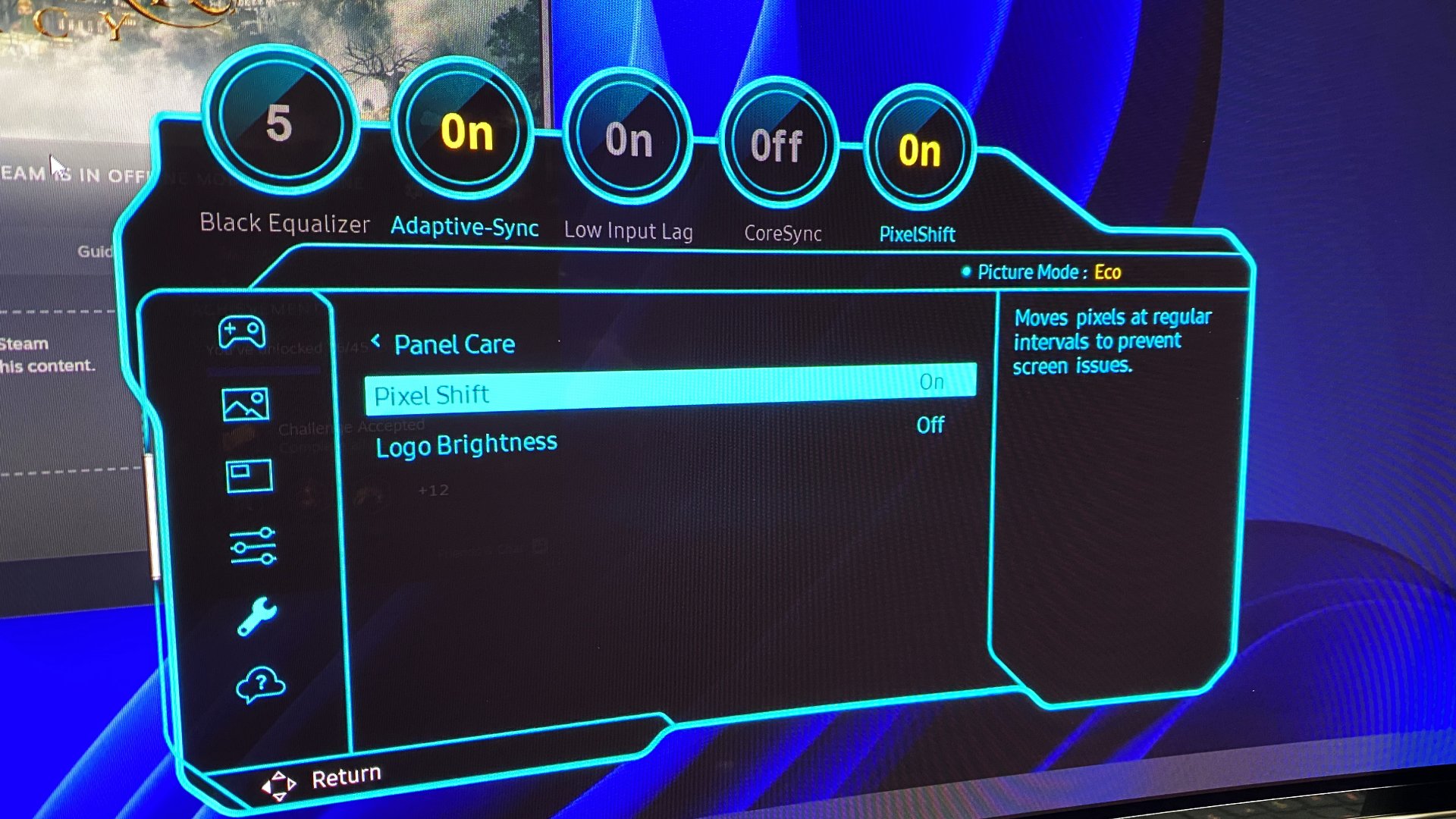
Specifications
Reasons to buy
Reasons to avoid
✅ You want a truly outrageous display: With its 32:9 OLED panel, the Samsung Odyssey OLED G9 looks like it came straight off the set of a sci-fi film, and it has huge performance to match.
✅ You want proper HDR: HDR has always been a bit of a pain, but the HDR capabilities of this display actually feel like HDR performing in the way it was always meant to.
❌ You don't want to spend too much: Ah, it's becoming a theme, isn't it? Still, it should come as no surprise that for this much display, you're looking at around $2,000 MSRP unless you find an exceptional deal
❌ You want great pixel density: The big Samsung certainly makes a great productivity display, but the pixel density isn't the best we've seen.
Behold the Samsung Odyssey OLED G9 G93SC, all 49 inches of it. This is gigantic. Huge. Ma-hoosive. It's just about the most impressive thing you could have sitting on your desk, and it takes the prize for the best 32:9 OLED gaming monitor by virtue of... well, just look at it.
What we've got here is an OLED monitor using the same Samsung QD-OLED panel tech that we've seen previously on other monitors, such as the Alienware 34 AW3423DWF and Philips Evnia 34M2C8600, but wider. At 32:9 aspect rather than 21:9, with the same pixel density but an extension along the X-axis to 5,120 pixels, it's a truly massive and all-encompassing display with a huge pixel canvas. This 240 Hz refresh rate monitor is also just as fast as other QD-OLED monitors and just as bright, too, hitting up to 250 nits.
The G9 features DisplayPort, HDMI, and mini HDMI ports, plus a USB hub. The USB-C socket, however, is only for the hub and doesn't feature power delivery or display capabilities. Still, can't have everything, ey?
What we can have is looks, and this thing looks fantastic. Its modern and minimalistic aesthetic would suit any desk you could reasonably fit it on (and trust us, you'll need a big one). It also feels very nicely put together. The panel enclosure's thin, too, which adds to that space age and futuristic feel, although if you want to take things even further into science fiction with a display that bends itself (yep), check out the LG OLED Flex 42 below.
Gaming-wise, the G9 G93SC is very good indeed, with its contrast aided by the panel's staple glossy coating. Game images look consistently punchy all the time, unlike some LG panels, which can dip in brightness depending on the scene. With the G9, however, there's barely any visible automatic brightness limiting.
This means great things outside of gaming, too, such as for productivity applications, as anyone who's suffered the brightness bouncing around on the desktop when you open and close browser windows on some other OLED monitors can tell you.
Then there's its HDR. The G9 does HDR the way it was always meant to be, and the results are instantly stunning. With a 240 Hz refresh and 0.03 ms response, this monitor is silly quick, too. Downsides? Well, it's an OLED, so there's always the possibility of potential burn-in, and really, you do have to ask yourself if you want a monitor this exceptionally large.
But still, the Samsung Odyssey OLED G9 G93SC is an absolute winner, and when it comes to the best big, 32:9 ultrawide, well, you're looking at it.
Read our full Samsung Odyssey OLED G9 review.
Best budget ultrawide OLED gaming monitor







Specifications
Reasons to buy
Reasons to avoid
✅ If you want a glossy monitor: Glossy coatings can be distractingly reflective, but the one used here is very well judged.
✅ If you don't want to overpay: All OLED monitors are expensive, but this is an extremely good display for a not-entirely-ludicrous price, and deals can often be found.
❌ If you're on a tight budget: Yep, we know, this is a budget pick. Still, it's nowhere near what you'd call cheap, but that's the price you currently pay for a good OLED.
❌ You want great pixel density: While the Alienware's pixel density is good enough, it doesn't make for particularly great font rendering. Those using it primarily for productivity tasks may want to look elsewhere.
Our previous pick for the best overall OLED gaming monitor and the best ultrawide OLED monitor, the Alienware QD-OLED AW3423DWF, still earns a place as the best budget ultrawide OLED gaming monitor. It's still fantastic and, importantly, often discounted.
This big 34-inch curved display has a glossy coating that really makes the excellent colours and silly-deep contrast pop, unlike the Alienware 34 QD-OLED AW3423DW. It might sound like a small thing, but this deceptively simple tweak turns a fantastic OLED gaming monitor into a truly stupendous one for gaming.
The refresh rate is a speedy 165 Hz, and like most other OLEDs, what really counts here is the sublime pixel response time, which is silly fast at 0.1 ms.
The Samsung QD-OLED used here is a real stunner. Not only does it deliver fantastic overall performance, but it delivers much more consistent brightness performance with a 1,000 nits peak, although admittedly not over the full screen. Newer screens, such as the Asus ROG Swift OLED PG32UCDM, use moderately improved QD-OLED panels than the one used here, but it's really not a dealbreaker for us.
Full-screen brightness has always been a bit of an Achilles' heel for OLED displays, but at least the Alienware has a better brightness limiter than most, and its lack of aggression compared to the competition means you can hardly notice it adjusting. That makes a big difference in day-to-day usage and serves as a real feather in the big Alienware's cap.
Speaking of feathers in caps, let's talk about that curve. While curved displays are always going to split the room, the gentle 1800R curve in combination with the 3,440 by 1,440 resolution used here really makes for an immersive experience. Even if you're not a fan of bendy monitors, once you game on this one, we reckon you'll be impressed.
There are always drawbacks, especially in OLED displays, and other than the already mentioned full-screen brightness issue, it is worth pointing out that the pixel density could be better for productivity tasks. While font rendering is not bad by any means, it's not the sharpest nor the crispest we've seen. The 4K OLED panels are better on this.
All OLED monitors are quite expensive, unfortunately, but we've seen some good deals on the Alienware, and it's often a lot cheaper than competing panels in this guide. Nonetheless, if you're looking for the best OLED displays, you're going to have to open your pocketbook pretty wide. Still, at least here you're getting an OLED gaming monitor that really does deliver image quality and gaming performance that's worth the money.
Yep, the Alienware 34 AW3423DWF takes our top spot as the best budget ultrawide OLED gaming monitor for a reason, and that reason is visual lushness, with far fewer compromises than most, for less than the competition. It's a centerpiece of a display, all wrapped up in a handsome package with a glossy coat that'll make your games simply sing.
Read our full Alienware 34 AW3423DWF review.
Best WOLED gaming monitor







Specifications
Reasons to buy
Reasons to avoid
✅ You want the ultimate in 4K OLED precision and sizzle: This is a clear if marginal step up over existing QD-OLED panels.
❌ You're expecting value for money: It's super expensive and you don't even get a USB-C port for your $1,400.
The reign of Samsung's 4K QD-OLED is over. For now. Enter the new king, the LG UltraGear 32GS95UE. This WOLED is quite simply better than the Samsung QD-OLED gang. That includes the likes of the Alienware 32 AW3225QF, Asus ROG Swift OLED PG32UCDM, and MSI MPG 321URX, plus Samsung's own Odyssey G8 OLED G80SD.
On paper, the LG has little to no advantage. Whether it's the 32-inch size, 4K native resolution, 240 Hz refresh or 0.03 ms response times, it's all pretty much identical to the QD-OLED group.
However, when you get into the details and also the actual experience, LG has gone that little bit better. For starters, LG's latest WOLED panel tech is just a touch brighter at 275 nits full screen compared to 250 nits. It also doesn't suffer from the overly warm color balance of QD-OLED panels. LG's WOLEDs also don't go grey in bright ambient light, detracting from perceived contrast. That's something that the 4K QD-OLED alternatives all do.
OK, that's detailed stuff. There's no massive slam-dunk advantage. But then, these are megabucks displays. So the margins matter. Speaking of which, money is this LG's greatest problem. At $1,400, it's expensive even for a 32-inch 4K OLED model. You can get a version of the MSI mentioned above, just with a lower-specced USB-C interface, for as little as $900.
Can this LG really be worth $500 more? That's a tough call. We've seen it briefly discounted to $1,200. But even at the original price, it's an absolutely stellar display. The HDR experience is the best we've ever seen, with eye-popping highlights and those classic inky, pitch-perfect black tones only OLED can achieve.
Of course, this is a mega-quick monitor, too. The pixel response is beyond sensible reproach. Any more speed by that metric is probably redundant, it really is that quick. Add in the 240 Hz refresh for nice, low latency, and it's a very strong package.
What's more, you also get an alternative 1080p mode. It's meant to be a sort of alternative native mode that uses pixel doubling to achieve the lower resolution and combines that with a 480 Hz refresh. Admittedly, you'd never mistake the slightly blurry image quality for native when enabled. But it's probably better than traditional interpolation, and the 480 Hz makes for even lower latency.
If you're looking for issues, well, one possible snag is the matte panel coating. Glossy has been the go-to for OLED panels because it accentuates contrast. But somehow, LG gets away with a matte coating on this monitor. It still absolutely sizzles. In fact, it's not just HDR content that zings. Thanks to strong full-screen brightness and deft SDR calibration, pretty much everything looks great.
Even better, LG has calibrated the SDR color balance in HDR mode nicely enough that you can run this panel in HDR mode 24/7. Short of proper pro-quality content creation workflows, there's no need to jump between SDR and HDR. Meanwhile, the 4K pixel density means that fonts look fab whatever you're doing. That's not something that lower-res OLEDs can claim.
All of this means this is comfortably our new favourite OLED monitor with one obvious qualifier, the price. If you can easily afford it, this is the obvious pick. But the much cheaper MSI is clearly better value and still a fantastic screen.
Read our full LG UltraGear 32GS95UE review.
Best 27-inch OLED gaming monitor





Specifications
Reasons to buy
Reasons to avoid
✅ You have eyes like a hawk: The pixel density on this monitor is immense, so if you're looking for incredibly sharp visuals, look no further.
❌ You want the most immersive experience: It might have stellar pixel density, but a 27-inch monitor won't be as immersive as a bigger one, such as a 32-incher.
The best 27-inch OLED gaming monitor is the Alienware 27 AW2725Q, and that's primarily because it's cheaper than its competitors and offers pretty much the same experience. That experience is one of incredibly sharp visuals thanks to cramming a 4K resolution's worth of pixels into a 27-inch display.
The whole 27-inch 4K OLED thing is very new and is all thanks to Samsung's new 4th Gen OLED panels. While these new panels are brighter than previous generations pound for pound, sizing them down to 27 inches keeps it to the usual 250 full-screen nits.
With this monitor, you're also getting a glossy screen, a wonderful HDR experience, and all the usual benefits of OLEDs—fast response time, deep blacks, and sharp images. Plus the 240 Hz refresh rate, of course.
The main benefit of this monitor compared to other OLEDs, though, is its sheer pixel density, although you'll need sharp eyes to really notice the difference between this and, say, a more standard 32-inch 4K OLED. But if you do have such sharp eyes and want the sharpest monitor to match, this is it.
I suppose, too, that if the now very minor text fringing issues on larger OLEDs still bother you, you can be sure the pixel density of this AW2725Q resolves that issue, too.
The MSI MPG 272URX is another 27-inch 4K OLED option, but it's a fair chunk more expensive, and all you really get for the extra money is USB-C input with power delivery. You get true 240 Hz at 4K with the MSI, too, thanks to DisplayPort 2.1 ports, but you can get that with this Alienware with the help of Display Stream Compression (DSC) on its DisplayPort 1.4 ports. This barely adds any latency and is visually lossless, anyway.
So yes, the Alienware is actually better value than the MSI, unless you need USB-C input. Its 'interstellar indigo' colouring on the stand and rear of the screen (dark blue with some flecking) is a rather nice departure from Alienware's usual aesthetic, too.
While many people will prefer the immersiveness of a bigger 32-inch OLED to the pixel density of the Alienware 27 AW2725Q, if you want things as sharp as possible or perhaps just lack screen space, this Alienware is where it's at. It's certainly the best value 27-inch OLED on the market right now.
Read our full Alienware 27 AW2725Q QD-OLED review.
Also tested
MSI MPG 322URX
MSI's rebooted 32-inch 4K panel brings all the usual QD-OLED niceties, but also the shortcomings. In the end, it's too little for too much in the crowded premium gaming monitor market.
PC Gamer score: 79%
Read our full MSI MPG 322URX review.
Gigabyte MO34WQC2
Gigabyte's first attempt at an OLED ultrawide monitor gets a lot of things right. It has a gorgeous panel and a great refresh rate. All of this is topped off with a good variety of ports. However, it's a bit expensive and uninspired when compared to the rest of the market.
PC Gamer score: 80%
Read our full Gigabyte MO34WQC2 review.
Asus ROG Swift PG27UCDM
There's no doubt that the PG27UCDM is a fantastic monitor, but it's also hella expensive without offering much more than its bigger sibling.
PC Gamer score: 85%
Read our full Asus ROG Swift PG27UCDM review.
Acer Predator X39 OLED
Curvy and bright, this WOLED panel will no doubt light up your desk–however, you’ll need to ensure you have somewhere to set up such an awkwardly sized 39-inch monitor. Comparatively low pixel density and text fringing don’t help this odd duck’s case, either. Great for gaming, but perhaps not the one for perusing lengthy documents.
PC Gamer score: 80%
Read our full Acer Predator X39 OLED review.
MSI MPG 272URX QD-OLED
With top-of-the-class pixel density alongside a gorgeous HDR experience, the 4th Gen OLED panel is a real head-turner. Unfortunately, the full OLED monitor package just can’t thread the needle when it comes to balancing screen size against price. Impressive, but pricey for the size.
PC Gamer score: 85%
Read our full MSI MPG 272URX review.
Dough Spectrum Black 32 OLED
A fantastic WOLED display, all wrapped up in a sleek chassis, but comes badly calibrated out of the box. Not really acceptable at this price.
PC Gamer score: 75%
Read our full Dough Spectrum Black 32 OLED review.
HP Omen Transcend 32 OLED
A lovely 32-inch 4K screen and a nicely design monitor. Could have been a winner, except its overly plastic chassis isn't what you'd want at this kind of price.
PC Gamer score: 88%
Read our full HP Omen Transcend 32 OLED review.
Sony Inzone M10S
A stonkingly fast 480 Hz WOLED panel, and a genuinely fantastic screen to behold. So why's it not a main pick in this guide? Well, it also has a similarly stonking price—especially for a 1440p display.
PC Gamer score: 83%
Read our full Sony Inzone M10S review.
Alienware AW2725DF
Boasting a super-fast, luscious OLED panel, this monitor is a fine thing, but very expensive. The MSI MPG 271QRX has the same display but a better feature set.
PC Gamer score: 85%
Read our full Alienware AW2725DF review.
Alienware 32 AW3225QF
Almost identical to the ROG Swift OLED PG32UCDM, we ultimately sided with the Asus thanks to its out-of-the-box calibration and feature set, which are a cut above. The Alienware is an awesome alternative, which will be even more alluring with a discount.
PC Gamer score: 92%
Read our full Alienware 32 AW3225QF review.
Gigabyte Aorus FO32U2
The Aorus FO32U2 delivers a similar package to the best OLED gaming monitor right now, except we prefer the warmer color calibration on the Asus.
PC Gamer score: 86%
Read our full Gigabyte Aorus FO32U2 review.
Asus ROG Swift OLED PG49WCD
It's a massive, mighty and helluva OLED gaming monitor. Unfortunately for Asus, Samsung (the QD-OLED panel's manufacturer) offers more for less with the OLED G9.
PC Gamer score: 81%
Read our full Asus ROG Swift OLED PG49WCD review.
Dough Spectrum Black 27
While we like the Gorilla Glass on this compact OLED monitor, it's tough to justify in the face of 32-inch 4K OLED panels we otherwise much prefer.
PC Gamer score: 57%
Read our full Dough Spectrum Black 27 review.
Asus ROG Swift OLED PG34WCDM
As a first taster of LG's new OLED panels, this was a good indicator of some hopefully great screens to come. The ROG Swift is great in its own right, however, and impressed with better full-screen brightness, a 240Hz refresh rate and great HDR performance.
PC Gamer score: 87%
Read our full Asus ROG Swift OLED PG34WCDM review.
Philips Evnia 34M2C8600
We've flitted back and forth between this panel and the Alienware AW3423DWF as best budget ultrawide and the price and build of the Alienware have won it here. Despite that, this Philips Panel really sings thanks to its glossy panel coating. HDR games? They positively sizzle. A few minor OLED limitations remain, but it's still a fantastic thing.
PC Gamer score: 95%
Read our full Philips Evnia 34M2C8600 review.
Alienware 34 QD-OLED (AW3423DW)
It’s been an incredibly long time coming. But OLED awesomeness has finally come to the PC. LCD technology still has the edge for latency, but this quantum dot-enhanced OLED screen is incredible when it comes to contrast, HDR performance, and response. Net result? Simply one of the best gaming monitors ever.
PC Gamer score: 95%
Read our full Alienware 34 QD-OLED (AW3423DW) review.
BenQ Mobiuz EX480UZ
The BenQ Mobiuz EX480UZ is a solid choice if you want to adopt the large gaming monitor lifestyle. It's got the speed, color, and contrast you want for PC and console gaming. However, its limited ergonomics and high price make it hard to fully recommend over some of its competitors.
PC Gamer score: 79%
Read our full BenQ Mobiuz EX480UZ review.
Corsair Xeneon 27QHD240
Corsair's take on the 27-inch 1440p OLED is beautifully engineered and all the usual LG-powered OLED upsides appear, including warp-speed responses and lovely per-pixel lighting. But so does the inconsistent brightness. And that's a little tricky to accept at this lofty price point.
PC Gamer score: 80%
Read our full Corsair Xeneon 27QHD240 review.
Corsair Xeneon Flex OLED
Waiting for the big-screen monitor that really delivers on the promise of OLED tech? This isn't it. The Corsair Xeneon Flex 45WQHD240 suffers from all-too-apparent brightness limitations, while the resolution and pixel density are a very hard sell at this price point.
PC Gamer score: 68%
Read our full Corsair Xeneon Flex OLED review.
LG UltraGear 27GR95QE-B
Waiting for the big-screen monitor that really delivers on the promise of OLED tech? This isn't it. The Corsair Xeneon Flex 45WQHD240 suffers from all-too-apparent brightness limitations, while the resolution and pixel density are a very hard sell at this price point.
PC Gamer score: 68%
Read our full LG UltraGear 27GR95QE-B review.
Samsung Odyssey G8 OLED G80SD
This could have been a fantastic monitor if it wasn't for its pointless SmartTV interface, which makes using it for PC gaming very difficult.
PC Gamer score: 60%
Read our full Samsung Odyssey G8 OLED G80SD review.
How we test gaming monitors
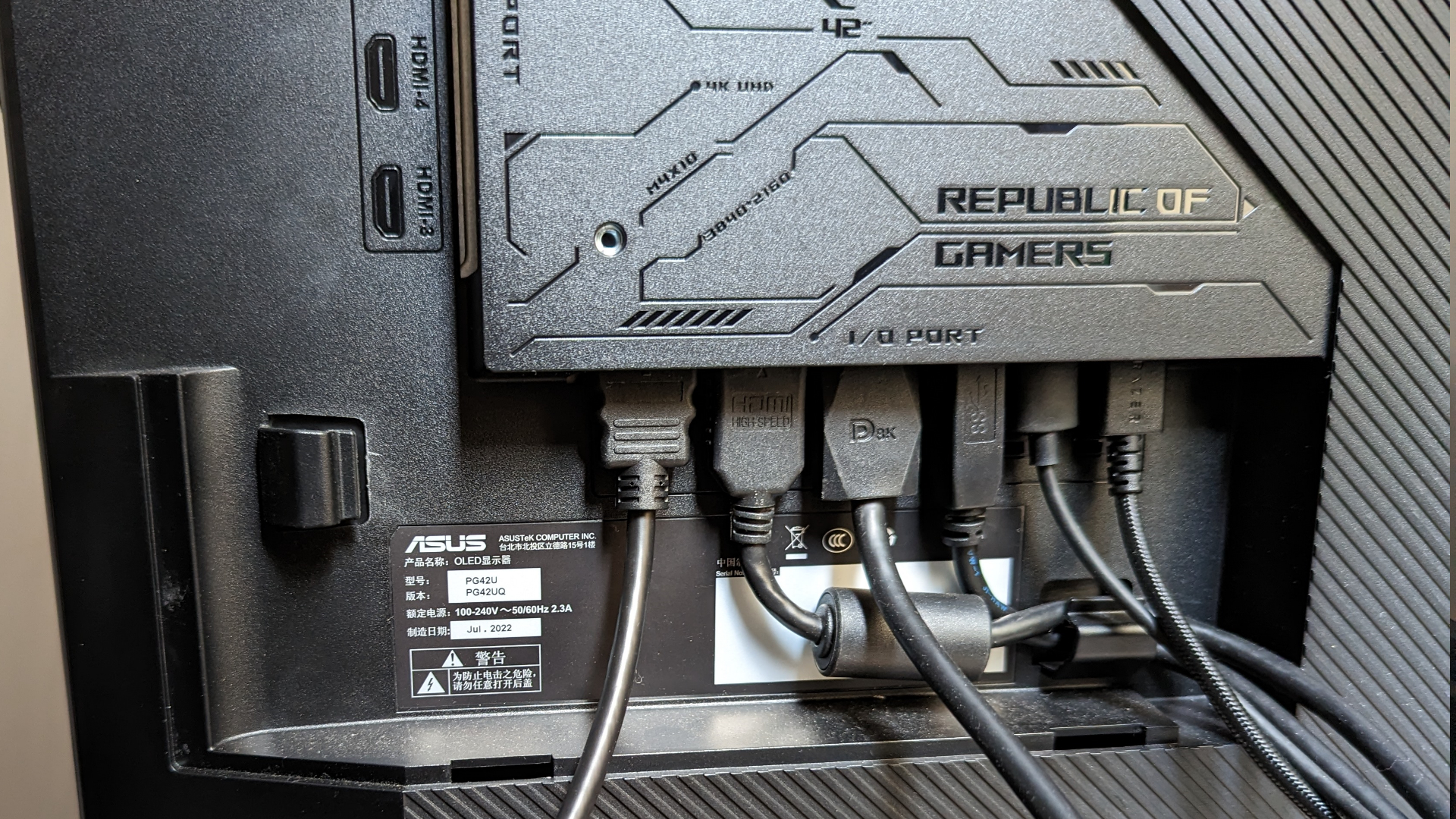
How does PC Gamer test gaming monitors?
Like everything else we test, we live with a gaming monitor in the same way you would at home. We make sure to use it for day-to-day monitor-y tasks on your Windows desktop—because your PC likely isn't just for gaming—and we, of course, test it while gaming too, because we're all comprehensive like that.
The Windows desktop will highlight any failings in factory calibration, and show up any issues with font scaling, too. Fonts can be a particular problem with OLED panels thanks to typically not using standard RGB subpixels. The Windows desktop is also a good way to test problems with OLED full-screen brightness and auto brightness limiting (ABL) functions.
As for gaming, using fast-paced shooters is a great way to test out the response of a given gaming monitor, and then the neon-dripping world of Cyberpunk 2077 makes for an excellent HDR tester.
We also go through a series of experiential tests to highlight any response and latency issues. We find it too easy to get lost in the weeds of specific panel benchmarks and miss more obvious problems that might crop up during day-to-day gaming use. So, we put more weight on what it's like to actually use a gaming monitor on a daily basis than what the specs might say.
Where to buy a gaming monitor
Where are best gaming monitor deals?
In the US:
Amazon - Regular discounts on high refresh rate gaming monitors
Walmart - Save on quick gaming monitors
B&H Photo - Gaming monitors for as little as $100
Best Buy - Gaming monitors going for less
Target - LG, Acer and Asus gaming monitors on sale
Staples - Regular sales on selected HP gaming monitors
Newegg - Lots of cheap gaming monitors to choose from
Dell - Money off Alienware gaming monitors
In the UK:
Amazon - Save on big-name monitor brands
Overclockers - 1440p LG gaming monitors from £190
Best OLED gaming monitor FAQ
What's better for gaming, LCD or OLED?
First, let's clarify one thing. Mini-LED monitors are LCD monitors with mini-LED backlights. So, they don't compare to OLED with it comes to per-pixel lighting control and speed. OLED technology is massively faster in terms of pixel response and, currently, the only option for true per-pixel lighting and that means proper HDR performance, with sizzling, pin-point highlights combined with perfect, inky black levels.
That said, LCD still has the edge for latency thanks to offering refresh rates up to and beyond 500 Hz, while OLED currently tops out at 240 Hz. However, super-high refresh rates really only deliver a benefit in an ultra-competitive online shooter context. For everything else, OLED's refresh rate is more than enough.
LCD's final advantage is pixel density. 4K 32-inch OLED monitors are imminent, but right now OLED monitors offer relatively low pixel density. For gaming, that's probably fine. But for general-purpose computing, for things like crisp fonts and lots of desktop space, existing OLED monitors are a little compromised. But overall, OLED clearly gives the better gaming experience.
What's the LG versus Samsung OLED panel tech thing about?
Currently, all OLED gaming monitors are based on either LG or Samsung panels. They both share basic OLED attributes including incredible speed and per-pixel lighting. But they also differ in a few important aspects.
First is the subpixel structure. LG's WOLED panels have white, red, green and blue vertical subpixels in that order. Samsung's subpixels are arranged in a triangle, with the red and blue subpixels above the green subpixel and no white subpixel. For gaming, subpixel structure arguably doesn't matter. But it does in Windows, especially for rendering fonts.
Next up, Samsung's QD-OLED panels tend to offer better full-screen brightness, typically hitting about 250 nits. LG panels tend to be nearer 150 nits. That's a very noticeable difference.
Is burn-in really a problem?
One other possible difference when it comes to LG versus Samsung panels is burn-in or image retention. Some early testing has suggested that Samsung's QD-OLED panels may be more prone to burn-in than LG panels. But that has yet to be conclusively established.
More to the point, OLED technology is new enough in PC monitors that the true long-term durability has yet to be determined. All of the OLED monitors we have reviewed come with at least a three-year warranty, including burn-in cover. So, you needn't have any immediate concerns. What's harder to say is if you can reasonably expect an OLED monitor to resist any kind of burn-in for five years or more.
What aspect ratio should I go for?
Most games are optimised for a widescreen format at a 16:9 aspect ratio. That applies to TV content and video content, though feature films tend to be wider still. So, that's 1080p, 1440p and 4K. All three are 16:9 aspect.
21:9 aspect ultra-wide panels are also popular, just bear in mind that most first-person shooters tend to just stretch the existing image over the wider aspect rather than extending the field of view (FoV). That's especially true of competitive online shooters, where a wider FoV would make for an unfair advantage.
And the very far-out option, if you have a little extra cash to blow, is the extra-ultra-wide aspect ratio of 32:9. That can make for incredibly immersive gaming. But it also stretches the limits of ergonomics, both physical and in terms of things like game UI and menus. For most gamers, most of the time 16:9 and 21:9 are the best choices.
Jargon buster - gaming monitor terminology
Refresh Rate (Hz)
The speed at which the screen refreshes. For example, 144Hz means the display refreshes 144 times a second. The higher the number, the smoother the screen will appear when you play games.
V-Sync
Graphics tech synchronizes a game's framerate with your monitor's refresh rate to help prevent screen tearing by syncing your GPU frame rate to the display's maximum refresh rate. Turn V-Sync on in your games for a smoother experience, but you'll lose information, so turn it off for fast-paced shooters (and live with the tearing). Useful if you have an older model display that can't keep up with a new GPU.
G-Sync
Nvidia's frame synching tech that works with Nvidia GPUs. It basically allows the monitor to sync up with the GPU. It does this by showing a new frame as soon as the GPU has one ready.
FreeSync
AMD's take on frame synching uses a similar technique as G-Sync, with the biggest difference being that it uses DisplayPort's Adaptive-Sync technology which doesn't cost monitor manufacturers anything.
Ghosting
When movement on your display leaves behind a trail of pixels when watching a movie or playing a game, this is often a result of a monitor having slow response times.
Response Time
The amount of time it takes a pixel to transition to a new color and back. Often referenced as G2G or Grey-to-Grey. Slow response times can lead to ghosting. A suitable range for a gaming monitor is between 1-4 milliseconds.
TN Panels
Twisted-nematic is the most common (and cheapest) gaming panel. TN panels tend to have poorer viewing angles and color reproduction but have higher refresh rates and response times.
IPS
In-plane switching panels offer the best contrast and color despite having weaker blacks. IPS panels also tend to be more expensive and have higher response times.
VA
Vertical Alignment panels provide good viewing angles and have better contrast than even IPS but are still slower than TN panels. They are often a compromise between a TN and IPS panel.
Curved Panels
Curved panels can make games feel more immersive and the amount of curvature is given by a number such as 1500R or 1800R. The smaller the number, the more tightly curved the screen will be.
HDR
High Dynamic Range. HDR provides a wider color range than normal SDR panels and offers increased brightness. The result is more vivid colors, deeper blacks, and a brighter picture.
Peak Brightness
This refers to the maximum brightness of a monitor or television and is measured in nits. For decent HDR gaming, you want more than 400 nits, ideally near the 1000 mark.
Ultrawide
Shorthand for monitors with aspect wider aspect ratios like 32:9 or 21:9
Resolution
The number of pixels that make up a monitor's display, indicated by height and width. For example: 1920 x 1080 (aka 1080p), 2560 x 1440 (2K or 1440p), and 3840 x 2160 (4K).
Keep up to date with the most important stories and the best deals, as picked by the PC Gamer team.

Jeremy has been writing about technology and PCs since the 90nm Netburst era (Google it!) and enjoys nothing more than a serious dissertation on the finer points of monitor input lag and overshoot followed by a forensic examination of advanced lithography. Or maybe he just likes machines that go “ping!” He also has a thing for tennis and cars.
- Andy EdserHardware Writer
- Jacob RidleyManaging Editor, Hardware
- Kizito Katawonga






















