Best 4K gaming monitors in 2025: the ultra hi-res panels I highly recommend
The best 4K gaming monitor has all the bells and whistles an enthusiast could ever want or need.

The best 4K gaming monitor can make way more than games look great. It's a big upgrade to any system that can showcase its potential. Games in particular make the best argument for the swap to 4K, highlighting just how vivid modern graphics can look at high resolution, but a good one should deliver on all fronts. No matter what you're viewing, a 4K display should look fantastic.
Right now, the best 4K gaming monitor is the MSI MPG321URX. With a gorgeous OLED panel delivering a crisp 4K resolution for less money than the competition—it just makes so much sense to a PC gamer. The LG UltraGear 27GR93U is my favorite non-OLED 4K gaming monitor. It's got the best IPS panel, is supremely well-calibrated, and easily stands out above the rest of the pack.
You'll likely want a high-end GPU like the RTX 4080 Super, RTX 5080 or even the mega-powerful RTX 5090 to get the most from a 4K monitor. However, with tweaked settings and the use of upscaling and Frame Generation tech, even cards lower down the stack, like the RTX 4070 or RTX 5070, can output reasonable results at 4K.

Dave's been testing monitors for so long, he can spot a good one from a mile away. He's reviewed all types and sorts, shapes and sizes, and as a result, he's the person best qualified to guide you into your next 4K monitor purchase. Whether you're looking for a huge TV replacement, a console player's dream, or simply something fantastic looking to take pride of place on your desk, Dave's got you covered.
Updated May 9, 2025 to give everything a bit of a Spring clean, nixing niggles, and trapping typos. We've gone through each category to ensure that our picks are still the best 4K gaming monitors you can buy right now (which they still are) and to add the Acer Predator SpatialLabs View 27 monitor to the Also Tested section. Its selling point is its glasses-free 3D technology, but the huge price makes it a no-no for the majority of PC gamers.
Updated April 9, 2025 to add the LG OLED Flex as our best TV replacement pick, the Acer Predator Z57 as a new best dual-4K recommendation, and to change the LG Ultragear 32GS95UE to best WOLED, replacing our old best high-end OLED category. That's the thing about 4K gaming monitors—the market is now full of great options vying for your cash, so we're keeping up with the times and constantly making sure we're giving you the most up-to-date info on what to buy.
Updated February 21, 2025 to check over our recommendations to ensure they're still the best picks in each category and to add our latest 4K gaming monitor reviews to the 'Also Tested' section.
The quick list

The best overall
This MSI 4K OLED is simply the best 4K display right now, as it uses the same Samsung-sourced panel as many of the best OLED monitors I've tested. The real kicker? It's cheaper than the rest at 4K and still looks absolutely stunning

The best non-OLED
The LG 27GR93U has such an impressive panel that it had to take the top spot for the best non-OLED 4K monitor. Thanks to some excellent calibration right out of the box, gorgeously crisp 4K image quality and superb response times, this 27-inch panel is the one to beat if OLEDs are too pricey.

The best budget
Affordable 4K might be something of a recent development, but amongst the cheaper 4K displays, the Gigabyte M28U stands out. It's a stunning IPS display with a 144 Hz refresh rate from a reputable manufacturer that knows a thing or two about good affordable monitors.

The best mid-range
If you're looking for a larger 4K monitor with very few drawbacks, the Gigabyte M32UC is an excellent place to start. It's got a great performing panel, so many ports you could lose count, and a no-frills approach that makes it a very solid 4K option.

The best TV replacement
It's $2,500. Now the major caveat is out of the way, if you really want to splash your cash on something TV-sized and truly phenomenal, LG has you covered. It's got a motorised bending mechanism, for goodness sake, and the panel itself is nothing short of stunning.

The best dual-4K
Should you desire a massive ultrawide display, the Acer Predator Z57 is essentially two Mini-LED 4K monitors fused together to create a ludicrous 57-inch 7,680 x 2,160 resolution screen. It's nothing short of outrageous, in every respect—including image quality.
⬇️ Click to load more of the best 4K gaming monitors ⬇️

The best WOLED
It can be easy to think that great OLEDs are much of a muchness, but this LG UltraGear manages to sit ahead of all others thanks to its WOLED panel. It's as bright, if not brighter than some of the best QD-OLED displays, without the gray shift—and with a more accurate color balance, too.

The best 27-inch
There are a lot of massive 4K displays to choose from on the market at the moment, but if a smaller screen is more your speed, this Alienware OLED beats them all. Its pixel density is truly fantastic, making it a fabulous working and gaming monitor in a desk-friendly size.
The best 4K gaming monitor









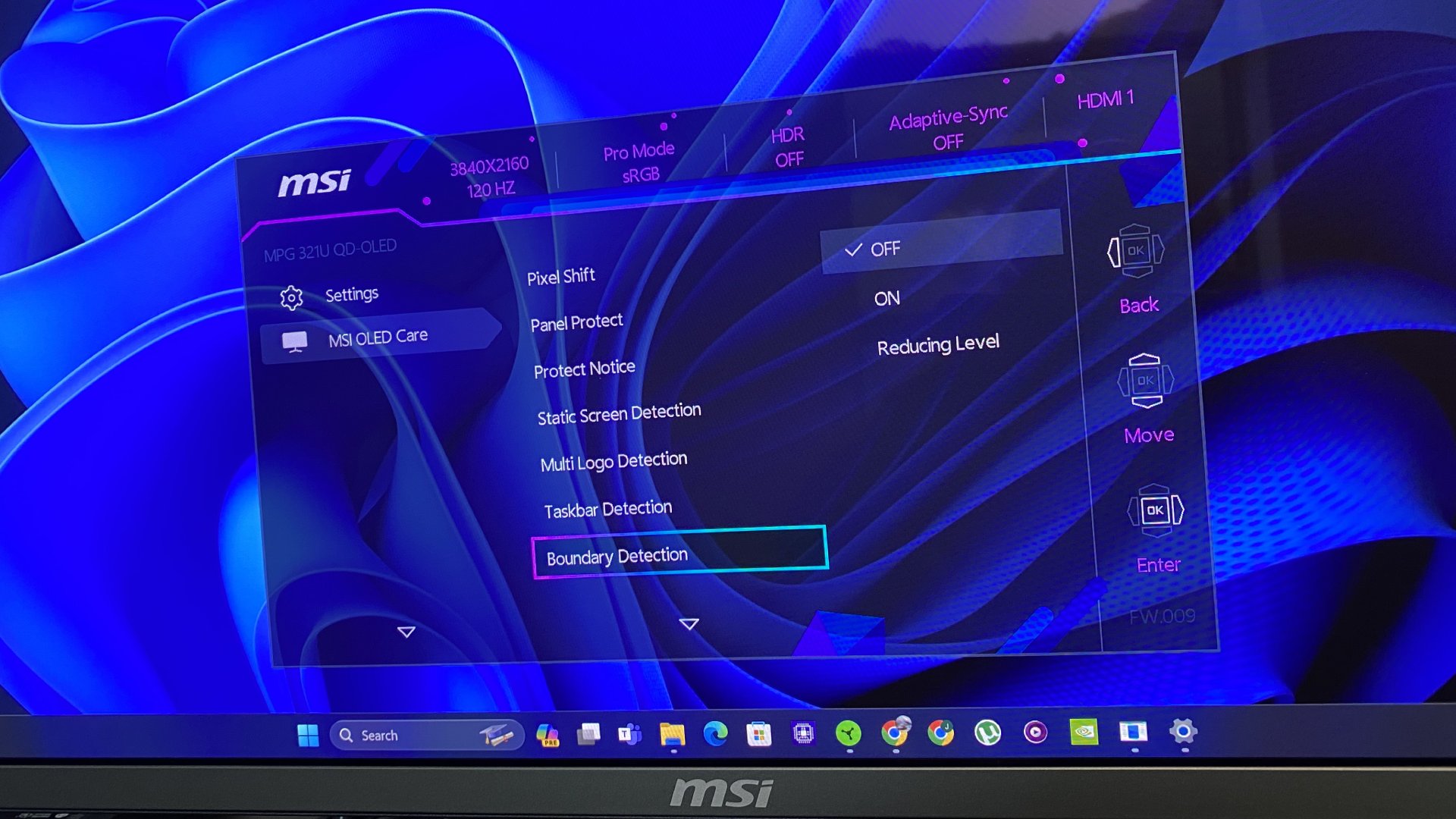
Specifications
Reasons to buy
Reasons to avoid
✅ You want one of the best 4K OLED panels, for less: This Samsung-sourced panel features in some of my favorite OLED gaming monitors, but here you can get hold of one for much less than the competition.
❌ You don't want to pay OLED prices: While it might be cheaper than its competition, that's in the OLED space. If you're prepared to go for something lesser, the savings will follow.
Sometimes, very rarely in fact, a monitor comes along that does almost everything the really expensive displays do, but cheaper. The MSI MPG 321URX QD-OLED does just that, and as a result, it's the best 4K monitor I can recommend right now.
Simply put: There's not much point paying over the odds for any other monitor using a Samsung-sourced panel when this one exists. It's an absolutely phenomenal gaming monitor, for significantly less than the competition. Pretty easy when you look at it like that, isn't it?
So, let's run through why you want one of these: 32-inch, which is plenty large. 240 Hz refresh rate with a 0.03 ms response time, which is fabulously fast. 250 nits full-screen brightness, which isn't that bright, but not bad for an OLED.
Oh, did I forget to mention that? It's an OLED, which means it's not just blazingly fast, but absolutely stunning to look at. All the OLED rumors you heard were true: It really is the most fabulous-looking monitor display tech you can get right now. The color reproduction here is immense, with games, media, and just about anything else you can throw at it looking the best you've ever seen them.
Unlike a lot of OLEDs though, it's the pixel density that really stands out. Text can suffer slightly on a lot of OLED displays, but here, blurriness and color fringing are simply a non-issue. That's a big OLED caveat right there, negated.
Of course, it's still got a couple of drawbacks. The lack of full-screen brightness compared to other screen tech is here, of course, but it still goes plenty bright enough for most uses. And there's still OLED burn-in to consider, although like all good monitors of this type, it's got plenty of tech to prevent it—and a three-year burn-in warranty to give you peace of mind.
That doesn't set it apart from other, brilliant displays using this panel. What does, however, is its price. With an $899 MSRP compared to the $1,100 to $1,300 you'd pay for others, you're getting one of the best displays I've ever had the fortune of casting my eyes across for considerably less than the competition.
Unsurprisingly, this has led to the MSI MPG 321URX selling in huge numbers, and as a result, it can be a little hard to get hold of one. Grab it when it's available, though, and you really won't be disappointed.
The LG Ultragear 27GR93U is absolutely worth a look if you can't find the MSI and don't want to pay out for an OLED, or if you're feeling particularly flush with cash, then the LG UltraGear 32GS95UE is the best high-end OLED 4K monitor I've tested to date. It really depends on how much money you're prepared to drop on your display, and if price isn't a concern, the LG is the one I'd go for. Just.
But thanks to a much more reasonable MSRP, the MSI MPG 321URX QD-OLED is still the best 4K monitor overall. Price matters to most, and here you're getting some serious bang for your buck.
Read our full MSI MPG 321URX QD-OLED review.
The best non-OLED 4K gaming monitor






Specifications
Reasons to buy
Reasons to avoid
✅ You want a fast and vivid 4K screen: LG makes some of the best IPS panels for monitors, and this one is absolutely top-notch.
❌ You expect a bit of luxury for this kind of money: It's not super expensive but even so, it's not packed with features or premium materials.
The LG UltraGear 27GR93U is the best non-OLED 4K gaming monitor, thanks to its stunning IPS panel that's beautifully calibrated right out of the box. The combination of 4K and 27 inches results in a perfect pixel density, making it great for productivity tasks, and the colour accuracy is ideal for content creation.
Its greatest strength, though, is in gaming. The pixel response time and 144 Hz G-SYNC Compatible variable refresh rate will suit almost all genres. The LG offers excellent clarity, even under very fast motion, which makes it a great pick for competitive shooters or anything that requires twitchy mouse movements.
In terms of connection options, you get two 48 Gbps HDMI 2.1 ports and a DisplayPort 1.4 connection, which makes it ideal for consoles and gaming PCs. Its HDR capabilities are limited to DisplayHDR 400, but the panel still does a great job of displaying SDR content in HDR mode.
The downsides are the high MSRP (around $630), though it's often on sale for a lot less, the relative lack of additional features, and the overall level of quality. Not the panel, as that's outstanding, but things like the stand and the plastics used for the body. Even the rear RGB lighting is nothing special.
However, LG sensibly chose to focus all its efforts on ensuring the panel itself is second to none in the 4K monitor sector, at least until you get to the majesty of a fantastic OLED like the MSI MPG 321URX QD-OLED or the LG UltraGear 32GS95UE. If you can't quite stretch to these prices, however, this really is a stunning display, with rich colours, great contrast, and superb pixel accuracy.
The LG Ultragear 27GR93U could well be the best non-OLED 4K gaming monitor for a good while, as it will take an awful lot to beat this. While it might be pricey for an IPS panel, it's easily as good as you'll get right now, and it'll likely be a while before we start seeing high-quality OLEDs for this sort of cash.
Read our full LG UltraGear 27GR93U review.
The best budget 4K gaming monitor



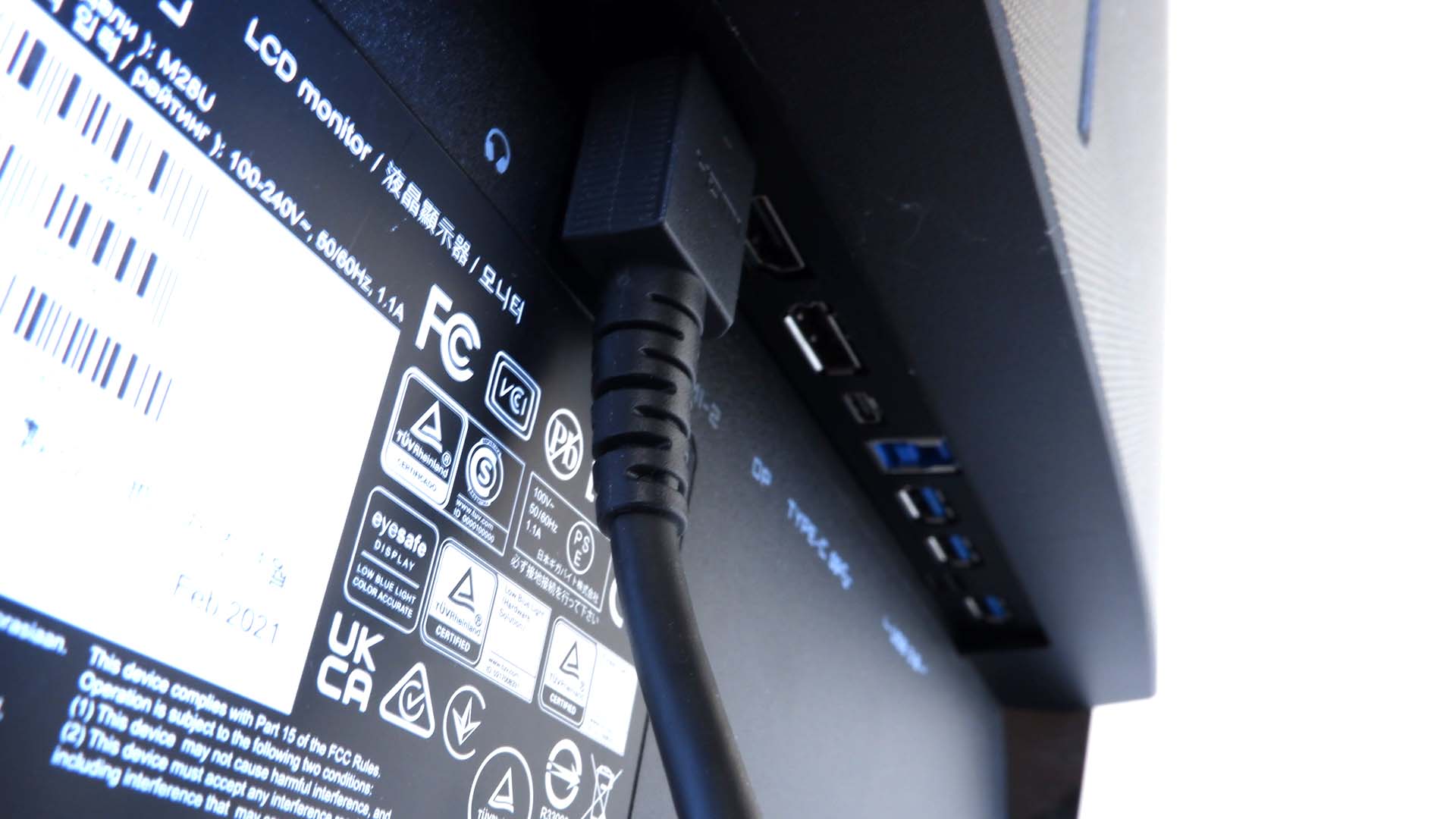
Specifications
Reasons to buy
Reasons to avoid
✅ You want high resolution, not a high price: 4K monitors used to be very expensive but not any more. The M28U is very reasonably priced.
❌ You want an ultra-fast screen: It's not slow, but activating the pixel overdrive to get even higher response times adds image artefacts.
The best budget 4K gaming monitor is the Gigabyte M28U for one very simple reason: it's a great display and doesn't cost a small fortune, like 4K monitors used to just a few years ago.
Its 28-inch IPS panel has exceptional colour depth and clarity. Black levels are very impressive, despite having a fairly low contrast ratio. As with many IPS gaming monitors these days, the M28U is rated to DisplayHDR 400, but it isn't a display you'd pick for HDR content. Certain games, like Cyberpunk 2077 will look fine, but that's about it.
Really cheap 4K monitors typically have fixed refresh rates of 60 Hz, but here you're getting 144 Hz with support for AMD's FreeSync Premium. Thanks to the presence of two HDMI 2.1 ports, it's a great option for PlayStation 5 and Xbox Series X owners, though PC gamers will want to stick with the DisplayPort 1.4 connection.
The pixel response is more than fast enough for most users, at 1 ms grey-to-grey (GtG), but the overdrive function isn't worth using, as it adds image artefacts as it tries to reduce ghosting.
Gigabyte obviously had to cut some corners in the M28U to get the price down, and the quality of the plastics and limited adjustability of the stand are the clearest examples of this. And you could argue that it would be a better monitor if the panel was 27 inches in size, as it would help to improve the pixel density.
But these are very minor issues when you take the monitor as a whole. You're getting an awful lot of fast, high-resolution screen for a price that's very affordable for this segment. That makes it the best budget 4K monitor by far, and while it's not perfect, it's seriously good for the cash.
Read our full Gigabyte M28U review.
The best mid-range 4K gaming monitor




Specifications
Reasons to buy
Reasons to avoid
✅ You want a large 4K screen: While most 4K monitors tend to be 27-inch, sometimes that's just not quite big enough. No worries on that front here.
❌ You want a proper HDR experience: As with all IPS panels, the dark colours and peak brightness just aren't good enough to get a proper HDR image.
Sometimes, all you want is a really big screen to give you lots of real estate to work and play on, at the right price, with great specs. And the best mid-range 4K monitor for this role is the Gigabyte M32UC.
Just like in its smaller cousin, the M28U, the IPS panel is luscious and vibrant, with a fast pixel response and a high 144 Hz refresh rate. It's not ideal for HDR content, as its DisplayHDR 400 rating is the lowest level of certification, but it's more than good enough for everything else.
The extra size helps make room for additional connectivity, and there's no shortage here: a DisplayPort 1.4 connection, two HDMI 2.1, one USB Type-C, three USB 3.2 Type-A, one USB 3.2 Upstream, and a 3.5 mm jack for your headphones. All this makes it a great all-rounder for anyone wanting a monitor that's ideal for gaming and working from home.
In the case of the latter, the panel's size means the pixel density isn't very high, so you'll need to use a bit of desktop scaling to keep icons and text clear. And the 1500R curvature won't be to everyone's taste, especially for those who do a lot of productivity tasks.
Other than the chassis being very bland to look at, there's little to complain about here, and even the stand is a decent affair. Best of all, it's priced very reasonably, and most monitors this size are either way more expensive or just aren't suitable for gaming.
While I'd still recommend the M28U for most users, those of you wanting an impressively big screen to fill your vision without spending too much should head for the Gigabyte M32UC, the best mid-range 4K gaming monitor by far.
Read our full Gigabyte M32UC review.
The best 4K TV replacement


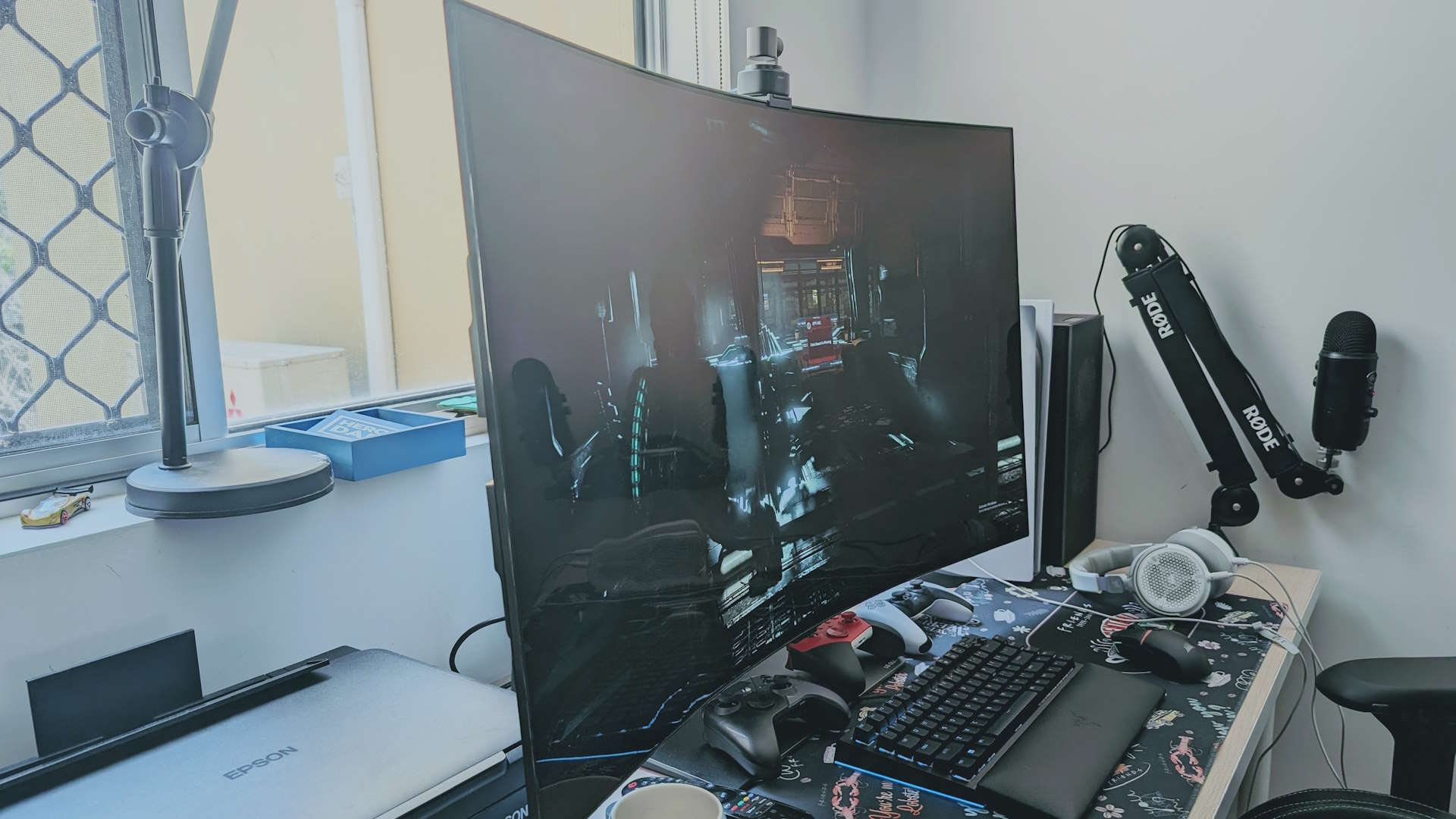


Specifications
Reasons to buy
Reasons to avoid
✅ You want a gigantic display in good ol' 16:9: Sure, there are ultrawides that are technically bigger when it comes to screen real estate, but this gigantic, TV-sized monitor is for those of you who appreciate a 16:9 mega panel.
✅ You can't decide between curved, and flat: With a motorised curving mechanism on board, you don't need to. Keep it flat for a bit of sat-back movie watching, curve it up for some immersive gaming.
❌ You're on a budget: The MSRP is $2,500, although you can sometimes find it cheaper. Need I say any more?
Alright, let's get down to brass tacks: This monitor is hugely expensive. But if you've found yourself in a Scrooge McDuck-like scenario and are wondering just what sort of 4K TV-like monitor you could get for your piles of gold coins, there's one choice that stands out above all others—the LG OLED Flex 42.
Aside from its ginormous, desk-dominating size, the LG OLED Flex 42 has a few tricks up its sleeve that make it ultra-desirable, and go someway towards justifying its $2,500 price tag. First of all, it's got built-in motors that bend the screen from a completely flat position, all the way to a 900 R curve.
Yep, that's pretty special. I've seen gaming monitors that you can curve yourself before, like the Corsair Xeneon Flex, but bending it was a hair-raising experience—grabbing both sides of the display and praying that you don't end up with a horrible crack in your very expensive screen.
Here you get 20 different curve extremities to play with, and the monitor does it for you. It's still a nerve-wracking thing to behold, but we had no issues repeatedly trying them out with our review sample.
This would be a little gimmicky if the display itself was no good, but here you get a 120 Hz OLED panel that really does look incredible. It's got Nvidia G-Sync and AMD FreeSync support, Dolby Vision IQ, HDR 10, and HLG with Dynamic tone mapping, making it a very well-specced screen with image quality that seriously impresses.
You're spoilt for choice in terms of HDMI ports, too, with four HDMI 2.1 connections to choose from. No DisplayPort, though, although all those speedy HDMI connectivity possibilities mean you should have no problem using the Flex 42 as a regular TV, as well as a spectacular monitor.
Critiques? Well, other than the price, it'd be nice to see a higher refresh rate. Still, 120 Hz is plenty fast enough for most, and given that it's a 4K panel, it means you shouldn't have to rely too hard on Frame Generation to max it out at its very best with an appropriately powerful graphics card.
If you've read this far, you're likely either basking in the glory of a mega-display you'll struggle to afford (me too, I'm afraid) or you're eyeing up your gold card. So, I'll end with this: TV replacement 4K monitors don't get any better than the LG OLED Flex 42 as far as we're concerned—so if you're prepared to lay down the cash, you may well have found the uber-screen for you.
Read our full LG OLED Flex 42 review.
The best dual-4K gaming monitor









Specifications
Reasons to buy
Reasons to avoid
✅ You want something of jaw-dropping size: The big Acer delivers an all-encompassing screen experience that's difficult to match. It's simply ludicrous to behold, in all the best ways.
✅ You want flexibility: Split it into two 4K windows, and you essentially have two 32-inch 4K displays in one. You can even split it over two different connections, meaning two PCs at once can feed this mega-monitor for ultimate multitasking.
❌ You don't want the downsides of Mini-LED tech: Mini-LED backlighting works beautifully for well-lit scenes, but bright pinpoints on dark backgrounds can reveal those local dimming zones all too easily.
I'll just allow your jaw to retighten for a minute, as I presume it's dropped to the floor upon viewing the photos above. Good, you're back. Just in time for me to tell you that the Acer Predator Z57 4K gaming monitor is the one to go for if you want dual-4K displays merged together. It's the best, full stop.
Although it must be said that it's not entirely perfect. I'll get on to that in a moment, but in the meantime, let's just bask together in the glory that is a 57-inch, 7,620 x 2,160 resolution display.
It's a VA panel, and alright, it's not technically two displays, but a single unit that's equivalent to two 32-inch 4K monitors sitting next to each other. Except here you get an all-encompassing 1000R curve, putting you right in the center of a single panel that's sure to make everyone who sees it marvel at its sheer excess.
It's not without practicality, though. You'll need a very powerful GPU to take advantage of its 120 Hz speed at native resolution in demanding games (although Frame Generation makes that task much easier), but that'd be sort of missing the point. How about 4K gaming on one side, a bit of YouTube on the other?
Plus, it's very well-specced. That means DisplayHDR 1000 certification, 98% DCI-P3 color coverage, DisplayPort 1.4 and HDMI 2.1 inputs, and USB-C with 90 W power delivery. It's also got picture-in-picture and picture-by-picture support, meaning you can split the screen in half with two different machines using one display. Darn useful, if you ask me.
Pixel density? Fantastic. Really, the main drawbacks here are the price ($1,700/£2,100) and the Mini-LED backlighting.
Mini-LED tech relies on local dimming zones, and no matter how many of them you cram into a display (this particular one has 2,304), you're still going to see them turning on and off in dark scenes. Probably. I mean, we did, but we look out for this sort of thing as a matter of course.
That Mini-LED-based caveat aside, the Acer Predator Z57 is a massively impressive monitor. If dual-4K is for you, and you've got the cash sitting spare, then you'll really find no better twin-4K-sized display on the market right now. It's simply a monster of a gaming and productivity display, and that means it has to go in this guide.
Read our full Acer Predator Z57 review.
The best WOLED 4K gaming monitor




Specifications
Reasons to buy
Reasons to avoid
✅ You want the very best OLED: It might be expensive, but what you're getting here is the best WOLED monitor we've ever tested, and thereby one of the best 4K monitors, too.
❌ You're looking to save some cash: There's no getting around it—at $1,400, it's very pricey.
Samsung's QD-OLED panel has been king for some time now, but here comes LG, swinging for the fences with a simply stunning 4K WOLED display. It might not be cheap, but the LG UltraGear 32GS95UE is the best WOLED monitor money can buy right now, and what you get for your cash is mightily impressive.
It's a 32-inch panel, with all the advantages that brings. Plenty of room here for multiple windows, plus a nice degree of immersion when sitting close up at a desk. And you'll want to get close to this monitor because the image quality and motion it's capable of displaying is damned close to perfect.
It's a little brighter than Samsung-panel-using monitors, at 275 nits full screen compared to 250 nits—but it doesn't display a slightly too-warm color bias like some other OLED displays. It also avoids shifting slightly towards the grey when viewed in bright light, making sure those inky blacks stay that way in a well-lit room.
WOLED is the king of OLED tech when it's done this well, and this is the panel that made us true converts to the cause.
The HDR handling here is simply the best we've seen. Highlights positively sizzle, while dark, contrasted areas look superbly deep. The LG UltraGear 32GS95UE is also fast as you like, with a 240 Hz refresh rate and all the near-instantaneous pixel response you'd expect from a good OLED.
Of course, that's at 4K resolution. This is a dual-mode display, which means you can drop it to a pixel-doubled 1080p mode with a 480 Hz refresh rate. We'll be honest—the effect here isn't as impressive as we'd like. Still, it's a little better than standard interpolation and might be of interest to the esports players, at the very least.
Other downsides? Well, it's not cheap. In fact, it's not even close to cheap. At a $1,400 MSRP, you'll be paying $500 more than the MSI MPG 321 URX QD-OLED—and while that monitor isn't quite as staggering as this one, it's still a phenomenal 32-inch display. My favorite gaming monitor overall, in fact, given the price balance with what you end up receiving.
If you really want the very best, though, the LG is where you want to be, and the price is something you'll have to put up with. It's worth noting that while the UltraGear doesn't have our preferred glossy coating, the matte finish here actually doesn't have a lot of the caveats we'd expect to see in a non-glossy monitor. That's quite the party trick, and while we'd still prefer a glossy model, it doesn't hold this display back in the ways you might expect.
Speaking of party tricks, the LG has one more up its sleeve—and it's a good 'un. Ordinarily, HDR is a bit of a mess on Windows, with SDR content looking greyed out if the display is left in HDR mode all the time.
Thanks to some clever calibration, you can quite happily leave the UltraGear 32GS95UE in HDR mode and forget about it, unless you're really into pro-level content creation. The effect is remarkably good and puts it head and shoulders above the HDR/SDR handling in every other display.
The LG UltraGear 32GS95UE is gorgeous to behold, supremely fast, and even sorts out the whole HDR debacle in one fell swoop. That makes it one of the best 4K monitors you can buy, and the best high-end OLED overall, too.
Read our full LG UltraGear 32GS95UE review.
The best 27-inch 4K gaming monitor









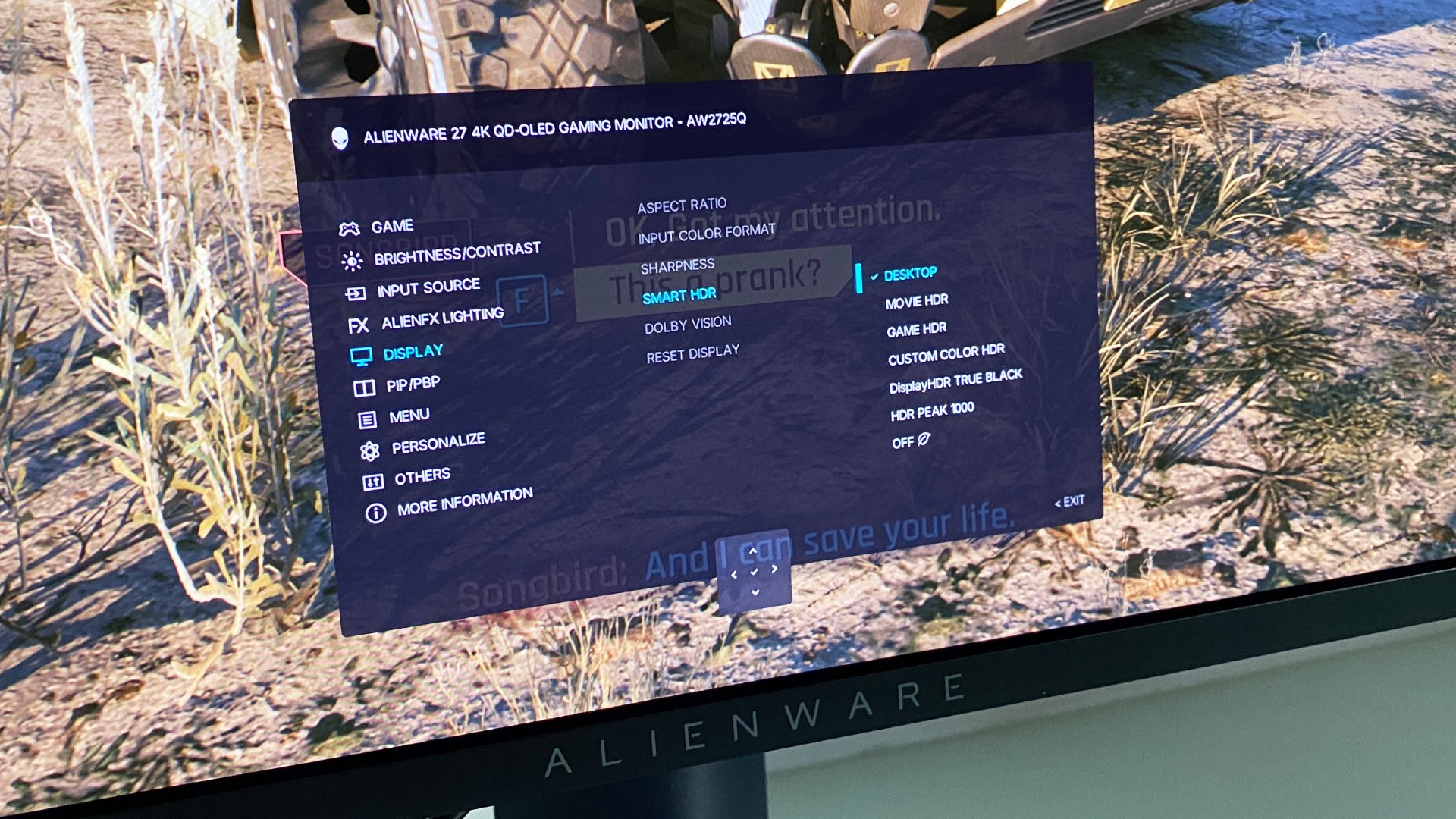

Specifications
Reasons to buy
Reasons to avoid
✅ You want an OLED but don't want a desk-dominator: Other 27-inch OLEDs are available, but many simply aren't worth the cost. Thanks to the superb QD-OLED panel on offer here, the Alienware is.
✅ You want an OLED display without fuzzy fonts: Thanks to a 166 DPI pixel density, the Alienware handles text as sharply as a very sharp thing. Naturally.
❌ You want an eyeball-dominating panel: It seems like an obvious thing to say, but 27 inches worth of screen may be too small for some, especially for 4K gaming.
❌ You're looking to save money by shrinking down: While the Alienware is around $200 cheaper than equivalent QD-OLED monitors, at $900 it's still a lot to pay for a screen of this size.
With a page full of mega-sized displays, you'd be forgiven for thinking that 4K 27-inchers just aren't that great. Well, while it's true that you might want to look a little larger to get the most out of a 4K panel, buy a really good 27-inch model and you might love the pixel density on offer. And that being the case, you really should check out the Alienware 27 AW2725Q QD-OLED, as it's the best 27-inch 4K gaming monitor by a wide margin.
Perfect per-pixel lighting, virtually infinite viewing angles, and outrageously fast pixel response, combined with 166 DPI pixel density. Those aren't my words, but the scribblings of one Jeremy Laird—our resident monitor nerd and a man who can tell what panel a display is using from across a crowded room. He's been immensely impressed with this little 27-inch beastie, going as far as to call it "fab."
That's British understatement if I've ever seen it, but rest assured, this monitor is impressive. OLED displays can fall victim to fuzzy fonts, but thanks to the pixel density on offer, the little Alienware solves that particular problem in one fell swoop.
One OLED-related problem it doesn't solve, however, is full-screen brightness. The panel on offer here is rated to 250 nits, and while that's plenty for most, if you like your eyeballs seared into oblivion, then this is perhaps not the monitor for you. It's worth mentioning, however, that OLED displays in general are not the brightest. Not so much a downside, more of a PSA for the very-bright-equals-very-good users among you.
HDR handling is excellent, and there's no bleed, no halos, and unlike Mini-LED displays, no dimming zones turning on and off. Nope, contrast is something this monitor does very well, although if you were to stick it side by side with a WOLED screen like the LG UltraGear 32GS95UE then you might notice the odd difference. It's got a tendency towards warmth, like all QD-OLED panels, so that's something to be aware of if absolute color accuracy is your thing.
Regardless, as 27-inch 4K screens go, the Alienware 27 AW2725Q QD-OLED is the best of the lot. It's small but mighty—but being an OLED, it's not cheap. Although it must be said, it is $200 cheaper than equivalent QD-OLED models. You can't have everything, though, ey?
Read our full Alienware 27 AW2725Q QD-OLED review.
Also tested
Acer Predator SpatialLabs View 27
$2,000 for a 160 Hz 27-inch 4K monitor? That's right, and the reason for the sky-high price is that it has glasses-free 3D technology. Oh, and spatial audio speakers. When it all works, it's fabulous, but more often than not, it'll just give you a headache.
PC Gamer score: 68%
Read our full Acer Predator SpatialLabs View 27 review.
MSI MPG 272URX
Boasting a 4th Gen OLED panel, this is one seriously gorgeous 4K monitor. Sadly, it's also a rather expensive 4K monitor and the new tech doesn't do much to advance OLED's limited screen brightness.
PC Gamer score: 85%
Read our full MSI MPG 272URX review.
Samsung Odyssey G8 OLED G80SD
This would be a good monitor, if it wasn't for a lot of SmartTV extras that spoil the experience. Bit of a shame that, as Samsung displays are often brilliant.
PC Gamer score: 60%
Read our full Samsung Odyssey G8 OLED G80SD review.
Gigabyte Aorus FO32U2
The Aorus FO32U2 is a great 4K OLED, but I prefer the color handling of others. It's still definitely worth a look if you're in the 32-inch 4K market, however.
PC Gamer score: 86%
Read our full Gigabyte Aorus FO32U2 review.
MSI MAG 274UPF
It's a rather lovely thing, this 4K display, but it's something of a safe pair of hands. There's nothing particularly special about it compared to our top recommendations, but it's still a very good 4K monitor.
PC Gamer score: 85%
Read our full MSI MAG 274UPF review.
Alienware 32 AW3225QF
The Alienware is an absolute monster of a 4K display, it's true, and if it wasn't so pricey for what it is it'd be making this list. It's also a bit of a pain to live with, which is a shame.
PC Gamer score: 92%
Read our full Alienware 32 AW3225QF review.
Philips Evnia 34M2C8600
Philips really came in swinging with this display, with a stunning glossy coating and very speedy performance. The pixel density isn't wonderful though, and some brightness issues are still hanging around on the fringes.
PC Gamer score: 95%
Read our full Philips Evnia 34M2C8600 review.
Sony Inzone M9
Tons of features, less than $1,000, and very nearly and addition to this guide. The 4K space is full of great monitors now, so the Sony loses out. Just.
PC Gamer score: 87%
Read our full Sony Inzone M9 review.
Acer Predator X32 FP
A monitor that's great for professional work and gaming, but with a price that holds it back. Shame, as otherwise it's a bit of a Mini-LED beauty.
PC Gamer score: 79%
Read our full Acer Predator X32 FP review.
Alienware AW2725QF
With support for two native resolutions, this monitor is more than just a gimmick, even if it's quite expensive for an IPS panel.
PC Gamer score: 88%
Read our full Alienware AW2725QF review.
BenQ MOBIUZ EX321UX
Though this is quite expensive for a mini-LED monitor, BenQ has put out a lovely 4K IPS screen that is plenty bright and snappy.
PC Gamer score: 77%
Read our full BenQ MOBIUZ EX321UX review.
Best 4K gaming monitor FAQ
Is a 4K gaming monitor worth it for PC gaming?
The biggest thing to consider is whether you have a PC capable of making a 4K gaming monitor worth it. Upgrading to one of the best graphics cards will ensure your machine will not just be rendering a gaming slideshow with the step-up to 4K. It would help if you also aimed for a larger screen size too. These new 4K gaming monitors now come in higher than 60 Hz refresh rates to accommodate the higher frames these new GPUs can generate.
How do we test 4K gaming monitors?
There are two main ways to test a screen to determine whether it's the best gaming monitor material. The first is by playing games on it. Subjectively testing the gaming performance of each panel isn’t necessarily going to give you the lowdown on the specifics of a particular screen. Still, it will let you test the functioning aspect ratio, native resolution, and any specific gamer-centric technologies they’re sporting.
Side-by-side comparative testing in this manner is also precious for keying into the sometimes subtle differences between each panel. When you use a screen in isolation, it’s easy to become blind to its comparative faults as you get used to them. Testing screens back-to-back allows us to discover and highlight specific issues between them.
We also use a heap of standardized tests produced by Lagom to ensure levels and saturation are visually up to our standards.
Should I go for an IPS, TN, VA, or OLED panel?
We would always recommend an IPS panel over TN. The clarity of image, viewing angle, and colour reproduction are all far superior to the cheaper technology, but you'll often find a faster TN for cheaper. VA tech is the other alternative, less expensive than IPS and better than TN. The colours aren't hot, but the contrast performance is impressive. OLEDs offer incredible colour contrast and speedy response times but aren't as bright as their TV counterparts.
Should I go for a FreeSync or G-Sync monitor?
In general, FreeSync monitors will be cheaper. It used to be the case that they would only work in combination with an AMD GPU. The same went for G-Sync monitors and Nvidia GPUs. Nowadays, though, it is possible to find G-Sync compatible FreeSync monitors if you're intent on spending less.
What aspect ratio should I go for?
Today's movies and games are best enjoyed in a widescreen format at a 16:9 aspect ratio or above. In 4:3, those cinematic moments will look stunted with black strips along the top and bottom. There are a host of minute variations on each ratio, but at the end of the day choosing between these depends entirely on your personal preference.
And the very far-out option, if you have a little extra cash to blow, is ultra-wide aspect ratios like 21:9 and 32:9 and their variants. These will provide a much more immersive, encompassing experience. Or literally, encompass yourself with a curved monitor, up to you.
Plenty of games support these ultrawide resolutions, and while not often full 4K, they do demand nearly as much out of your GPU and deliver a similarly high-fidelity and immersive experience.
Jargon buster
Refresh Rate (Hz)
The speed at which the screen refreshes. For example, 144 Hz means the display refreshes 144 times a second. The higher the number, the smoother the screen will appear when you play games.
V-Sync
Graphics tech synchronizes a game's framerate with your monitor's refresh rate to help prevent screen tearing by syncing your GPU frame rate to the display's maximum refresh rate. Turn V-Sync on in your games for a smoother experience, but you'll lose information, so turn it off for fast-paced shooters (and live with the tearing). Useful if you have an older model display that can't keep up with a new GPU.
G-Sync
A frame synching tech that's only for Nvidia GPUs. It allows the monitor to sync up with the GPU, by showing a new frame as soon as the GPU has one ready.
FreeSync
AMD's take on frame synching uses a similar technique as G-Sync, with the biggest difference being that it uses DisplayPort's Adaptive-Sync technology which doesn't cost monitor manufacturers anything.
Ghosting
When movement on your display leaves behind a trail of pixels when watching a movie or playing a game, this is often a result of a monitor having slow response times.
Response Time
The amount of time it takes a pixel to transition to a new colour and back. Often referenced as G2G or Grey-to-Grey. Slow response times can lead to ghosting. A suitable range for a gaming monitor is between 1-4 milliseconds.
TN Panels
Twisted-nematic is the most common (and cheapest) gaming panel. TN panels tend to have poorer viewing angles and colour reproduction but have higher refresh rates and response times.
IPS
In-plane switching, panels offer the best contrast and colour despite having weaker blacks. IPS panels tend to be more expensive and have higher response times.
VA
Vertical Alignment panels provide good viewing angles and have better contrast than even IPS but are still slower than TN panels. They are often a compromise between a TN and IPS panel.
HDR
High Dynamic Range. HDR provides a wider colour range than normal SDR panels and offers increased brightness. The result is more vivid colours, deeper blacks, and a brighter picture.
Peak Brightness
This refers to the maximum brightness of a monitor or television and is measured in nits.
Ultrawide
Shorthand for monitors with aspect wider aspect ratios like 32:9 or 21:9
Resolution
The number of pixels that make up a monitor's display, measured by height and width. For example: 1920 x 1080 (aka 1080p), 2560 x 1440 (1440p or 2K), and 3840 x 2160 (4K).
OLED
Organic light emitting diode. Monitors with this type of panel don't require any backlights because each subpixel produces its own light. OLED screens offer the best colors and darkest blacks, and they're all extremely fast. However, they're not super bright nor especially cheap.
Keep up to date with the most important stories and the best deals, as picked by the PC Gamer team.

Dave has been gaming since the days of Zaxxon and Lady Bug on the Colecovision, and code books for the Commodore Vic 20 (Death Race 2000!). He built his first gaming PC at the tender age of 16, and finally finished bug-fixing the Cyrix-based system around a year later. When he dropped it out of the window. He first started writing for Official PlayStation Magazine and Xbox World many decades ago, then moved onto PC Format full-time, then PC Gamer, TechRadar, and T3 among others. Now he's back, writing about the nightmarish graphics card market, CPUs with more cores than sense, gaming laptops hotter than the sun, and SSDs more capacious than a Cybertruck.
- Jacob RidleyManaging Editor, Hardware
- Jeremy LairdHardware writer












