The Fall 2015 Midrange Rig

Packing power in a small package
Holiday shopping is coming, and there's the stress to buy the right thing for the right person, all within a tight holiday deadline. It sucks. It's stressful. And it probably makes you want to kick an elf right in its stupid elfy face. For some of us, building a new PC can be the perfect escape, especially with titles like Star Wars: Battlefront and Fallout 4 to keep us busy while the bird is in the oven.
It's worth saying again, because we hear it all the time: We know that a build with a budget of $1,500 (without peripherals) can seem mighty steep for the title "Midrange." But this is Maximum PC. We busy ourselves with reviewing systems that can cost as much as $10,000. With those systems to compare to, $1,500 isn't so bad.
Our Midrange build is for those who are looking for a solid upgrade, without having to go all-out on a hexa-core system. It'll power through most games with ease. This season's build is no exception.
For those of you who've been setting aside money for an upgrade to Skylake, this is the system we'd want for ourselves. We took a nice long time perusing Newegg for the parts that would make any gamer happy.
Here's what we found:
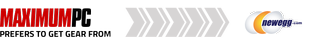
| Row 0 - Cell 0 | Product | Price |
| CPU | Intel Core i7-6700K Skylake | $375 |
| GPU | PNY GeForce GTX 980 (reference) | $500 |
| Mobo | Gigabyte Z170N-Gaming 5 | $135 |
| Case | Phanteks Enthoo Evolv | $70 |
| Memory | 8GB (2x 4GB) G.Skill Ripjaws V Series DDR4-2133 | $60 |
| SSD | 250GB Samsung 850 Evo M.2 SATA | $90 |
| HDD | 1TB WD Black 7,200 RPM | $70 |
| CPU Cooler | Corsair H80i GT | $90 |
| PSU | EVGA G1-0650-XR 650W 80 Plus Gold | $86 |
| Row 10 - Cell 0 | Total | $1,476 |
Note: All prices reflect in-cart price at time of procurement. This means prices include sale prices and instant rebates. It also means tax and mail-in rebates are not included. Prices aren't fixed and change all the time.
Big power, small form
After we went shopping for our Budget Gamer rig, we decided that the small form factor would be a challenging and interesting way to go with the Midrange build. However, since mini-ITX precludes the use of SLI, we had to find a way to seat a beefy (preferably full-size) GPU into the motherboard's single PCIe slot. The Phanteks Enthoo Evolv turned out to be a great case for this purpose.
PC Gamer Newsletter
Sign up to get the best content of the week, and great gaming deals, as picked by the editors.
Since we had good results with our magazine's Holiday issue Build It, we placed Gigabyte's Z170N-Gaming 5 into this case, too. The red-and-white theme of the board created a nice look that didn't clash with the black steel and plastic of the case.

The fact that we could install a full-sized reference GTX 980 was nice, but it did require a little forethought. There's a partition shield (you can see it with the Phanteks logo in the photo above) that covers the power connections to the video card. While it's nice to be able to have a cleaner look, it also means that you have to remember to attach your PCIe power cables before inserting the video card. That shield also required a little finesse in order to ensure a gentle mating of the card and PCIe slot.
Finally, when we first mounted our H80i GT, we mounted it at the rear in an exhaust configuration. While this worked fairly well, it made the build look cramped. We decided to move it toward the front of the case, where it would push air up and out of the top, and allow us to see the motherboard and components better.
Hidden storage
The Enthoo Evolv has several spots where you can mount a 2.5-inch SSD, but we opted to go with an M.2 model. While the M.2 850 Evo we used is just a SATA model, the M.2 port on the backside of the mobo saved on cabling mess.
The downside to using this SSD is that if anything goes wrong with the it, we'd have to take the whole mobo out of the case to remove the drive. While that's pretty unlikely, it is more of a pain in the rear than simply removing a 2.5-inch drive. Sometimes, beauty can be pain.
Unlike our Budget Gamer, we felt that a small spinning storage drive would be warranted, especially given the size of the SSD. We went with just 1TB of storage, which isn't the biggest drive available. However, that 1TB is still enough to back up the SSD four times over. It's also plenty in terms of storing a few games. It isn't a whole lot if you've got a ton of photos, videos, or music to store, however. For that, we'd recommend getting a larger drive, or pushing that data to a NAS.
Of course, one upside to using just 1TB in a drive is that it has just one 1TB platter in the casing. That's fewer moving parts, and less weight. That's not all bad in our book.
Pixel power
If there's one GPU that we've used as our benchmark, it's the GTX 980. We found a reference model for $500, and jumped on the chance to put it in this little beast.
The GTX 980 isn't quite up to task when it comes to 4K, but it dominates most games at 1440p and eats 1080p graphics for lunch. The reference card's blower design is plenty efficient for the build, and kept the card cool enough during our testing.
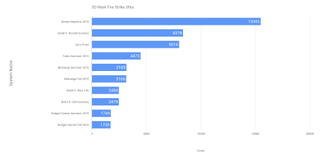
In our gaming benchmarks, this Fall's build stays on par with the Summer's build, which also used a GTX 980 to push pixels. As a wise man used to say: If it ain't broke, don't fix it. The 980 still keeps us happy when it comes to gaming.
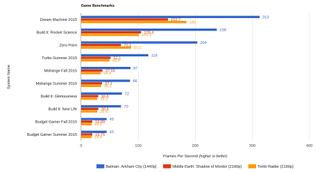
Sky-high-lake
If there was one thing we set out to do with this build, it was to seat a sexy i7-6700K Skylake in the motherboard. While there is some argument to go for the i5-6600K in terms of price, the i7 didn't disappoint us when it came to raw performance. It didn't blow back our hair, either.
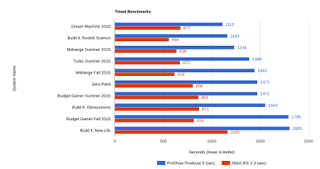
In terms of single-core performance, the Skylake only finished the Stitch benchmark 20 seconds faster than the Devil's Canyon before it. In the X.264 multi-core test, the Skylake delivered 19.5 frames per second compared with the Devil's 19.21. That's not a huge jump, and is holding true to what we found in our Skylake review back in August.
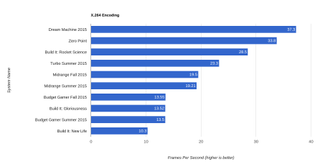
The i7-6700K can offer up to a 17 percent boost when overclocked, so we made sure to include enough extra power headroom when choosing our PSU. A 650W PSU may not look like a lot to some, but when you're taking it easy on the size and number of hard drives and are rolling with just a single Nvidia GPU, 650W offers enough headroom to play. And the PSU's 10-year warranty helps us sleep well at night, too.
We feel pretty damned good about this build. Besides being a solid build, we think it will be future-resistant (nothing is future-proof) and provide several years of enjoyable gaming for most titles as long as you don't try to court 4K. The looks, the power and the price are all right where we'd like them to be. And this build goes to show: Never underestimate the power of the dark side mini-ITX machines.

