Best gaming laptop in 2025: I've put the best of this new generation head-to-head and we have a winner
Don't compromise on power or portability with the best gaming laptops.

It's 2025 and the best gaming laptops are all set to change from here on out. That's because the next-generation of notebook technology has just launched and we're getting our first tastes of both Nvidia's RTX 50-series graphics silicon in laptop form, as well as Intel's new gaming laptop-focused Arrow Lake H processors.
And I think that, while we absolutely are at the very start of this new generation we might well have seen the ultimate head-to-head already, and that has given us a new winner for the title of best gaming laptop. That's the new Razer Blade 16, and it is a stunning machine that rights all the wrongs of its previously portly chassis of the past few years. It's now a gloriously slimline machine, but still utterly on point in terms of the experience you want from a powerful notebook for gaming. It's put the latest Asus Zephyrus G16 in the shade, though that's largely down to its preference for Intel over AMD CPUs and a vastly improved Razer design.
And it actually has battery life. Yes, this is the big change for gaming laptops in 2025, they actually have decent battery life. And it's not a case of them just coming with bigger batteries, either, the Nvidia GPU architecture has been designed not for more speed but for serious power efficiency. That means the Blade 16, even with an RTX 5090 at its heart, is able to deliver over two hours of gaming on that GPU. Mix in AMD's Ryzen AI 9 300-series chips and you're looking at all-day battery life for other tasks, too.
Gaming laptops in 2025 can finally be the do-anything laptops we've always wanted them to be, and we've seen Razer win the compact notebook face-off in the 14-inch form factor, too, now.
Because we are still at the start of this new generation, however, we don't have a new budget champ as yet. And might not do for a little while. For the moment, our best budget gaming laptop pick remains the RTX 4060-powered Gigabyte G6X from last year. It might be getting a little old now, but it remains a great laptop with decent specs for a reasonable price. There will be new, more affordable RTX 50-series chips coming soon, but today the RTX 4060 mobile is still the laptop GPU for the budget end of the market.
💻Razer Blade 16 vs Asus Zephyrus G16 2025 edition💻
The quick list

The best overall
Now we've seen the new Blade 16 and Asus Zephyrus G16 laptops side-by-side we can categorically say that Razer has absolutely won this round. On all counts, the newly redesigned Blade 16 is the best gaming laptop you can buy today.

The best budget
Gigabyte has created an excellent budget gaming laptop, and while the screen could be better, it offers a nice combination of components for very reasonable money.

The best 14-inch
If you want your gaming laptop to actually be a proper mobile gaming device, then the newly redesigned Razer Blade 14 is the best compact notebook you can buy. It may top out at an RTX 5070, but that fits perfectly its slimline beautiful chassis.

The best mid-range
We weren't huge fans of MSI's last-gen gaming laptops, but the mid-range Vector manages to deliver both high frame rates, a decent price, and a setup that allows for a balanced mode with decent performance and acceptable fan noise.

The best high-performance
If you want the best gaming frame rates full stop, then Lenovo's redesigned Legion Pro 7i is the gaming laptop you should covet. The new design looks great, and that thicker chassis allows for the absolute best gaming performance we've seen in a current-gen machine.

The best 17-inch
The latest Aorus 17X shows that Gigabyte has been paying attention, and has delivered a beefy 17-inch machine that we'd be happy to lug about with us. It's got a great spec, the screen is sweet, and the battery life is decent, too.

Dave has had his head in PCs and gaming laptops for a couple of decades now, and knows what makes them tick, and what makes the best gaming laptop for every budget. Whether it's about looking for the highest performance, the best value, best screen, or just the best build quality, Dave has spent time prodding and tweaking pretty much all the laptops on this list.
June 25, 2025: I've spent weeks testing the two best compact gaming laptops around—the Razer Blade 14 and the Asus ROG Zephyrus G14—and while the Asus notebook is still an excellent machine, for my money the Blade 14 is now the best 14-inch gaming laptop you can buy. It was a close run thing, but the Razer just shades it with a beautiful slimmer design and far less fan noise than the higher-spec G14, yet with similar gaming performance.
May 14, 2025: Having tested a bunch of new gaming laptops from a host of different manufacturers, I've now added in another two recommendations. First, the best mid-range laptop is the MSI Vector 16 H AI, which punches above its weight in gaming terms and comes in with a modest pricetag. The other recommendation is the impressively potent Lenovo Legion Pro 7i which is the most powerful gaming laptop I've tested so far. We're still waiting on RTX 5060 machines to update our budget selection, and the 14-inch head-to-head of the new Blade 14 and Zephyrus G14 will have to wait until the first laptops reach the labs.
April 8, 2025: We've added a new recommendation as the best gaming laptop overall, and that's the Razer Blade 16. We wanted to wait until we'd tested the new Asus Zephyrus G16 (which was our previous pick as best gaming laptop) so we could bring you the definitive result. They're both great machines, but the Razer has solved all our issues with the previous design, and is now a far better gaming laptop than the competing Asus. As such, that is now in our Also tested section, along with the recently reviewed Gigabyte Aorus Master 16. We have also, sadly, retired the best 15-inch section with the Razer Blade 15 no longer being made and the 16-inch form factor now taking precedence. The best laptop screen section has also been nixed, purely because the new Blade 16 has that accolade, too, being genuinely the best overall pick. Finally, I have updated our how we test section, with our updated 2025 testing process.
The best gaming laptop


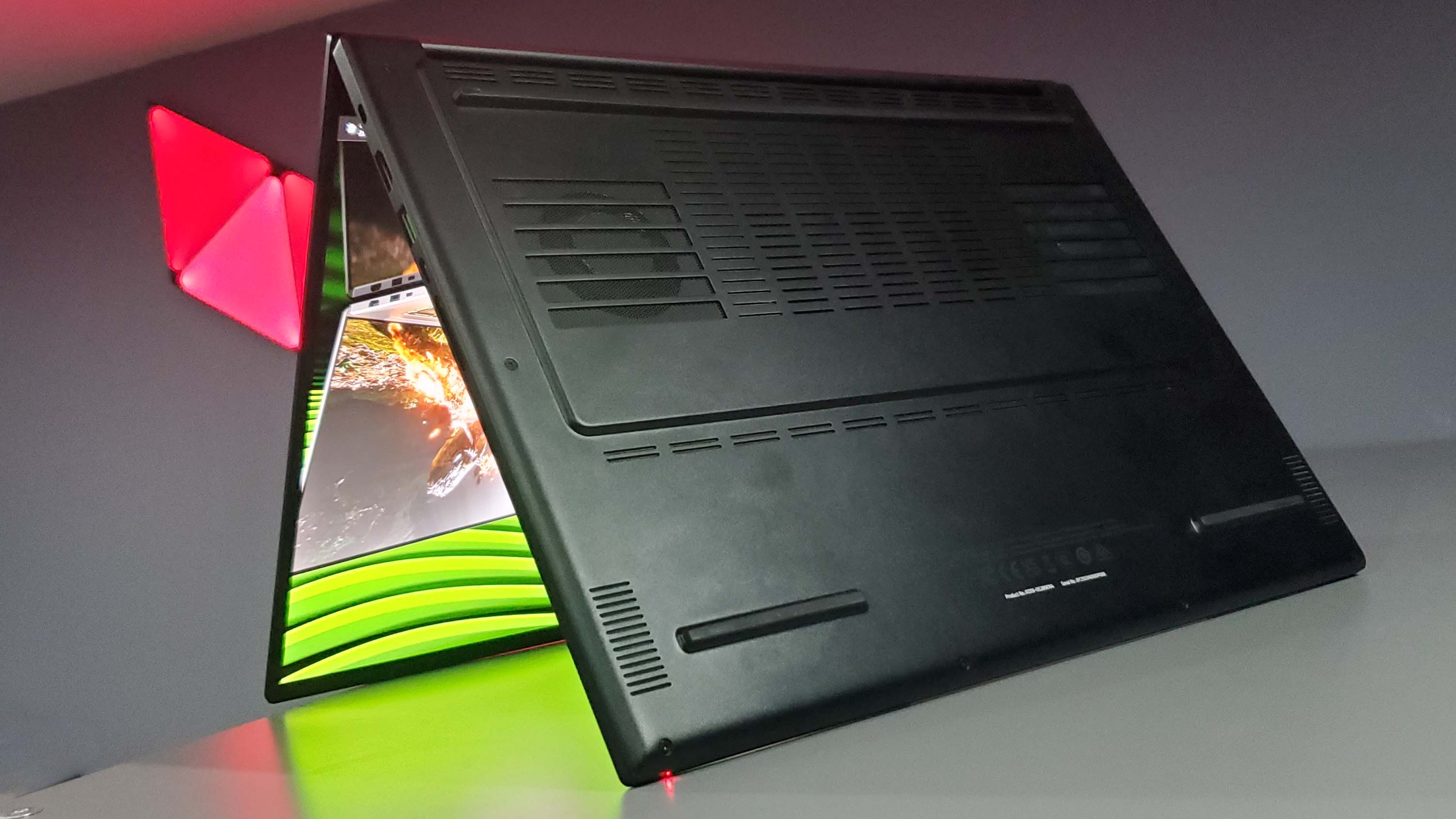


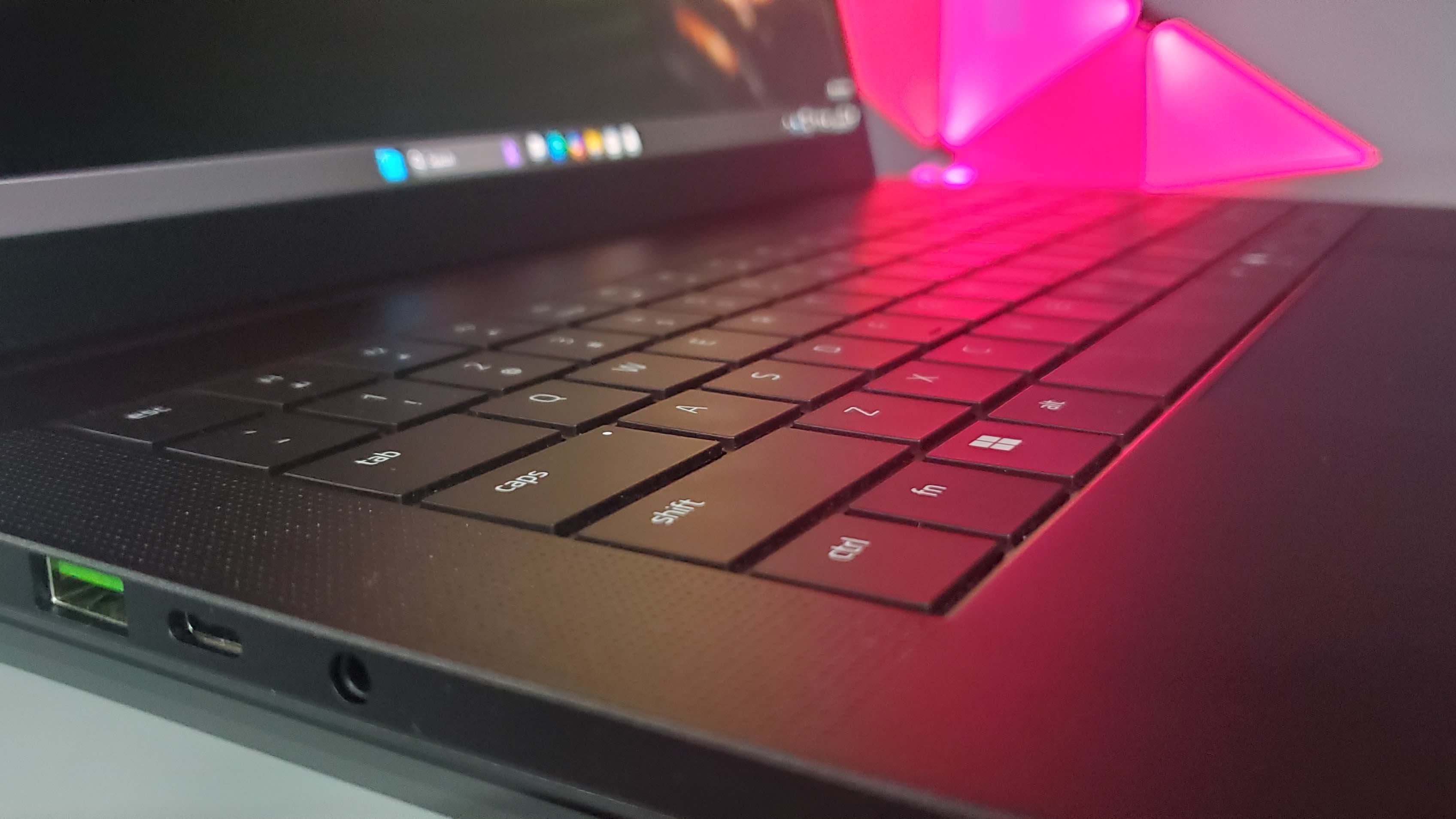
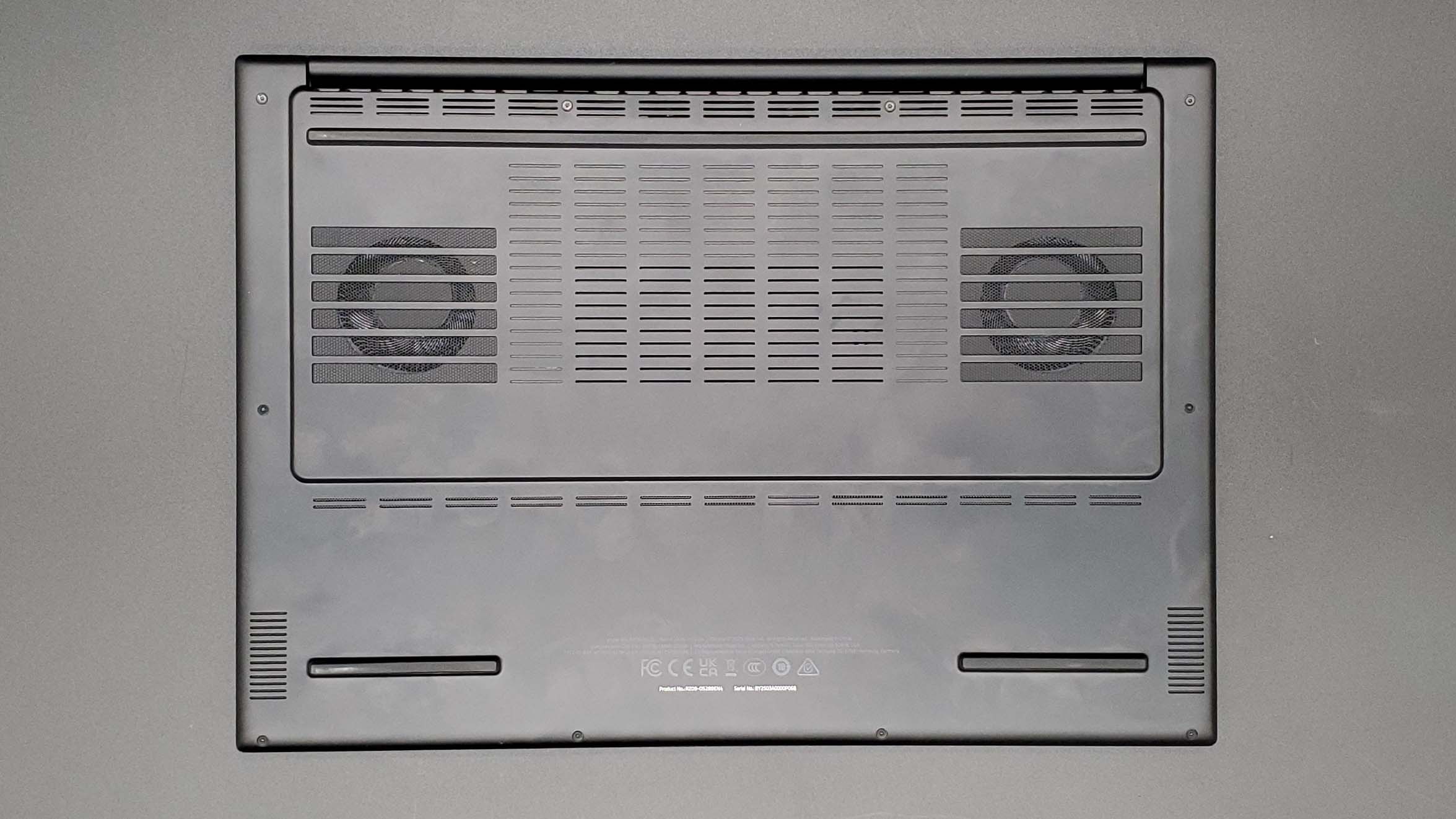
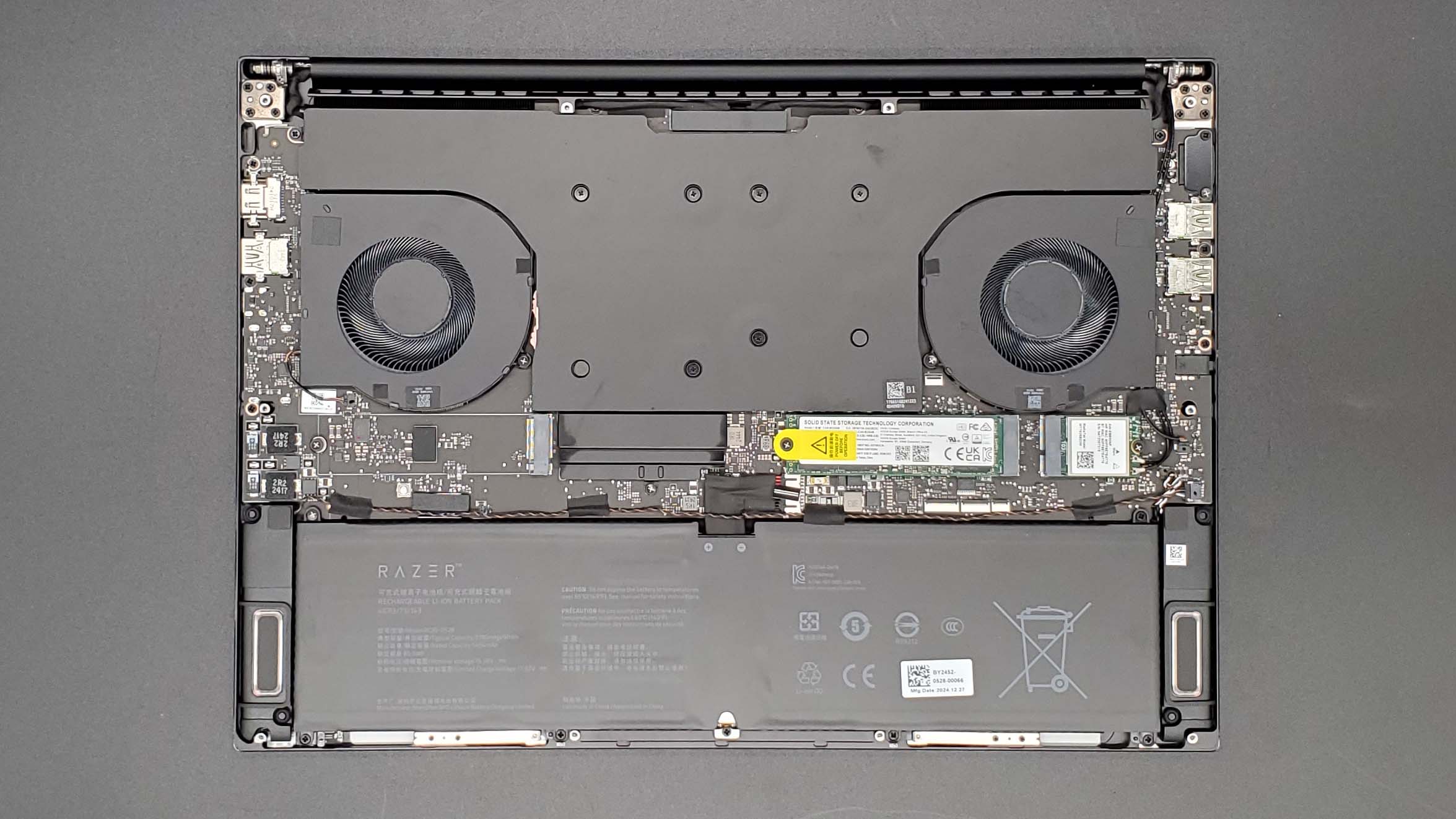
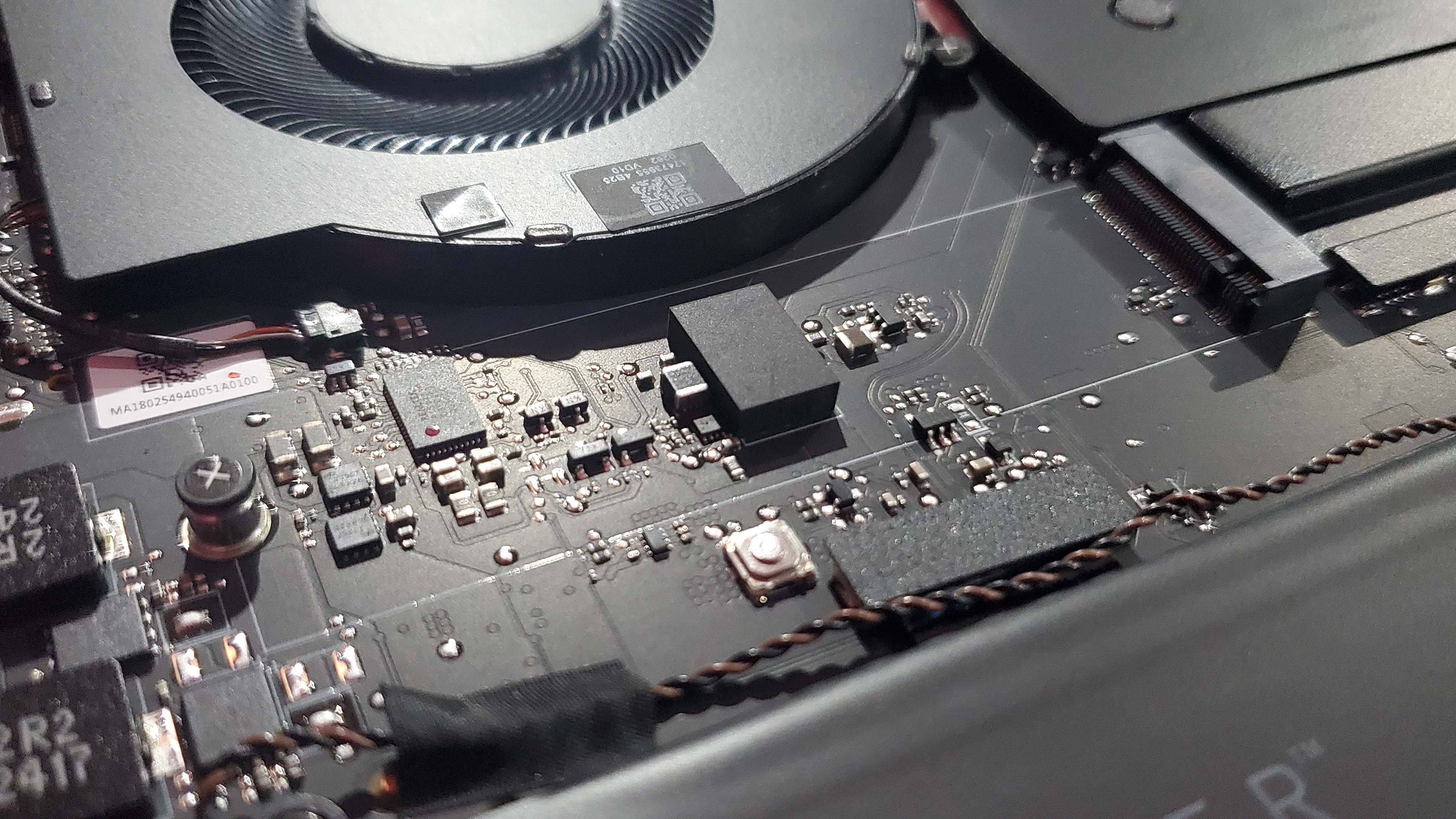

Specifications
Reasons to buy
Reasons to avoid
Our favorite config:
Razer Blade 16 | Ryzen AI 9 365 | RTX 5080 | 32 GB LPDDR5x | 1 TB SSD
The RTX 5090 is the most powerful GPU in mobile form, but it is held back by the slimline chassis. It still delivers great frame rates, but RTX 5080 GPUs in other machines, even the limited Zephyrus G16, offer similar performance. For that reason, and for the saving in cost, I'd recommend the RTX 5080 as the go-to Blade 16 configuration.
We tested: AMD Ryzen AI 9 HX 370 | RTX 5090 | 32 GB | 2 TB SSD
✅ You want a slimline PC equivalent of a gaming MacBook: The Razer Blade laptops have long been the embodiment of PC gaming power in a black MacBook form factor… that is until the past couple of generations. Now it's been slimmed down, the cooling has been improved, and it's an all-day machine.
✅ You want a quiet laptop: Despite housing up to an RTX 5090, the Blade 16 is surprisingly quiet even at full chat, and can game quite happily quietly, too.
✅ You're after genuine gaming laptop battery life: While not totally unprecedented, the Blade's PCMark 10 over two hours of uptime is impressive, but what's more impressive is that actual experience of gaming on battery now. It's slick, effective, and no longer restricted to 30 fps.
✅ You want the best laptop screen: There is no other gaming laptop that can match the Blade's stunning OLED display. It was the best last generation and so far we've yet to see any other device beat it.
❌ You're after a budget option: Even though Razer has tried to be far more aggressive on price this time around, there is no cheap Blade 16. This is a premium gaming laptop, and you will have to pay for that experience.
❌ You just want top perf and don't care about noise: There will absolutely be faster RTX 5090 laptops that let the fans go to top speeds, and provide an enormous chassis to deliver the ultimate cooling performance. But they will be big, loud laptops and won't match the experience of using the Blade.
🪛 The 2025 edition of the Razer Blade 16 is easily the best gaming laptop I've ever tested. It's a machine that's perfectly sized and setup for PC gaming in modern times, but also one that delivers an unprecedented level of gaming prowess away from a power socket. It's a do-anything notebook that can be your one PC to rule them all.
The new Razer Blade 16 is the best gaming laptop I've ever used, and I've been messing around with them professionally for the best part of 20 years now. But it's not about the fact I've been using an RTX 5090-powered version, and that it's simply the fastest, most powerful machine I've had the pleasure of toasting my lap. Because it's not. The real kicker, the real reason why this is the best gaming laptop is because the experience of actually using the device itself is a genuine pleasure—whether that's gaming, productivity, or just general laptopery.
The interesting thing about this new generation of gaming laptop GPU is that Nvidia hasn't—too some disdain around the internet—made the RTX 50-series notably faster than what went before with the Ada mobile GPUs. The RTX 5090 in this Blade 16 is barely any faster than the RTX 4090 of the previous generation, and I've had RTX 5080-powered machines in my hands that delivered the same frame rates; sometimes even better.
What Nvidia has done with the mobile form of the RTX Blackwell GPU architecture is make it far more efficient and effective in a laptop form factor.
So yes, it's not about the performance, it's about the experience. Which sounds like a thoroughly unsatisfying way to recommend a gaming laptop, but do give me a chance to explain. High-performance gaming laptops are rarely the sorts of mobile devices that you would want to use day-in-day-out to use for all your computing needs.
They're often super chonky, super loud, and deliver atrocious battery life. The Blade 16 is the antithesis to all of those failings, with a chassis that is has a 30% reduction in overall volume and uses a smart "thermal hood" which sits over the fans and heatsink, giving some extra space to shift air around without making the overall feel of the machine anywhere near as thick as the Blade 16 has been. We're getting back to the slimline feel of the original Blade 15 and that is a welcome return to form.
That cooling hood, and improved overall thermal design, means the Blade 16, even at full volume, doesn't get its fan noise up to the same level as something like the new Asus Zephyrus G16 or the Gigabyte Aorus Master 16 I've checked out. It is still noticeable, and you're not going to want to sit in a library with the fans on full, but it has none of the turbine whoosh of the Gigabyte or the whine of the Asus.
And even when you rein the fans in, knocking the cooling performance down a notch or two, the thing will still deliver great frame rates. Partly that's where Nvidia's new Multi Frame Generation party trick comes into its own on mobile, allowing you to dial the hardware down while still enjoying high frame rates at the same time.
That also helps on battery when you're gaming, as does the GPU architecture's ability to quickly shift gears in terms of the frequency and power draw, within the timing of a single frame, even. That efficiency delivers a huge difference in gaming away from the plug, and Nvidia's new BatteryBoost tech helps, too. Now, it will crush the in-game settings if you allow it to optimise them on its own, but it also comes with a context-aware algorithm that will drop the frame rate to 30 fps when it sees there's limited action on screen. Think something like an inventory or dialogue screen.
The speed at which the GPU can pull things back means the RTX 50-series is able to deliver both excellent frame rates on battery while still delivering genuine gaming time away from a power source.
It's worth noting the Ryzen AI 9 HX 370 isn't just twiddling its thumbs, either. The AMD silicon is definitely helping with efficient battery usage, too, and offers a quality iGPU for when you're running less demanding games and want to take the discrete GPU out of the equation and really max out gaming battery life.
I will say that the Arrow Lake H CPUs are more powerful in gaming terms, and if there's a title, such as Baldur's Gate 3, which is heavily CPU-limited, then the Intel machines do pull ahead. But, they are also louder and have lower battery life numbers.
Then there's the actual machine itself. I've already noted how much slimmer the chassis design is, but it's still feels beautifully rigid—even if it is still a total fingerprint magnet—but the keyboard is soooo much better now, too. The extra travel really makes it a pleasure to type on, in a way not a lot of chiclet keyboards are. The vast trackpad from previous Blades remains, and it's just as responsive as ever, so long as your digits aren't either too dry or too sweaty.
And that screen. Oh my, there has not been another laptop screen that has impressed so much as the 1600p OLED in the Blade. Yes, it's the same as last year, but there has been no other panel that can match it. We've had other 1600p OLED panels side-by-side with it and the Blade's is absolutely best—and there aren't a ton of actual OLED panel manufacturers so there must be something to Razer's tuning and electronics going on here.
All told, the Blade 16 is the do-anything gaming laptop I've always wanted. It can game like a champ on the latest games at high resolution and frame rates, it can even do it on battery, and will do it quietly, too. But it can also be a productivity notebook I've been able to use in my day-to-day work away from the plug with no concerns about scrabbling around for a charger. It's the best gaming laptop around today, and there's going to have to be something special if another manufacturer wants to topple it.
Read our full Razer Blade 16 (2025) review.
The best budget gaming laptop


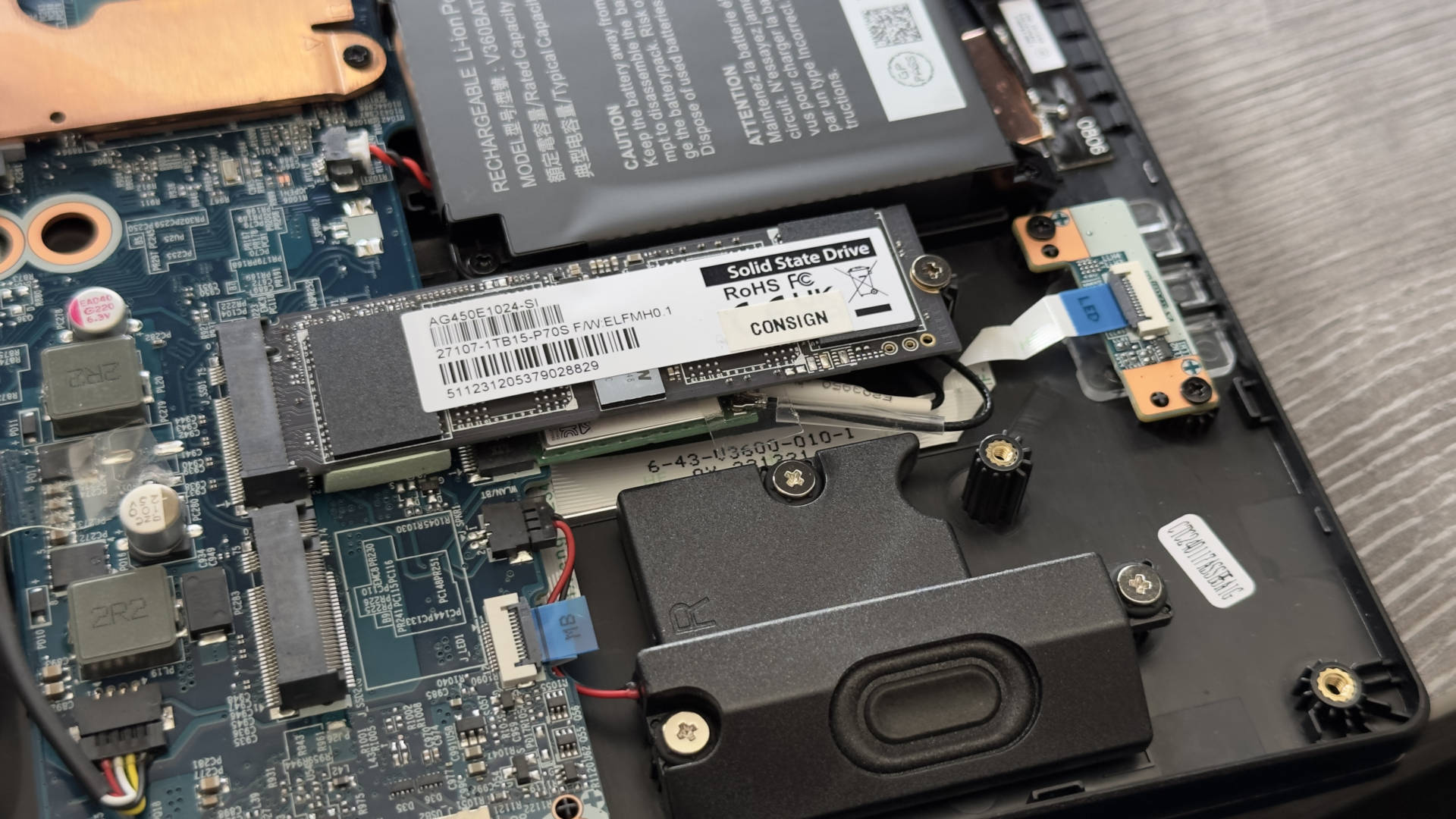

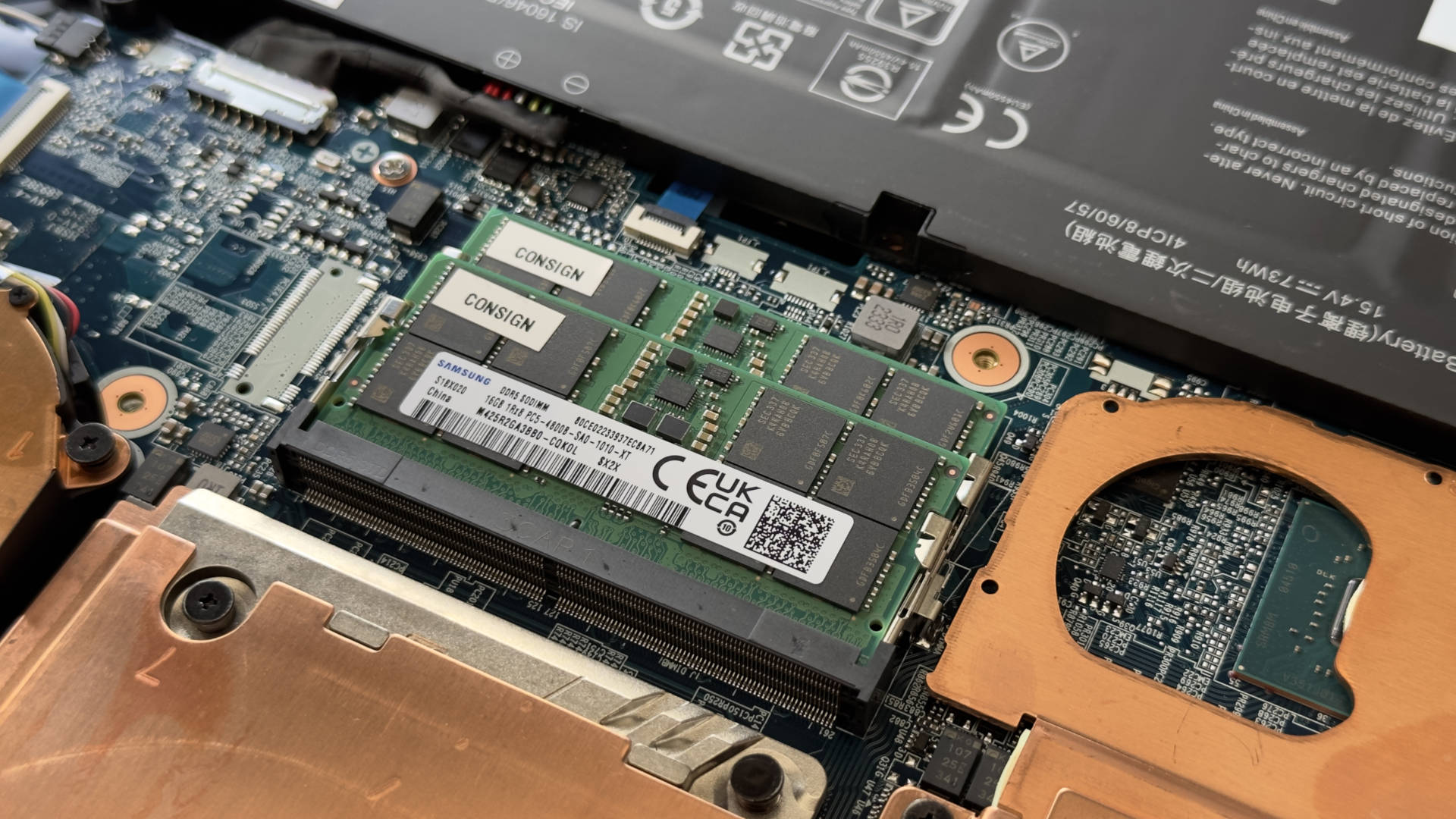
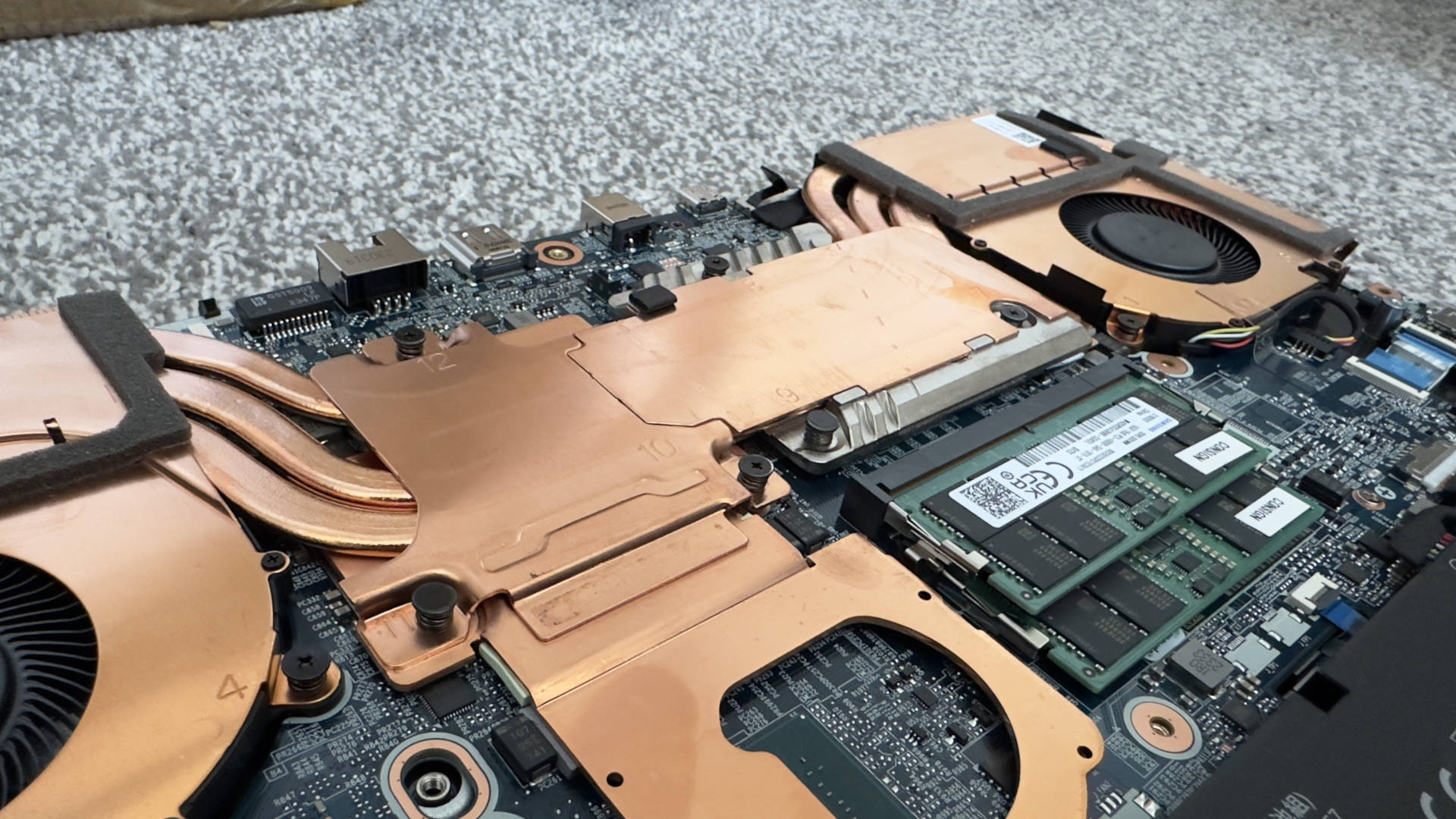


Specifications
Reasons to buy
Reasons to avoid
Our favorite config:
Gigabyte G6X (2024) | Intel Core i7 13650HX | Nvidia RTX 4060 | 16 GB DDR5-4800 | 1 TB SSD
With the specs we'd expect for this sorta money stuffed inside a well-to-do chassis, there's no arguing with the Gigabyte G6X as a great budget gaming laptop. You could save a bit of cash on the 16 GB model, however. You'd get by just fine in games without more RAM, and you could always upgrade at a later date.
We tested: Intel Core i7 13650HX | Nvidia RTX 4060 | 32 GB DDR5-4800 | 1 TB NVMe SSD
✅ You want solid 1080p gaming performance: With a decent RTX 40-series GPU at its core and a speedy 1080p screen, the G6X offers a simple, straightforward gaming experience.
✅ You want plenty of storage: The spare NVMe SSD slot within the G6X is easily accessed. Just a couple of screws to expand your storage even further.
❌ You want silence: The fan noise on the G6X is noticeable. Like, really noticeable. That's the same as most gaming laptops, though this is definitely not on the quieter end of the spectrum.
❌ You like a detailed screen: The 16:10 aspect ratio helps a bunch here, but it's still only just over a traditional 1080p resolution. That means a lot less pixels compared to 1440p or 4K.
🪛 The Gigabyte G6X (2024) might not make a major splash with its standard specification, but it's a healthy balance of performance, power and price. That's what counts for the best budget gaming laptop.
The best budget gaming laptop is the Gigabyte G6X (2024). It takes the place of the Gigabyte G5 we had in this spot previously, mostly because it offers more affordable gaming performance but with newer, improved parts inside.
The model we reviewed contains a Core i7 13650HX, which is not actually Intel's most recent mobile gaming processor generation. However, that's an omission I'm happy to make. They're mostly the same and the six P-cores and eight E-cores on this Core i7 are plenty for your needs.
That chip is combined with a 105 W RTX 4060—that's actually a large power budget for this GPU, and that shows in the performance it delivers, as evidenced in the benchmark charts below. What's more, it's a small dose faster than the outgoing Gigabyte G5 KF I've replaced in this spot—those hardware changes do count for something in games.
Let's talk about the screen. It's a full 16 inches in size, with a 16:10 aspect ratio, 1920 x 1200 pixels, and a refresh rate of 165 Hz. It's pretty darn good, in other words.
Importantly, that screen is a good fit for the hardware beneath it. Though it does suffer from a bit of the case of the blands—that is to say, it's a bit dull and overly dark. These budget laptops often tend to suffer this fate and the G6X is no different to its predecessors on this point. Ultimately, I'd call it "perfectly average."
The noise from the fans when they're running at full bore is also quite average, which means this laptop is rather loud. That's just part of the parcel with a gaming laptop, but more so these affordable models.
The design of this laptop is pretty standard stuff, too. Though it's decisively less 'gamery' than some. A single zone of RGB LEDs illuminates the keyboard and there's room for a reasonably big trackpad. Within the chassis, you can easily access the spare NVMe slot should you wish to bolster your storage above 1TB, which you probably will, and this machine comes with two DIMM slots. In our review model, these were accommodating 32 GB of DDR5-4800—though you could save some cash on the 16 GB model and get by in games just fine. It wouldn't be difficult to swap out for a higher-capacity kit down the line.
Overall, the Gigabyte G6X offers exactly what we ask for in a budget gaming laptop. You could happily game on one right out of the box, though it's an easily upgradeable platform if required.
Read our full Gigabyte G6X (2024) review.
The best 14-inch gaming laptop




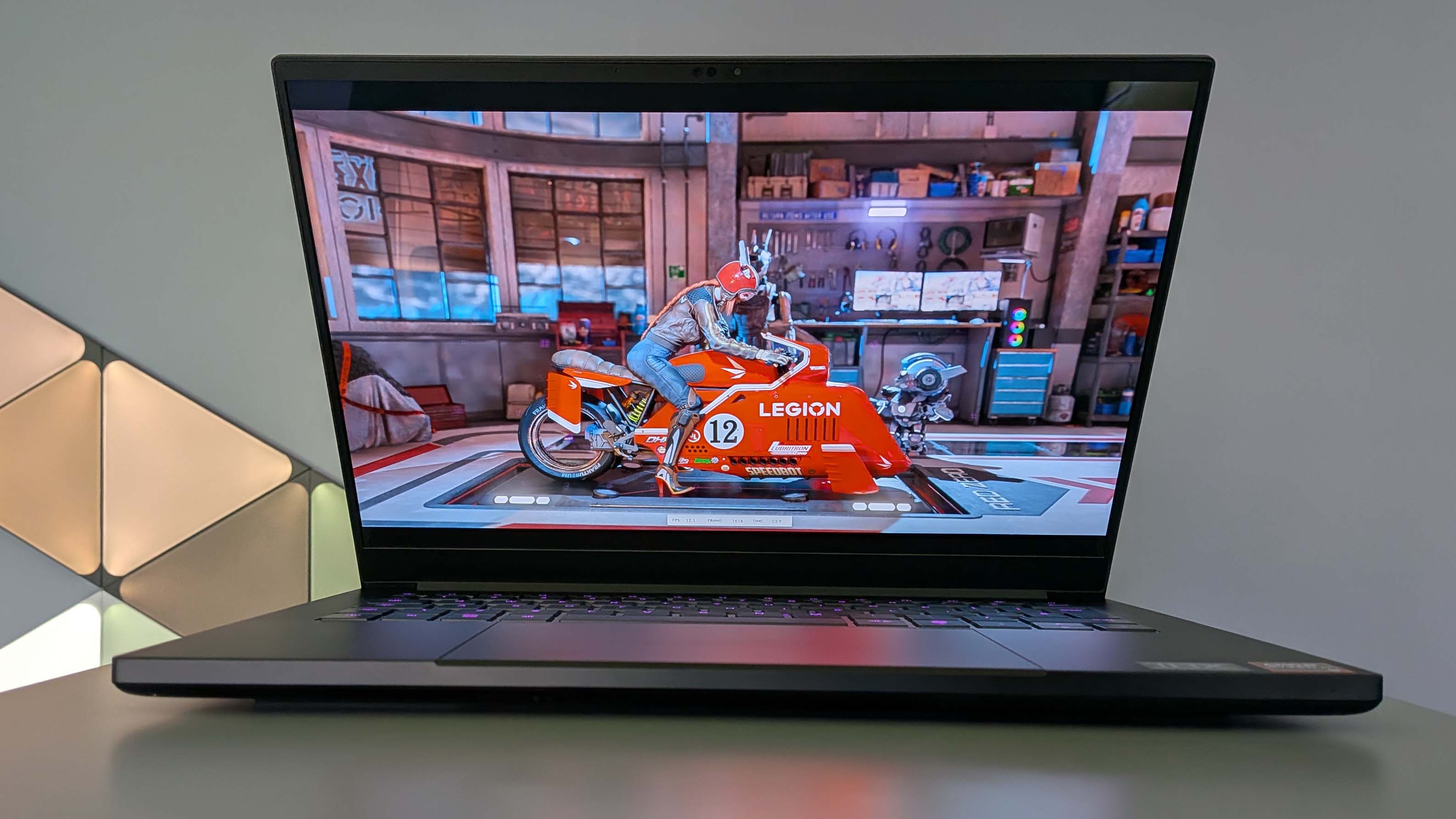





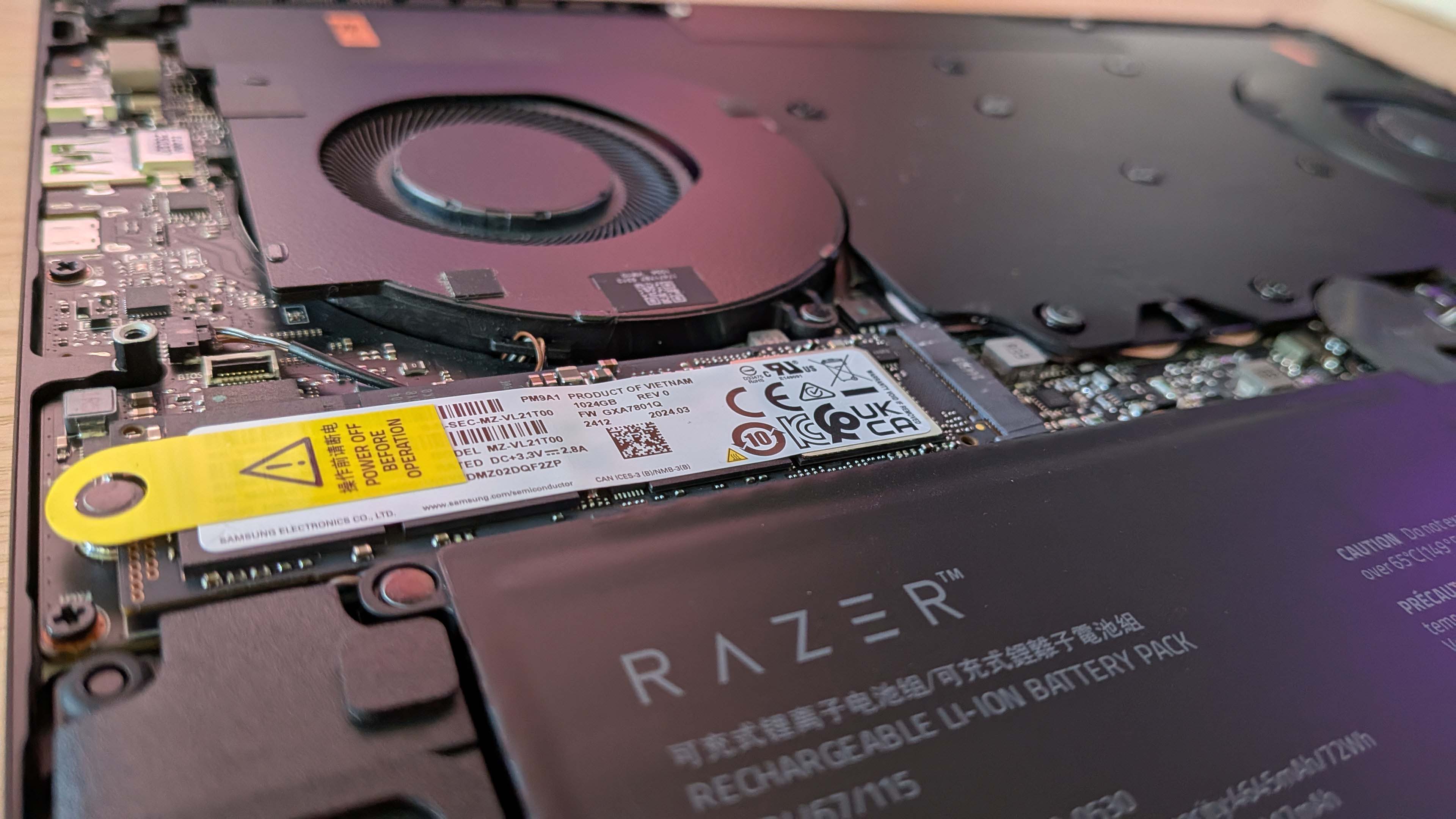

Specifications
Reasons to buy
Reasons to avoid
Our favorite config:
Razer Blade 14 | Ryzen 9 AI 365 | RTX 5070 115 W | 32 GB RAM | 1 TB SSD
The RTX 5070 version is really the only one we would recommend from the three SKUs on offer. The RTX 5060 version is still really expensive and forces you to suffer with 16 GB RAM, while the higher spec version charges another $300 for a 2 TB SSD and 64 GB RAM. The 32 GB RTX 5070 machine is absolutely the sweet spot.
We tested: Ryzen 9 AI 365 | RTX 5070 115 W | 32 GB RAM | 1 TB SSD
✅ You want a genuinely portable gaming laptop: The Blade 14 is a supremely mobile machine, with a beautiful aesthetic and excellent cooling and battery performance.
✅ You care more for the experience than the raw numbers: The Asus G14 will deliver higher frame rate figures, but for that you have to deal with its horrendous turbine whine, while the Blade 14 goes about its business comparatively quietly.
❌ Every penny must count: A more performant 14-inch laptop will cost you less, but it's not a better laptop, yet the Blade is such a premium that any necessary concessions to cost should have you switching allegiance to the Asus G14.
🪛 The Razer Blade 14 has staged an impressive comeback, with a price cut compared with the previous generation, a better OLED screen, and a slimline chassis that makes it the perfect compact gaming laptop.
For my money, the new Blade 14 is absolutely the best 14-inch gaming laptop you can buy today. Though that was certainly not the case in the previous generation, where Asus went straight for Razer's jugular, redesigning its Zephyrus G14 to create a beautiful little AMD-powered laptop that had our hearts aflutter.
But that forced Razer to go back to the drawing board, and its own redesign—one that's also seen the Blade 16 given a nip and tuck—has now delivered a fantastic compact notebook that just about has the edge over Asus' still impressive device.
The slimmer chassis design makes the new Blade 14 look more modern than last year's far chonkier design, something that really put me off all the Blade laptops of the previous generation. But now we're back with the MacBook-ish aesthetic that means the new machine would fit as well in a boardroom meeting as in your gaming den. Well, so long as you disable the green glow of that Razer logo on the lid anyways.
It's a little heavier than the G14 still, despite being essentially the same size, but it's still easily picked up in one hand and will comfortably slip into your day bag for your trip to the office or school and won't weigh you down. It feels reassuringly solid, with Razer's classic unibody chassis giving it a rigidity that speaks of a robust laptop you really can take everywhere with you. And it will also happily survive away from a plug socket on your travels, too, as we've tracked gaming performance that measures well over two hours, so standard desktop battery life is well above that.
That slimmer chassis does mean Razer has had to do away with configurable memory, which means soldered memory and no option to upgrade down the line, at least not for the folk without solder for blood. That's mostly a non-issue for me, with the RTX 5070 version coming with 32 GB or 64 GB options at point of sale, but does give me pause for the RTX 5060 Blade 14. It's still more than $2,000 and comes with just 16 GB LPDDR5X and nowhere to go after that.
The limited spec options are a bit of an issue on the surface for the Blade 14, especially with the inevitable comparison to the new Zephyrus G14. The Asus laptop can be configured with RTX 5070, RTX 5070 Ti, or RTX 5080 GPUs, making more powerful options on offer for those who want the raw performance, while the Blade 14 is restricted to the 8 GB RTX 5070 as the top GPU offering.
For some, with a bee in their bonnet about 8 GB GPUs, that will be a deal-breaker. But having personally tested the RTX 5070 Blade 14 against the RTX 5070 Ti G14 there really isn't a lot between them even at the native 1880 x 1800 resolution of their identical (and identically gorgeous) 120 Hz OLED displays. And when you have the twin boons of DLSS 4 and Multi Frame Generation the Blade 14 remains a solid gaming device.
More concerning for the RTX 5070 Ti-toting Zephyrus G14, however, is its new cooling design. There is an unpleasant dual-tone fan noise which becomes truly distracting when pushing the Asus laptop at all in-game. The only solution I found to deliver a decent aural experience was to use the manual configuration options to restrict power, which ended up restricting the gaming performance to that of the lower spec Blade 14 anyway. With both machines running at a similar level of fan noise they essentially run at the same speed.
The weaker AMD APU in the Blade 14, however, is disappointing. Not necessarily for lacking a pair of Zen 5c cores from its make up—it's still a 10-core, 20-thread chip—but for its integrated GPU. The iGPU in the G14 is the top-of-the-AMD-range Strix Point 890M, and that delivers notably better gaming performance, and in a 14-inch gaming laptop the ability to park the power hungry discrete GPU on the go makes for much longer battery life and still decent 1080p gaming frame rates.
The Ryzen AI 9 365 in the Blade 14 is more akin to the last generation of iGPUs, the sort you will find in something like the Asus ROG Ally X, so it's certainly not awful, just not the top-spec I'd want when I'm spending $2,500 on a compact gaming laptop.
But the Razer Blade 14 is still the gaming laptop that I would actually want to be spending my own money on. I've spent a long while testing both this and the G14 together, and while the Asus is still a quality machine, there's only one I'd be looking to buy myself, and that's the Razer. It delivers a better experience, is a better looking system, and though it is pricey (while still being cheaper than the previous generation) it's still the best 14-inch gaming laptop you can buy.
Read our full Razer Blade 14 review.
The best mid-range gaming laptop










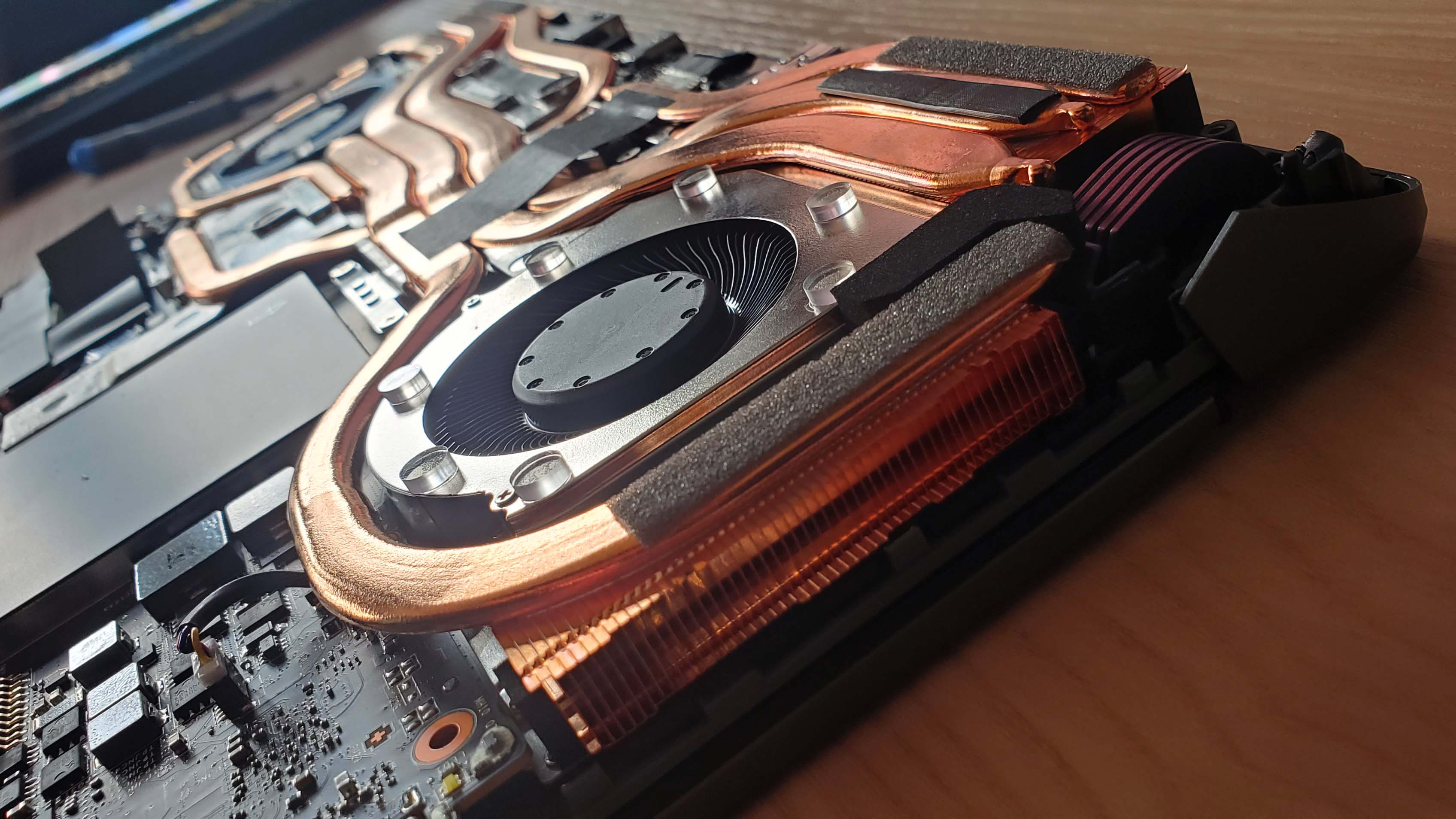
Specifications
Reasons to buy
Reasons to avoid
Our favorite config:
MSI Vector 16 HX AI | Core Ultra 9 275HX | RTX 5080 | 16 GB DDR5-5600 | 1 TB SSD
The price/performance ratio of the RTX 5080 version of the Vector 16 was a big surprise when I first tested the machine, and very much endeared me to it. The overall package delivers great gaming frame rates, even without the fans whirring up to full force, and so long as you don't mind being permanently plugged in.
We tested: Intel Core Ultra 9 275X | RTX 5080 | 32 GB DDR5-5600 | 1 TB
✅ You want an affordable gaming-focused laptop: The new Vector 16 is all about gaming performance at a decent price, and that means it's not necessarily a do-everything machine, but if gaming frame rates are all you want, the MSI will deliver.
✅ You don't want excessive fan noise when plugged in: The broad chassis and impressive gaming performance of the MSI means that you don't need to run at full speed to get great frame rates, and that means you don't need the fans going into overdrive to play the latest titles.
❌ You need one device to rule them all: The Vector isn't a one-trick pony by any means, but its gaming focus and lack of true portability means that it's not the sort of notebook you'll be using for school or office work in the day. The form factor and battery life kinda see to that.
🪛 The MSI Vector 16 HX AI will deliver impressive frame rates that you may not have expected from its relatively affordable position. It's not a budget laptop by any means, but considering the cost of competing RTX 5080 notebooks it's a very compelling gaming package.
When I first pulled the Vector 16 HX AI out of its packaging and started benchmarking it, I certainly did not expect it to be finding a spot in our best gaming laptop list. It's a chonky notebook and when you put it into top performance mode the thing sounds like a chinook trying to take off inside an echo chamber.
But then my testing showed that it delivers some of the highest gaming frame rates of any RTX 5080-powered gaming laptop we've tested in this generation. Now, if that performance comes at the cost of your sanity, as the constant roar of the cooling fans drills down to the core of your soul, then I'd probably suggest it matters not a jot. But, because of those high frame rates, and the way MSI has managed its different performance modes, you're still getting gaming speeds in the balanced preset that matches many other systems' full speed modes.
And that calms down the fan noise to a level that is completely acceptable. Suddenly I was looking at a gaming laptop which, while not a particularly svelte machine, was still able to deliver a thoroughly pleasing gaming experience.
And then I looked at the price. Even at its standard $2,500 price point that puts it below pretty much every other gaming laptop I've seen sporting the same Nvidia RTX 5080 mobile graphics chip. Cheaper and faster is a combo that I am always happy to get behind, and I will take a compromise if it comes in the shape of a bit of a thick machine.
Sure, it feels kinda anachronistic in terms of scale, but certainly not in performance.
Though I will say that chassis does have some design quirks which I'm not so happy with. Mostly that's down to the severe, almost serrated edge that seems to have been explicitly designed to cut into your wrists as you type. The keyboard response also isn't that pleasing, with a slightly squishy feel to the travel of the keys themselves, and—on a completely aesthetic note—I really don't like the font, either.
As a whole package, the Vector 16 HX AI is still a quality machine, however. The 1600p IPS screen may not have the impact of an OLED display, but it's still bright enough and fast enough at 240 Hz, to not have me minding overmuch. I'm also into this machine when the back panel has been removed; just look at those heatpipes! Oh, and when the back's off you can also directly and easily access a spare M.2 slot to expand your storage—considering the RTX 5070 Ti version comes with a frankly miserly 512 GB SSD, the ease of expanding that is certainly welcome, and arguably necessary.
So, if you're after top gaming performance without paying top dollar, the MSI Vector 16 HX AI will absolutely deliver, just don't expect to be gaming on the go with this hefty chassis and limited gaming battery life.
Read our full MSI Vector 16 HX AI review.
The best high-performance gaming laptop



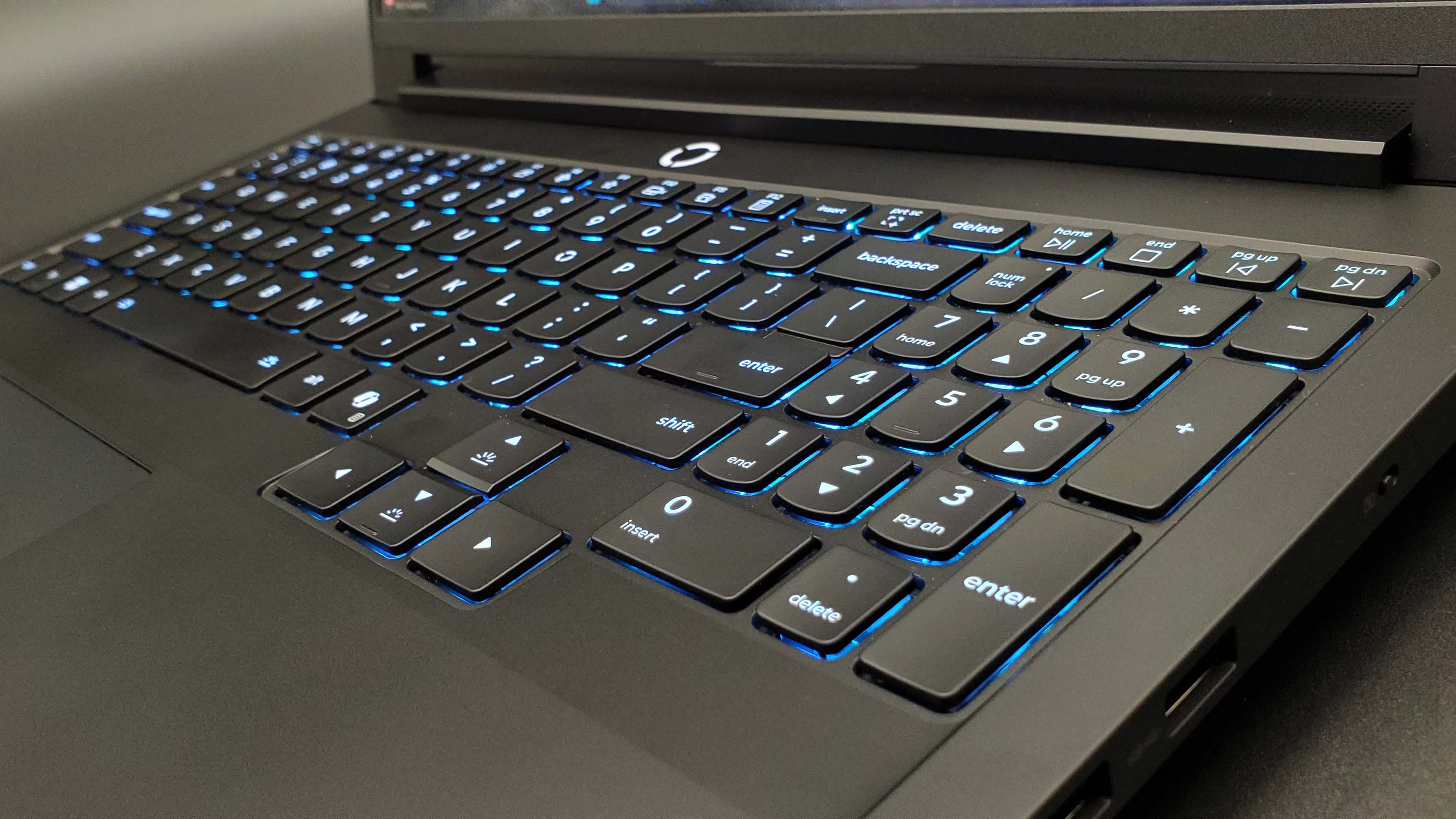





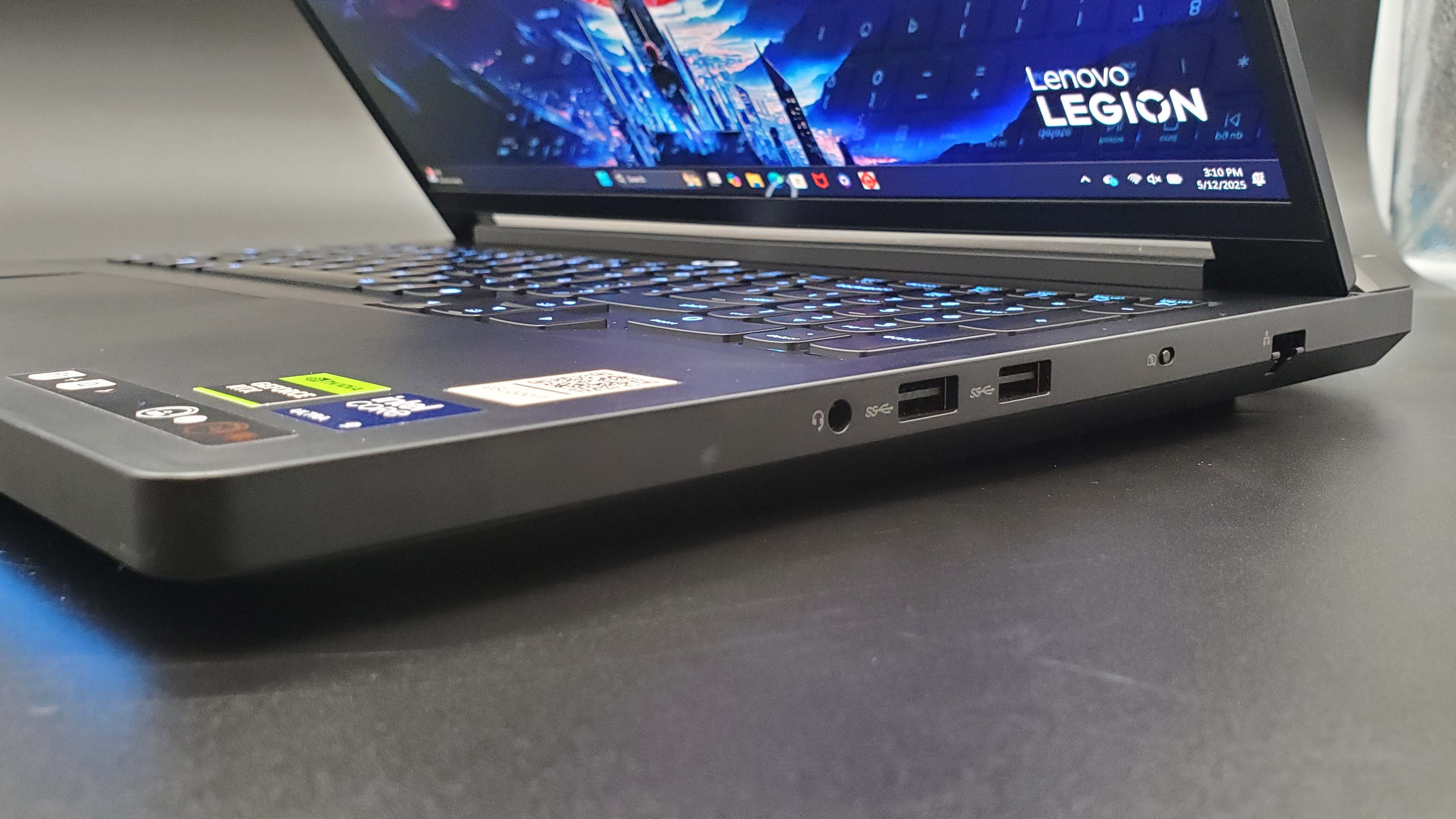

Specifications
Reasons to buy
Reasons to avoid
Our favorite config:
Lenovo Legion Pro 7i | Core Ultra 9 275HX | RTX 5080 | 32 GB DDR5-6400 | 1 TB SSD
The RTX 5080 version is the one I'd want—the RTX 5090 is honestly a ludicrous extra price premium for I doubt a huge amount of extra gaming performance. That puts this SKU, with just a 1 TB SSD, below the cost of an equivalent Blade 16 laptop and will higher frame rates to boot. And I wouldn't be surprised if the pricing came down below the $3K mark by the end of the year.
We tested: Core Ultra 9 275HX | RTX 5080 | 32 GB DDR5-6400 | 2x 1 TB SSDs
✅ You just want the best gaming performance: Lenovo hasn't gone down the slimmed-down, portable route Razer has taken with this generation, instead prioritising getting the most gaming performance out of its components as possible.
✅ You want to tailor your experience: Gaming laptops are loud, but with an unprecedented level of customization available to the end user, you can create a profile that maxes out the GPU without running at a frankly offensive fan noise level.
✅ You want a great screen and keyboard: It's not just about the internals, the OLED screen and classically good Lenovo keyboard are also major highlights of the new Legion Pro 7i.
❌ You're looking to game on the battery: While the Blade 16 has made that a reality, don't expect the same to be true of the Lenovo. The Intel CPU and the Legion tuning means that your gaming battery life is sadly minimal.
❌ You want a thin device: The Legion Pro 7i is unashamedly chonky, with a design aimed squarely at maximizing gaming frame rates over portability.
🪛 The Lenovo Legion Pro 7i is simply the most powerful gaming laptop I've tested from this generation, beating even the gaming performance of the vastly more expensive RTX 5090 Blade 16. It doesn't have the portability or battery life, but if you're specifically after a gaming machine first and foremost, Lenovo has made a laptop just for you.
It may be a real chonker of a gaming laptop, but there is a real style to Lenovo's new Legion Pro 7i design, and more than a little Alienware-esque flair, too. The geometric RGB rings around the rear exhaust ports on the machine, and the front light bar give it that effect, and a real eye-catching style. But it's the gaming frame rates which have made this Legion Pro 7i the best high-performance gaming laptop on our list.
Lenovo has also ditched the side vents in this generation, leading to a far slicker look to the Gen 10 chassis. And, while it is a thick laptop, it doesn't feel like some sort of notebook throwback to the naughties, and that extra girth has allowed it to create the conditions to deliver, on the whole, the best gaming performance I've seen in any of the laptops I've tested from this latest generation of machines.
And I've tested a bunch of them now. For me, if it's a question of a top two, then it's between the Blade 16 and this new Legion Pro 7i. In terms of pure performance alone you couldn't look beyond the Lenovo—it tops the Razer machine's RTX 5090 with a lower sticker price and theoretically weaker GPU—but if you want a do-everything notebook with genuine battery gaming chops, the Blade is 100% where it's at.
That Legion gaming performance comes at a cost, however. As is often the case with high-end Lenovo machines, the battery life is pretty poor, and if you stick the Legion Pro into its high performance mode then the fan noise is a distraction. I will note that it's not as bad as the Legion 9i I've tested in previous generations, which is a definite plus, but it's still very noticeable.
And if you kick the performance preset back to balanced, then Lenovo seems to have chosen to hack away GPU power while leaving the CPU to run at unnecessarily high frequencies. That means gaming performance is more heavily compromised when compared with other devices running in their own balanced presets.
That would have been it for the Legion Pro 7i for me if that was the whole picture. I wouldn't want to game with the level of fan noise you get at peak settings, and the balanced compromise a step too far. But the LegionSpace app comes to the rescue, offering a custom mode with a granular level of tweakery to please any PC nerd.
It's unprecedented and the sort of thing gaming laptops have been crying out for, and with it I can restrain the excesses of the Intel CPU while letting the Nvidia GPU run free, keeping fan noise in check while I do so. This means there's little compromise to gaming performance, fan noise stays relatively low, and I can flip on the DLSS 4 extras, such as Multi Frame Gen and see frankly ludicrous gaming performance from this machine.
Obviously the gaming performance is why the Legion Pro 7i has a place in our best gaming laptop list, but it's absolutely worth mentioning the stellar OLED screen—it's bright and crisp, and comes with a glossy coating to accentuate its contrast levels—and the always excellent Lenovo keyboard.
I'm not such a fan of the small, yet responsive, trackpad, but honestly I'm going to have a gaming mouse plugged into this thing for the most part.
If all I wanted was the most performant gaming laptop around, then I would be absolutely hell bent on trying to find the cash to bag myself a Legion Pro 7i. The package as a whole is excellent, with just a note of concern over the launch price of the RTX 5080 system. Fingers crossed it follows past Lenovo history and we see this machine drop in price—that could make it one of the best value gaming laptops, too.
Read our full Lenovo Legion Pro 7i Gen 10 review.
The best 17-inch gaming laptop



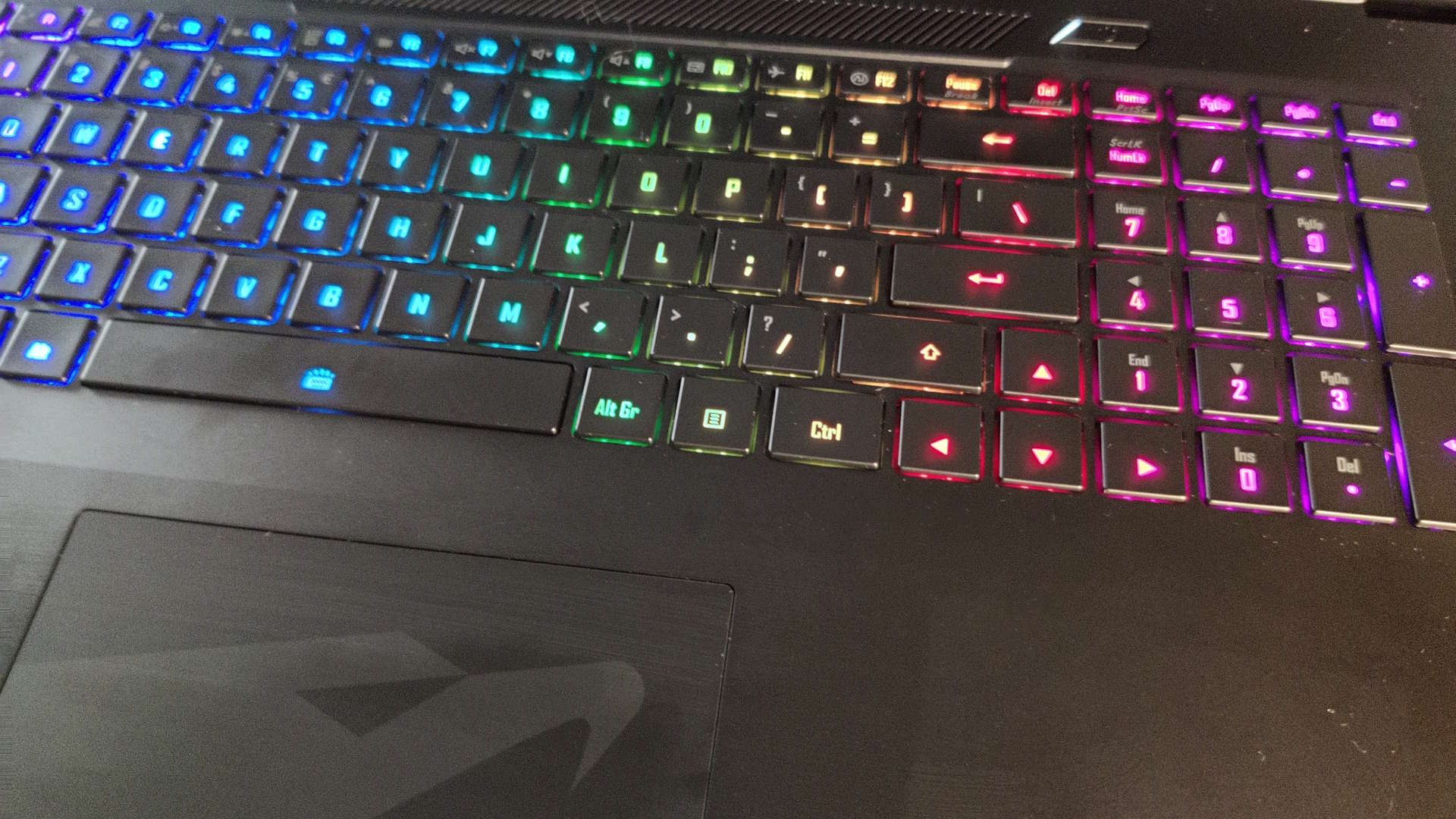



Specifications
Reasons to buy
Reasons to avoid
Our favorite config:
Gigabyte Aorus 17X (2024) | Intel Core i9 14900HX | Nvidia RTX 4080 | 32 GB DDR5-5600 | 2 TB SSD
Sure, the RTX 4090 version we tested will have slightly higher gaming frame rates, but not enough to justify the nearly $4,000 price tag. The RTX 4080 still delivers the goods at the 1440p resolution of the screen and will save you a good chunk of cash, too. Otherwise, the two specs are identical, with the same memory and storage options, and the same Intel Core i9 processor at the heart of the big rig.
We tested: Intel Core i9 14900HX | Nvidia RTX 4090 | 32 GB DDR5-4800 | 2x 1 TB SSD
✅ You actually want to game unplugged: This is a gaming laptop that I can actually call portable since you can use it unplugged for a good hour and 20 minutes. That's far longer than most gaming laptops we've tested recently.
✅ You want a big-screen lappy: That's what the 17-inch form factor is all about, and this Gigabyte delivers the big screen with the components inside to drive it.
❌ You need crisp 4K visuals: Gamers who are also movie buffs or do high-fidelity design work on the go, might consider the Lenovo Legion 9i instead as it comes with a much more impressive panel.
❌ You need a lot of USB Type-C ports: The Aorus 17X only comes with a single one, and for those with no dock to split that 100 watts for charging several peripherals, you might want to consider something with more ports.
🪛 The Gigabyte Aorus 17X is a powerful, effective big-screen beauty that absolutely delivers on the specs at its heart. For serious content creators the lack of a 4K panel might be an issue, but if you're looking for a desktop replacement for gaming, this latest Aorus laptop is a great option.
The Gigabyte Aorus 17X is the best 17-inch gaming laptop we've tested in recent times. Not because it's the outright fastest—but because it's the one I'd actually want to own myself. There's a big difference between a super-powerful gaming laptop that is all about the power, and one that is able to get the balance just right.
And Gigabyte has been paying attention to that in recent times and is actually delivering a new version of its Aorus 17X that has been created with the end user in mind, and not just as the person who has to sit and listen to a turbine whine of fans while the damn thing sounds like it's going to take off.
This is still one of the problems with gaming laptops, and specifically an issue with Asus' Strix Scar 17 X3D which held this position in our guide for so long. It's a very, very powerful machine, capable of posting the most outstanding gaming performance—thanks to that mix of 3D V-cache on the Zen 4 processors and the RTX 4090 GPU—but you are going to need some equally very, very good noise cancelling headphones.
That's not necessarily been an issue during our testing of the Aorus 17X and, as Katie says in our review: "I'd take the Aorus' quiet wins over the Strix Scar's unnecessarily power-hungry performance."
The other issue with the 3D V-cache version of the Strix Scar 17 is that it's not easy to find, and less so at a decent price. Again, this is where the Aorus 17X has it beat, the price, especially of the almost-as-powerful RTX 4080 version is so much cheaper and you're not going to really feel the miss of a few fps here and there once you're running at 1440p.
You might look at those 1080p numbers below and worry about the delta between the Strix and the Aorus, but that delta gets a lot smaller when you boost the resolution up to the screen's 2560 x 1440 native, and then it becomes far less of a concern. Especially when you can actually hear yourself think at the same time.
Though that screen is one of the things that might have you considering something higher up the laptop food chain, potentially even looking up a hulking Razer Blade 18. However, you will have to spend the mega-bucks if you do want a good 4K panel inside your big-screen laptop. This 1440p 240 Hz display is good, though not as stellar as the Nebula displays of the smaller Asus ROG machines or the stunning OLED the Blade 16 sports.
There is also a lack of USB Type-C connectors to consider, too. If you're picking this for content creation, and the multiple Type-A ports aren't doing it for you, then a good Type-C hub will be in order. But if you're looking for a well-balanced, big-screen gaming laptop, with a decent battery life and effective cooling, then the Aorus 17X is the one to beat right now.
Read our full Gigabyte Aorus 17X review.
How we test gaming laptops
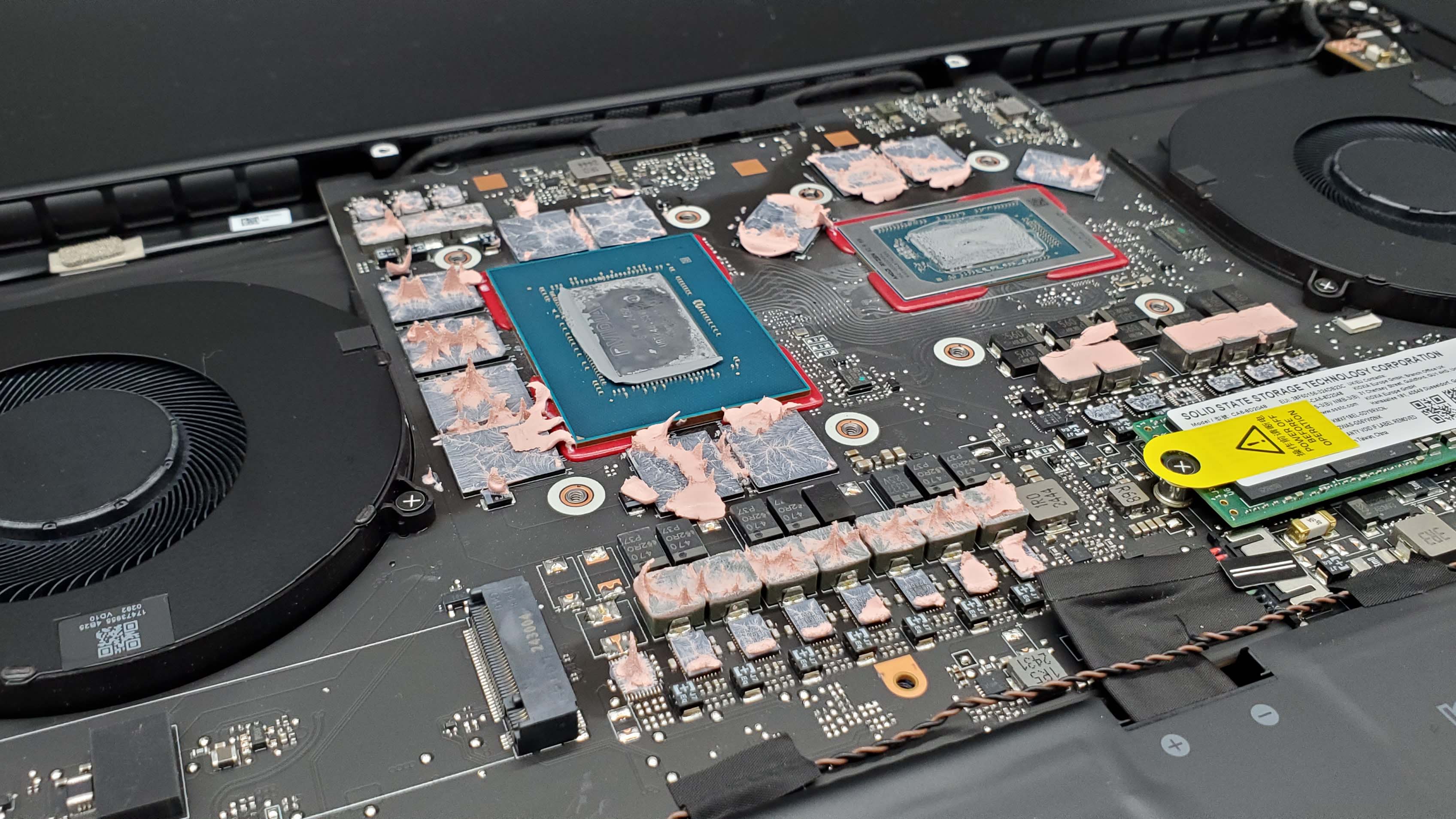
For the new generation of gaming laptops we have changed our notebook testing suite for the new machines coming through in 2025. Part of that is bringing in more up to date games, but also ensuring that we're capturing both gaming at a consistent, comparative 1080p resolution as well as at each machine's native resolution.
We have also included a 'real-world' benchmark for games where that makes sense in our reviews, where we utilise both Quality upscaling as well as frame generation where available. We also test without so that we can get a bead on how the hardware performs, but this metric allows you to see what sort of frame rates you can get in standard gaming.
As well as games, we use the industry standard 3DMark benchmarks of Time Spy Extreme, Port Royal—for ray tracing performance—and the storage benchmark to see how the system will work in terms of slick game loading.
We track both gaming temperatures, using Nvidia's Frameview application while capturing both average and 1% Low frame rates, and we also capture thermals of both CPU and GPU while engaging in more productivity lead testing.
On that count we run Cinebench 2024 for CPU-based rendering, 7zip 24.07 for general CPU performance, Blender 4.2.0 to test both CPU and GPU rendering performance, and Procyon to test a machine's AI image generation capabilities.
Finally, we use the PCMark 10 Gaming battery life benchmark to allow us to get a standard number for how long a machine will stand up to the rigours of modern gaming.
But we also run some experiential tests on a given system, which will involve using it as a day-to-day PC for work and play, ensuring we get a read on how well a machine performs across different use cases. We also check out a system's panel—we use Lagom's LCD test images to help discern things like black levels and white saturation as well as general desktop and gaming testing to see how it feels to use a laptop's screen.
It's also important to check the actual gaming frequency of both a laptop's GPU and CPU, to see how a given slice of silicon performs given the thermal constraints of different notebook chassis.
Personally I also like to always write a review of a given laptop on the machine itself. That gives you a good feel about both the trackpad and keyboard, as well as the ergonomics of the chassis design, too.
We then bring all of that subjective and objective data together alongside the price to decide how well each machine we test stands up against all the other gaming laptops we've looked at in our combined decades of PC hardware testing.
Also tested
The above gaming laptops are the ones we recommend you spend your hard-earned cash on if you're looking for a new machine, but they aren't the only ones we've reviewed. We regularly test different gaming laptops to make sure we're recommending only the absolute best.
These are the machines we've looked at recently that didn't make the cut...
Asus ROG Zephyrus G14 | AMD Ryzen AI 9 HX 370 | Nvidia RTX 5070 Ti (110 W) | 32 GB LPDDR5X-8000 | 1 TB SSD
The strangely inconsistent fan noise really takes the shine of this generation's G14, despite it still being a delicious device, with a beautiful OLED screen, and decent gaming performance. But with a new Blade 14 rectifying all the issues Razer's compact machine has had over the past couple of years, it certainly suffers by comparison.
PC Gamer score 83%
Read our full Asus ROG Zephyrus G14 review.
HP Omen Max 16 | Intel Core Ultra 9 275HX | RTX 5080 (175 W) | 32 GB DDR5-5600 | 1 TB SSD
The HP Omen Max 16 as tested offers 1% low frame rates that are lower than other RTX 5080 laptops, and slightly lower frame rates overall. That's not to say it's not a good laptop—it's well built, has a good screen and plenty of overall grunt. It all depends on whether you're prepared to wait for the drivers to catch up.
PC Gamer score 75%
Read our full HP Omen Max 16 review.
Asus Zephyrus G16 (2025) | Intel Core Ultra 9 285H | RTX 5080 (120 W) | 32 GB LPDDR5X-7467 | 2 TB SSD
While the Zephyrus G16 is still a beautiful, hyper-portable gaming laptop with genuine style, fitting it with an Arrow Lake-H CPU has left it with questionable thermals and fan noise. The RTX 5080 inside is surprisingly capable, but the G16 has lost enough of its shine overall to make the Razer Blade 16 seem ever-more attractive.
PC Gamer score 77%
Read our full Asus Zephyrus G16 (20250) review.
Gigabyte Aorus Master 16 | Intel Core Ultra 9 275HX | RTX 5080 (175 W) | 32 GB DDR5-5600 | 1 TB SSD
A seriously powerful gaming laptop, but at that performance level it becomes an unpleasant thing to use. You can tone things down without losing too much performance, but as a physical device it still doesn't spark joy for your three-grand outlay.
PC Gamer score 78%
Read our full Gigabyte Aorus Master 16 review
Asus ROG Flow Z13 (2025) | AMD Ryzen AI Max 390 | 32 GB LPDDR5X-8000 | 1 TB SSD
They keep trying to make 'gaming tablets' happen, but Asus has not yet cracked this powerful, portable form factor. The 2025 version of the ROG Flow Z13 is better thought of as a gaming laptop with a detachable keyboard, an eye-watering two grand price tag, and a questionable performance-per-dollar value.
PC Gamer score: 59%
Read our full Asus ROG Flow Z13 (2025) review.
Samsung Galaxy Book 4 Ultra | Intel Core Ultra 9 185H | RTX 4070 (80 W) | 32 GB LPDDR5X | 1 TB SSD
With a wonderful screen, solid specs, and great battery life for non-gaming needs, this is a nice laptop but it's quite expensive and that GPU is a bit low.
PC Gamer Score: 70%
Read our full Samsung Galaxy Book4 Ultra review.
MSI Titan 18 HX A14V | Intel Core i9 14900HX | RTX 4090 (175 W) | 128 GB DDR5 | 6 TB SSD (total)
While the components inside are top-notch on paper, in the real world the Titan 18 HX makes very little sense. It's cantankerous, old-fashioned, and somehow brutally overbuilt yet flimsy at the same time. The best of the best? Not even close.
PC Gamer score: 49%
Read our full MSI Titan 18 HX A14V review.
Lenovo Legion Pro 7i | RTX 4080 | Intel Core i9 14900HX | 32 GB DDR5-5600 | 2x 1 TB SSD
From speedy storage, to masses of RAM, and a superb CPU, there's a lot to love about the Lenovo Legion Pro 7i. It's a real shame that, while it performs superbly (particularly in Thermal Mode), the battery life is pretty awful. Still, it's otherwise a seriously impressive machine.
PC Gamer score: 88%
Read our full Lenovo Legion Pro 7i Gen9 review.
Acer Nitro 14 | AMD Ryzen 7 8845HS | RTX 4050 | 16GB LPDDR5X | 512 GB SSD
Mismatched and overpriced, this laptop is impressively designed with smart cooling and a good looking chassis—but this doesn't make up for its woeful price point, low storage, and soldered memory.
PC Gamer score: 55%
Read our full Acer Nitro 14 review
Asus ProArt PX13 | AMD Ryzen AI 9 HX 370 | Nvidia GeForce RTX 4070 | 32 GB DDR5
Asus' creative laptop, including the NPU-equipped Ryzen AI 9 processor, is an easy machine to live with if you're a content creator, but as a gaming machine it feels out of its comfort zone.
PC Gamer score: 70%
Read our full Asus ProArt PX13 review.
Asus TUF A14 | AMD Ryzen AI 9 HX 370 | Nvidia RTX 4060 (100 W) | 16 GB LPDDR5x-7500 | 1 TB SSD
The new Asus TUF A14 is a genuinely delightful gaming machine. It's rocking my favourite 14-inch form factor, and it might just be my favourite 14-inch gaming laptop, too. It's powerful, affordable, looks great, and could be your everything laptop for work and gaming, too.
PC Gamer score: 88%
Read our full Asus TUF A14 review.
Lenovo Legion Pro 5i | Core i7 14650HX | RTX 4060 | 16 GB DDR5 (1x 16 GB) | 512 GB SSD
The Legion Pro 5i Gen 9 needs another RAM stick, double the storage capacity, and a bigger battery to win me over for the money.
PC Gamer score 58%
Read our full Lenovo Legion Pro 5i 16 Gen 9 review.
Razer Blade 14 (2024) | AMD Ryzen 9 8945HS | Nvidia RTX 4070 | 32 GB DDR5 | 1 TB SSD
Supremely well crafted and one of the fastest RTX 4070 laptops we've tested. Unfortunately, it's also one of the most expensive RTX 4070 laptops we've tested and at this price, we'd expect to see OLED or mini-LED screens being offered. The IPS one here is still very nice, though.
PC Gamer score: 83%
Read our full Razer Blade 14 (2024) review.
Asus ROG Strix Scar 18 | Intel Core i9 14900HX | RTX 4090 (175W) | 32 GB DDR5-5600 | 2 TB SSD |
A hefty slab of a gaming laptop, the Strix Scar 18 is a very impressive machine for a number of reasons, not least its truly fabulous 240 Hz Mini LED screen. While the performance is up there with some of the best, it's a bit cantankerous—and doesn't feel as refined as you'd hope for an ultra-premium lappy.
PC Gamer score: 78%
Read our full Asus ROG Strix Scar 18 review.
Gigabyte Aorus 16X | Intel Core i7 14650HX | Nvidia RTX 4070 | 32 GB DDR5 | 1 TB SSD
The 2024 version of the Aorus 16X is a solid gaming laptop, with all the performance you'd expect from its hardware. In this price sector, the competition is fierce and the Aorus doesn't have anything special to make it stand out from the crowd. It's definitely worth a look, though, especially if you find one with a discount.
PC Gamer score: 75%
Read our full Gigabyte Aorus 16X review.
HP Omen 16 | Intel Core i7 13700HX | Nvidia RTX 4080 | 32 GB DDR5 | 2 TB SSD
The HP Omen 16 laptop fails to deliver the expected level of performance and value when compared to its counterparts in the 16-inch RTX 4080 laptop category. It falls short because of its lackluster CPU and GPU performance, higher price point, bloatware issues, and subpar gaming experience. Not a great combo, for sure.
PC Gamer score: 68%
Read our full HP Omen 16 review.
Asus ROG Strix Scar 16 | Intel Core i9 13980HX | Nvidia RTX 4080 | 16 GB DDR5-4800 | 1 TB SSD
The ROG Strix Scar 16 (2023) model comes in hot, not just in terms of impressive gaming performance but inevitably temperature-wise, too. While it sometimes matches the more expensive gaming laptops in this year's lineup, the rest of the spec lets it down.
PC Gamer score: 70%
Read our full Asus ROG Strix Scar 16 (2023) review.
MSI Cyborg 15 | Intel Core i7 12650H | Nvidia RTX 4060 | 16 GB DDR5-4800 | 512 GB SSD
While quiet and cool, the MSI Cyborg 15 lacks the oomph expected of an RTX 4060-powered gaming laptop. Frustrating software and a lack of upgradeability make for a clumsy attempt at a competitively-priced machine.
PC Gamer score: 50%
Read our full MSI Cyborg 15 review.
MSI Titan GT77 HX | Intel Core i9 13950HX | Nvidia RTX 4090 | 64 GB DDR5-4000 | 4 TB SSD
For this much money, we want a machine to feel special, not like it's struggling to cope with the top-rated hardware baked inside it. The MSI Titan feels like a gaming laptop running at the ragged edge of performance and decency. Its excess feels vulgar, not special, and we simply cannot recommend it on raw performance alone.
PC Gamer score: 53%
Read our full MSI GT77 HX review.
Alienware X14 | Intel Core i7 12700H | Nvidia RTX 3060 6GB | 16 GB PLDDR5-5200 | 1 TB SSD
An aesthetically pleasing laptop with solid 1080p gaming performance that falters only in the face of its more aggressively priced competitors. Still, if you've got the cash, this is a respectable choice of hardware.
PC Gamer score: 78%
Read our full Alienware X14 review.
Alienware m17 R5 AMD | AMD Ryzen 9 6900HX | AMD Radeon RX 6850M XT | 1080p | 240 Hz |
The config I suggest is a little less overkill than what was reviewed. Instead of the 4K display, a speedier 1080p 240Hz display is a better fit to maximize frames on some of your favorite games and save a couple of bucks.
PC Gamer score: 83%
Read our full Alienware m17 R5 review.
MSI Stealth GS66 | Intel Core i9 12900H | Nvidia RTX 3070 Ti | 32 GB DDR5-4800 | 2 TB SSD
A very, er, insistent cooling array certainly wants you to know the Stealth GS66 is doing something. And what it does, it does pretty well, but the pricing and the strange spec choice, combine with the gaming volume to make it a tough machine to love or to recommend.
PC Gamer score: 73%
Read our full MSI Stealth GS66 review.
Corsair Voyager a1600 | AMD Ryzen 9 6900HS | AMD Radeon RX 6800M | 32 GB DDR5-4800 | 2 TB SSD
The Corsair Voyager makes for an intriguing laptop for streamers, but it isn't quite there yet when it comes to functionality and polish. There are some neat features on display—including the best laptop keyboard you'll ever use—but it's too pricey for the performance on offer.
PC Gamer score: 72%
Read our full Corsair Voyager a1600 review.
Gigabyte Aorus 17 XE4 | Intel Core i9 12700H | Nvidia RTX 3070 Ti | 16 GB DDR4-3200 | 1 TB SSD
The Gigabyte Aorus 17 XE4's strong core specification focuses on what matters to gamers, although it's undermined by its noisy operation and its sheer size isn't for everyone.
PC Gamer score: 84%
Read our full Gigabyte Aorus 17 XE4 review.
Acer Nitro 5 | AMD Ryzen 7 5800H | Nvidia RTX 3070 | 16 GB DDR4-3200 | 1 TB SSD
The Acer Nitro 5 doesn't look like much, but it's a modestly powerful mid-range gaming laptop that'll check a lot of boxes for you. For others, it's a low-key laptop that they wouldn't be embarrassed to take out in public to sneakily play video games at a coffee shop.
PC Gamer score: 83%
Read our full Acer Nitro 5 review.
How to spot the best deal

Where are the best gaming laptop deals?
In the US:
Amazon - RTX 3050 laptops from Acer and Dell starting at $650
Walmart - cheap Gateway laptops. Remember them?!
B&H Photo - up to $500 off Lenovo, Asus, & MSI gaming laptops
Target - sub-$1,000 gaming laptops
Staples - up to $300 off MSI gaming notebooks
Lenovo - $1,000+ discounts on Legion laptops
Newegg - $500+ off RTX 30 series gaming laptops
Best Buy - save up to $500 on gaming laptops
Microsoft - up to half price on last-gen laptops
Dell - save over $300 on Dell and Alienware gaming laptops
In the UK:
Amazon - save on Asus, Razer, and Acer gaming laptops
Dell - Alienware and Dell Gaming laptops with up to £500 off
HP - Save £450 on HP Omen laptop powered by an RTX 3070 Ti
Overclockers - gaming laptop deals and components
Ebuyer - RTX 3060-powered gaming laptop for just £799.98
Very - save up to £450 on RTX 3070 MSI gaming laptops
Box - Just £1,916.99 for a Razer Blade 15 Base gaming laptop
Scan - up to £400 off gaming laptops from different manufactures
FAQ
What's the most important gaming laptop component?
When it comes to gaming, the obvious answer is the graphics card, but that's where things have gotten a little more complicated recently. With GPU performance now so dependent on cooling, you have to pay attention to what wattage a graphics card is limited to and what chassis it's squeezed into.
As we said at the top, an RTX 4080 confined in an 18 mm chassis will perform markedly slower than one in a far chunkier case with room for higher-performance cooling.
Which GPU is best for a laptop?
We've done a host of testing and you can check out our Best graphics card for laptops guide for all the details, but we think the overall best GPU for gaming laptops is the Nvidia RTX 4080 mobile. It can sometimes outperform RTX 4090 GPUs that have been jammed in the wrong kind of laptop chassis, and is starting to become more and more affordable.
If you're on a more limited budget, our pick as the best budget GPU for gaming laptops is the Nvidia RTX 4060 mobile. It has more of the graphics silicon to deal with the ray tracing good stuff, even if the RTX 4050 can often post similar rasterised gaming figures.
Should I worry about what the CPU in a gaming laptop is?
That really depends on what you want to do with your laptop. An 8-core, 16-thread AMD Ryzen chip will allow you to do a whole load of productivity on the road, but honestly, it will have little benefit in gaming. As long as the CPU has at least six cores and 12 threads, and they're clocked high enough, it will be more than enough to deliver high-end gaming performance when paired with something like the RTX 4070.
What screen size is best for a gaming laptop?
This will arguably have the most immediate impact on your choice of the build. Picking the size of your screen basically dictates the size of your laptop. A 13-inch machine will be a thin-and-light ultrabook, while a 17-inch panel almost guarantees workstation stuff. At 15 inches, you're looking at the most common size of the gaming laptop screen.
Are high refresh rate panels worth it for laptops?
We love high refresh rate screens here, and while you cannot guarantee your RTX 4060 will deliver 300 fps in the latest games, you'll still see a benefit in general look and feel running a 300 Hz display.
Should I get a 4K screen in my laptop?
Nah. 4K gaming laptops are overkill; they're fine for video editing if you're dealing with 4K content, but it's not the optimal choice for games. The standard 1080p resolution means that the generally slower mobile GPUs are all but guaranteed high frame rates, while companies are slowly drip-feeding 1440p panels into their laptop ranges.
A 1440p screen offers the perfect compromise between high resolution and decent gaming performance. At the same time, a 4K notebook will overstress your GPU and tax your eyeballs as you squint at your 15-inch display.
Keep up to date with the most important stories and the best deals, as picked by the PC Gamer team.

Dave has been gaming since the days of Zaxxon and Lady Bug on the Colecovision, and code books for the Commodore Vic 20 (Death Race 2000!). He built his first gaming PC at the tender age of 16, and finally finished bug-fixing the Cyrix-based system around a year later. When he dropped it out of the window. He first started writing for Official PlayStation Magazine and Xbox World many decades ago, then moved onto PC Format full-time, then PC Gamer, TechRadar, and T3 among others. Now he's back, writing about the nightmarish graphics card market, CPUs with more cores than sense, gaming laptops hotter than the sun, and SSDs more capacious than a Cybertruck.
- Jacob RidleyManaging Editor, Hardware
































