This Prime Day deal on a powerful webcam with Windows Hello support almost makes up for the lack of good webcams deals elsewhere
Oh, hello you.

Keep up to date with the most important stories and the best deals, as picked by the PC Gamer team.
You are now subscribed
Your newsletter sign-up was successful
Want to add more newsletters?

Every Friday
GamesRadar+
Your weekly update on everything you could ever want to know about the games you already love, games we know you're going to love in the near future, and tales from the communities that surround them.

Every Thursday
GTA 6 O'clock
Our special GTA 6 newsletter, with breaking news, insider info, and rumor analysis from the award-winning GTA 6 O'clock experts.

Every Friday
Knowledge
From the creators of Edge: A weekly videogame industry newsletter with analysis from expert writers, guidance from professionals, and insight into what's on the horizon.

Every Thursday
The Setup
Hardware nerds unite, sign up to our free tech newsletter for a weekly digest of the hottest new tech, the latest gadgets on the test bench, and much more.

Every Wednesday
Switch 2 Spotlight
Sign up to our new Switch 2 newsletter, where we bring you the latest talking points on Nintendo's new console each week, bring you up to date on the news, and recommend what games to play.

Every Saturday
The Watchlist
Subscribe for a weekly digest of the movie and TV news that matters, direct to your inbox. From first-look trailers, interviews, reviews and explainers, we've got you covered.

Once a month
SFX
Get sneak previews, exclusive competitions and details of special events each month!
There's no doubt about it, the Dell UltraSharp WB7022 costs a pretty penny and is likely for many who need webcams. However, if you find yourself wanting 4K and want to unlock your PC with just your face, this deal is a bit of a game-changer on an excellent bit of tech.
Key specs: 4K 30fps / 1080p 60 fps | Large Sony Starvistm CMOS sensor
The week coming up to Prime Day, I had my eye on a handful of heavy-hitter value webcams: the type that regularly see sales, and I was half expecting some of them to see brand new lows. The Obsbot Meet 2 and Tiny 2 Lite, plus the Emeet Pixy, to name just a few. However, I'm a little disappointed to find them at or even above previous sales prices.
Luckily, the Dell UltraSharp WB7022 has come to the rescue, dropping all the way down to $145 at Amazon right now. This works out to a $55 reduction (or just under 30%)
👉All Amazon's Big Deal Days deals👈
👉OUR favorite Prime Day PC gaming deals👈
As we note in our review, you can use Windows Hello on this webcam, which means you can use your face to unlock your PC. That's a pretty neat alternative to a simple password, and it will save you a little bit of time each morning. However, Windows Hello support is just one part of an all-around solid package.
The large 4K Starvis CMOS sensor is fantastic, providing great quality video and pictures. It is worth noting, some apps don't support 4K, and for others, this webcam may be a bit overkill. However, if you're the type to hop in a meeting and maybe stream on the weekends too, you get a really smart and technically strong webcam with the UltraSharp.
In the software (which is easy to use), you can turn HDR on and off, change FOV settings, and adjust how the AI auto frames your face in each shot. Its cylindrical design looks neat and makes it feel a bit sturdy. It also has a magnetic privacy cap, should you not want your webcam to constantly stare at you.

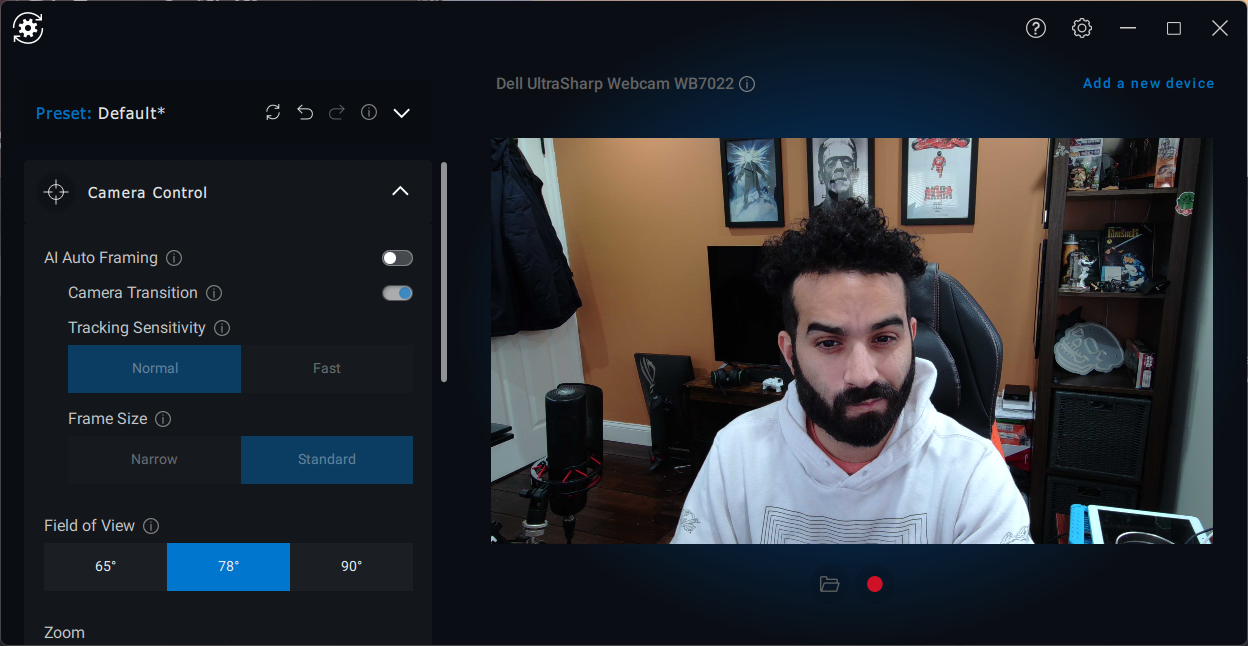
We did, however, note in our time with it that UltraSharp's stand just isn't great. It works perfectly fine to hold the webcam up, but it only tilts up and down. If you think you will want to sit off-centre from the naturally parallel angle of your monitor, you may want a different stand or a different webcam entirely.
As well as this, it's worth pointing out that the UltraSharp does not have a built-in microphone. I don't know how often I've longed to use the included microphone on a webcam (I'd guess maybe once in the last year), but going entirely without does mean you are forced to pop on a pair of headphones or whip out a mic for even the briefest calls. To be honest, the lack of mic sounds like a bonus to me, as I never use it anyways, but your call.
With these caveats out of the way, it is an excellent webcam that performs well and is even more attractive with over $50 off.
👉Shop all Amazon's webcam deals right here👈

1. Best overall:
Elgato Facecam MK.2
2. Best budget:
Logitech C920
3. Best for streamers:
Streamplify Cam
4. Best 4K:
Obsbot Meet 2
5. Best high-end:
Obsbot Tiny 2 Lite
6. Best low light:
Razer Kiyo Pro
Keep up to date with the most important stories and the best deals, as picked by the PC Gamer team.

James is a more recent PC gaming convert, often admiring graphics cards, cases, and motherboards from afar. It was not until 2019, after just finishing a degree in law and media, that they decided to throw out the last few years of education, build their PC, and start writing about gaming instead. In that time, he has covered the latest doodads, contraptions, and gismos, and loved every second of it. Hey, it’s better than writing case briefs.
You must confirm your public display name before commenting
Please logout and then login again, you will then be prompted to enter your display name.


