10 essential Windows 7 applications

Windows 8.1 has been out since October 2013, but we still cling to our installs of Windows 7. We love its reliability, even if it's missing some of Windows 8's under-the-hood improvements. If you're also still using Windows 7, your gaming PC is probably loaded with years of accumulated software. But are you using the best? Our colleagues at TechRadar put together a list of the best free programs for Windows 7, and we've boiled that list down to the 10 programs we think are essentials. If you don't have these programs installed already, here's why you should download them.
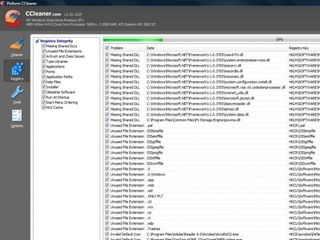
1. CCleaner
Who doesn't love a clean computer? Even if you religiously empty your recycle bin and clean out your browser cache, there are still files that pile up in Windows that you can do without. Running CCleaner every few months will keep your system clear of temporary files and error logs and leftover registry strings. If you're running Windows on an SSD, you may be surprised by how much vital space you free up with CCleaner, and a system cleanup only takes about a minute.
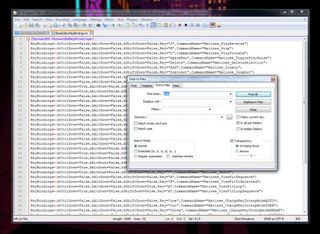
2. Notepad++
Even if you're not a programmer by trade, Notepad++ is a great piece of software to have on your computer. It vastly expands on the basics of Notepad with tabs, powerful search, a customizable GUI, and support for multiple programming languages. It knows how to parse code and linebreaks and can make a jumbled mass of text into something perfectly readable. It can also add a handy link to your Windows context menu for quickly opening up text files. If your text editing needs are modest, you'll appreciate Notepad++'s speed and accessibility. If you need to do heavy-duty coding work, you'll love the depth of its options menus and how customizable it is. An absolute must-have.
PC Gamer Newsletter
Sign up to get the best content of the week, and great gaming deals, as picked by the editors.

3. 7-Zip
You're probably already using 7-Zip. You are, right? Right? In the land of zipping, 7-Zip is king. Small, unobtrusive, but able to zip or unzip every format under the sun, with great context menu support thrown in to make it even faster. We've got nothing against WinRAR--it's perfectly fine! But you know, don't you get tired of that pop-up asking you to pay? 7-Zip doesn't want your money. It just wants to unzip things for you. Won't you let it?
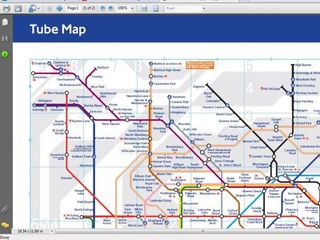
4. Adobe Reader
Adobe software has a reputation for bloat, and it's true that there are lighter PDF applications out there. Foxit's PDF Reader, for example, is a good tool if you only need to read PDFs. But if you ever need to edit PDFs, Acrobat Reader gets the job done. It's free, includes easy tools for adding text or a signature to a document. It can also export as a Word document or
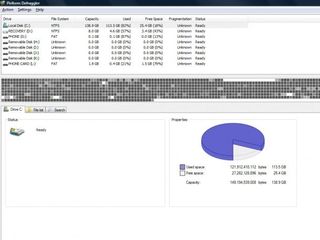
5. Defraggler
Windows 7 does a good job of automatically defragmenting your harddrives quietly in the background. Most likely, your drives are trucking along just fine without you manually defragging them. But sometimes--after moving a ton of files, or making space on an overly full hard drive--you want to do some manual defragging. Defraggler, from the creators of CCleaner, will do the trick. More importantly, it can do targeted defragmenting. You can see what files or drive sectors are fragmented, and specifically defragment those, without waiting two hours for your entire drive to be cleaned up.
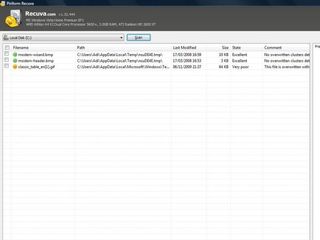
6. Recuva
Recuva is a handy tool to have around when things go south. You accidentally delete a file, and Recuva can help you get it back. It's designed to help with a simple undelete, or to go digging for files that may still be accessible even after you've formatted a disk. Recuva can also help with the opposite task: if you have a file you really want to erase, Recuva can help securely overwrite that file's spot on the hard disk to make it much tougher to recover.

7. VLC Media Player
If VLC can't play it, it's probably broke. That's not VLC's slogan, but it may as well be. This free, open source video player comes with built-in video codecs for just about any file format imaginable. It's simple. It's powerful. It's an absolute essential video player, and is constantly dueling for my affection with the also-great Media Player Classic . VLC offers a couple extra features that I love: it can crank volume up to the 200% mark, which is important for quieter files, and it can easily adjust audio playback speed, which makes it a handy tool for transcribing. It may be the best video player on PC, but it's good for audio, too!
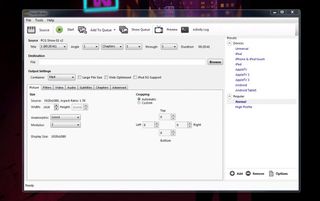
8. Handbrake
You've got an .avi that needs to be an .mp4. Or an .mp4 that needs to be an .mkv. What do you do? You could mess around with heavy-duty video editing software or one of a million crappy website transcoding options that don't work very well. Or you could simply download Handbrake, and it'll solve all your problems. This open source transcoder is easy to use--you can drag a file into it, set a few quality options, and hit the big green start button--and it'll fix up any video file as a shiny new .mp4 or .mkv. If you do any video editing, Handbrake should be in your arsenal.

9. Google Chrome
We use Chrome. You probably use Chrome. Google's browser has grown from a scrappy Firefox alternative into the de facto web browser, and it's still the one we install for our parents or grab first thing when we have a clean Windows machine. There have been some bumps along the road in Chrome's development--sometimes it gets slow or crashy for a release or two--but it's hard to imagine living without some of its features, like tab and password syncing between desktop and laptop and smartphone.
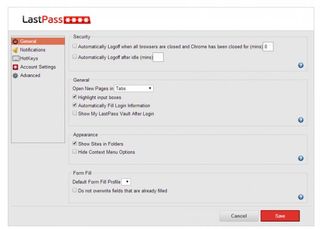
10. LastPass
Unless you already use a password manager or have an incredible memory, you probably overuse the same password on too many websites. Most of us do! It's okay: you can make things better before a hacker waltzes off with all your personal information. Using LastPass is a great starting point. The free service lets you create a master password, then creates strings of gibberish for all of your accounts, so you never have to worry about one website breach compromising all of your information. LastPass will also remember an autofill all your passwords, and you can install it on multiple devices to keep the sign-in process easy. It's a painless password manager to use, and will make your data far more secure. You've got nothing to lose.

Dave has been gaming since the days of Zaxxon and Lady Bug on the Colecovision, and code books for the Commodore Vic 20 (Death Race 2000!). He built his first gaming PC at the tender age of 16, and finally finished bug-fixing the Cyrix-based system around a year later. When he dropped it out of the window. He first started writing for Official PlayStation Magazine and Xbox World many decades ago, then moved onto PC Format full-time, then PC Gamer, TechRadar, and T3 among others. Now he's back, writing about the nightmarish graphics card market, CPUs with more cores than sense, gaming laptops hotter than the sun, and SSDs more capacious than a Cybertruck.
Most Popular




