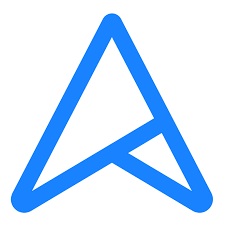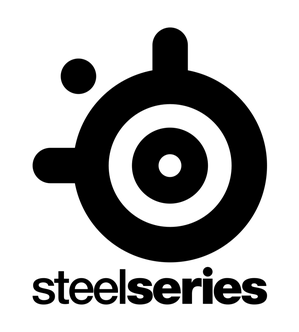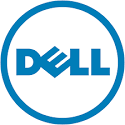Microsoft Promo Codes for July 2025
Use these 5 Microsoft promo codes to save on computer software, PCs, laptops and more.
Take advantage of free returns on your purchases at Microsoft
Enjoy zero delivery costs on Microsoft orders
Grab up to $700 off items in the sale at Microsoft
Claim up to $700 off Surface deals in the sale at Microsoft
Get your first month of Game Pass at Microsoft from only $1
FAQs
Does Microsoft offer free shipping?
Yes, Microsoft offers free shipping on all orders, so there’s no need to worry about any additional costs! What’s even better is that it's expedited shipping, so you can expect your order to arrive within 2-3 days.
Does Microsoft do gift cards?
Yes, they do. So you can give your loved ones the gift of choice with a Microsoft or Xbox gift card! Choosing one of these gift cards gives the recipient the chance to get devices, games, software, apps, movies, and more.
How do I redeem a Microsoft or Xbox gift card?
If you’ve been lucky enough to receive a Microsoft or Xbox gift card, it’s super easy to redeem it. You'll need to have a Microsoft account, and once you’ve signed in, head to the Redeem page where you can then enter the 25-character code.
Do Microsoft purchases come with a warranty?
Yes, they do. All Microsoft devices and accessories come with a Standard Lifetime Warranty. You can further protect your devices using Microsoft's Complete Protection Plan. This offers extended hardware and accidental damage coverage, as well as unlimited technical support after your purchase.
What’s the Microsoft returns policy?
You can request to return a product up to 30 days after receiving your purchase for a refund. This does not include original shipping costs. To request a return, go to the ‘Order History’ page on your account and select ‘Request a Return’. Follow the instructions and once approved, you’ll get a prepaid shipping label. Ensure your items are in their original packaging and brand-new condition before sending them back. Please allow for 3–5 business days to get your refund once Microsoft has received your items.
Microsoft Saving Tips
Shop Store Deals
Microsoft has a dedicated deals page that showcases all the bargains you can find in the Microsoft store. There’s a whole bunch of deals available from Xbox, Surface, PC, and accessories, be sure to check them out.
Get a student or heroes discount
Great news for any students, teachers, parents, or military, you can enjoy a 5 to 10% discount at Microsoft. What’s even better is you’ll get free access to Office 365! To get your discount, enter the email address you use with your Microsoft account. If you qualify, you’ll be approved immediately.
Make the most of the price promise
Microsoft has a fantastic Price Promise scheme. If you buy a product from Microsoft Store and the price of the product is lowered up to 30 days after your purchase, Microsoft will refund the difference! Talk about shopping with peace of mind!
Join the mailing list
If you want to get all the latest offers, news, and product information sent straight to your inbox, you can sign up for the Microsoft newsletter for free through the brand's site by providing your chosen email address.
How to use Microsoft coupons
- Once you’ve found the offer you’d like to use, click the ‘Get Code’ button underneath the offer. This will make a pop-out box appear, showing the code. It will also open a tab on the Microsoft website.
- Click the ‘Copy’ button in the pop-out box to copy the coupon.
- Time for shopping! Add the items you want to buy to your cart as you go.
- Once you have everything you need, head to the checkout.
- At the payment section, you'll see a text field where you can paste in your code.
- Click 'Apply' and your order total should update to include your savings.
How we source coupon codes
All the codes you see on PC Gamer have been sourced by our dedicated coupons team. Using our affiliate networks, partnerships with brands, and the world wide web, we track down the latest and best coupon codes and ways to save on your online orders. Our pages are updated multiple times a week, and our commercial team also uses their connections to negotiate exclusive codes with big name brands, so you can find all the best available codes and promotions listed in one place.
How we test coupon codes
To ensure that every code you see is ready to use, our team tests each one before uploading it to a page. Whether it's for free shipping, a multibuy offer, a student discount, or savings in the sales, we check that the code can be applied at the checkout and works as described. We don’t include any one-time or user-specific codes, so you haven’t got to worry about anyone else beating you to the punch, and you’ll find codes for products across all kinds of categories.
We also include all the information about a coupon, such as terms and conditions and the expiry date, on the page below the offer description. Simply click ‘Terms & Conditions’ and you’ll expand the code box, where you’ll be able to read any specific instructions or requirements associated with your chosen coupon. We do our best to update this information whenever any changes are made, with each page checked at least twice a week.
What to do if a coupon code doesn’t work
Despite our best efforts, sometimes coupons won’t work as expected. Expiry dates and terms and conditions can be changed by the retailer, or the code may simply no longer be accepted. Should you run into any issues, don’t worry - our customer service team is available to offer support.
The first port of call should always be to check the coupon’s terms and conditions to make sure you meet all requirements. Codes may be product-specific (i.e. 5% off gaming laptops), require a minimum order value (i.e. when you spend $50 or more), or need you to verify your status (i.e. verify with a valid military email address). Click the ‘terms & conditions’ text below the ‘Get Code’ button to view all available information.
If you’re still having issues once you’ve confirmed that you meet the necessary requirements, you can get in touch with our team by sending an email to coupons.pcgamer@futurenet.com. Include a summary of which code you tried to use, where you found it, and what went wrong, and we’ll reply as soon as we can to help out.
How we make money
PC Gamer earns money from its coupon pages through a commission model. We have deals in place with every retailer that has a corresponding coupon page on our site. When you shop with one of these retailers and use one of our codes to get a discount, the brand will pay us a percentage of the final order total in commission.
Using this model means that redeeming a discount through PC Gamer never costs you a thing. We don’t charge any fees to apply a code, and all our money is made directly from retailers, not our audience. You’ll only ever pay for the products or services you buy, with lower prices just as they’re described on the page.
If you're looking for more information on PC Gamer’s coupons, you can also read more about How We Source Coupon Codes and How to Use Them on our dedicated page.
Alan has been writing about PC tech since before 3D graphics cards existed, and still vividly recalls having to fight with MS-DOS just to get games to load. He fondly remembers the killer combo of a Matrox Millenium and 3dfx Voodoo, and seeing Lara Croft in 3D for the first time. He's very glad hardware has advanced as much as it has though, and is particularly happy when putting the latest M.2 NVMe SSDs, AMD processors, and laptops through their paces. He has a long-lasting Magic: The Gathering obsession but limits this to MTG Arena these days.
Rate Microsoft Coupons
About Microsoft
Founded by Bill Gates and Paul Allen in 1974, Microsoft is a multinational tech company and can be safely described as a giant in its industry. Microsoft’s first big success was the MS-DOS in the mid-80s. This was quickly followed by the launch of Microsoft Windows, which is still operating on most laptops and PCs today.
When you shop at Microsoft, you’ll find a whole host of products, including computer software (like Microsoft 360), PCs, laptops, and computing accessories. Microsoft also owns Xbox, so you can also find all your Xbox essentials in the Microsoft Store, like Xbox consoles, headsets, controllers, and games. If you'd like to save on your next purchase, check out our selection of Microsoft promo codes for the latest discounts.
Other Microsoft Shoppers Also Like
View AllSimilar Categories
View AllWritten by
Alan has been writing about PC tech since before 3D graphics cards existed, and still vividly recalls having to fight with MS-DOS just to get games to load. He fondly remembers the killer combo of a Matrox Millenium and 3dfx Voodoo, and seeing Lara Croft in 3D for the first time. He's very glad hardware has advanced as much as it has though, and is particularly happy when putting the latest M.2 NVMe SSDs, AMD processors, and laptops through their paces. He has a long-lasting Magic: The Gathering obsession but limits this to MTG Arena these days.