How to customise ultimate abilities in Marvel Rivals
Make the ultimate fashion statement.

Marvel Rivals is constantly adding new ways to give us more control over how our characters look, from heaps of premium cosmetics to costume customisation in Season 2. NetEase has taken this a step further now with ultimate customisation, which lets you tweak ultimate ability VFX and UI. Just like the addition of customisable costumes, however, it's not as simple as you'd hope.
If you're looking for more ways to perfect your fashion game, then it's your lucky day, as Marvel Rivals Season 3 also brings accessories. These are charms that can be equipped on specific characters for some added flair. They're not quite as flashy as ultimate customisation, but they're arguably even cooler since you can get them for free.
It's worth pointing out right away that these upgrade visuals are only visible to you. Unlike other customisation options, such as skins and alternate colour palettes, other players won't be able to see them. I can only assume this is to help reduce visual clutter and confusion whenever these incredibly important, powerful abilities are activated. Nevertheless, here's how to get them.
How to customise ultimate abilities in Marvel Rivals
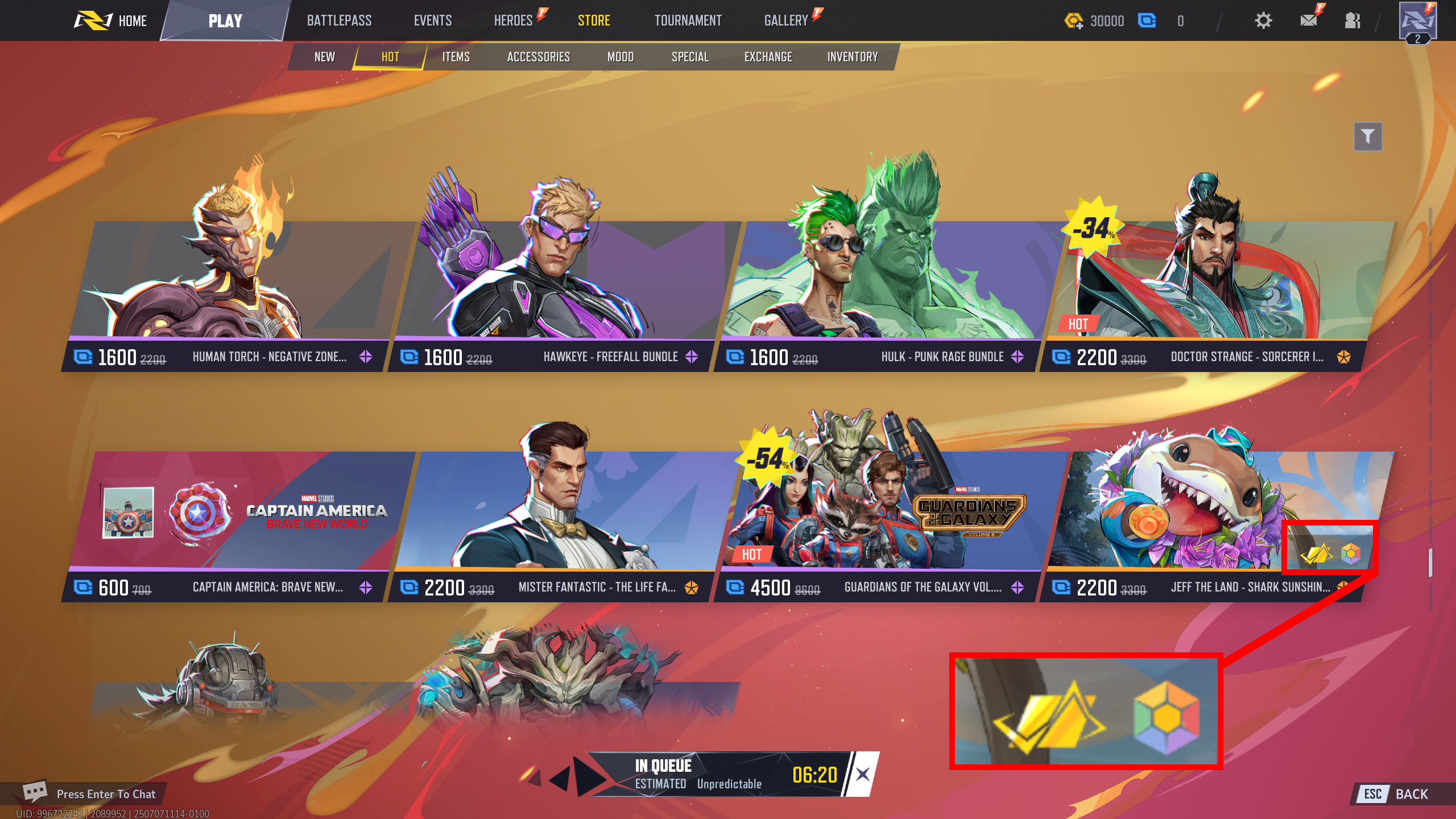

To customise ultimate ability VFX, you first need to find an applicable costume in either the hero gallery or the store, as this feature is actually limited to specific costumes, and not all characters have them. Applicable skins have the ultimate ability icon next to them on the store page, just like the colour palette used to signify a costume has colour options available.
Once you've found one you like, click the customise button above the usual acquire or equip option and select ultimate ability VFX in the options on the right. This will prompt you to purchase the upgrade for 600 Unstable Molecules, which are converted from Lattice, the premium currency, at a 1:1 rate.
Annoyingly, just like the alternate colour options, you need to buy the base version of the customisable costume, which typically costs around 2,000 units for the skin alone, or 2,200 units for the bundles. Alternate colours are sold separately for 600 units, and these VFX work across any of the variations.
You can disable the enhanced ultimate ability effects or swap between colour palettes whenever you want by heading back to this menu if you ever change your mind.
Keep up to date with the most important stories and the best deals, as picked by the PC Gamer team.
All ultimate customisation options in Marvel Rivals


While eight characters have customisable costumes, only two of these have the option for cool ultimate ability VFX:
- Scarlet Witch: Immortal Sovereign skin
- Jeff the Land Shark: Sunshine Land Shark skin
When you have ultimate VFX enabled, you'll see neat details around the ability icon (such as dragons in Scarlet Witch's Immortal Sovereign skin) and, of course, tweaked animations and effects when you activate your ultimate. These are easy to preview on the store page, so you can decide if you like them before purchasing.

Rory has made the fatal error of playing way too many live service games at once, and somehow still finding time for everything in between. Sure, he’s an expert at Destiny 2, Call of Duty, and more, but at what cost? He’s even sunk 1,000 hours into The Elder Scrolls Online over the years. At least he put all those hours spent grinding challenges to good use over the years as a freelancer and guides editor. In his spare time, he’s also an avid video creator, often breaking down the environmental design of his favourite games. If you can’t track him down, he’s probably lost in a cave with a bunch of dwarves shouting “rock and stone” to no end.
You must confirm your public display name before commenting
Please logout and then login again, you will then be prompted to enter your display name.

