Steam screenshot feature now in beta

It's now possible to use Steam to capture screenshots of your favourite games. Any game that works with the Steam overlay will support the feature, which will let you upload your shots to the Steam cloud so you can access them at any PC. The feature's currently in beta, read on for details on how to opt in.
To switch your Steam account over to the beta, click the 'Steam' tab at the top left of your Steam client, enter 'settings' and then change your beta participation settings using the drop down menu. Your Steam client will restart and voila! You'll have a virtual camera at your disposal, ready to capture your greatest gaming feats at the tap of a button.
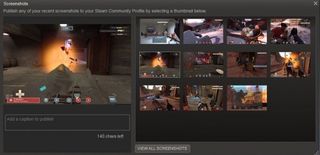
F12 is the default screenshot key, though this can be changed in the in-game tab of your Steam Settings page. We recommend Caps Lock. Games rarely use it, and it's nice and close to the WASD keys.
Any snaps you take are uploaded to the Steam Cloud once the game is closed. Valve say they're working on a feature that will let you pick and choose which shots get uploaded, and will be fine tuning the feature over the next few weeks. Valve are also asking for feedback. You can head over to the Steam forums to voice your thoughts. For more information, visit the Steam news post.
PC Gamer Newsletter
Sign up to get the best content of the week, and great gaming deals, as picked by the editors.
Part of the UK team, Tom was with PC Gamer at the very beginning of the website's launch—first as a news writer, and then as online editor until his departure in 2020. His specialties are strategy games, action RPGs, hack ‘n slash games, digital card games… basically anything that he can fit on a hard drive. His final boss form is Deckard Cain.
Most Popular








