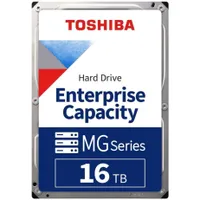This Cyber Monday might be the perfect time to invest in a quality home NAS, so you don't have to rely on iffy cloud storage for your crucial documents
Yes, it's all very expensive, but for the right person, it'll be worth every cent.

I'm fortunate enough to have a fast Internet connection and a speedy Wi-Fi 7 network at home, so I don't worry about hoarding games on a big ol' hard drive. It doesn't take long for me to download anything, so I don't worry about storage in that sense.
- We're curating all the Cyber Monday PC gaming deals right here
However, it's a different story for all the important files I've accrued over the years, and many of them are practically irreplaceable at this point. Most of these are safely stored on my main PC, but I also back them up on a daily basis to cloud storage.
But mindful of the fact that anything on the internet isn't 100% secure, and there's always the chance that the servers could be down precisely when I need a crucial file, my goal for 2026 is to invest in a home network-attached storage (NAS) device.
And I reckon Cyber Monday is the best time to kick-off the whole process.
Home NAS Cyber Monday deals
- Toshiba 16 TB Enterprise HDD | $299
- Qnap TS-264-8G-US NAS | $350 (save $89)
- Ugreen NASync DXP4800 | $440 ($110)
Toshiba's enterprise-tier hard drives are very expensive, but they're also extremely reliable for home NAS users. They are a bit noisy when working away, so best not to have the NAS unit right next to where you work or game.
Key specs: 16 TB | 7200 rpm | 512 MB cache | SATA 6 Gbps
Yes, I know: $299 for a hard drive. Before you think I've totally lost the plot, hear me out first. Home NAS units rarely come with HDDs or SSDs, although you can buy fully populated units. However, such deals tend to err towards using more budget-friendly NAS drives, and one only needs to read around a bit to learn that such disk drives aren't always the most reliable of units.
If you're going to invest in a proper home NAS system, I'd argue that it's best to do it properly. Spending $200 on a 16 TB HDD might seem a better thing to do, but if the drive fails after a few months, you'll be cursing the day you didn't spend more on something a lot tougher.
For the price of a mainstream graphics card, you can have this two-bay NAS unit from Qnap. Each bay supports up to 24 TB of storage, plus it also sports two NVMe Gen 3 M.2 slots that can host up to 8 TB each. Thanks to its fast 2.5 Gbps LAN ports, you'll be flinging files around in no time.
Key specs: 2x 3.5-inch HDD bays | 2x M.2 Gen 3 slots | 2x PCIe slots | 2x 2.5 Gbps LAN | Intel N5095 | 8 GB DDR4
If you're looking to just dip your toes into the world of home NAS, then this Qnap system might just be the ticket for you. It's very easy to set up and configure, with a clear user interface and a solid array of options for expansion. You only get two 3.5-inch HDD bays, but you also get two M.2 slots for PCIe 3.0 NVMe SSDs.
The idea behind this is that the system keeps 'hot data' (stuff you access a lot) on the SSDs and 'cold data' (files that you rarely access) on the HDDs; the system handles all of this for you in the background. There are an additional two PCIe slots to add more network ports or M.2 slots, plus some fast USB ports and an HDMI output for video streaming.
It's not exactly cheap, being the same price as a mainstream graphics card, but Qnap has a stellar reputation for making reliable hardware that's perfect for NAS beginners and experts alike.
If you want a home NAS that offers scope for being a really serious foundation to massively expand upon, then Ugreen's DXP4800 is nigh-on perfect. With four HDD bays, good for 30 TB apiece, as well as two M.2 slots for hot data storage, it's storage heaven in a little box.
Key specs: 4x 3.5-inch HDD bays | 2x M.2 slots | 2x 2.5 Gbps LAN | Intel N100 | 8 GB DDR5
If two bays aren't going to be enough for you to realise your storage dreams, then Ugreen's DXP4800 could well be the key to unlocking that door. In many ways, it's quite similar to the Qnap, in that you can load up on HDDs for cold data and two SSDs for hot data. You also get two 2.5 Gbps LAN ports for fast network transfers.
While the DXP4800 doesn't have the PCIe expansion ability of the Qnap unit, it does have plenty of fast USB ports, front and rear, plus an SD card reader and a 4K60 HDMI output for streaming videos.
You can spend a lot more on a NAS unit for even more storage capability and features, but this is probably as much as you'd want to pay if you're just getting started. After all, you'll need to keep plenty of cash aside for all those lovely, large HDDs.
👉Shop all of Amazon's Cyber Monday home NAS deals👈

1. Best overall:
WD_Black SN7100
2. Best budget:
Biwin Black Opal NV7400
3. Best PCIe 5.0:
WD_Black SN8100
4. Best budget PCIe 5.0:
Crucial P510
5. Best 4 TB:
TeamGroup MP44
6. Best 8 TB:
WD_Black SN850X
7. Best M.2 2230:
Lexar Play 2230
8. Best for PS5:
Silicon Power XS70
Keep up to date with the most important stories and the best deals, as picked by the PC Gamer team.

Nick, gaming, and computers all first met in the early 1980s. After leaving university, he became a physics and IT teacher and started writing about tech in the late 1990s. That resulted in him working with MadOnion to write the help files for 3DMark and PCMark. After a short stint working at Beyond3D.com, Nick joined Futuremark (MadOnion rebranded) full-time, as editor-in-chief for its PC gaming section, YouGamers. After the site shutdown, he became an engineering and computing lecturer for many years, but missed the writing bug. Cue four years at TechSpot.com covering everything and anything to do with tech and PCs. He freely admits to being far too obsessed with GPUs and open-world grindy RPGs, but who isn't these days?
You must confirm your public display name before commenting
Please logout and then login again, you will then be prompted to enter your display name.