How to play with friends in Mecha Break
Squad up to dominate Mashmak, Ace Arena, and Operation Verge.

Keep up to date with the most important stories and the best deals, as picked by the PC Gamer team.
You are now subscribed
Your newsletter sign-up was successful
Want to add more newsletters?

Every Friday
GamesRadar+
Your weekly update on everything you could ever want to know about the games you already love, games we know you're going to love in the near future, and tales from the communities that surround them.

Every Thursday
GTA 6 O'clock
Our special GTA 6 newsletter, with breaking news, insider info, and rumor analysis from the award-winning GTA 6 O'clock experts.

Every Friday
Knowledge
From the creators of Edge: A weekly videogame industry newsletter with analysis from expert writers, guidance from professionals, and insight into what's on the horizon.

Every Thursday
The Setup
Hardware nerds unite, sign up to our free tech newsletter for a weekly digest of the hottest new tech, the latest gadgets on the test bench, and much more.

Every Wednesday
Switch 2 Spotlight
Sign up to our new Switch 2 newsletter, where we bring you the latest talking points on Nintendo's new console each week, bring you up to date on the news, and recommend what games to play.

Every Saturday
The Watchlist
Subscribe for a weekly digest of the movie and TV news that matters, direct to your inbox. From first-look trailers, interviews, reviews and explainers, we've got you covered.

Once a month
SFX
Get sneak previews, exclusive competitions and details of special events each month!
Piloting massive tank-like mechs or nimble fighter jets is a blast by yourself in Mecha Break, but it's always more fun sharing the chaos with others. Despite it being a fully multiplayer game, Mecha Break doesn't actually make it easy to figure out how to play with friends.
Adding and inviting friends to your lobby is hidden in layers of menus, which are all pretty messy to begin with thanks to an army of different tabs and terminology. Below, I'll go over how to play with your friends and make a team, even if you're using crossplay.
How to play with friends in Mecha Break
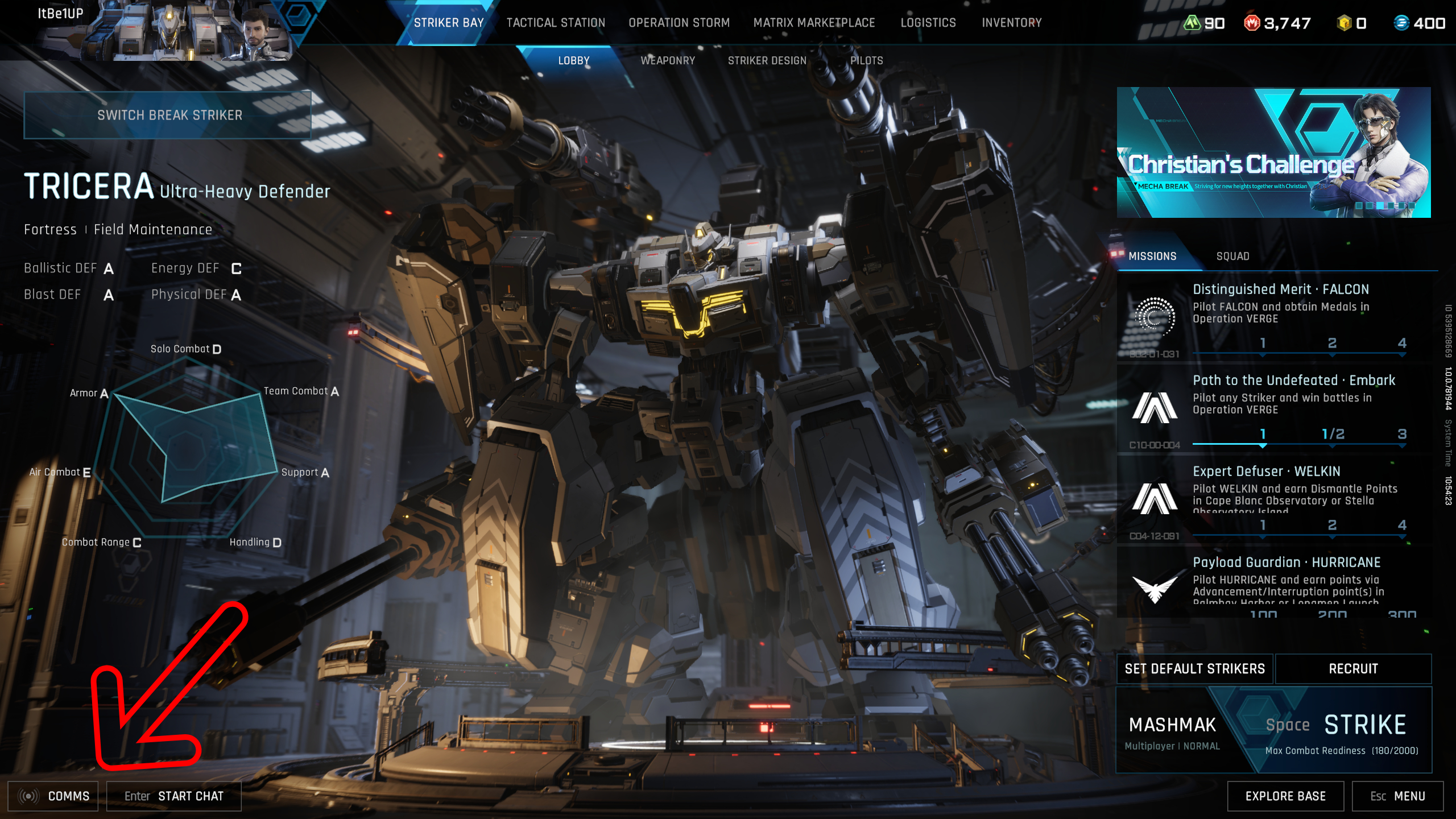
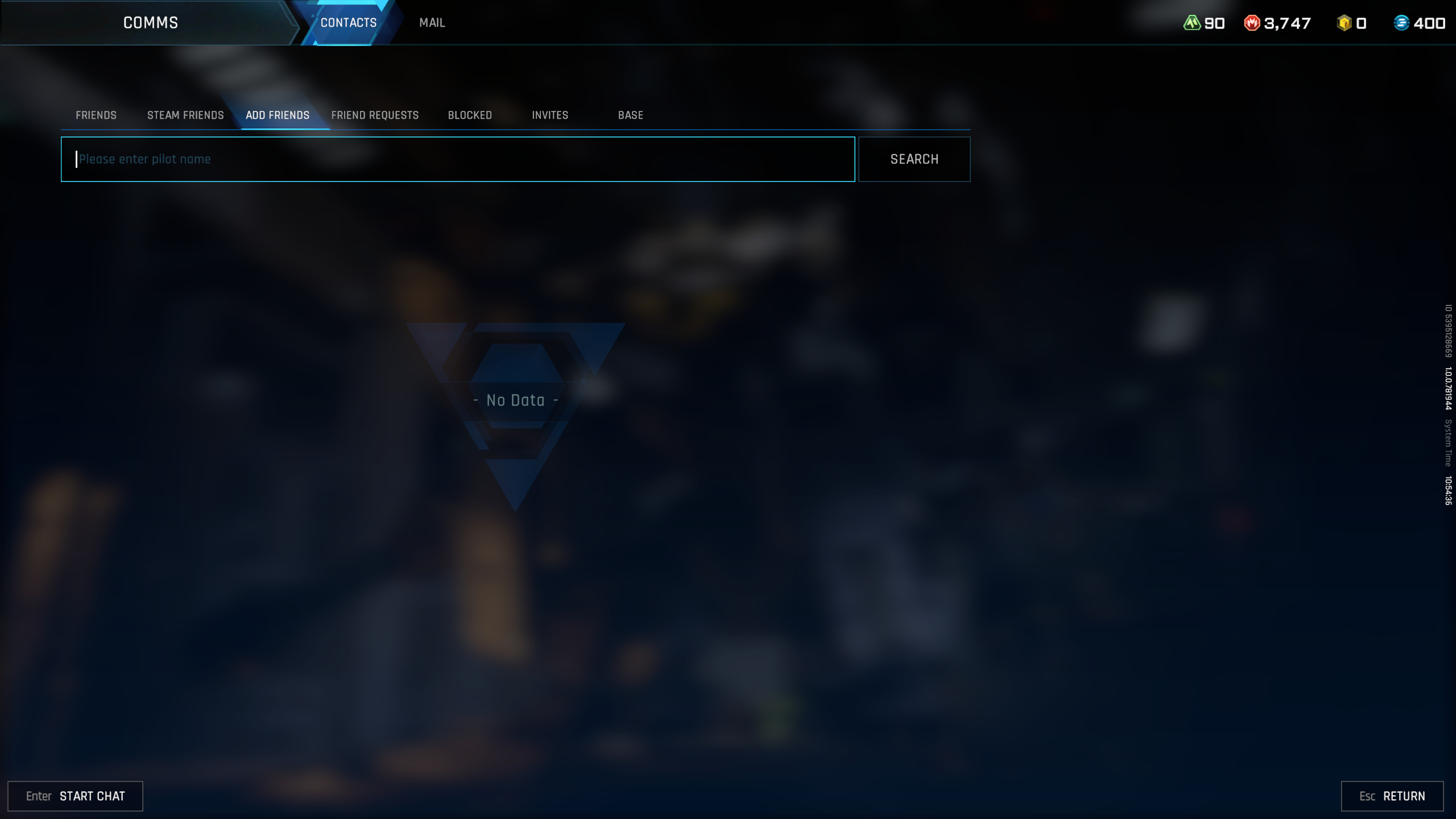

To add friends and invite them to your lobby in Mecha Break, no matter their platform, you have to:
- Click Comms in the bottom left corner of the Striker Bay lobby screen.
- Select Add Friends in the Contact tab.
- Type in your friend's account name—they can find it in the top left corner of the main menu, next to a headshot of their character and mech.
- Search for them and send them a friend request, which they can accept by heading into the Friend Requests tab of the Comms Contact menu.
- To invite them to your lobby, visit the Friends page of the Comms Contact menu.
If you're playing the game on Steam and are already friends there, then you can also quickly add them from the handy Steam Friends section of the Comms Contact menu, without having to manually search.
Say what you will about the microtransactions and grindy nature of Mecha Break, but to its credit, it also has a very good LFG system, letting you easily find and form teams right from the main menu. If you've already got a group of friends to play with, this won't be that useful to you, but if you don't, then it's a great way to potentially make some new friends.
To use the built-in LFG system, click "Recruit" in the bottom right corner of the Striker Bay lobby screen. Here, you can post your own recruitment—with some handy settings like communication requirements—or join players' teams for any of Mecha Break's main modes.
Is Mecha Break crossplay?
Mecha Break supports crossplay between PC and Xbox players (including PC players using the Xbox app, which isn't always the case). Mecha Break isn't available on PS5 quite yet, and while I can't confirm whether crossplay will be extended to Sony's machine, I'd be very surprised if it wasn't.
Keep up to date with the most important stories and the best deals, as picked by the PC Gamer team.
Mecha Break tier list: The best Strikers
Mecha Break Mission Tokens: Matrix Selections
Mecha Break Matrix Credits: Gear up
Mecha Break Corite: Purchase cosmetics
Mecha Break ranks: All competitive ratings
Mecha Break events: Special challenges, rare loot

Rory has made the fatal error of playing way too many live service games at once, and somehow still finding time for everything in between. Sure, he’s an expert at Destiny 2, Call of Duty, and more, but at what cost? He’s even sunk 1,000 hours into The Elder Scrolls Online over the years. At least he put all those hours spent grinding challenges to good use over the years as a freelancer and guides editor. In his spare time, he’s also an avid video creator, often breaking down the environmental design of his favourite games. If you can’t track him down, he’s probably lost in a cave with a bunch of dwarves shouting “rock and stone” to no end.
You must confirm your public display name before commenting
Please logout and then login again, you will then be prompted to enter your display name.


