
The first time we got our hands on the Steam Controller, way back in early 2014, we weren't too impressed. But it's been a year and a half of iteration since then, and at long last the controller is shipping out to PC gamers everywhere. Is it better now that Valve's added an analog stick and tweaked its button layout? Can those trackpads replicate the experience of using a mouse?
We've only spent a few hours gaming with the Steam Controller so far, but our early impressions of the controller aren't too positive. On top of some frustrating bugs using the controller with Steam's Big Picture mode, Evan and Wes still found it frustrating to aim and navigate with. Hopefully more time with the controller will see us warm to it, but for now, here's what we think of Valve's first controller.
The body
Evan: Other than its trackpad eyes, the single distinguishing aspect of the Steam Controller is its concave shape. The contour of it leaves a lot of air between the length of your thumbs and the body, which isn't outright uncomfortable, but feels immediately different from any other gamepad you've held. The rounded, bulbous grips fill your palms and give the controller a bony quality that I'm still adapting to.
The controller feels substantial enough in your hands. Its black plastic is comparable to a 360 pad, with a glossy portion seamlessly inset below the face inputs. Picking it up, you understandably don’t get the same feeling of luxury and tightness that you do from Microsoft’s ridiculous $150 Xbox One Elite controller, partly because its weight distribution is so unusual.
The two AA batteries are mounted separately, one in the back of each grip. As a result the weight rests at the periphery of the pad, and its ‘face’ feels pretty hollow or weightless. I’m not sure whether that’s a bad thing right now, just a different one: the weight isn’t spread evenly across the pad.
Wes: I like the shape of the Steam Controller, though not as much as the near-perfect Xbox 360 pad. It conforms to your hand, though in a notably different way than most gamepads thanks to that concave shape. The analog stick is well-positioned, letting me reach it with my thumb while keeping the left wing of the controller firmly gripped. As Evan said, the weight distribution of the pad is definitely unique, but it feels well built, and the bottom-heavy design keeps it steady in my hands.

The trackpads
Wes: I know that learning to use the Steam Controller is going to take time. I've been using controllers shaped and designed like the Xbox 360 pad for more than a decade, and that analog form factor and face button layout really dates back further than that. The trackpads are a very different thing. But my early reaction to playing games with the controller is resigned disappointment: the feeling that Valve may have taken on an impossible task. Years of engineering effort went into making something better than a gamepad, something that could fill in for a mouse... and this was what they came up with? There really wasn't a better way?
PC Gamer Newsletter
Sign up to get the best content of the week, and great gaming deals, as picked by the editors.
Perhaps there wasn't, but I'm not sure this is the solution I want. In Left 4 Dead 2, aiming with the right trackpad felt labored and inaccurate, like using mouse aim at an extremely low sensitivity. I know that could be improved by adjusting sensitivity and familiarizing myself with the control method more. I can absolutely get better at it, but I don't think I'll ever like it as a form of input.
One problem is the lack of feedback. While the touchpads can give you a bit of haptic rumble, the right pad is just an empty concave circle, with no ridges (present in an earlier iteration of the design) or other physical elements to communicate to your brain exactly where your thumb is positioned. Perhaps this will work well for mouselook once I'm more familiar with it, but it feels imprecise compared to using an analog stick, where you can run the stick around its ring to feel exactly where you have it positioned.
That leads to what I found oddest about using the right touchpad: the physical discrepancy between using an analog stick with my left thumb, and the touchpad with my right. The two feel (and function!) so differently that I really disliked using them in tandem. Even as I get better with the touchpads, I don't think I'll ever get used to that.
Evan: Right now I'm totally unconvinced that the trackpads are preferable to analog sticks in any game where aiming is big part of what you're doing. I struggled through normal-difficulty L4D2 as well, relying even on the 180-degree turn button (the right shoulder button) to navigate. Yes, I loathe the idea of using a 360 pad to play an FPS, but absent of some perfect user-created profile that I haven't downloaded yet (I'll continue to experiment with these), I'd absolutely prefer analog sticks to trackpads in first-person games.

The other inputs
Evan: The ABXY buttons are the biggest disappointment, in my mind. The PC games I’m most likely to play on a couch—platformers and third-person action stuff—utilize these a lot, and they’re what… 15% smaller than the Xbox 360 pad’s? Spelunky did feel comfortable for the hour or so I played it, but I found myself mashing the area around the buttons as well as the buttons itself. The other issue is that the right grip, bony and protruding as it is, feels like it’s pushing me away from this area of the pad. I have to put my thumb mostly perpendicular to A and Y in order to be in a comfortable position—not terrible, but not what I’m used to.
Wes: Echoing Evan's sentiment, the miniature buttons (they feel more like 3DS buttons than controller buttons) just seem unnecessary. Why make the face buttons so small? I think bigger buttons could've fit on the face without too much issue, although the face is fairly cramped. That said, the button feedback is nice. They don't feel too hard or too spongy. Their location is a bit weird—they're placement is much lower than on most other gamepads--but that will just take a bit of adjusting. The placement isn't bad—I didn't go through any weird hand acrobatics to press the buttons.
I like the triggers, bumpers and back paddles of the Steam Controller. The bumpers click nicely no matter where you press them, and the triggers have an analog feel with a satisfying click at the bottom. Gives me GameCube flashbacks. The paddles on the back are also a nice touch: firm enough not to be accidentally pressed, with a satisfying click as well.
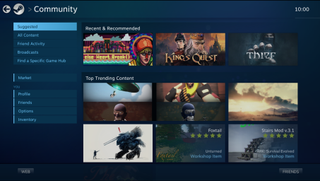
Steam Big Picture
Wes: My biggest disappointment with the Steam Controller was the confusion of using it in tandem with Steam Big Picture via the Steam Link. Pairing the controller was simple enough, but things got messy when we tried to use a couple Steam Controllers as well as an Xbox 360 controller. In Duck Game, both seemed to be recognized as the first player's input. And in both Duck Game and Left 4 Dead 2, the Xbox 360 controller's joysticks refused to navigate the menu, despite the fact that they typically work in those games. That may be the fault of In-Home Streaming, or it may have been some confusion with the Steam Controller. I'm not sure at this point.
But using the Steam Controller was consistently awkward, whether it was having to use the analog stick on some menus instead of the directional touchpad, or having it rumble for three minutes straight when I walked it out of its Bluetooth pairing range with the Steam Link to do a firmware update on my PC. The whole ecosystem clearly still has some bugs to work out. I'm not sure if those problems lie primarily with the controller or the software, but they're going to need fixing before Steam is a great plug-and-play living room experience.
Evan: The hitches and issues we ran into in Big Picture mode were definitely disheartening. Pairing Steam Link with one of our home PCs, we couldn't use text entry at all to search for games to download because Steam was seemingly pulling input from the dormant mouse hooked up to our streaming PC upstairs, constantly fighting the Steam Controller's cursor movement. At one point, unable to get the Big Picture overlay to pop up by hitting the Steam Controller's center button, I had to run up into my bedroom to Alt + F4 a game because I couldn't close it through the interface. Our issues might've been unique, but they really soured my initial impression.
Hey folks, beloved mascot Coconut Monkey here representing the collective PC Gamer editorial team, who worked together to write this article! PC Gamer is the global authority on PC games—starting in 1993 with the magazine, and then in 2010 with this website you're currently reading. We have writers across the US, UK and Australia, who you can read about here.
Most Popular


