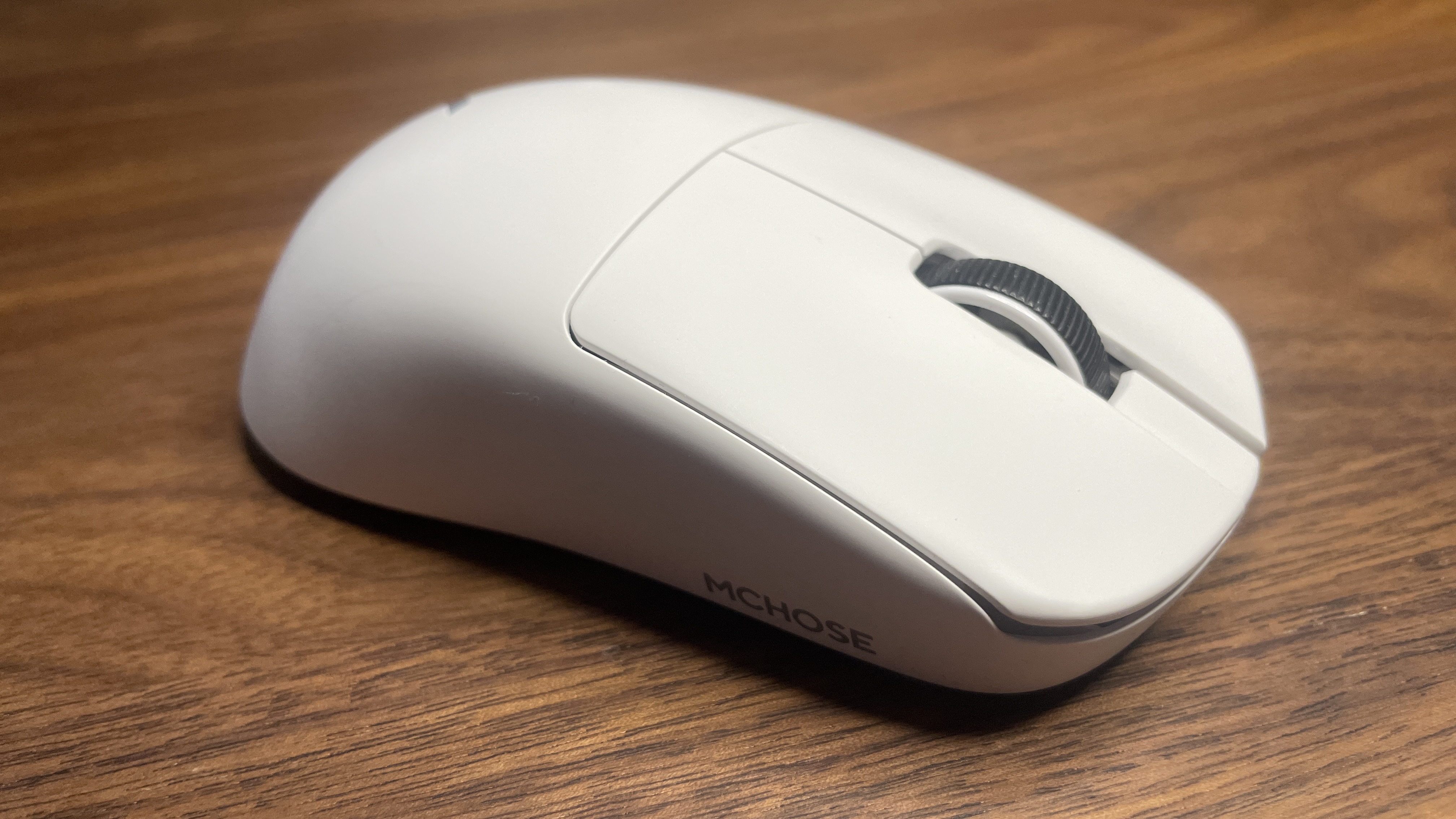This USB-C power bank has cured my laptop battery anxiety, and I'd recommend it even if it wasn't 35% off for Cyber Monday
My new cafe companion has helped me make peace with less than stellar battery life, and it turns out a cool screen can make even a power bank more fun.

Keep up to date with the most important stories and the best deals, as picked by the PC Gamer team.
You are now subscribed
Your newsletter sign-up was successful
Want to add more newsletters?

Every Friday
GamesRadar+
Your weekly update on everything you could ever want to know about the games you already love, games we know you're going to love in the near future, and tales from the communities that surround them.

Every Thursday
GTA 6 O'clock
Our special GTA 6 newsletter, with breaking news, insider info, and rumor analysis from the award-winning GTA 6 O'clock experts.

Every Friday
Knowledge
From the creators of Edge: A weekly videogame industry newsletter with analysis from expert writers, guidance from professionals, and insight into what's on the horizon.

Every Thursday
The Setup
Hardware nerds unite, sign up to our free tech newsletter for a weekly digest of the hottest new tech, the latest gadgets on the test bench, and much more.

Every Wednesday
Switch 2 Spotlight
Sign up to our new Switch 2 newsletter, where we bring you the latest talking points on Nintendo's new console each week, bring you up to date on the news, and recommend what games to play.

Every Saturday
The Watchlist
Subscribe for a weekly digest of the movie and TV news that matters, direct to your inbox. From first-look trailers, interviews, reviews and explainers, we've got you covered.

Once a month
SFX
Get sneak previews, exclusive competitions and details of special events each month!
Earlier this year I bought a Framework Laptop 13 with a new AMD 300-series chip. I love the concept of the upgradeable laptop, and the size is just right for me to take on the road: I particularly like its 3:2 display, which offers a good bit of extra screen space for working. Unfortunately other things about using the Framework have been a real downer considering the more than $1,000 I spent on it.
There have been some annoying bugs and crashes here and there that I'll blame more on Linux than the Framework itself, but the big killer is battery life. Even running a lightweight distro, setting up VRR to limit the battery drain of the high refresh display, and keeping the system in power saver mode, I'd estimate that it tends to only last about six hours. I can probably eke out a couple hours more, but a brighter screen and higher power setting can also mean a couple hours less. Insult to injury, I didn't know until I started using Linux that it's notoriously poor at sleep mode, so the laptop loses about 10% overnight if it's not plugged in.
I can't help but look at Apple's MacBooks, which clear 12 hours of battery life easily and barely sip battery in sleep mode, without feeling some serious FOMO. But this Anker power bank has at least stopped me from constantly worrying about running out of juice. I'd recommend it to anyone who needs a powerful charger, especially at its current Cyber Monday deal price.
The 25,000 mAh, 165 watt charging power bank from Anker has become my cafe companion in recent months, with enough capacity to fully charge my laptop and effectively double its battery life. It's below the TSA's battery capacity limit, which means it's okay to fly with, and having two built-in USB cables makes it particularly easy to charge a phone and laptop at once. The screen shows you exactly how much power it's outputting on each port, which is just the kind of nerdy feature I dig.
Key specs: 25,000 mAh capacity (90Wh) | | 3x USB-C, 1x USB-A (33W) | 100W Power Delivery 3.0 via USB-C ports for 165W total simultaneous output | Built-in 2.3-foot retractable USB-C cable | 6.18 x 2.13 x 1.93 inches, 1.3 pounds
Price check: Amazon $87.99 | Anker $87.99
- We're curating all the Cyber Monday PC gaming deals right here
Anker sent me this power bank for testing a couple months ago, and initially I didn't think I'd have much use for it day-to-day. I was more interested in a compact wall charger with enough power to handle my laptop, Steam Deck, and/or phone at the same time. But when I went out to work at coffee shops, I started taking the power bank with me and discovered it was a great alternative to bringing along a charger and long USB-C cable and hoping that I could find a seat near a power outlet.
At 1.3 pounds it's definitely on the heftier side, but the 25,000 mAh capacity is enough to fully charge my laptop once over, and the built-in retractable USB-C cable is super handy for minimizing cable clutter. I've taken to plugging it in, laying it down on its side behind my laptop screen, and forgetting it's there until I glance at my battery icon and notice that my laptop is still at 100% charge after an hour or two. The 100 Watt Power Delivery 3.0 spec is enough to easily keep any lightweight laptop fully charged, though you will start draining the system battery on a more powerful gaming laptop with a dedicated GPU.
The screen is a surprisingly fun touch: it lets you see exactly how much wattage the power bank is outputting via each port (up to a combined 165 watts) and how much capacity it has left. It'll also show you how fast it's charging when you plug it into the wall, and seeing that number go up by granular hundredths of a percent is... pointless but kind of hypnotizing? I didn't think "fun to use" was a description you could ever apply to a power bank, but I was wrong.
Anker typically makes quality charging gear, but that does mean it prices them at a bit of a premium. The Cyber Monday price of this 25,000 mAh power bank brings it down to below $90, but if that still sounds too steep, I know there are other good alternatives out there with similar features.
A 20,000 mAh power bank that can deliver up to 140 watts of power on a single USB-C port and up to 165W recharging if you charge it via two USB-C cables. It doesn't come with any built-in cables, but otherwise is similar to the Anker above, with a screen that shows all you charging stats. It's a bit lower capacity, but also 30 bucks cheaper and can charge a device more quickly (though only if it supports Power Delivery 3.1, for 140W).
Key specs: 20,000 mAh capacity (90Wh) | | 1x USB-C (140W), 1x USB-C (65W), 1x USB-A (18W) | 5.98 x 2.25 x 1.75 inches, 1.3 pounds
Price check: Amazon $57.79
While it's a bit lower capacity at 20,000 mAh, the much better-named Cuktech 15 Ultra has a similar screen and can actually deliver 140 W over one of its USB-C ports, and can recharge itself via two USB-C inputs which the Anker can't do. That means you can fill up its tank quite a bit more if you plug it in 15 minutes before you head out the door.
You're getting less capacity for the same size/weight, and you lose out on the Anker's two very nice built-in USB-C cables. It's also missing that third USB-C port and can only do 65 W on its secondary port. But the Cuktech is also on sale for Cyber Monday for just $58, which is quite a bit cheaper. (Thanks to Aftermath's Chris Person for putting Cuktech on my radar).
Whichever you pick, I highly recommend a nice power bank like this if you're dissatisfied with your laptop's battery capacity, or if you're regularly playing a gaming handheld like the Steam Deck away from home. It turns out you can put a price on peace of mind, and it's actually pretty affordable.
👉Check out all of Amazon's power bank deals👈

1. Best overall:
Razer Blade 16 (2025)
2. Best budget:
Lenovo LOQ 15 Gen 10
3. Best 14-inch:
Razer Blade 14 (2025)
4. Best mid-range:
MSI Vector 16 HX AI
5. Best high-performance:
Lenovo Legion Pro 7i Gen 10
6. Best 18-inch:
Alienware 18 Area-51
Keep up to date with the most important stories and the best deals, as picked by the PC Gamer team.

Wes has been covering games and hardware for more than 10 years, first at tech sites like The Wirecutter and Tested before joining the PC Gamer team in 2014. Wes plays a little bit of everything, but he'll always jump at the chance to cover emulation and Japanese games.
When he's not obsessively optimizing and re-optimizing a tangle of conveyor belts in Satisfactory (it's really becoming a problem), he's probably playing a 20-year-old Final Fantasy or some opaque ASCII roguelike. With a focus on writing and editing features, he seeks out personal stories and in-depth histories from the corners of PC gaming and its niche communities. 50% pizza by volume (deep dish, to be specific).
You must confirm your public display name before commenting
Please logout and then login again, you will then be prompted to enter your display name.