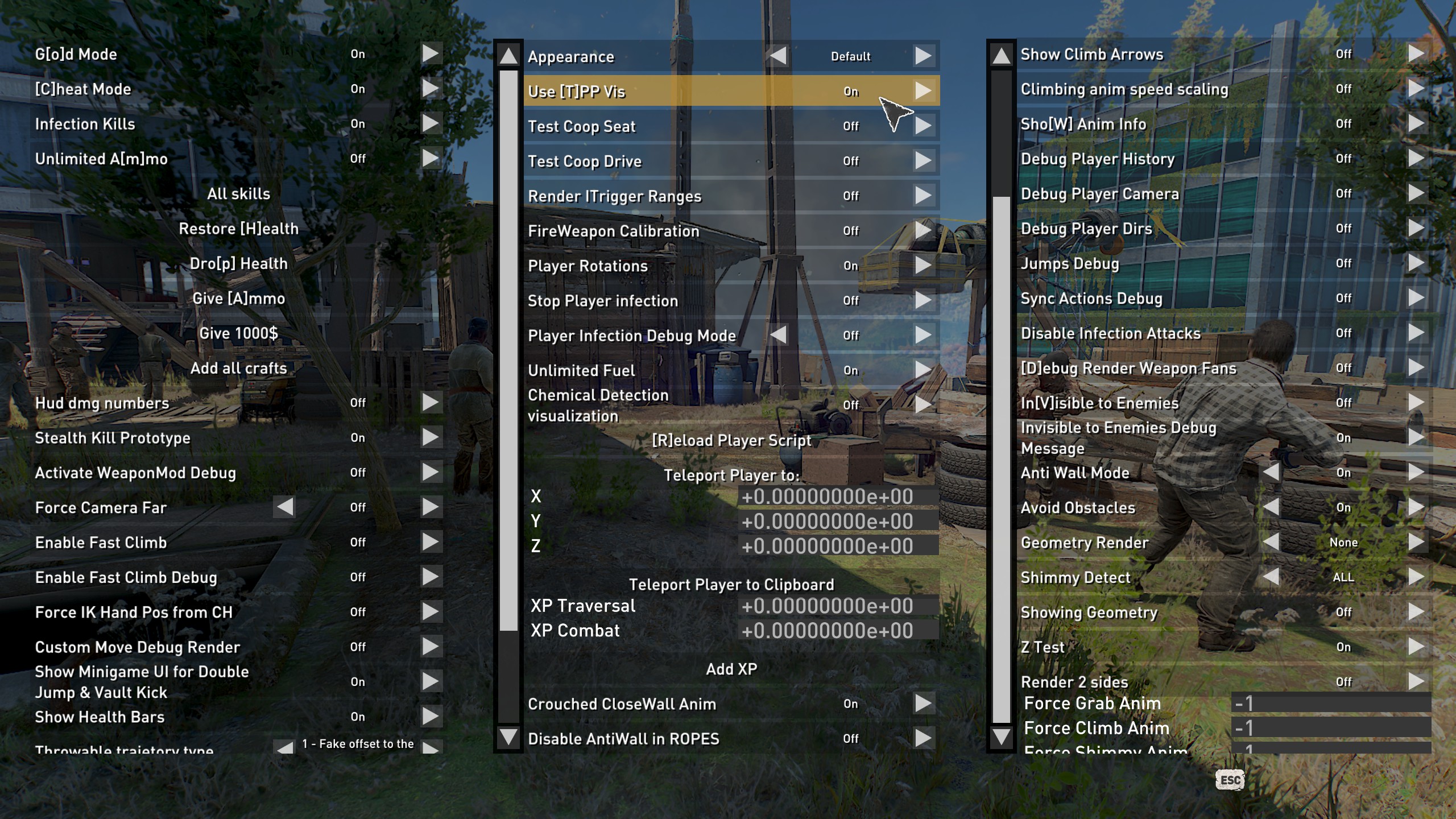Dying Light 2 cheats: How to give yourself infinite money and every weapon
Use the Dying Light 2 developer menu to access every weapon in the game, unlimited money, and more.

Keep up to date with the most important stories and the best deals, as picked by the PC Gamer team.
You are now subscribed
Your newsletter sign-up was successful
Want to add more newsletters?

Every Friday
GamesRadar+
Your weekly update on everything you could ever want to know about the games you already love, games we know you're going to love in the near future, and tales from the communities that surround them.

Every Thursday
GTA 6 O'clock
Our special GTA 6 newsletter, with breaking news, insider info, and rumor analysis from the award-winning GTA 6 O'clock experts.

Every Friday
Knowledge
From the creators of Edge: A weekly videogame industry newsletter with analysis from expert writers, guidance from professionals, and insight into what's on the horizon.

Every Thursday
The Setup
Hardware nerds unite, sign up to our free tech newsletter for a weekly digest of the hottest new tech, the latest gadgets on the test bench, and much more.

Every Wednesday
Switch 2 Spotlight
Sign up to our new Switch 2 newsletter, where we bring you the latest talking points on Nintendo's new console each week, bring you up to date on the news, and recommend what games to play.

Every Saturday
The Watchlist
Subscribe for a weekly digest of the movie and TV news that matters, direct to your inbox. From first-look trailers, interviews, reviews and explainers, we've got you covered.

Once a month
SFX
Get sneak previews, exclusive competitions and details of special events each month!
Looking for Dying Light 2 cheats? You're in the right place. Though it doesn't have a console to enter cheat codes or commands into, the open world zombie parkour game does have a developer menu that lets you use a wide variety of cheats in the similar way.

Dying Light 2 co-op: How to play with friends
Dying Light 2 skills: Which to choose
Dying Light 2 tips: Outrun the zombie apocalypse
Dying Light 2 safe codes: Don't miss any loot
Dying Light 2 repair weapons: How to do it
The Dying Light 2 Developer Menu mod enables a dev menu from the game files. It only works with the Steam version but the modder, Sepvph, is working on a version for the Epic Games Store as well. With the mod installed you'll have all sorts of Dying Light 2 cheats at your fingertips to give yourself any weapon, get money, refill your health, or even instantly change the weather and time of day.
That said, Techland's updates to Dying Light 2 have broken the mod once or twice, forcing the modder to release new versions. If you happen to find it doesn't work, be sure to check the mod page to see if there's a recent version, or just try reinstalling it again with the latest files. I also recommend backing up your saves and a few other files just in case, which I explain how to do at the bottom of the article.
With the mod installed and the game loaded, tap Escape to bring up the menu. There you'll see a number of different options, like Items, Cheats, Player, AI, etc. Clicking any of these options will bring up a separate menu.
Dying Light 2 money cheat
There are two ways to give yourself unlimited money using the developer menu. The easiest is the Player menu, where you can click 'Give 1000$' to instantly become a little bit richer. Click away and soon you'll be the wealthiest parkour expert in the city.
You can also add money from the Items menu: see below.
Dying Light 2 weapons, items, and scrap cheats
Open the Items menu and you can scroll through a long, long list of blueprints, weapons, gear, consumables, and every other item in the game. At the top you can also begin typing something to filter the list to make things easier to find.
Keep up to date with the most important stories and the best deals, as picked by the PC Gamer team.
For example, typing Bicycle will quickly bring up the option for Easter Egg Bicycle. Clicking it will spawn a rideable bicycle directly under Aiden. You can ride it around and tap space to get off or F to get back on.
You can add money this way, too. Type cash and you'll see options to add 10, 50, 100, 200, or 1000 bucks to your wallet.
You can also add scrap for crafting, by typing 'scrap' in the filter, which will bring up bundles for 5, 10, 15, or 20 pieces of scrap. Just click and they'll be added to your inventory.
Dying Light 2 health cheats
While there is a 'God mode' shown on the menu, it unfortunately doesn't work. Same with the 'Immortal' entry in the menu—apparently these are holdovers from the original Dying Light's dev menu and don't actually function in Dying Light 2.
However, you can restore health from the Player menu—on the left side just look for Restore Health and click it.
Dying Light 2 camera cheats
You can play in third-person view (on the Player Menu, look for 'Use [T]PP Vis' and toggle it on), which sounds fun but is honestly only fun for a minute or two, because Dying Light 2 is very much built for a first-person perspective. But it's amusing to try. Things tend to break pretty quickly—for some reason landing with the glider always instantly kills me while using the third person camera.
What might be of more interest is the freecam, found in the Cheats menu. Toggling it in lets you fly the camera away from Aiden to take nice shots of the city or peek into areas you can't otherwise see. Be careful, though—when I flew really far away, Aiden abruptly died.
Using the freecam also renders Aiden without a head. If you want to take some nice shots of yourself, first turn on the third-person camera and then activate the freecam.
Dying Light 2 weather cheats
In the Cheats menu, look for the Force Weather and Force Weather Time options. Clicking the arrows cycles you through the weather options: clear, cloudy, rainy, stormy, and so on. Force Weather Time lets you quickly change the time of day to morning, noon, afternoon, evening, and nighttime.
File backup and mod installation
First, you should backup a few files. Backup your saved games, which you'll find at:
\Program Files (x86)\Steam\userdata\[user ID]\534380\remote\out\save
Next, head to this folder:
\Program Files (x86)\Steam\steamapps\common\Dying Light 2\ph\work\bin\x64
Look for these two files:
engine_x64_rwdi.dll
gamedll_ph_x64_rwdi.dll
The mod will replace these files, so make a backup copy of them before you install the mod.
With the current version of the Developer Menu mod, download the zip file from Nexus Mods (you'll need a free Nexus Mods account). Open the zip and the 'Dying Light 2 Menu' folder, and drop it into your Dying Light 2 directory. You can find this by right-clicking Dying Light 2 in your Steam library, selecting Properties, then clicking Local Files, then choosing Browse.

Chris started playing PC games in the 1980s, started writing about them in the early 2000s, and (finally) started getting paid to write about them in the late 2000s. Following a few years as a regular freelancer, PC Gamer hired him in 2014, probably so he'd stop emailing them asking for more work. Chris has a love-hate relationship with survival games and an unhealthy fascination with the inner lives of NPCs. He's also a fan of offbeat simulation games, mods, and ignoring storylines in RPGs so he can make up his own.