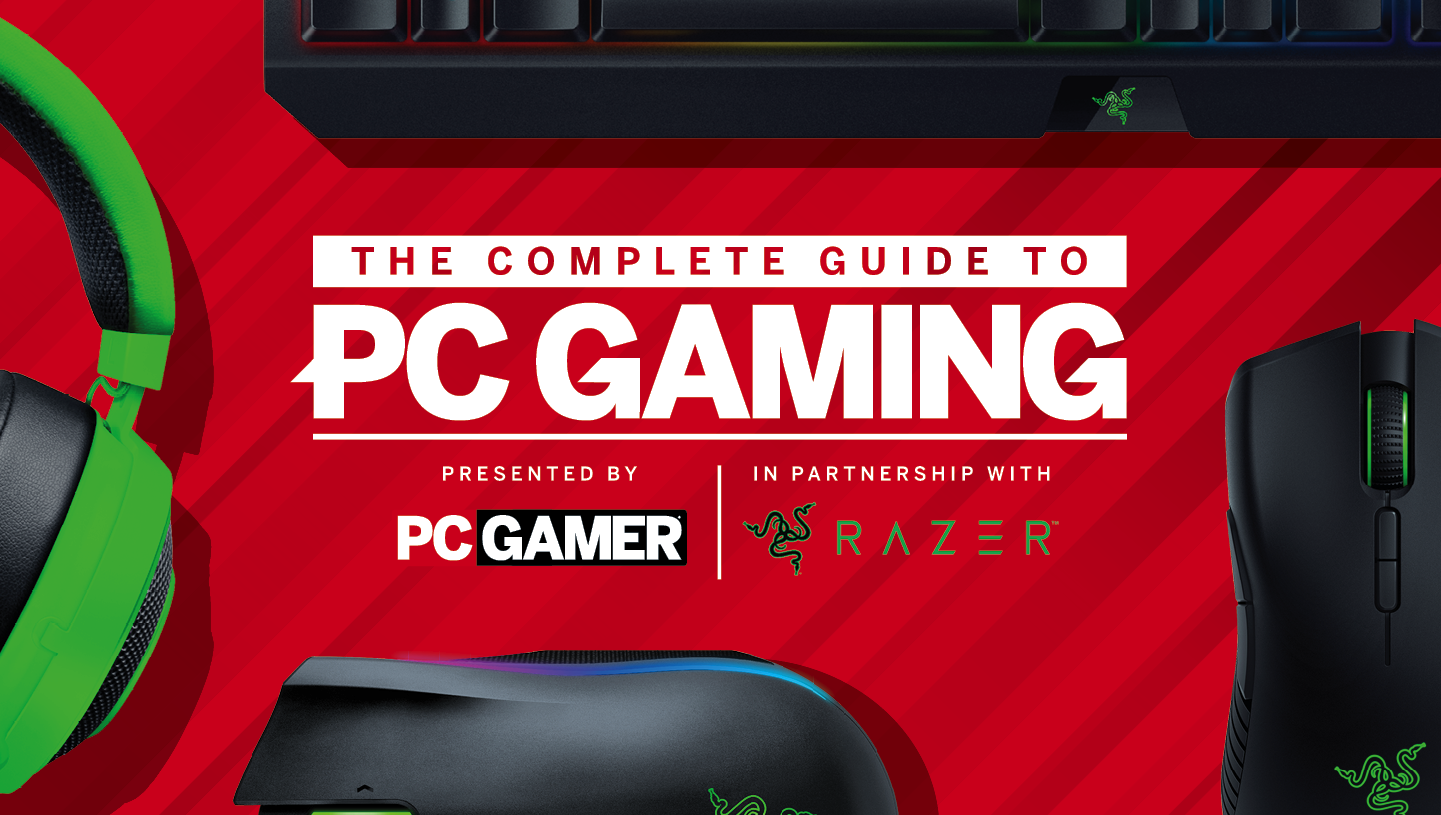
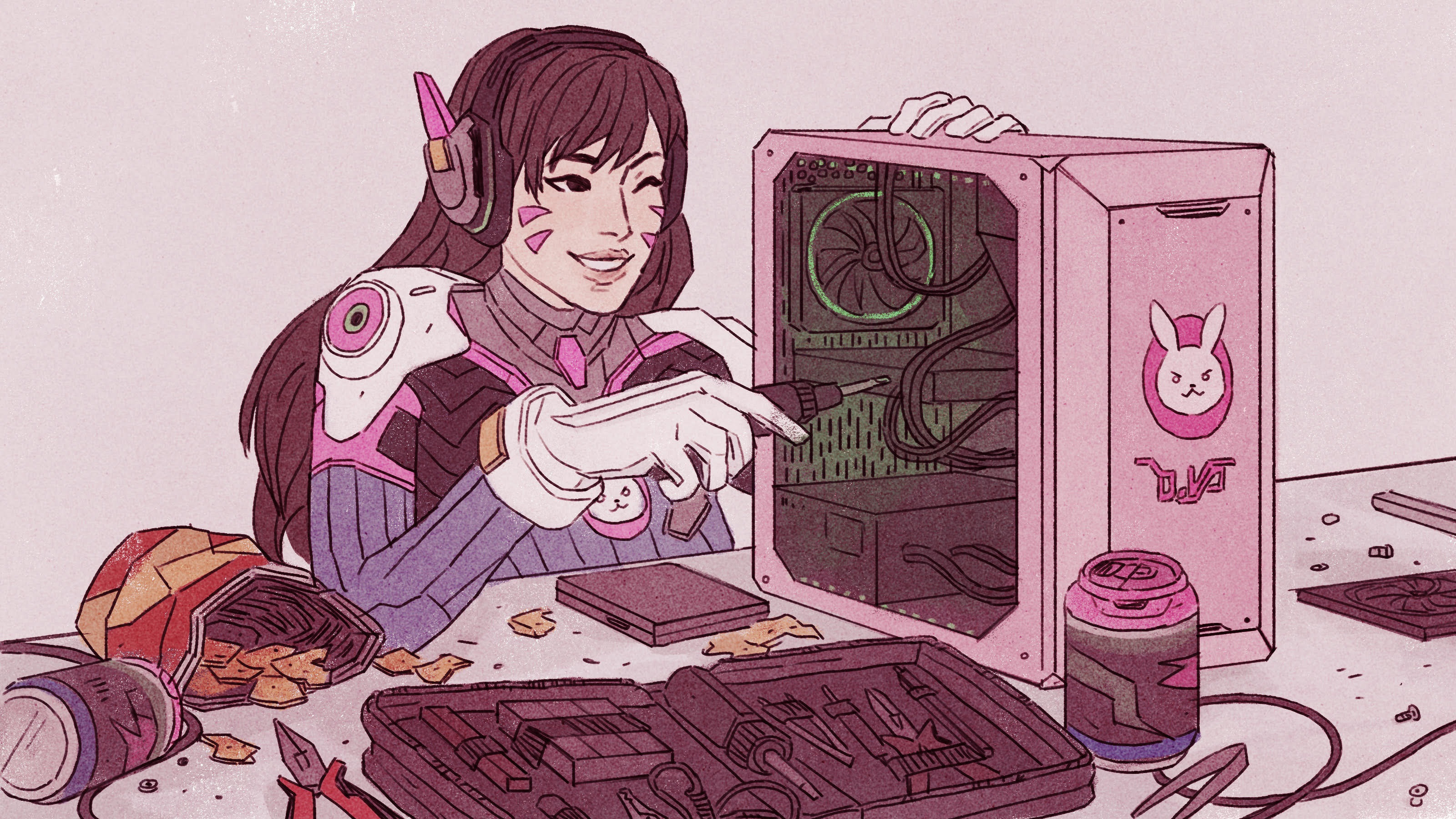
If you're completely new to PC gaming, or just need a reminder of the platform's many virtues, head to Evan's ode to our favorite hobby.
We're proud to present, in partnership with Razer, The Complete Guide to PC Gaming, a series of guides, how-tos, and deep dives into PC gaming's core concepts. Over the coming months, we'll be covering everything from the basics of maintaining a clean and healthy system to more complex subjects such as overclocking, modding, and custom liquid cooling. Our goal is to build a one-stop shop for all PC gamers, whether you're a veteran of the platform or you can barely tell a CPU from an SSD.
Many of the topics will pertain to the thing most central to PC gaming itself—the PC—but we'll also be diving into non-hardware topics such as a guide to every PC gaming genre, what you need to know about different retailers, and how to take great-looking PC screenshots. There's much more to come, and it's all being made possible by Razer, which stepped up to support this months-long project.

2023 games: Upcoming releases
Best PC games: All-time favorites
Free PC games: Freebie fest
Best FPSes: Finest gunplay
Best MMOs: Massive worlds
Best RPGs: Grand adventures
Getting started
The best PC games right now
Don't know what to play? These are the games you should check out first.
- Where to buy PC games
- Tip and tricks for getting the most out of Steam
- The best PC gaming communities
- How to play PC games on your TV
- How to find and install PC game mods
- PC graphics options explained
PC building 101
How to build a gaming PC
Starting from scratch? Check out our comprehensive article on building a gaming PC, and watch the video below to see how we install each component.
Nvidia vs AMD: Which is truly better?
The argument has consumed forums for eons. Here are the facts about the two biggest GPU designers.
Guide to monitor technology: resolutions, panel types, refresh rates
How do you know which display to buy? Here's the skinny on monitors.
- A visual guide to PC parts
- PC hardware terms explained and demystified
- What every port on your PC is for
- Build guide: the best parts for a custom gaming PC
- Should I buy a warranty for my PC components?
- What are the differences between monitor panel types?
Overclocking
How to overclock Intel CPUs
How to overclock an AMD Ryzen CPU
How to overclock your graphics card
Keep up to date with the most important stories and the best deals, as picked by the PC Gamer team.
Troubleshooting and maintenance
As the former head of PC Gamer's hardware coverage, Bo was in charge of helping readers better understand and use PC hardware. He also headed up the buying guides, picking the best peripherals and components to spend your hard-earned money on. He can usually be found playing Overwatch, Apex Legends, or more likely, with his cats. He is now IGN's resident tech editor and PC hardware expert.




