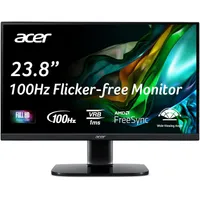This Acer gaming monitor is the absolute cheapest I'd actually buy now that it's at its lowest ever price
A perfect second monitor.

Acer KC242Y | 23.8-inch | 1080p | 100 Hz | VA | $117.99 $79.99 at Amazon (save $38)
Ok, so it's pretty small, and a VA panel. But honestly, for this money and from a well-known and trusted manufacturer, with AMD FreeSync and a 100 Hz refresh rate? A pretty great deal if you ask us. This would make an excellent second monitor, or a pretty quick main monitor in a pinch if you're building on a tight budget. This is the lowest ever price we've seen on this monitor before, and well worth snapping up.
With 1440p monitors getting cheaper and cheaper over time, it's easy to see why some gamer are upgrading their monitors, but I still use a 1080p panel as my second screen, and it's for a specific reason: price.
If you're on a budget or looking for a cheap secondary monitor, you can get the Acer KC242Y Hbi for just $80 at Amazon right now. As someone who updates our cheap gaming monitor deals guide almost every single week, this is the absolute cheapest I'd go for a gaming monitor as of the time of writing. Any less, and you risk poorly designed stands, high response times, and panels that just aren't built for gaming.
It's a 23.8-inch 1080 16:9 screen with AMD FreeSync, which should help with screen tearing.
Considering it's so cheap, you still get some decent specs with this Acer choice. The 100 Hz refresh rate is solid, and the 1 ms response time makes it snappy enough for a quick game of Counter-Strike 2.
Being a VA panel, you won't get as wide a viewing angle or as clean a color reproduction as an IPS screen, but you will get a nice contrast performance, and great blacks.
The ports on the back of this monitor are just okay, with one HDMI 1.4 port and one VGA port. At a pretty low 250 nits of brightness, this screen won't perform great with light shining on the surface, but should do just fine in standard or low lighting environments.
Though some on the PC Gamer team proselytize about the greatness of a widescreen panel, my favourite setup is one with two smaller screens. Right now, I have a 1440p OLED screen that serves as my central gaming panel, then a secondary screen for information, browsing the internet, and maybe the occasional game.
My 1080p screen has served me well, and this nifty Acer model would be my choice if I needed a replacement.

1. Best overall:
MSI MPG 321URX
2. Best 4K:
LG Ultragear 27GR93U
3. Best budget 4K:
Gigabyte M28U
4. Best 1440p:
Xiaomi G Pro 27i
5. Best budget 1440p:
Pixio PXC277 Advanced
6. Best budget 1080p:
AOC Gaming C27G4ZXE
7. Best Ultrawide:
Asus ROG Swift OLED PG34WCDM
8. Best 32:9:
Samsung Odyssey OLED G9
9. Best budget ultrawide:
ASRock Phantom PG34WQ15R2B
10. Best WOLED:
LG Ultragear 32GS95UE
11. Best 1440p OLED:
MSI MPG 271QRX
12. Best budget OLED ultrawide:
Alienware 34 QD-OLED
13. Best dual-mode:
Alienware AW2725QF
Keep up to date with the most important stories and the best deals, as picked by the PC Gamer team.

James is a more recent PC gaming convert, often admiring graphics cards, cases, and motherboards from afar. It was not until 2019, after just finishing a degree in law and media, that they decided to throw out the last few years of education, build their PC, and start writing about gaming instead. In that time, he has covered the latest doodads, contraptions, and gismos, and loved every second of it. Hey, it’s better than writing case briefs.
You must confirm your public display name before commenting
Please logout and then login again, you will then be prompted to enter your display name.