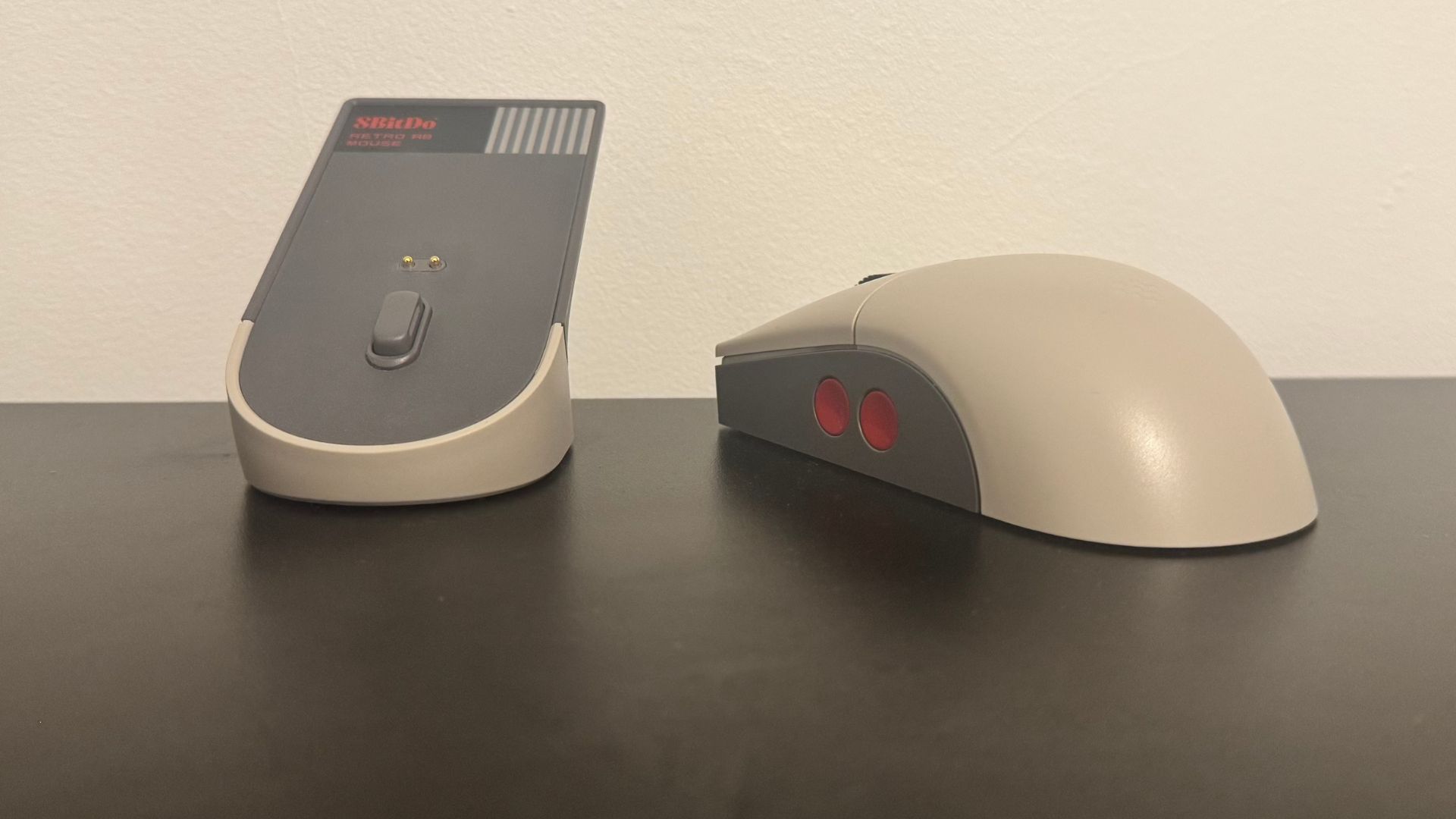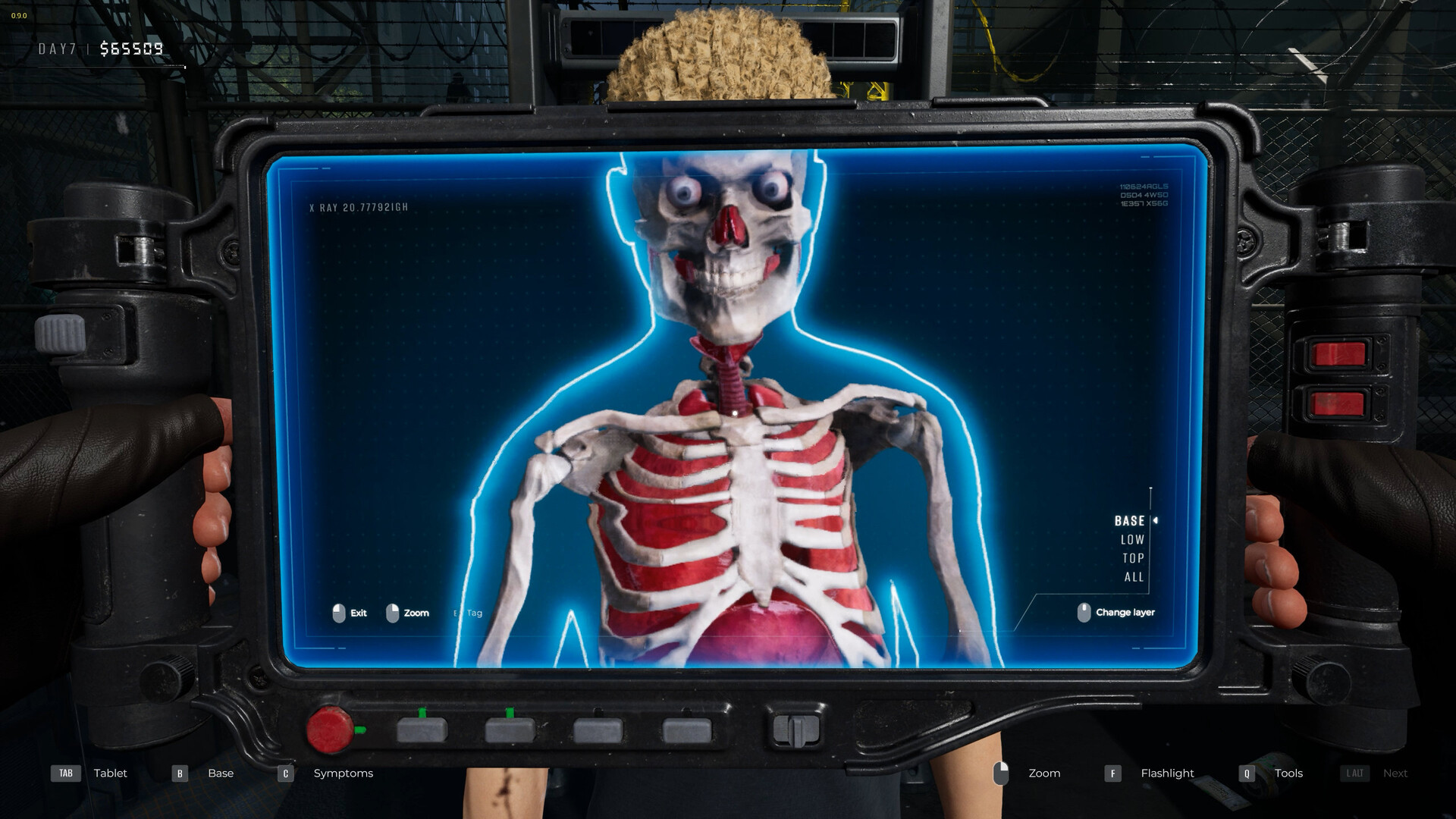Our Verdict
Getting a wireless mouse with a charging stand and up to 8KHz polling rate would be good enough at this price. And yet, the Retro R8 loads a gorgeous aesthetic on top of all that.
For
- Tidy charging dock / wireless receiver
- Striking aesthetic
- Excellent price point
Against
- Niche ergonomics
- 8K polling via USB only
PC Gamer's got your back
I have come to commend what I can only describe as 8BitDo's commitment to the bit. From the 8BitDo Retro keyboard and the Pro 3 gamepad, to the R8 gaming mouse sat under my palm, they all have a distinguished and unique look, but they're so much more than a retro facade slapped on top of any old peripheral. Though the 8BitDo Retro R8 owes arguably both its greatest strengths and biggest weaknesses to that commitment.
The version I have my hands on is the N edition. Based on an old school Nintendo Entertainment System (NES, to you and me), it's covered in a pale, warm-toned grey colouring, punctuated with a smattering of reds and blacks, plus grey on the base. It's perhaps the most interesting-looking mouse I've tested in years, and the same can be said about the translucent green Xbox edition.
The second you pick up this mouse, you will feel every one of its singular design choices. The ends are angular, rather than the grooves we've come to expect from most mice, and the left and right side-buttons are recessed into the frame of the mouse itself. That means you have to get leverage over the opposite side of the mouse to get enough space to jam your finger in.
These side buttons are a strange choice, though it means you are less likely to accidentally click them. Importantly, this, plus the textured scroll wheel, gives the mouse an aged look, even more so than the colour scheme.

Sensor: PAW 3395
Connectivity: Wireless (2.4 GHz and Bluetooth) and wired
Polling rate: up to 8,000 Hz
Max. sensitivity: 26,000 DPI
Max. acceleration: 50 G
Max. speed: 650 IPS
RGB LEDs: None
Weight: 77 g
Battery life: 100 hours on Bluetooth, 26-105 2.4 GHz (depending on polling)
Price: $50 | £45
The R8 doesn't quite feel as smooth, nor as ergonomically designed as some mice I've tried. Because of its angular layout I was expecting my grip to be squeezed in, but it certainly doesn't feel cramped in practice. It's a comfortable enough fit in the palm that I'm surprised at how natural it feels.
Despite its old-school appearance, the Retro R8 is modern where it counts. You can use it in wired, Bluetooth, or 2.4 GHz mode. One of my favourite parts of using the Retro R8 day-to-day has been the stand. Not only does the charging stand look great and, as the name implies, it charges the mouse, but it can also operate as the wireless receiver.
The 2.4 GHz dongle sits in a small compartment under the mouse when it's shipped out, but it can be taken out and popped into the base of the stand. This means I not only have a place to store my mouse when I'm done at the end of the day, but I haven't run out of charge once since using it.
Keep up to date with the most important stories and the best deals, as picked by the PC Gamer team.


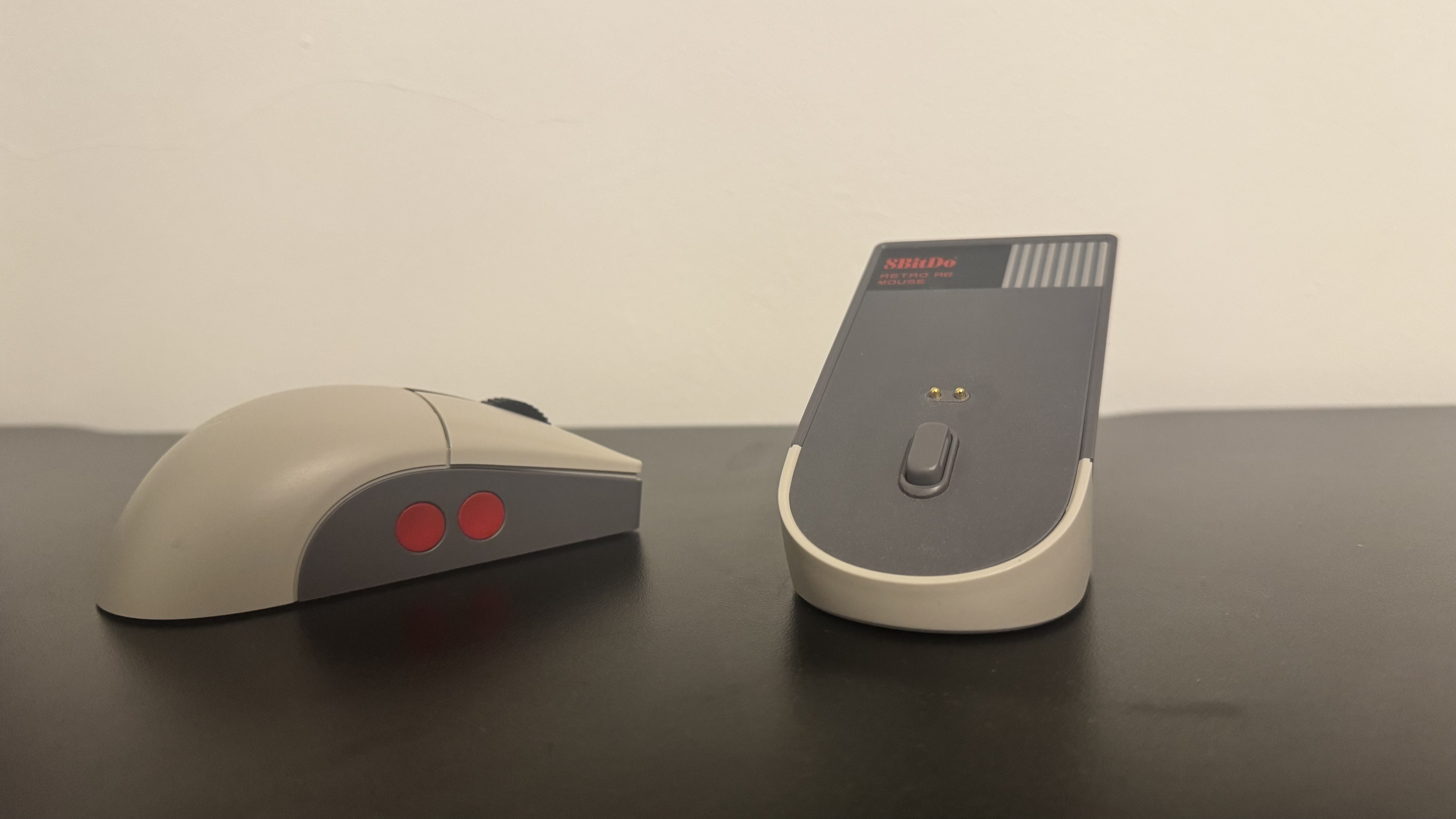
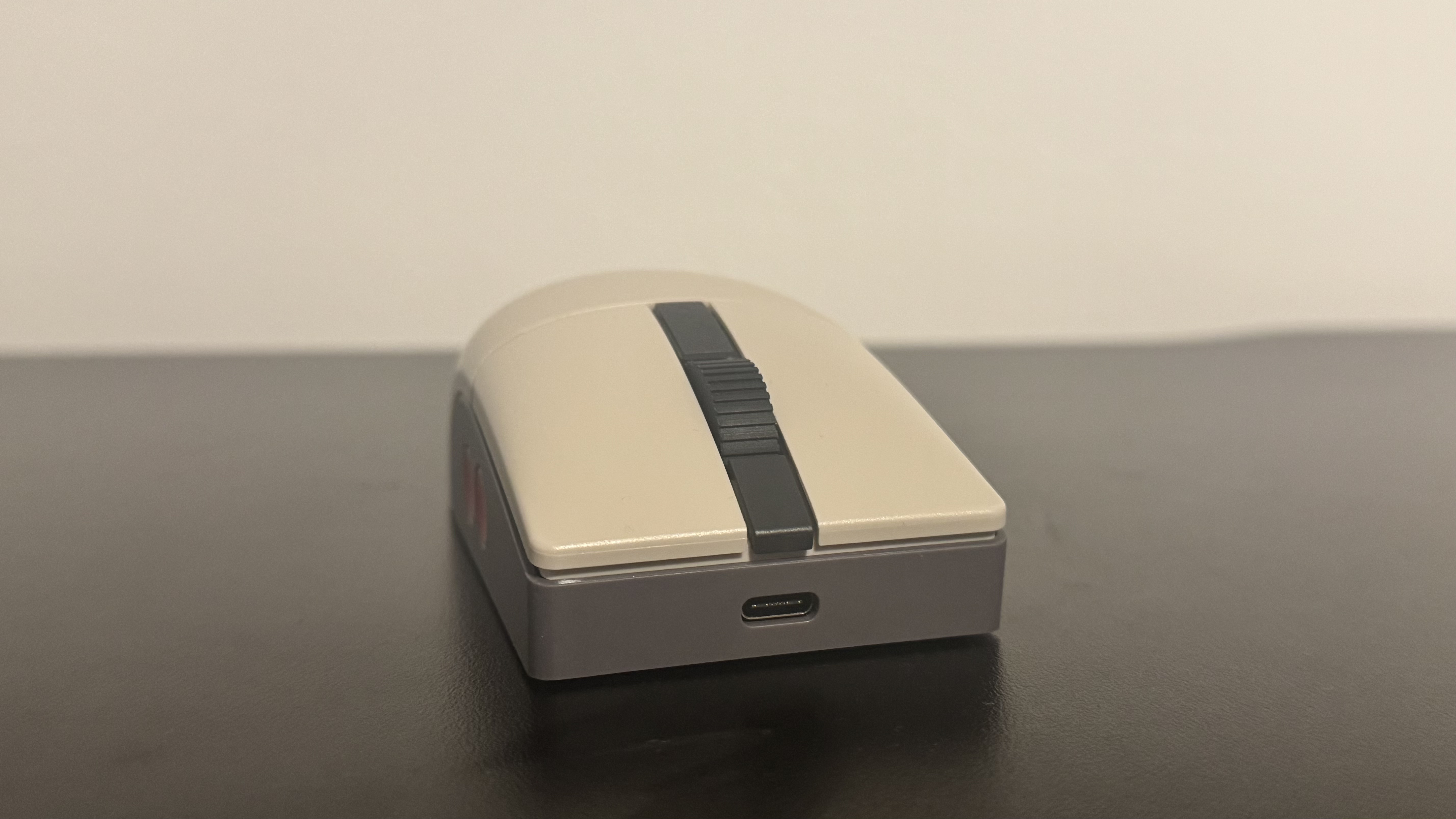

With 100 hours in Bluetooth mode and anywhere between 26 to 105 in 2.4 GHz (depending on what polling rate is used), I've found popping it on the stand every couple of days for half an hour or so has managed to keep it topped up and ready to go. The mouse looks great on the stand, which has reminded me to display it when I'm done for the day.
The grey bottom of the R8 connects beautifully to the grey base of the stand, and the curve for your palm on the mouse itself creates a smooth flowing surface with the front of the stand. The tech in the mouse is also surprisingly good for that near budget price point. The PAW 3395 optical sensor grants a max 26,000 DPI, and the mouse can even achieve a polling rate of 8,000 Hz. Unfortunately, that max is only achievable in wired mode, but the 4,000 Hz polling rate via the dongle is more than enough for me.
Snappy twitchy shooters like Counter-Strike 2 are as, well, snappy and twitchy as you'd like them to be. I never feel any resistance whipping around maps, attempting to hit heads and hitting the wall behind them (don't worry, that's normal for me). Connection has been perfect in testing, never cutting out when connected to the stand. It's not quite a competitive mouse in those specs (and feel), but it is comfortable and easy to use.



Snappy speedrunning shooter (or should I stay stabber?) Bloodthief works great with the responsive sensor of the Retro R8, though I previously remapped my parry button to the left-hand side, and that sunken click loses me a little bit of time.
If I angle my palm to sit a little higher on the mouse, I can get the traction needed to click in fast, making up for that time, but it's still an adjustment I don't have to make in other mice. After some time with it, I have gotten used to those buttons, but it's been an adjustment nonetheless.
The recessed buttons do mean (sorry for the gross image) you're a little more likely to get finger grease or residue stuck in there. Or, I should say, you're more likely to leave it in here, as cleaning the side buttons on a more traditional mouse is just a matter of wiping it down.
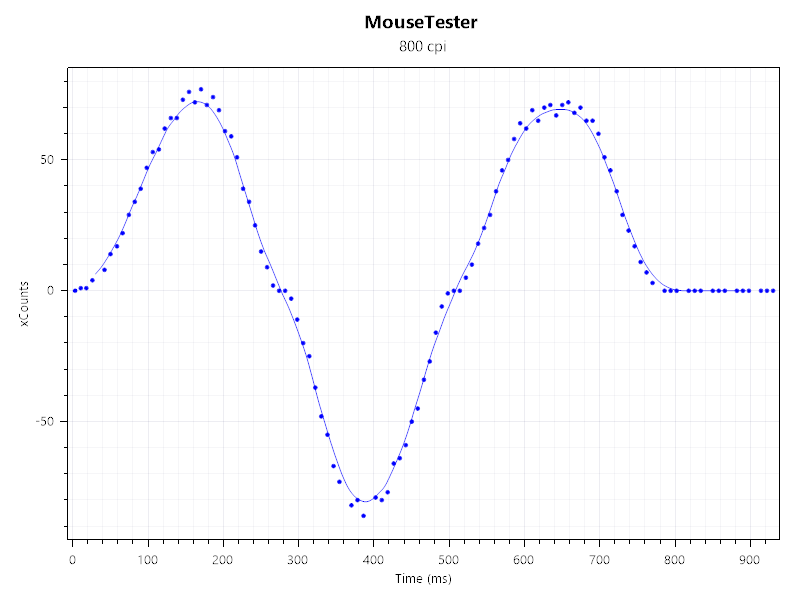
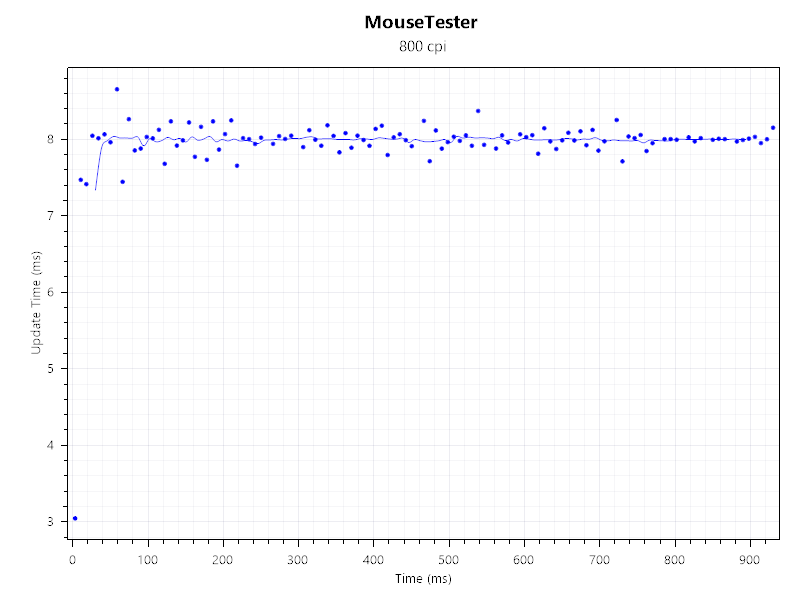
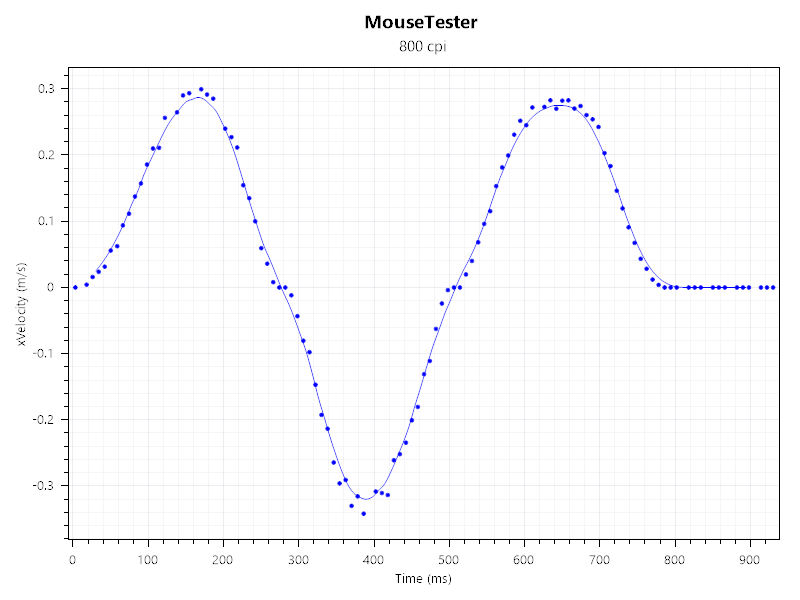
With the R8, you have to get some small object into the crevice, much like you'd do on the side of controllers. In fairness, getting scum out of the button crevices is about as retro as cleaning the grint off the tracking wheels of an old ball mouse, so it all scans.
From the start, the buttons on the right-hand side are deactivated. That's because the 8BitDo Retro R8 ships in right-handed mode by default. But it is technically an ambidextrous mouse, so you can flip which side is enabled via the 8BitDo Ultimate Software.
You can also set macros, customise clicks, adjust DPI, or change polling rate. There isn't a way of changing any of these on the mouse itself without the software, but the software is intuitive, if a little plain.
✅ You're looking for something that also serves as an ornament: Thanks to its included charging dock, the R8 has not only removed an unnecessary wire from my desk space but looks neat propped up on a shelf too.
✅ You're on a budget: Getting a wireless mouse with a high polling rate and DPI, with a neat look for just $50, is a testament to how great budget mice have really become.
❌You don't want a mouse you have to adjust to: The R8 is an instantly likeable mouse, but the angular front and sunken side buttons take a little while to get used to.
No RGB means that there's nothing superfluous on the software side to mess around with. That does help the battery life, though.
At 77 g, the R8 is double the weight of the very light Corsair Sabre V2 Pro and half the weight of the Corsair Scimitar Elite Wireless SE. The 8BitDo Retro R8 fits at the slightly heavier end of normal mouse weight, though I wouldn't be able to tell from feel alone.
It's well balanced, being easy to pick up, and yet not too easy to knock around. Though the flat edges at the front of the mouse look a tad strange, they certainly never feel it in practice.
Sometimes, when you pay for retro gear, you feel like you're only paying for the aesthetic. The 8BitDo Retro R8 is a happy surprise as it's not only a very neat-looking mouse with some smart tech, but comes in at a price point that feels reasonable for those specs alone. Rather than paying a retro tax, with the R8, I feel like I'm getting a retro discount.
Getting a wireless mouse with a charging stand and up to 8KHz polling rate would be good enough at this price. And yet, the Retro R8 loads a gorgeous aesthetic on top of all that.

James is a more recent PC gaming convert, often admiring graphics cards, cases, and motherboards from afar. It was not until 2019, after just finishing a degree in law and media, that they decided to throw out the last few years of education, build their PC, and start writing about gaming instead. In that time, he has covered the latest doodads, contraptions, and gismos, and loved every second of it. Hey, it’s better than writing case briefs.
You must confirm your public display name before commenting
Please logout and then login again, you will then be prompted to enter your display name.