Our Verdict
The Asus A520M TUF Gaming is a solid board but it doesn't quite do enough in the face of stiff competition.
For
- Good build quality & looks
- USB 3.2 Gen 2 port
Against
- Lacks WiFi
- small VRM heatsink
PC Gamer's got your back
The A520 motherboard chipset represents the budget end of the market, perfectly placed to build cheap AMD Ryzen 5000 gaming PCs around. Following on from the Gigabyte A520 Aorus Elite and ASRock A520M ITX/ac we've already enjoyed, we have the Asus TUF Gaming A520M Plus. From its Sabertooth motherboard origins, the TUF sub-brand has expanded into other product lines, and not just from Asus. Multiple partners offer TUF products including cases, memory and peripherals.
The TUF brand adopts a reliability or military theme. Asus claims TUF products are engineered for stability and compatibility with other TUF components. While this is mostly a marketing exercise, the unique aesthetic will be appealing to many, with the yellow highlights and discrete designs an interesting change from excessive RGB LEDs and snarling beast bling.
Many gamers really do want something that’s simple, reliable and discrete—to be enjoyed but not seen or heard. TUF products are finding traction among users and gamers who have no interest in hyper-expensive, high-end motherboards. Asus buyers tend to be quite loyal and with more TUF products than ever, it seems it’s a brand that’s here to stay.
As we talked about in other A520 reviews, this budget AMD Ryzen chipset isn't for everyone. It doesn’t offer PCIe 4.0 support and you can’t overclock, but the truth is a resolutely budget system buyer won’t be overly concerned about these things. They’ll be looking to put a system together, install windows and get into their game.
If you’re on a strict budget, you can easily divert a few dollars or pounds to a better graphics card or a better CPU. These are the things that make a real and tangible performance difference.
The A520 chipset also offers some key benefits over Intel’s comparative budget chipset, B460. The biggest benefit is support for speeds beyond the memory limitations of Intel's B460; namely a hard stop at DDR4-2666 or 2933 with an i9 CPU. The Asus TUF A520M, on the other hand, supports memory speeds up to DDR4-4800. Of course it’s highly unlikely you’ll pair this kind of combination together.

Socket - AM4
Chipset - A520
CPU Support - 3rd Gen Ryzen (not 3200G or 3400G)
Memory - 4x DDR4 slots up to DDR4-4800(OC)
Storage - 1x M.2; 4x SATA
USB - 1x USB 3.2 Gen 2, up to 6x USB 3.2 Gen1, up to 5x USB 2.0
Networking - Realtek L8200A Gigabit LAN
Display outputs - 1x HDMI 2.1, 1x DVI-D, 1x VGA
Audio - Realtek ALC887 7.1 Channel HD Audio
Form Factor - Micro ATX
The other big A520 selling point (though unconfirmed on this board at the time of writing) is support for the upcoming Ryzen 5000 series CPUs, and just as importantly, if/when they release, the Renoir or Cezanne APUs. If AMD’s 5000 series CPUs are as fast as AMD claims they are you could achieve flagship gaming performance built around a motherboard costing under $100. A 65W Ryzen 5 5600X CPU sounds like a nice option, though in reality, A520 will likely be seen as a more appropriate pairing for future Ryzen 3 CPUs and Zen 3 APUs.
Keep up to date with the most important stories and the best deals, as picked by the PC Gamer team.
But let’s turn our attention towards the Asus TUF Gaming A520M Plus. That’s quite a mouthful, so let's just stick with Asus TUF A520M. It's also quite pricey for an A520 board at $148. It’s a micro-ATX board with what appears to be an 8-phase VRM. The heatsink is very small, and though we didn’t encounter temperature issues when testing, it’s not the kind of setup we’d be looking to run 12 or 16-core CPUs under load for extended periods.
There are four RAM slots, a single PCIe 3.0 x4 M.2 slot (without a heatsink) and four SATA ports. You also get a single RGB header and a splash of RGB lighting at the bottom right of the board. Interestingly, Asus uses a Realtek L8200A LAN controller which, for now, appears to be exclusive to Asus.
The TUF A520M includes a single USB 3.2 Gen 2 port. Most A520 boards include Gen 1 ports only, so this is nice to see. There’s also an e-Key 2242 M.2 slot for adding a WiFi card. Does it make sense to include this on a budget board when a non-enthusiast user would typically just add a USB dongle? Maybe, maybe not.
The rear I/O is includes the aforementioned L8200A LAN and USB 3.2 Gen 2 port along with four Gen 1 ports and a pair of USB 2.0 ports. This gives it a total of seven. The HDMI 2.1 ports means that 4K/60Hz with a Renoir APU will be doable. We don’t mind seeing DVI-D on a budget board as plenty of users still use a 1080p 60Hz display, but VGA? Does anyone use that anymore? The ALC887 audio is generic. Cheap motherboards are not a great solution if audio quality is important to you, but at least Asus has made some effort with PCB shielding and the use of decent capacitors.

System benchmarks
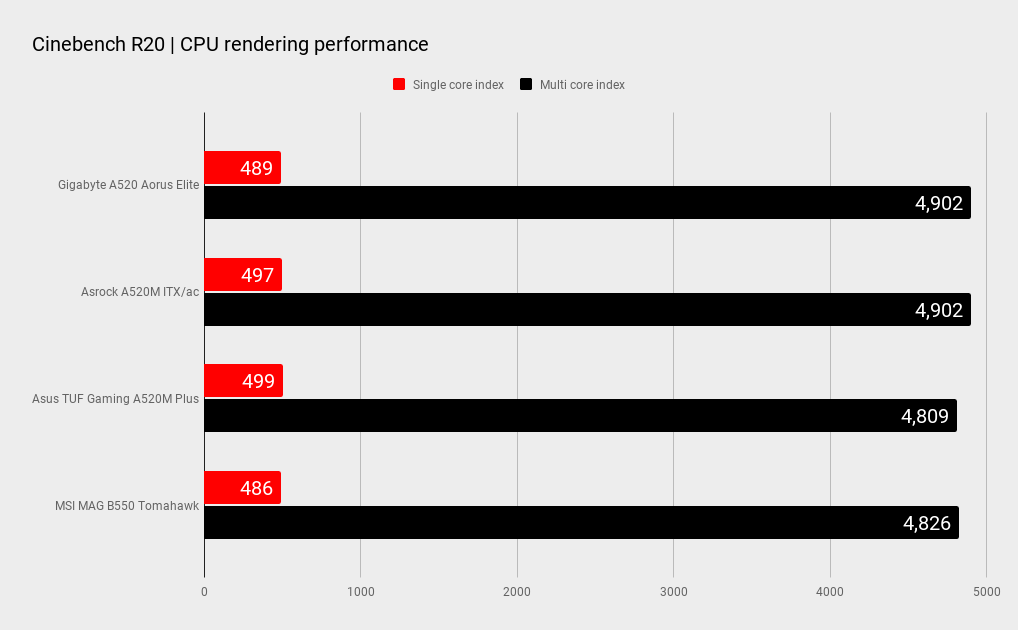
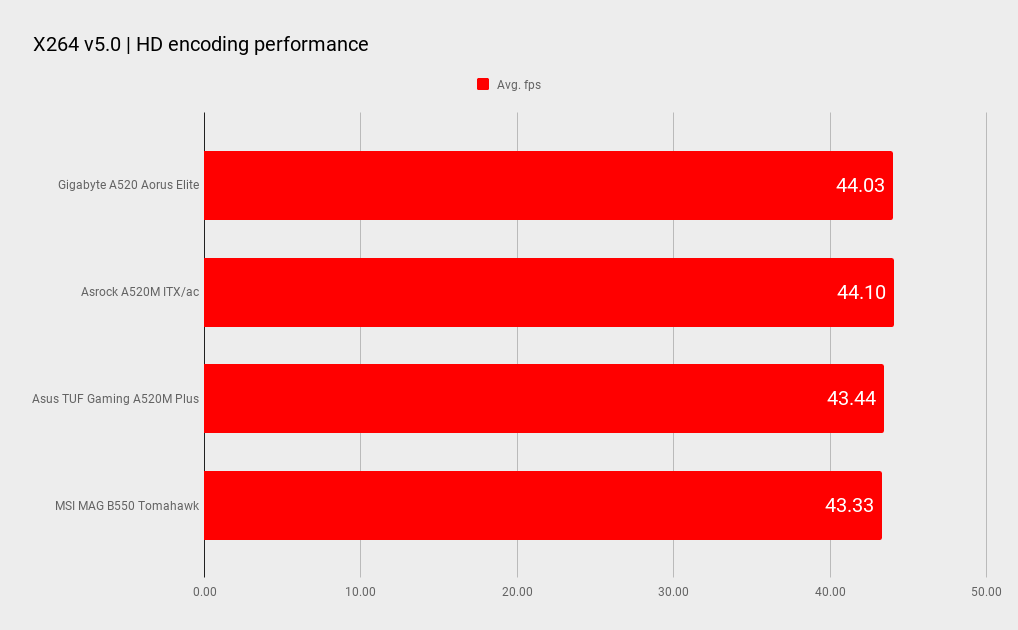
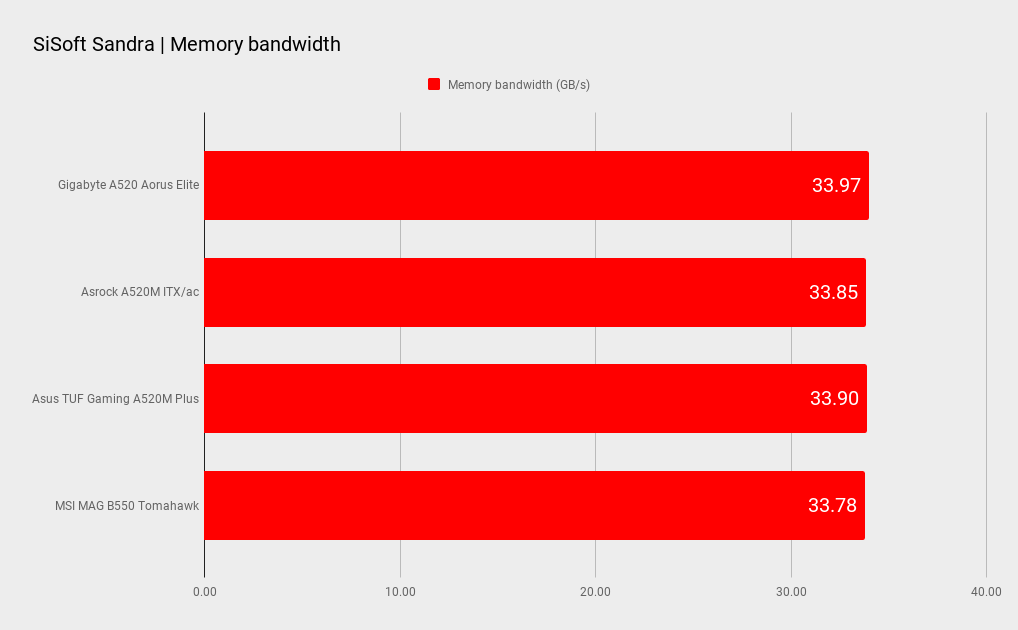
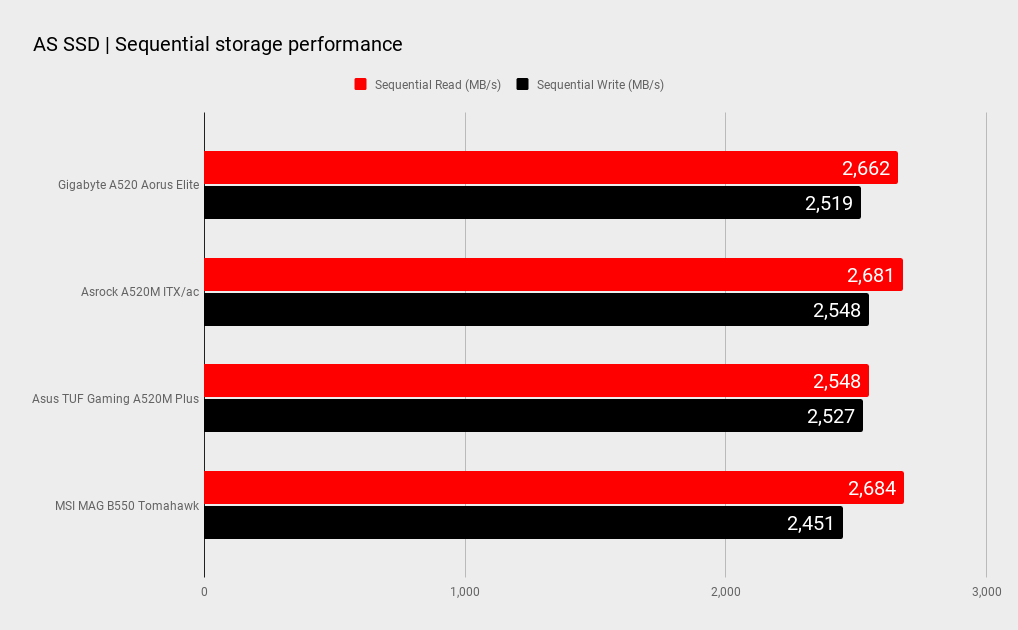
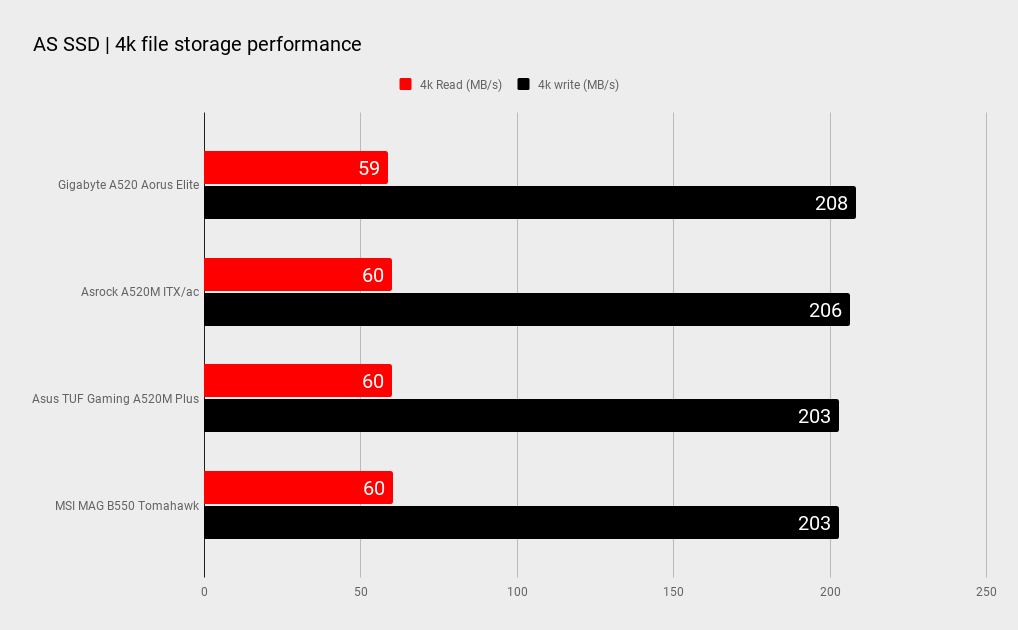
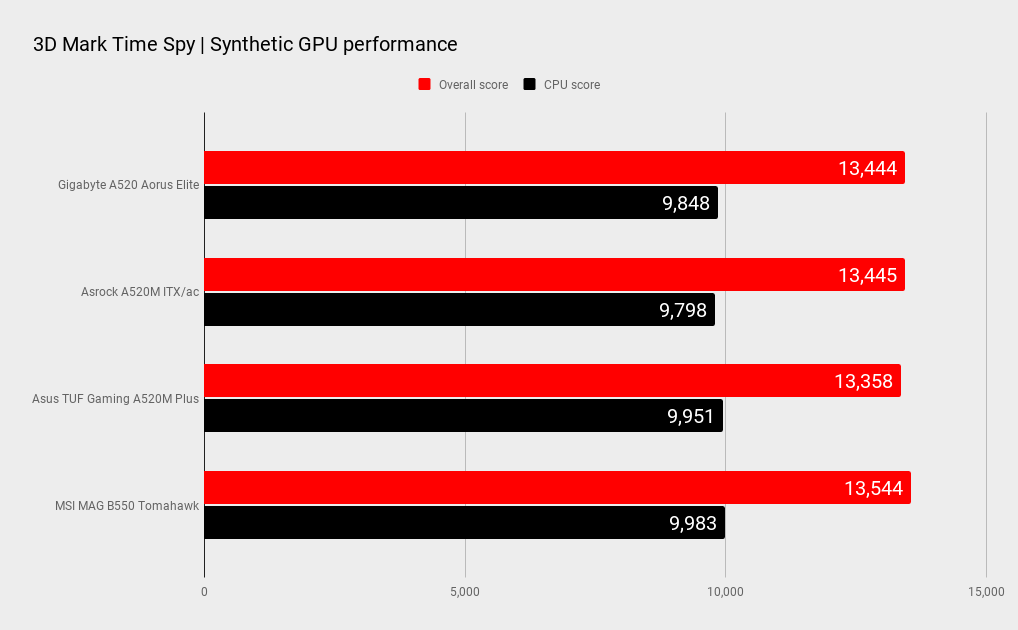
Gaming benchmarks
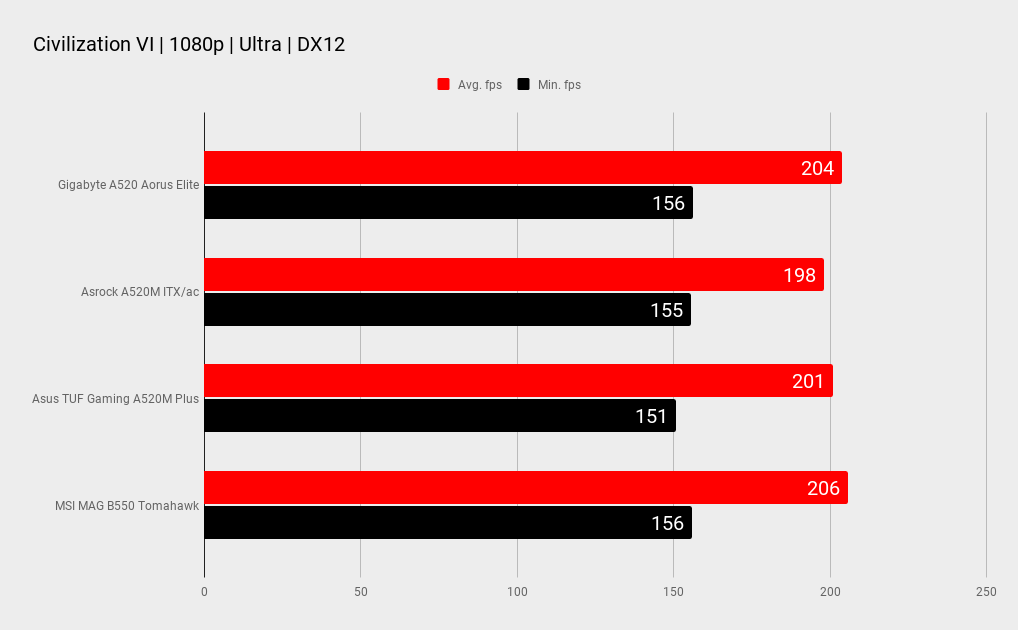
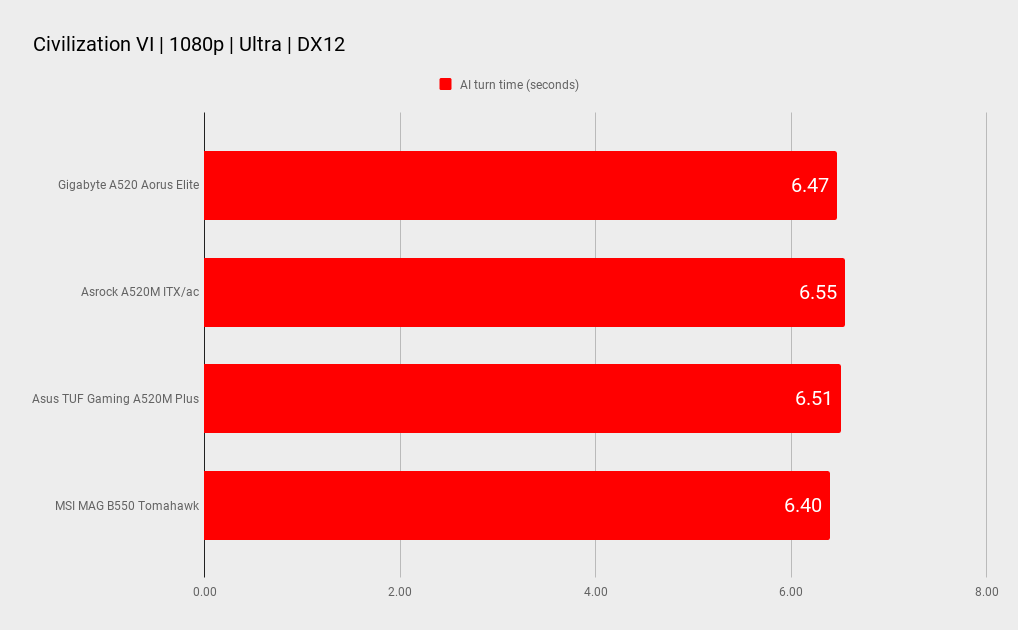
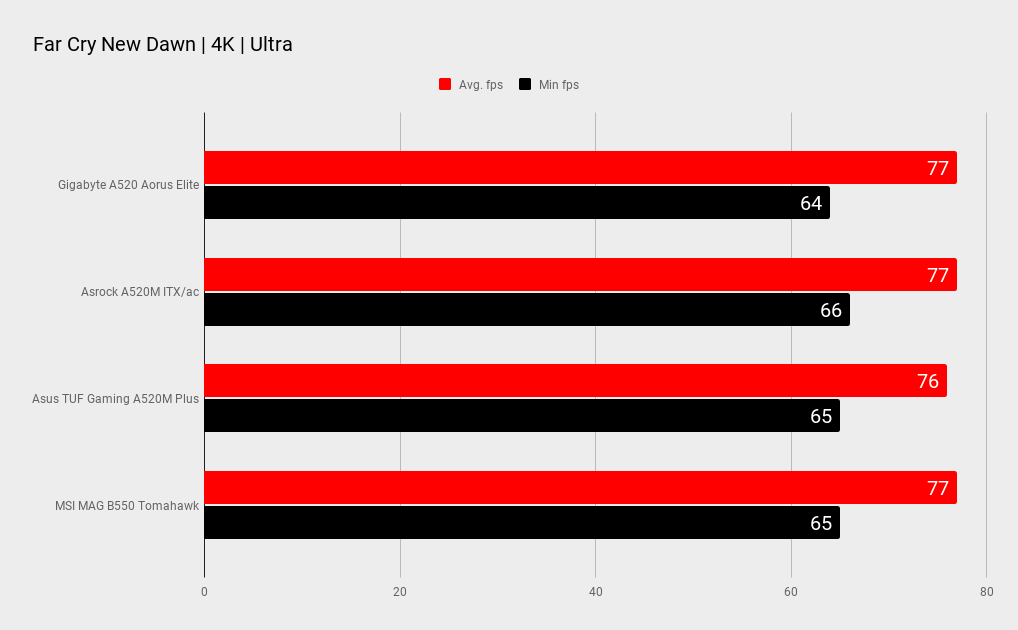
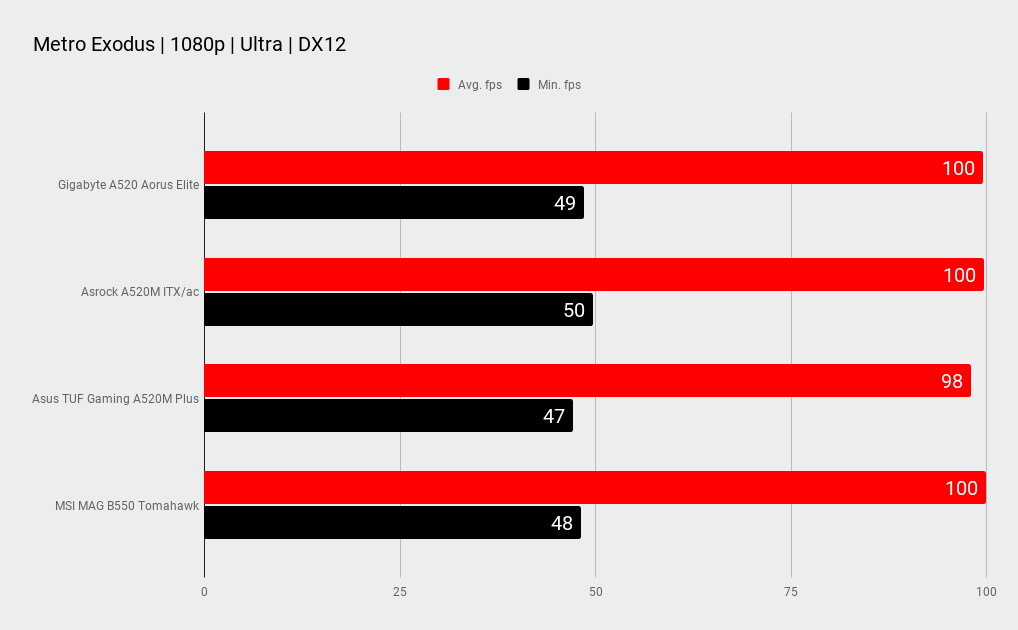
CPU - AMD Ryzen 7 3700X
Graphics - Nvidia GeForce RTX 2080 TI Founders Edition Memory - G.Skill Flare 2x8GB DDR4-3200 C14
Power Supply - Antec HCP-1200W
Storage - 1TB Samsung 970 EVO & 1TB 970 Pro M.2 SSD
Cooling - NZXT Kraken X73 360mm AIO
Operating system - Windows 10 Pro 64-bit
The AM4 socket is now well and truly mature and we don’t expect weird swings in benchmark performance that you might see with first generation platform releases. The TUF A520 was a tiny bit behind the other tested boards more often than not, though a frame here or there is nothing to worry about.
Assessing budget motherboards and comparing them to one another can be difficult. A lot of the time a feature or two or a $10 price difference can be make or break. One area Asus does tend to do well with customers is brand loyalty and the TUF brand is a further way to foster this with its emphasis on stability and reliability.
We judge a product on its merits though and the Asus TUF Gaming A520M doesn’t quite do enough at its price to win an outright recommendation. It’s not bad by any means but some of the other boards around this price offer things like WiFi or a DisplayPort. Things like this could be make or break for your specific build.
The Asus TUF A520M is a generally unremarkable motherboard. It’s got a decent VRM, the USB 3.2 Gen 2 ports is a good value add, and the e-Key M.2 slot adds a bit of flexibility. Its build quality is good but then we can’t say if its emphasis on reliability stands up in the long term. We don’t see any reason why it wouldn’t.
Other than the USB 3.2 Gen 2 port the board just doesn’t stand out enough compared to something like the MSI Vector WiFi at a similar price. But, pricing is volatile. If it was $10 cheaper it would change the whole equation. If you’re an Asus fan or you’re invested in the TUF ecosystem, you will be happy with your buy but we think there are better A520 options at this price.
The Asus A520M TUF Gaming is a solid board but it doesn't quite do enough in the face of stiff competition.

Chris' gaming experiences go back to the mid-nineties when he conned his parents into buying an 'educational PC' that was conveniently overpowered to play Doom and Tie Fighter. He developed a love of extreme overclocking that destroyed his savings despite the cheaper hardware on offer via his job at a PC store. To afford more LN2 he began moonlighting as a reviewer for VR-Zone before jumping the fence to work for MSI Australia. Since then, he's gone back to journalism, enthusiastically reviewing the latest and greatest components for PC & Tech Authority, PC Powerplay and currently Australian Personal Computer magazine and PC Gamer. Chris still puts far too many hours into Borderlands 3, always striving to become a more efficient killer.


