Best mini PCs in 2025: The compact computers I love the most
Searching for a new super-compact gaming machine? Look no further.

In recent years, the best mini PCs have really bulked up to become modest yet genuinely viable gaming platforms. The Accelerated Processing Units (APUs) in these tiny machines are made for laptops. They comprise a CPU running at a prudent wattage and an Integrated Graphics Processor (iGPU) to handle games and video, and are the base level for mini PC-based delights.
The next step up is augmenting the iGPU with a discrete laptop GPU, and you'll find two such machines in this guide. For its all-round performance, with a discrete RX 7600M XT at its heart, the Minisforum AtomMan G7 PT gets my vote as the best mini PC overall. On the cheaper side, however, the Minisforum Venus UM970 Pro gets the nod as the best budget mini PC thanks to its combination of a fantastic APU and very competitive pricing. There are also some new mini PCs hitting the shelves with next-gen chips, and on this front the Ryzen AI 9 HX 370-sporting Beelink SER9 is where it's at.
If your chief requirements are top frame rates and detail settings beyond 1440p for the lowest outlay, you are better off self-building. But if you're after a tiny, off-the-shelf PC with awesome everyday computing power and 1080p to 1440p gaming capabilities, well, you've come to the right place.
The quick list

The best overall
This is PC Gamer, so the best mini PC needs to be able to do that—and thanks to the discrete RX 7600M XT the AtomMan G7 PT is absolutely capable of delivering. Its eight-core, 16-thread Zen 4 chip is equally capable of any productivity goodness, too.

The best budget
Pick the barebones unit, source your own RAM and storage, and you'll have a cheap, powerful mini PC for both gaming and any kind of other PC work you might care to throw its way. It may be small, but it's got great potential and some genuinely impressive cooling at its heart, too.

The best for pure gaming
If you're after a mini PC with the best gaming performance, this is absolutely the one to covet. But you'll need to be prepared to part with a significant amount of cash to be able to call this sleek little gaming beast your own.

The best compact
It's actually pretty stunning how much performance you can pull from a PC so damned small. The Geekom AX8 Pro is incredibly dinky, yet that AMD processor at its heart still delivers some excellent iGPU-based gaming performance without sounding like a jet turbine.

The best-looking
With its NES-aping design, the Retro Mini AM02 is absolutely the cutest mini PC around. But that beauty is not just skin-deep, because inside lurks the excellent AMD Ryzen 7 7840HS APU, and a level of performance customisation that few other machines are able to offer.

The best iGPU mini PC
It might be small, but inside this all-aluminium machine is the most powerful iGPU we've tested to date, the Radeon 890M. Not only that, but this little machine runs surprisingly quiet and looks great no matter where you put it. It's an impressive performer, but you'll have to pay for the privilege.

Al has filled his Brighton home with more mini PCs than any one human ever should, and you might be surprised at just how much space so many of those diminutive PCs actually takes up. He's tested a huge range of different devices, with and without GPUs, with external graphics cards attached, stuck beneath TVs or used as full-fledged productivity PC. As a result, he's the best person to tell you which ones are worth your hard-earned cash.
Updated May 28, 2025: We've freshened up the copy and checked over all our recommendations to make sure these are still the best mini PCs money can buy: Good news, they are!
Updated April 15, 2025: Checked our recommendations to ensure these still represent the best mini PCs on the market, and they do. We considered whether the Minisforum AtomMan G7 Ti might be a better pick than the ROG NUC 970 because it has a more powerful CPU, but decided against it because that CPU is frequently throttled and the mini PC itself is both more noisy and in a more awkward form-factor.
Updated February 14, 2025: Checked over our recommendation for the best mini PCs that you can buy right now. Every pick is still the winner in its respective category so there are no changes, just a spring clean to nix any niggles!
The best overall mini PC




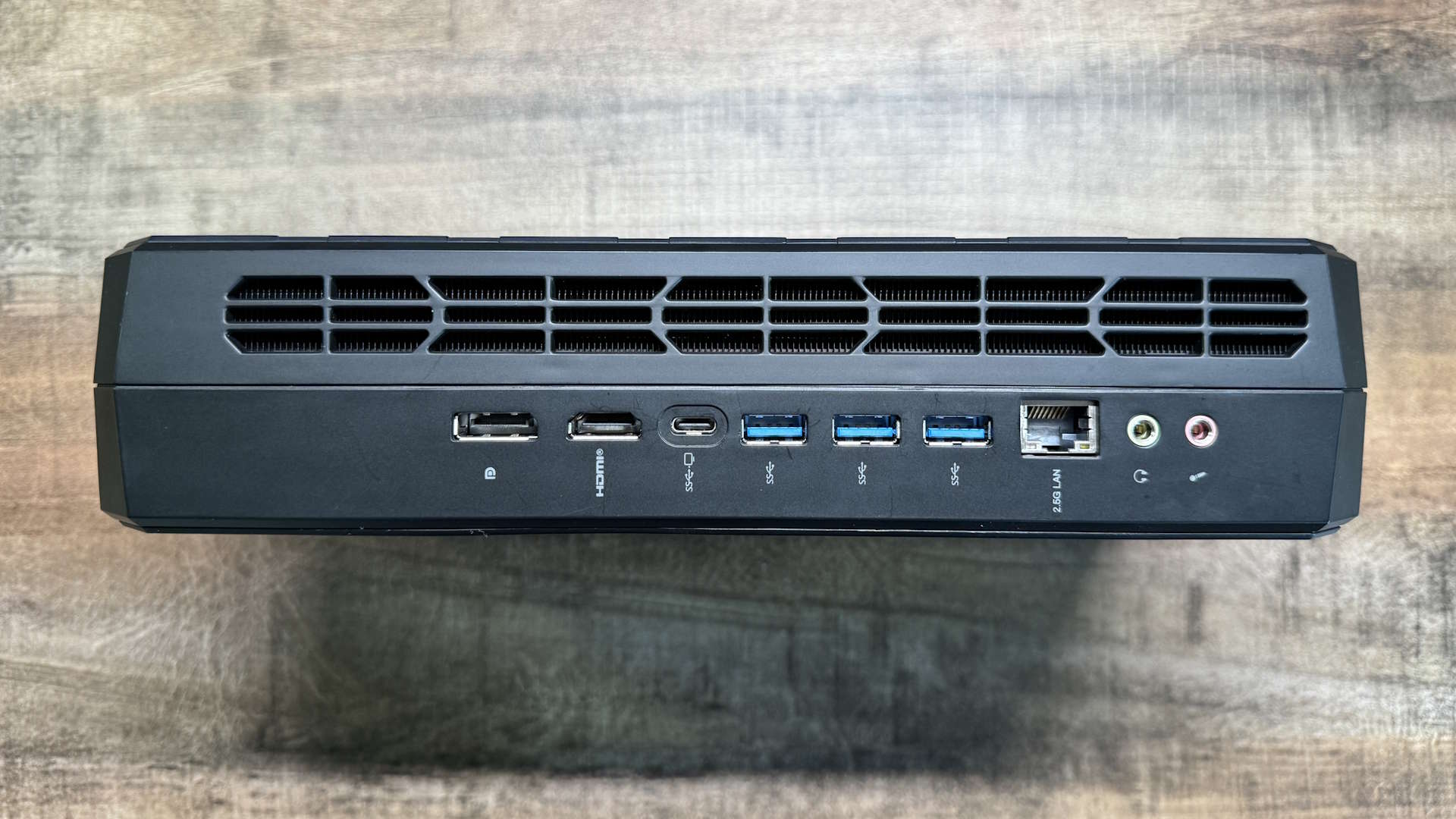

Specifications
Reasons to buy
Reasons to avoid
✅ You demand power: The Ryzen 9 7945HX is a high-end, desktop-pummelling beast, so it's pretty impressive to see it here in such a small machine.
✅ You're happy at 1080p: The Radeon RX 7600M excels at full HD gaming performance.
❌ You want an upgrade path: The CPU and GPU are soldered in and not replaceable, so you're stuck with them.
❌ You want a zero-effort setup: The G7 PT ships barebones, so bring your own RAM, M.2 storage, and Windows license.
Being more than capable of proper 1080p gaming performance and practically anything else you might want your PC to do, the Minisforum AtomMan G7 PT is the best mini PC around. Housed in a compact chassis and mounted in its vertical stand, the AtomMan G7 PT is larger than your average mini pc, but still diminutive in terms of desktop footprint. Chances are, if you're in the market for a mini pc for gaming, then space is a factor—and this wee beasty takes up very little.
LEDs in the right-hand side of the chassis illuminate the logo for the Taiwanese fantasy IP Legend of Ashoka, but if you're not a fan, you can easily dip into the BIOS and turn them off. With this done, the chassis looks relatively clean, functional and understated in matte black.
The G7 PT represents a performance leap from regular mini pcs as it comes with a discrete midrange laptop GPU, in the form of AMD's Radeon RX 7600M XT. With 2048 shader units, 32 CUs, a memory bus of 128 MB, a clock speed of 2,600 MHz and 8 GB of dedicated VRAM, it's a strong 1080p performer. It can run games at 1440p, but be prepared to notch down some graphics settings to keep frame rates smooth. In all honesty, 2560 x 1440 is more the playground of Nvidia's RTX 4070 Mobile, a costlier and more performant mobile GPU, and one that you'll find in the Asus ROG NUC 970.
Processing duties are handled by the Ryzen 9 7945HX. Running at a default TDP of just 65 W and featuring 16 cores, 32 threads and a turbo-clock speed of 5.4 GHz, it's a bit of a monster. And while it drives games fantastically (for an APU, at least), it's geared to do way more. Tasks such as video rendering are water off a duck's back to the 7945HX, and it puts many desktop processors to shame.
You can even bump the TDP up to 85 W by hitting the turbo button on the G7 PT's front panel, though you'll feel the benefit more in productivity tasks, less so in gaming.
You might think this compelling combo of components would make the G7 PT screechingly hot and noisy, but that couldn't be further from the truth. Minisforum's proprietary Cold Wave cooling tech is fantastic. It tames heat, tightly manages airflow, keeps fan noise to a minimum, and dedicates supplementary cooling to the RAM and M.2 drives.
When it comes to gaming, 1080p is where the G7 PT shines. You can expect a solid 60+ fps in most modern titles, with detail settings around the ultra mark, and you'll see some games shoot way past 100 fps. We had A Plague Tale: Requiem, set to 1080p Ultra, running at 76 fps. Doom Eternal, at 1080p and Ultra Nightmare settings, blazes along at 172 fps.
One feature you shouldn't touch, though, is ray tracing, which slays the frame rate at any resolution; the RX 7600M XT just isn't cut out for it.
But that's a minor quibble. Paired with a quality, high-refresh 1080p monitor, the AtomMan G7 PT is a great machine for the price. Just bear in mind that as a barebones purchase, you'll need to pick up your own DDR5 RAM, M.2 storage drive and Windows key.
Read our full Minisforum AtomMan G7 PT review.
The best budget mini PC


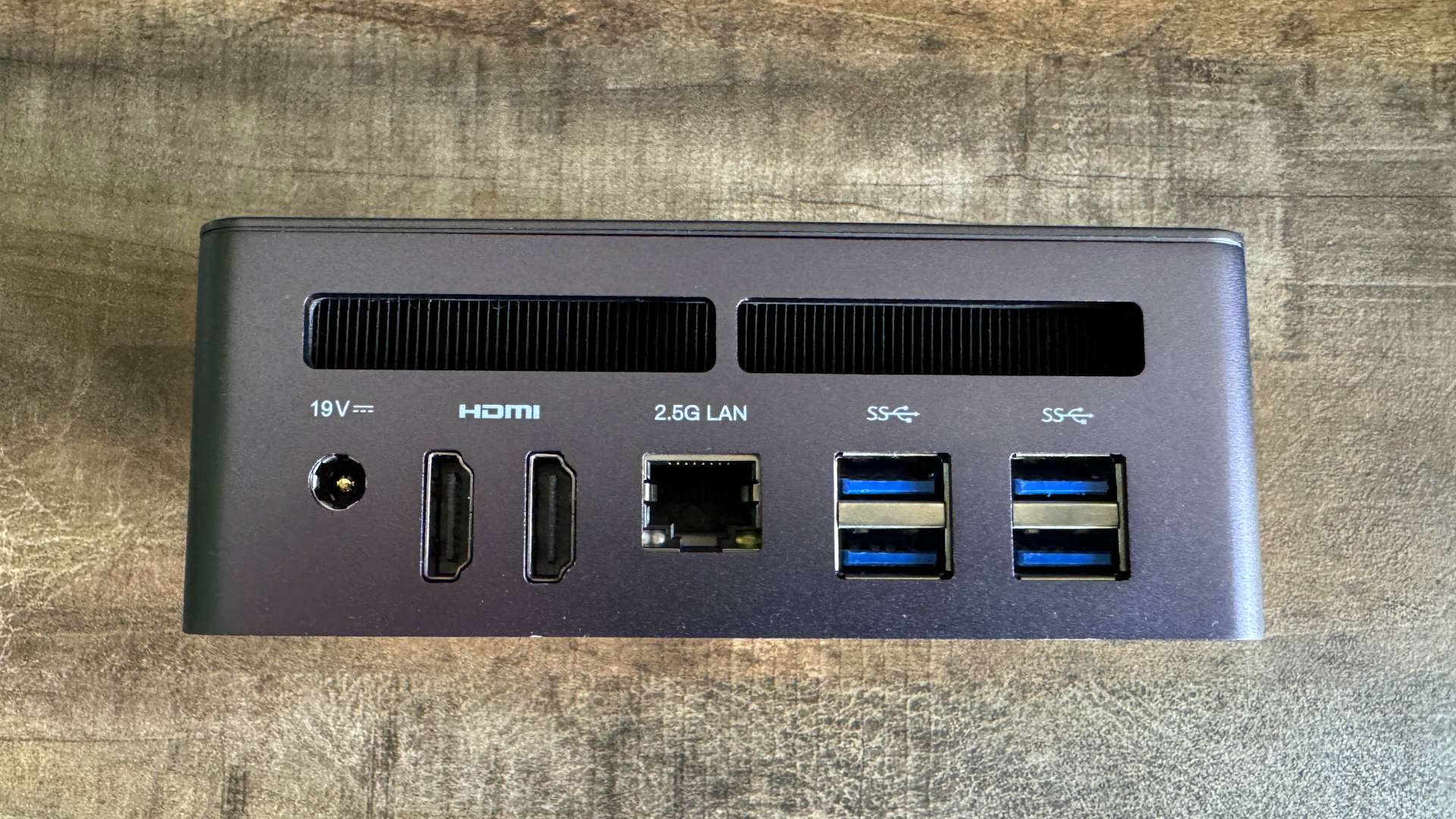
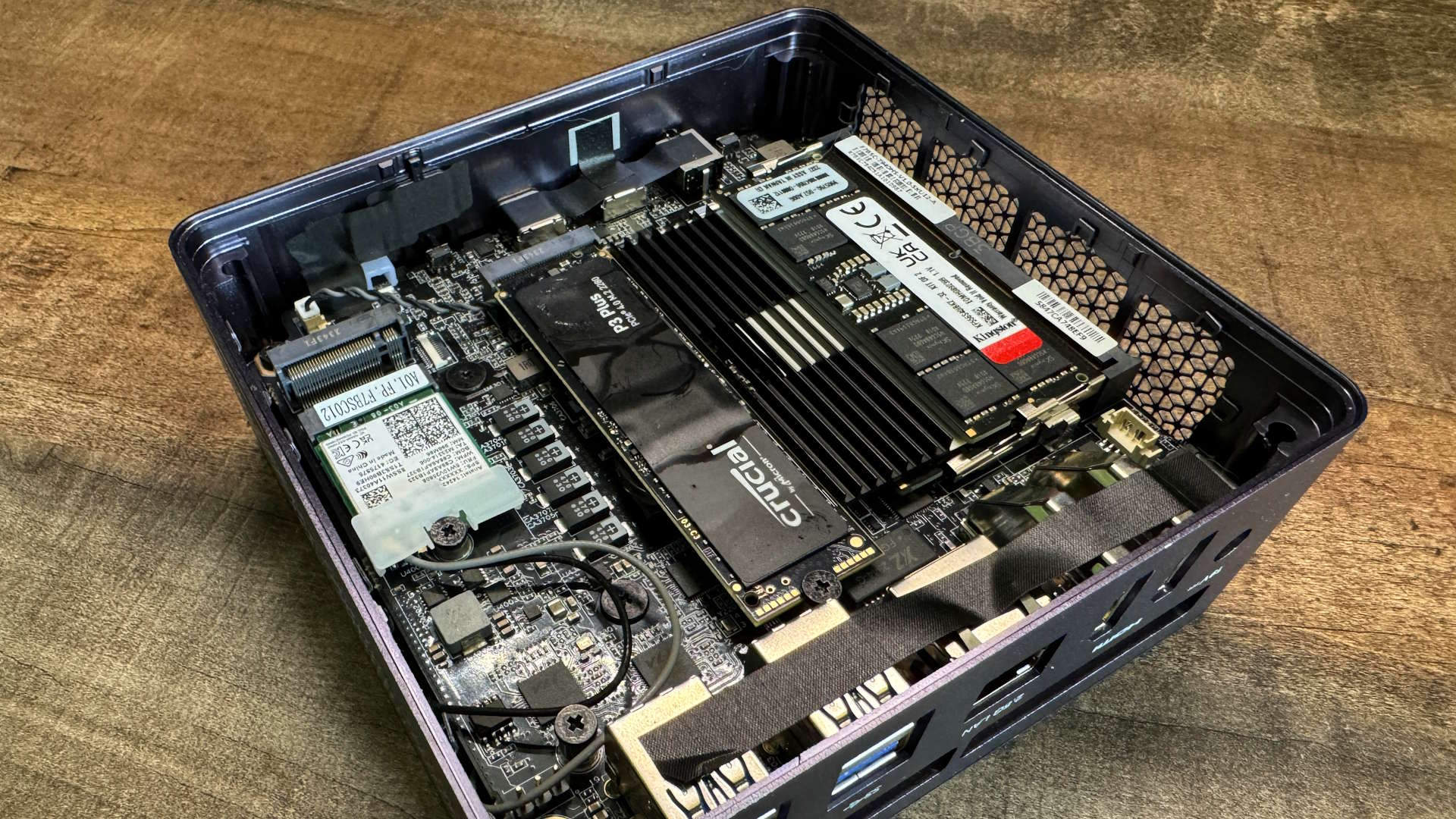

Specifications
Reasons to buy
Reasons to avoid
✅ You want compact performance: The Venus UM790 Pro runs one of AMD's best APUs at full speed, with great heat management and minimal noise.
✅ You're on a budget: The barebones option is competitively priced, and you'll save on RAM and storage costs by shopping around.
❌ You're a high-res gamer: More demanding modern games are playable at 1080p with medium settings, but push beyond that and it'll struggle.
❌ You want a holistic upgrade path: Like many mini PCs, the UM790 Pro's APU is soldered in and non-upgradeable.
When it comes to mini PCs, at PC Gamer we're looking for machines which can run games comfortably at 1080p. The Minisforum Venus UM790 Pro is the best budget mini PC and represents one of the most affordable options to meet this gaming threshold.
The APU at its heart is AMD's Ryzen 9 7940HS. It's a fantastic chip, wielding eight cores and 16 threads which can hit a turbo clock speed of 5.2 GHz, and folds the mighty little Radeon 780M into its design. It has since been superseded by the newer Ryzen 9 8945HS, but you won't see a generational shift in performance between the two.
Architecturally these two chips are nigh-on identical, but as a newer chip, the 8945HS drives up the price of machines which carry it. That's a premium which offers marginal performance benefits. The bottom line is that the UM790 Pro offers a better price-performance ratio, so you can be confident you're not losing out by opting for this ever-so-slightly older CPU.
The UM790 pro will happily run most modern games past the playable 30 fps+ mark at 1080p and default medium settings, and can go higher with extra detail down-tweaks. Forza Motorsport is smooth at 47 fps, Cyberpunk 2077 sees 48 fps, and Warhammer 3's battles hit around the 42 fps mark. At the same settings in indies and older, less demanding titles, things ramp up most agreeably, with Stray running at a comfortable 45-60 fps, Soulstone Survivors ranging from 45-90 fps, and Doom Eternal seeing 75-95 fps.
There's a range of price options available, from the barebones basic kit to various preloaded configurations of RAM and M.2 storage. We always say go barebones and source the RAM and storage yourself, so figure on adding around 130-150 bucks to the bill for 32GB DDR5-5600 plus a 1 TB M.2 drive, and possibly less if you catch some components at sale prices.
Popping the UM790 Pro open to install your parts is easy, though not the most elegant process. Four screws on the underside hold the upper shell to the component tray, but these are hidden beneath the unit's four glued-on rubber feet. So getting at them involves tugging the feet off and breaking the rubber seal; it's worth putting another dab of glue on them when you put it back together.
There are two TDP settings in the BIOS which run the APU at different wattages; Balanced runs it at 54 W, while Performance bumps this up to 56 W. The performance difference is negligible in practice, though 56 W does run the chip a little hotter, and the cooling solution a little louder. Not that the latter is a worry overall though, as the UM790 Pro runs cool and quiet—and in Balanced mode, it's totally unobtrusive.
All in all then, a lovely little piece of engineering. If you're looking for an inexpensive yet performant mini PC with a corking iGPU, it's our best budget pick.
Read our full Minisforum Venus UM790 Pro review.
The best mini PC for pure gaming


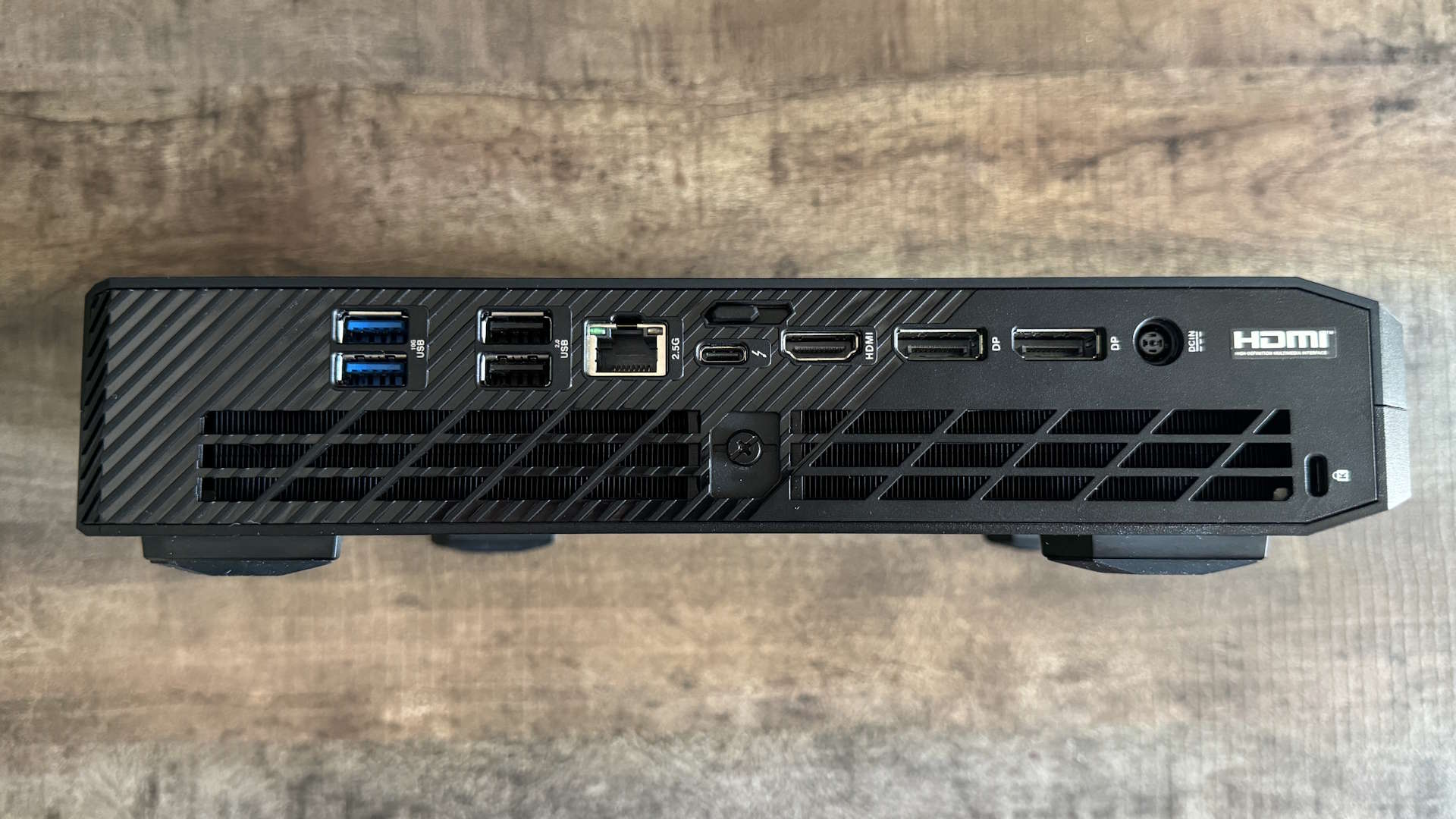
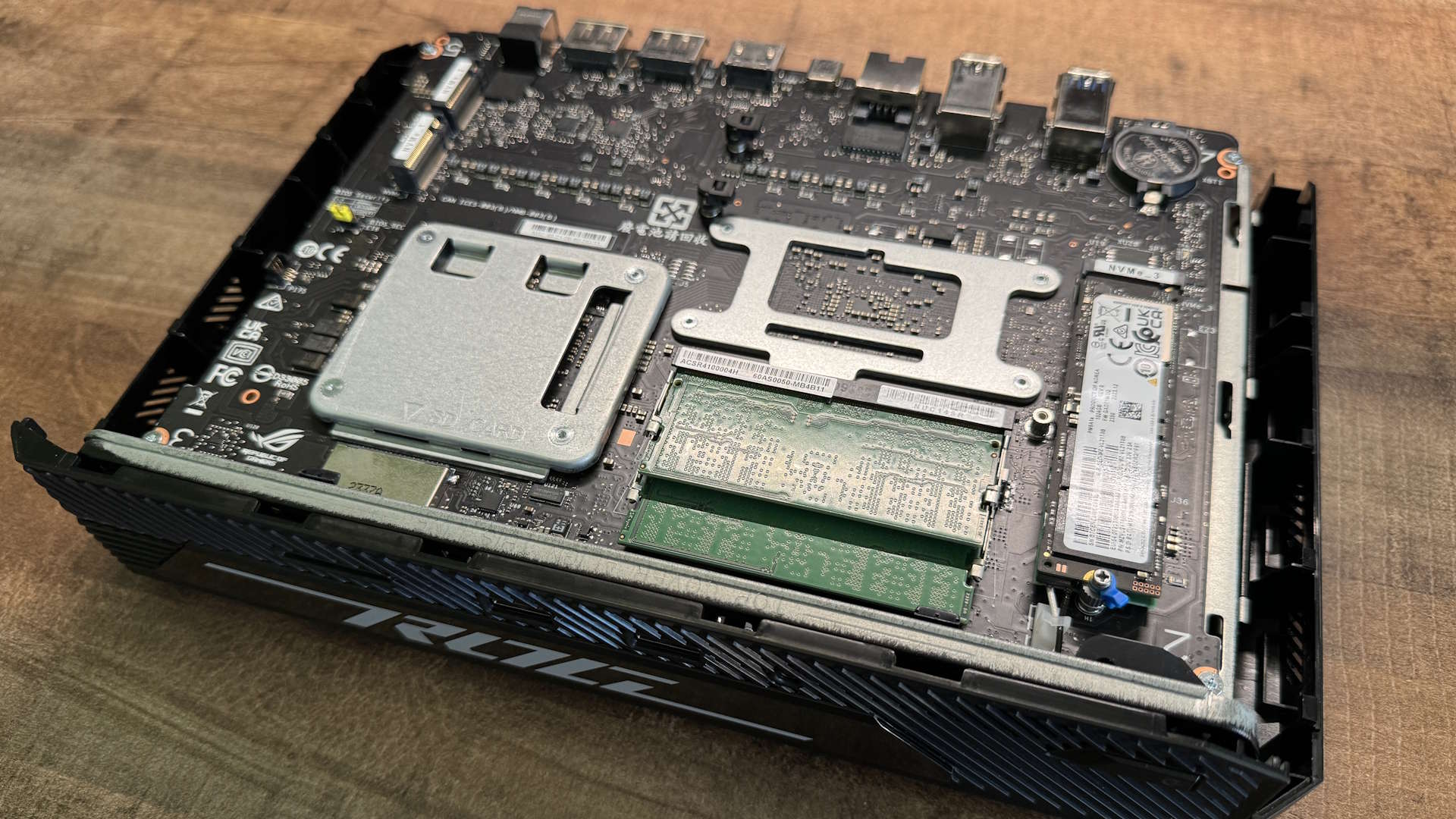
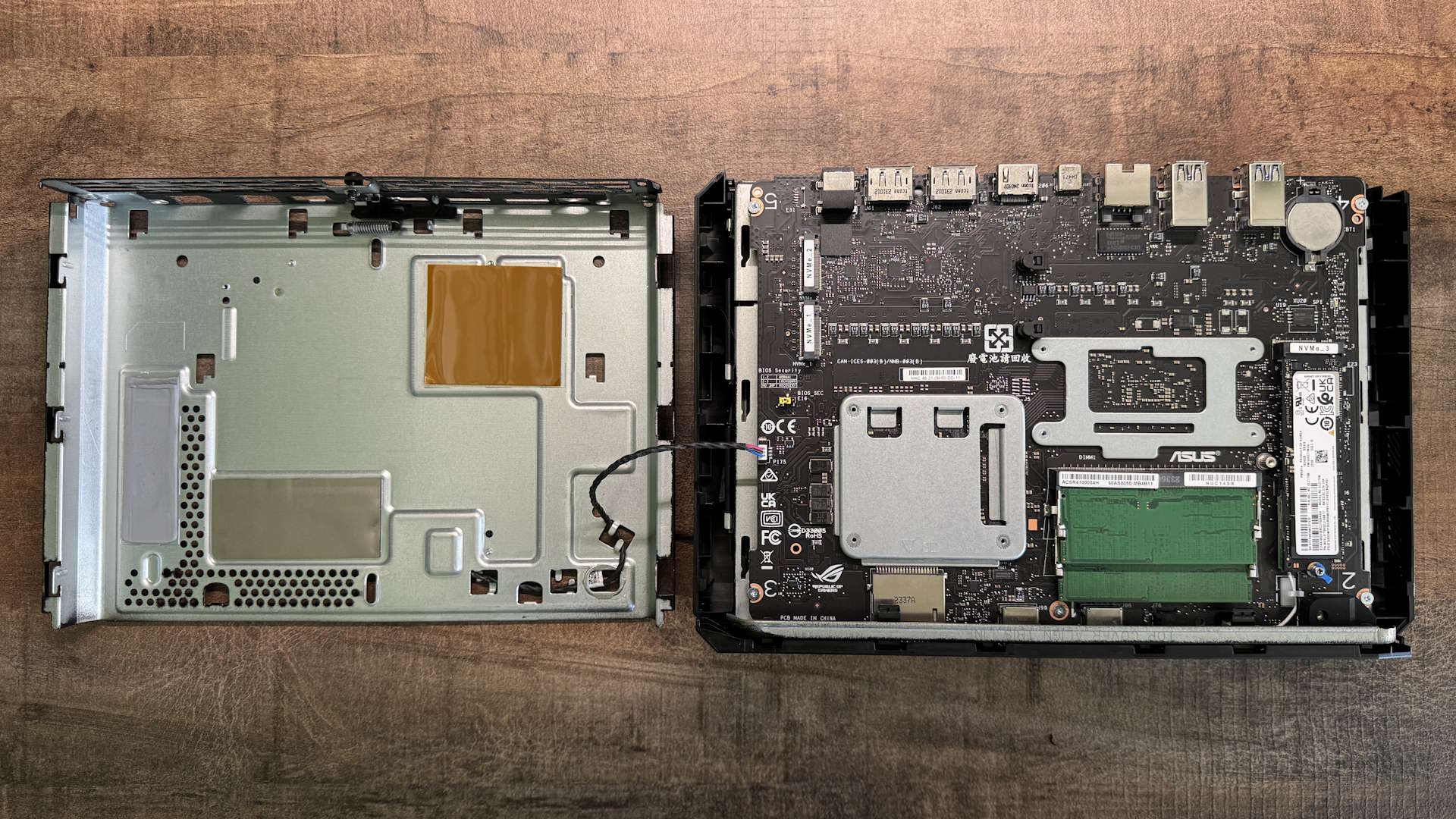
Specifications
Reasons to buy
Reasons to avoid
✅ Money's no object: If you want a performant mini gaming PC that delivers at 1440p and hang the cost, the ROG NUC is for you.
✅ You're not a fan of jiggling with a PC's innards: Not everyone wants to get elbow-deep into their PC case, so if you just want a plug-and-play mini PC, here it is.
❌ You value value or an upgrade path: This is not a budget-friendly machine with future CPU or GPU upgrade potential.
Like the AtomMan G7 PT, the ROG NUC from Asus packs a discrete GPU—which pushes it to the larger end of the scale for a mini pc—but it's the most powerful graphics silicon you'll find in such a small chassis, making the Asus ROG NUC 970 the best mini PC for gaming. Just don't expect it to be anything close to cheap. Still, we class these machines as mini PCs, as they're wilfully compact and powered by mobile computing components. The ROG NUC combines some excellent choices in this regard.
Geared towards high-end laptops, the Intel Core Ultra 9 185H CPU offers a mix of efficient, ultra-efficient and performance cores, with the purpose of drawing reduced wattages in times of low demand and ramping them up when games and apps require it to.
For gaming though, it's the six multithreading performance cores we're most interested in. As mobile components go it offers competitive performance with AMD's APU, and while Intel's own top 14th-gen Core i7 and i9 mobile chips outrun it in terms of core count and raw speed, they also draw very high wattages and generate a lot of heat. This makes the Core Ultra 9 an altogether more elegant solution for a compact machine such as this.
The ROG NUC 970 pairs this with NVIDIA's RTX 4070 Mobile GPU, which features 4,608 shader units running at a boost clock of 1,695 MHz and has 8 GB dedicated VRAM to play with. While it doesn't share the same vital statistics and grunt as its desktop namesake, it's still a solid GPU, comfortably outperforming the RX 7600M XT in the Minisforum AtomMan G7 PT and pushing the ROG NUC's capabilities into genuine 1440p territory.
It also handles ray tracing well, and as an RTX 40-series RTX GPU, it benefits from DLSS 3 and Frame generation in games which support them. Hitting 76 fps in Cyberpunk 2077 at 1440p using the Ray Tracing Ultra preset with DLSS and Frame Gen enabled ain't to be sniffed at. Neither is a solid average of 72 fps in Helldivers, at 1440p with top detail settings.
It can get a bit blowy under load, but fortunately there are three performance settings in the preinstalled Asus Armory Crate app which raise or lower the TDP and the maximum fan speed. We found that setting it to Silent mode resulted in the loss of only one or two fps, which is a great trade-off for unobtrusive operation.
The only downside is the MSRP. For its asking price of two grand, you can build a system with the Ryzen 7 9800X3D, an RTX 5070 Ti and most of the trimmings in a small (ish) chassis. This will absolutely demolish games at 1440p and run them comfortably at 4K. In this context, the Asus ROG NUC is objectively not a bargain or even particularly good value.
There's also the Minisforum AtomMan G7 Ti to consider if you want pure gaming performance, as that comes with a beefier CPU. But it's much more noisy and in an awkward form factor, plus that very same CPU gets throttled quite a lot. This ROG NUC technically isn't quite as powerful, but it's just a nicer machine to work with.
If you've money to spare, you're disinclined to self-build, and you want a super-compact machine with solid performance on a 1440p panel, you'll be pleased with what the ROG NUC has to offer.
Read our full Asus ROG NUC 970 review.
The most compact mini PC

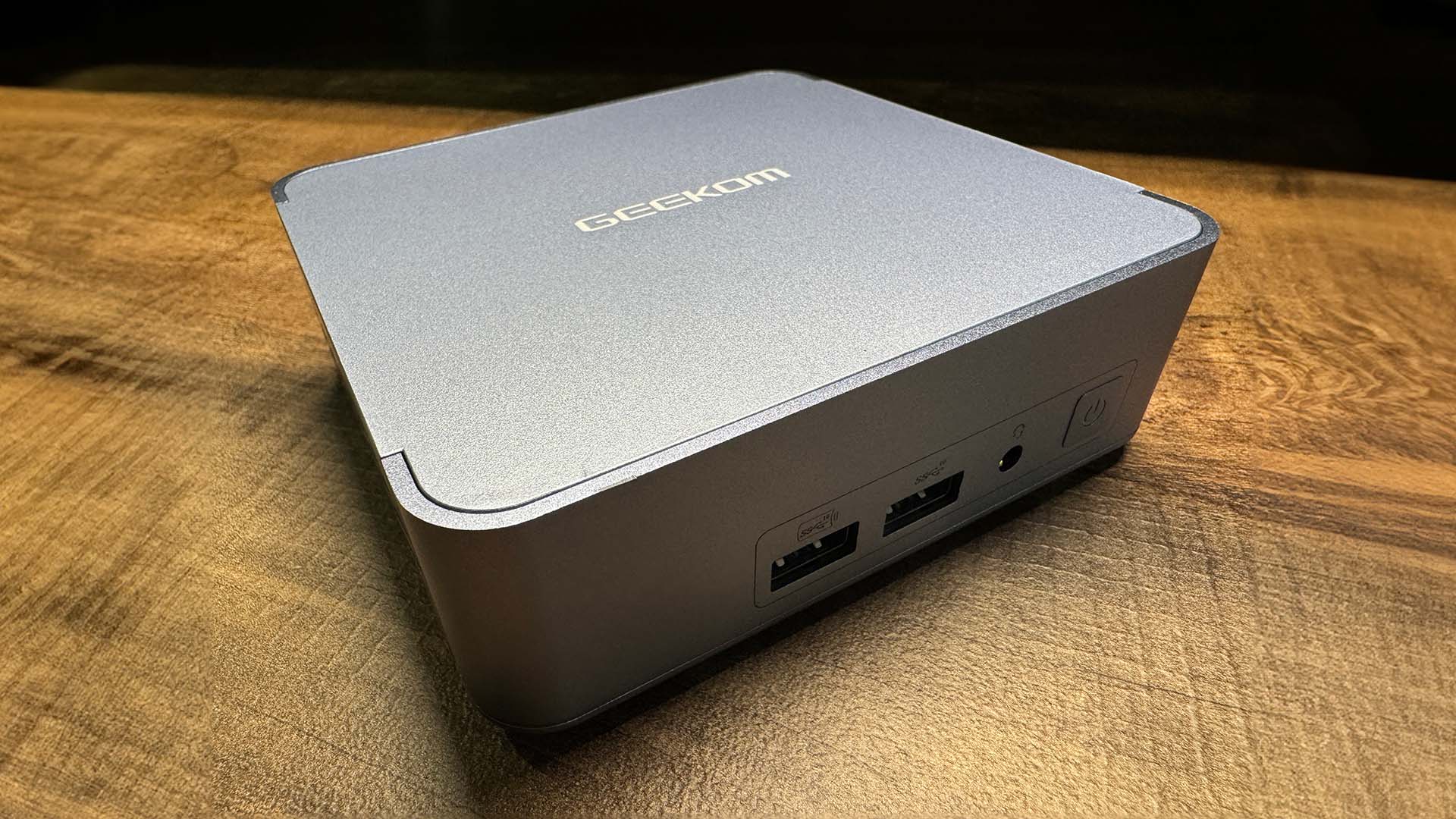



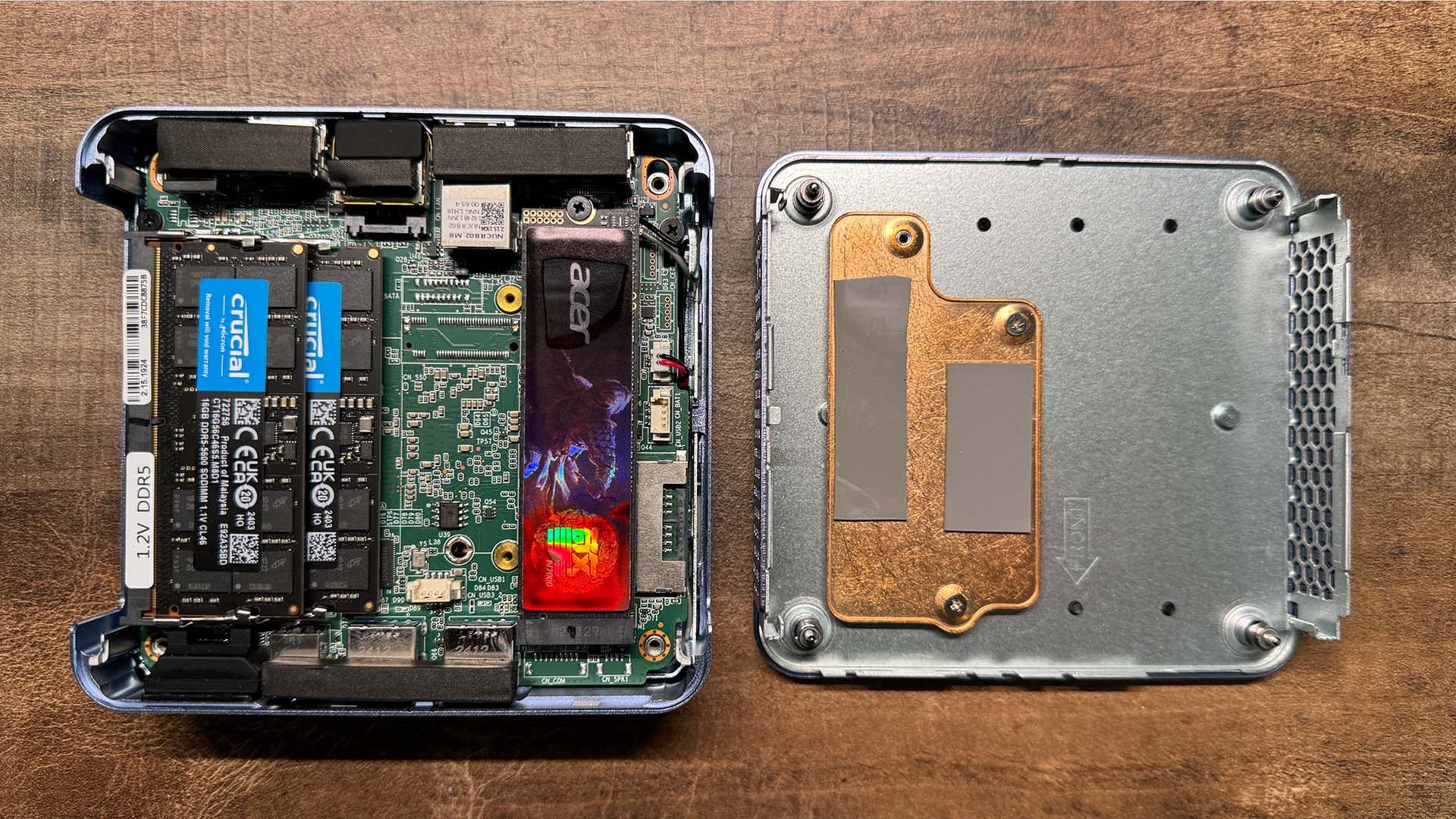
Specifications
Reasons to buy
Reasons to avoid
✅ You demand the dinkiest: It's absolutely tiny, and as a result, you could literally slip this thing in the back pocket of your jeans.
✅ You want great performance at 1080p: This mini marvel is an excellent all-rounder, with power enough for gaming at 1080p.
❌ You're on a budget: The price tag is just shy of a grand, and there's no barebones option, making it quite an expensive purchase, despite its brilliance.
❌ You want a silent performer: With a powerful APU in a tiny case, the fan needs to hustle to keep things cool.
In a marketplace full of dinky PCs, the AX8 Pro from Geekom is the dinkiest. Measuring just 11.1 x 11.7 x 3.8 cm, and housed in a cool, light-blue aluminium chassis, it's crisp and visually appealing. It also has a reassuring mass and sense of density about it, which speaks to a weighty cooling solution and closely packed internal components.
Armed with AMD's Ryzen 9 8945HS, which features 8 cores, 16 threads and a turbo-max of 5.2 GHz, it's a quick and capable machine, and utilises the Radeon 780M for gaming and video tasks. Out of the box, its CPU is set to the highest of the BIOS' three performance modes, which are Silent (51 W TDP), Normal (59 W TDP) and Performance (65 W TDP).
This is pretty much overdrive for this CPU, giving the AX8 Pro a small edge in frame rates over other Radeon 780M-equipped APUs, but it also sees CPU temperatures sitting in the low-90s Celsius under heavy load. This is still a comfortable distance from its max operating temperature of 100 °C, but to keep it steady, the cooling system has to work hard. This results in a noisier box, though it's the passage of air you hear; there's no high-pitched coil-whine, which is a blessing.
Heading into the BIOS and knocking the TDP back to its 59 W Normal mode reduces noise and heat significantly, and it barely affects the machine's gaming performance, so that's our recommendation for day-to-day operation.
It's highly competent with indie games at 1080p and medium settings, and we tested a range of titles including Subnautica (55-75 fps), Stray (52-75 fps), Soulstone Survivors (80-120 fps) and finished up with some good old Doom Eternal (70-80 fps).
It outperforms other 780M-wielding machines by a small amount and offers a competent and playable experience at 1080p with medium presets in more demanding modern games too. Total War: Warhammer III hits 42 and 33 fps in battle and campaign respectively, while Forza runs at a very smooth 46 fps. Cyberpunk even breaks the half-century with 51 fps.
In short, it's a great little box, with the emphasis very much on little. The only downside is the price. There's a cheaper version of the AX8 available which drops the M.2 storage from 2 TB to 1 TB, keeps the same 32GB DDR5-5600, and replaces the Ryzen 9 8945HS with the Ryzen 7 8845HS. This is a very minor downgrade; the chips have the same core/thread count and iGPU, with the 8845HS' turbo clock speed just 100 MHz slower. The full-fat 8945HS brushes a grand in price.
For the same outlay, you can pick up Minisforum's discrete GPU-packing AtomMan G7 PT barebones. And there's no Barebones option at all for the AX8 Pro.
Still, if your priority is pure 1080p performance and size is secondary, there are better-performing machines for your needs than this delightful little device. But if you want the smallest, most svelte little square of agile computing, and the aforementioned benchmarks meet your needs, it's an excellent choice.
Read our full Geekom AX8 Pro review.
The best-looking mini PC






Specifications
Reasons to buy
Reasons to avoid
✅ You want to build a gorgeous, TV-friendly emulation station: I mean, look at it. How cute is that wee thing?
✅ You play a lot of indies, and the odd heftier title: The AMD CPU, with its powerful integrated GPU, is perfectly capable of playing both indie classics and modern games at a decent pace.
❌ You want the most powerful mini PC there is: There are certainly micro machines that get more out of very similar silicon.
❌ You're looking for completely silent operation: It can definitely get a little 'chatty' when its fans crank up should you start making that AMD CPU run a little harder.
I've never seen a PC elicit so many wide-eyed exclamations of delight. For the Retro Mini AM02, handheld specialist Ayaneo has gone to town on the retro styling, and one glance at its charming exterior is all it takes to make you go “Ooh!” That makes it the best-looking mini PC, by virtue of...well, just look at it!
It's a gunmetal-grey homage to the original Nintendo Entertainment System, complete with a tidy front flap which conceals USB and headphone ports and a dinky touchscreen on top. This displays detailed system info and enables you to switch between TDP presets, with the future potential for visual customisation. It adds to the neat looks, and once you have it set up, the whole machine pleases by simply being there.
Its beauty isn't just skin-deep, as the Retro Mini AM02 is built around AMD's Ryzen 7 7840HS, and gets its kicks with the Radeon 780M. This puts it in the same 1080p league as competing machines, with one caveat.
While the 7840HS generally runs at TDPs between 35-54 W, Ayaneo limits this to 47 W, which results in a top turbo clock speed of 4.7 GHz, rather than the chip's theoretical maximum of 5.1 GHz. It's no great loss to be fair—and set against similar APUs in other machines, it only drops one or two fps in more demanding and heavyweight games. Otherwise, it's pretty much identical in performance to other APUs running the Radeon 780M.
What sets it apart from similarly-specced mini PCs is a unique level of out-of-the-box tweakability. The Retro Mini AM02 ships with Ayaspace 2.0 preinstalled, which is the main interface for Ayaneo's handheld gaming PCs. It runs at Windows boot, bundling all your installed games into an easy-access single library, and offers tons of power and speed customisation options.
Under Ayaspace's performance tab, you can switch between three power presets which alter the TDP and CPU/GPU clock speeds for different demands. You can also set up your own presets, and there are a ton of BIOS-level tweakers to play with, including the APU's TDP limit, sliders for CPU and iGPU clock speeds, a CPU turbo toggle, a general power-policy setting, and automatic or custom fan-curves for the CPU cooler. With some light tinkering, we had the CPU and iGPU running at their max permissible speeds, with a fan-curve managing heat generation effectively and fairly quietly.
While you can totally use the Retro Mini AM02 as a desktop machine, it's equally at home under the TV, set up as an emulator to run retro games. The gamepad-friendly Ayaspace UI can be set to run fullscreen at boot, so it makes a lot of sense as a console and media centre—although you'll want to keep the output resolution at 1080p for native PC gaming.
With a quality IO selection including HDMI 2.0 and DisplayPort 1.4, WiFi 6E, Bluetooth 5.3 and plenty of USB ports, the whole kit is well-appointed. And while it can't quite run its APU at full throttle, there's little else to criticise about the Retro Mini AM02, and a lot to love. Oh, and it's only available at Ayaeneo's website right now, so if you do fancy one, that's where you'll find it.
Read our full Ayaneo Retro Mini AM02 review.
The best iGPU mini PC




Specifications
Reasons to buy
Reasons to avoid
✅ You want the best iGPU in a mini PC: Simple as that. The Radeon 890M is the current king.
✅ You want something small yet elegant: It's a smooth, refined-looking machine, and very quiet, too.
❌ You want to upgrade later on: You can upgrade the storage here thanks to two M2 slots, but everything else is soldered down.
❌ You're on a budget: It might have the best iGPU, but you're going to be paying for it.
If small, svelte, and equipped with a powerful iGPU are your goals for a mini PC, you'll want to check out what Beelink has done with the SER9. It makes use of a brand spanking new Strix Point APU, and it's a bit of a barnstormer in this configuration.
The APU in question is the Ryzen AI 9 HX 370. With 12 cores total (four running at up to 5.1 GHz, and eight compact cores running at 3.3 GHz for efficiency), it's a powerful processor in its own right. But it's the iGPU we're really interested in here, and the Radeon 890M handily beats the previous top iGPU, the Radeon 780M, by a considerable margin.
It really should do, to be honest. It's got 25% more Compute Units, RT Cores and Shader Units compared to its ageing sibling, meaning that as iGPUs go, it's a truly top performer. Cyberpunk 2077 saw the biggest increase in our testing, delivering 88 frames per second at medium settings with Frame Gen and FSR on balanced at 1080p.
While you'll still need to lean on the upscaling goodies to get high frame rates in very demanding games, that's the best performance we've seen out of an iGPU to date. Not only that, but the little Beelink has some other tricks up its sleeve that make it a highly desirable machine.
For a start, it's virtually silent for most of the time, even when it's under heavy load. We managed to kick its fans into high gear only once in our testing, which is darned impressive given the loads we were putting it under.
32 GB of LPDDR5-7500 handles the RAM duties here, and that's plenty. Just as well, really, as it's soldered to the board. In fact, the only thing upgradeable here is the SSD, so those looking for something with plenty of upgrade potential will be disappointed. Still, there's an extra M2 slot, so you can whack up to 8 TB of storage split over two drives in this mini marvel without issue.
It's also a beautifully svelte design, with an all-aluminium chassis that wouldn't look out of place next to your TV, on a minimalist desk, or in the office. That frame is stacked with ports as well, with a USB Type-C and Type-A connection on the front and three more Type-A connections around the back. You also get DisplayPort 1.4, HDMI 2.1, a built-in WiFi 6 connection and Bluetooth 5.2. Oh, and of course there's a 2.5G LAN option as well, for a proper no-nonsense wired option.
Unsurprisingly, given the hardware on offer here, it's not cheap at $999/£761. But if what you desire is an iGPU that can truly deliver, the Beelink SER9 is the absolute top pick.
Read our full Beelink SER9 review.
Also tested
ASRock DeskMini X600
Though this has a great storage capability and can even get Ryzen 8000 series chips, the cooling in this thing is terrible with a poor and hard to install CPU cooler.
PC Gamer score: 69%
Read our full ASRock DeskMini X600 review.
Zotac Zbox Magnus EN374070C
The Zbox is super simple, easy to use, and cranks out strong 1440p performance but not only is it a bit noisy but it has quite limited RAM speeds.
PC Gamer score: 79%
Read our full Zotac Zbox Magnus EN374070C review.
Minisforum Atomman G7 Ti
This performs and looks great but it's noisy, prone to throttling, has mediocre IO and is a bit awkward to carry around.
PC Gamer score: 71%
Read our full Minisforum Atomman G7 Ti review.
Minisforum AtomMan X7 Ti | Core Ultra 9 185H | Intel Arc GPU
The AtomMan X7 Ti is a small-footprint, high-quality PC with cutting-edge specs. It runs indies and older titles just great at 1080p, but throw anything more challenging at it and you can expect variable results.
PC Gamer score: 82%
Read the full AtomMan X7 Ti review.
Intel NUC 13 Extreme | Core i9 13900K | Nvidia 3080 Ti
Whether this counts as a mini PC at all is up for a little debate, but it's certainly a lot smaller than pretty much anything else with similar specs. It's quiet, powerful, and well-designed, but also has a tendency to run hot.
PC Gamer score: 80%
Read the full Intel NUC 13 Extreme review.
How we test mini PCs
We have a comprehensive test suite which we put our mini PCs through in order to gauge how effective they are. For a start, we want to know how good they are at gaming—this is PC Gamer, after all. For that we run them through 3DMark Time Spy to get an overall picture of relative performance, but then also through Forza Motorsport, for arcade performance; Total War: Warhammer 3, for balanced CPU and GPU-centric gaming; Homeworld 3, for CPU-focused strategy gaming; and finally Cyberpunk 2077 for the FPS fun-times.
We test those games at 1080p medium settings to give a good idea of how they will perform at the sort of levels that a standard gamer would want to use. For machines which have discrete GPUs inside them, however, we will also test at 1440p and at higher settings to see how far we can push them. We also test additional PC games, such as Helldivers 2, Dead Space, Plague Tale: Requiem, and Doom Eternal, to get a broader view of the mini-PC's gaming capability.
We also test the CPU performance, because these machines also need to be good at general productivity tasks, too. So we run them through Blender and Cinebench to get an idea of their rendering performance.
Throughout all of this testing, we measure the temperature and power draw of each unit and perform more subjective acoustic testing as well.
FAQ
Is a mini PC worth buying?
Whether a mini PC is worth buying for you really depends on what it is you're after. If you don't have the space for a desktop PC but specifically want a machine that stays in one place—i.e. not a laptop—to go under your TV, for example, a mini PC is the perfect machine. They have genuine PC performance, and now that doesn't just mean for office productivity tasks—such as video editing and Photoshop—but the latest components can also deliver genuine gaming performance, too.
What is the disadvantage of a mini PC?
The disadvantage of a mini PC is that they have much less upgradeability than a small form factor PC. You will generally be unable to change the processor at its heart, and if there's a discrete GPU it will be a laptop-class chip and won't be upgradeable, either.
Do mini PCs overheat easily?
This used to be a problem for some mini PCs, but part of our testing methodology and our criteria for inclusion as one of the best mini PCs is that they have to have adequate cooling. And that doesn't just mean the ability to run their components under heavy loads, but also to be able to do it quietly, too.
Are mini PCs bad for gaming?
While your mini PCs are never going to be able to deliver the same level of gaming performance as a full desktop gaming PC, they are nevertheless now fitted with the sort of components which are able to deliver proper 1080p frame rates in even the latest games. You might need to be a little more careful about what settings you use—for example, using medium settings as opposed to high or ultra—but you will still be able to get a great gaming experience in most modern games. Recent mini PCs use the same sort of components you'll find in the best gaming handheld PCs, and some even come with the GPUs you'll find in a modern gaming laptop.
Keep up to date with the most important stories and the best deals, as picked by the PC Gamer team.

Al's games-and-tech quilling began on PC Gamer Specials magazine in the year 2000, before moving on to PC Format and then out into game development. In the last 23 years he’s reviewed a bajillion games and assorted pieces of hardware, spent 13 years in game dev, built PCs, dry-stone walls, and ebikes, and logged 1000 hours in Fallout 76. His current obsessions are tiny PCs and sledgehammering every single object in Dysmantle into its constituent parts.






