Our Verdict
A520 motherboards may not grab the headlines, but if you're on a tight budget and you pair it with the right components, the A520 Aorus Elite is definitely worth a look.
For
- Awesome value
- Decent VRM and heatsink
- Guaranteed next gen Ryzen support
Against
- WiFi would be nice...
PC Gamer's got your back
AMD's A520 motherboard chipset might not make for the sexiest of PC components, that’s for sure. You probably wouldn’t buy one to take a place at the heart of your water cooled build or Nvidia RTX 3090 gaming system. While we all lust after high-end systems to extract the best performance and maximize our PC experience, the rank and file gamers or PC users just want something to plug in and turn on. They just want the damn thing to work. It’s these buyers that will be looking at systems built around a board like the Gigabyte A520 Aorus Elite we have here for review.
Ostensibly, A520 is an entry level AMD Ryzen chipset. What does that mean though? When you look at the chipset itself, it doesn’t really miss out on all that much in terms of real world essential features. There’s no PCIe 4.0, but then no Intel systems have it either, not until Rocket Lake next year.
You can’t overclock (not by multiplier anyway) but then current Ryzen CPUs don’t have much headroom anyway. There are fewer of the faster USB ports if that’s important to you, yet you can run any Matisse Ryzen CPU and use memory at speeds well above DDR4-4000.
It seems like the essential considerations are pretty much covered. One of the major benefits is support for next generation Vermeer AMD Ryzen 5000 CPUs and Renoir APUs. Booyah!
The main things separating A520 boards from their more expensive B550 and X570 siblings are the use of cost-saving auxiliary controllers and circuitry, along with the use of lower quality power delivery systems. Many boards lack VRM heatsinks meaning they should not be used with the higher core count CPUs. They also tend to lack things like WiFi 6, ALC1200 audio and faster-than-Gigabit networking.
Remember, the motherboard makers really want you to buy boards at five times the price!

Socket - AM4
Chipset - A520
CPU Support - 3rd Gen Ryzen (not 3200G or 3400G)
Memory - 4x DDR4 slots up to DDR4-4733(OC)
Storage - 1x M.2 PCIe 3.0 x4, 4x SATA
USB - 1x USB 3.2 Gen 2, up to 5x USB 3.2 Gen 1, up to 8x USB 2.0
Networking - Realtek Gigabit LAN
Display outputs - 1x HDMI 2.1, 1x DVI-D
Audio - Realtek ALC1200 7.1 Ch
Form Factor - ATX
The Gigabyte A520 Aorus Elite is a high-end A520 board, which might seem oxymoronic, but if you didn’t know what it was you’d be forgiven for assuming it was more of a mid-range board and not a $90 bargain. It’s even got two RGB headers and a further two ARGB headers. About the only thing it really lacks is WiFi, but then do you really expect to have WiFi at this price?
It doesn’t have a VRM that you’d use to run a Ryzen 9 3950X at full power for extended periods but it will do the job with a suitable CPU. Something like a Ryzen 3 3300X would be right at home. If you could buy one. Our eight core 65W Ryzen 7 3700X purred along without an issue. The heatsinks do a decent job, having no issue keeping things cool when presented with a sustained all core load. A recorded peak 73°C VRM temperature is perfectly acceptable.
There’s a single M.2 slot and four SATA ports. Standard fare, though perfectly adequate for most users. How about the memory support? Unlike the ridiculous memory limitations present on Intel B460 motherboards, The Gigabyte A520 supports up to 128GB at DDR4-4733. Realistically no one will run a setup like that but at least you’re given the choice.

The rear I/O comes with a pre-installed shield and features a good selection of USB ports, with one USB 3.2 Gen 2 port, three Gen 1 ports and four 2.0 ports. Eight ports is nice to see, though there’s no Type-C. We’d also like to see a DisplayPort, but the DVI-D port can handle 1080p 60Hz duties for many users and the HDMI port is of the 2.1 variety. This makes it a compelling choice for use with an upcoming (well, we hope it’s upcoming) Renoir APU. There’s also Gigabit networking as you’d expect.
Gigabyte deserves credit for including audio built around the ALC1200 codec. Usually this is reserved for use with more expensive motherboards. It doesn’t feature the premium circuitry you’ll find on higher end boards, but for an entry level board, having the choice of a headset, S/PDIF or HDMI audio is superior to the implementations you’ll find on ancient ALC882 or 892 equipped boards. Don’t forget we’re dealing with a board that costs just $90!

System performance
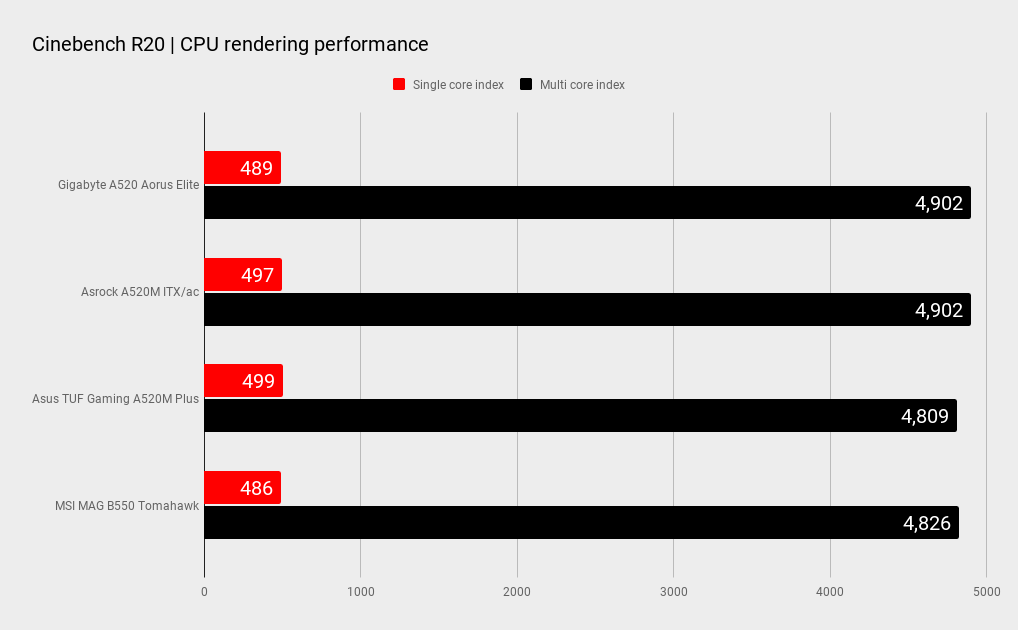
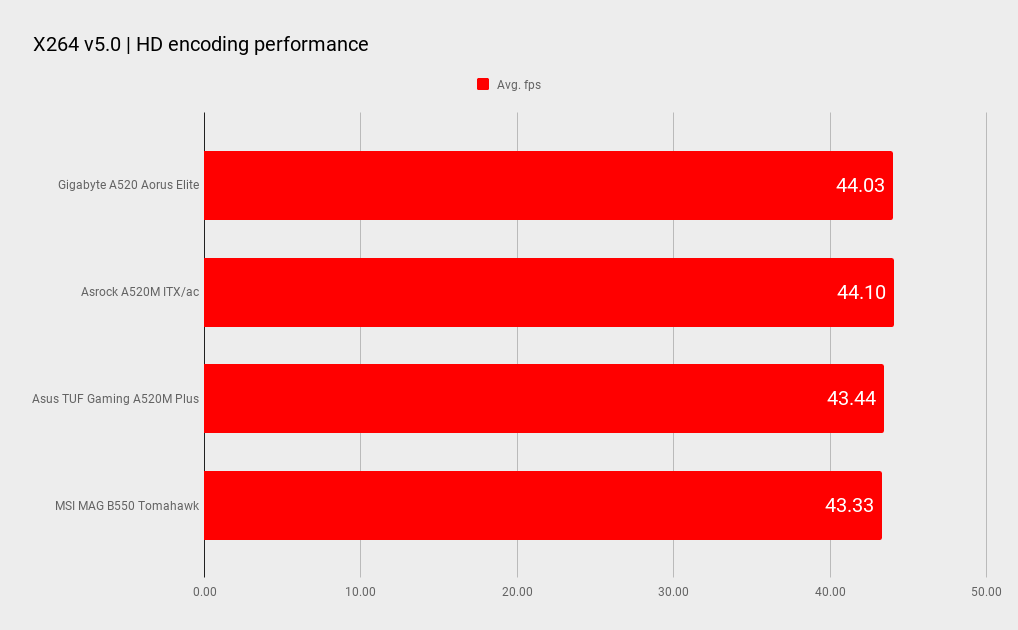
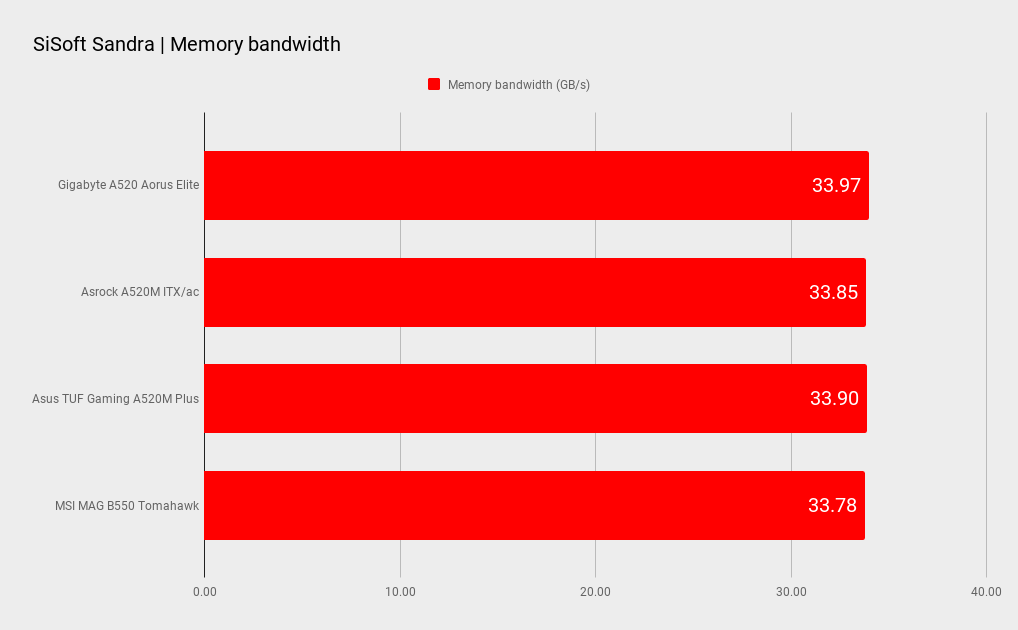
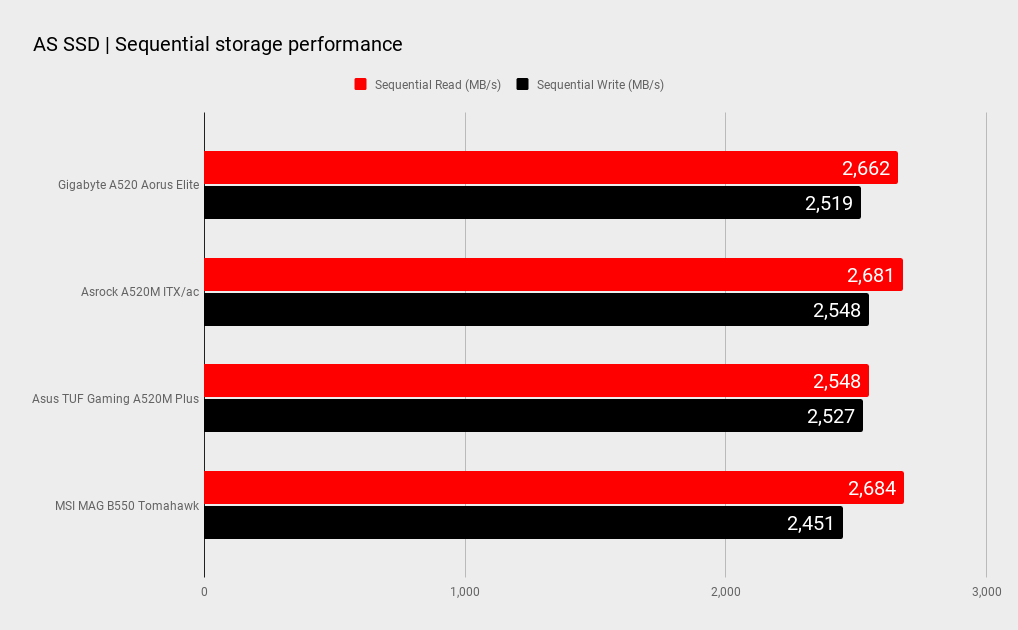
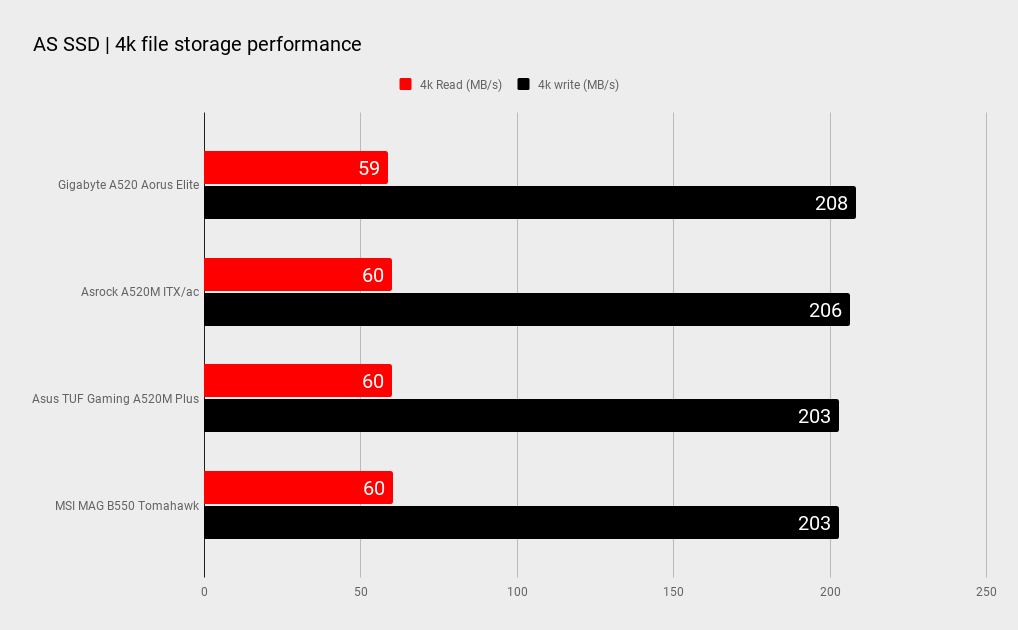
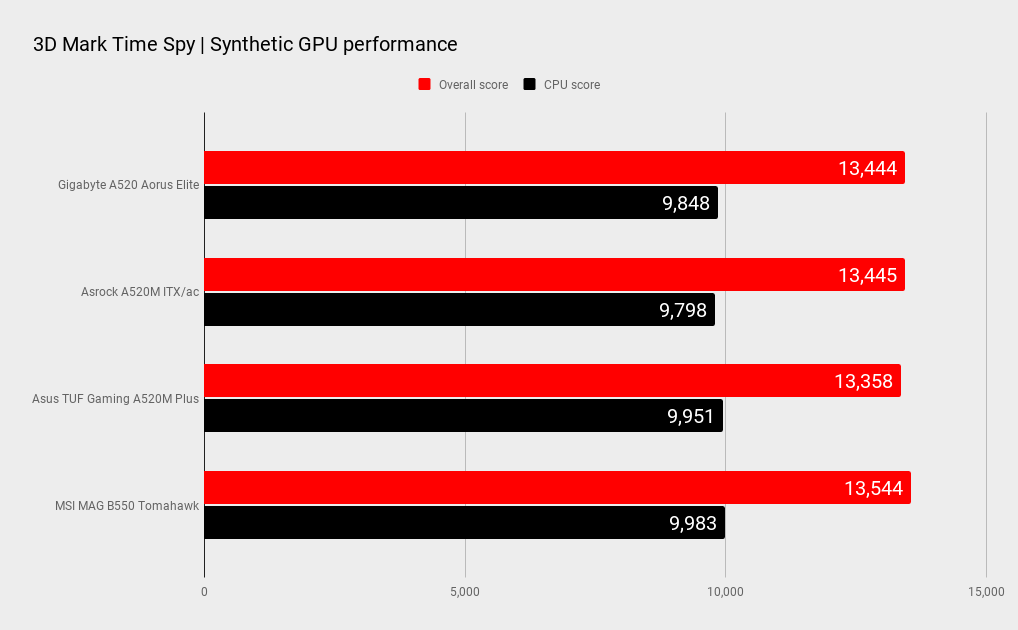
Gaming performance
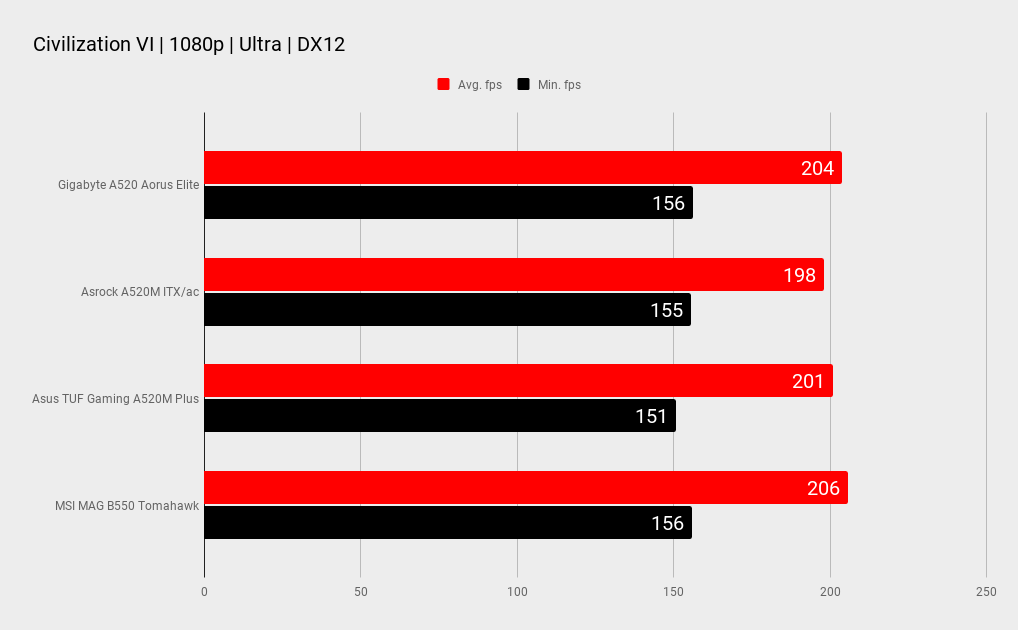
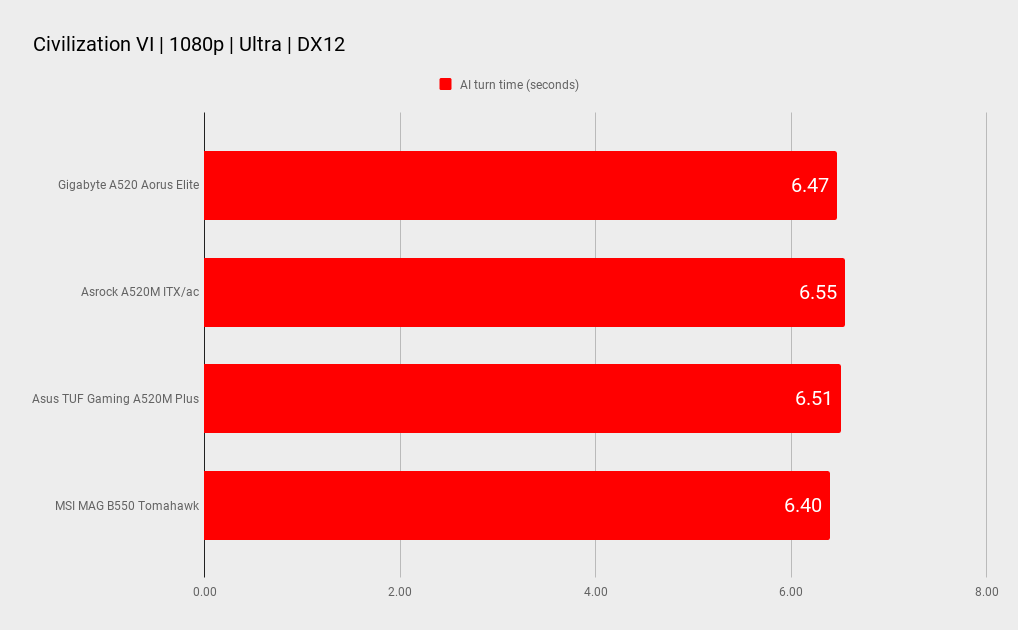
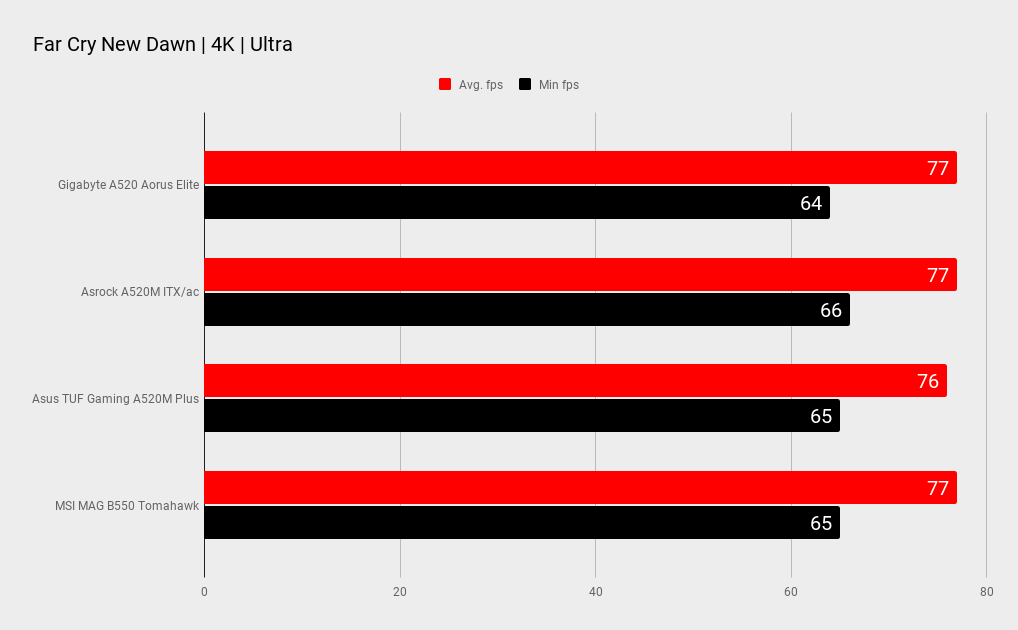
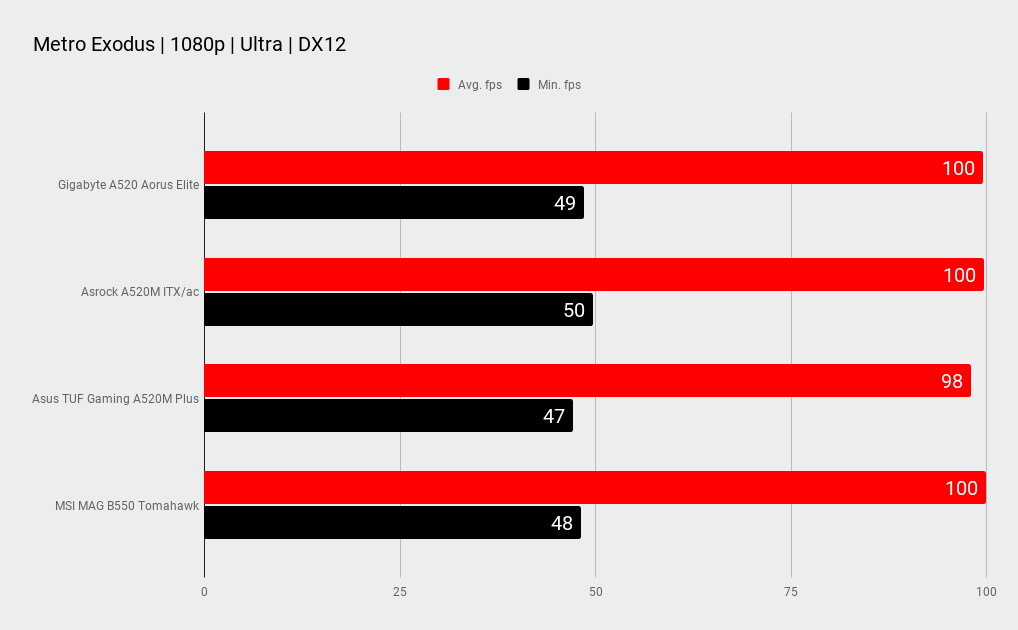
CPU - AMD Ryzen 7 3700X
Graphics - Nvidia GeForce RTX 2080 TI Founders Edition Memory - G.Skill Flare 2x8GB DDR4-3200 C14
Power Supply - Antec HCP-1200W
Storage - 1TB Samsung 970 EVO & 1TB 970 Pro M.2 SSD
Cooling - NZXT Kraken X73 360mm AIO
Operating system - Windows 10 Pro 64-bit
Performance is about where we expect it to be. The underlying BIOS code is well and truly mature with Ryzen 3 CPUs having been in the marketplace for well over a year. The differences between boards are small. The Gigabyte was perhaps marginally behind under lightly threaded loads but was towards the front in the gaming tests. Overall, nothing to complain about with regards to how the Aorus Elite performed.
The DIY Gaming market usually doesn’t take much interest in a board like this, though perhaps it should. This board is more like ‘B550 lite’ and less like a board that belongs in a word processing or mahjong machine. If you have a mid-range GPU, a 65W Ryzen, an M.2 drive and a mechanical hard drive or two, it’s worth asking: Do you really need a high end motherboard?
You could take the hundred or two saved and put it towards a better GPU, which is something that makes a real and tangible difference to your gaming performance. We wouldn’t recommend pairing a high TDP processor and high-end GPU with a board like this, but if you’re on a budget, this Gigabyte A520 Aorus Elite is well worth a look. It leaves Intel's budget B460 boards looking weak in comparison, plus you get the benefit of next generation Ryzen compatibility. Is it for everyone? No, but the Gigabyte A520 Aorus Elite, unlike almost all preceding A320 boards, definitely does not mean cheap and nasty.
A520 motherboards may not grab the headlines, but if you're on a tight budget and you pair it with the right components, the A520 Aorus Elite is definitely worth a look.

Chris' gaming experiences go back to the mid-nineties when he conned his parents into buying an 'educational PC' that was conveniently overpowered to play Doom and Tie Fighter. He developed a love of extreme overclocking that destroyed his savings despite the cheaper hardware on offer via his job at a PC store. To afford more LN2 he began moonlighting as a reviewer for VR-Zone before jumping the fence to work for MSI Australia. Since then, he's gone back to journalism, enthusiastically reviewing the latest and greatest components for PC & Tech Authority, PC Powerplay and currently Australian Personal Computer magazine and PC Gamer. Chris still puts far too many hours into Borderlands 3, always striving to become a more efficient killer.


