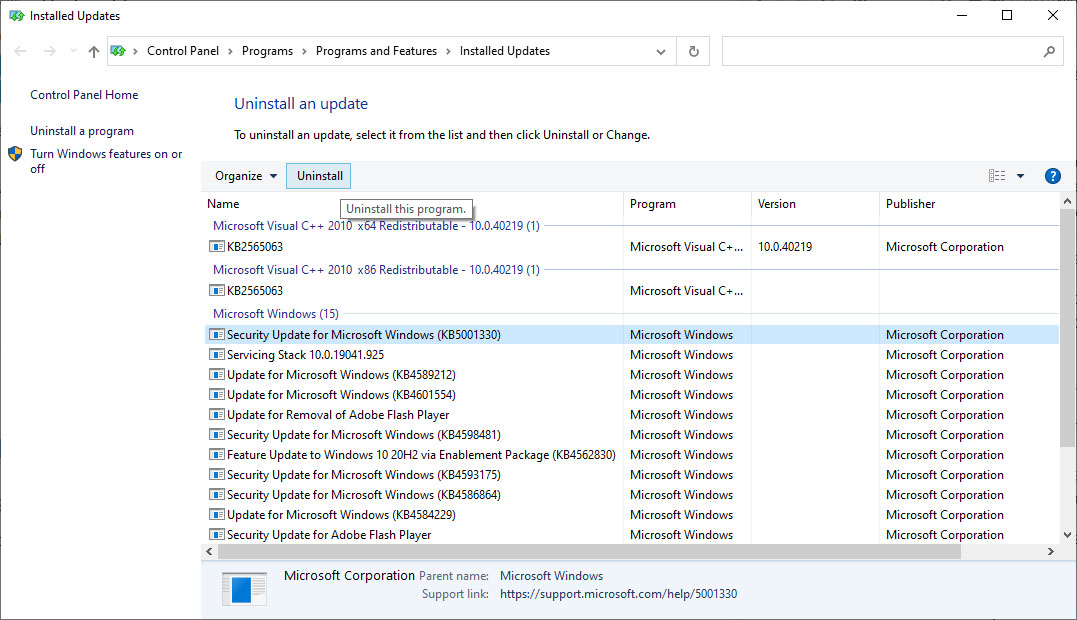A recent Windows 10 update is trashing framerates and causing games to stutter
If you're suddenly experiencing issues while gaming, this month's Patch Tuesday update could be the culprit.
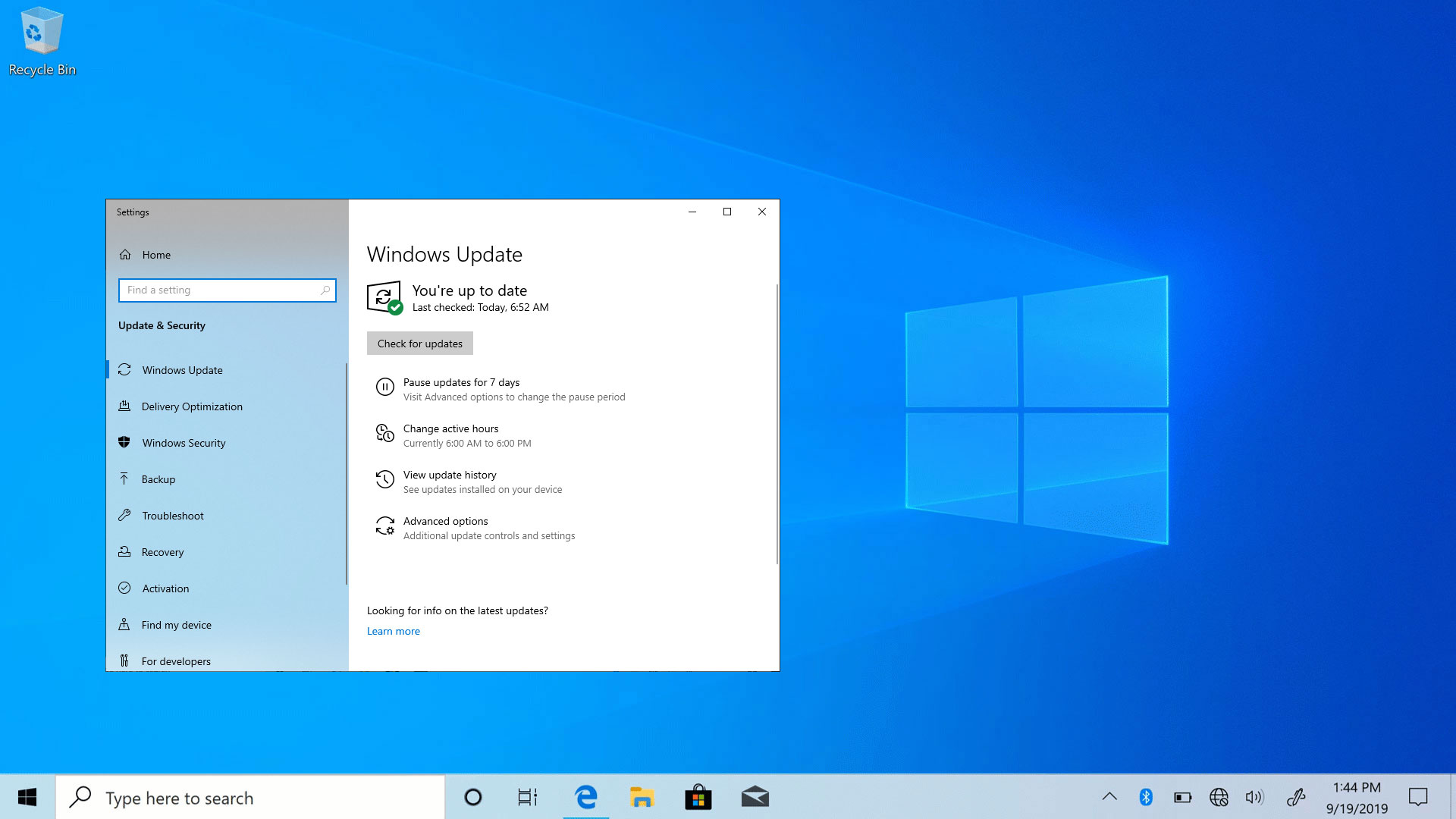
In what has become an all too familiar story, complaints have surfaced of a cumulative update for Windows 10 causing a myriad of problems, including gameplay issues.

Best CPU for gaming: the top chips from Intel and AMD
Best graphics card: your perfect pixel-pusher awaits
Best SSD for gaming: get into the game ahead of the rest
"Microsoft forced the April update, but it has the same issues we had experienced with the previous optional update. Random stutter, unstable fps, V-Sync seems broken sometimes—if I screen share on Discord my fps in games becomes very unstable with V-Sync enabled," a user wrote on Reddit (via Computer Base).
Other Windows 10 users quickly chimed in to report they have been experiencing the same or similar issues, after applying the recent update.
This appears to affect a variety of hardware. One user says they are seeing "consistent stuttering in Doom Eternal" on a setup with an AMD Ryzen 5 3600 processor and Nvidia GeForce RTX 3070 graphics card, while another user said they have been experiencing ongoing issues in games on a PC with an Intel Core i7 9700 paired with a GeForce GTX 2070 Super.
"I think I also have the same problem. Since yesterday when I upgraded Windows, my performance in Warzone has gone from 90 fps on average to 75 fps, even drops below 60 fps (V-Sync off)," yet another user wrote.
The common denominator in the various complaints is the installation of a cumulative update, including KB5001330 for Windows 10 version 2004 (20H1) and KB5001337 for Windows 10 versions 1930 and 1909. Same goes for some users who installed a preview version of this month's Patch Tuesday rollout, KB5000842, which was made available in late March.
In regards to the preview update, the issues have drawn the attention of Nvidia, which recommends uninstalling it if you are having game related problems.
Keep up to date with the most important stories and the best deals, as picked by the PC Gamer team.
"If you are seeing lower performance in games, check if rolling back Windows 10 Update KB5000842 solves the issue," Nvidia stated in a forum post.
The issues appear to extend beyond gaming. As noticed by Windows Latest, there are reports of the cumulative update throwing PCs into a boot loop, following a blue screen of death error, as well as DNS issues other headaches. Some users are even having trouble just installing the update.
"I’m getting a consistent failure of KB5001330 to install with error code 0x800f0984. This is happening on Surface Studio 2 and Pro 7. This is the second month in a row Microsoft has been unable to [install] the cumulative update on my machines. The install pauses at 20 percent, then again at 73 percent (different from last month’s 40 percent), then at 100 percent, then fails," a Windows 10 user complained
If you are in the same boat as these users who are experiencing various quirks after applying the cumulative update, you can try uninstalling it. To do that, navigate to Settings > Update & Security > Windows Update and click on View update history. From there, click on Uninstall an update, then look for KB5001330 or KB5001337, highlight it, and click the Uninstall button.
Paul has been playing PC games and raking his knuckles on computer hardware since the Commodore 64. He does not have any tattoos, but thinks it would be cool to get one that reads LOAD"*",8,1. In his off time, he rides motorcycles and wrestles alligators (only one of those is true).