Best gaming PCs in 2026: these are the rigs and brands I recommend today
Everything you need to know about buying the best prebuilt gaming PC.

Keep up to date with the most important stories and the best deals, as picked by the PC Gamer team.
You are now subscribed
Your newsletter sign-up was successful
Want to add more newsletters?

Every Friday
GamesRadar+
Your weekly update on everything you could ever want to know about the games you already love, games we know you're going to love in the near future, and tales from the communities that surround them.

Every Thursday
GTA 6 O'clock
Our special GTA 6 newsletter, with breaking news, insider info, and rumor analysis from the award-winning GTA 6 O'clock experts.

Every Friday
Knowledge
From the creators of Edge: A weekly videogame industry newsletter with analysis from expert writers, guidance from professionals, and insight into what's on the horizon.

Every Thursday
The Setup
Hardware nerds unite, sign up to our free tech newsletter for a weekly digest of the hottest new tech, the latest gadgets on the test bench, and much more.

Every Wednesday
Switch 2 Spotlight
Sign up to our new Switch 2 newsletter, where we bring you the latest talking points on Nintendo's new console each week, bring you up to date on the news, and recommend what games to play.

Every Saturday
The Watchlist
Subscribe for a weekly digest of the movie and TV news that matters, direct to your inbox. From first-look trailers, interviews, reviews and explainers, we've got you covered.

Once a month
SFX
Get sneak previews, exclusive competitions and details of special events each month!
The best gaming PC is a thing I've been wrestling with since I came back to PC Gamer many years ago. It's impossible to test every single configuration and maker of gaming PC that is on offer, and so we can only ever offer a snapshot based on the machines that we have physically tested ourselves, and then give you a good idea of how effective other configurations might be based on our own experience.
For myself, I've been testing PC gaming hardware for nearly twenty years now, and yes, that does make me feel old, and no, I don't want to have a nice sit down, grandpa. But that means I have a wealth of experience testing—and building—gaming PCs, so I know what makes a good one, and what components you should be picking to fit a certain budget.
We have a host of machines we've tested in this guide, and a ton of new systems on the way from various manufacturers to keep it topped up with fresh potential winners. Right now, the HP Omen 35L is the best gaming PC, with the oft-discounted Lenovo Legion Tower 5i as the best budget gaming PC.
The quick list

The best overall
The best gaming PC should be a balance of many things—a plethora of excellent component choices, constructed well, at a good price. The HP Omen 35L ticks all those boxes, making for a tidily built machine with an excellent choice of powerful components for reasonable amounts of cash.

The best budget
The Legion Tower 5i is a great budget gaming PC, with smartly chosen parts and a quiet and cool chassis that can deal with the components inside without fuss. It's also a decent base to build from in the future, too.

The best high-end
A great pairing of GPU and CPU, plus great build quality, and cool and quiet performance, this Corsair rig performs excellently. It's also quite well priced for what you get.

The best compact
Velocity Micro's diminutive Raptor ES40 has been around for a while now, but it's still a mighty capable design, and can be configured with the latest hardware. If you're after something small but powerful, this is it.

Best Alienware
Calling this rig a Behemoth would be overselling Behemoths because this PC is massive and filled with the right parts to take advantage of the size. It's still an Alienware, complete with not quite upgradable enough parts, but it's a powerful and stylish rig.

The best mini PC
This is PC Gamer, so the best mini PC needs to be able to do exactly that—and with the discrete RX 7600M XT inside it, the AtomMan G7 PT is absolutely capable of delivering on that front. Its eight-core, 16-thread Zen 4 chip is also equally capable of any productivity goodness, too.

Ever since building my first gaming PC as a teen I've been fascinated by their guts and have turned poking, prodding, and testing systems into a profession. Over the last 20 years or so I've tested hundreds of gaming PCs and have always been more interested in how a manufacturer squeezes the best parts and the best performance out of their budget. But I can't lie, I do love an over-the-top big rig, too.
August 11, 2025: We have updated our guide to include the Corsair A7500 as the best high-end PC and the Alienware Area-51 as the best Alienware. Alongside this, we have also gone through the page to check that everything is accurate. We have also updated our benchmarks at the bottom of the page to align with recent PC reviews. There have been some big shakeups for those with a big budget, but our top pick remains the same.
June 17, 2025: Added the Apple Mac Studio M4 Max to the 'Gaming PC reviews' section below. The M4 Max is, of course, technically not a gaming PC, but we found it to do surprisingly well playing the games that actually work with it. Apart from that, the guide remains the same as before, because these are still the best gaming PCs out there right now.
May 29, 2025: We haven't had the pleasure of testing any new gaming PCs recently, but we did go over all of our choices to make sure we are recommending the best out there (we are). We have also looked over the structure of the page and wording to make sure we're as accurate as possible.
The best gaming PC $1,000 - $2,000

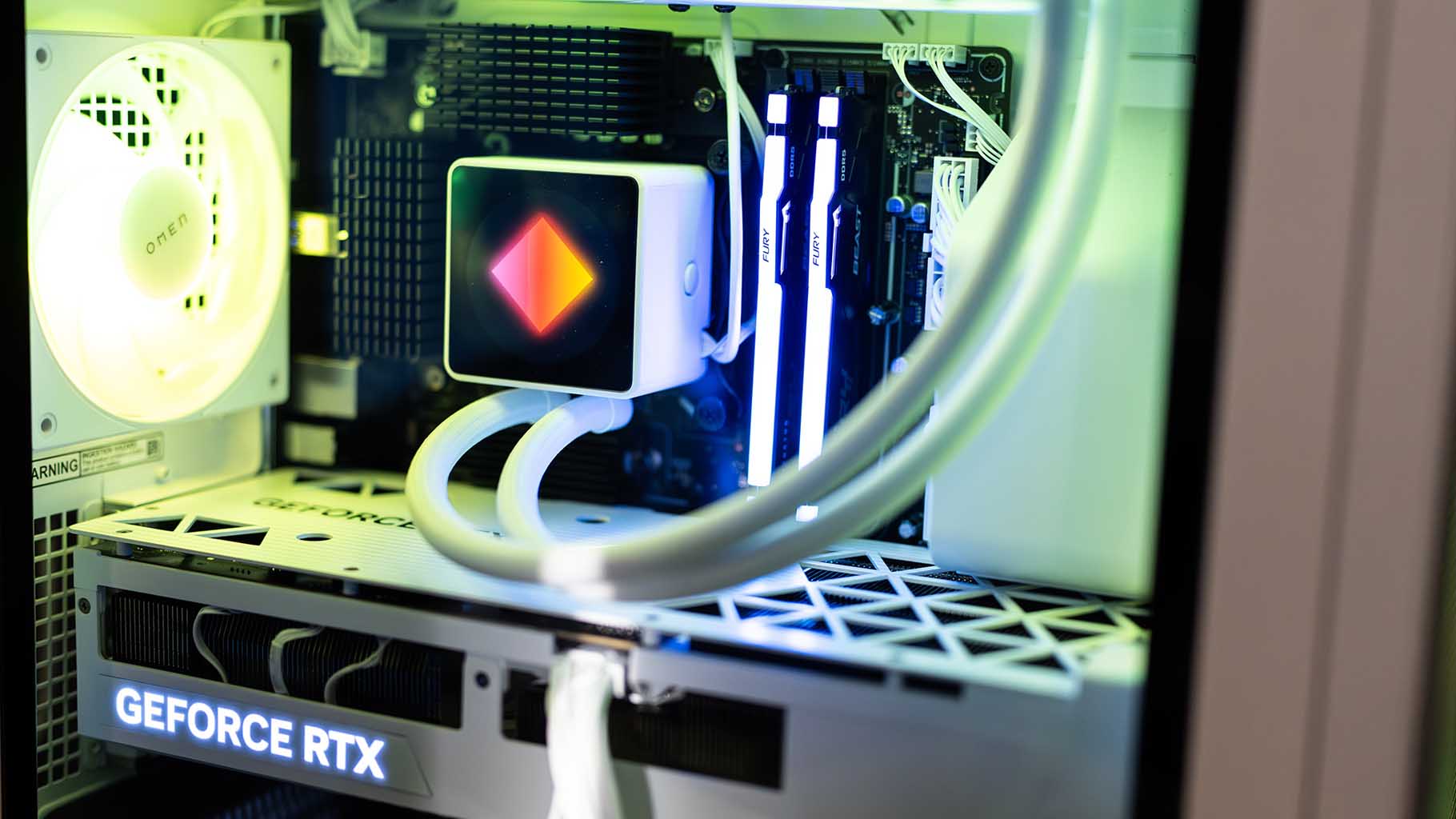







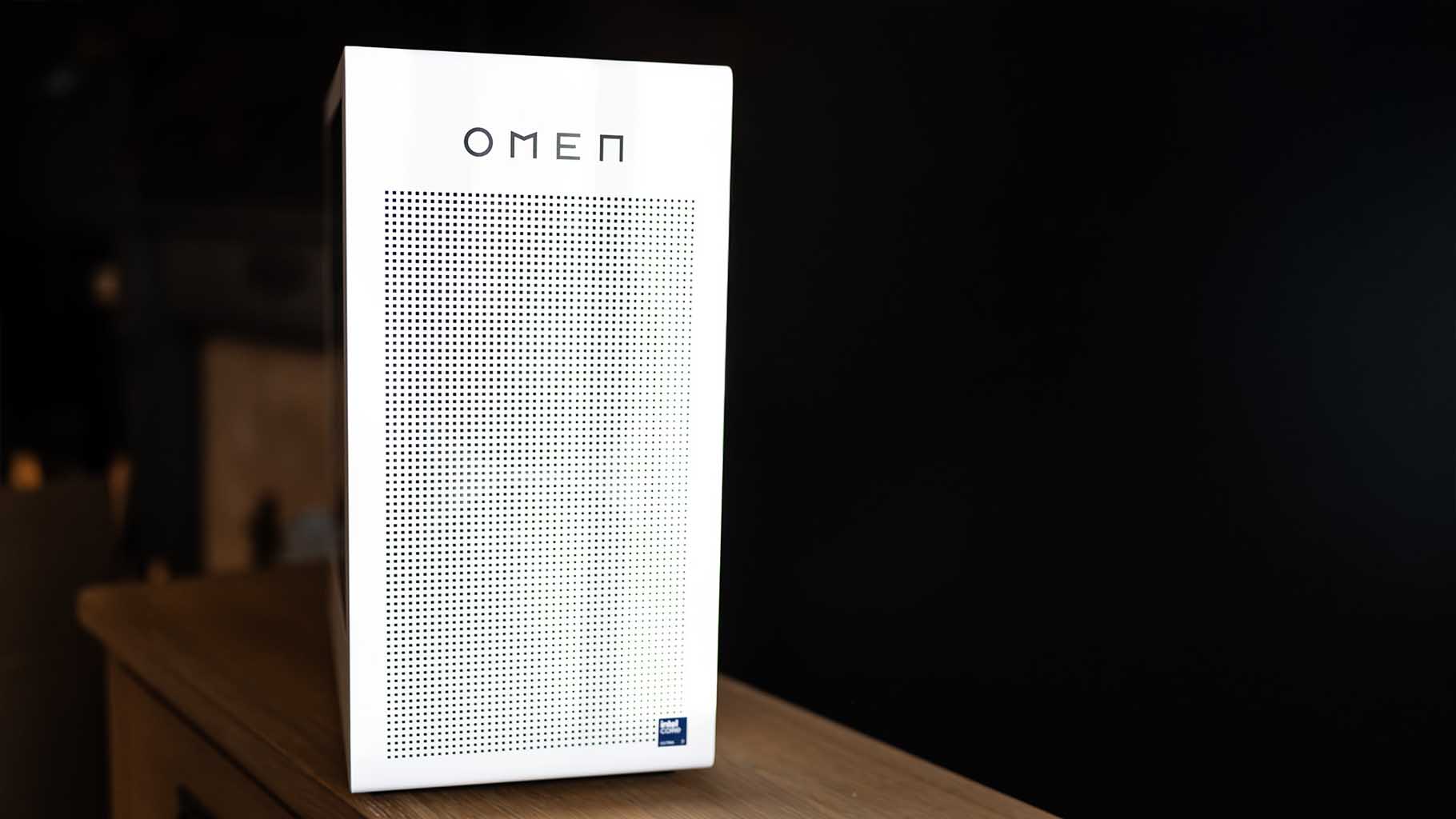
Specifications
Reasons to buy
Reasons to avoid
Our favorite config:
PC Gamer's got your back
AMD Ryzen 7 8700F | GeForce RTX 5070 | 32 GB DDR5-6000 | 1 TB SSD
If you hit the "customise and buy" button on the HP store page, you can configure one of these little monsters. A speedy 20-core Arrow Lake chip, 32 GB of DDR5-6000, a 2 TB SSD, and an RTX 5070 Ti make for a seriously potent machine, all wrapped up in one of HP's excellent chassis designs. It won't come cheap, mind—but it's a PC that'll deliver huge amounts of gaming grunt from a trusted manufacturer.
✅ You want a powerful prebuilt from a trusted manufacturer: Omen 35 builds are often a little cheaper than competing prebuilts, although not by much. Still, they're also very tidily built with a great selection of components, which makes them the go-to pick for pre-assembled machines at this point.
❌ You're on a budget: While HP machines can undercut other system builders, if money's tight, then you may be better off looking at our budget option below—or perhaps even building a machine for yourself.
A good gaming PC isn't just a selection of powerful components slapped together in a serviceable chassis. The whole package should be well-balanced, from the choice of the hardware inside to the build quality overall, and the price tag in relation to the performance you end up receiving. The HP Omen 35L manages to pull off that balancing act with aplomb—making it the best gaming PC overall.
Our test machine makes use of an Intel Arrow Lake chip, the Core Ultra 7 265K, in combination with an RTX 4080 Super, 32 GB of speedy DDR5-6000, and a 2 TB Gen 4 SSD. That's a pretty darn powerful combination, but it's just one of many you can configure for yourself on the HP store.
So, if an AMD chip is more your speed, or perhaps you're looking to snag yourself one of the new RTX 50-series cards, then HP has you covered. It'll come in the same chassis we tested, however, and it's a good 'un. Black and white options are available, and it also manages to perform a balancing act of its own between size and room for all those high-spec components.
It's a subtle-looking thing, but there's plenty of cooling on offer, provided by an AIO liquid cooling unit for the CPU and a plethora of RGB-lit case fans. Okay, so it's not that subtle, but it's a nice hybrid of non-offensive design combined with a bit of gamer flair.
Plus, it's fairly quiet under duress. That makes a change from many other prebuilts we've tested, which tend to go heavy on the cheap fans and the associated woosh and hum that might distract you (and your living companions) while you game.
We found our particular review unit to be very well-built, and the components inside performed exactly as we expected—with one notable exception. The Western Digital Gen 4 SSD didn't quite live up to expectations, although it was unclear whether this was down to a badly-seated pin or perhaps a faulty drive.
Still, one small snag aside, the HP Omen 35L makes for a compelling line-up of configurable PC options, most of which are very attractively priced. RTX 50-series cards are just starting to creep into the configurator, so I've picked out a combo above with the RTX 5070 Ti, an excellent GPU that represents the best value-to-performance proposition you can get out of a new Nvidia card right now.
Gaming PCs can be expensive, but with the HP machine, you're receiving all of what you want for a price that's competitive with the cheaper options on the market, from a trusted manufacturer. That makes it the gaming PC to beat right now, if you ask me.
Read our full HP Omen 35L review.
The best alternatives:
This all-AMD build not only rocks the fastest consumer GPU from the red team, but also the best gaming CPU on the market right now. That would be the Ryzen 7 9800X3D, which has tons of 3D-stacked cache that games love. And you're even getting a good amount of storage here, for a very reasonable price.
Key specs: Ryzen 7 9800X3D | RX 9070 XT | 32 GB DDR5-5200 | 2 TB SSD
You'll struggle to find an RTX 5070 Ti gaming PC with a Ryzen 7 9800X3D for any cheaper than this CyberPowerPC build. This is the best CPU for gaming of this generation, and combined with the RTX 5070 Ti and 32 GB of fast DDR5 RAM, you should be set for gaming at high or ultra settings in any game at 1440p and even 4K.
Key specs: Ryzen 7 9800X3D | RTX 5070 Ti | 32 GB DDR5-6000 | 2 TB SSD
The best gaming PC around $1,000 or less



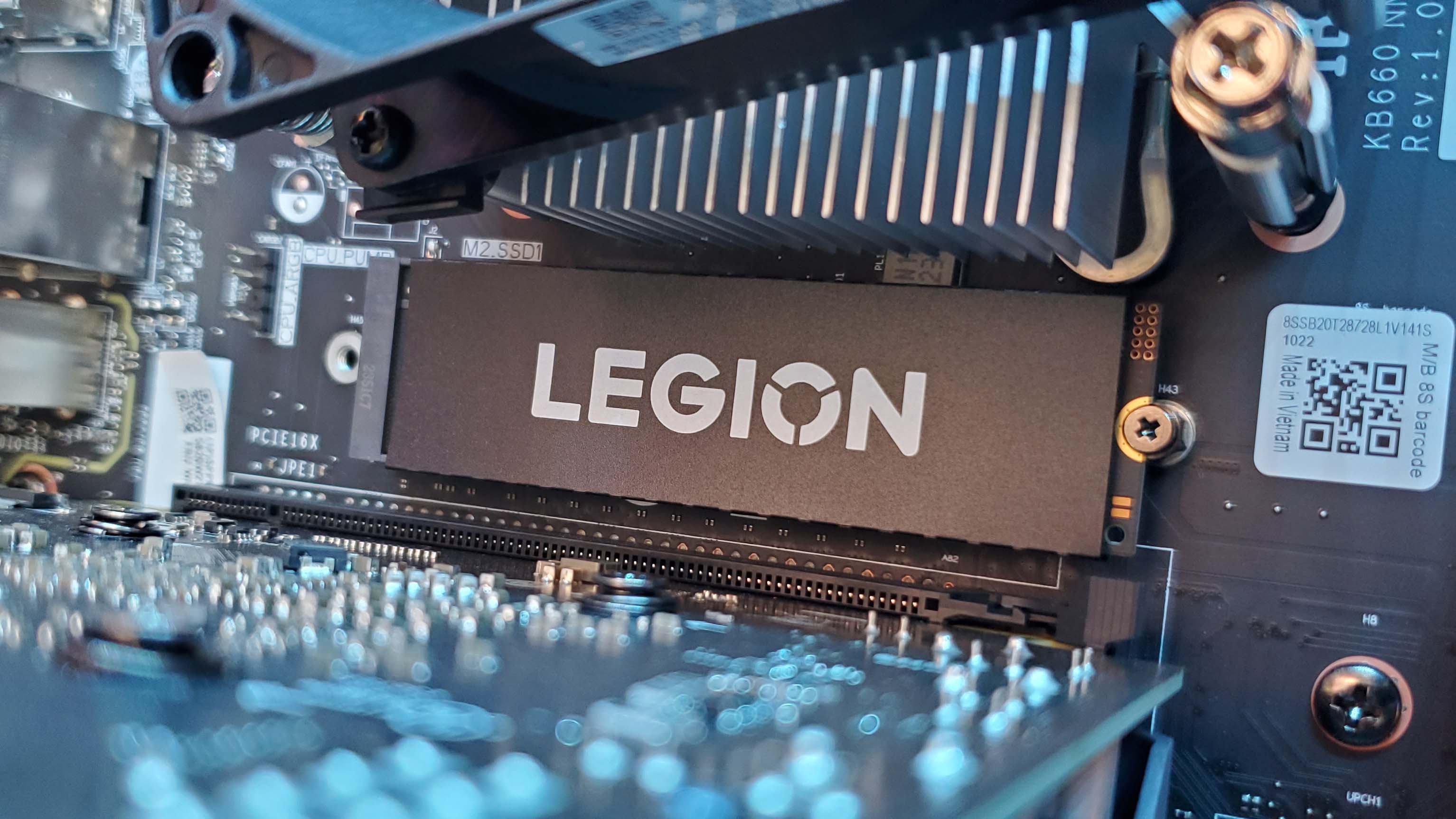
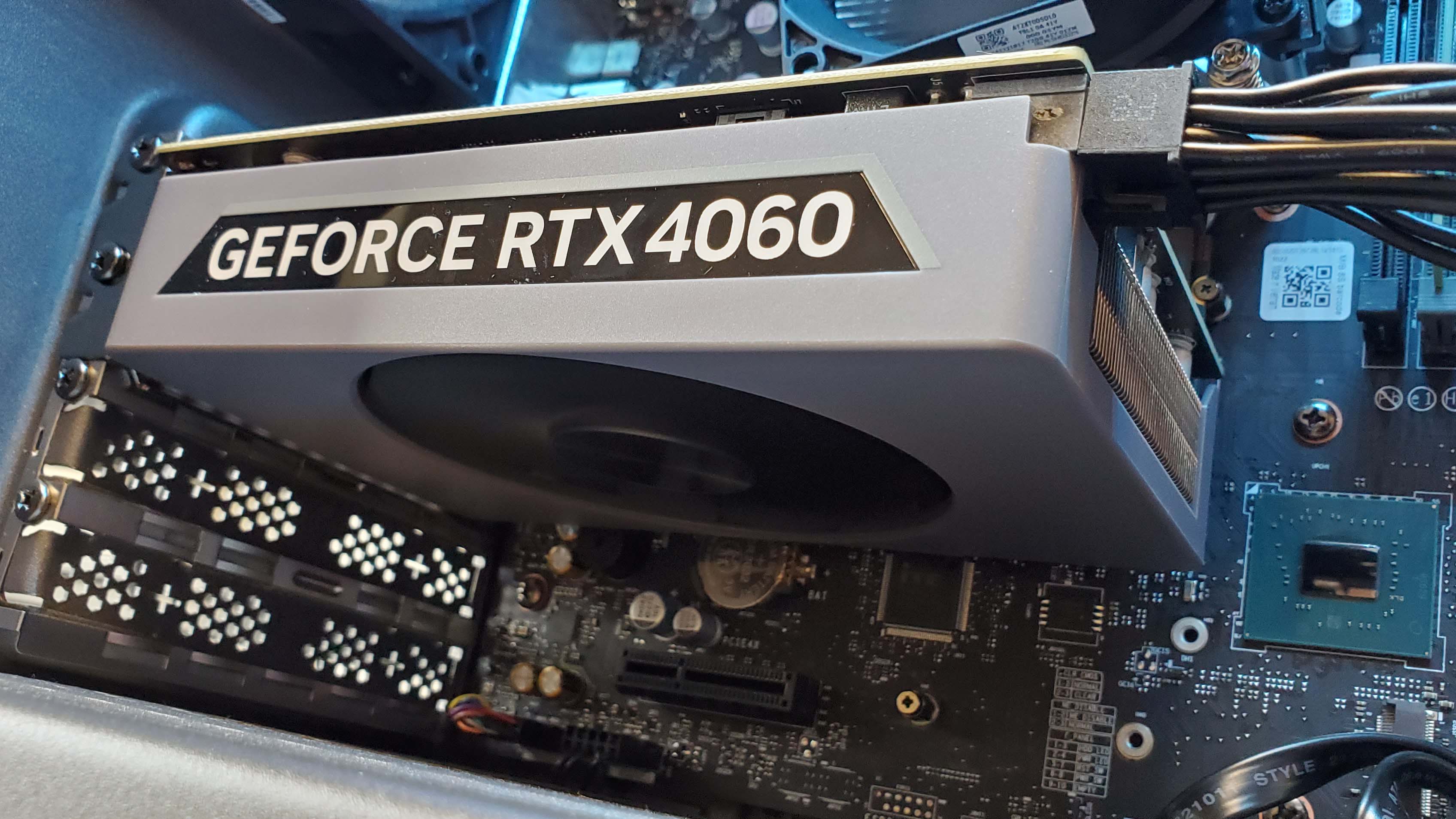



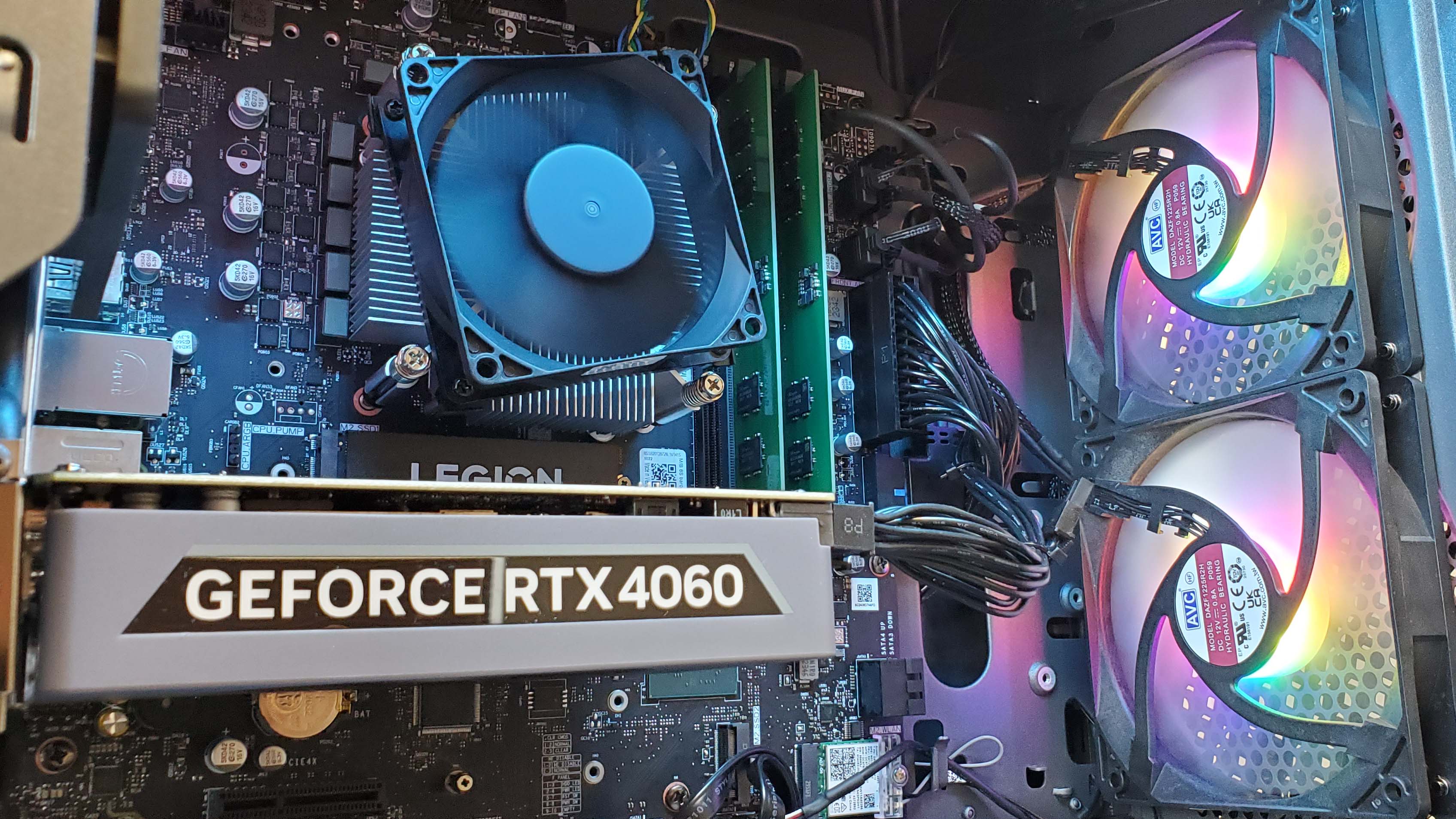
Specifications
Reasons to buy
Reasons to avoid
Our favorite config:
Core Ultra 5 225F | RTX 5060 | 16 GB DDR5-5600 | 1 TB SSD
This is the budget configuration we'd be after, and we've seen this system going for as little as $980 in the past. It's simple, has a whole lot of 1080p gaming performance, and is a well-put-together piece of gaming hardware.
✅ You want a simple entry-level gaming PC: The Legion Tower 5i is a no-frills gaming PC that does the basics rather well.
✅ You want a machine from a big-name brand: Alienware's obsession with proprietary parts means we'd rather have an equivalent Lenovo rig any day.
❌ You want extended future-proofing: It will be a great PC for right now, and there is a spare SSD slot, but that limited PSU will make it tough to upgrade the graphics card without also upgrading the power supply.
❌ You're happy shopping around: Such is the competition in the budget gaming PC space that there is a good chance you may well find similarly specced rigs from other system builders for less.
The Legion Tower 5i is my pick as the best budget gaming PC I've tested because it knows what it is and does what it does very well indeed. As I say in my review, it's resolutely, uncompromisingly just a PC. There are no over-the-top gamer frills to eat up extra dollars, just a simple, well-put-together gaming rig for a good price.
Most of the time.
That's the issue here; while you will almost always find the Legion Tower 5I on sale with a healthy discount, putting it below the $1,000 mark, there are times when Lenovo tries to get away with selling this budget PC at a price that doesn't make sense.
But when you do find it on sale for the right price, this is an ace little gaming PC. It's not filled with proprietary parts—yes, I'm looking at you, Alienware—but you are getting OEM versions of the components on show here. So that RTX 4060 is an unbranded version, but it's a sweet little boi, though, being a seriously small form factor version.
Which is great because the budget Ada GPU doesn't need a ton of power or cooling to do its thing, so it doesn't need to be a hulking brute of a graphics card.
In fact, that's one of the things that impressed me while I was testing the Legion Tower 5i: its cooling chops. The CPU chip chiller is super basic, and the GPU is small, but there's a healthy amount of airflow in the case, and when gaming, I never saw either go above the 76°C mark.
Despite its mid-tower scale, Lenovo has used an OEM mATX motherboard inside it, which is something to be mindful of should you decide to do a big platform upgrade in the future. You'll need to go for a motherboard that fits the space.
But as Lenovo has used standard, if OEM parts, those sorts of upgrades are eminently possible. Even smaller in situ upgrades are possible, with a second SSD slot on the barebones motherboard it ships with. Though a big GPU update might be a stretch, as the 500 W PSU would struggle with anything beyond an RTX 4060 Ti.
As a budget system, its performance targets are all 1080p, though interestingly, we did get some decent 1440p figures out of it with DLSS and Frame Generation enabled. Realistically, though, 1080p should be your res de jour.
The thing to say, however, comes back to that price argument. You will absolutely be able to find cheaper gaming PCs with the same specs if you shop around—and we've provided alternatives we like down there👇—but if you want a name brand and a rock-solid build out of the box, the Legion Tower 5i will hit the mark.
Read our full Lenovo Legion Tower 5i review.
The best alternatives:
You're not only getting an RTX 50-series gaming PC here, but you're also getting a decent budget CPU and some DDR5 memory. Admittedly that's only 16 GB, but it's a platform that can be easily upgraded to 32 GB of fast DDR5 RAM when you're ready.
Key specs: Core i5 14400F | RTX 5060 | 16 GB DDR5-5200 | 1 TB SSD
Who said you can't get decent gaming performance for cheap in 2025? This RX 9060 XT gaming PC is here to put an end to such thoughts, because for just $850 you're getting a build with a current-gen GPU that trades blows with the RTX 5060 Ti. Sure, you're getting an older CPU and 1 TB SSD, but this is a seriously great entry into PC gaming. You can upgrade everything else and keep that 9060 XT in there down the line if you need to start using this rig for productivity tasks.
Key specs: Ryzen 5 5600X | RX 9060 XT 8 GB | 32 GB DDR4 | 1 TB SSD
The best gaming PC $2000 and above




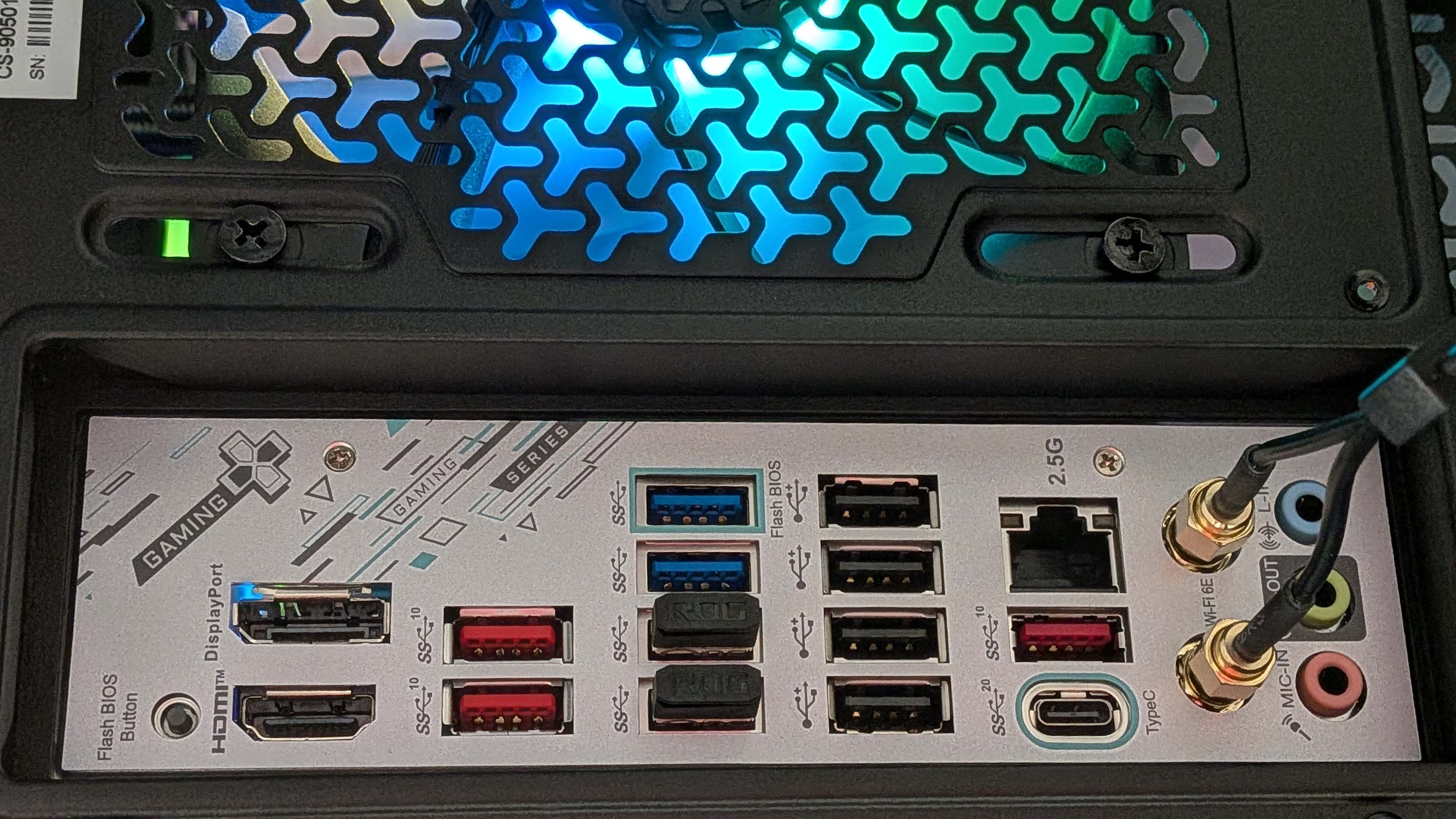



Specifications
Reasons to buy
Reasons to avoid
Our favorite config:
AMD Ryzen 7 9800X3D | GeForce RTX 5080 | 32 GB DDR5-6000 | 2 TB SSD
This is almost the top spec you can buy from the RTX 5080 line of Corsair Gaming PCs, with the absolute top spec housing a 9900X3D for $200 more. You can, instead, pick an RTX 5090 model with the same CPU, but you will be paying the MSRP of the RTX 5090 on top of our choice of rig, and that's quite a lot of cash for the upgrade. The version we tested is undeniably still high-end in price, but it will only cost you an arm rather than an arm and a leg
✅ You want something real powerful: This is a true high-end experience without having to go all the way above that $5k mark, and its clean and ready to go straight out of the box.
❌ You want a professional rig: The 9800X3D chip is undeniably a gaming one, and productivity lags behind similarly priced or even cheaper CPUs. It's still not a bad productivity choice, but you can get better and cheaper.
Corsair's Vengeance A7500 is the best high-end gaming PC because it's much more than just a pretty face. The Corsair 3500X mid-tower case has plenty of glass on the front and side, which actually gives a lovely look at those gorgeous internals. With a couple of light-up fans, lighting in the RAM and liquid cooler, flick the on button, and it beams with light.
Inside our test machine sat an RTX 5080 and an AMD Ryzen 7 9800X3D. The RTX 5080 may offer a relatively iterative bump over the RTX 4080, and MFG doesn't offer universally better performance in all games, but it's still a mighty impressive card.
Crucially, though, the RTX 5080 offers an upgrade over the previous generation without the price bump to go with it, and this price point isn't entirely restrictive either. We saw it regularly performing similarly to the RTX 4080 Super.
Then, that CPU is a bit of a marvel. The 9800X3D is unquestionably the best gaming CPU right now, and our tests show the A7500 is a good performer too. That does mean it lacks in the productivity side somewhat. It's certainly not a bad rig for productivity work, but you can get better and cheaper if gaming isn't a major focus.
The A7500 is also an easy rig to set up and use. It comes with zero bloatware, so you don't have to worry about programs taking up your resources or screen space (except the ones you choose to download). This does make the setup a tad strange, as you may want to grab Corsair's software within a few hours of booting it up, but getting that freedom is certainly refreshing.
Our test rig managed to get 85 fps running Cyberpunk 2077 on RT Ultra in 1440p natively, and it managed pretty impressive feats like this while still staying relatively chill. Other Intel rigs we've tested outperformed in Cinebench, but we expected as much going in.
It pairs this with a Corsair RM850e PSU, 2 TB of SSD storage and 32 GB of DDR5-6000 memory. This is all to say, while it costs a pretty penny, you are getting a very beefy rig in return, and arguably the best value on a high-end rig out there. If you want something powerful, but can't stomach the thought of paying RTX 5090 prices, the A7500 is our recommendation.
Read our full Corsair Vengeance A7500 review.
The best alternatives:
You might be able to find an RTX 5080 rig for a little cheaper than this, but it's unlikely you'll find one rocking a Ryzen 7 9800X3D alongside it for so cheap. That's the best CPU paired with the second-most-powerful RTX 50-series graphics card. And yhou're getting 32 GB of fast RAM here, too, though you'll probably want to upgrade that storage before long.
Key specs: Ryzen 7 9800X3D | RTX 5080 | 32 GB DDR5-6000 | 1 TB SSD
This build is essentially the same as the Andromeda Insights one above, but you're paying $50 extra for slightly faster RAM and the different brand. ABS is Newegg's own in-house system building team, so that adds an extra stamp that might put at least some people more at ease. Use code SSE2966 at checkout for the full discount.
Key specs: Ryzen 7 9800X3D | RTX 5080 | 32 GB DDR5-6400 | 2 TB SSD
The best small form factor gaming PC







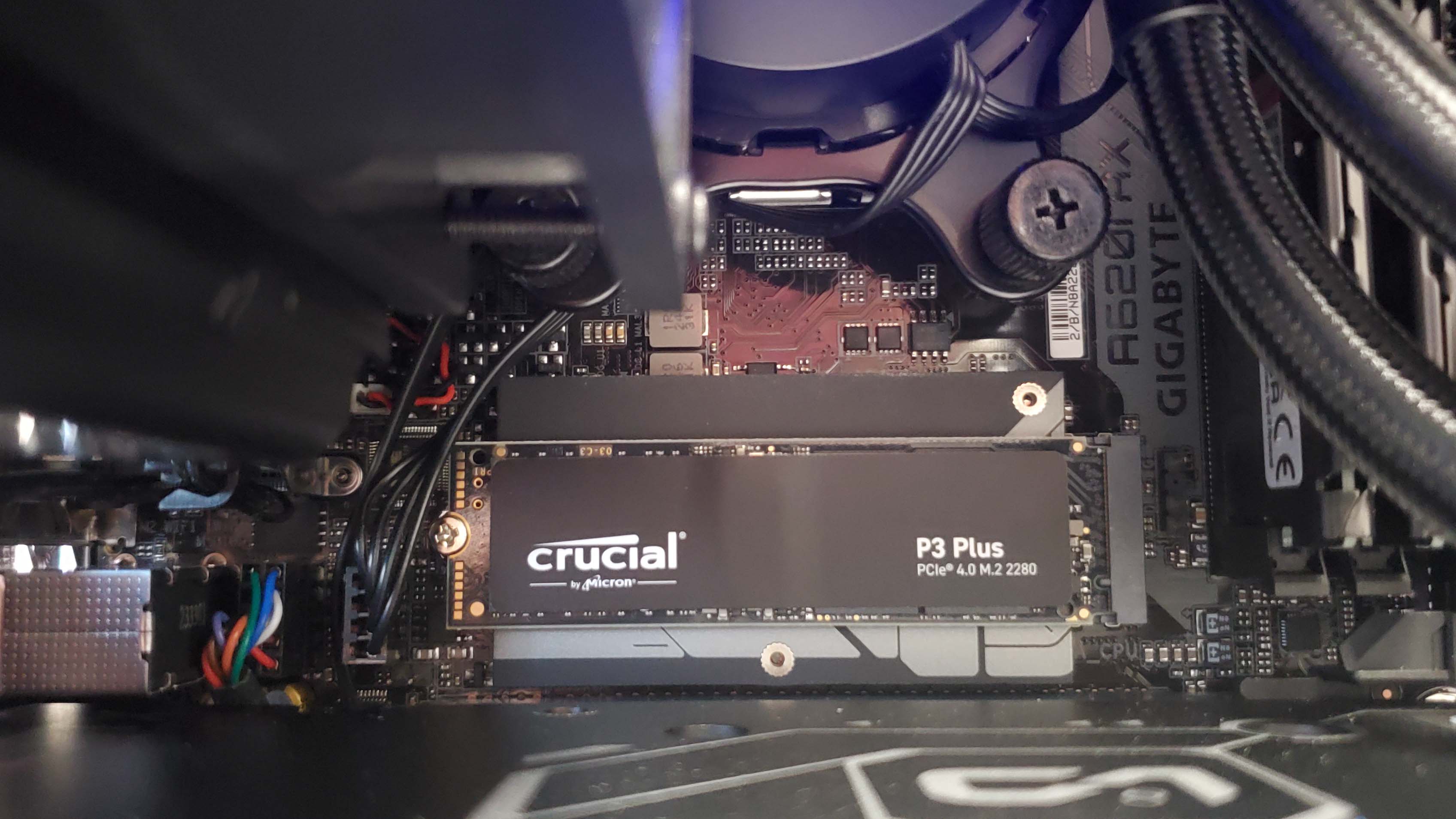



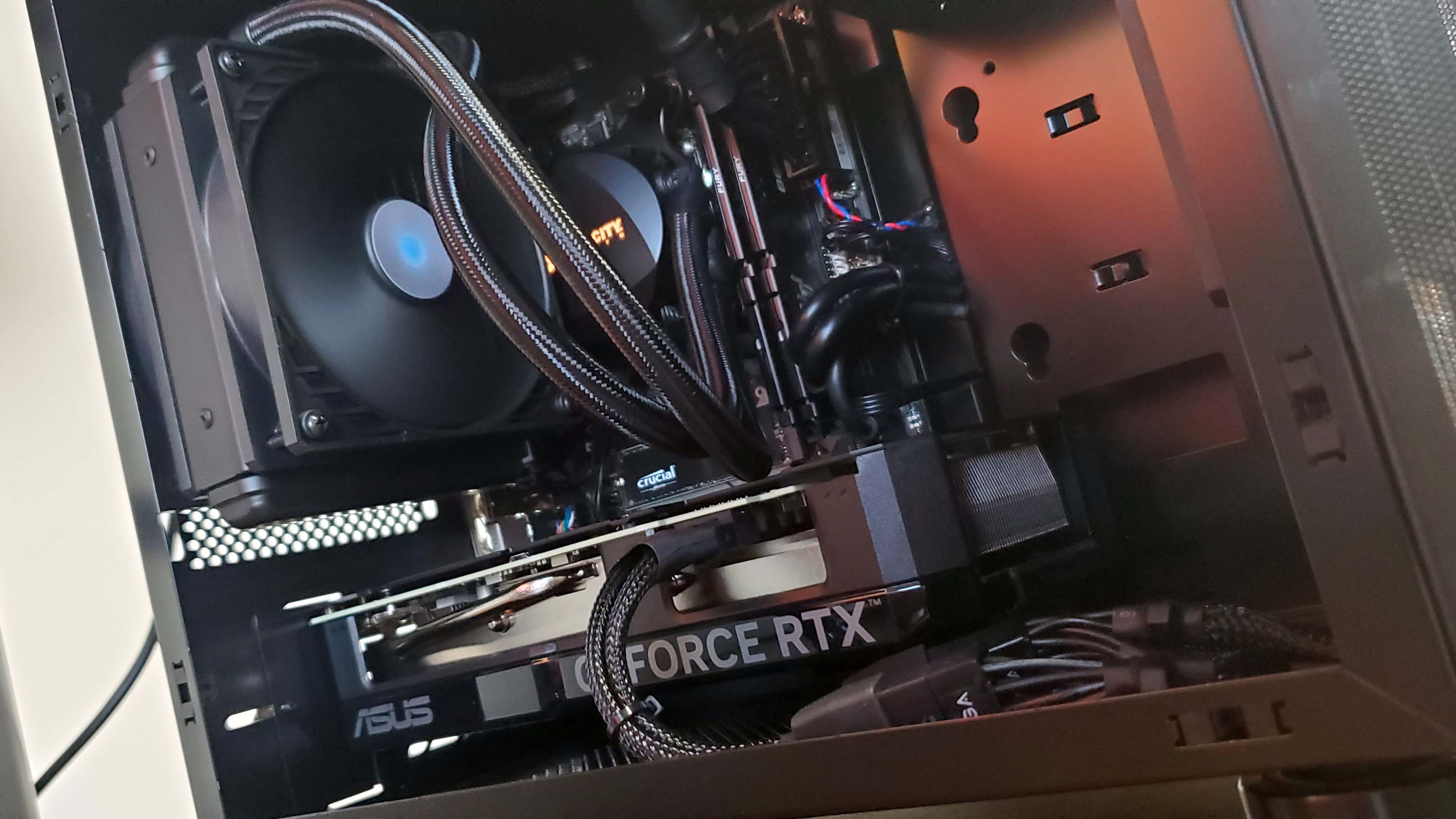

Specifications
Reasons to buy
Reasons to avoid
Our favorite config:
Ryzen 5 9600X | RTX 4070 Super | 16 GB DDR5-5200 | 2 TB SSD
The issue with the Raptor ES40 is the price. There's a pretty hefty price premium for small form factor gaming PCs. But if you are going for a pure gaming PC, then the six-core, 12-thread Ryzen 5 9600X is plenty of CPU for most tasks. You can likewise get by with just 16 GB RAM, but I'd still go with a 2 TB SSD, especially as the motherboard doesn't have a spare SSD slot inside it.
✅ You want a powerful compact machine: For a small form factor prebuilt system, the Raptor ES40 is an excellent mini PC with enough space to grow, too.
✅ You want to take your PC on the move: Did I mention it has a carry handle?
❌ You're after a PC with a ton of storage: Outside the 2 TB drive this version ships with, that's it for speedy storage, with just a pair of SATA ports available for expansion.
❌ You might consider a monster CPU in the future: The A620I motherboard is the real weak point of this build and might struggle with a beefy AMD processor.
The venerable Velocity Micro Raptor ES40 has been around for a while now, but for my money, it's still the best small form factor gaming PC you can buy as a prebuilt. The chassis may not be as immediately arresting as something like the Corsair One, but it's a far more practical machine.
The ease of access to the insides of the Raptor ES40 is very welcome, with a tool-less pair of side panels, and the straightforward design of this own-brand mini ITX chassis means it's easy to get at everything inside if you want to fiddle. And I'm a fiddler, for sure.
It's a super tidy build, with nothing feeling cramped inside that small chassis. I reckon I could even get an RTX 4090 in there if I really tried. It almost fit when I was messing around in the office, only the front intake fan made squeezing Nvidia's biggest card an issue.
But you are getting the RTX 4070 Super inside this machine, so you'll be okay on the GPU front for a while, especially if you are sticking to the 1440p level where this card feels most at ease. It's capable of delivering excellent frame rates at that level, especially when you start getting busy with DLSS and Frame Generation.
The CPU is right up there, too. The Ryzen 7 9700X is one of the latest and best non-X3D chips you can buy from the recent Zen 5 generation. And this is one of the reasons that the Raptor ES40 has a tendency to post higher gaming frame rates than the iBuyPower machine that tops this guide right now.
My only real concern is the motherboard that Velocity Micro has shipped this machine with. We've tested the Gigabyte A620I AX and have found it a decent budget mini ITX board, but it's not the sort of motherboard I would have expected to find in a gaming PC that costs well north of $2,000.
It's not that it affects gaming performance; it clearly does not, but the upgrade potential and usability definitely are affected. There is only a single M.2 slot on this board, so if you want to improve the storage on offer, you either entirely replace the boot drive or you buy an old, slow SATA drive.
It is also a bit lacking in connections on the back panel, though that is almost par for the course with mini-ITX motherboards. What's maybe more concerning is the weak 5+2+1 VRM setup, which is going to make it a struggle getting a more power-hungry CPU installed in the future.
That 750 W EVGA SFX power supply, however, won't be the thing standing in your way of an upgrade. You could go all the way up to an RTX 4080 Super with this bad boi. If you can get it to fit in the chassis.
Read our full Velocity Micro Raptor ES40 review.
The best alternatives:
Corsair's latest One chassis is a little chonkier than the original SFF setup, but that means it's got a lot more room to breathe. And that allows its Intel CPU to function, and the RTX 4070 Super to actually achieve the frame rates you would want.
Key specs: Core i9 14900F | RTX 5070 | 32 GB DDR5 | 1 TB SSD
Alienware






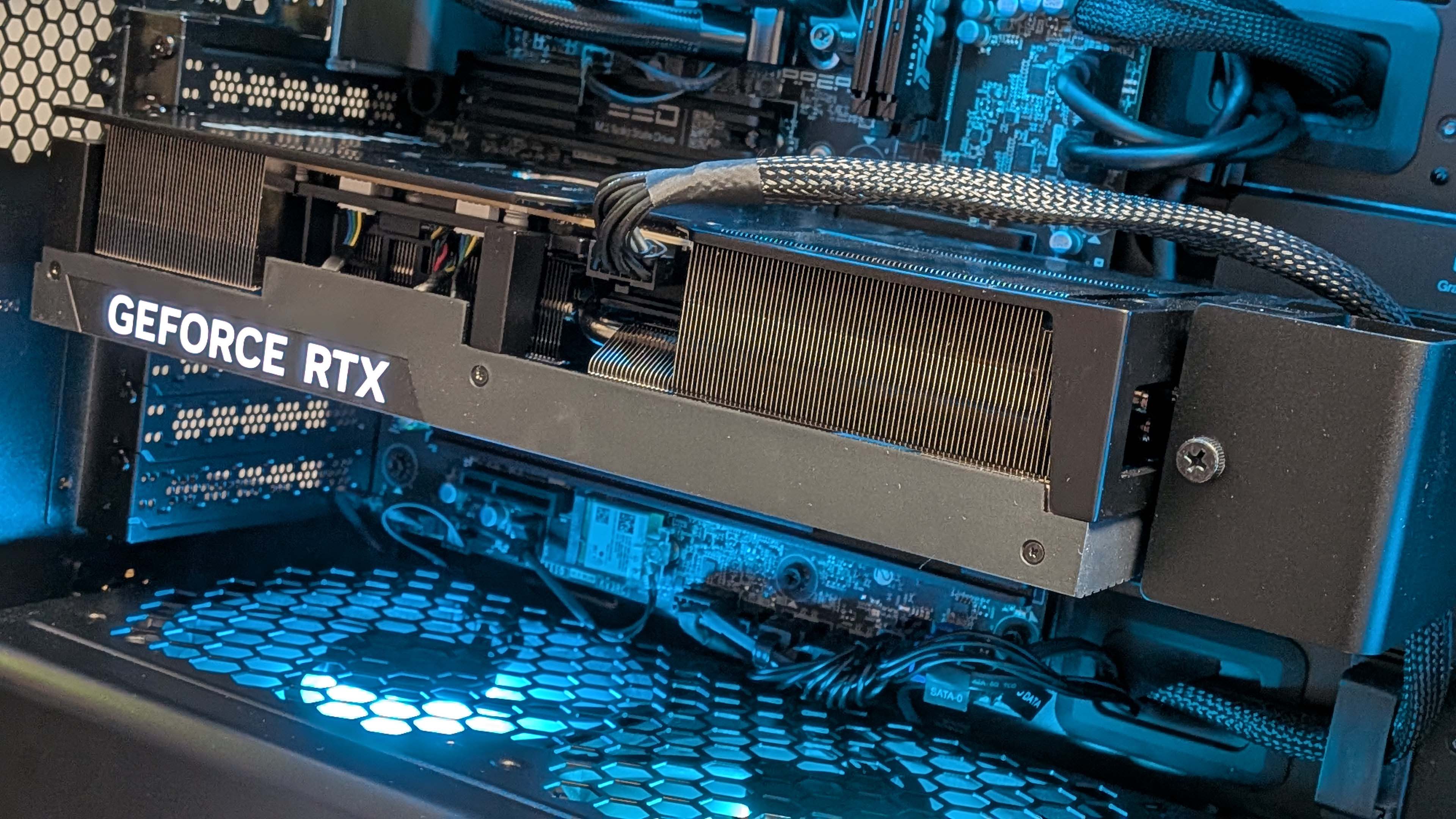
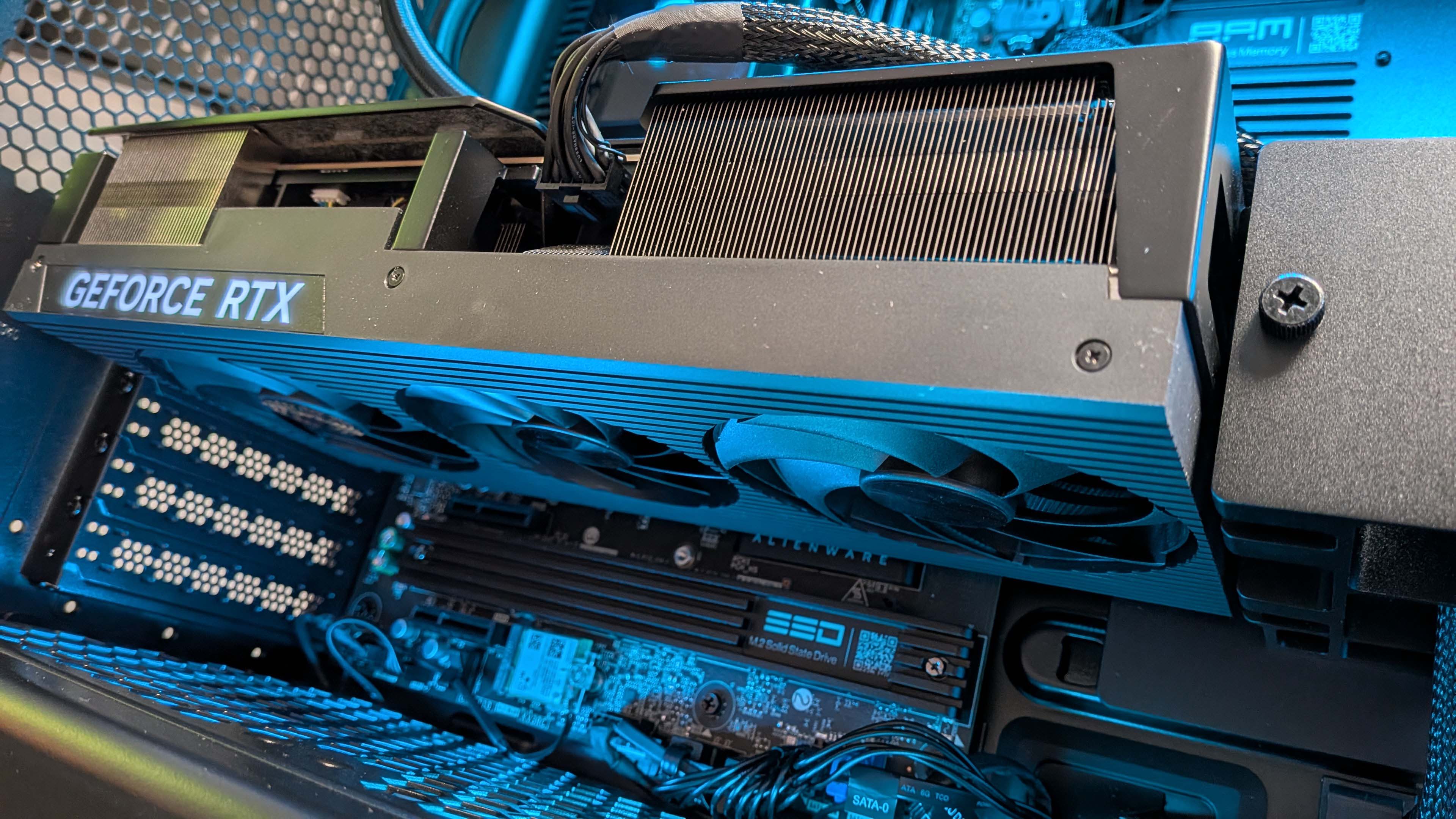



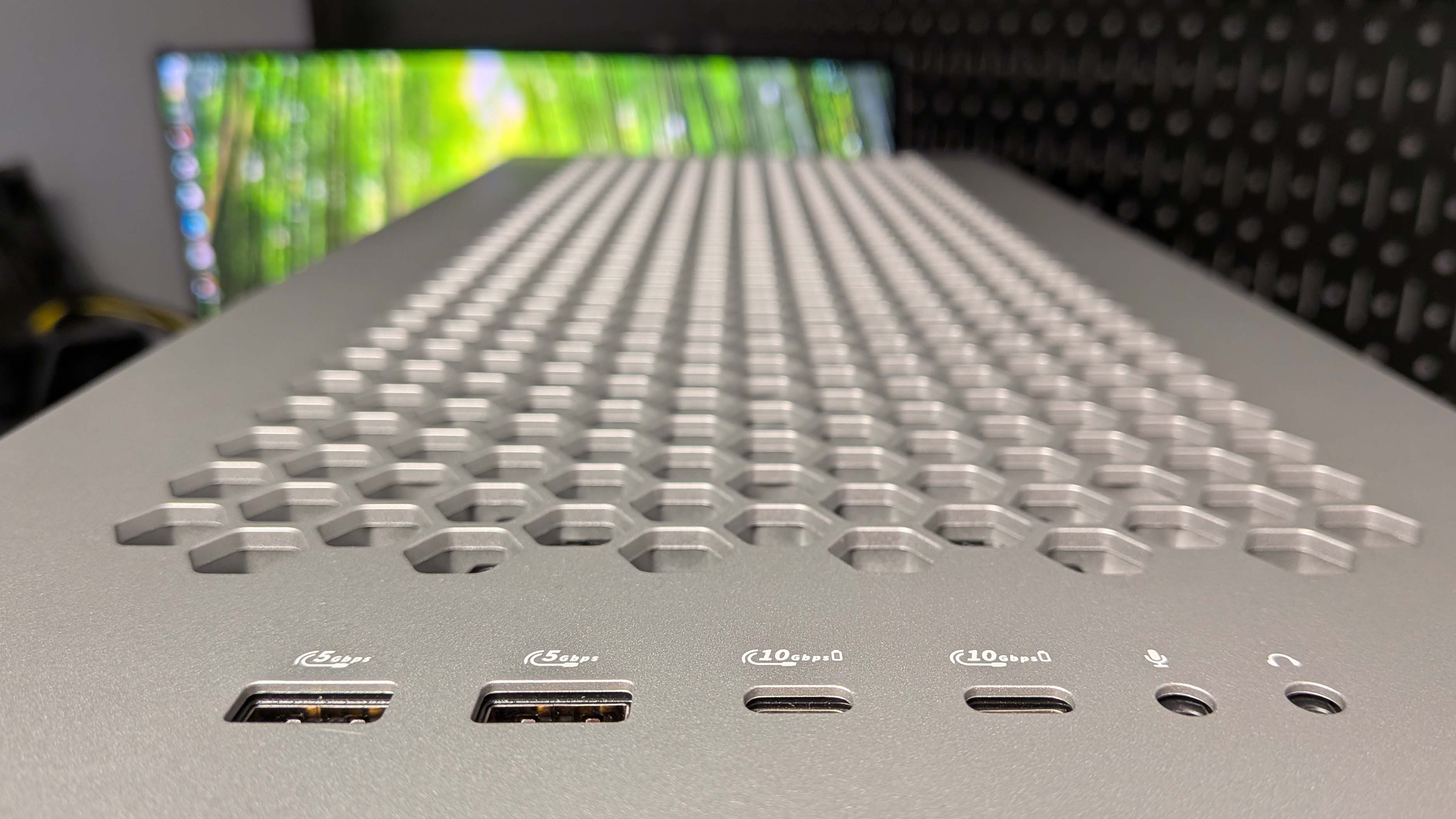
Specifications
Reasons to buy
Reasons to avoid
Our favorite config:
Intel Core Ultra 9 285K | Nvidia RTX 5090 | 64 GB (2x 32 GB) DDR5-6400 | 2 TB SK Hynix PCIe 5.0 SSD
If you just want all of the power, the rig we tested manages to cram a top-of-the-line CPU and GPU into a 1500W rig with 64 GB of RAM and does it all while keeping cool. It's a big, heavy, and pricey beast, but oh is it a glorious one. The 2 TB SSD is perhaps the only place that it could be a little bigger, but it's certainly not bad either.
✅ You just want plug and play: Alienware machines will just work out of the box, and with the might of Dell behind it, you can be relatively confident that you'll be looked after if something goes awry.
✅ You want to spend big: This bad boy is a very costly rig but an incredibly beefy one at the same time. As far as pre-built PCs are concerned, this is among the highest performing out there.
❌ You want to upgrade easily: Though most of the specs can be upgraded with ease, the ATX12VO power supply means the list of compatible motherboards is rather small. This means swapping out the motherboard will most likely require swapping out the PSU too.
❌ You want something discreet: This PC is huge and catches the eye in practically any room.
Alienware is one of the biggest names in gaming PCs, with a heritage stretching back to the dawn of time. Well, 1996 anyway. With a penchant for stylish designs and high-performance hardware, it cemented its place in the burgeoning sphere of gaming-focused PCs. In 2006, it was bought wholesale by corporate PC giant, Dell, and that helped bring an economy of scale to the brand that it previously didn't have access to.
But that hasn't necessarily meant those economies of scale have been passed on to the consumer, as Alienware has always kept itself as a premium-tier brand within the Dell portfolio. Which was fine when it was offering a premium experience to the people who bought its PCs.
When I was a whelp, I used to hanker after Alienware PCs and laptops, but as I've gotten older, so has Alienware changed. It's become more and more like its corporate Dell overlord, and far less tantalising a prospect.
The Alienware Area-51 was billed as a return to form of sorts, with an upgradable approach, and even that price doesn't feel totally ridiculous when you consider the price of individual parts inside it right now. Surprisingly, we've seen similar prices from competitors for similar rigs, which is a bit of a rarity for Alienware.
Unfortunately, the upgradability is a two steps forward, one step back approach for Alienware. Most of the parts can be swapped easily, but the PSU has a very limited range of compatible motherboards, so changing that will likely require ripping out the PSU, too.
We also noticed a rather bizarre fan setup, with all fans pointing inwards. This runs counter to the generally accepted advice that pushing out hot air results in a cooler PC. We flipped some fans around and did spot slightly cooler temps, but we also don't have the testing labs Alienware do, and it ran practically frosty for us in gaming tests.
Our test rig housed an Intel Core Ultra 9 285K, RTX 5090, 64 GB of DDR5-6400 memory, and a 2 TB SSD. It is a bit disappointing that there's no AMD option here, especially when Team Red make the best gaming CPUs right now. We did notice some quite impressive scores, though. Black Myth Wukong on Very High settings, run on 1440p got an average fps of 91, and a minimum of 64. Cyberpunk 2077, on RT Medium with Quality upscaling and FG on, got all the way up to an average of 256 fps. Needless to say, this rig is a beast
I will reiterate my mantra: never buy a full-price Alienware. Rigs get regularly discounted, so we still wouldn't recommend this at over $5000, despite it being really rather good. However, with a little bump off the top of that price, this Alienware rig is worth considering, should you have the will (and the cash).
Read our full Alienware Area-51 review.
The best mini PC





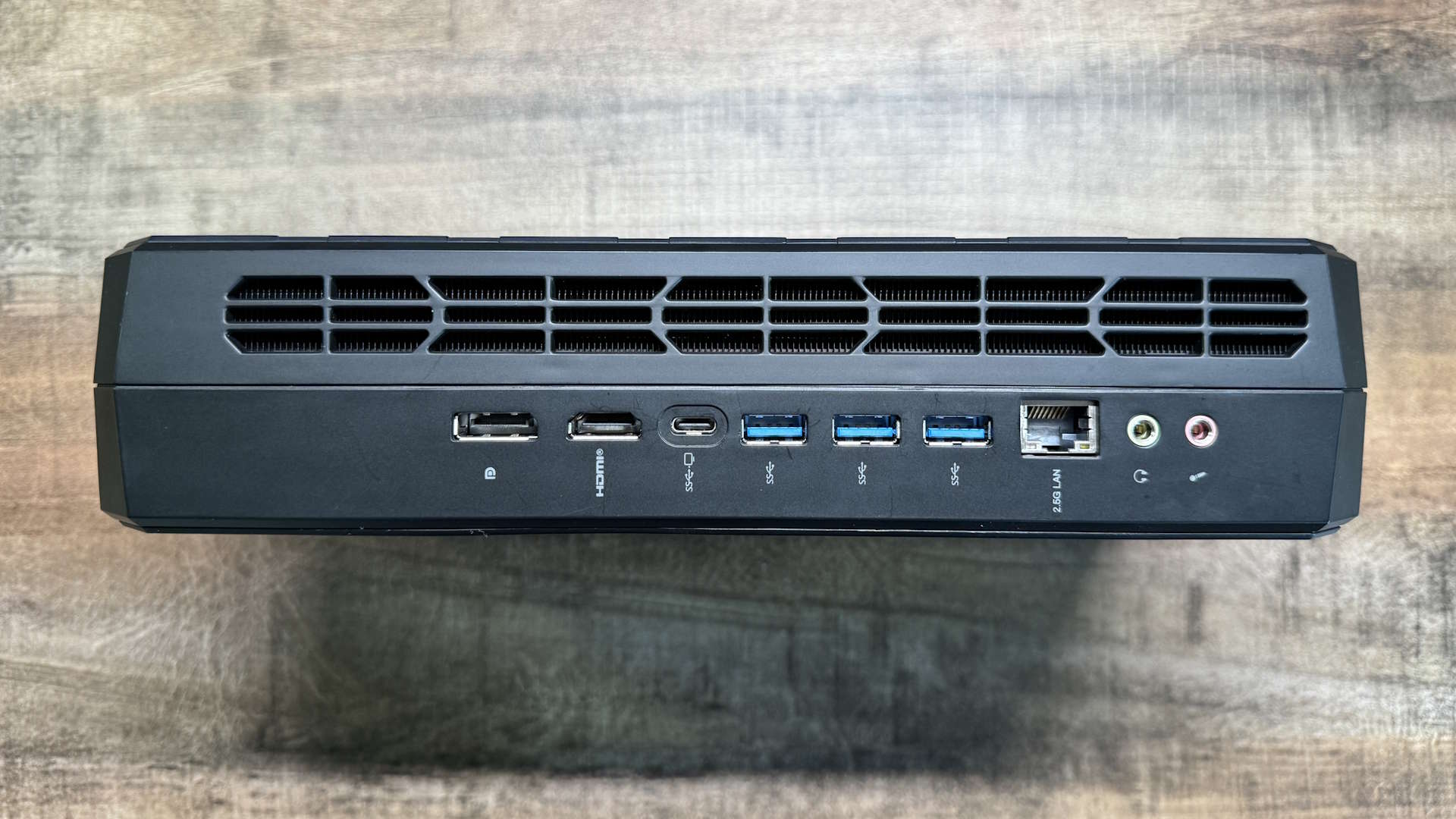
Specifications
Reasons to buy
Reasons to avoid
Our favorite config:
AMD Ryzen 9 7945HX | Radeon RX 7600M XT | 32 GB DDR5 | 1 TB SSD
For simplicity's sake, we recommend picking up the variant that comes with 32 GB of RAM and a 1 TB SSD with Windows 11 pre-installed on it. It's only $200 more than the barebones version, and to get the same package would likely cost around the same if you were to shop around yourself.
✅ You're after high performance in a tiny footprint: The combination of a 16-core Ryzen CPU and RX 7600M XT discrete GPU makes this a powerful computational beast as well as a decent, tiny 1080p gaming rig.
❌ You want a PC that will grow with you: There's no real upgrade path when both the CPU and GPU are soldered onto the board and non-replaceable.
❌ You want more than 1080p gaming: With the best will in the world, the RX 7600M XT is not a GPU that will be comfortable at 1440p or 4K resolutions in-game.
The Minisforum AtomMan G7 PT is our pick as the best mini PC for gaming, simply because it comes in a tiny form factor, with excellent cooling, and a seriously impressive CPU and GPU combo. Packing the 16-core AMD Ryzen 9 7945HX means that you get stellar levels of processing power, making it an eminently portable workstation.
But for us, it's the inclusion of the Radeon RX 7600M XT (yes, it's all AMD here) that tips this system over the edge of standard mini PC-dom and into the realms of gaming PCs. Sure, you're not going to get the same sort of gaming performance as you'll see in the hyper-expensive Asus ROG NUC with its mobile RTX 4070, but it's also cooler and quieter for it.
You're still getting mighty 1080p gaming performance from the AMD GPU, and way beyond what you'll see from any integrated GPU you could mention.
The elephant in the room is arguably that light show on the side of the AtomMan G7 PT, but don't let that put you off this excellent, very PC Gamer mini PC. You can turn it off, don't worry. And once the primary-colored badges are disabled, it's a more restrained system, but only in aesthetics. You're still getting a supremely powerful AMD Ryzen 9 CPU, with 16 full Zen 4 cores and 32 threads of processing power.
You're also getting a discrete RX 7600M XT GPU inside, which is capable of delivering excellent 1080p gaming performance in a pint-sized package. For simplicity's sake, we recommend picking up the variant that comes with 32 GB RAM and a 1 TB SSD with Windows 11 pre-installed on it. It's only $200 more than the barebones version, and to get the same package would likely cost around the same if you were to shop around yourself.
The AtomMan G7 PT is potentially the most PC Gamer of all the mini PCs we've tested in recent times, and that's because of its gaming prowess and barebones nature. You can pick it up with 32 GB of DDR5 and a 1 TB SSD with Windows on it, and that is the straightforward choice, but if you wanted to go rogue and slap 96 GB of DDR5-5200 in there, you could. You could also go with two separate SSDs, too, as it ships with both PCIe 5 and PCIe 4 M.2 sockets.
Read our full Minisforum AtomMan G7 PT review.
The best alternatives:
Yes, I know, it's a lot for an RTX 5060 machine when you can pick up a better specced one for literally half the price with more memory and storage from Yeyian. But if you want smol, you have to make a compromise, and that compromise is going to have to be how much you're willing to spend to get the size. Still, it's a lot cheaper than the RTX 5080 version...
Key specs: Intel Core Ultra 7 255HX | RTX 5060 mobile | 32 GB DDR5 | 1 TB SSD
How we test gaming PCs

We spend a lot of time testing gaming PCs to ensure that we know what sort of experience you would get should you spend your hard-earned cash on one. Experience is an important factor—you want to know when pulling your new rig from its box that it's going to work as soon as you plug it in, and let you get up and gaming as soon as possible.
But the general feel of using a PC is merely one part of it. It's also important to get the relative performance numbers to be able to see how a given machine performs in games compared with other systems. We run a selection of benchmarks to gauge CPU performance, storage performance, and, of course, gaming performance.
We have a new gaming PC benchmarking gauntlet, which we're putting every new system we get through. We test native gaming performance as well as upscaled, and with frame interpolation, too.
The games we test are:
- Avatar: Frontier of Pandora
- Cyberpunk 2077
- Baldur's Gate 3
- Black Myth: Wukong
- Metro Exodus Enhanced Edition
We use Frameview to capture both the average and 1% Low frame rates, to help us highlight how smooth the experience might be, or how janky in some cases. We also use it to capture temperatures on both the CPU and GPU in gaming scenarios.
In terms of the wider system performance, we use 3DMark Time Spy Extreme and Storage benchmarks to check CPU, GPU, and SSD performance with the industry-standard UL benchmarking suite. We also use Cinebench 2024 and Blender 4.2.0 to test CPU rendering performance and Handbrake to test video encoding. We also test file handling with the built-in 7-Zip benchmark.
We get inside the machine to see how well built it is, and how well the builder has tidied up the mass of cabling that always lurks inside a gaming PC. It's also important to know how much of an upgrade path a system might have, whether there is space inside for extra storage, or more memory, etc.
Value is also a key concern for us. A gaming PC represents a large outlay, and no matter whether it's a $900 or a $5,000 machine, it still needs to be able to justify its cost by the quality of the build and the components inside it.
Check out how we test all PC gaming hardware.
Selection criteria
Our selection criteria for picking the best gaming PC come down to the brands we've used and have had good experience with, and the ones that we know consistently put together good-value, well-specced machines.
It's not possible to review every single gaming PC on sale, but we have tested PCs from all the major manufacturers and have experienced the shipping processes they use.
But the biggest thing is always going to be the mix of core configuration and the overall price. If there's a machine with a great GPU and CPU combination but is priced well beyond the competition, then it's not going to get the nod from us. Equally, if a PC maker consistently pairs its gaming PCs with single-channel memory (*cough* Alienware* cough*) or reliably sticks 512 GB SSDs in with $1,500 systems, they're not going to get a recommendation from us, either.
How to choose a gaming PC

As a PC gamer, your primary point of reference for picking your new gaming PC should be around what graphics card it has inside it. That is the key component when it comes to getting the highest frame rates for your games and is the first decision you must make... once you know what budget you have to work with.
Check out our list of the best graphics cards for a rundown of the current state of the GPU market, but we've also got our graphics card hierarchy list below, where you can see in a quick snapshot how they perform against each other.
Once you've got your GPU picked, then it's about finding the best-value gaming PC sporting that graphics card. And, as I said before, you want to make sure you get a balanced PC for all that you might want to focus on the GPU at its heart. You need to have a processor that can keep your graphics card fed with data, and memory enough that your system doesn't collapse under a weight of Chrome tabs.
The minimum we would recommend on the memory front today would be 16 GB, but we would also suggest making sure that comes in two separate sticks (often denoted for a 16 GB kit as 2x8 GB). That ensures you get the highest memory bandwidth possible from so-called dual-channel memory. With a single stick of memory, you will only get half that bandwidth.
While you do need to have a processor, or CPU, that's able to keep your GPU running at optimal pace, that doesn't mean you need to have a million cores to do it. Unless you're engaging in a lot of video editing or 3D graphics work, a CPU with six or eight cores will absolutely be enough for a gaming PC. Don't be desperate to bag a 16-core chip if all you're going to be doing is playing games. We've picked the best CPUs for gaming from the current chips available, so it's worth checking out any build you're interested in against that list.
Finally, storage. This is an area where a lot of system integrators cheap out on, and with games taking up an inordinate amount of capacity today, it's worth making sure you're set from the off. The minimum today—unless it's a super bargain rig—should be a 1 TB SSD. It's the easiest upgrade, but one you don't want to have to be doing as soon as you set up Steam on a new machine.
GPU hierarchy: How do the GPUs stack up?
The most important component for any gaming PC build will always be the graphics card. That will give you the best idea about how one machine matches up with another just in terms of raw gaming performance.
Below, we've listed the slew of GPUs we've had over the past couple of years in terms of their Time Spy Extreme index score as a way to put them in some consistent hierarchy.
This doesn't cover the performance difference between graphics cards in every instance, as differences in how they handle ray tracing and other graphical effects can play a part. But this is a handy one-shot method of getting a rough idea of how the various cards from these various generations of GPUs stack up against each other.
Rank | Graphics card | 3DMark Time Spy Extreme score | Header Cell - Column 3 |
|---|---|---|---|
1 | Nvidia RTX 5090 | 25206 | Row 0 - Cell 3 |
2 | Nvidia RTX 4090 | 19453 | Row 1 - Cell 3 |
3 | Nvidia RTX 5080 | 16252 | Row 2 - Cell 3 |
4 | AMD RX 9070 XT | 14315 | Row 3 - Cell 3 |
5 | Nvidia RTX 4080 Super | 14219 | Row 4 - Cell 3 |
6 | Nvidia RTX 4080 | 14067 | Row 5 - Cell 3 |
7 | Nvidia RTX 5070 Ti | 13534 | Row 6 - Cell 3 |
8 | AMD RX 7900 XTX | 12751 | Row 7 - Cell 3 |
9 | AMD RX 9070 | 12647 | Row 8 - Cell 3 |
10 | AMD RX 7900 XT | 12686 | Row 9 - Cell 3 |
11 | Nvidia RTX 4070 Ti Super | 11887 | Row 10 - Cell 3 |
12 | Nvidia RTX 3090 Ti | 11249 | Row 11 - Cell 3 |
13 | Nvidia RTX 4070 Ti | 10973 | Row 12 - Cell 3 |
14 | Nvidia RTX 5070 | 10670 | Row 13 - Cell 3 |
15 | Nvidia RTX 3090 | 10217 | Row 14 - Cell 3 |
16 | AMD RX 6950 XT | 10199 | Row 15 - Cell 3 |
17 | Nvidia RTX 3080 Ti | 9946 | Row 16 - Cell 3 |
18 | Nvidia RTX 4070 Super | 9890 | Row 17 - Cell 3 |
19 | AMD RX 6900 XT | 9003 | Row 18 - Cell 3 |
20 | AMD RX 7800 XT | 8953 | Row 19 - Cell 3 |
21 | Nvidia RTX 3080 10GB | 8692 | Row 20 - Cell 3 |
22 | Nvidia RTX 4070 | 8573 | Row 21 - Cell 3 |
23 | AMD RX 6800 XT | 8454 | Row 22 - Cell 3 |
24 | AMD RX 9060 XT | 7664 | Row 23 - Cell 3 |
25 | AMD RX 7700 XT | 7653 | Row 24 - Cell 3 |
26 | Nvidia RTX 3070 Ti | 7281 | Row 25 - Cell 3 |
27 | Nvidia RTX 5060 Ti | 7261 | Row 26 - Cell 3 |
28 | AMD RX 9060 XT 16 GB | 7229 | Row 27 - Cell 3 |
29 | AMD RX 6800 | 7095 | Row 28 - Cell 3 |
30 | AMD RX 9060 XT 8 GB | 6944 | Row 29 - Cell 3 |
31 | Intel Arc B580 | 6849 | Row 30 - Cell 3 |
32 | Nvidia RTX 3070 | 6803 | Row 31 - Cell 3 |
33 | Nvidia RTX 2080 Ti | 6422 | Row 32 - Cell 3 |
34 | Nvidia RTX 5060 | 6379 | Row 33 - Cell 3 |
35 | AMD RX 6750 XT | 6341 | Row 34 - Cell 3 |
36 | Nvidia RTX 4060 Ti | 6296 | Row 35 - Cell 3 |
37 | AMD RX 6700 XT | 5879 | Row 36 - Cell 3 |
38 | Nvidia RTX 3060 Ti | 5841 | Row 37 - Cell 3 |
39 | Intel Arc B570 | 5790 | Row 38 - Cell 3 |
40 | Nvidia RTX 2080 Super | 5360 | Row 39 - Cell 3 |
41 | AMD RX 6700 | 5146 | Row 40 - Cell 3 |
42 | AMD RX 7600 | 4993 | Row 41 - Cell 3 |
43 | Nvidia RTX 5050 | 4949 | Row 42 - Cell 3 |
44 | Nvidia RTX 4060 | 4930 | Row 43 - Cell 3 |
45 | AMD RX 6650 XT | 4743 | Row 44 - Cell 3 |
46 | AMD RX 6600 XT | 4310 | Row 45 - Cell 3 |
47 | AMD RX 5700 XT | 4217 | Row 46 - Cell 3 |
48 | Nvidia RTX 3060 | 3961 | Row 47 - Cell 3 |
49 | AMD RX 6600 | 3719 | Row 48 - Cell 3 |
50 | Nvidia RTX 2060 | 3346 | Row 49 - Cell 3 |
51 | Nvidia GTX 1660 Ti | 2887 | Row 50 - Cell 3 |
52 | Nvidia GTX 1660 Super | 2812 | Row 51 - Cell 3 |
53 | Nvidia RTX 3050 | 2743 | Row 52 - Cell 3 |
54 | Nvidia GTX 1660 | 2466 | Row 53 - Cell 3 |
55 | AMD RX 6500 XT | 2287 | Row 54 - Cell 3 |
56 | AMD RX 5500 XT | 2267 | Row 55 - Cell 3 |
57 | Nvidia GTX 1650 Super | 2071 | Row 56 - Cell 3 |
58 | Nvidia GTX 1650 | 1594 | Row 57 - Cell 3 |
Gaming PC reviews
A professional tool at heart, the Mac Studio with M4 Max offers enough graphics power to make a decent gaming machine too. It does cost an awful lot of money, however, so games will always be a secondary concern to its owners.
PC Gamer score: 85%
A wonderfully built gaming PC, but one with a price premium that holds it back from greatness. Plus, the motherboard choice could have been a lot better for our review sample, which is a shame given the price.
PC Gamer score: 68%
A large and heavy beast, but one with some excellent quality components. It's just bursting with potential for an RTX 50-series upgrade, but a bit of a chonk nonetheless.
PC Gamer score: 80%
A very tidy build, with plenty of speedy RAM. However, the PSU is a little low-end for upgrade potential in the future, and there are some last-gen parts here that raise an eyebrow.
PC Gamer score: 79%
A well-built machine with plenty of CPU power, but the GPU could be more impressive for the cash. Still, an impressive package, nonetheless.
PC Gamer score: 74%
It's well-appointed for storage-heavy applications, but turning the DeskMini X600 into a small-footprint gaming machine incurs just too much cost and effort.
PC Gamer score: 69%
The Magnus is compact, performant, and pairs well with a 1440p panel—but if you're a noise-sensitive soul, it's hard to live with.
PC Gamer score: 79%
A highly performant machine, but the outrageous CPU and slim vertical form-factor introduce some difficult compromises.
PC Gamer score: 71%
Starforge Systems Navigator Pro
Clearly made with care and attention, the Starforge Systems Navigator Pro is a well-tuned, well-built gaming PC. For a much more premium build, it is more expensive than some PCs with a similar specification, which will see it only appeal to those with more flexible budgets.
PC Gamer score: 88%
The Skytech Chronos 2 sits at the low-end of RTX 4070 machines, but is an all-over well-presented machine with impressive gaming performance. The issue is, you can buy other Skytech machines with an RTX 4070 for less.
PC Gamer score: 78%
The Velocity Micro Raptor Z55 delivers monster gaming performance for a massive amount of money. It's hardly a value proposition. But if you're totally price-insensitive and you favour engineering depth over snazzy styling, this could be your kind of machine.
PC Gamer score: 75%
I just can't get over its ludicrous price. In fairness to MSI, pricing is variable. Still, if you shop around, you'll find something just as good and have enough money left over for a game or ten, a decent monitor or… you get the picture.
PC Gamer score: 52%
The Legion Tower 5 is a well-made system, with clean cable management, quiet operation, and space to upgrade. But the uninspiring component choice and relatively high price make it a difficult system to recommend against the competition.
PC Gamer score: 69%
When you can get an RTX 3060 Ti-powered machine with double the SSD space for just $100 more, it's really hard to recommend a machine like this. 238GB of NVMe storage just isn't enough, and the HDD won't save you—however large it is.
PC Gamer score: 65%
The name may be basic, but this is a quality build that focuses on gaming first and foremost. Shame a bit more attention didn't go into the storage, though.
PC Gamer score: 85%
HP's Omen 45L is superb for 4K gaming with its i9 12900K, RTX 3090, and 64GB of memory, but all that comes at a steep price.
PC Gamer score: 79%
Focusing on the processor makes for an interesting build, but there are simply better gaming machines out there for the same cash. If you like to marry serious productivity with a little gaming, though, there's plenty to like here.
PC Gamer score: 80%
Despite some minor pain points with the RAM speeds and storage space, ABS is still charging a fair price. There's more than enough potential to upgrade, and it still aces both productivity and gaming performance at 1440p.
PC Gamer score: 86%
The Origin Millennium is a beast of a machine that showcases the size and power of the RTX 3080.
PC Gamer score: 85%
This RTX 3070 Ti spec of HP Omen 45L strikes a good balance of high performance, cooling ability, and good looks. About the only thing really missing from the equation is the price. If you can get it for well under its current price, it goes from being good to excellent.
PC Gamer score: 81%
If you care about gaming and not the minutiae of the PC it runs on, Alienware systems are worth a look. This Ryzen Edition with its 5900X and RTX 3080 is powerful, but do not pay full price. You're sure to find it at a steep discount as the launches of next-gen have come and gone.
PC Gamer score: 73%
The Set's a good-looking compact entry-level PC that suffers from disappointing CPU performance and distractingly loud fans.
PC Gamer score: 68%
As a mid-range streaming PC, NZXT's system ticks all the necessary boxes, and its N7 B550 upgrade ensures you get all the connectivity and sockets you need for all those peripherals. You are paying a premium, however, so if you're just looking for a pure gaming machine, those extras might seem an unnecessary luxury.
PC Gamer score: 83%
The Alienware Aurora R13 isn't for everyone, and this 64GB spec probably isn't for anyone. If you're a dedicated PC tweaker looking for a new base system to upgrade down the line, you'd want to look elsewhere anyway. But if you just want a simple, good-looking PC that will tear through gaming frame rates out of the box, the Aurora R13 comes with far better-value specs lists than this.
PC Gamer score: 73%
Corsair delivers a welcome burst of gaming performance to its compact gaming PCs with the a200, bringing the best of AMD Ryzen and Nvidia GeForce into a single, compact machine.
PC Gamer score: 87%
Gaming PC FAQ
Why buy a prebuilt gaming PC?
One of the most significant advantages of building your PC is the ability to hand-pick every single component in the system. This enables you to take your time shopping around for deals and finding the best combination of parts to fit your budget and performance needs. The downside for most inexperienced builders is that this process can take some time and cause quite a headache if something goes wrong. You only get warranties on the individual components, not your finished build, and this is where the best prebuilt gaming PCs shine.
What do you get for your money in a prebuilt PC?
When you pay the premium to configure or purchase a prebuilt PC, you pay for more than just the parts. You pay for warranty service, support, and peace of mind that professionals put your system together. These are some of the things we value highly when considering what the best gaming PC is. We also look at other selling points, like design, upgradability, and anything you wouldn't be able to do when building it yourself.
What sets a prebuilt machine apart from a DIY build?
One of the most significant factors that makes PCs stand apart from the competition is the design. Prebuilt systems like the Alienware Aurora R10 or Corsair One use unique in-house chassis designs that you wouldn't be able to purchase when building it yourself. You can take some comfort in knowing that these systems were designed and built specially to house your configuration, though that can make upgrading more awkward later on down the line.
When we set out to choose our top choices of prebuilt gaming PCs, we look at almost every major manufacturer and system integrator to find the best combination of value, reliability, customer feedback, design, and performance for various budgets and needs.
Keep up to date with the most important stories and the best deals, as picked by the PC Gamer team.

Dave has been gaming since the days of Zaxxon and Lady Bug on the Colecovision, and code books for the Commodore Vic 20 (Death Race 2000!). He built his first gaming PC at the tender age of 16, and finally finished bug-fixing the Cyrix-based system around a year later. When he dropped it out of the window. He first started writing for Official PlayStation Magazine and Xbox World many decades ago, then moved onto PC Format full-time, then PC Gamer, TechRadar, and T3 among others. Now he's back, writing about the nightmarish graphics card market, CPUs with more cores than sense, gaming laptops hotter than the sun, and SSDs more capacious than a Cybertruck.
- Jacob RidleyManaging Editor, Hardware
- Kizito Katawonga
- Al BickhamHardware writer


































