How to avoid getting ripped off on Amazon Prime Day
When you’re shopping for genuine bargains around Prime Day, this is how you make sure you’ve struck gold.

The two best times to upgrade your rig each year are November and July. While Christmas sales and Black Friday dominate the winter, savvy gamers will look to the Amazon Prime Day deals in summer to help save a bit of money while upgrading their set-up. There are always great offers to be had at Amazon’s retail event, and because it’s such a big thing, other retailers like NewEgg, Walmart, and BestBuy try to match prices and tempt you with their own hardware price slashes. If you’re looking to add one of the best gaming keyboards, or a new graphics card to your set-up, now is the time. However, you need to be smart when you’re shopping around, because sometimes retailers will artificially inflate their prices a few weeks before the sale, so they can appear to be offering a great deal at the time. So you need to know how to avoid getting ripped off.
As a PC Gamer reader, we’re certain that you’re smart about shopping for parts, peripherals, and games. Chances are, you use the same sites and methods as we do to track down the best stuff possible for your rig. However, we still love to share our secrets, and we know that the more information you have about PC gaming and building, the better your machines will be. So, here are a handful of tips on how to avoid getting ripped off on Prime Day, when you’re looking for new PC parts.
1. Know exactly what you want
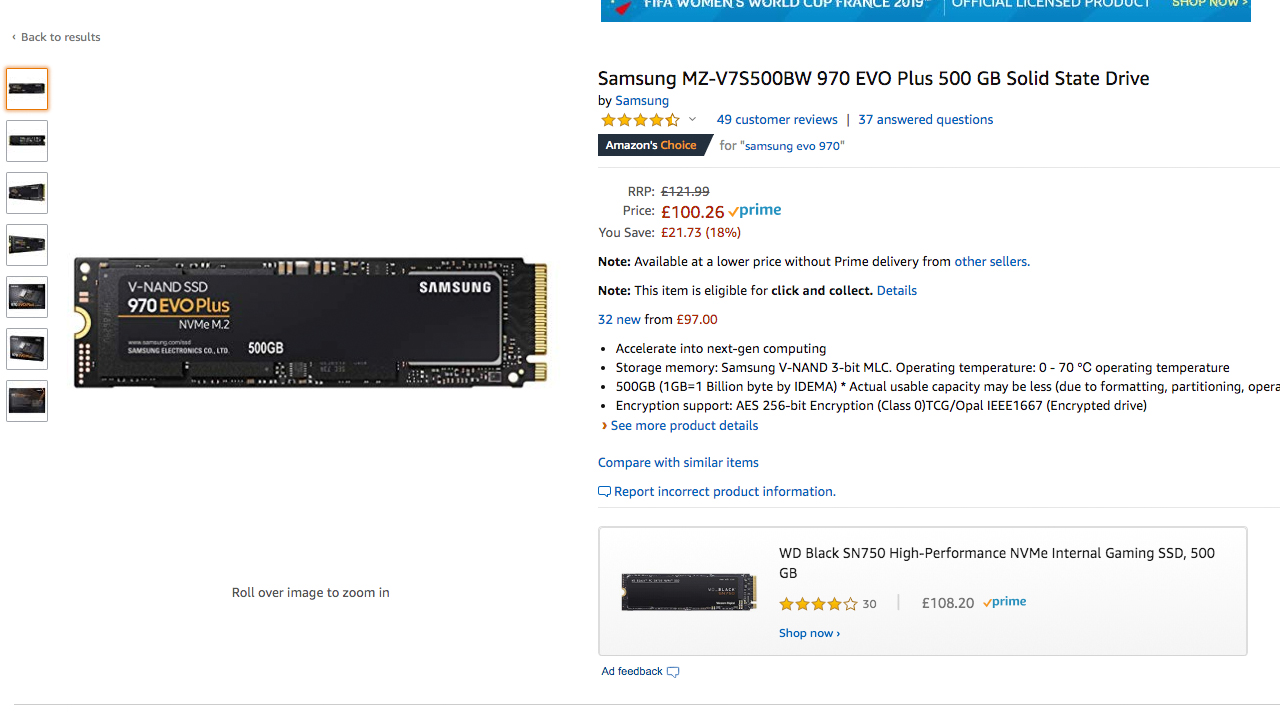
It’s easy to get lost in the wealth of offers on Prime Day but… a large percentage of stuff is on sale for a reason. Checking out all the headsets in the Amazon sales, for example, will often reveal hundreds of cheap, nasty $15 headsets which obscure the big savings on the items you actually want. Do a bit of research before the event, know what headset you want, and you can check to see how much money you’ll save on it during Amazon’s sale. It pays to have a back-up too, in case the thing you need isn’t on offer, or if there are bigger savings to be had on your back-up choice. Either way, the best way to avoid getting lost in the tidal wave of deals is to know exactly what you’re after, and search for it during the event.
2. Check with CamelCamelCamel
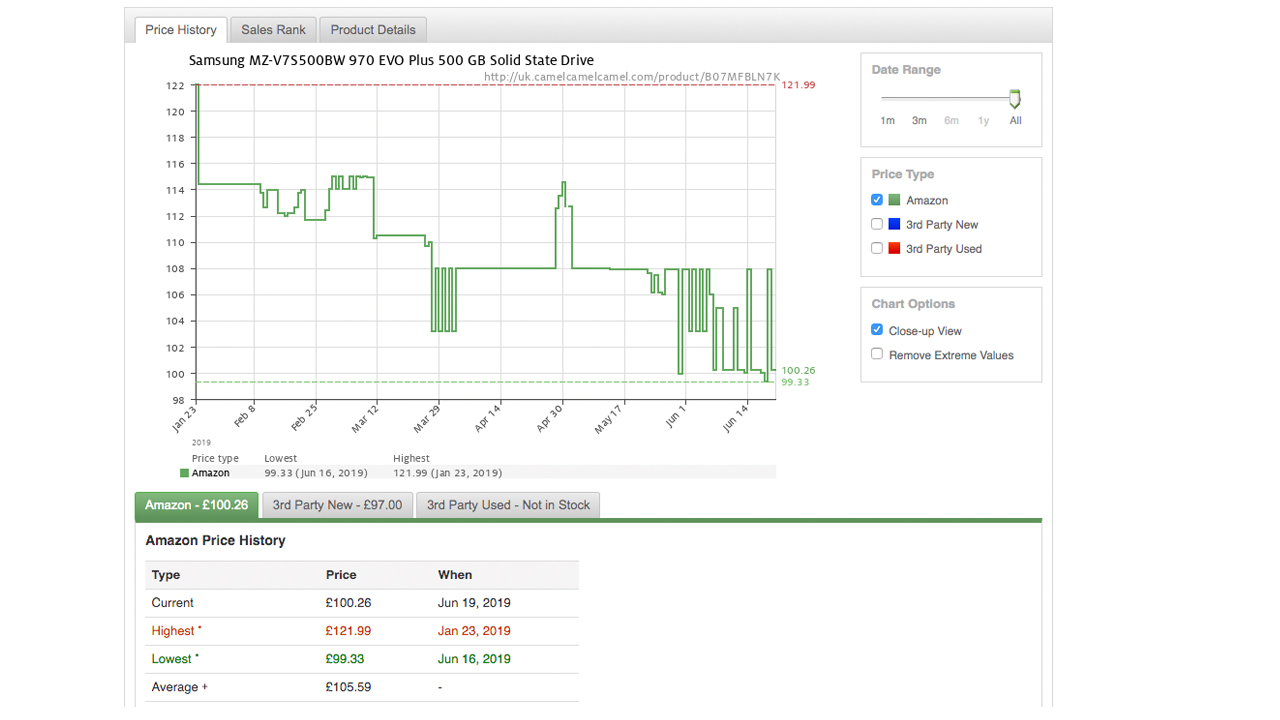
Bookmark this site: https://camelcamelcamel.com/—it’ll show you the price history of almost every item on sale at Amazon, so you can see how much of a deal you’re actually getting. We use it when we’re deciding which deals to write about on site, because we like to know whether you’re actually getting a good offer, or whether that same item is constantly reduced in price or has been much cheaper previously. Obviously, you’ll already know whether or not the item you’re looking to buy is within your budget, and how urgently you need it. We’d recommend that if it’s at the cheapest price it has been for about 6 months, that’s the basis for an excellent bargain. You likely won’t see savings like that until Black Friday 2019 in November.
3. Look at PC Gamer’s guides

We know that parts picker sites and Reddit is great when you’re building a rig, but we have buying guides that go deep on the components and peripherals you need (based on our expert testing), and show you the best prices for that day. So, on Prime Day, if you know that you need a new SSD, for example, but can’t decide which one to get or which one will be the cheapest on Amazon, you should just head over to our dedicated guide. Each of our guides has a real-time feed that pulls through prices from not only Amazon, but all other big retailers around the world, so they’re great ways to help you pick the best product for you, and actually save money on it. And if your chosen product is cheaper on a site other than Amazon, during Prime Day, then our guides will tell you about it. Here are some of the most popular buying guides, based on items you’re likely to see on sale for Prime Day.
Best gaming laptops | Best graphics cards | Best SSDs for gaming | Best gaming mouse | Best CPU for gaming | Best gaming headset | Best gaming monitors
4. Keep an eye on Lightning Deals
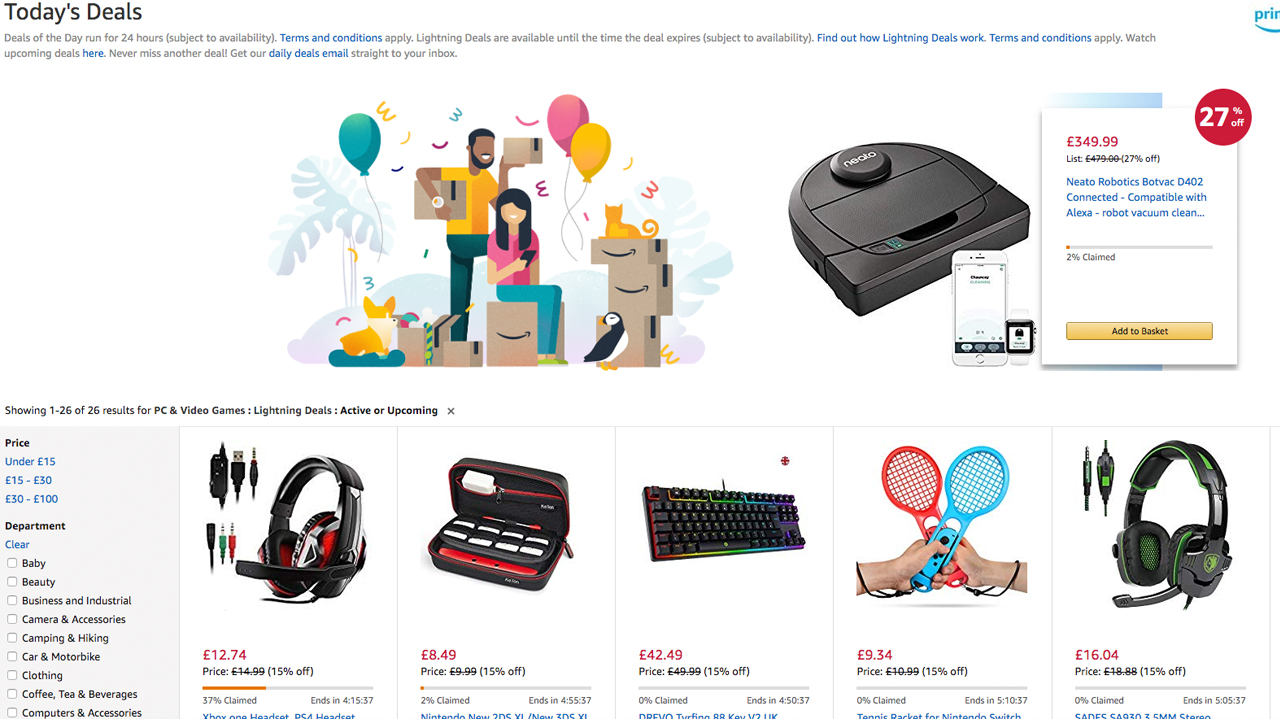
Amazon sometimes hides its best offers within Lightning Deals, and on Prime Day it staggers these throughout the 36 hour sale. If you’re a Prime Member, which you need to be, then it’s worth filtering Lightning Deals by ‘PC and video games’ or ‘Electronics and Computers’ to not only see what’s available, but what is upcoming. You’ll often find upcoming deals on PC parts and games, with unlisted prices, and these are usually the things that carry the largest discounts. They’re Lightning Deals because stock is limited or the offer is so good that Amazon isn’t willing to offer large numbers of them at such a low price. Our advice is to keep checking the Lightning Deals lists, and if you see something you want to check out, set an alarm on your phone to log-on when the deal begins. Some sell out in seconds, whereas others last a few hours. You know how much you need whatever is on sale, so you can judge how important it is for you to be looking at the item when the Lightning Deal begins.
Keep up to date with the most important stories and the best deals, as picked by the PC Gamer team.
5. Always check specs and alternative models
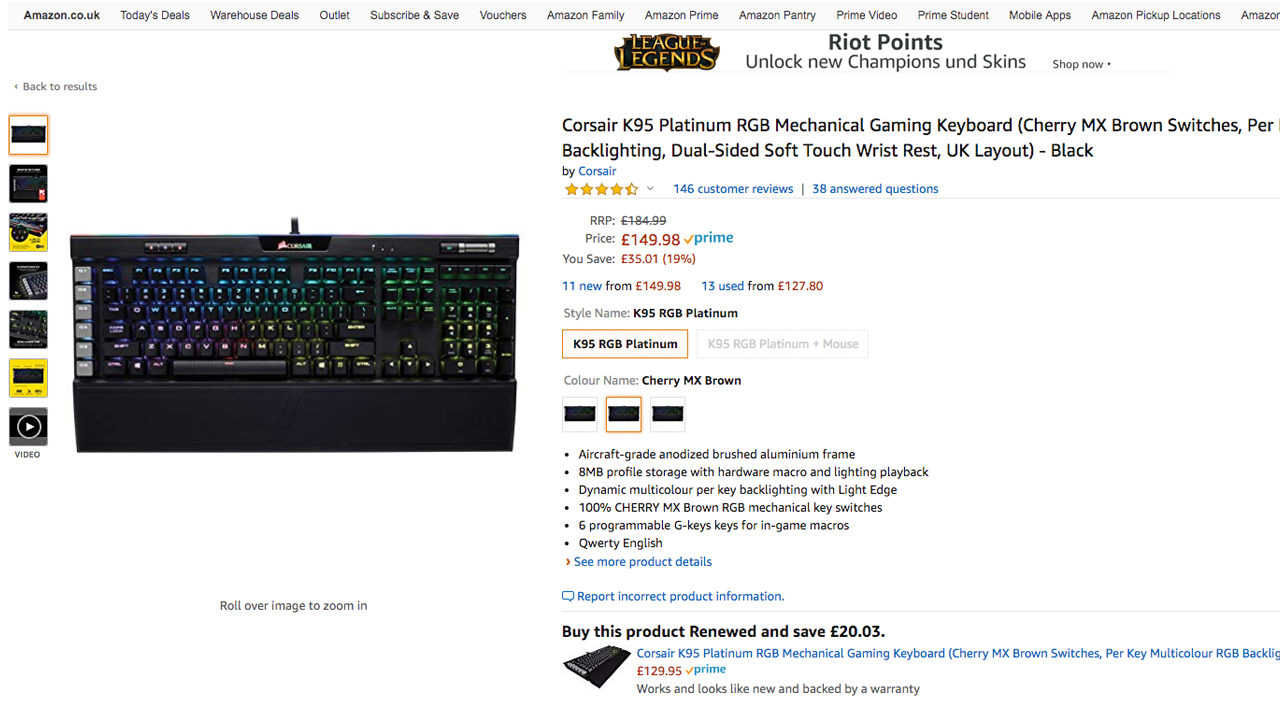
One of the quirks of Amazon is that it offers a number of different models under the same listing. A mouse, for example, might come in a range of colors or configurations and they’ll all hide within the same Amazon page. If you’re not looking for a specific spec, color, or variant for a product then make sure you check all the models. That Corsair K95 keyboard might be $30 cheaper in gunmetal, instead of black. You might get a bigger saving on a laptop with a 2070 graphics card, than the one with the 2060. It pays to just have a quick click through all your options, and you could easily uncover an even bigger bargain.
We’ll be checking all the offers throughout June and July, and will be posting all the best prices in our Amazon Prime Day deals article. Check it out for all the latest info, and bookmark it for the day itself.

