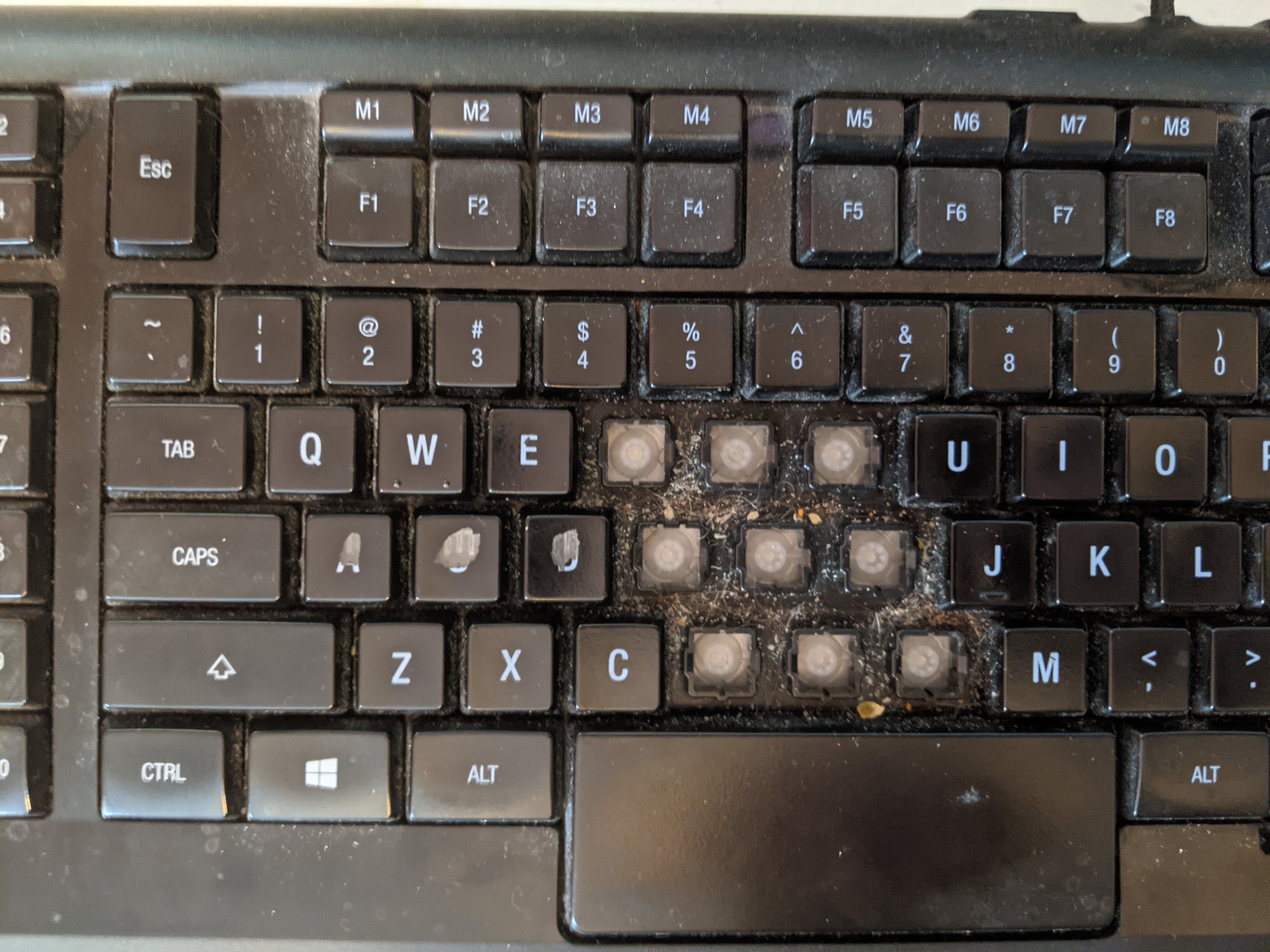It's time to clean your PC after 15 months of working from home
Your PC has been under extra stress this year too.
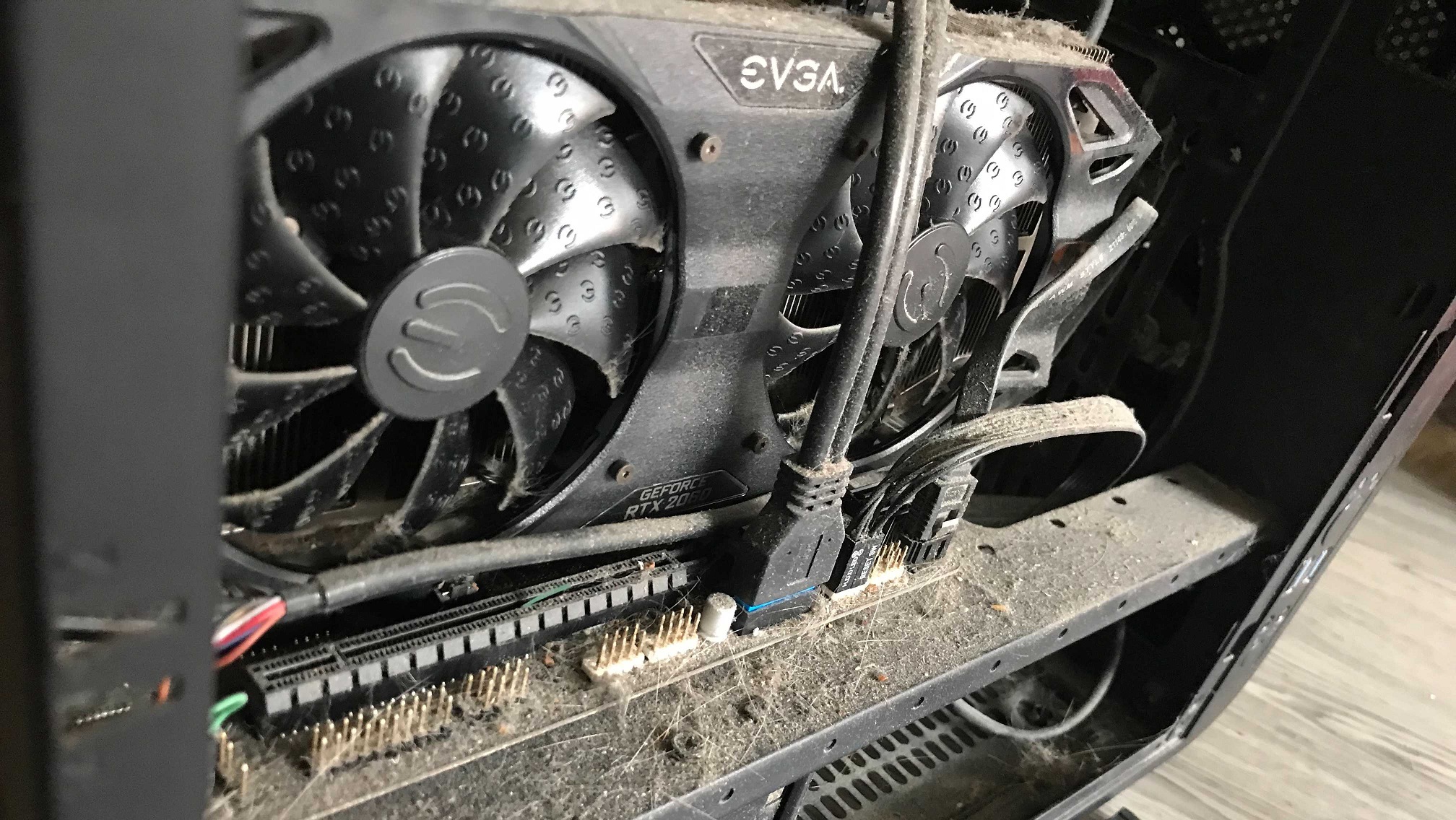
Keep up to date with the most important stories and the best deals, as picked by the PC Gamer team.
You are now subscribed
Your newsletter sign-up was successful
Want to add more newsletters?

Every Friday
GamesRadar+
Your weekly update on everything you could ever want to know about the games you already love, games we know you're going to love in the near future, and tales from the communities that surround them.

Every Thursday
GTA 6 O'clock
Our special GTA 6 newsletter, with breaking news, insider info, and rumor analysis from the award-winning GTA 6 O'clock experts.

Every Friday
Knowledge
From the creators of Edge: A weekly videogame industry newsletter with analysis from expert writers, guidance from professionals, and insight into what's on the horizon.

Every Thursday
The Setup
Hardware nerds unite, sign up to our free tech newsletter for a weekly digest of the hottest new tech, the latest gadgets on the test bench, and much more.

Every Wednesday
Switch 2 Spotlight
Sign up to our new Switch 2 newsletter, where we bring you the latest talking points on Nintendo's new console each week, bring you up to date on the news, and recommend what games to play.

Every Saturday
The Watchlist
Subscribe for a weekly digest of the movie and TV news that matters, direct to your inbox. From first-look trailers, interviews, reviews and explainers, we've got you covered.

Once a month
SFX
Get sneak previews, exclusive competitions and details of special events each month!
If the last year and a half has turned your gaming PC into your work-from-home PC, there's a good chance that every part of your machine is getting a lot dirtier a lot faster. The more hours that those fans are spinning, the more air—and dust—is being dragged across your components.
The holidays are incoming, meaning you may be getting ready for some well-earned downtime to log a lot of time in your desk chair at the end of this year. So let's crack your case open and get it clean before all that, shall we? Don't worry, we'll start with the easy parts before getting into deep clean territory.
Clean out your keyboard
Start with what's in front of your face. I know I'm not the only one who's been taking a dignity-compromising amount of meals at my desk. Turn your keyboard over and give it a little shake. If nothing comes out, give yourself a pat on the back. For the rest of us, now with a horrible shower of crumbs, dust, and tiny split ends on our desks, wipe that yucky stuff up. Finish off by spraying some compressed air between your keys, if you have it, and a good wipe down with disinfectant wipes. There, that feels better, doesn't it?

If you've already put several years on your keyboard, maybe cleaning isn't the way to go this season. I've got more than six years on mine and have rubbed a lot of the finish off of my A, S, and D keys. Personally, I think it's time to surf through this year's gaming keyboard deals and treat myself to one of the best gaming keyboards.
If you have a mechanical keyboard and want to go for a really deep clean, you can in fact pull off every one of your keys to really get inside that thing. For a very detailed guide on removing your keys and cleaning, check out our friends from TechRadar who have instructions on deep cleaning your keyboard. You'll want isopropyl alcohol, dish soap, and some cotton swabs for this. That's a multi-hour process, in my experience, so save it for one of those days when you just don't feel like booting up any of your usual games.
What about that weird quick fix solution—can you really put your keyboard in the dishwasher? Even though people claim to have safely done so, I wouldn't. Not only are you likely voiding your warranty, you're also sans keyboard until you can be completely sure it's dry on the inside. For the best results with this method, you'll also want to remove all your keycaps first. If you're already going to that trouble, just stick with the cotton swabs. The dishwasher method should probably stay a party trick.
Don't forget your mouse
It may not be immediately obvious, but I promise your mouse is nasty too. If you happen to have a rubber-coated mouse, alcohol solutions can turn the coating sticky. Use a little dish soap and a damp cloth to wipe your mouse clean. For everyone else, grab that isopropyl alcohol again and rub it down with a cotton pad or cloth. Don't look at the evidence. You won't want to know. Go ahead and do the same with your gamepad if you regularly use one. If your mouse doesn't deserve to be cleaned this year either, make sure to look through this season's gaming mouse deals for a fitting replacement.
Bust all that dust in your case
Okay, banishing your gross skin cells was the easy part. It's time to turn off your machine and open your case up. The biggest sore spots are likely going to be the blades on all of your case fans, any filters you have protecting those fans, and any venting holes in your case where air (and dust) escape. To start, turn off your machine and unplug everything from the back, including the power. Get your machine up off the carpet before you clean too, it mitigates the risk of static discharge to your components.
Keep up to date with the most important stories and the best deals, as picked by the PC Gamer team.
A can of compressed air is the obvious choice for blowing all that dust away, but the prices for a single can are now often $7-10. You can find a multipack of reusable microfiber cloths for the same price. If you go for cloth over air, the safest way to avoid any static discharge to your components is to resist using it on your motherboard and components. You can use a cheap toothbrush, or a makeup brush you're ready to retire, to gently swipe away dust from your heat sinks, GPU, and other exposed electronics.
Now for those nasty fans. If they're sporting a lot of loose dust, you can hold them still with one hand while blowing them clean. For the stuck-on stuff, you'll want to wipe each blade clean individually, which is where the cloth and brushes come in handy again.
No matter how quick and easy it sounds, no, you shouldn't vacuum your PC. There's a genuine risk of static damage to your components if you do. What you can do, if you're in a real pinch, is use a vacuum to blow the dust out of your PC. Keep the tip of your hose a good foot away from the interior of your machine if you do, just to be safe. Some folks report using leaf blowers or hair dryers the same way. I wouldn't recommend any of those as a strategy, but if you are dead set on doing it, just make sure you've unplugged everything from the back of your machine. You'll probably want to do this in a room you don't mind kicking up a bunch of dust in too, obviously.
For even more detailed steps on defeating case dust, you can check out our guide on how to clean your PC.

Hold on, how's your cable management?
Before you turn your machine back on, take a step back and look at the cable management for your setup. Do all of your HDMI cables, peripheral cords, and power cables all just dangle beneath your desktop in a terrible rat's nest? It's okay, I lived that life for many, many years. Some fellow PC Gamer writers have admitted this year that they're still rocking a horrible cord tangle. I want better for them and for all of you too.
When it's time to strap everything together nicely, I recommend reusable velcro-style cable ties. Zip ties that you'll have to cut off if you change your mind or make a mistake can give you decision paralysis and stop you from getting the job done. Go on, I believe in you.
- Need more? Check out all the rest of our Black Friday PC gaming deals for 2021.

Lauren has been writing for PC Gamer since she went hunting for the cryptid Dark Souls fashion police in 2017. She joined the PCG staff in 2021, now serving as self-appointed chief cozy games and farmlife sim enjoyer. Her career originally began in game development and she remains fascinated by how games tick in the modding and speedrunning scenes. She likes long fantasy books, longer RPGs, can't stop playing co-op survival crafting games, and has spent a number of hours she refuses to count building houses in The Sims games for over 20 years.