
Hogwarts Legacy fast travel is a lifesaver, especially when you see just how vast the map is, both in and around the famous school. Before you unlock your trusty broom to help you get around, you'll be introduced to Floo Flames, a network that lets you travel to different locations in a flash.
When exploring the Hogwarts Legacy map fully, you'll have a lot of ground to cover, and the Floo Flame network can be very useful throughout the game. So without further ado, here's what you need to know about Hogwarts Legacy fast travel so getting around the map can be that much easier.
How to fast travel in Hogwarts Legacy
You unlock the Floo Flame fast travel network just after Professor Weasley introduces you to the Field Guide pages. These unassuming green flames let you travel to them almost instantly, but you'll need to activate them before they can be used.
The map shows you the locations of every Floo Flame. Green ones are active, and those that are greyed out mean you still need to visit the area and activate them. To fast travel to a Floo Flame's location, simply open the map and select whichever flame you want to travel to.
Floo Flames on the world map are easy to spot but for those found within the walls of Hogwarts, you'll need to zoom in on a specific area to see the fast travel locations.
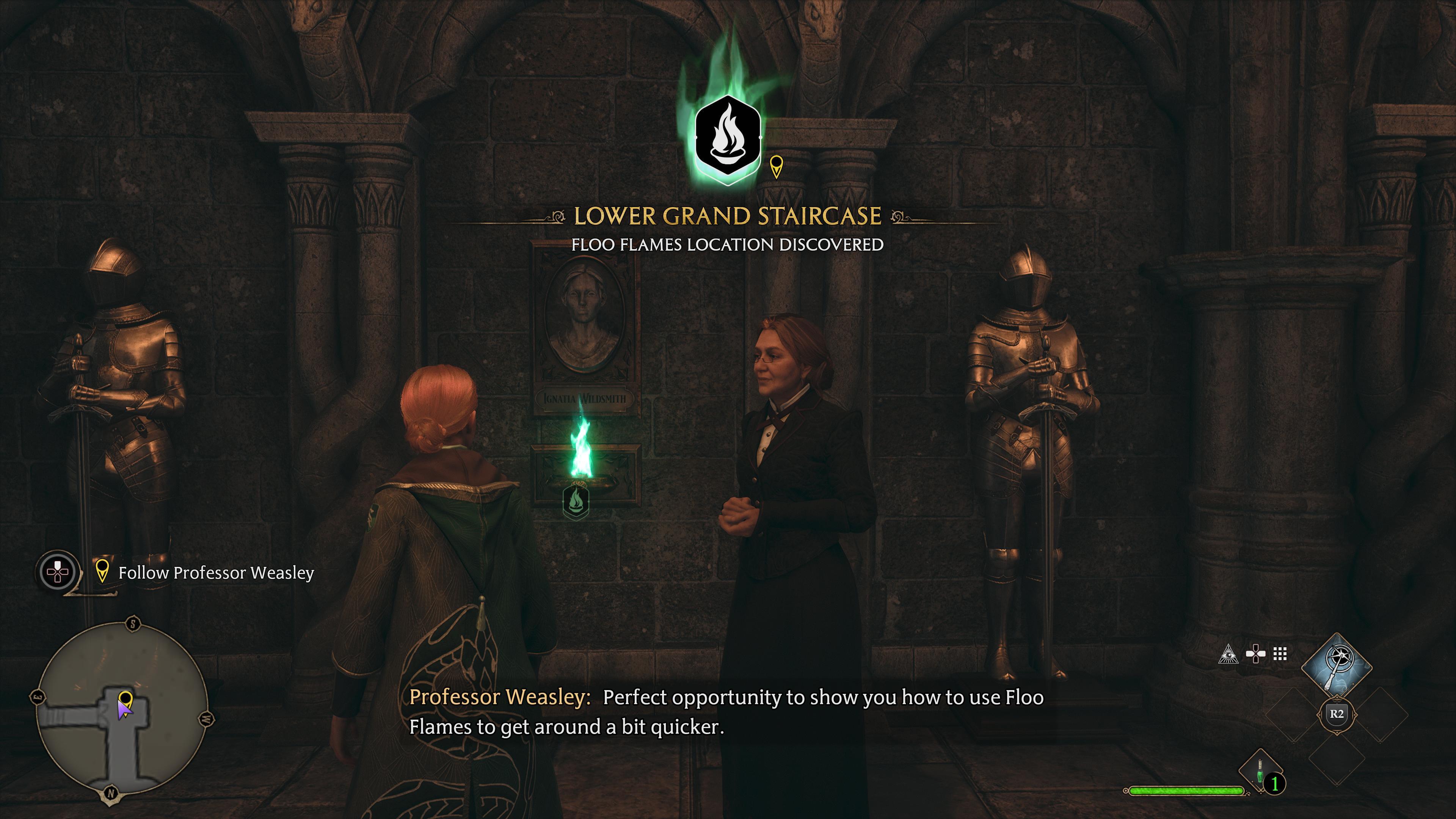
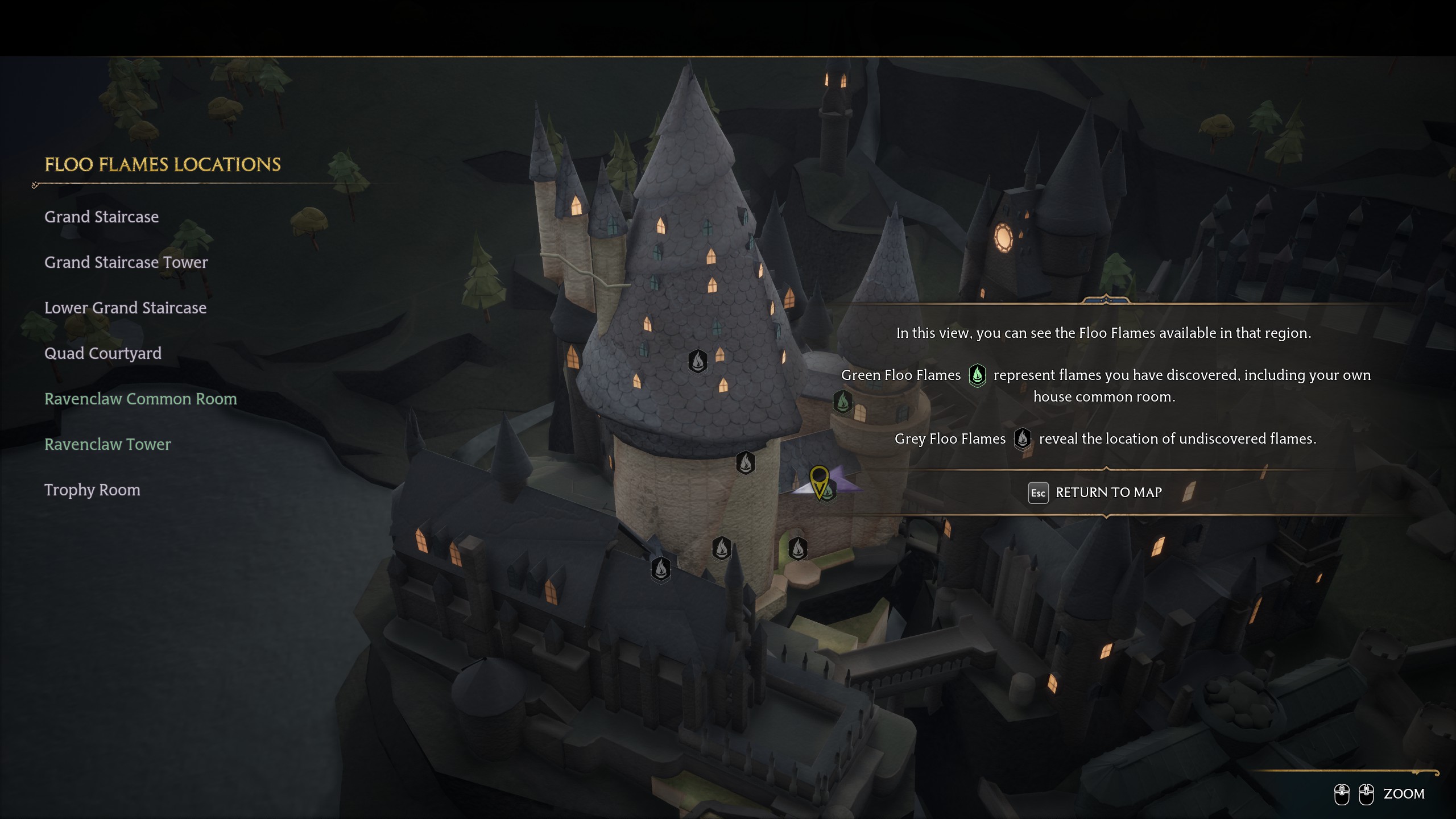
Hogwarts Legacy map
The Hogwarts Legacy map is huge. To the north, you'll find the Forbidden Forest and, while it's tempting to go exploring, be careful if you venture to the southern end of the map, especially if you're not far into the game, as the enemies are much tougher here.
From the very beginning, you can see the size of the map though only the name and shape of the area will be revealed until you zoom in on a region. This will give you more details, such as the locations of any Floo Flames you might want to visit and activate and the names of villages or settlements that are in the area.
Keep up to date with the most important stories and the best deals, as picked by the PC Gamer team.
Hogwarts Legacy interactive map

Hogwarts Legacy spells: Every spell you can learn
Hogwarts Legacy Merlin trials: How to solve the trials
Hogwarts Legacy Room of Requirement: How to get in
Hogwarts Legacy Demiguise statues: Unlocking Alohomora
Hogwarts Legacy eye chests: How to crack them open
Hogwarts Legacy broom: How to take flight
Much like any other vast, open-world RPG, there are many points of interest to explore in and around Hogwarts. While some might show up on the in-game map to give you a heads-up about their location, many items don't such as Field Guide pages or Daedalian key locations. That's where the interactive map comes in, as it lets you toggle different items or quests on and off in the sidebar.
Of course, if you'd rather discover things naturally as you play, you might want to avoid the map for now. If you're a completionist intent on collecting absolutely everything, however, it's a handy reference to set you on the right path.
The collective PC Gamer editorial team worked together to write this article. PC Gamer is the global authority on PC games—starting in 1993 with the magazine, and then in 2010 with this website you're currently reading. We have writers across the US, UK and Australia, who you can read about here.


