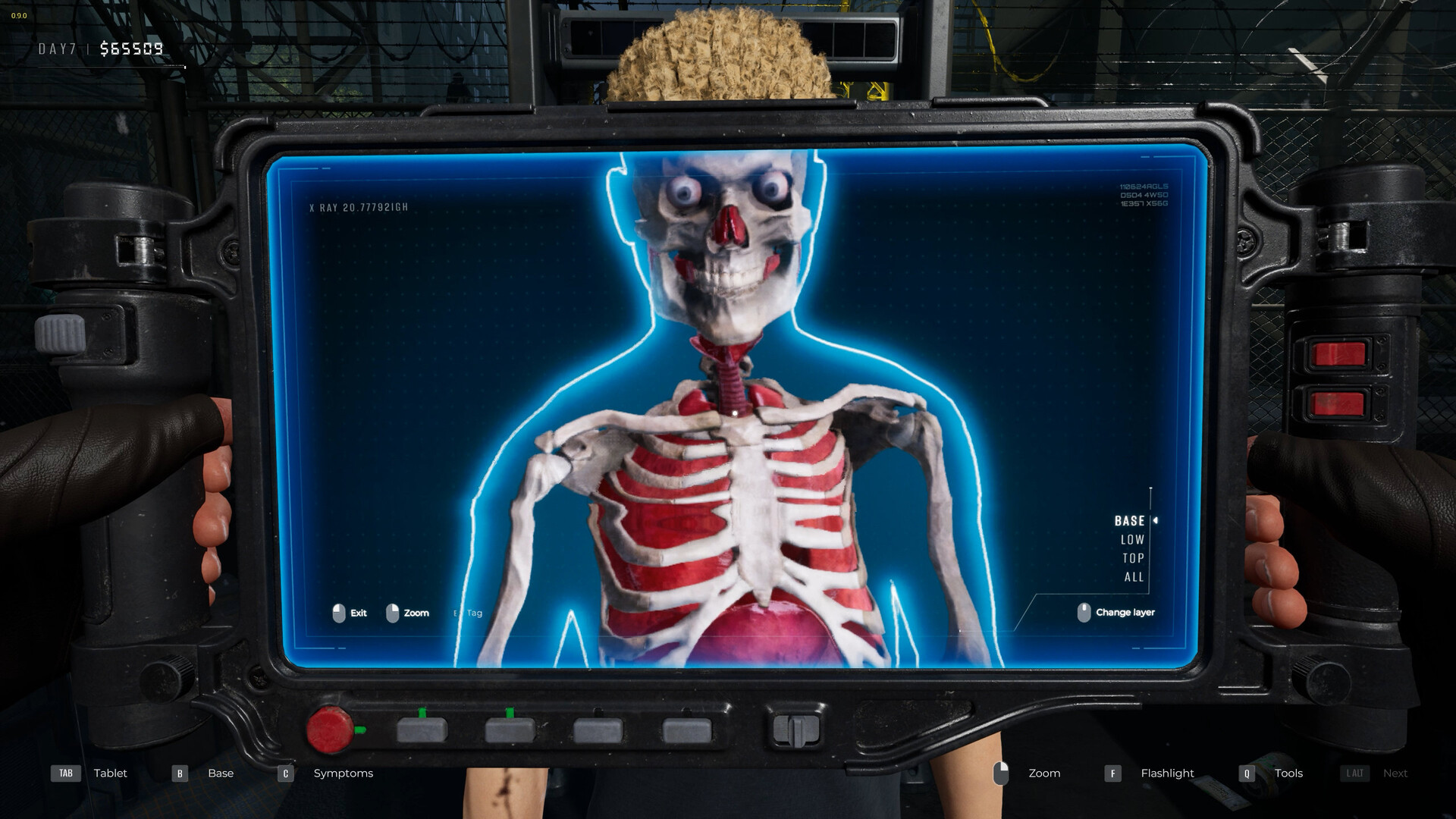Our Verdict
If you can wait for a sale, the Insta360 Link 2C is hands down the best 4K webcam at its price bracket (and maybe a little above it, too)
For
- Superb value on sale (which it is frequently)
- Great stand and build quality
- Beats the Obsbot Meet 2
Against
- Mediocre software
- AI controls are finicky
- Don't buy at full price
PC Gamer's got your back
I'd never recommend you buy the Insta360 Link 2C at full price. That's not because it's not worth the $150 asking fee, but that, in the months I've been watching its stock, it has sold for $100 / $110 almost as much as it has $150. Though it's not on sale right now, I've seen it discounted at both Amazon and Best Buy multiple times over the last few months. At this price point, I can't recommend a single 4K webcam on the market over this one, assuming you'll actually get the use out of 4K.
4K is still a bit of a niche even now. Some software doesn't support it, and others (like Discord) require you to have access to a subscription for 4K webcam streaming. Even if your software supports 4K resolution, a small cam on top of a stream on Twitch or YouTube generally won't justify such a high resolution.
When some 4K webcams cost upwards of $200, that extra cash never feels worth it for my use cases. However, down to $100, it makes a lot more sense, and isn't too far from the prices of standard 1080p webcams.
With its look and price point, the Insta360 Link 2C is a natural competitor to the Obsbot Meet 2, which is still the cutest webcam I've ever used, almost a year after first using it. And in the looks department, the Link 2C appears a tad plain. My model is just a small black rectangle with the lens on the left-hand side and a groove on the right. In the centre is a small hole for an LED that shows when it's turned on, reacting to AI gestures (we'll get to that later) or off entirely.
One of the bigger departures from the Meet 2 is a physical privacy filter that can be switched off on the left-hand side. Given that the AI gestures are intended to pick up on what you are doing at any moment (again, we'll get to that later), it's a webcam that's intended to keep an eye on you most of the time. A physical privacy filter that is not software-operated just offers an extra level of assurance.
Where the Link 2C knocks the Meet 2 out of the park is in its stand. The stand itself is a sturdy clip that locks onto the top of the monitor, and then the webcam itself has a magnetic bottom that connects strongly to the stand. Even with a pretty thorough shake of my monitor, it doesn't dislodge or move at all.
Unfortunately, it doesn't have a screw at the bottom of the webcam itself to slot into a stand or tripod, but the stand does, and I've never had any fears of it dropping off that stand. In fact, the stand is so sturdy that you can place the entire thing on a desk and have no fear of the chunky USB wire knocking it off.
Keep up to date with the most important stories and the best deals, as picked by the PC Gamer team.



As far as image quality is concerned, the half-inch Sony Starlight sensor performs admirably. It handles the admittedly pretty frizzy texture of my curly hair well, catching individual strands in the light. Compared to the Emeet Pixy, the backgrounds are a tad more fuzzy in the Link 2C, but the foreground is better lit in natural lighting, and generally more lifelike, with both cameras in default modes with the latest firmware. It's a matter of preference, but I would pick the 2C.
Though colours can get a tad washed out under the natural lighting of a window, I can still clearly make out text on boxes through the lens of the Link 2C. For a quick meeting, or even streaming, the Link 2C didn't struggle to handle pretty much anything I could throw in front of it. When placing items in front of my face, the autofocus catches on almost instantaneously, but it can take a second or so to register when I hold up text next to my face. This is certainly not bad (how often do you really show off items to a camera holding them next to your face?), but Obsbot and Emeet's recent offerings both outclass the 2C in the autofocus department.
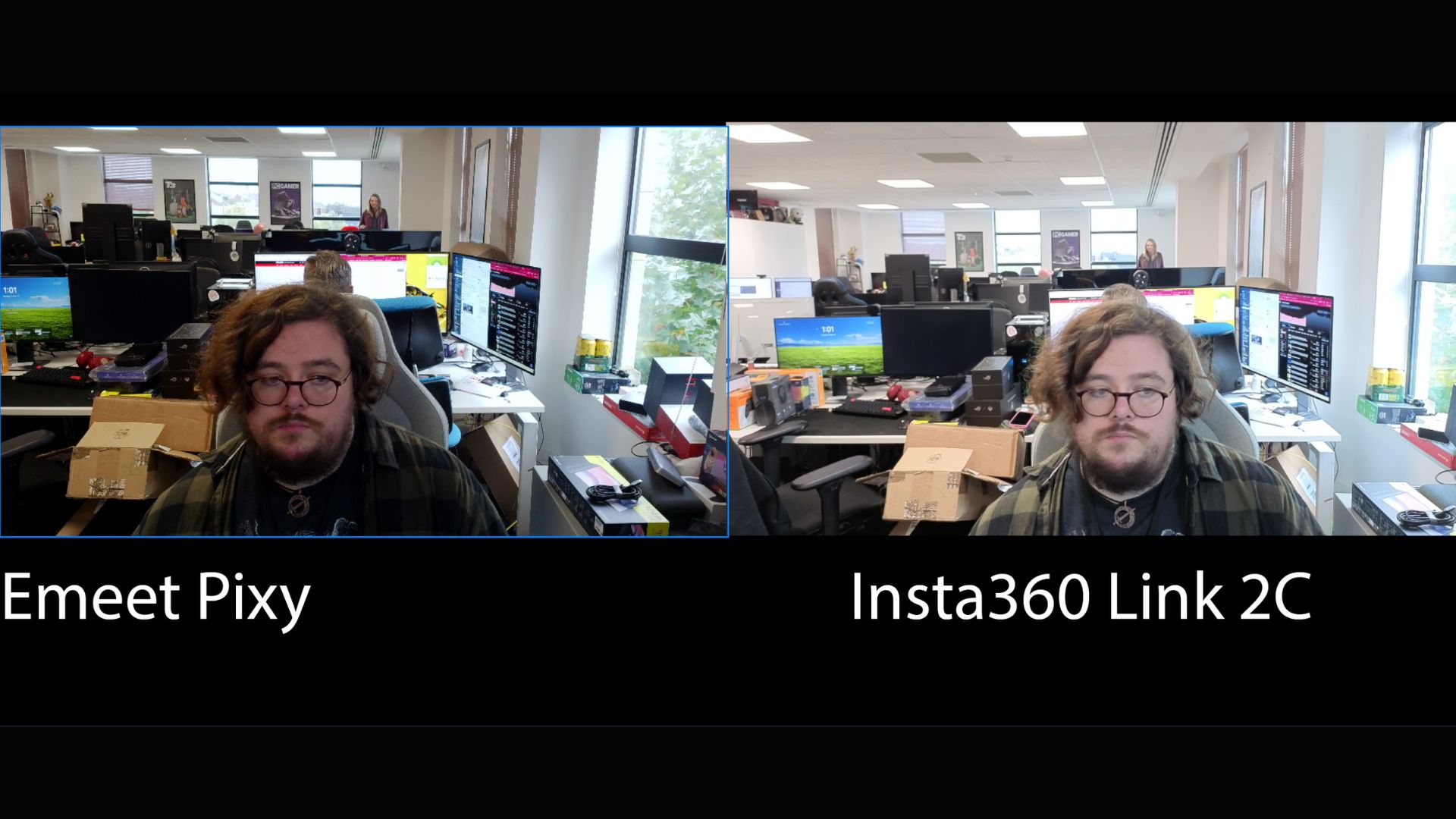



I've had both the Link 2C and Link 2 beside each other in the office for the last few weeks, and they are almost identical. They have the exact same sensor, and the actual webcam itself is the same size. The central difference is that the Link 2 has a gimbal under the webcam that attaches to the stand, where the Link 2C does not. This means the Link 2 can literally follow you around the room and offers a better range of motion on top of your monitor.
For the difference of a gimbal, you will pay an extra $50. It is worth noting, though, that the Link 2 loses the privacy filter in the process, so, in a sense, there's a small trade-off going for the more expensive device. In my experience, webcams with a gimbal are a tad niche, and in this case, my money would be going on the cheaper device. This is especially true when we consider its price point is arguably one of the best parts about the Link 2C.
Listen to the microphone test here:
For a quick meeting, I noticed the Link 2C's built-in microphone is perfectly fine, with the AI-noise cancelling filtering out just enough background noise to be legible. It's not impeccable quality, but impeccable quality isn't what I'd expect from a webcam at this price point.
Speaking of AI features, the Link 2C is one of many recent webcams to offer a whole suite of AI hand gestures. The first is a zoom mode you can activate by holding your hand in an L shape. To actually zoom in or out, you activate the zoom mode, then move your hand up to zoom in and down to zoom out.
Unfortunately, I regularly found myself unable to comfortably zoom out, as zooming in too much cuts your hand out of frame, rendering the software unable to actually process your request to zoom out. You need a little bit of runway in the shot for the camera to pick your hand up, and that was often significantly more space than I anticipated.



The second AI gesture function is a whiteboard mode you can activate by doing a peace sign with your fingers. This focuses on a whiteboard and cuts off corners not in the board for presentations. It's a neat function, but also one that the majority of users will never actually have a use for.
Finally, you can activate an autoframe by holding your hand up and spreading your fingers. This zooms into your face or body and follows you. With the Link 2, this autofocus mode makes a bit more sense as it can follow you as you move.
✅ You want 4K on a budget: It's hard to deny the value on offer here. The Link 2C is an impressive bit of kit for its price (especially when in frequent sales).
✅ You're willing to wait: Though not always as low as $100, I have regularly found the Link 2 reduced by $30 or $40, so I'd hold out for that inevitable sale.
❌ You don't need 4K: Even though this webcam is very well priced, you're still paying a tad extra to get 4K and many webcam users will never actually need it.
❌ You want a truly smart AI webcam: The AI features in the Link 2 are awkward at best, and I found myself turning them off entirely.
Whilst seated, I find the autofocus will just zoom quite substantially into my face and doing the autofocus gesture won't reset it back to normal. This means both the zoom mode and autofocus mode require going into the software and manually fixing most of the time, which defeats the purpose of smart AI gesture features.
The software to use the Link 2C is also a bit of a let down. The first time I booted it up, a pop-up appeared on screen (clearly some sort of tutorial), and it simply wouldn't leave. Turning the software on and off again didn't solve the problem, and I had to reinstall the software just to get it to work.
From here, the Link software is mostly used to set a couple of makeup and filter presets (all of which I hated), as well as changing the exposure/temperature. The most useful parts of the Link software are the ability to update the firmware and the function to turn off the AI gestures entirely.
Once through the gauntlet that is operating the software, the Insta360 Link 2C provides a quality experience, backed up by a solid stand, strong build quality, and a decent microphone. Down to $100, I can't think of a single webcam I'd pick instead. Up at full price, though, the competition is much more fierce.

1. Best overall:
Elgato Facecam MK.2
2. Best budget:
Logitech C920
3. Best for streamers:
Streamplify Cam
4. Best 4K:
Obsbot Meet 2
5. Best high-end:
Obsbot Tiny 2 Lite
6. Best low light:
Razer Kiyo Pro
If you can wait for a sale, the Insta360 Link 2C is hands down the best 4K webcam at its price bracket (and maybe a little above it, too)

James is a more recent PC gaming convert, often admiring graphics cards, cases, and motherboards from afar. It was not until 2019, after just finishing a degree in law and media, that they decided to throw out the last few years of education, build their PC, and start writing about gaming instead. In that time, he has covered the latest doodads, contraptions, and gismos, and loved every second of it. Hey, it’s better than writing case briefs.
You must confirm your public display name before commenting
Please logout and then login again, you will then be prompted to enter your display name.