Our Verdict
The Gigabyte M32UC is a fantastic value 4K gaming monitor with a high refresh rate and tons of nice-to-have features. I highly recommend this for a first 4K monitor.
For
- Affordable 4K
- Up to 160Hz refresh overclocked
- Great panel performance
- No frills approach
- Handy USB hub
Against
- Stand is pretty basic
- DisplayHDR 400 isn't much
PC Gamer's got your back
We're finally in an era of gaming where an affordable 4K monitor and a fast 4K monitor are one and the same. You could still buy a lower resolution panel for a whole lot less, but as the Gigabyte M32UC proves you can get a whole lot of screen for what feels like a fair price.
You can find this monitor going for as low as $600, which is an awfully competitive price tag for a speedy 4K gaming monitor at this size. Gigabyte has figured out a heady blend of features for that sort of money too, with two HDMI 2.1 ports, 1ms MPRT, FreeSync Premium Pro, and even a USB 3.2 hub.
In terms of value for money, Gigabyte has hit the nail on the head.
The M32UC runs at a perfectly reasonable 144Hz out of the box—and you'll need a powerful graphics card to make the most of that at 4K. However, if you hook this monitor up via DisplayPort 1.4 you can also overclock the panel via the OSD. That bumps the refresh rate up to 160Hz, and while that's probably excessive for most, if you're going big with the rest of your rig (or plan to pick up a powerful next-gen GPU sometime in the future) then it's a decent option to have at the ready.
But something to consider with the M32UC's blend of resolution and refresh rate is that even a high-end GPU won't always make the most of it. That's what makes the M32UC's FreeSync capabilities so crucially important. Keeping this panel in sync with your graphics card when it's under the max refresh rate of the screen, as it is likely going to be at times, prevents a whole lot of screen tearing. The M32UC is not officially on Nvidia's G-Sync Compatible monitors list but worked just fine with an Nvidia GPU in our testing nonetheless.

Panel size: 32-inch
Native resolution: 3840 x 2160
Refresh rate: 144Hz (160Hz overclocked)
Response time: 1ms MPRT (2ms GTG)
Panel type: VA
Peak brightness: 350 cd/m² typical
Sync tech: FreeSync Premium Pro
Inputs: 1x DisplayPort 1.4, 2x HDMI 2.1, 1x USB Type-C, 3x USB 3.2 Type-A, 1x USB 3.2 Upstream, 3.5mm
Price: $600
Speaking of that 4K resolution, it's stretched across the M32UC's 32-inch panel. That makes for a pixel pitch of 0.181mm. In practical terms, if you're using this screen with a Windows PC, you'll still likely want to enable scaling on the desktop. The larger panel doesn't squish the 4K resolution as some smaller ones might, but it's so much clearer at around 150% its original size.
You could absolutely go bigger than a 32-inch panel to try and minimise this, but I'd say you don't want to push past the 42-inch mark. After that it feels like you're staring wide-eyed into a portal on your desktop. It's just too big for your average PC and desk setup. 32-inches is a happy medium.
It should come as no surprise that the 32-inch panel running at 4K results in a stunningly crisp image while gaming. I've been playing arguably too much Destiny 2 right now and the M32UC is a stunning way to experience the game. Fine details are well preserved and this panel doesn't struggle with saturation, which makes for a luscious and vibrant image.
Keep up to date with the most important stories and the best deals, as picked by the PC Gamer team.
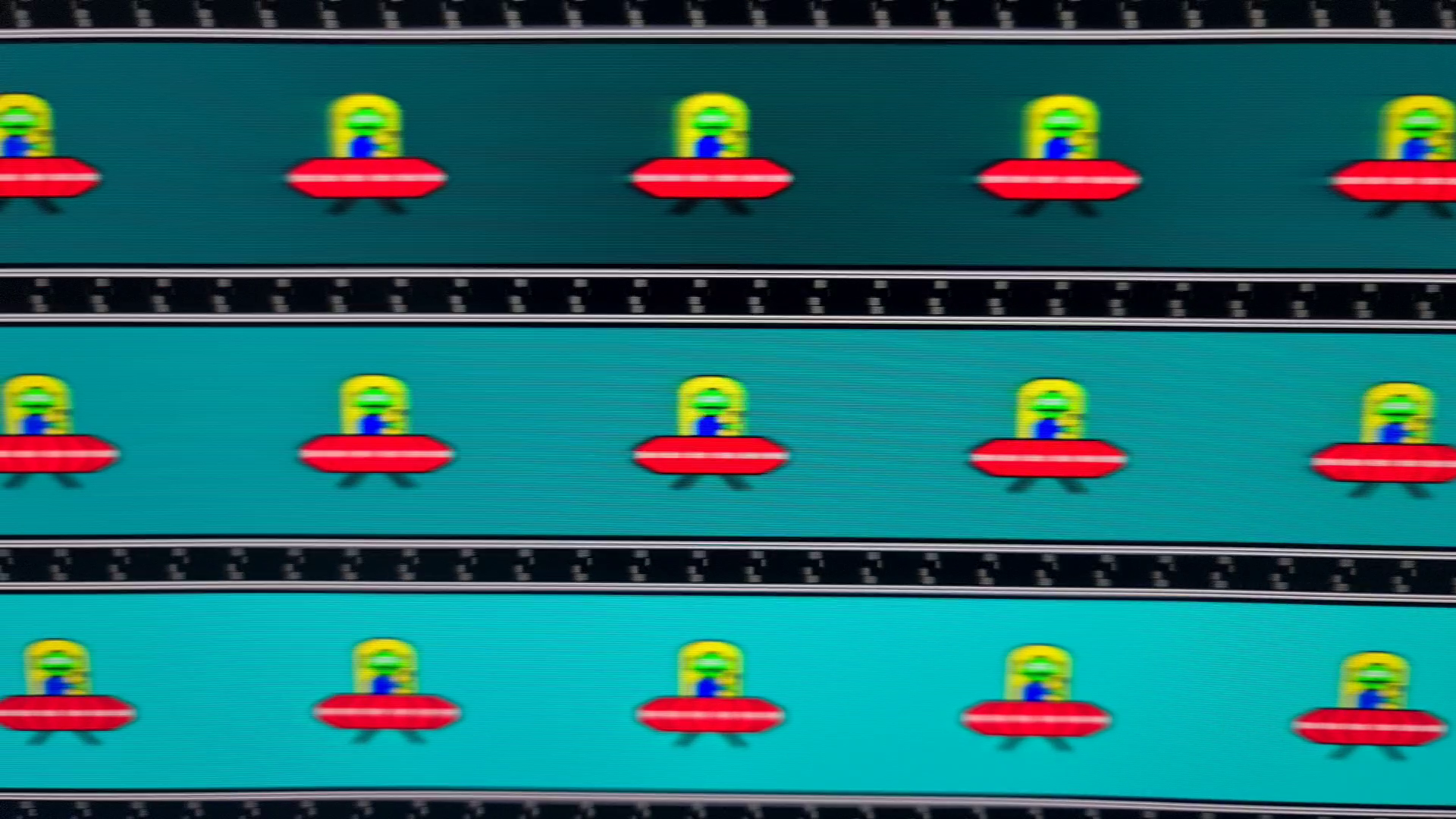



The M32UC is generally excellent on panel performance, too. There's very little ghosting with the 'Smart OD' overdrive setting enabled, and 'Balanced' is also great. The 'Picture Quality' setting works decently well, too, though has more noticeable failings on darker backgrounds. I would recommend against enabling the 'Speed' overdrive setting, however, as it results in a rather spectral image once enabled and delivers a ton of overshoot.
The M32U also offers a DisplayHDR 400 rating on the box, though I wouldn't consider it for its HDR capabilities. It's lacking much of what's required of a true HDR monitor, such as a higher brightness and local dimming. That's not much of a surprise from a 4K monitor at this price, but that DisplayHDR 400 label on the box can be deceiving.





Best gaming monitor: Pixel-perfect panels for your PC
Best high refresh rate monitor: Screaming quick screens
Best 4K monitor for gaming: When only high-res will do
Best 4K TV for gaming: Big-screen 4K PC gaming
You also have to look past what is otherwise a fairly bland outer shell on the Gigabyte. I don't mind it: I've used flashier panels and much duller looking ones—they all blend into the background when I'm actually busy gaming. And at least Gigabyte has fit a sturdy and sensible stand on this monitor for the price.
In terms of value for money, Gigabyte has hit the nail on the head with the M32UC. If you look around for competition with similar specs at around the same price, you'll often only find other Gigabyte models coming close, including a handful of often discounted Aorus models. That makes the M32UC a great choice if you're planning ahead for a next-gen 4K-capable gaming PC or if you already have a high-end GPU but are not yet making the most of it.
And while you'd expect this size panel at this price to be a stripped-back offering with none of the extras, Gigabyte delivers with a USB hub, plenty of ports, a simple interface, and easy overclocking.
The Gigabyte M32UC is a fantastic value 4K gaming monitor with a high refresh rate and tons of nice-to-have features. I highly recommend this for a first 4K monitor.

Jacob earned his first byline writing for his own tech blog, before graduating into breaking things professionally at PCGamesN. Now he's managing editor of the hardware team at PC Gamer, and you'll usually find him testing the latest components or building a gaming PC.


