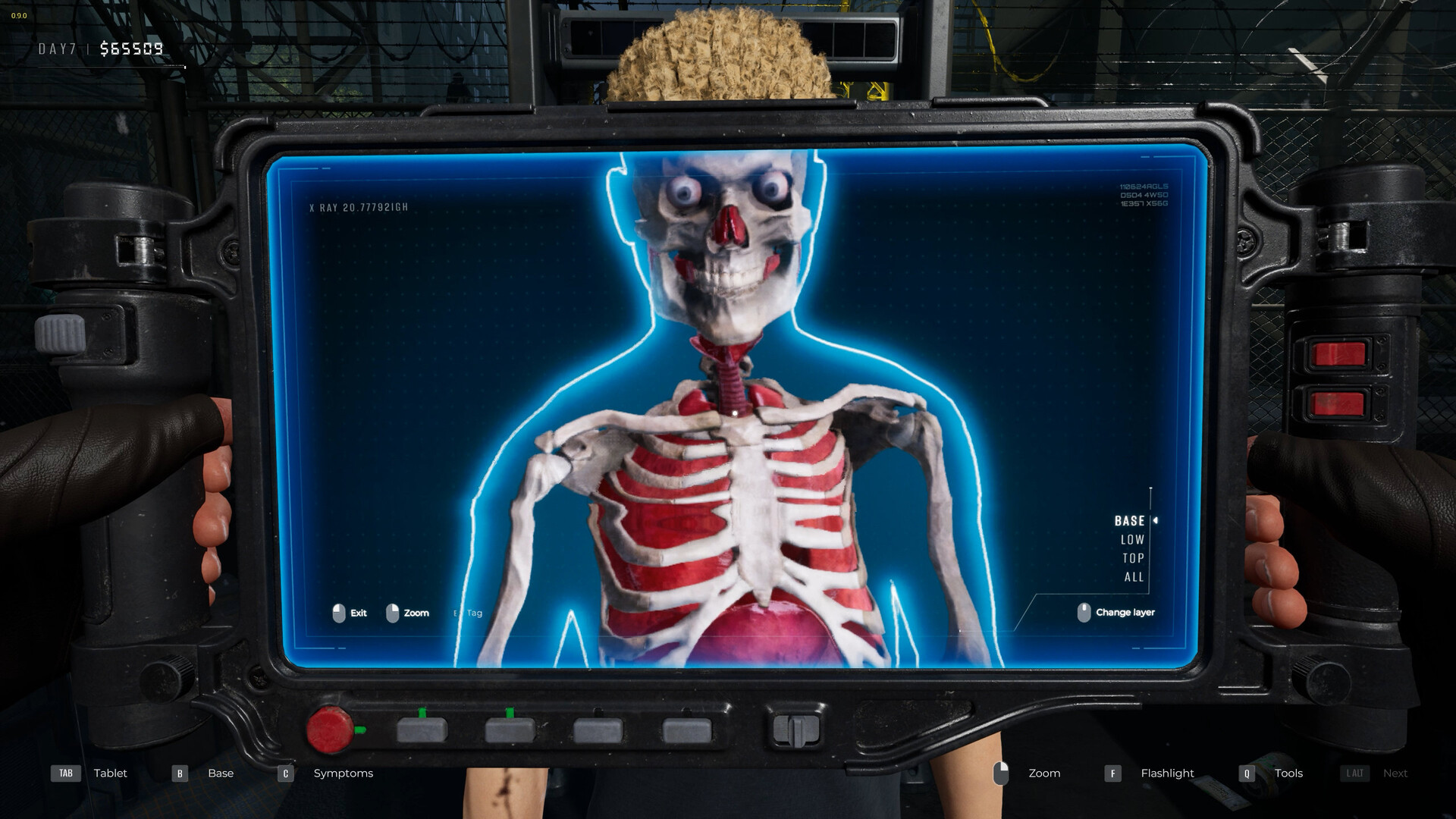Cooperative climbing sensation Peak just dragged a new update to the false summit of its Steam beta branch, adding a couple of new items to the game and making some small but important quality of life changes. But we're going to hike past all of that for the moment, and make a beeline straight for the bugfixes, as the changelog includes an immediate contender for my favourite fix ever.
The update's accompanying Steam post summarises this as "You no longer win if you die"—a line fit to make any passing videogame player skid to a halt on their heels like a cartoon character. Dying is the opposite of winning in 99.9% of games. It's one of the most fundamental rules in the medium. So how has Peak's mountaineering adventure managed to conflate the two?
Fortunately, Team Peak provides a more thorough explanation. "The code that checked if players peaked just checked whether or not you were past the peak on the forward axis. It did not check for whether you were alive. This will now prevent players from doing the thing where, by throwing themselves off the cliff or glitching into the void, they would mysteriously win the game."
If that still isn't clear enough, reddit user Judgist captured the anomaly on video. I particularly enjoy how the end-screen graph that tracks Judgist's ascent registers his fatal plummet as it declares him victorious.
Anyway, Peak will now check that successful climbers are both past the peak and not dead when deciding if they've won. Alongside this, beta patch 0.8.d adds a setting to reduce camera bob for players finding movement sway unpleasant, though Team Peak notes that "since this game is entirely physics-based, we had to do a workaround solution that's not entirely perfect."
Elsewhere, the update adds a pause ability for offline play, new music for sunrises and sunsets specific to each biome, and throws in two new items to the crash site—a flying disc and binoculars. According to Team Peak, "the flying disc can bonk like the coconut if you throw it hard enough" while "the binoculars are binoculars." Fair enough.
Finally, victory in death isn't the only technical hiccup the patch addresses. The update prevents players from getting multiple ticks on them at once, making these poisonous parasites easier to deal with, while also making napberry plants function as they should. Finally, there are fixes for rare cases of achievements failing to trigger, and screens turning black when swapping between viewpoints in spectator mode.
Keep up to date with the most important stories and the best deals, as picked by the PC Gamer team.
Patch 0.8d is live in Peak's beta branch now. While the beta isn't guaranteed to be stable, Team Peak notes that the beta branch "generates different maps" than the main branch. Since Peak's map refreshes itself every 24 hours, this might be worth checking out if you fancy getting an extra climb in on a particular day.
2025 games: This year's upcoming releases
Best PC games: Our all-time favorites
Free PC games: Freebie fest
Best FPS games: Finest gunplay
Best RPGs: Grand adventures
Best co-op games: Better together
Rick has been fascinated by PC gaming since he was seven years old, when he used to sneak into his dad's home office for covert sessions of Doom. He grew up on a diet of similarly unsuitable games, with favourites including Quake, Thief, Half-Life and Deus Ex. Between 2013 and 2022, Rick was games editor of Custom PC magazine and associated website bit-tech.net. But he's always kept one foot in freelance games journalism, writing for publications like Edge, Eurogamer, the Guardian and, naturally, PC Gamer. While he'll play anything that can be controlled with a keyboard and mouse, he has a particular passion for first-person shooters and immersive sims.
You must confirm your public display name before commenting
Please logout and then login again, you will then be prompted to enter your display name.