Can I play Starfield on Steam Deck? Yes, but it's not perfect: here are the settings I recommend for a better experience
Here's how to get Bethesda's epic space RPG working on your Steam Deck.

You could argue that Starfield might be one of the biggest releases in years, and chances are you'll be playing it for a while. Starfield on Steam Deck means that you can take your sci-fi adventures with you on the go and pick up where you left off from your gaming desktop without missing a beat. Thank you, cloud saves!
Starfield unlocked on August 31 for Premium and Constellation Edition owners. The game is categorized as playable on Steam Deck, however, it is not yet Steam Deck Verified, the highest stamp of approval from Valve that designates games that play well on Deck "right out of the box."
Starfield's "playable" status on Steam Deck, in other words, means that you might have to do a couple of things to get it working well. I had to do a handful of tweaks to get it running on the handheld PC, and even then, I struggled to play at more than 25 fps most of the time (see more detail on Steam Deck settings for Starfield below).
Once I finished tweaking the settings, Starfield did run reasonably well on my Steam Deck: The text is mostly readable, the controls work, and the battery life isn't as bad as I thought it would be.

How to run Starfield on the Steam Deck
Can I run Starfield on the Steam Deck?
Starfield runs the Steam Deck despite not yet being officially Steam Deck Verified. I encountered an issue that caused it to crash every time I attempted to load a save or start a new game, but luckily, there's a fix.
If you have the same problem, open Starfield's Steam Properties and down to the Compatibility tab. Here, you need to check the box to "Force the use of a specific Steam Play compatibility tool." This will then bring up a drop-down box. Select Proton Experimental.

After that, I could get past the start menu and actually load a save.
Best Settings for Starfield on the Steam Deck
What are the best Steam Deck settings for Starfield?
Playing Starfield at 30 fps on the Steam Deck is possible but will require some tweaks.
I recommend these settings:
❌Dynamic Resolution: Off
✅Overall preset: Medium
✅Shadow Quality: Low
✅Motion Blur: Low
✅Volumetric Lighting: Low
✅Upscaling: FSR2
❌Film Grain: 0
❌Enable Depth of Field: Off
You'll hover around 25 fps when exploring space at these settings, and probably only get an hour or so of battery life. Expect a hit around the low 20 fps in more densely populated areas like New Atlantic (I was getting 18-22 fps near the landing pad). During gunfights or more hectic scenes, the fps also hovers in the low 20s.
I did find that if you knock the overall preset down to low, you'll easily get to 30 fps outside of towns, but at the cost of detail that I wasn't comfortable losing. You could go higher on the presets, but expect frame rates to drop around the teens, which makes doing anything outside of standing still pretty miserable.
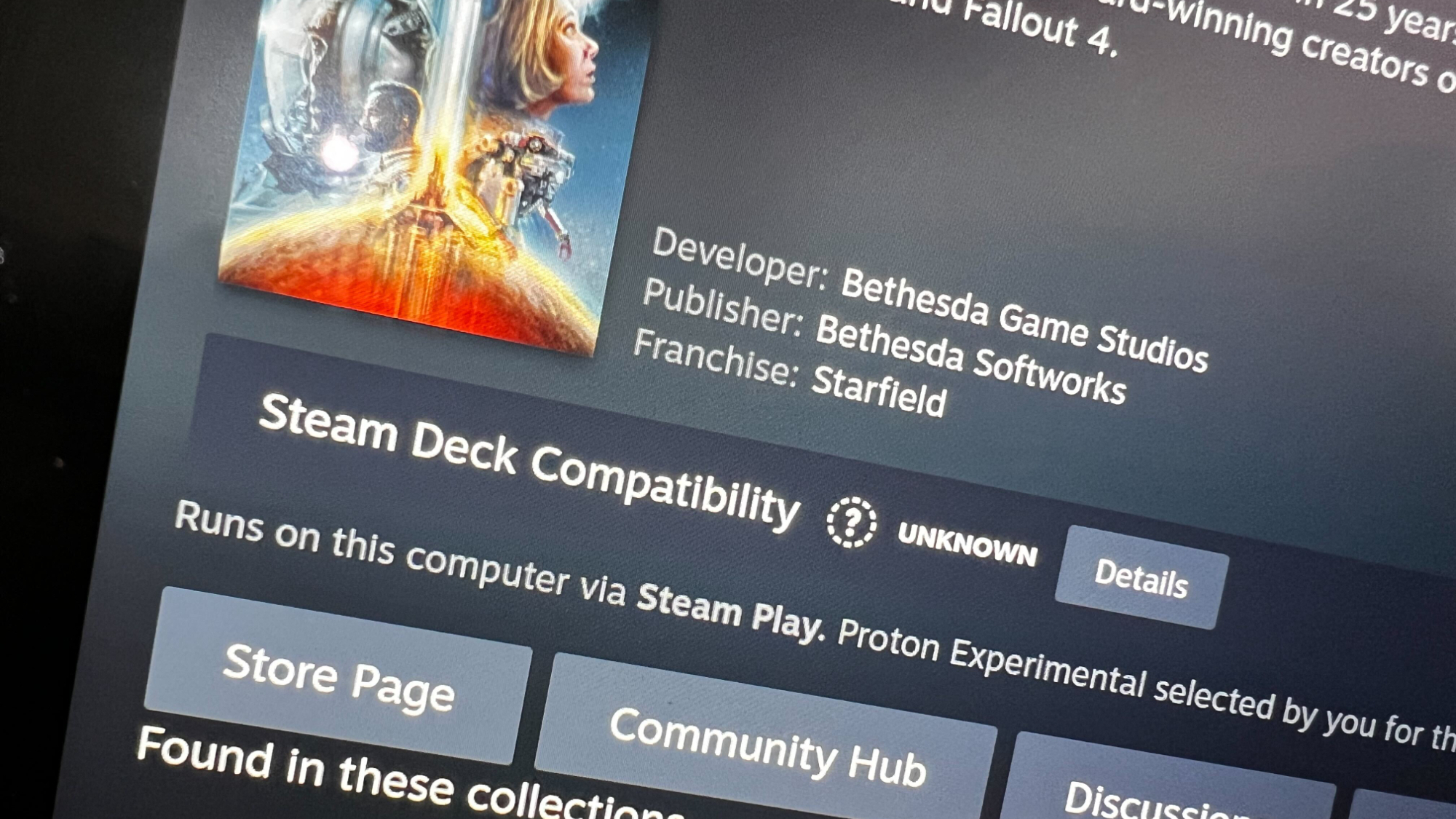
But should you play it on a Steam Deck?
Should I play Starfield on the Steam Deck?
As I outlined above, you'll have to make compromises to play Starfield on Steam Deck. It's particularly not great for combat, where flying around with your jetpack with 20 fps is less than ideal. Starfield works fine on the Steam Deck for out-of-combat busy work like modifying your spaceship, managing outposts, or turning in bounties, which don't require high frame rates.
I was surprised that I didn't get much fan noise, nor did the Steam Deck get too hot. The hour-long battery life was my only issue, so keep your charger handy. Oh, and if you're struggling to read the menu text, you can increase the size via accessibility settings.

I wouldn't make the Steam Deck my primary way to play Starfield, but if you need to sneak in some ship battles or item crafting (particularly over this Labor Day holiday weekend in the US), it's an option. Popular games on Steam sometimes get improved Steam Deck compatibility over time, but it's worth noting that Skyrim, Fallout 4, and Fallout 76 are not Deck Verified, which might mean that this is the most we should expect from Starfield, at least in the near term.
Starfield guide: Our hub of advice
Starfield traits: The full list, with our top picks
Starfield companions: All your recruitable crew
Starfield romance options: Space dating
Starfield console commands: Every cheat you need
Starfield mods: Space is your sandbox
Keep up to date with the most important stories and the best deals, as picked by the PC Gamer team.

Jorge is a hardware writer from the enchanted lands of New Jersey. When he's not filling the office with the smell of Pop-Tarts, he's reviewing all sorts of gaming hardware, from laptops with the latest mobile GPUs to gaming chairs with built-in back massagers. He's been covering games and tech for over ten years and has written for Dualshockers, WCCFtech, Tom's Guide, and a bunch of other places on the world wide web.


