MSI is recalling MAG CoreLiquid 240R/360R AIO coolers for hitting abnormally high idle temps
Not cool, guys. Thankfully MSI is being proactive about a product recall.
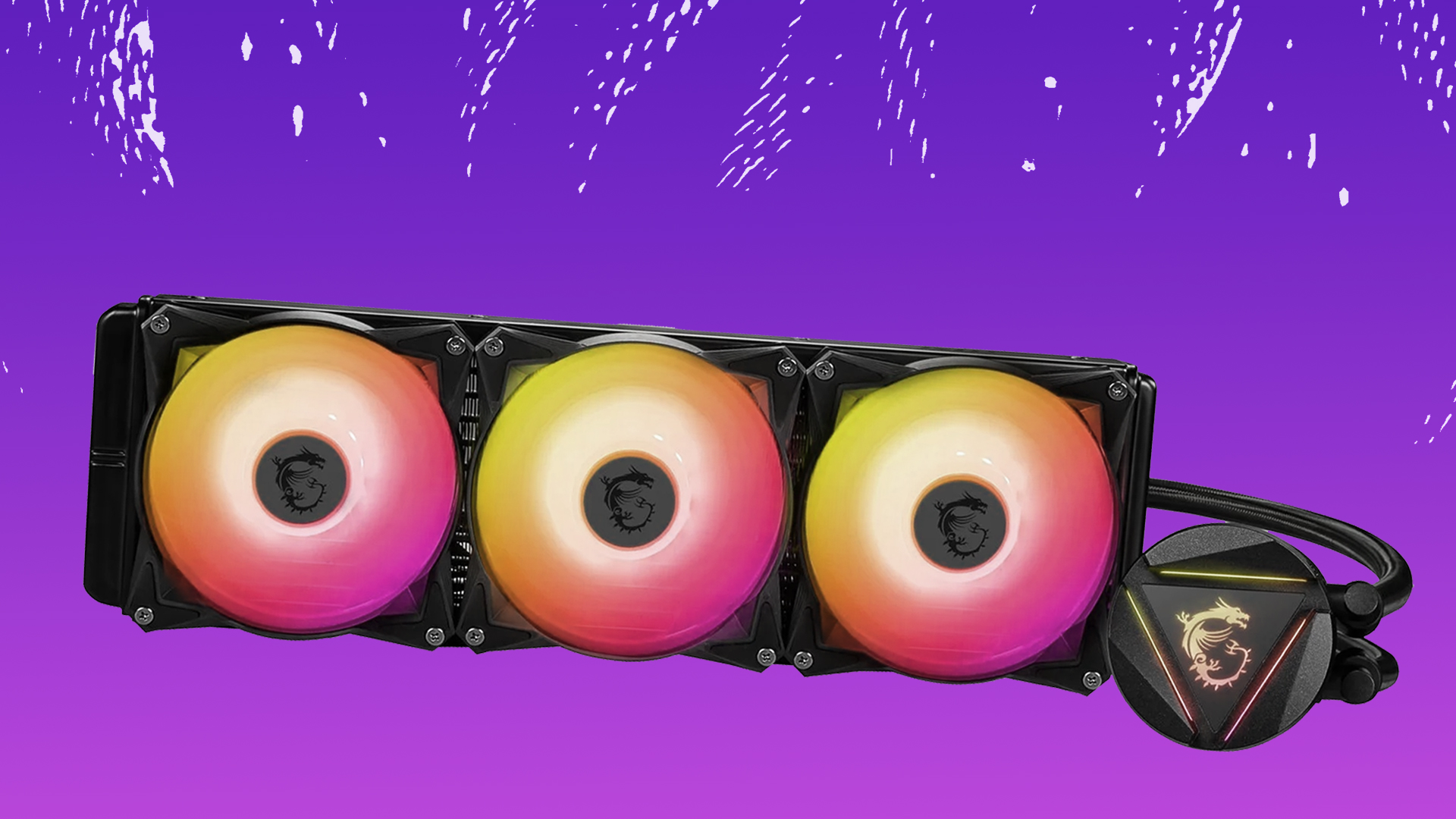
Keep up to date with the most important stories and the best deals, as picked by the PC Gamer team.
You are now subscribed
Your newsletter sign-up was successful
Want to add more newsletters?

Every Friday
GamesRadar+
Your weekly update on everything you could ever want to know about the games you already love, games we know you're going to love in the near future, and tales from the communities that surround them.

Every Thursday
GTA 6 O'clock
Our special GTA 6 newsletter, with breaking news, insider info, and rumor analysis from the award-winning GTA 6 O'clock experts.

Every Friday
Knowledge
From the creators of Edge: A weekly videogame industry newsletter with analysis from expert writers, guidance from professionals, and insight into what's on the horizon.

Every Thursday
The Setup
Hardware nerds unite, sign up to our free tech newsletter for a weekly digest of the hottest new tech, the latest gadgets on the test bench, and much more.

Every Wednesday
Switch 2 Spotlight
Sign up to our new Switch 2 newsletter, where we bring you the latest talking points on Nintendo's new console each week, bring you up to date on the news, and recommend what games to play.

Every Saturday
The Watchlist
Subscribe for a weekly digest of the movie and TV news that matters, direct to your inbox. From first-look trailers, interviews, reviews and explainers, we've got you covered.

Once a month
SFX
Get sneak previews, exclusive competitions and details of special events each month!
After reports that some MSI liquid AIO coolers were running at high temps, investigations have finally lead to a recall of MSI's MAG CoreLiquid 240R and CoreLiquid 360R all-in-one coolers. If you're rocking one of these in your machine right now, don't panic, just head on over to the recall page where you can apply for a swap.
If you're unsure whether this affects you, we've put some tips at the bottom of this article to help you discover what cooler you have, and what to do about it.
Our sister site Tom's Hardware explains how the issue with the AIO coolers surfaced after users started noticing idle CPU temperatures of over 62°C. MSI makes it clear that only a "small portion" of coolers are affected, and that the problem is caused by sediment buildup—a byproduct of the coolant used—which can accumulate over time and cause blockages.
Don't worry though, if you've got an MSI MAG CoreLiquid 240R or 360R it's unlikely to get to the point of exploding all over your beautiful PC's innards. However, the resulting temperatures of a sediment buildup can trigger T-junction-Max thermal failsafes—basically it'll slow itself down to save from overheating, which is also known as throttling.
Not something you want to hear as a gamer, particularly if you're trying to earn a living from games and rely on streaming, for example, as your main source of income.

Best AIO cooler for CPUs: All-in-one, and one for all... components.
Best CPU air coolers: CPU fans that don't go brrr.
"MSI cares deeply about our users' overall experience and we simplified our processes to provide faster product replacement services," the recall page says. "We will provide a comprehensive product replacement [...] service to all affected products that have abnormal heat dissipation."
You're entitled to a replacement if your "CPU temperature is higher than 60°C while idle," that is, as long as your cooler is properly seated and you're using thermal paste properly.
Keep up to date with the most important stories and the best deals, as picked by the PC Gamer team.
If you're not sure what cooler you've got, here are some steps you can take to find out:
- First check your CPU temperature with a program like HWinfo or CPUID's HWMonitor. If it's getting close to 60°C when idle, you may be in the running for a replacement.
- If you've got a prebuilt machine, go on the manufacturer's site and search for the model you have. There will be a list of components there for you to check through. Look for MAG CoreLiquid 240R or MAG CoreLiquid 360R.
- Otherwise, turn off and unplug your machine (or switch off at the back), pop open the side panel and look for the CPU cooler's radiator (usually mounted above, or to the right of the motherboard). There should be a serial number there, which you can type in here to find out if you're due a replacement.
Liquid cooling can be a hassle, but AIO coolers are meant to take the fuss out of cooling your machine. With issues like this surfacing it's easy to dismiss liquid cooling altogether, but it might be a good idea to bag one of the best CPU coolers instead, if you've been considering an AIO solution.
There are also some fan-based coolers on the list, in case you're now feeling like AIO liquid coolers really aren't for you. We still recommend them above others, though. So, don't let things like this put you off. It's not like it's an actual fire hazard or anything.

Having been obsessed with game mechanics, computers and graphics for three decades, Katie took Game Art and Design up to Masters level at uni and has been writing about digital games, tabletop games and gaming technology for over five years since. She can be found facilitating board game design workshops and optimising everything in her path.

