This colour E-ink monitor is very pretty but the price means you may be better off strapping 7 Kindle Colorsofts together
Finally, something perfectly suited to battling my visual novel backlog.
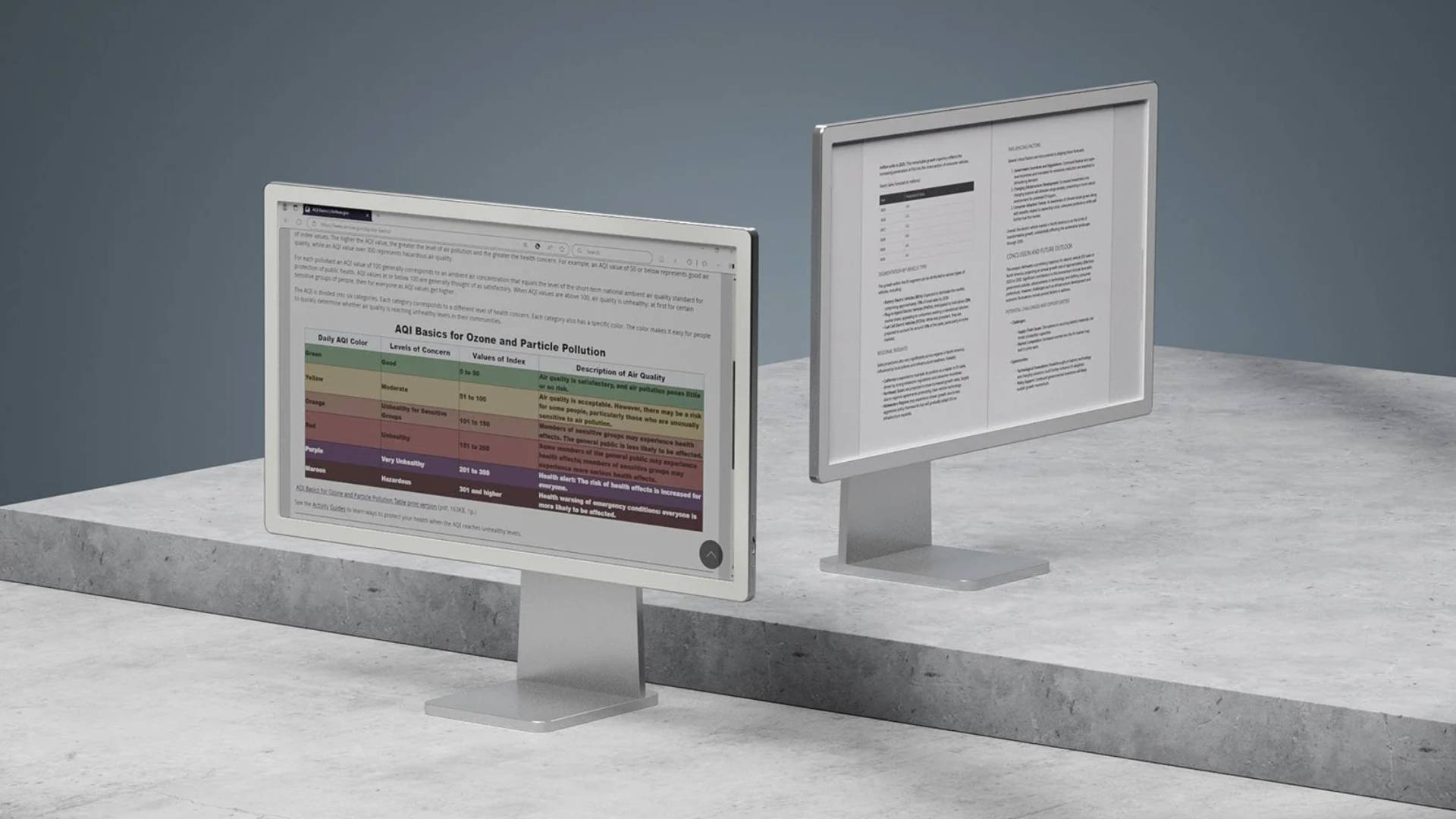
I was recently in the market for a new ereader and decidedly wary of staying in Mr. Bezos' walled garden. Besides that time in 2009, when Amazon remotely deleted George Orwell's 1984 from devices due to a rights issue, more recent news has also given me pause. For example, did you know that as of February, it's now much harder to download and back up Kindle ebooks you've paid for? If I was going to jump the garden wall, now was the time—and Boox presents an alternative.
What's more, Boox's new colour E-ink monitor functions not unlike a massive Kindle Colorsoft (via Ars Technica). The catch? It costs almost as much as seven Kindle Colorsofts strapped together. On the other hand, BOOX Super Refresh technology plus an entire button dedicated to wiping away ghosting artefacts gives it the charming look of tech that fell out of a lost, retrofitted future.
The Boox Mira Pro series is available either with colour or with just the greyscale nature intended. If you do want the colour version, it's going to cost you $1,900 (and for Brits like myself, one 'u').
Billed as a gentler alternative for your oh-so-LED-fatigued eyes, I still wouldn't want to game on it…but I feel like I've got to try it, at least once. What do you reckon Cyberpunk 2077 would be like on this thing? Perfectly awful, awfully perfect?
So, that's the hefty price tag out of the way—let's get into the specs. The Boox Mira Pro Color Version is a 25.3-inch monitor with a 3200×1800 resolution. Its E Ink Kaleido 3 technology can display up to 4,096 colours (essentially, 12-bit colour). Even our top pick for the best budget 1080p gaming monitor, the AOC Gaming C27G4ZXE, comfortably outperforms the Mira Pro Color on that lattermost point—and at less than $200.
A VESA interface offers compatibility with a range of monitor supports, while five different ports (including HDMI, Mini HDMI, USB Type C, DP, and DC) demonstrate a desire to slot into whatever setup you already have. So, if you've been burned by font fringing and, uh, burn-in on OLED monitors, perhaps an E-Ink replacement or secondary monitor appeals—but only if you're willing to accept E-ink's limitations and this monitor's hefty price tag.
Best gaming monitor: Pixel-perfect panels.
Best high refresh rate monitor: Screaming quick.
Best 4K monitor for gaming: High-res only.
Best 4K TV for gaming: Big-screen 4K PC gaming.
Keep up to date with the most important stories and the best deals, as picked by the PC Gamer team.

Jess has been writing about games for over ten years, spending the last seven working on print publications PLAY and Official PlayStation Magazine. When she’s not writing about all things hardware here, she’s getting cosy with a horror classic, ranting about a cult hit to a captive audience, or tinkering with some tabletop nonsense.
You must confirm your public display name before commenting
Please logout and then login again, you will then be prompted to enter your display name.


