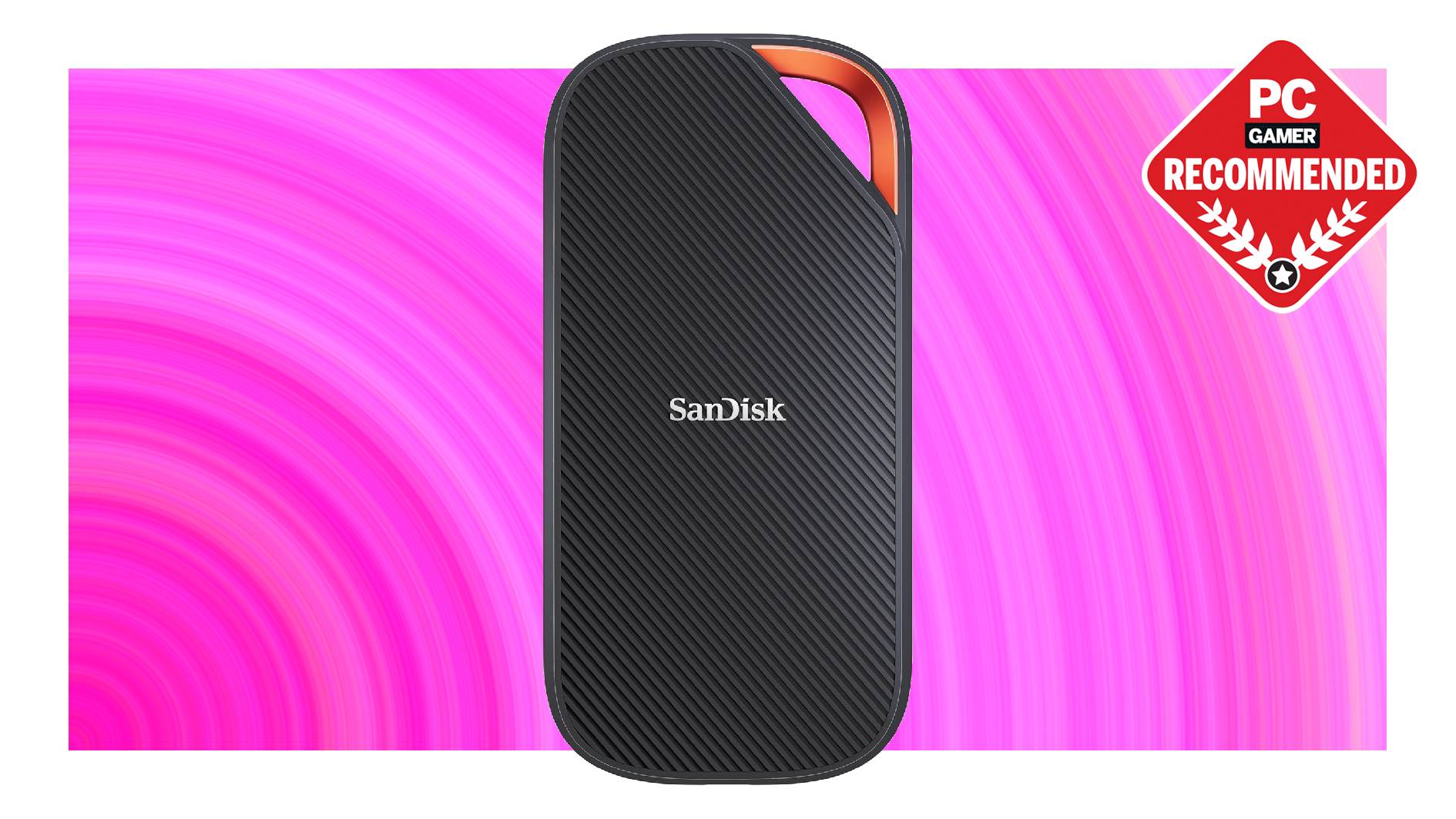
Keep up to date with the most important stories and the best deals, as picked by the PC Gamer team.
You are now subscribed
Your newsletter sign-up was successful
Want to add more newsletters?

Every Friday
GamesRadar+
Your weekly update on everything you could ever want to know about the games you already love, games we know you're going to love in the near future, and tales from the communities that surround them.

Every Thursday
GTA 6 O'clock
Our special GTA 6 newsletter, with breaking news, insider info, and rumor analysis from the award-winning GTA 6 O'clock experts.

Every Friday
Knowledge
From the creators of Edge: A weekly videogame industry newsletter with analysis from expert writers, guidance from professionals, and insight into what's on the horizon.

Every Thursday
The Setup
Hardware nerds unite, sign up to our free tech newsletter for a weekly digest of the hottest new tech, the latest gadgets on the test bench, and much more.

Every Wednesday
Switch 2 Spotlight
Sign up to our new Switch 2 newsletter, where we bring you the latest talking points on Nintendo's new console each week, bring you up to date on the news, and recommend what games to play.

Every Saturday
The Watchlist
Subscribe for a weekly digest of the movie and TV news that matters, direct to your inbox. From first-look trailers, interviews, reviews and explainers, we've got you covered.

Once a month
SFX
Get sneak previews, exclusive competitions and details of special events each month!
This external SSD is the fastest I've tested, both in terms of sustained write speeds and also RND4k performance (which is great for gaming). It looks and feels the premium part too. Just make sure you have a 40 Gbps USB4 port that can make good use of it before you pull the trigger.
Key specs: 2 TB | USB4 40 Gbps | 3,800 MB/s read / 3,700 MB/s write
The best USB4 external SSD, and my own personal favorite out of the many I've tested over the last year or so, is now on sale at its lowest ever price for $238 at Amazon. External SSDs aren't the flashiest pieces of kit, but they can come in handy, and I reckon this is the best shout for such a drive right now if you have a USB4 port to make use of it.
We're at a point where USB4 SSDs are starting to become a little more mainstream. Back when I tested and reviewed the USB4 version of the SanDisk Extreme Pro, I scored it an impressive 92% but I was keen to remind everyone that this is only a drive that's worth buying if you have a USB4 port.
👉All Amazon's Big Deal Days deals👈
👉OUR favorite Prime Day PC gaming deals👈
Well, I reckon by now a lot more people will have such speedy ports, especially with the newest generation of gaming PCs and laptops flooding the market. If you have such a USB port, an external SSD like this one can make deft use of it with speeds of up to 3,800 MB/s.
We had external SSDs capable of these speeds before, such as with the Adata SE920, but the internals meant that, despite any mitigating cooling, such drives would overheat and not maintain their peak transfer speeds for very long. Not so with the SanDisk Extreme Pro.
In my testing, the Extreme Pro hit over 3,700 MB/s for about two minutes straight, netting a transfer of about 450 GB. Of course, whether it will achieve these results in real-world transfers is a different story, because much depends on the size of the individual files being transferred. But that it's capable of such peak transfers for a sustained period of time is truly impressive.





It's especially impressive because it's not exactly a big, heavily-cooled external SSD. It's more like a flat, phone-sized puck. It's great to slap on the desk and it even has a hoop to attach to a keychain or to lock to your bag or laptop if you're worried about it being grabbed.
Gaming performance is great, too, as demonstrated not only by its 3DMark Storage score but also by its RND4k performance. This means it'll be great for general usage, too, such as running applications from the drive. It'll also make a good game library drive to store and run your Steam games from.
I've personally used this drive for tons of different tasks, from big backup transfers to running games from it, and it's still my favorite external SSD to this day. If you think you might need some additional external storage in future, for its current October Prime Day price, I'd pick this one up in a heartbeat.
Check out all of Amazon's external SSD deals here.

1. Best overall: Adata SD810
2. Best budget: Crucial X9
3. Best for video editing: Samsung T9
4. Best USB4: Sandisk Extreme Pro
5. Best thumb drive replacement: Seagate Ultra Compact
6. Best durable drive: LaCie Rugged Pro 5
7. Best budget durable: Samsung T7 Shield
8. Best for backups: SanDisk Desk Drive
Keep up to date with the most important stories and the best deals, as picked by the PC Gamer team.

Jacob got his hands on a gaming PC for the first time when he was about 12 years old. He swiftly realised the local PC repair store had ripped him off with his build and vowed never to let another soul build his rig again. With this vow, Jacob the hardware junkie was born. Since then, Jacob's led a double-life as part-hardware geek, part-philosophy nerd, first working as a Hardware Writer for PCGamesN in 2020, then working towards a PhD in Philosophy for a few years while freelancing on the side for sites such as TechRadar, Pocket-lint, and yours truly, PC Gamer. Eventually, he gave up the ruthless mercenary life to join the world's #1 PC Gaming site full-time. It's definitely not an ego thing, he assures us.
You must confirm your public display name before commenting
Please logout and then login again, you will then be prompted to enter your display name.


