Best gaming mouse in 2026: I've tested the very best mice and these are my top picks
The best gaming mouse for every game, budget, grip, and size.

The best gaming mouse provides you with the most satisfying sweeps, clicks, and hand feel possible. Whether it's lining up a perfect headshot in Counter-Strike 2 or allowing for pixel-perfect unit placement in League of Legends, the last thing you need is an unreliable rodent costing you the game. And if you're looking into a wireless gaming mouse, it should have all that and a long battery life, too.
The best wireless gaming mouse is the Razer DeathAdder V4 Pro. It's managed to best its older siblings with a truly outrageous specs sheet, and a feel that simply can't be beaten right now—although you will pay a pretty penny for the privilege. The best wired gaming mouse is the Logitech G502 X, which combines high-speed performance and stellar ergonomics into one neat and tidy wired package.
You don't need to spend a fortune to get a great gaming mouse, though. The best budget wireless mouse is the Logitech G305 Lightspeed, while the best wired gaming mouse is the Glorious Model O Eternal—both have great features and performance, all while being very affordable.
The quick list

The best overall
The DeathAdder has been refined once more, and this version is the best iteration yet. With a 45K sensor, 8K polling, clicky Gen-4 switches and a superbly premium-feeling coating, it's now the crème de la crème of gaming mice. Lovely dongle, too.

The best wired
An ergonomic and wired masterpiece, the G502 X has a good range of buttons to program—even a hot-swappable one. Pair that with a sturdy build and an infinite scroll, and it's a super-easy wired mouse to recommend.

The best budget wireless
A superb back-to-basics gaming mouse, the G305 Lightspeed is a super affordable way to nab Logitech's best sensor yet. It's not a complex mouse, but it lasts ages on a single AA battery and feels fantastically light under your grip.

The best budget wired
Super light in weight, super accurate in tracking, and super value in money. There's nothing to touch the Model O Eternal at this price point, and if the cable was better quality, it would outshine far more expensive mice.

The best lightweight
This one's for all of you who are into competitive shooters. The Corsair Sabre V2 Pro is incredibly light at just 36 g, meaning faster flickshots and easier tiny aim adjustments. It's also not full of tons of little holes, which is a bonus for an ultralight mouse.

The best MMO
It's taken a while, but Corsair has taken the crown from Razer when it comes to the best gaming mouse for MMO and MOBA players. And, to be honest, with its extended Stream Deck compatibility, it's pretty good for everyone else, too.
⬇️ Click to load more of the best gaming mice⬇️

The best for small hands
The Cobra Pro is great for all you small-handers out there. It's a solid all-rounder just like the DeathAdder HyperSpeed, but dinky. It's great for claw- and fingertip-grippers, too.

The best ambidextrous
Thanks to a very handy set of magnetically swappable side buttons and an ambidextrous shape, the Logitech G Pro is an easy pick for left-handers and ambi-handers alike. It's a fantastic gaming mouse all round, actually, no matter what your use case.

The best ergonomic
The Keychron M5 might look a little funny if you're not used to vertical mice, but if so, let me introduce you to the shape that might just save your wrist from RSI. This mouse is comfy, ergonomic, and crucially, doesn't sacrifice its sensor's gaming credentials to achieve this.

The best customizable
At first glance, the Pathfinder just looks like a well-specced modern gaming mouse, with a fast sensor, low weight, and 8 kHz wireless polling. What sets it apart from the crowd is that the rear and side panels can all be swapped about to create a mouse that fits your hand perfectly.

Dave's been wielding mice in anger since the hoary ol' days of the Amiga 500, Deluxe Paint, and Dune 2. He even plugged one into his Commodore 64 once, but he got over that. He's had his paws on gaming mice from every big manufacturer over the past couple of decades, from ultra-lights and wireless, to many-buttoned horrors made for MOBAs. So, he knows a thing or two about PC rodents.
November 18, 2025: Added a new category, the best customizable gaming mouse, to include the Orbital Pathfinder. There are relatively few mice on the market that allow you to swap panels and shell parts to get the perfect shape for your hand, and the Pathfinder is objectively the best one of them all. It also just happens to be a very good gaming mouse, too.
October 2, 2025: Swapped our pick for the best lightweight gaming mouse to the new and fabulously featherweight Corsair Sabre V2 Pro. Our previous pick—the Turtle Beach Burst Air II, which now sits in our Also Tested section—is a great mouse, but the Corsair goes one step further, weighing just 36 g. And it achieves this while maintaining a solid, full-bodied shell. For competitive FPS games, it's the absolute best you can get right now.
September 19, 2025: Knighted the Corsair Scimitar Elite SE as our best MMO mouse. With 16 total programmable buttons, an adjustable 12-key slider, and Stream Deck integration, it deserves the title. The original Razer Naga Pro originally held on to this banner, and that's now gone into the west of our Also Tested section.
The best wireless gaming mouse



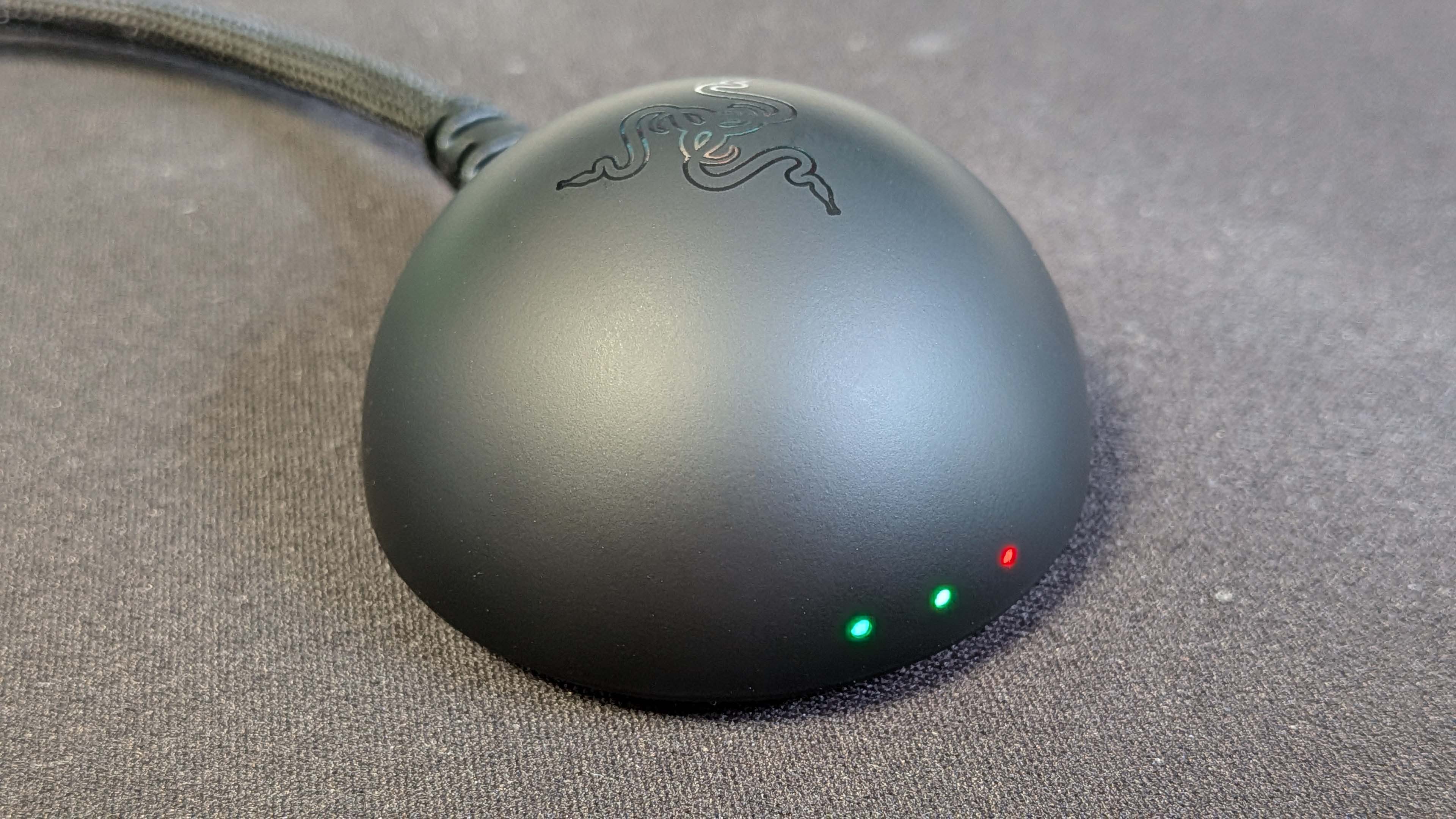









Specifications
Reasons to buy
Reasons to avoid
✅ You simply want the best mouse tech in the best mouse chassis: It sounds obvious to say, given the DeathAdder V4 Pro's top spot here, but this mouse really does represent the very best gaming technology right now. It feels fabulous, too, which means you really can't do any better than this.
❌ You're on a budget: The truth is, many of the features here are unlikely to be needed by most gamers, ie, anyone who isn't a pro. That's not to say it's a bad pick for a casual gamer (far from it, in fact) but you can save a fair bit of cash by buying something with a lesser, but still excellent specs sheet.
Yep, we've crowned a DeathAdder as the top gaming mouse in this guide again. It's not just any DeathAdder, though. The Razer DeathAdder V4 Pro is a major upgrade of all the things we loved about the previous models, and that makes it the best gaming mouse money can buy right now.
We've tested just about every variant of DeathAdder over the years, and this one's undoubtedly pricey at $170/£170. But what you're getting for your cash is a specs sheet that's simply jam-packed with top-end features, all wrapped up in a super-light 55 g chassis with ergonomics to die for.
In fact, let's start there. The DeathAdder V4 Pro is coated in a wonderfully premium ultra-smooth sheen that feels a million bucks when you place it under your palm. The materials are now 90% "post-consumer recycled materials and bio-based polyamide fiber", but underneath your fingers it feels about as lovely as a gaming mouse gets.
Inside lives a Razer Focus Pro 45K Optical Gen-2 sensor with a max sensitivity of 45,000 DPI. That's... well, a bit ridiculous actually, as even the pros aren't going to be maxing it out on the regular, but you can't argue with the DeathAdder V4 Pro's commitment to give you the best of the very best.
No regular ol' dongle lives here, either. Instead you get a hemispherical puck with three LEDs on the front to tell you your connection status, battery life, and polling rate. Speaking of the latter, it tops out at 8,000 Hz, which is normally a bit of a battery-drainer. However, Razer's Smart Polling Rate Switcher can tell when you're running a full screen game (even in borderless fullscreen) and up the polling rate for your session, before dropping it back down automatically when you quit out.
That saves a ton of battery life compared to running the DeathAdder V4 Pro at full 8K polling all time, which drops that 150-hour rating down to more like 22. Clever battery-saving software that actually works? Yep, I was as surprised as you.
The specs sheet keeps going, too. The new optical scroll wheel is smooth and hyper accurate, while the Gen-4 switches are a clicky delight. They're a bit louder than the previous versions, though, so you might want to take that into account if you game near your, well, nearest and dearest.
You should also take into account the price. The truth is, many of us won't need this sort of performance and feature set, and $170 is a lot to pay for a mouse where many of the key selling points are simply more than you'll make use of. Our previous best gaming mouse pick was the Razer DeathAdder V3 HyperSpeed, a squeaker with less features but near-impeccable credentials, and you can still pick one of those up for around $100.
That being said, if you want the best of the very best, this is where you want to be. The Razer DeathAdder V4 Pro is simply a fabulous gaming mouse, and takes its rightful place at the very top of this list.
Read our full Razer DeathAdder V4 Pro review.
The best wired gaming mouse




Specifications
Reasons to buy
Reasons to avoid
✅ If you want exceptional ergonomic comfort: The G502 X is massively comfortable, thanks to an ergonomic shape paired with a well-placed thumb rest that keeps your hand in the optimum position.
✅ If you want great build quality, without the heaviness: A good mouse doesn't have to be heavy to feel like a substantial and well-constructed product, and the G502 proves it.
❌ You're looking for silence: The Lightforce switches may be positive and decently quick, but they make a bit of a clunk that might annoy your living companions if they're in the same room.
The Logitech G502 X is the best wired gaming mouse primarily because its beloved shape offers a gaming experience that's more than pleasant under the fingertips. Logitech's G502 shape is a classic: bold, functional, and above all, comfortable and ergonomic. Many of us at PC Gamer can attest to the sheer comfort of the G502 for all-day usage.
Not everyone wants to deal with wireless charging, and some might prefer the peace of mind a cable provides. Not to mention the price, because although prices for wireless mice are decreasing, wired mice still tend to be cheaper.
The thing is, though, most new high-end gaming mice hitting the market are wireless ones, so you usually have to look a little further back to find the best of the best in the wired market. Not so with the circa 2022 G502 X, however, because this mouse is a fantastic corded option and is pretty recent, too, meaning it has a lot of the modern additions you might hope for.
The G502 X is a little different from the original G502, primarily because it uses new opto-mechanical mouse switches and comes in a fair whack lighter than previous versions at 89 g—two very welcome changes. It still has the same Hero sensor, but it performs really well and can reach up to 25,600 DPI, so no complaints there.
Apart from these changes, though, the G502 X keeps the original G502's most beloved features, such as its toggleable infinity scroll wheel (the wheel's now plastic, though). This can be an ergonomic lifesaver when browsing or doing other scroll-intensive tasks. And its thumb rest and long side buttons still make for a super chill and ergonomically refined experience, too.
It's surprisingly well-priced thanks to the lack of wireless capabilities, sitting well shy of $100 and much cheaper than the wireless versions. If you're in the market for a wired gaming mouse today, you can't get much better than the Logitech G502 X.
Read our full Logitech G502 X review.
The best budget wireless gaming mouse



3. Logitech G305 Lightspeed
Our expert review:
Specifications
Reasons to buy
Reasons to avoid
✅ You want a pure, unfussy gaming mouse: The G305 Lightspeed focuses on the basics and does them well: fast performance, clicky buttons, and great accuracy.
✅ You want great battery life: While you'll need to swap out an AA battery rather than charge an internal unit, you will at least get 200 hours of usage out of each one, which is pretty good going.
❌ You want a built-in rechargeable battery: While rechargeable AA batteries are relatively cheap, it'd be nice if the G305 had an internal unit instead.
❌ You want a lot of features: The G305 Lightspeed offers everything you need, but not a huge amount extra.
With the Logitech G305 Lightspeed, Logitech has created a high-performance mouse that doesn't cost the earth, and that makes it our best budget wireless gaming mouse. Despite the low cost, there's no compromise in performance or design.
The G305 Lightspeed might not be the latest model on the market, but don't let that bother you. A good mouse is a good mouse. It's still a great value option for day-to-day use, while its light weight makes it well suited to fast-paced shooters where reaction time is paramount.
The G305 uses Logitech's Hero sensor, an iteration of the fantastic sensor Logitech uses in some of its best mice—from the classic G502 down to the G Pro X Superlight. It's got a sensitivity range of up to 12,000 CPI (counts per inch) and can be adjusted via a button underneath the scroll wheel.
In addition to the CPI button, there are five programmable extras. Of course, there are the left and right click buttons, which are joined by a scroll wheel and two side buttons. These are well-placed for the righties out there; lefties are out of luck, though.
The left- and right-click buttons are separate pieces from the removable palm rest, ensuring a reliable and satisfying click. They're rated for 10 million clicks, too, so if you're playing games that require button mashing, the G305 will serve you well. Not bad for a budget option, and something that'll likely last you for many years of heavy clicking.
Logitech has won praise for its 2.4 GHz wireless technology and cross-device compatibility. Even though lag shouldn't be an issue, the G305 comes with a USB extension cable, allowing you to place the receiver close to the mouse. The small wireless dongle can be stored inside the body of the mouse, where the single AA battery resides (which is good for a claimed 200 hours).
The shape of the G305 is based on a small, symmetrical design that Logitech has been using for years. While components like the scroll wheel and buttons don't feel as premium as those in the G502, they're still far better than anything you'll find in a cheap gaming mouse. Regardless, the quality and performance of the G305 are killer features for its price.
The best budget wired gaming mouse




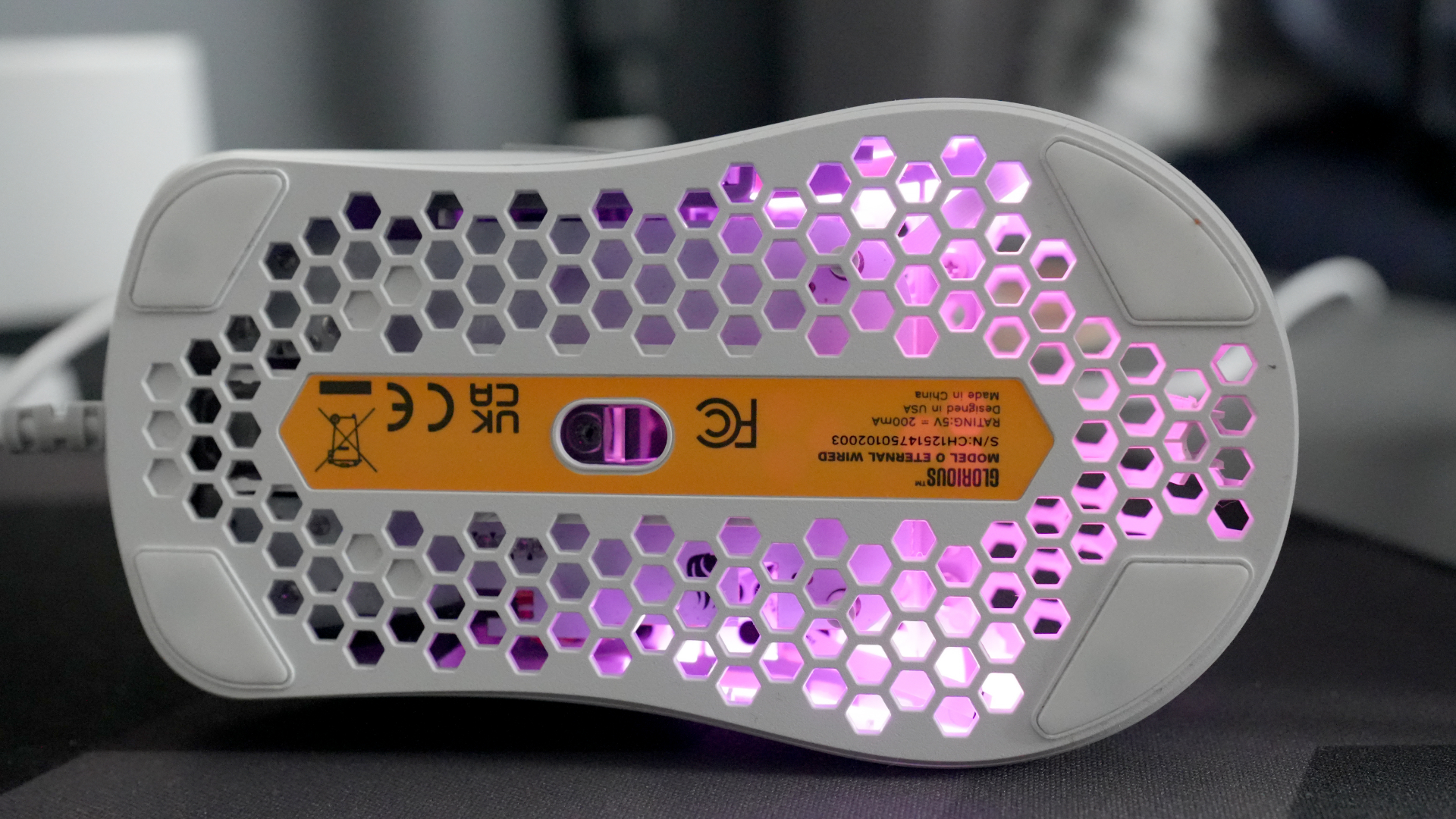
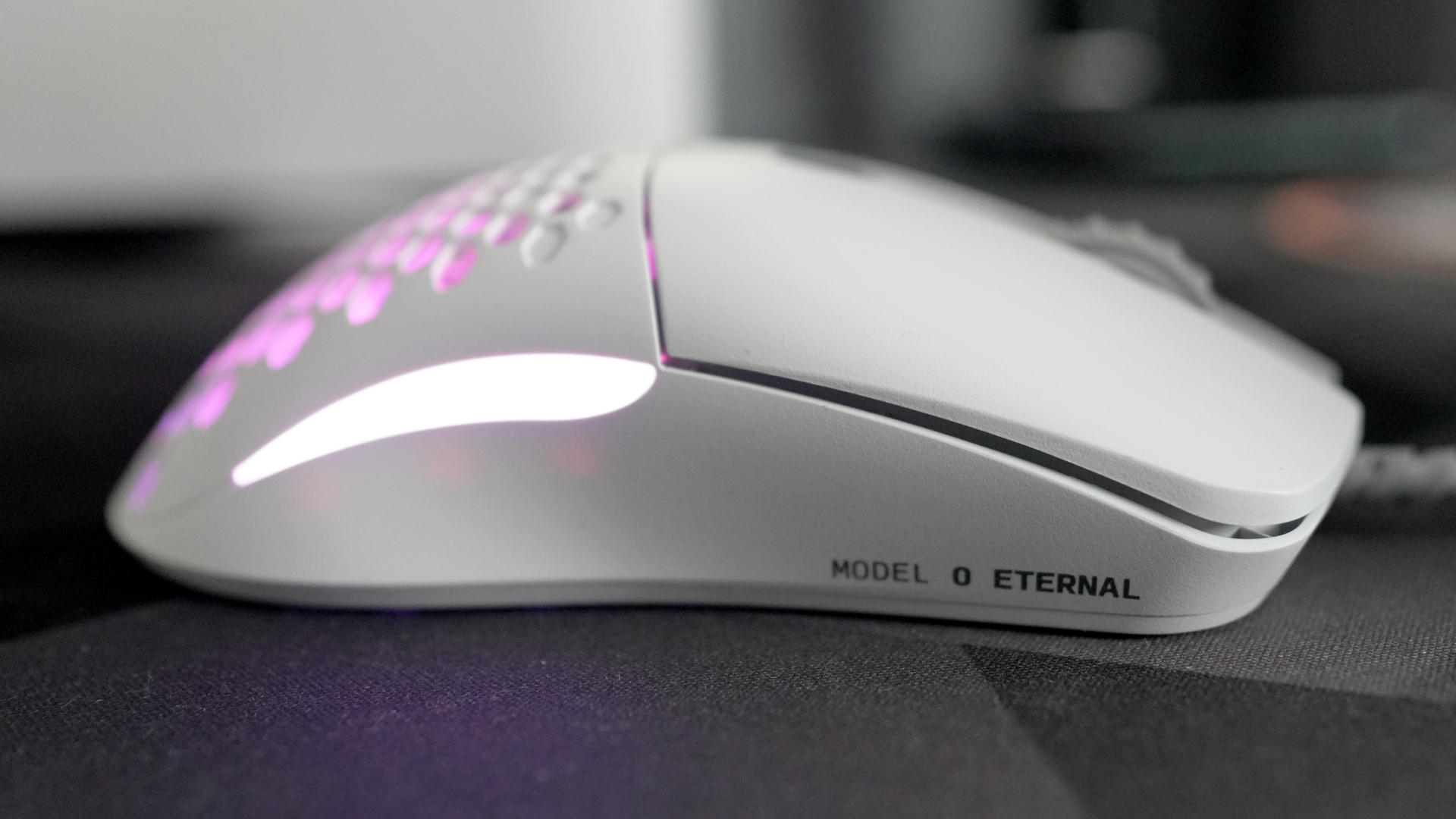
Specifications
Reasons to buy
Reasons to avoid
✅ You want a brilliant, affordable gaming mouse: For most folks, the Model O Eternal is the ideal gaming mouse, with a great blend of comfort and power for its modest asking price.
❌ You want more advanced features: You don't get more advanced features such as higher polling rates or wireless connectivity with the Model O Eternal, although rivals with it will cost you a lot more.
There are cheaper gaming mice and there are way more expensive gaming mice, but when it comes to the best budget wired gaming mouse, the Glorious Model O Eternal is the clear winner and by some margin.
Packing a super-accurate PixArt 3311 optical sensor, the Model O Eternal will have no trouble keeping up with any gamer's frantic mouse movement. Sure, the maximum DPI of 12,000 is considerably lower than the best gaming mouse on the market, but it's more than enough for most users, and it's way better than what you normally get in a $40 wired mouse.
Although it won't be for everyone, the cheese-grater styled shell is more than a gimmick, too. Not only does it help with grip, but it also helps to shave the weight down to a mere 55 grams (1.9 ounces), making it a joy to use over long gaming sessions.
If you don't like the fancy RGB lighting, it's easy to turn it all off via the Glorious Core application, where you can also configure the functions of each mouse button. And speaking of clickers, each button and the middle wheel are of excellent quality, albeit somewhat on the loud side.
Only one thing gives away the Model O Eternal's price tag, and it's the very cheap-feeling cable. But how often do you go around touching a mouse's cable to be that concerned about it? When you're getting such a great mouse for so little money, it's not hard to see why we rate the Glorious Model O Eternal so highly.
Read our full Glorious Model O Eternal review.
The best lightweight gaming mouse
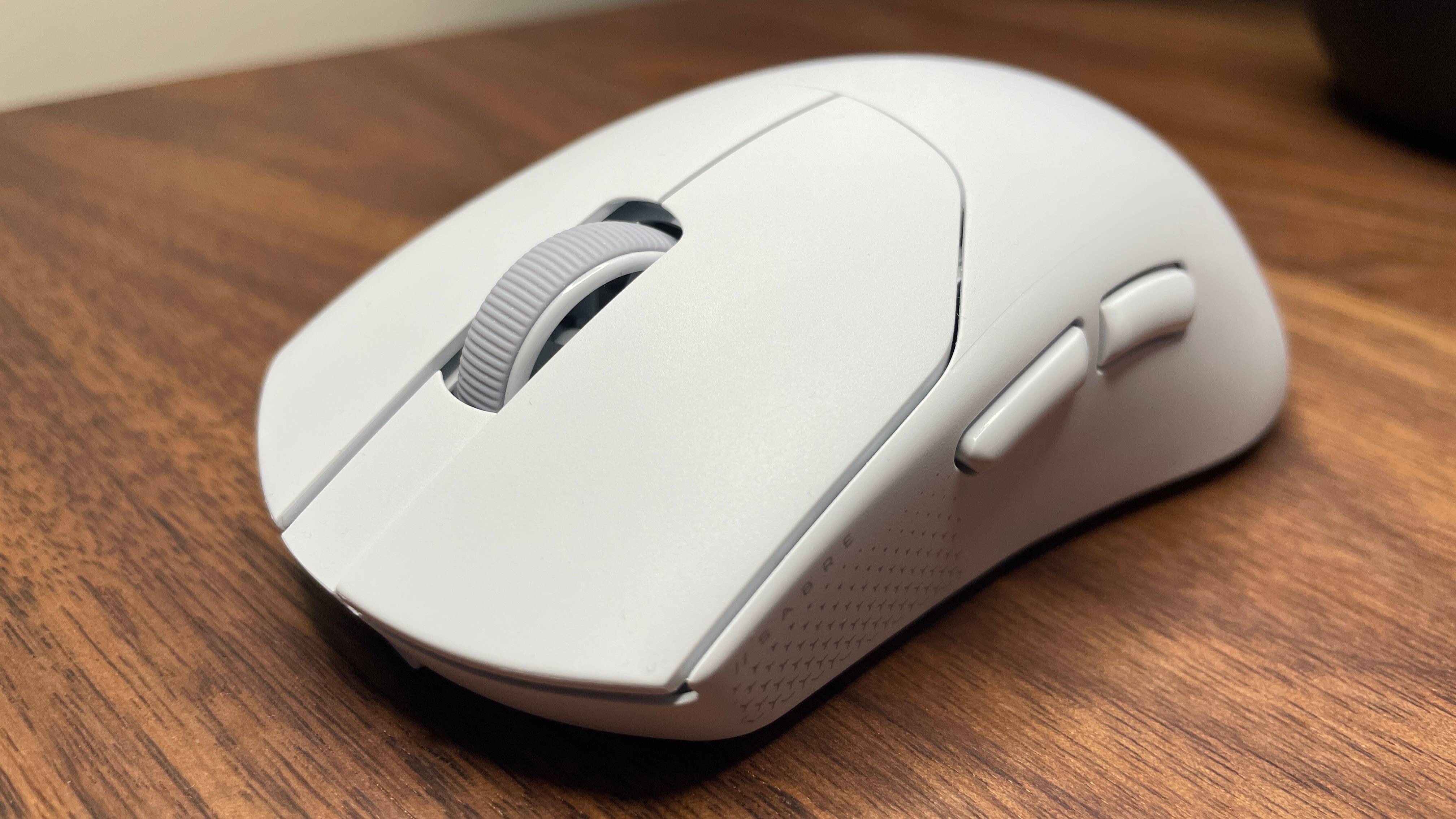


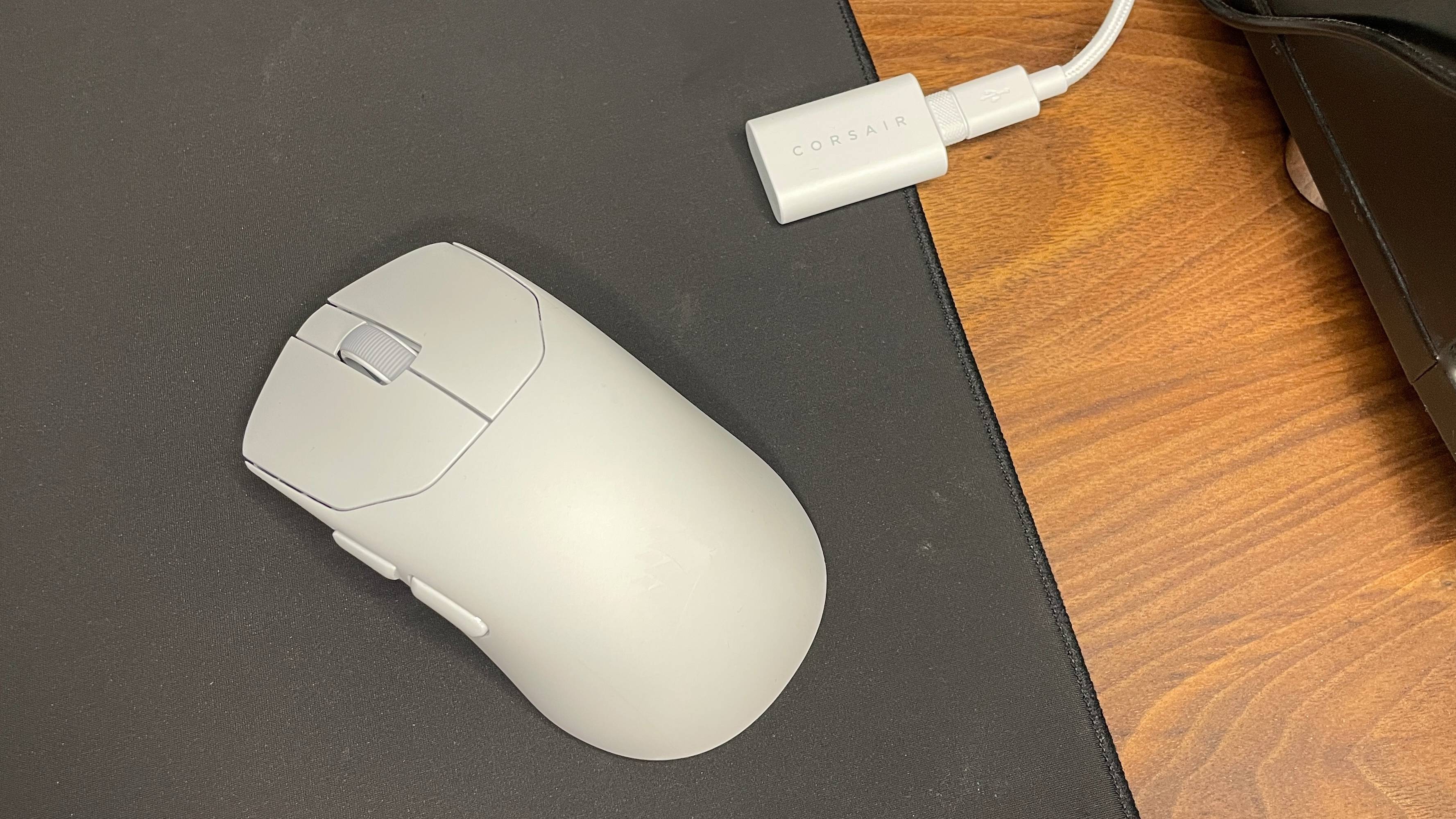

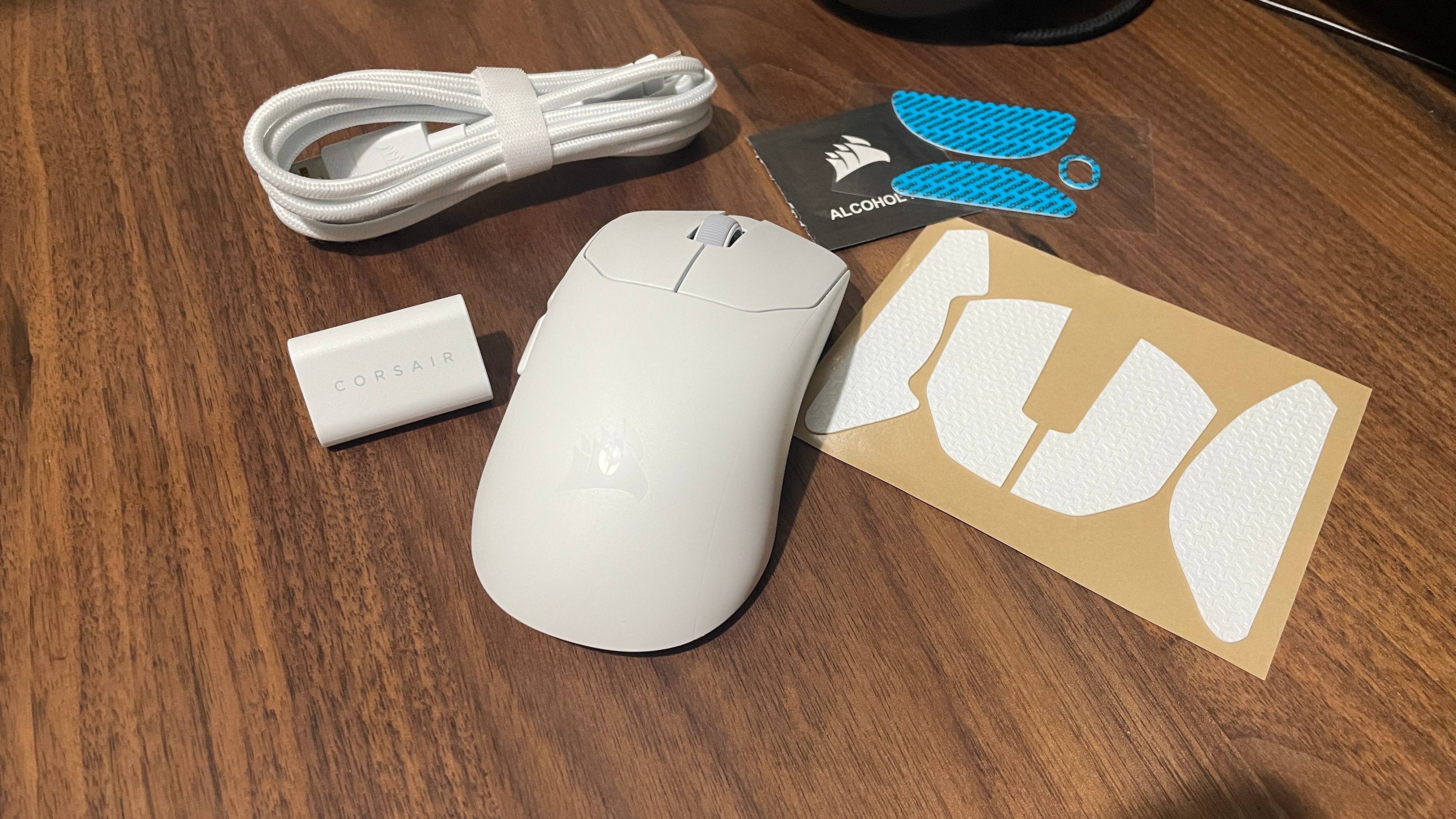

Specifications
Reasons to buy
Reasons to avoid
✅ You want a featherweight mouse: This mouse takes 'lightweight' to a new level at just 36 g, making it ideal for competitive FPS gaming.
❌ You don't play competitive shooters: For other genres and kinds of gaming, you might prefer the extra features of a heavier mouse.
The best lightweight gaming mouse is the Corsair Sabre V2 Pro, and boy, when I say lightweight do I mean it. This is the first time we've seen a mainstream mouse hitting this kind of weight. At just 33 g, the ultralight category is frankly starting to get a little ridiculous.
I mean ridiculous in a good way, though, because there's no real sacrifice in quality with this mouse. The main place the Sabre V2 Pro seems to take a hit to achieve this light weight is its battery, which is rated for just 70 hours at 1 kHz polling. But 70 hours of battery life is hardly the worst, and it's well worth it for the featherweight design, if that's your jam.
The buttons and scroll wheel feel great—not the absolute best we've tried, but perfectly reasonable—and most importantly the mouse has a full-bodied chassis. That's right, not even one little hole has been poked into its surprisingly sturdy shell to achieve a weight that's 11 g lighter than our previous pick and at least 30 g lighter than most gaming mice.
Why does the light weight matter, you ask? Well, for some of you it won't matter a jot, in which case another mouse on the list might be a better bet. But if you're into your competitive shooters, decreasing the load your hand has to bear is no small matter. It can help you line up those headshots with a little more ease, and in competitive FPS games, advantages like this can make all the difference.
Given this is the target market and competitive gaming is the goal, any inessential features have been trimmed. There's no RGB, no hot swappable batteries, and there isn't even a dedicated DPI button—you just long-press the right-click and back buttons together to cycle through presets.
Even the software is scaled back, and by that I mean it's non-existent, at least on a local level. You change everything you need in a web app, which means you don't have to bloat your PC with any software or keep anything running in the background to ensure your mouse is working properly. Firmware, DPI, hotkeys, and so on can all be updated from within the minimal web app.
The icing on the cake is the mouse's sensor tracks flawlessly, even while connected wirelessly. And that's a biggie, given it's targeted at competitive gaming. It's not got the highest DPI on the market, but 33,000 DPI is plenty even for pro gaming when the sensor is so accurate and reliable. You also get up to 8,000 Hz polling, though that'll set your battery life back dramatically. Around 2,000 Hz is probably a sweet spot for most gamers.
It won't be for everyone, because not everyone wants to sacrifice all the bells and whistles for a truly lightweight mouse for competitive gaming, but if it's a light weight you're after, the Corsair Sabre V2 Pro is where it's at.
Read our full Corsair Sabre V2 Pro review.
The best MMO gaming mouse





Specifications
Reasons to buy
Reasons to avoid
✅ You're a streamer: Stream Deck integration means you can map everything you need to be within thumb's reach.
✅ You're an MMO sicko with many cooldowns to manage: Managing your rotation from the Scimitar Elite SE's 16 programmable buttons takes a little getting used to, but the iCue software makes it easy to set up and switch between multiple game-specific profiles.
❌ You're all about speed: At 161 g this isn't the heftiest mouse, but it's also definitely not the fastest or flickiest either.
Mirror mirror on the wall, which is the best MMO mouse of them all? Well, that's easy—whether you've got cooldowns or a full wardrobe of glamour plates to manage, the Corsair Scimitar Elite Wireless SE is the best MMO mouse in all the land, and well worth inviting to your adventuring party.
That's right, the Razer Naga Pro has finally been dethroned. Though both the Naga Pro and the Scimitar Elite Wireless SE enjoy a wealth of programmable buttons, Corsair at least has figured out that its chosen button placement may not suit all far from idle thumbs.
Though the Scimitar Elite SE is definitely still a right-handed gaming mouse, a 12-button key slider offers a few millimetres of wiggle room to ensure your most important programmable buttons are always within thumb's reach. Despite such a novel feature, the Scimitar Elite SE remains comfortable to hold, with the buttons themselves featuring responsive optical switches. They make your selections not only fast but also satisfyingly clicky.
Hop into Corsair's iCue software, and the Scimitar Elite SE really starts to shine (though this is also where you can turn off the one bit of kind of pointless RGB lighting that sits under your palm). Here, you can assign media controls, macros, and much more to this gaming mouse's 16 total programmable buttons. Better yet, you can even set-up game specific mouse layouts and quickly swap between them too. So far, so good for the min-maxing MMO sickos out there.
The Scimitar Elite SE doesn't stop there though, offering Stream Deck integration too. Perhaps not such a surprising pairing when you remember Corsair is Elgato's parent company, it's nonetheless nifty. You can easily map Stream Deck actions to the 12-button key slider, which not only offers more buttons than the Stream Deck Mini but at an arguably very reasonable price point.
The Scimitar Elite SE is not only the best MMO mouse you can pick up right now, but its Stream Deck integration essentially offers two devices in one. Easy to set up and comfortable to use, it deserves the crown.
Read our full Corsair Scimitar Elite Wireless SE review.
The best gaming mouse for small hands




Specifications
Reasons to buy
Reasons to avoid
✅ You have small hands: This thing's great for you small-handers. And because it's not designed with any gamer archetype in mind, the Cobra Pro suits a range of playstyles.
✅ You hate charging wireless mice: Once the lights are off, this one goes on and on and on.
❌ You have large hands: The Cobra Pro is on the smaller side as far as Razer’s mice go, so those of you with baseball mitt, err, mitts, may be better off looking elsewhere.
❌ You want constant RGB lighting: The Razer Cobra Pro can certainly deliver here, but battery life plummets as a result.
Not everyone is handily endowed—a fact that the PC gaming industry sometimes seems to forget. Well, if you've got dinky digits, the Razer Cobra Pro might be the best mouse for you, because we reckon it's the best mouse for small hands.
Sure, there are plenty of small mice, but are there any good ones? A decent small gaming mouse is surprisingly hard to come by, but the Cobra Pro is the best of the bunch.
In fact, it's a solid all-rounder just like the Razer DeathAdder V3 HyperSpeed (or V3 Pro), but smaller. It's not quite light enough to sit in the "lightweight mouse" category, but not every mouse has to be light as a feather, you know? 77 g is comfy enough and lighter than many other staple gaming mice.
The proof is in the pudding, though, and we found this mouse to be incredibly comfortable to use under test conditions. It's snappy, responsive, and suitably slippery on the mouse mat without losing any precision. Responsiveness is no doubt aided by its Focus Pro 30K Optical sensor, the 30K meaning it's capable of up to 30,000 DPI.
Its battery life is great at up to 100 hours, but there's a big caveat here: In testing, this was only the case with RGB disabled. With its gorgeously subtle underside RGB enabled, it only lasted only a fraction of the time. So, small-handed RGB lovers, consider yourselves warned.
If you're looking for a compact mouse, though, despite any RGB battery life concerns, this is what we'd recommend. It's comfortable to use and performs well, and is sized well for smaller hands or claw/fingertip-grippers.
Read our full Razer Cobra Pro review.
Best ambidextrous gaming mouse




8. Logitech G Pro
Our expert review:
Specifications
Reasons to buy
Reasons to avoid
✅ You want great value: The G Pro Wireless is somewhat old, but that's to its benefit when it comes to pricing. It's often found on sale for half the price of the newer G Pro 2.
✅ You want interchangeable side buttons: Through the power of magnets and modern manufacturing processes, you can choose where to stick your side buttons and cover up the ugly cutouts on the other side.
❌ You want USB Type-C everywhere: One cable to charge all your devices… it's a good idea. Unfortunately, unless all of your peripherals are a bit dated, you won't be able to do that here. The G Pro Wireless has a Micro-USB port.
If you're a leftie, or just like to show off that you can use a mouse with both hands, the best ambidextrous gaming mouse is the Logitech G Pro Wireless. It combines a reliable and snappy sensor with one of the best mouse shapes known to humankind.
The G Pro Wireless looks like a right-handed mouse. Those left-side buttons stick out like a sore thumb, which you'll suffer from if you're a leftie trying to reach over to use them all the time. Not to worry, you can shift them over to the other side. Just peel away the magnetically attached covers and buttons and replace using the opposite side spares included in the box. Just like that, it's a left-handed mouse.
The G Pro has a similar shape to the popular (but decidedly right-handed) Superlight and Superlight 2. It's great for claw grip gamers, who will make up most of its clientele for competitive gaming, but it is long and comfortable even with a palm grip.
This competitive rodent has the snappy Hero 25K sensor at its core, which we've used on the team in various incarnations over the years. Our Jacob has used it extensively in his G Pro Wireless, which he's used for over five years now and is still going strong. It's also found inside our best wired mouse, the Logitech G502 X.
Logitech's G Hub software is your key to customising this mouse. This software does get itself into a boot loop on occasion, and you might have to do a fresh install every year or so, but it's pretty decent when it's up and running. It's pretty well laid out with easy options for customizing your stuff, and once you're largely set up with it, you don't have to worry about using it every day.
Now, if you're in-the-know about gaming mice, you're probably thinking, 'But PC Gamer, why the original G Pro Wireless and not the G Pro 2 from 2024?'
It comes down to cost. In our G Pro 2 review, we note just how much we appreciate USB Type-C charging and the new and improved Hero 2 sensor on the latest model. However, the bulk of the upgrades are easy to miss if you're not paying attention to the specs sheet, and it costs double what you can often pick up a brand new G Pro Wireless for. Ouch—we'd rather save the cash to spend elsewhere. Even if you must have Type-C or a massively high 44,000 DPI, the G Pro 2 is still a good pick.
For the money, you can make a good argument for the G Pro Wireless even for right-handed gamers. Compared to the Superlight it weighs a little more at 80 grams, but it does have the benefit of RGB lighting and a DPI button on the bottom, which is displayed via multiple LEDs below the scroll wheel for easy switching.
If you don't mind grabbing an older model, the G Pro Wireless still holds up even in 2025.
Best ergonomic gaming mouse

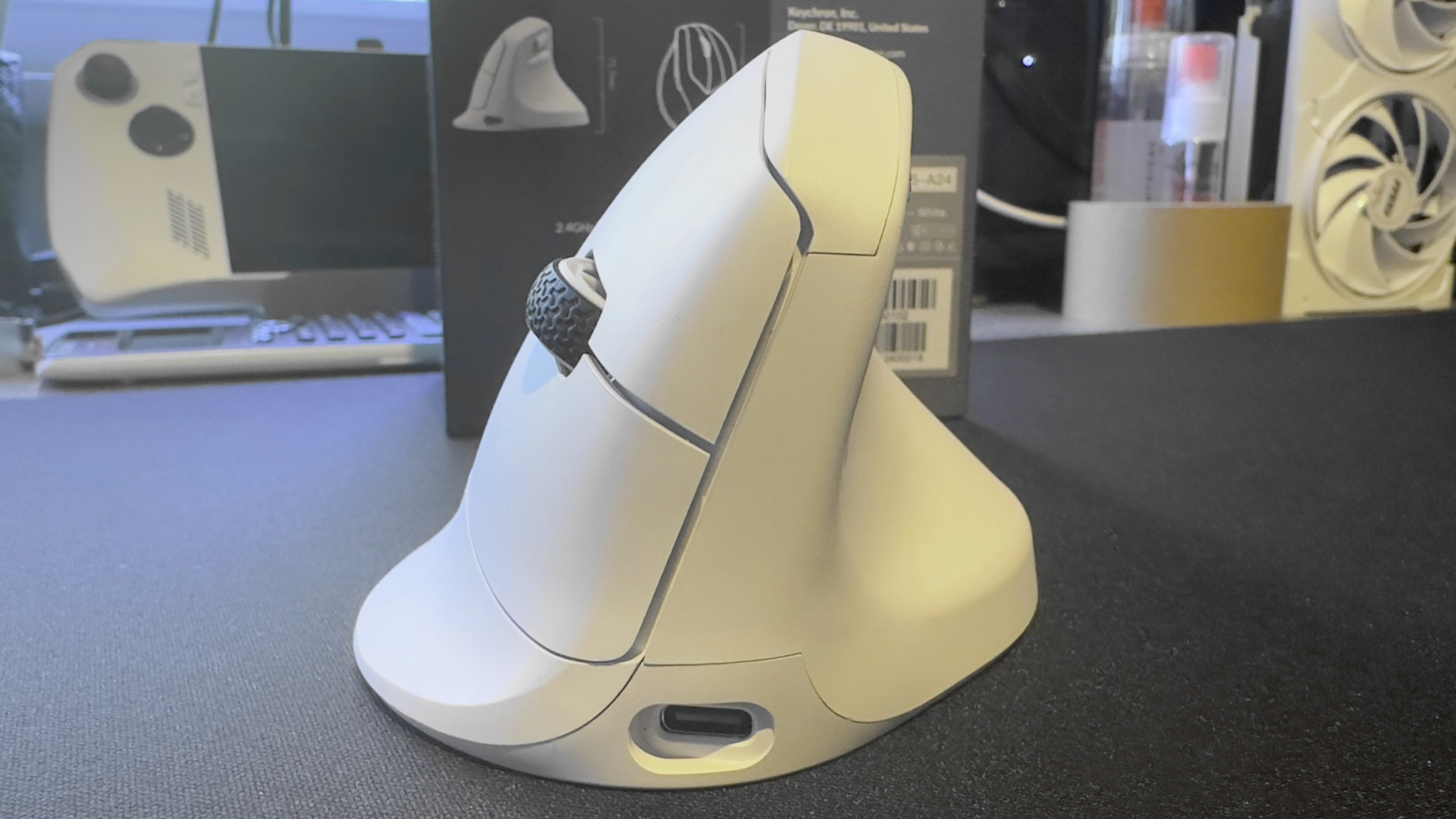




Specifications
Reasons to buy
Reasons to avoid
✅ You spend a lot of time at your desk: If you spend loads of time with your hand on your mouse, your wrist might thank you for the shape of this one in the long run—and in the short run, too, because vertical mice can feel mighty comfy to use.
❌ You want a competitive advantage in games: Although vertical mice like the Keychron M5 are comfy to use, it's generally easier to be more accurate with a standard gaming mouse.
The best ergonomic gaming mouse is the Keychron M5, as it's the best comfy vertical mouse that happens to have a great sensor for gaming. Most ergo mice are sorely lacking on this front, but while Keychron doesn't market the M5 as a gaming mouse, it's certainly got the sensor for it, with up to 30,000 DPI and a polling rate of up to 8 kHz.
The M5 is ergonomic because it's a vertical mouse, which means you hold it with your wrist angled a little more naturally with palm facing inwards, using more of a squeezing motion to click. This, in theory, should help prevent issues such as repetitive strain injury (RSI), and should be more comfy to use in general.
Comfort is certainly the name of the game here, as our Nick found out when he tested the mouse. He said it's "one of the most comfortable mice I have used for a very long time. So much so that using a traditionally designed mouse just feels quite painful after long use, in comparison."
It's also not even particularly heavy at just 95 g, although of course there are much lighter gaming mice out there if that's what you're after.
This comfort and ergonomic design is combined with a sensor that we found to track very well during our testing. It might not match the absolute best gaming mice on the market, but it's pretty damn close and better than many. From a tracking standpoint there are few complaints here.
That doesn't mean it's perfect in all games, however. Just like with any vertical mouse, it isn't ideal for fast-paced shooters and the like. You just can't get the same level of fine control with your hand hovering diagonally as you can in a traditional hand-on-mouse position. That's in part because each mouse click runs the risk of moving your mouse slightly and throwing off your aim.
Still, for slower-paced games and ones that don't require quick and easy accuracy, it works perfectly well for gaming. And outside of gaming, you're getting the ergonomic support that your wrist will surely thank you for, plus some easy-to-use software, the ability to wirelessly connect to up to three devices via Bluetooth and one via USB 2.4 GHz, and two scroll wheels which can come in handy in some applications (think left-right as well as up-down scrolling).
The icing on the cake is that all of this is packaged together under a very reasonable price tag. For equal parts ergo comfort and gaming prowess, look no further than the Keychron M5.
Read our full Keychron M5 review.
Best customizable gaming mouse
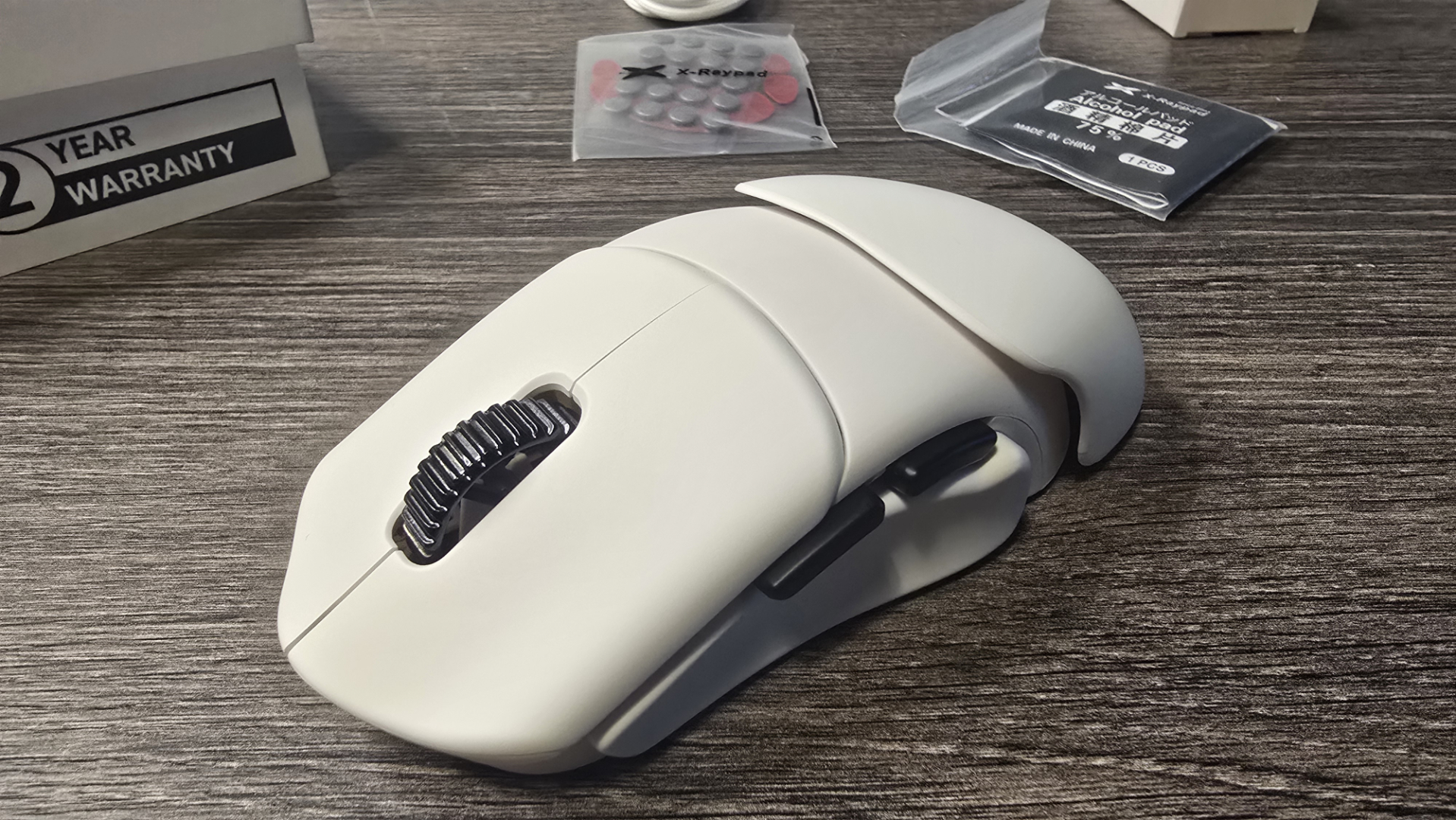

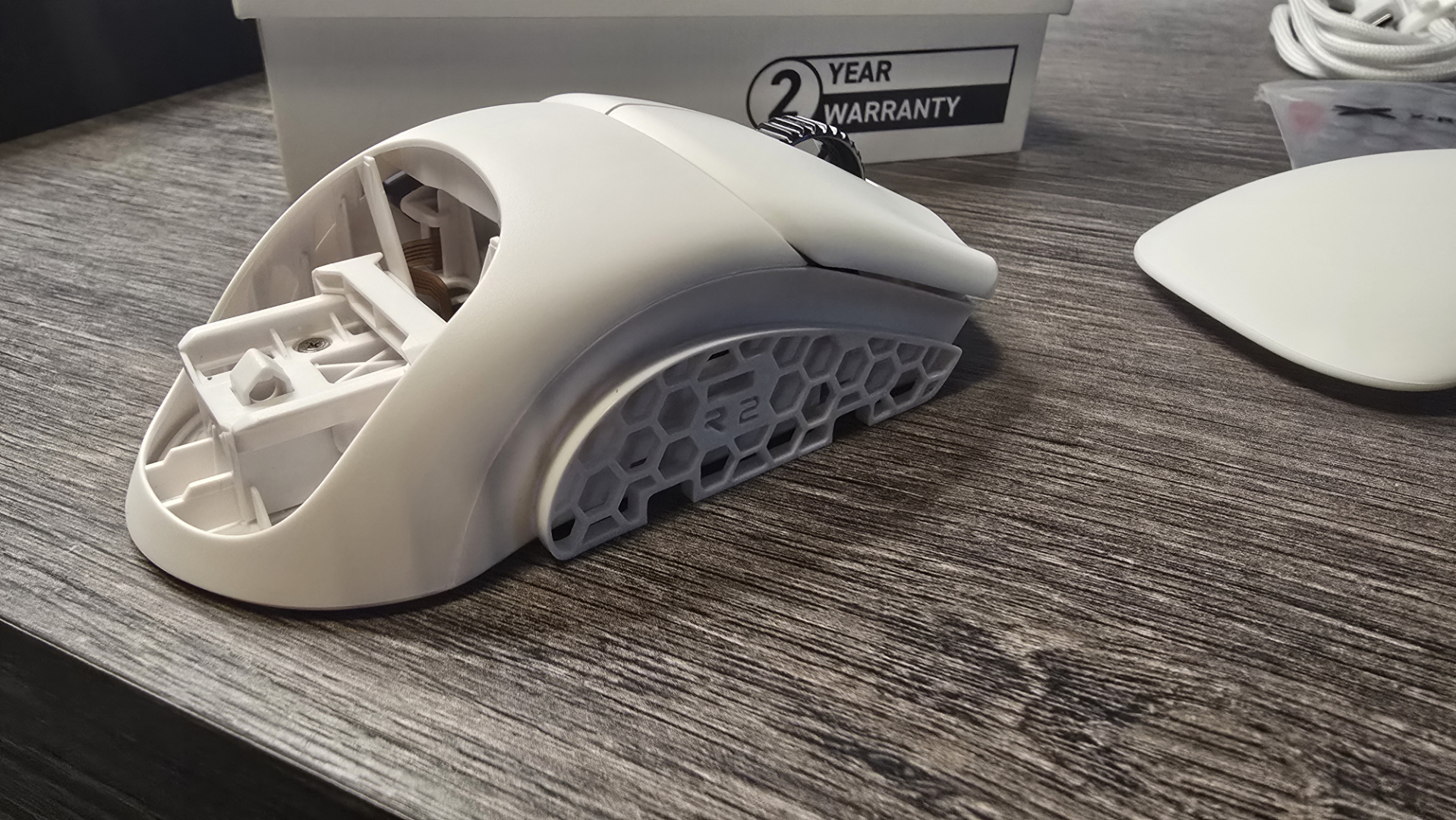

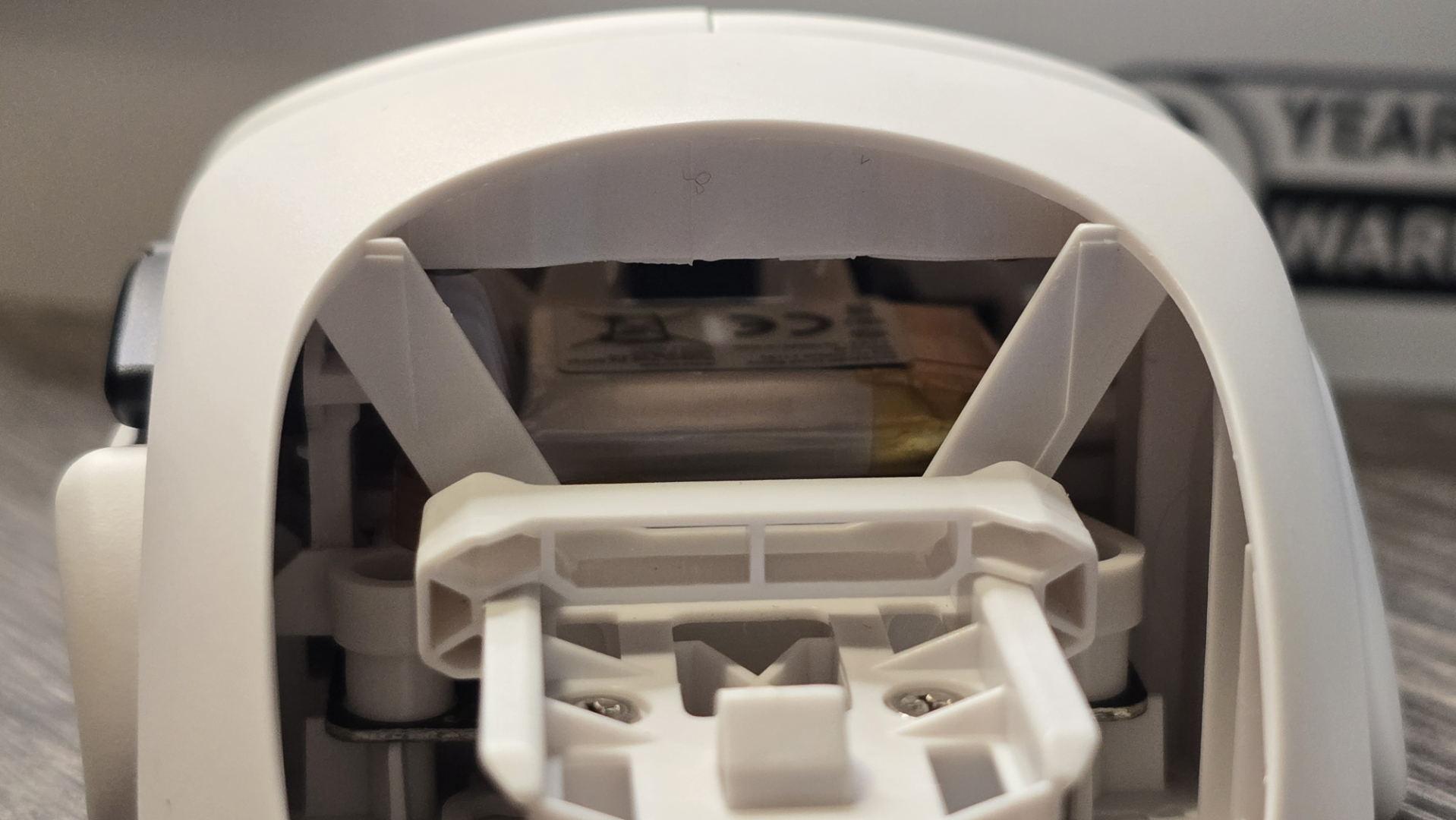


Specifications
Reasons to buy
Reasons to avoid
✅ You want to build your own mouse: If you're after the ultimate lightweight gaming mouse complete with a top-tier sensor and your own custom fit, then there's no mouse that does it better than this.
❌ You want 8,000 Hz polling wired: Sadly, that's only reserved for the wireless mode, and it'll run out of juice in a day if you do use it that way.
When it comes to having a gaming mouse that fits your hand exactly as you want it, then the clear choice is the Orbital Pathfinder, easily the best customizable gaming mouse you can buy at the moment.
On paper, the Pathfinder's specifications are no better (but also no worse) than most other top-tier gaming mice. It sports PixArt's PAW3950 sensor, which boasts a maximum sensitivity of 30,000 DPI, a top tracking speed of 750 IPS, and a peak acceleration of 50G.
That's paired with a wireless 2.4 GHz dongle which supports up to 8 kHz polling, though like all such mice with this kind of capability, it will munch through the battery life in a matter of hours. You can use it wired, of course, though the mouse's USB controller limits the polling rate to 1 kHz.
Such aspects are pretty common these days, and even the Pathfinder's low weight (between 52 and 55 grams) isn't the lightest you can come across. But Orbital isn't marketing the Pathfinder as being the fastest or lightest mouse; instead, it's all in on customization options.
In the box, you get a veritable host of rear and side panels to swap about. Want a meatier mouse that really fills your hand? Then fit the 'high hump' rear panel and the 'claw' side panels. Need something that's completely the opposite, i.e. as slender as possible? Orbital's got you covered.
The downside to all this freedom of choice is that you have to pay a pretty penny for it all, almost $190. That makes it one of the most expensive gaming mice we've ever tested, though it's only $30 more than Razer's Viper V3 Pro, which has very similar specs but a completely fixed body shape.
It's very pricey, but you're getting a top-spec gaming mouse with more customization options than you can shake a stick at. Or mouse, for that matter.
Read our full Orbital Pathfinder review.
Also tested
Logitech MX Master 4
The latest iteration of Logitech's classic ergonomic mouse for office work and gaming now offers haptic feedback, more weight, and a bigger price tag. Little of which is welcome, so you might as well just stick with the MX Master 3.
PC Gamer score: 78%
Read our full Logitech MX Master 4 review.
8BitDo Retro R8
If you want to have a classically-styled mouse in your life, but don't want any of the horrors that ancient mice had, then 8BitDo's Retro R8 could just be the thing for you. It's very niche, but in a good way.
PC Gamer score: 87%
Read our full 8BitDo Retro R8 review.
Turtle Beach Burst II Air
At first glance, you would be forgiven for thinking the Turtle Beach Burst II looks and feels cheap. However, thanks to its ultra-lightweight design, incredible battery, and software that makes personalising the mouse’s settings a breeze, it’s honestly one of the best competitive gaming mice we've tried in a long time. But the new Corsair Sabre V2 is just that much lighter and has pipped it.
PC Gamer score: 85%
Read our full Turtle Beach Burst II Air review.
Razer Naga Pro
Once upon a time, this was our MMO mouse of choice but no more as a young upstart adventurer has now snatched up that crown. Offering a whopping 19 programmable buttons, it may still be worth a second look by certain sickos out there—but this hero of legend is heading into the west.
PC Gamer Score: 90%
Read our full Razer Naga Pro review.
Razer DeathAdder V3 HyperSpeed
This is the very mouse that used to sit at the top of this guide, and it's still absolutely worth some serious consideration. It might not be as fully-specced as the DeathAdder V4 Pro, but you can pick one up for a lot cheaper—and it's still brilliant at just about everything.
PC Gamer score: 91%
Read our full Razer DeathAdder V3 HyperSpeed review.
Razer Pro Click V2 Vertical Edition
As vertical mice go, this new entry into the field by Razer is a very nice affair, with superb comfort and stability. It is very heavy, though, and less than ideal for fast gaming.
PC Gamer score: 80%
Read our full Razer Pro Click V2 Vertical Edition review.
Keychron M7 8K Wireless
A solid gaming mouse with a competitive price and an 8,000 Hz dongle for the esporters. The shape won't be to everyone's taste, though.
PC Gamer score: 81%
Read our full Keychron M7 8K Wireless review.
Razer Basilisk Mobile
This dinky version of Razer's classic Basilisk gaming mouse is decent enough, but it's far too expensive for what you're getting, and there are smaller and cheaper mice on the market.
PC Gamer score: 55%
Read our full Razer Basilisk Mobile review.
Logitech G203 Lightsync
This was our pick for the best budget wired gaming mouse, until the Glorious Model O Eternal came along. Still worth considering if you want to save as much money as possible.
PC Gamer score: 80%
Read our full Logitech G203 Lightsync review.
Endgame Gear XM2w 4K
Lovely to use for long gaming sessions, Endgame's XM2w 4K superb comfort is spoiled by its relatively short battery life. If you don't mind frequently charging your mouse, it might be worth considering.
PC Gamer score: 83%
Read our full Endgame Gear XM2w 4K review.
Endgame Gear OP1w 4K
Lightweight and super accurate, this could be an ideal pick for any esports fan. However, the battery life is worse than other gaming mice at this price, and the software is very dated.
PC Gamer score: 73%
Read our full Endgame Gear OP1w 4K review.
PowerColor Alphyn AM10 Wireless review
This mouse has a lot to like about it: fast, accurate, and comfortable. Unfortunately, the battery life is quite poor, and there are better mice around for the same money. And less, for that matter.
PC Gamer score: 75%
Read our full PowerColor Alphyn AM10 Wireless review.
SteelSeries Rival 3 Gen 2 Wireless
This mouse is great if you want a reasonably priced Jack of all trades, thanks to its compatibility with removable, rechargeable batteries and dual Bluetooth and 2.4 GHz connectivity. Unfortunately, however, it's a little too weighty and has a mushy, squeaky scroll wheel, which, when combined with its mediocre sensor, makes it a less-than-ideal pick for gaming.
PC Gamer score: 66%
Read our full SteelSeries Rival 3 Gen 2 Wireless review.
⬇️ Click to load more tested gaming mice⬇️
NZXT Lift Elite
Boasting lightweight but quality construction, plus a high polling rate to boot, the NZXT Lift Elite does so much right. Unfortunately, we're already spoilt for choice when it comes to the best gaming mice, and this contender does little to stand out among the competition.
PC Gamer score: 74%
Read our full NZXT Lift Elite Wireless review.
Glorious Series 2 Pro
With an accurate feel, nice clicky switches, and good specs, this mouse is a stripped-back speed machine—but it's expensive, a bit basic, and held back by its software.
PC Gamer score: 72%
Read our full Glorious Series 2 Pro wireless mouse review.
Lemokey G1
Affordable, light, and with great battery life, the Lemokey G1 is all the things a good gaming mouse should be. That being said, the slightly rough finish and some unusual polling results (8K? Not really) mean it's not quite a contender for a top spot.
PC Gamer score: 81%
Read our full Lemokey G1 review.
Logitech G Pro 2 Lightspeed
Logitech's confusing naming scheme aside, this is a super solid little mouse with an excellent sensor and great response times. The software lets it down a touch, but overall, it's still a very good pick, just beaten out by others in this guide.
PC Gamer score: 80%
Read our full Logitech G Pro 2 Lightspeed review.
Razer DeathAdder V3 Pro
This squeaker was previously our pick for the best wireless gaming mouse, but we reckon the HyperSpeed version is better value. Still, if you're happy spending a little more, the V3 Pro certainly won't disappoint.
PC Gamer score: 89%
Read our full Razer DeathAdder V3 Pro review.
Glorious Model D 2
Featuring an updated sensor, the second iteration of Glorious's Model D mouse is similarly comfy and performs well. However, it isn't the lightest, and there are better lightweight options such as the Superlight V2.
PC Gamer score: 75%
Read our full Glorious Model D 2 review.
Razer Viper V3 Pro
The Viper V3 Pro is a superb pick for esports gaming, given its 54 g weight and up to 8 kHz polling. It's a bit of a fingerprint magnet, though, and it isn't as light as our pick for the best competitive wireless gaming mouse.
PC Gamer score: 84%
Read our full Razer Viper V3 Pro review.
Corsair M75 Wireless
The Corsair M75 Wireless is a great mouse for lefties. It's genuinely ambidextrous because you can move its buttons from one side to the other. Apart from that, though, it's nothing to write home about.
PC Gamer score: 83%
Read our full Corsair M75 Wireless review.
Alienware Pro Wireless
This mouse is certainly competent, but isn't worth the cost, in our eyes. It features a clean design and a responsive sensor, but it has cheap-feeling side buttons, and there are much better options at this price range.
PC Gamer score: 73%
Read our full Alienware Pro Wireless gaming mouse review.
Mountain Makalu Max
It's almost a great gaming mouse—but the wireless experience is frustrating in a way its rivals aren't. The customization options are great, it feels comfortable in the hand, and the sensor is reliable and accurate, but it's just a little short of being the full package.
PC Gamer score: 74%
Read our full Mountain Makulu Max review.
Glorious Model D 2 Pro 4K/8KHz Edition
The mouse achieves what it sets out to do: provide competitive gamers with an absurd polling rate. Though ask yourself this: Do you really need it? The answer is probably no, in which case there's the cheaper 1 KHz version. Also, in our testing, we experienced some dropouts with the wireless connection.
PC Gamer score: 66%
Read our full Glorious Model D 2 Pro 4K/8KHz Edition review.
Glorious Model O 2 Wireless
A snappy sensor and great response make this mouse a great choice for competitive gamers who are looking for a little extra aesthetically and feature-wise. It's surprisingly reasonable price tag doesn't go amiss, either. The only sore spot is a less-than-stellar battery life that requires some effort to get the most amount of game time.
PC Gamer score: 84%
Read our full Glorious Model O 2 Wireless review.
Endgame Gear XM2we
A humble, solid pointer that’s silky smooth on your mat. The XM2we is just a little expensive against the competition.
PC Gamer score: 70%
Read our full Endgame Gear XM2we review.
HyperX Pulsefire Haste 2 Wireless
HyperX brings you the performance and battery life you want in a lightweight wireless gaming mouse. The $90 price tag is also good enough to surpass some of its software woes.
PC Gamer score: 73%
Read our full HyperX Pulsefire Haste 2 Wireless review.
Endgame Gear OP1 8K Wired
This is a fantastic wired mouse if we remove its high price tag from the equation: high polling, no drag, and smooth to use. It's just difficult to recommend it when there are better options for just a little more cash.
PC Gamer score: 81%
Read our full Endgame Gear OP1 8K Wired review.
NZXT Lift 2 Symm
This is a great choice for a cheap, lightweight wired mouse, but unfortunately, it does feel cheap, too. Still, if you want function over fanciness and are considering competitive options for a mouse for competitive gaming, this is one to consider.
PC Gamer score: 80%
Read our full NZXT Lift 2 Symm review.
How to spot the best deal
Where are the best gaming mouse deals?
In the US:
Amazon - Often some savings on PC gaming peripherals
Walmart - Usually some good savings on mice
Newegg - Big brand gaming mice for cheap
Best Buy - Great place to look for a cheap gaming mouse
In the UK:
Overclockers - Plenty of peripherals to choose from
Scan - Lots of sales events including gaming mice
In Australia:
Mwave - A huge range to choose from
Computer Alliance - Mice to suit every budget
Best gaming mouse Q&A
Why should I choose a gaming mouse over the average optical mouse?
For one thing, gaming mouse sensors are designed to be more responsive and accurate. With adjustable (or no) smoothing and acceleration, your aim will stay true. Gaming mice are more accessible because of their programmable buttons and versatility over traditional mice.
Is a wireless mouse good for gaming?
Historically, the answer was always: no. The wireless connection, though convenient, was used to add extra latency to the connection compared with a wired cable, which meant input lag in games was 'a thing'. For reference, that is also seen as a 'very bad thing' in competitive online games.
But modern wireless interfaces, primarily the 2.4 GHz radio connections, have zero perceptible difference in latency compared to a standard wired connection. Blind tests have been done with pro gamers using wired and wireless mice, and if the most sensitive players around can't tell the difference, we're confident you won't be able to either.
Bluetooth connections, however, can still introduce unwelcome input lag into a gaming situation, so that's best avoided. In modern wireless gaming mice, however, Bluetooth is only used as a low-power backup option.
What should I look out for in a gaming mouse?
When deciding on a mouse, your priority should be finding one that's comfortable for your hand. There are numerous sizes, shapes, and weights to consider. You might have the coolest-looking mouse with the most practical array of buttons, but if it's not comfortable for you, you won't be able to settle in with it. There are plenty of ambidextrous gaming mice and gaming mice for lefties in the list, too—if the goofy stance is more your style.
In the last few years, most gaming mice have also adopted very high DPI sensors (or more accurately, CPI), so even a budget mouse will likely perform well. Most of these sensors can handle extremely high DPI counts at up to 20,000 DPI when realistically, you'll play on a much lower sensitivity—generally under 2,000 DPI.
The consensus is not to worry about that number too much. Instead, concentrate on finding a mouse with the ideal shape and weight, and obviously, one that'll match your stylish set-up.
Pro gamers generally recommend lighter, more straightforward mice with few buttons to get in the way. Lighter mice won't fatigue your wrist and can easily glide across the mouse pad at high speeds. Anything below 100 grams is often ideal for competitive mice. But something has to be said about how powerful you feel at the helm of a nice, heavy mouse.
How we test gaming mice
We've used enough gaming mice to have a good feel for build quality, button placement, and shape. Our opinions on those aspects of mouse design are naturally subjective, but they're also well-informed. The tricky part of testing gaming mice is analyzing the other part of the equation: tracking performance, jitter, angle snapping, acceleration, and perfect control speed, and determining how each of those issues affects the experience of using a mouse.
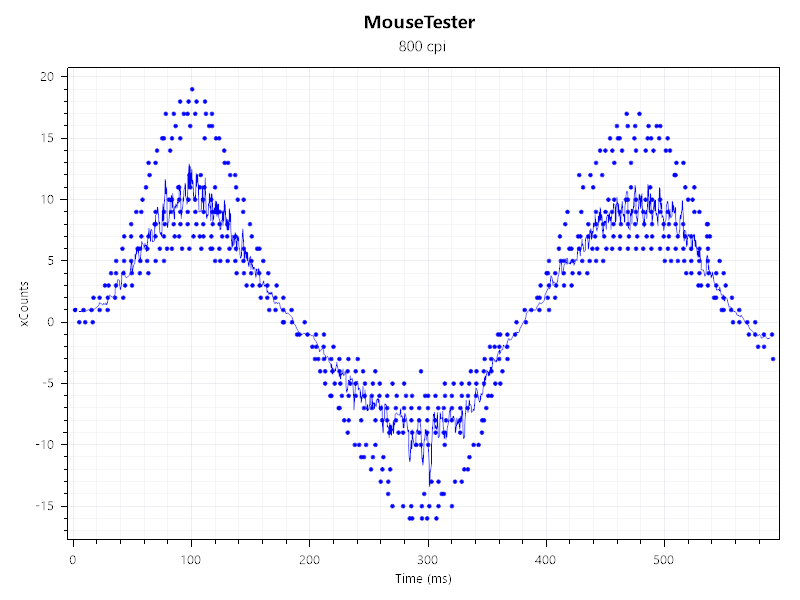
For that, applications such as Mouse Tester come in handy. We use this software to see if we can spot any glaring issues with the mice we review. In every gaming mouse we test, though, angle snapping and acceleration are disabled in the mouse drivers by default.
For gaming, we primarily test mice with Destiny 2 and Apex Legends and twitchier shooters like Quake Champions to see how our performance stacks up against other mice. We scrutinize the cursor movement and responsiveness for lag, jitter, and other issues.
We use each mouse with its wireless receiver plugged into a nearby USB port, giving it the best possible wireless situation to work with. We also test the wireless receivers plugged into our test system a few feet away with obstacles in between, increasing the opportunity for lag and interference.
Jargon buster
Grip refers to how you hold the mouse. The most common grips are palm, claw, and fingertip. Here's a good example of how each grip works.
CPI stands for counts per inch, or how many times the mouse sensor will read its tracking surface, aka your mousepad, for every inch it’s moved. This is commonly referred to as DPI, but CPI is a more accurate term. The lower the CPI, the further you have to move the mouse to move the cursor on the screen.
Jitter refers to an inaccuracy in a mouse sensor reading the surface it’s tracking. Jitter often occurs at higher mouse movement speeds or higher CPIs. Jitter can make your cursor jump erratically, and even a small jitter could wreck a shot in an FPS or make you misclick on a unit in an RTS.
Angle snapping, also called prediction, takes data from a mouse sensor and modifies the output to create smoother movements. For example, if you try to draw a horizontal line with your mouse, it won’t be perfect—you’ll make some subtle curves in the line, especially at higher sensitivities. Angle snapping smooths out those curves and gives you a straight line instead. This is generally bad because it means your cursor movements won’t match your hand’s movements 1:1, and angle snapping will not be useful in most games. Thankfully, almost all gaming mice have angle snapping disabled by default.
Acceleration is probably the most reviled, most scrutinized issue with gaming mouse sensors. When a mouse sensor exhibits acceleration, your cursor will move faster the faster you move the mouse. This is often considered bad because moving the mouse slowly six inches across a mousepad will move the cursor differently than moving the mouse rapidly the same distance. This introduces variability that can be hard to predict.
Perfect control speed, or malfunction rate, refers to the speed at which the mouse can be moved while still tracking accurately. Most gaming mice will track extremely accurately when moved at slow speeds, but low CPI players will often move their mice large distances across the mousepads at very high speeds. At high speeds, especially at high CPIs, not all mouse sensors can retain their tracking accuracy. The point at which the sensors stop tracking accurately will differ between CPI levels.
IPS measures inches per second, and the effective maximum tracking speed of any given sensor is rated too. Not to be confused with the gaming monitor panel type by the same name, the higher the IPS of any given mouse, the better it can keep up with high-speed movement and maintain accuracy.
Lift-off distance is still a popular metric in mouse enthusiast circles, though it doesn't affect most gamers. LOD refers to the height a mouse has to be raised before the sensor stops tracking its surface. Some gamers prefer a mouse with a very low lift-off distance because they play at very low sensitivity and often have to lift their mouse off the pad to reset it in a position where they can continue swiping. With a low LOD, the cursor will not be moved erratically when the mouse is lifted.
Keep up to date with the most important stories and the best deals, as picked by the PC Gamer team.

Dave has been gaming since the days of Zaxxon and Lady Bug on the Colecovision, and code books for the Commodore Vic 20 (Death Race 2000!). He built his first gaming PC at the tender age of 16, and finally finished bug-fixing the Cyrix-based system around a year later. When he dropped it out of the window. He first started writing for Official PlayStation Magazine and Xbox World many decades ago, then moved onto PC Format full-time, then PC Gamer, TechRadar, and T3 among others. Now he's back, writing about the nightmarish graphics card market, CPUs with more cores than sense, gaming laptops hotter than the sun, and SSDs more capacious than a Cybertruck.
- Hope CorriganHardware Writer
- Jacob RidleyManaging Editor, Hardware
- Jacob FoxHardware Writer
- Katie WickensHardware Writer
- Alex BlakeFreelance Writer
- Reece BithreyContributor
- Nick EvansonHardware Writer






























