Google updates Chrome to detect phishing attempts ’50 times faster’
Chrome 92 is out and it aims to be quicker at thwarting phishing attacks.
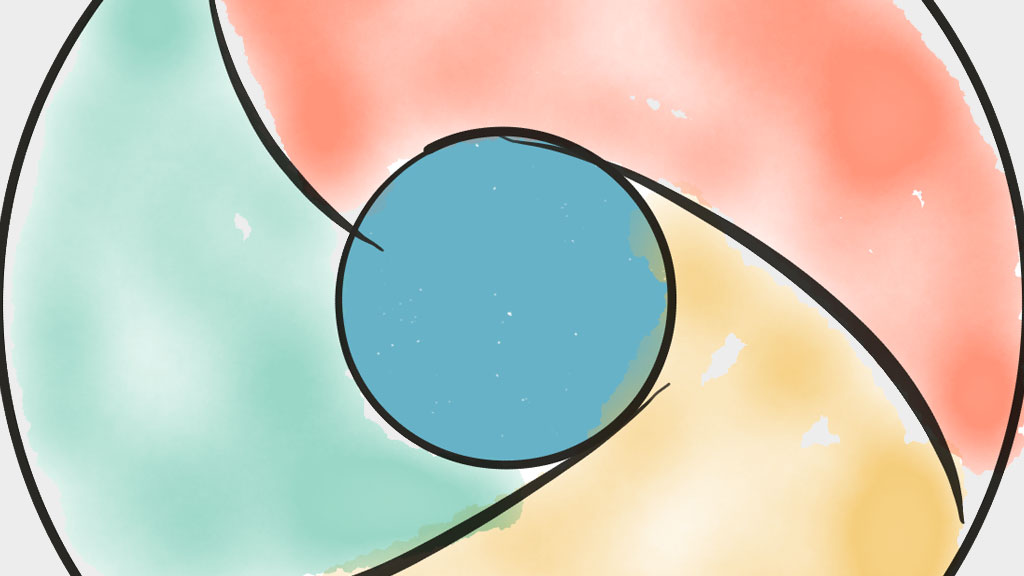
Chrome is the most widely used browser on the planet, and it's just been updated to detect phishing attacks significantly faster than before. As in, 50 times faster, according to Google's own testing.
It's easy to take for granted the inner workings of a browser and how they aim to keep us safe while surfing the vast web. Even if you avoid the sketchiest corners of cyberspace, you are still susceptible to a range of threats.
Phishing ranks as one of the biggest dangers, perhaps because it relies on would-be victims willingly forking over their confidential details without having to compromise their systems. According to the FBI's most recent Internet Crime Report (PDF), phishing was the most prominent type of cyber-crime in 2020, in terms of the number of victims.
This is where browsers can help, and it partially boils down to image processing.
"Every time you navigate to a new page, Chrome evaluates a collection of signals about the page to see if it matches those of phishing sites. To do that, we compare the color profile of the visited page—that’s the range and frequency of the colors present on the page—with the color profiles of common pages," Google explains.
Google says this can be taxing on the CPU because it requires evaluating every single pixel, and depending on the display, there can be upwards of 14 million pixels.
"Chrome now executes image-based phishing classification up to 50 times faster at the 50th percentile and 2.5 times faster at the 99th percentile. On average, users will get their phishing classification results after 100 milliseconds, instead of 1.8 seconds," Google says.
Keep up to date with the most important stories and the best deals, as picked by the PC Gamer team.

Best gaming mouse: the top rodents for gaming
Best gaming keyboard: your PC's best friend...
Best gaming headset: don't ignore in-game audio
According to Google, the reduction in CPU time for these tasks amounts to 1.2%. This also means "less battery drain and less time with spinning fans," though probably not anything super significant. Still, even minor performance improvements are welcome ones, and can add up over time.
The latest version of Chrome also comes with better site isolation security, which entails processing sites separately to prevent malicious actors from accessing data they shouldn't be seeing. Chrome's site isolation feature now covers a "broader range of sites," and extensions as well.
Chrome should eventually update itself all on its own, though if you want to force the issue, click the three vertical dots in the upper-right corner and navigate to Help > About Google Chrome.
Paul has been playing PC games and raking his knuckles on computer hardware since the Commodore 64. He does not have any tattoos, but thinks it would be cool to get one that reads LOAD"*",8,1. In his off time, he rides motorcycles and wrestles alligators (only one of those is true).


