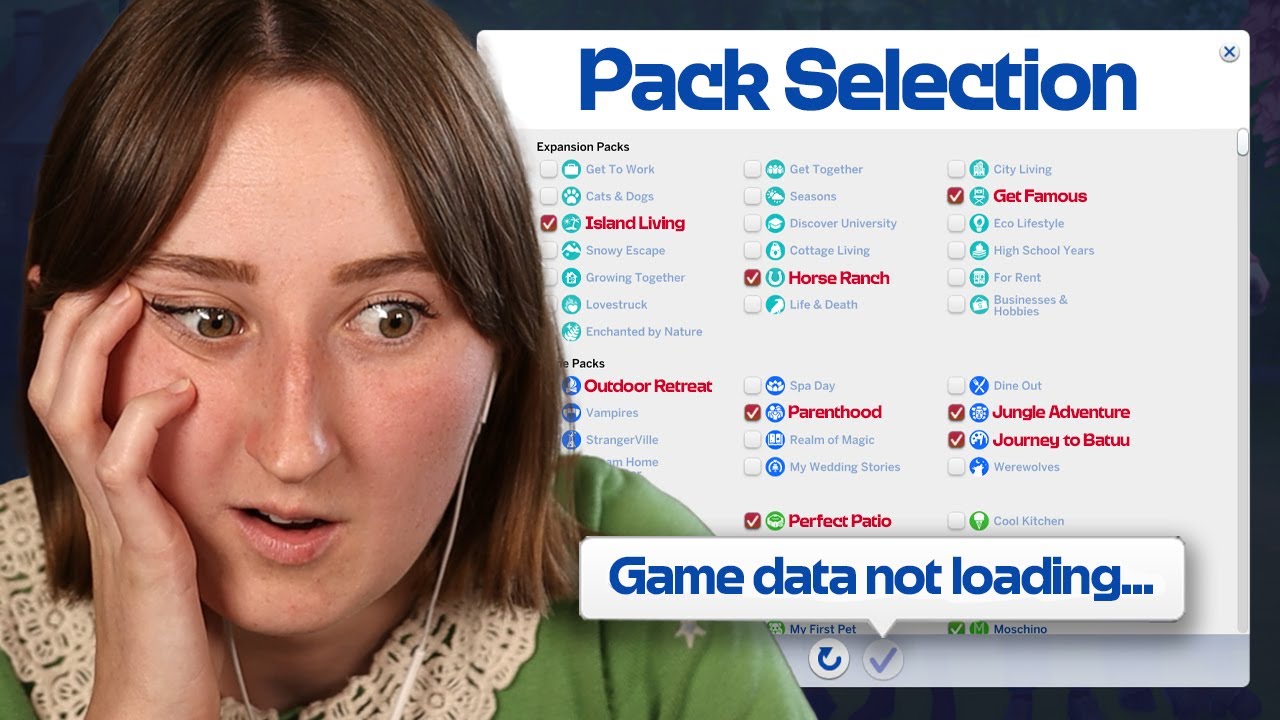The Sims 4 has finally added the ability to disable your hundreds of DLC packs which feels like both a good and bad thing
Goodbye, Journey to Batuu.

Keep up to date with the most important stories and the best deals, as picked by the PC Gamer team.
You are now subscribed
Your newsletter sign-up was successful
Want to add more newsletters?

Every Friday
GamesRadar+
Your weekly update on everything you could ever want to know about the games you already love, games we know you're going to love in the near future, and tales from the communities that surround them.

Every Thursday
GTA 6 O'clock
Our special GTA 6 newsletter, with breaking news, insider info, and rumor analysis from the award-winning GTA 6 O'clock experts.

Every Friday
Knowledge
From the creators of Edge: A weekly videogame industry newsletter with analysis from expert writers, guidance from professionals, and insight into what's on the horizon.

Every Thursday
The Setup
Hardware nerds unite, sign up to our free tech newsletter for a weekly digest of the hottest new tech, the latest gadgets on the test bench, and much more.

Every Wednesday
Switch 2 Spotlight
Sign up to our new Switch 2 newsletter, where we bring you the latest talking points on Nintendo's new console each week, bring you up to date on the news, and recommend what games to play.

Every Saturday
The Watchlist
Subscribe for a weekly digest of the movie and TV news that matters, direct to your inbox. From first-look trailers, interviews, reviews and explainers, we've got you covered.

Once a month
SFX
Get sneak previews, exclusive competitions and details of special events each month!
As someone who played The Sims 3 on a tragically specced laptop, I'll always remember feeling mildly guilty whenever I ignored its suggestion to "select only a couple of packs at a time to ensure the best game experience," checking every box for every DLC I owned and hearing the whirr of my fans desperately fighting for their lives.
Thankfully that's not an issue I've had with The Sims 4—the power of a better-optimised game not shackled to a 32-bit prison—but I've certainly had moments where I wished I could disable a pack or two here and there without having to faff around with the EA app's advanced launch options. Well, after almost 11 years, I finally can.

The Sims 4's latest base game update has added a proper pack selector which, side note, really highlights the sheer number of paid DLC it has. Unlike The Sims 3—which made you select packs before you booted up the game—The Sims 4 has it tucked away in the main menu.
It's certainly less of a requirement to disable packs than it was in the previous game, too. EA doesn't recommend doing it for any optimisation purposes (yet) and it seems more like a way for people to temporarily go without packs that are particularly disruptive to gameplay. It's giving more optional than necessary, which is exactly how it should be.
I'm a fan of its introduction, personally, but I still have that tiny bit of fear lingering in the back of my brain that EA is eventually going to use this as a crutch for when the game bloats and potentially destabilises even further. From what the developer has been saying, it seems like The Sims 4 is sticking around for the foreseeable future, and with it already having the highest number of packs in the series, I imagine keeping everything running smoothly is only going to become more difficult.
For the most part, though, this is just a genuinely good quality of life addition. As long as it works. Which in YouTuber lilsimsie's case, it currently doesn't seem to be. Disabling all of the packs is an easy enough task, but it seems as though re-enabling them can take at least 20 minutes. To be fair, lilsimsie was trying to re-enable every single pack in the game, but it's certainly worth keeping in mind.
Personally, I hope having this in-game pack selector is a stepping stone to being able to fine-tune what we can pull from each pack in the future. Certain gameplay features can be checked on and off, but it's still pretty selective. Being able to disable larger gameplay overhauls while still keeping the furniture and Create-a-Sim items would be huge. I just hope that doesn't take another 11 years to happen.
Keep up to date with the most important stories and the best deals, as picked by the PC Gamer team.

1. Best overall:
Razer Blade 16 (2025)
2. Best budget:
Gigabyte G6X
3. Best 14-inch:
Razer Blade 14 (2025)
4. Best mid-range:
MSI Vector 16 HX AI
5. Best high-performance:
Lenovo Legion Pro 7i Gen 10
6. Best 17-inch:
Gigabyte Aorus 17X

Mollie spent her early childhood deeply invested in games like Killer Instinct, Toontown and Audition Online, which continue to form the pillars of her personality today. She joined PC Gamer in 2020 as a news writer and now lends her expertise to write a wealth of features, guides and reviews with a dash of chaos. She can often be found causing mischief in Final Fantasy 14, using those experiences to write neat things about her favourite MMO. When she's not staring at her bunny girl she can be found sweating out rhythm games, pretending to be good at fighting games or spending far too much money at her local arcade.
You must confirm your public display name before commenting
Please logout and then login again, you will then be prompted to enter your display name.