How to configure your mouse so it doesn't hurt you
A few things you can do to mouse responsibly.

Between work, gaming, and casual internet browsing, we spend a lot of our lives clutching a mouse. For as natural a tool in daily life as the mouse is, you’d think we talk more about how it can affect our bodies.
We don’t think twice about finding shoes that fit our feet or a bag that sits snug on the shoulder, so why pay less attention to a tool that has a comparable impact on your day? If you’re using a mouse right now, stop and look down. Is your wrist bent at an angle or fingers straining to reach buttons? Like checking your posture, it’s really easy to fall into bad ergonomic habits with your mouse. Even if your go-to mouse position feels comfortable in the moment, you could be overstraining the tendons in your arms.
I know, computer mouse-related injuries feel so benign compared to more exotic injuries that you can brag about on Instagram. But make no mistake, prolonged misuse of a mouse can have a big impact on the health of your wrists, fingers, and forearms. I’m not just talking about the stress of making flick shots in CS:GO or Rainbow Six Siege, the same applies for normal desktop usage.
Better mouse habits could lead to better performance, too. The less time you spend with achy hands, the more you get to master your aim. Here are a few tips you can try to give your arms a break.
Use your DPI hardware buttons
I think many of us are inclined to find a mouse sensitivity we’re happy with and leave it there forever, but the DPI buttons below your scroll wheel are there for a reason. The lower DPI ideal for competitive shooters probably isn't what you want for your hands when browsing the internet for hours every day. When you’re out-of-game, try cranking up the DPI up to 1800 or more. A higher setting allows you to pan across the monitor without repeatedly pivoting your wrist to the left and right.
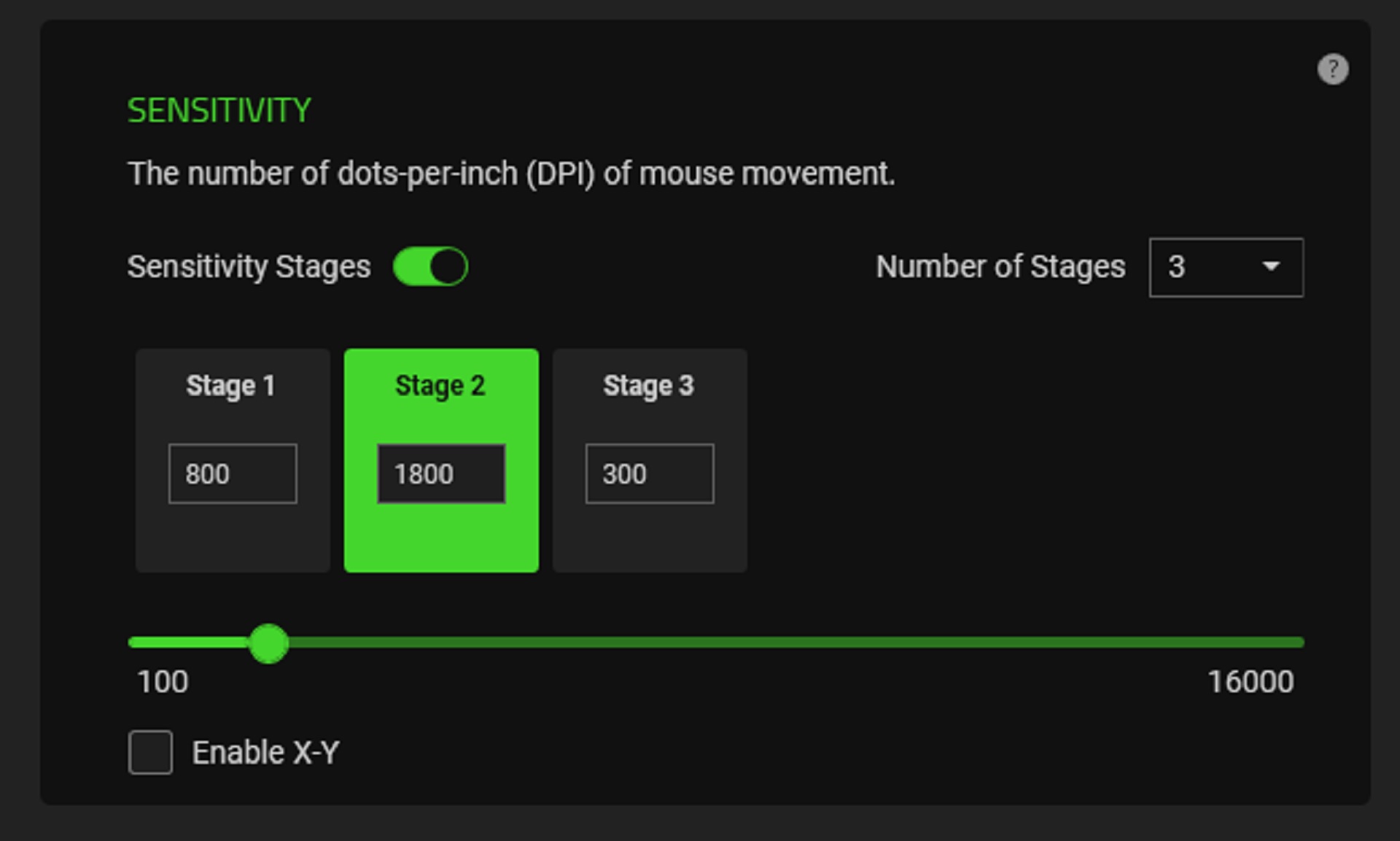
Most gaming mice, like the Razer Deathadder I use, come with programs that let you set up DPI profiles. This is really handy, because you can try out a bunch of different settings until you find the ones that feel right for desktop, work, or gaming. Once you’re happy with the sensitivities, you can set up your DPI buttons to swap between profiles on-the-fly. I’ve had my Deathadder for years and mostly neglected this feature until recently. After tweaking profiles for 30 minutes, I ended up with low, medium, and high toggles that I’m happy with so far.
Ultimately you're looking for a batch of settings that feel right for you. If your DPI is tuned correctly for what you’re doing, no one part of your arm should be doing all of the work. That’s the official advice from physical therapist Dr Caitlin McGee, who specializes in gaming-related health at 1HP Gaming and wrote about causes of chronic wrist pain for PC Gamer. “Regardless of your DPI, you want a balance of movement coming from your wrist, elbow, and shoulder,” she said.
Keep up to date with the most important stories and the best deals, as picked by the PC Gamer team.
Stop gripping the mouse so hard!
I only yell because I’m the worst offender here. During a tense round of Rainbow Six Siege, I’ve noticed a tendency to strangle my mouse like a stress ball. I often don’t notice I’m doing it until my hand starts to ache, which makes me feel pretty ridiculous. It’s not like squeezing the life out of my plastic mouse is going to make me a better shot—in fact, it makes me way worse. I’m too distracted to shoot straight when my palm is a crampy mess. If you know you do this too, try to catch yourself in the act and ease up on the grip. It takes a little concentration, but eventually it gets easier to remember that the mouse isn’t your enemy. And if your hand still cramps up, take a few minutes to massage your palm and exercise your wrist. Refer to our Health Kit guide on wrist pain for some examples of these exercises.
Another reason some grip their mouse too hard is the mouse itself. Mice are not one-size-fits-all. When a mouse doesn’t fit our hands, we tend to make it fit by stretching fingers too far or gripping extra hard. The best mouse for your hand has its buttons positioned where your fingers naturally rest. You shouldn’t have to scrunch your index finger to reach the scroll wheel or do finger yoga to reach a thumb button. Once again, 1HP Gaming has us covered with its official Optimal Mouse Fit Calculator.
Consider this, too: Dr McGee says a tight grip could also be tied to emotional distress or anxiety. “Managing that can be a matter of getting more/higher quality sleep (hormones are released during certain sleep phases that help manage cortisol release), working on mindset or mental toughness, and finding stress management strategies that work well.”

Move your wrist and your arm
As Dr McGee said above, a comfortable mouse or DPI is only as beneficial as how well you distribute the work across your arm. When in a competitive shooter, for instance, aiming by moving your arm and your wrist avoids the common mistake of aggressively pivoting the wrist back and forth. Not only is this tactic better for your tendons, but you’ll likely find that your aim improves, too.
“If you rely on your muscles for hours on end, that strain will add up. It's not something you want to do all the time, the same way that you don't want your wrist to be the only part that ever moves. Instead, precise movements should come from your wrists while broader, larger movements should come from your elbow and/or shoulder,” Dr McGee said.
I can tell you from experience that this is not an easy switch. Not only is the arm and wrist balance hard to get acquainted with, but it also assumes that you have the desk space to accommodate bigger motions. On the tiny desk where I did all of my PC gaming in high school, sweeping elbow movements were impossible. Only when I finally got a bigger desk and mouse pad did I slowly shift to arm movements (not for ergonomic health, admittedly, but so I could get better at shooters).

Reconfigure your desk
You might not think the way your desk is oriented has much to do with mouse comfort, but the quality of your sit trickles down to arms, wrists, and hands. If you have the room to experiment and an adjustable chair, Dr McGee suggests that your body stay level with the desk. “Whether you support your forearms on armrests or scoot close enough to rest them on the desk itself, your keyboard should be level with your forearms and set at about the height of your bellybutton. Keeping it close and at that height lets you relax your shoulders, which means less stress throughout your whole arm.”
After reading that, I took a closer look at how I tend to sit while gaming and realized that I’m constantly straining my shoulders just a little bit to reach the desk. I’ve scooted closer now and raised my armrests to better match the desk height. It still feels a bit weird, but my arms feel looser and it’s a bit easier to glide the mouse across my desk.
Keep your hands warm
Cold hands are stiff hands. Even during the mild winters of my central California apartment, it can get chilly enough to cause mild numbness in my hands while gaming. Not only is it uncomfortable, but it absolutely worsens my aim and reaction time. Letting your hands get too cold lowers blood circulation, which can lead to numbness, pain, and muscle cramps. If you’ve ever watched an esports match and noticed players grip cloth pads between rounds, those are air-activated hand warmers.
Hand warmers are probably overboard for the average mouse swiper (though a $180 electric warmer is intriguing), but it’s certainly worth it to take a moment and get the blood flowing in your hands. One of the best ways to increase circulation, Dr McGee suggests, is exercising your wrist and fingers. 1HP’s official guide to treating cold hands has a handy list of exercises designed to get your blood pumping. I’ve always been more of a “breathe into cupped hands and rub them together” kind of guy, but Dr McGee advised that external heat sources aren’t as effective as exercises that heat your body from within.

Consider a wrist rest
A soft wrist rest can provide welcome support, but not if it's pressing against the wrist itself. According to Dr McGee, that “creates pressure on the delicate nerves and tendons” of your wrist that can be more harmful than not having one at all. “But resting the heel of your hand on a wrist rest, or using it as a palm rest, is an excellent option!” Supporting the heel or palm of your hand keeps you from having to use your muscles for stability. A plush palm wrest definitely sounds pleasant for casually browsing the internet on a high DPI, but I’d be likely to bump it around when making sweeping arm movements in an FPS. If I were to try this one out, I’d probably get a low-profile cushion that I can push aside during game time.
Even if you’re not someone that struggles with frequent hand pain, it can’t hurt to give these tips a shot. As Dr McGee says, what’s most important is finding the setup that works best for you. You might find that you prefer a straighter arm stance or a higher chair position. Reversing bad habits is always a tall order, so just take it one step at a time.
This article contains information about injuries and injury prevention, but does not constitute specific medical advice. You understand and acknowledge that all users of this website are responsible for their own medical care, treatment and oversight. This article is in no way intended to replace professional medical care or attention by a qualified practitioner and should not be used as a basis for definitive diagnosis or choice of treatment. Future US, Inc does not recommend or endorse any specific tests, products, procedures or opinions that may be provided on any linked websites. Reliance on any information on this website or any linked website is solely at your own risk.

Morgan has been writing for PC Gamer since 2018, first as a freelancer and currently as a staff writer. He has also appeared on Polygon, Kotaku, Fanbyte, and PCGamesN. Before freelancing, he spent most of high school and all of college writing at small gaming sites that didn't pay him. He's very happy to have a real job now. Morgan is a beat writer following the latest and greatest shooters and the communities that play them. He also writes general news, reviews, features, the occasional guide, and bad jokes in Slack. Twist his arm, and he'll even write about a boring strategy game. Please don't, though.

