Microsoft previews new super-sized Start menu for Windows 11
More of your apps and files just a couple of clicks away...
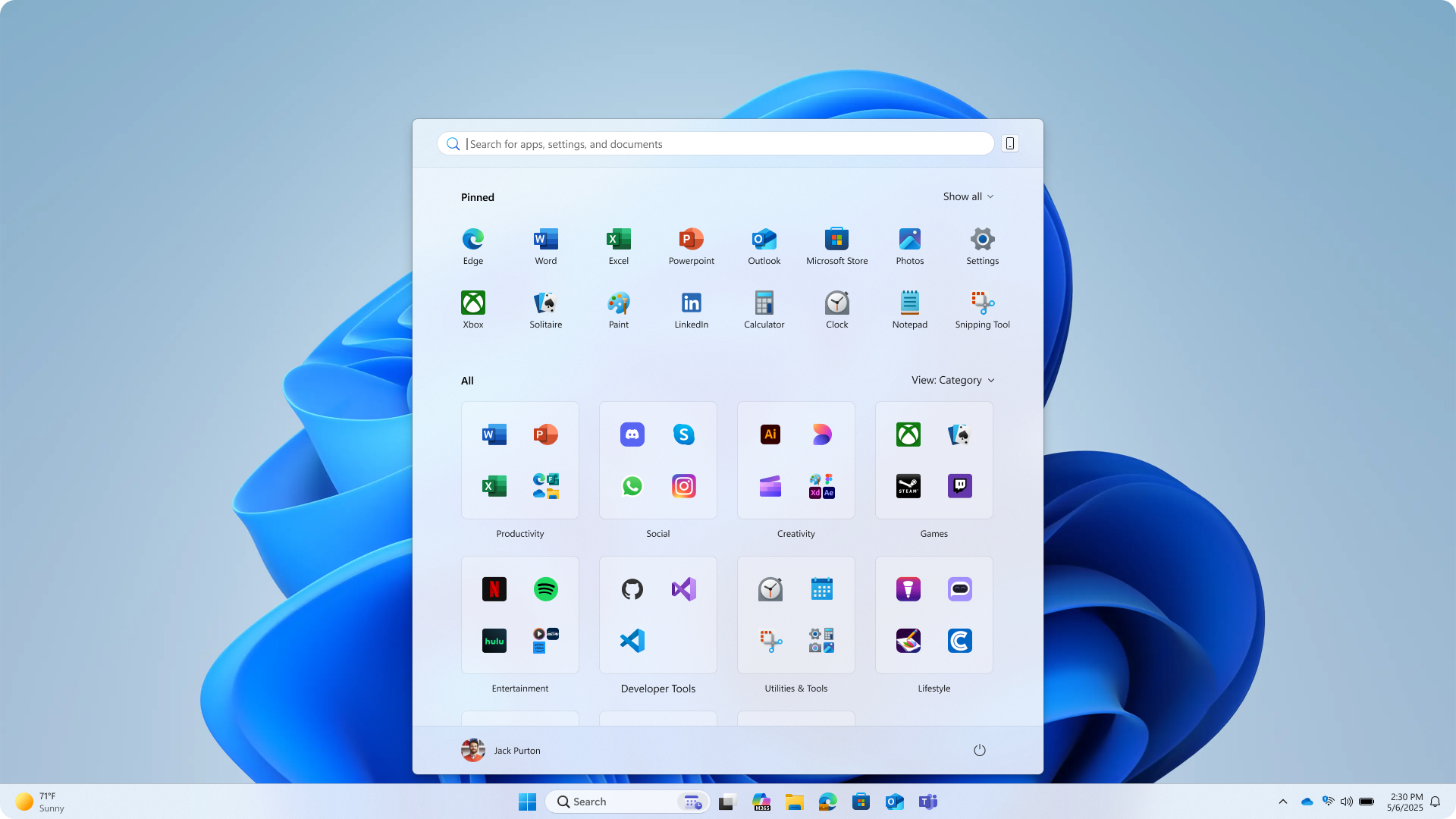
Give it up for the snappily named Windows 11 Insider Preview Build 26200.5641. For with it comes a new super-sized Start menu. The new menu is designed to make it easier to access your favourite apps and files.
"We’re making it easier for you to launch your apps with our updated, scrollable Start menu," Microsoft says on the Windows Insider Blog, adding, "we’re introducing two new views to browse and launch your installed apps in the 'All' section: category and grid view."
The revised Start menu has pinned apps up top, recommended apps and files in the middle, and installed apps which are grouped by a new Category UI on the bottom.
By default, the new Category view automatically groups your apps for quick access to your most used categories and apps. Basically, the new menu will make sure that your most used apps "bubble up" to the top in their respective categories, which are formed when there are at least 3 apps in each respective category. Otherwise, they will remain in the “Other” category.
You can also opt to stick with a more traditional "Grid" view which is ordered alphabetically like List view but, "allows for better scanning of all your installed apps with more horizontal real estate." The new Start menu will also adapt itself automatically to your screen size and resolution.
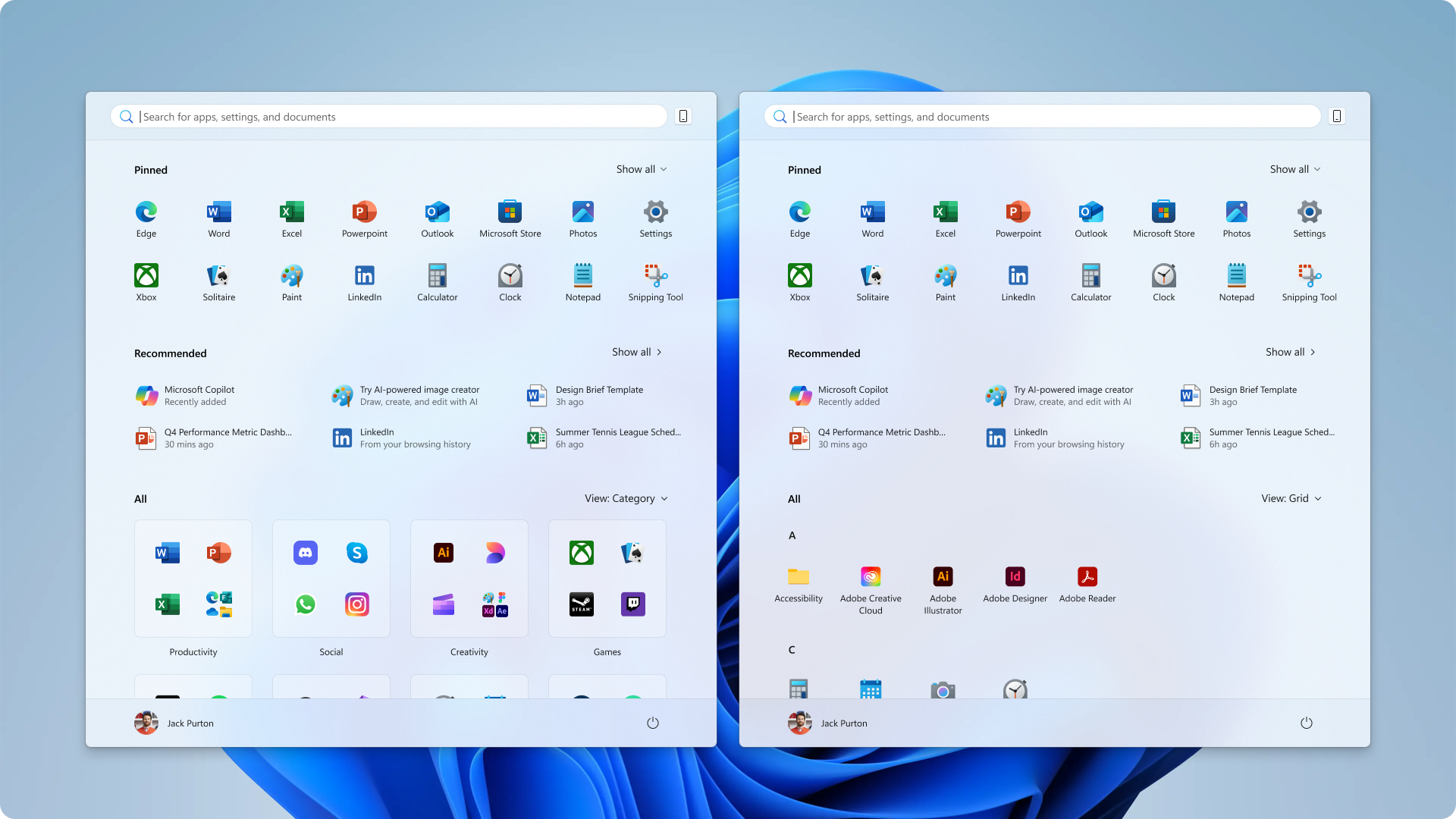
"We’re making better use of your screen real estate by adapting the size of the Start menu based on your screen size. Have a larger-screen device? You can expect to see a larger Start menu, by default, so you can see more of your apps and files. On larger devices, users can expect to see 8 columns of pinned apps, 6 recommendations, and 4 columns of categories in the Start menu. On smaller devices, you’ll see 6 columns of pinned apps, 4 recommendations, and 3 columns of categories," Microsoft says.
The other major update to the Start menu involves smartphone integration with the Phone Link feature, which supports both Android and Apple iOS devices. "We’ve updated Start to continue allowing you to take advantage of powerful cross-device features. Now, you can easily expand and collapse mobile device content using the new mobile device button next to the Search box," Microsoft says.
Keep up to date with the most important stories and the best deals, as picked by the PC Gamer team.
Among other smaller tweaks for this update is more control over the Windows lock screen. "We are now beginning to roll out more widget options on the lock screen as well as support for lock screen widget personalization (previously referred to as 'Weather and more') with Insiders in all regions. You can add, remove, and rearrange lock screen widgets such as Weather, Watchlist, Sports, Traffic, and more," Microsoft explains.
Windows 11 Insider Preview Build 26200.5641 was released earlier this week to the Dev Channel. It seems likely that the new larger Start menu and other features from this preview build will roll out soon to a full Windows 11 update release, but Microsoft hasn't actually put a date on that happening. Overall, it's not exactly a radical change, but it does look like it should make it that bit quicker and easier to access apps and files.
Best CPU for gaming: Top chips from Intel and AMD.
Best gaming motherboard: The right boards.
Best graphics card: Your perfect pixel-pusher awaits.
Best SSD for gaming: Get into the game first.

Jeremy has been writing about technology and PCs since the 90nm Netburst era (Google it!) and enjoys nothing more than a serious dissertation on the finer points of monitor input lag and overshoot followed by a forensic examination of advanced lithography. Or maybe he just likes machines that go “ping!” He also has a thing for tennis and cars.
You must confirm your public display name before commenting
Please logout and then login again, you will then be prompted to enter your display name.


