Jet Set Radio HD 5K gallery

Pixel Boost is our weekly series devoted to the artistry of games, and the techniques required to run them at high resolutions.
Over the 'hood, through the streets, and right into your brain—it's Jet Set Radiooooo! In 5K. Whoever thought a Dreamcast game could look this clean? Perhaps not even Sega, when they released the HD version of Jet Set Radio on consoles and Steam in late 2012. The textures are higher resolution than they were on the Dreamcast, to be sure, but the real joy here is unlocked resolution support, which lets us downsample from a pixel dense 5120x2880.
Jet Set Radio's developers probably never dreamed of 5K resolution when they first released the game in 2000, but the art style holds up all these years later. There are some pixelated textures here and there, but the crispness of the resolution meshes perfectly with the low-detail, colorful cel shading.
To run Jet Set Radio at a higher resolution with downsampling, use Durante's GeDoSaTo. By default, it includes 4K and 5K resolution presets. Activate GeDoSaTo before booting up Jet Set Radio. The game boots into a settings screen and asks you to choose your resolution. The downsampling resolution options should be available; choose one like 3840x2160, and GeDoSaTo will smoothly downsample it to your monitor's native resolution.
Remember to click on the "expand" icons on the screenshots above for the full resolution images!
Oh, and if you're mostly a Jet Set Radio fan for the soundtrack: have a listen while you browse.

Pixel Boost is our weekly series devoted to the artistry of games, and the techniques required to run them at high resolutions.
Over the 'hood, through the streets, and right into your brain—it's Jet Set Radiooooo! In 5K. Whoever thought a Dreamcast game could look this clean? Perhaps not even Sega, when they released the HD version of Jet Set Radio on consoles and Steam in late 2012. The textures are higher resolution than they were on the Dreamcast, to be sure, but the real joy here is unlocked resolution support, which lets us downsample from a pixel dense 5120x2880.
Jet Set Radio's developers probably never dreamed of 5K resolution when they first released the game in 2000, but the art style holds up all these years later. There are some pixelated textures here and there, but the crispness of the resolution meshes perfectly with the low-detail, colorful cel shading.
To run Jet Set Radio at a higher resolution with downsampling, use Durante's GeDoSaTo. By default, it includes 4K and 5K resolution presets. Activate GeDoSaTo before booting up Jet Set Radio. The game boots into a settings screen and asks you to choose your resolution. The downsampling resolution options should be available; choose one like 3840x2160, and GeDoSaTo will smoothly downsample it to your monitor's native resolution.
Remember to click on the "expand" icons on the screenshots above for the full resolution images!
Oh, and if you're mostly a Jet Set Radio fan for the soundtrack: have a listen while you browse.

Pixel Boost is our weekly series devoted to the artistry of games, and the techniques required to run them at high resolutions.
Over the 'hood, through the streets, and right into your brain—it's Jet Set Radiooooo! In 5K. Whoever thought a Dreamcast game could look this clean? Perhaps not even Sega, when they released the HD version of Jet Set Radio on consoles and Steam in late 2012. The textures are higher resolution than they were on the Dreamcast, to be sure, but the real joy here is unlocked resolution support, which lets us downsample from a pixel dense 5120x2880.
Jet Set Radio's developers probably never dreamed of 5K resolution when they first released the game in 2000, but the art style holds up all these years later. There are some pixelated textures here and there, but the crispness of the resolution meshes perfectly with the low-detail, colorful cel shading.
To run Jet Set Radio at a higher resolution with downsampling, use Durante's GeDoSaTo. By default, it includes 4K and 5K resolution presets. Activate GeDoSaTo before booting up Jet Set Radio. The game boots into a settings screen and asks you to choose your resolution. The downsampling resolution options should be available; choose one like 3840x2160, and GeDoSaTo will smoothly downsample it to your monitor's native resolution.
Remember to click on the "expand" icons on the screenshots above for the full resolution images!
Oh, and if you're mostly a Jet Set Radio fan for the soundtrack: have a listen while you browse.
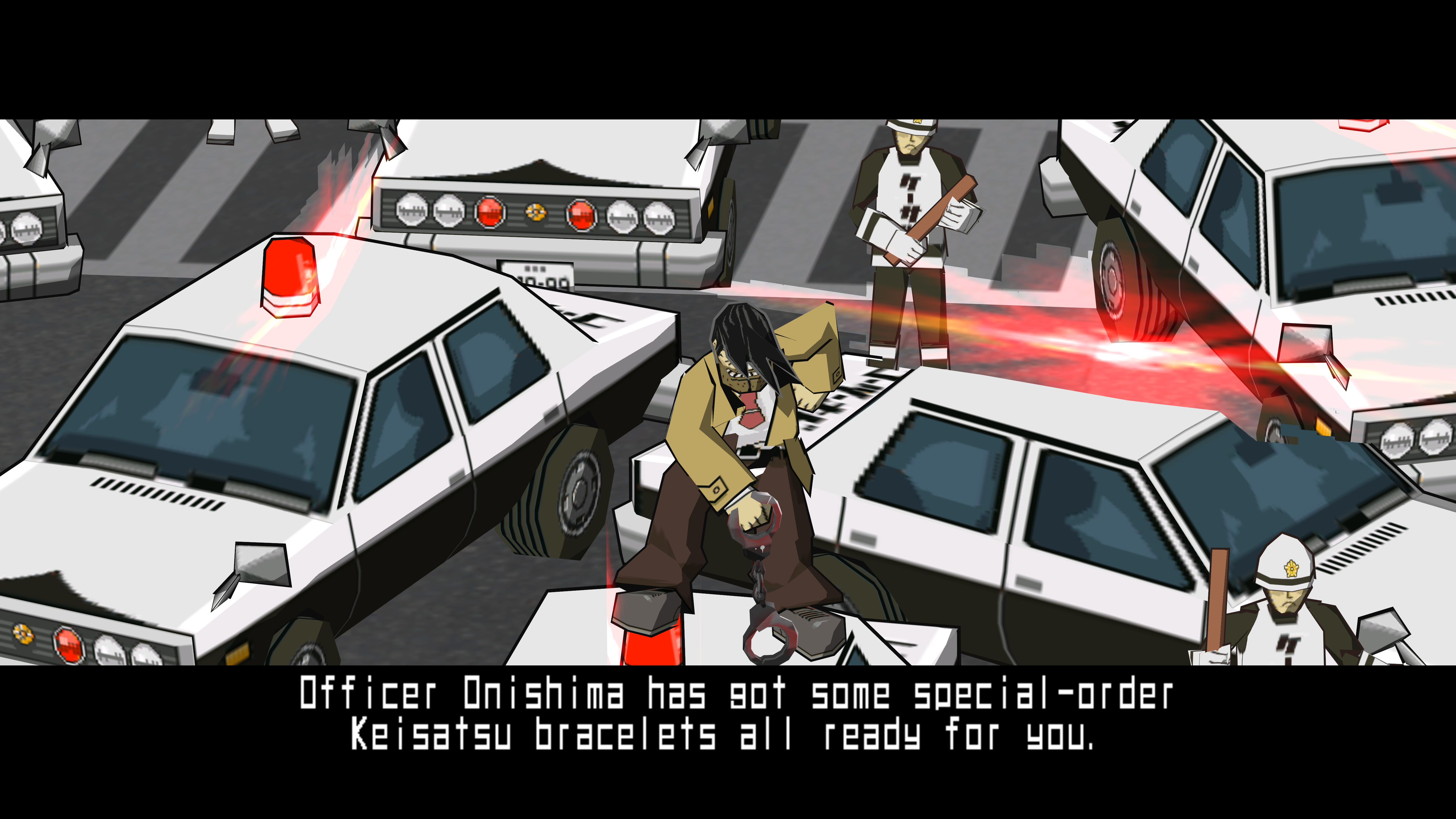
Pixel Boost is our weekly series devoted to the artistry of games, and the techniques required to run them at high resolutions.
Over the 'hood, through the streets, and right into your brain—it's Jet Set Radiooooo! In 5K. Whoever thought a Dreamcast game could look this clean? Perhaps not even Sega, when they released the HD version of Jet Set Radio on consoles and Steam in late 2012. The textures are higher resolution than they were on the Dreamcast, to be sure, but the real joy here is unlocked resolution support, which lets us downsample from a pixel dense 5120x2880.
Jet Set Radio's developers probably never dreamed of 5K resolution when they first released the game in 2000, but the art style holds up all these years later. There are some pixelated textures here and there, but the crispness of the resolution meshes perfectly with the low-detail, colorful cel shading.
To run Jet Set Radio at a higher resolution with downsampling, use Durante's GeDoSaTo. By default, it includes 4K and 5K resolution presets. Activate GeDoSaTo before booting up Jet Set Radio. The game boots into a settings screen and asks you to choose your resolution. The downsampling resolution options should be available; choose one like 3840x2160, and GeDoSaTo will smoothly downsample it to your monitor's native resolution.
Remember to click on the "expand" icons on the screenshots above for the full resolution images!
Oh, and if you're mostly a Jet Set Radio fan for the soundtrack: have a listen while you browse.

Pixel Boost is our weekly series devoted to the artistry of games, and the techniques required to run them at high resolutions.
Over the 'hood, through the streets, and right into your brain—it's Jet Set Radiooooo! In 5K. Whoever thought a Dreamcast game could look this clean? Perhaps not even Sega, when they released the HD version of Jet Set Radio on consoles and Steam in late 2012. The textures are higher resolution than they were on the Dreamcast, to be sure, but the real joy here is unlocked resolution support, which lets us downsample from a pixel dense 5120x2880.
Jet Set Radio's developers probably never dreamed of 5K resolution when they first released the game in 2000, but the art style holds up all these years later. There are some pixelated textures here and there, but the crispness of the resolution meshes perfectly with the low-detail, colorful cel shading.
To run Jet Set Radio at a higher resolution with downsampling, use Durante's GeDoSaTo. By default, it includes 4K and 5K resolution presets. Activate GeDoSaTo before booting up Jet Set Radio. The game boots into a settings screen and asks you to choose your resolution. The downsampling resolution options should be available; choose one like 3840x2160, and GeDoSaTo will smoothly downsample it to your monitor's native resolution.
Remember to click on the "expand" icons on the screenshots above for the full resolution images!
Oh, and if you're mostly a Jet Set Radio fan for the soundtrack: have a listen while you browse.

Pixel Boost is our weekly series devoted to the artistry of games, and the techniques required to run them at high resolutions.
Over the 'hood, through the streets, and right into your brain—it's Jet Set Radiooooo! In 5K. Whoever thought a Dreamcast game could look this clean? Perhaps not even Sega, when they released the HD version of Jet Set Radio on consoles and Steam in late 2012. The textures are higher resolution than they were on the Dreamcast, to be sure, but the real joy here is unlocked resolution support, which lets us downsample from a pixel dense 5120x2880.
Jet Set Radio's developers probably never dreamed of 5K resolution when they first released the game in 2000, but the art style holds up all these years later. There are some pixelated textures here and there, but the crispness of the resolution meshes perfectly with the low-detail, colorful cel shading.
To run Jet Set Radio at a higher resolution with downsampling, use Durante's GeDoSaTo. By default, it includes 4K and 5K resolution presets. Activate GeDoSaTo before booting up Jet Set Radio. The game boots into a settings screen and asks you to choose your resolution. The downsampling resolution options should be available; choose one like 3840x2160, and GeDoSaTo will smoothly downsample it to your monitor's native resolution.
Remember to click on the "expand" icons on the screenshots above for the full resolution images!
Oh, and if you're mostly a Jet Set Radio fan for the soundtrack: have a listen while you browse.

Pixel Boost is our weekly series devoted to the artistry of games, and the techniques required to run them at high resolutions.
Over the 'hood, through the streets, and right into your brain—it's Jet Set Radiooooo! In 5K. Whoever thought a Dreamcast game could look this clean? Perhaps not even Sega, when they released the HD version of Jet Set Radio on consoles and Steam in late 2012. The textures are higher resolution than they were on the Dreamcast, to be sure, but the real joy here is unlocked resolution support, which lets us downsample from a pixel dense 5120x2880.
Jet Set Radio's developers probably never dreamed of 5K resolution when they first released the game in 2000, but the art style holds up all these years later. There are some pixelated textures here and there, but the crispness of the resolution meshes perfectly with the low-detail, colorful cel shading.
To run Jet Set Radio at a higher resolution with downsampling, use Durante's GeDoSaTo. By default, it includes 4K and 5K resolution presets. Activate GeDoSaTo before booting up Jet Set Radio. The game boots into a settings screen and asks you to choose your resolution. The downsampling resolution options should be available; choose one like 3840x2160, and GeDoSaTo will smoothly downsample it to your monitor's native resolution.
Remember to click on the "expand" icons on the screenshots above for the full resolution images!
Oh, and if you're mostly a Jet Set Radio fan for the soundtrack: have a listen while you browse.

Pixel Boost is our weekly series devoted to the artistry of games, and the techniques required to run them at high resolutions.
Over the 'hood, through the streets, and right into your brain—it's Jet Set Radiooooo! In 5K. Whoever thought a Dreamcast game could look this clean? Perhaps not even Sega, when they released the HD version of Jet Set Radio on consoles and Steam in late 2012. The textures are higher resolution than they were on the Dreamcast, to be sure, but the real joy here is unlocked resolution support, which lets us downsample from a pixel dense 5120x2880.
Jet Set Radio's developers probably never dreamed of 5K resolution when they first released the game in 2000, but the art style holds up all these years later. There are some pixelated textures here and there, but the crispness of the resolution meshes perfectly with the low-detail, colorful cel shading.
To run Jet Set Radio at a higher resolution with downsampling, use Durante's GeDoSaTo. By default, it includes 4K and 5K resolution presets. Activate GeDoSaTo before booting up Jet Set Radio. The game boots into a settings screen and asks you to choose your resolution. The downsampling resolution options should be available; choose one like 3840x2160, and GeDoSaTo will smoothly downsample it to your monitor's native resolution.
Remember to click on the "expand" icons on the screenshots above for the full resolution images!
Oh, and if you're mostly a Jet Set Radio fan for the soundtrack: have a listen while you browse.
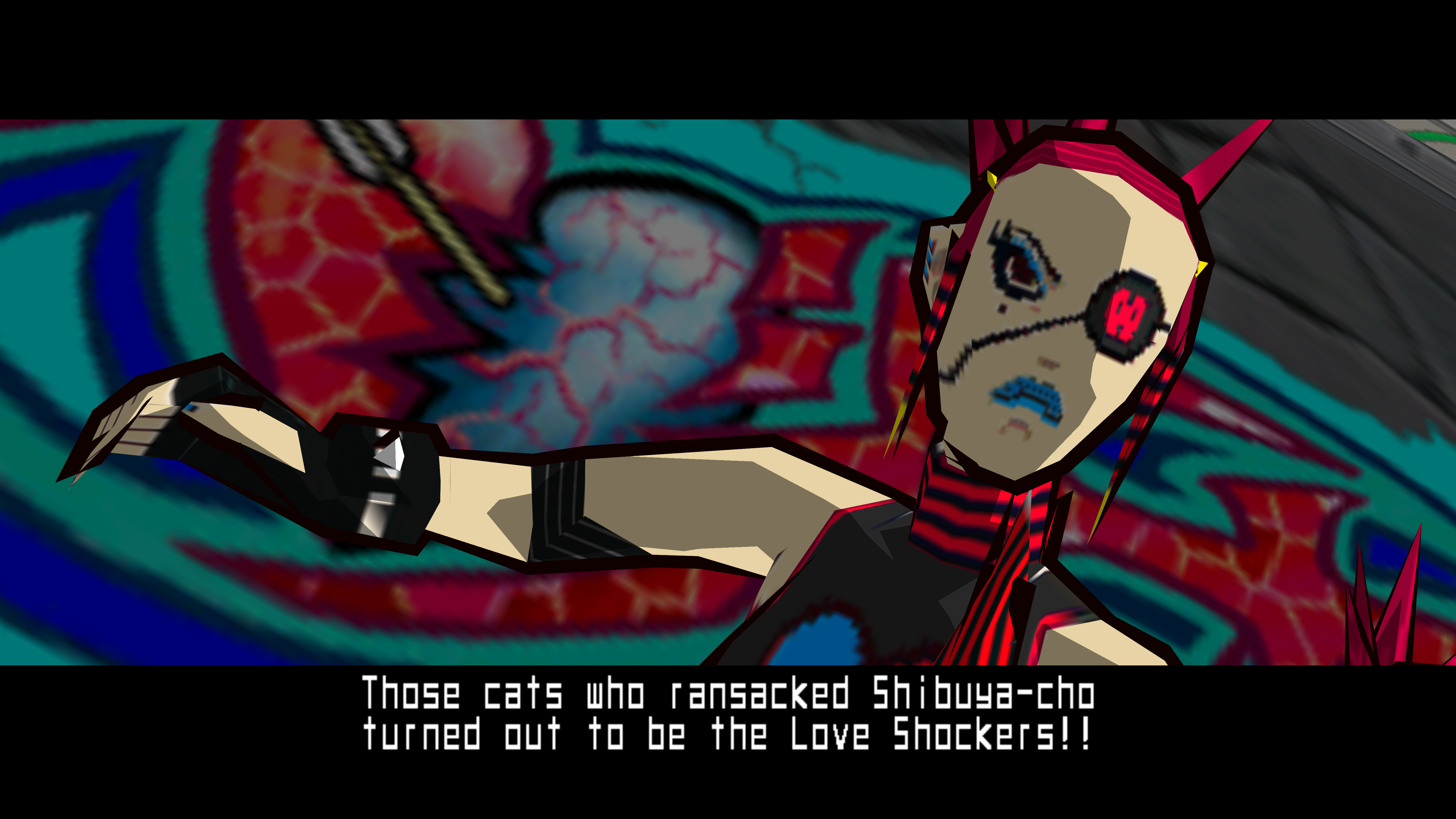
Pixel Boost is our weekly series devoted to the artistry of games, and the techniques required to run them at high resolutions.
Over the 'hood, through the streets, and right into your brain—it's Jet Set Radiooooo! In 5K. Whoever thought a Dreamcast game could look this clean? Perhaps not even Sega, when they released the HD version of Jet Set Radio on consoles and Steam in late 2012. The textures are higher resolution than they were on the Dreamcast, to be sure, but the real joy here is unlocked resolution support, which lets us downsample from a pixel dense 5120x2880.
Jet Set Radio's developers probably never dreamed of 5K resolution when they first released the game in 2000, but the art style holds up all these years later. There are some pixelated textures here and there, but the crispness of the resolution meshes perfectly with the low-detail, colorful cel shading.
To run Jet Set Radio at a higher resolution with downsampling, use Durante's GeDoSaTo. By default, it includes 4K and 5K resolution presets. Activate GeDoSaTo before booting up Jet Set Radio. The game boots into a settings screen and asks you to choose your resolution. The downsampling resolution options should be available; choose one like 3840x2160, and GeDoSaTo will smoothly downsample it to your monitor's native resolution.
Remember to click on the "expand" icons on the screenshots above for the full resolution images!
Oh, and if you're mostly a Jet Set Radio fan for the soundtrack: have a listen while you browse.
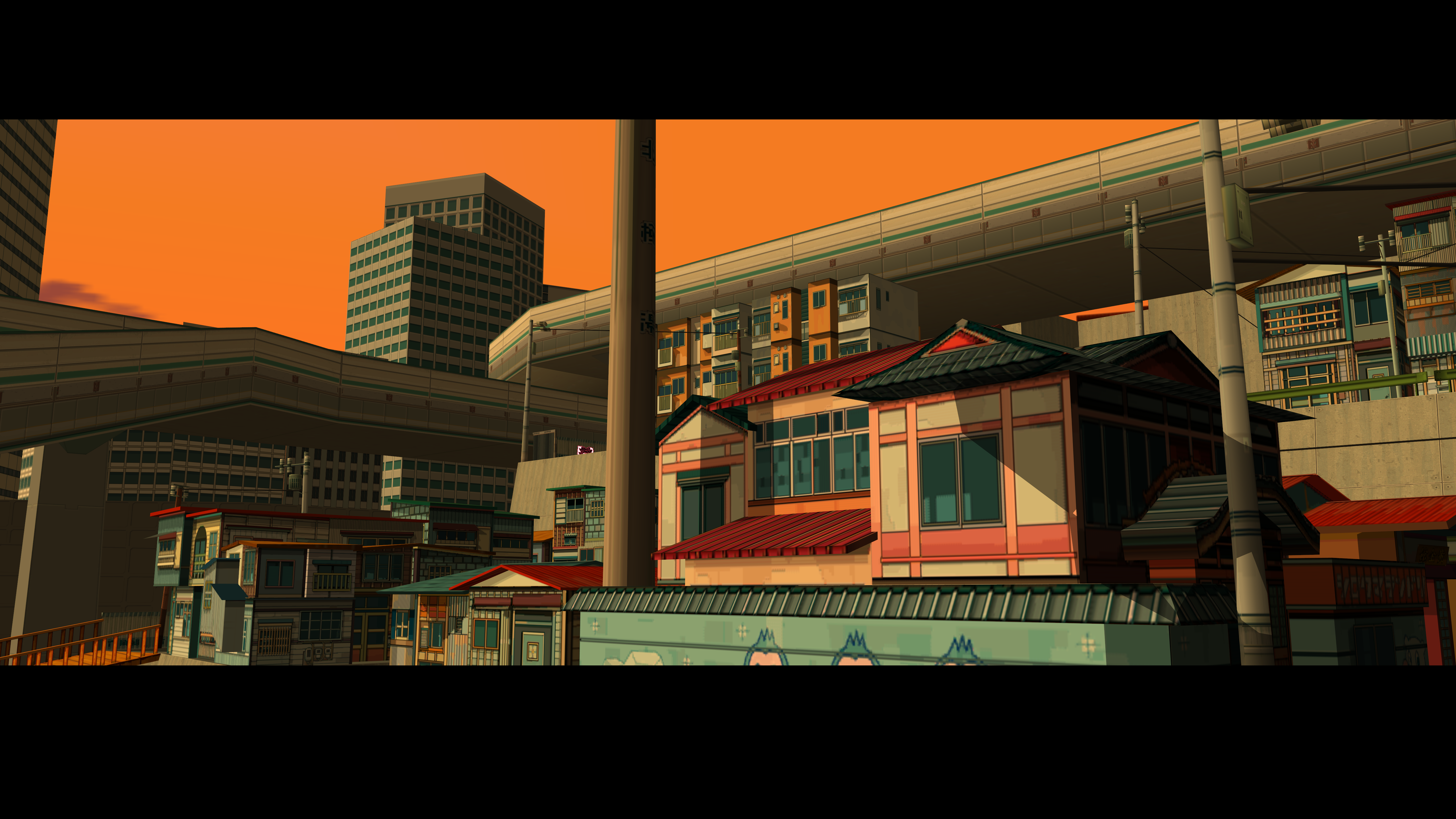
Pixel Boost is our weekly series devoted to the artistry of games, and the techniques required to run them at high resolutions.
Over the 'hood, through the streets, and right into your brain—it's Jet Set Radiooooo! In 5K. Whoever thought a Dreamcast game could look this clean? Perhaps not even Sega, when they released the HD version of Jet Set Radio on consoles and Steam in late 2012. The textures are higher resolution than they were on the Dreamcast, to be sure, but the real joy here is unlocked resolution support, which lets us downsample from a pixel dense 5120x2880.
Jet Set Radio's developers probably never dreamed of 5K resolution when they first released the game in 2000, but the art style holds up all these years later. There are some pixelated textures here and there, but the crispness of the resolution meshes perfectly with the low-detail, colorful cel shading.
To run Jet Set Radio at a higher resolution with downsampling, use Durante's GeDoSaTo. By default, it includes 4K and 5K resolution presets. Activate GeDoSaTo before booting up Jet Set Radio. The game boots into a settings screen and asks you to choose your resolution. The downsampling resolution options should be available; choose one like 3840x2160, and GeDoSaTo will smoothly downsample it to your monitor's native resolution.
Remember to click on the "expand" icons on the screenshots above for the full resolution images!
Oh, and if you're mostly a Jet Set Radio fan for the soundtrack: have a listen while you browse.

Pixel Boost is our weekly series devoted to the artistry of games, and the techniques required to run them at high resolutions.
Over the 'hood, through the streets, and right into your brain—it's Jet Set Radiooooo! In 5K. Whoever thought a Dreamcast game could look this clean? Perhaps not even Sega, when they released the HD version of Jet Set Radio on consoles and Steam in late 2012. The textures are higher resolution than they were on the Dreamcast, to be sure, but the real joy here is unlocked resolution support, which lets us downsample from a pixel dense 5120x2880.
Jet Set Radio's developers probably never dreamed of 5K resolution when they first released the game in 2000, but the art style holds up all these years later. There are some pixelated textures here and there, but the crispness of the resolution meshes perfectly with the low-detail, colorful cel shading.
To run Jet Set Radio at a higher resolution with downsampling, use Durante's GeDoSaTo. By default, it includes 4K and 5K resolution presets. Activate GeDoSaTo before booting up Jet Set Radio. The game boots into a settings screen and asks you to choose your resolution. The downsampling resolution options should be available; choose one like 3840x2160, and GeDoSaTo will smoothly downsample it to your monitor's native resolution.
Remember to click on the "expand" icons on the screenshots above for the full resolution images!
Oh, and if you're mostly a Jet Set Radio fan for the soundtrack: have a listen while you browse.
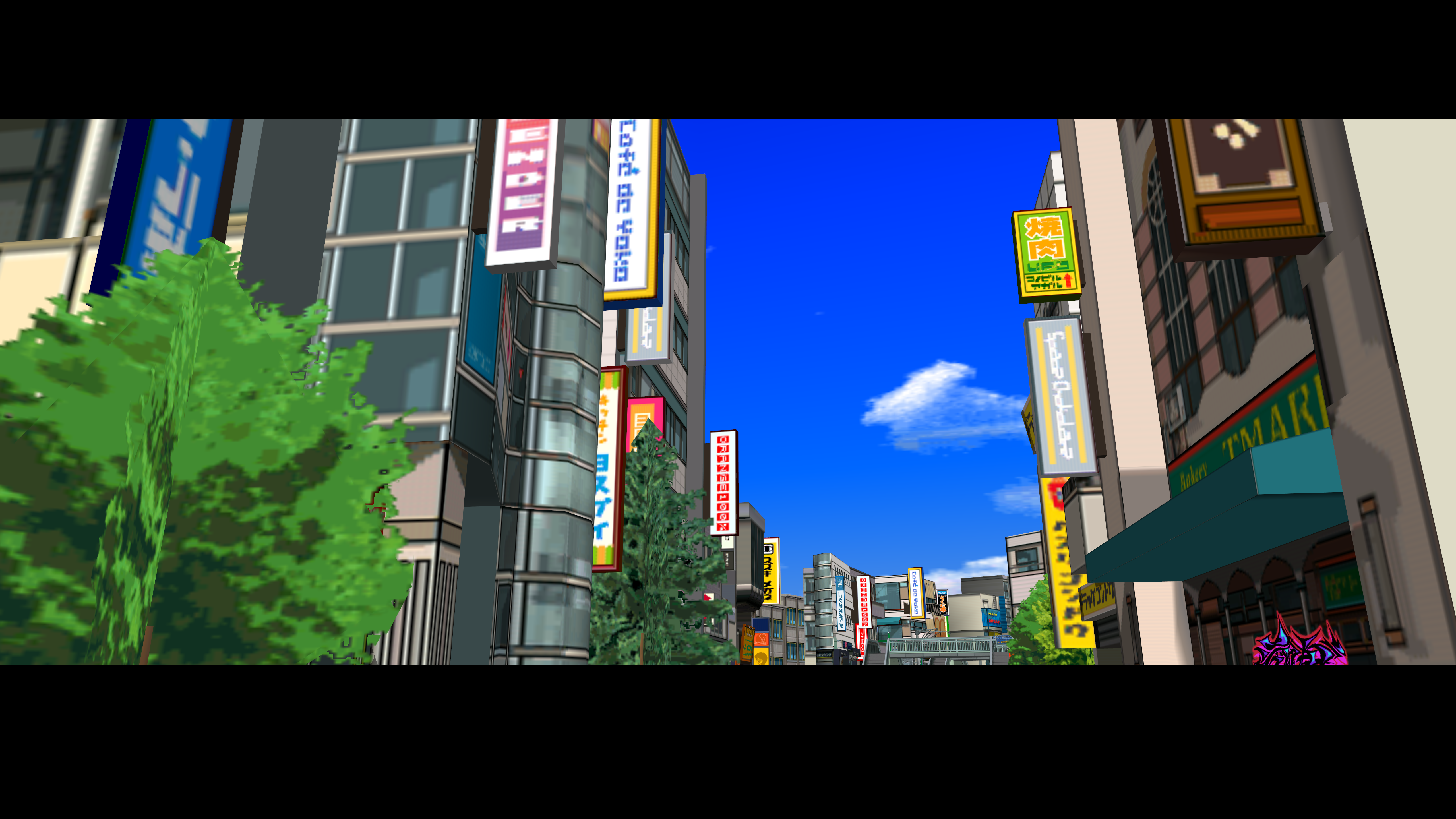
Pixel Boost is our weekly series devoted to the artistry of games, and the techniques required to run them at high resolutions.
Over the 'hood, through the streets, and right into your brain—it's Jet Set Radiooooo! In 5K. Whoever thought a Dreamcast game could look this clean? Perhaps not even Sega, when they released the HD version of Jet Set Radio on consoles and Steam in late 2012. The textures are higher resolution than they were on the Dreamcast, to be sure, but the real joy here is unlocked resolution support, which lets us downsample from a pixel dense 5120x2880.
Jet Set Radio's developers probably never dreamed of 5K resolution when they first released the game in 2000, but the art style holds up all these years later. There are some pixelated textures here and there, but the crispness of the resolution meshes perfectly with the low-detail, colorful cel shading.
To run Jet Set Radio at a higher resolution with downsampling, use Durante's GeDoSaTo. By default, it includes 4K and 5K resolution presets. Activate GeDoSaTo before booting up Jet Set Radio. The game boots into a settings screen and asks you to choose your resolution. The downsampling resolution options should be available; choose one like 3840x2160, and GeDoSaTo will smoothly downsample it to your monitor's native resolution.
Remember to click on the "expand" icons on the screenshots above for the full resolution images!
Oh, and if you're mostly a Jet Set Radio fan for the soundtrack: have a listen while you browse.

Pixel Boost is our weekly series devoted to the artistry of games, and the techniques required to run them at high resolutions.
Over the 'hood, through the streets, and right into your brain—it's Jet Set Radiooooo! In 5K. Whoever thought a Dreamcast game could look this clean? Perhaps not even Sega, when they released the HD version of Jet Set Radio on consoles and Steam in late 2012. The textures are higher resolution than they were on the Dreamcast, to be sure, but the real joy here is unlocked resolution support, which lets us downsample from a pixel dense 5120x2880.
Jet Set Radio's developers probably never dreamed of 5K resolution when they first released the game in 2000, but the art style holds up all these years later. There are some pixelated textures here and there, but the crispness of the resolution meshes perfectly with the low-detail, colorful cel shading.
To run Jet Set Radio at a higher resolution with downsampling, use Durante's GeDoSaTo. By default, it includes 4K and 5K resolution presets. Activate GeDoSaTo before booting up Jet Set Radio. The game boots into a settings screen and asks you to choose your resolution. The downsampling resolution options should be available; choose one like 3840x2160, and GeDoSaTo will smoothly downsample it to your monitor's native resolution.
Remember to click on the "expand" icons on the screenshots above for the full resolution images!
Oh, and if you're mostly a Jet Set Radio fan for the soundtrack: have a listen while you browse.
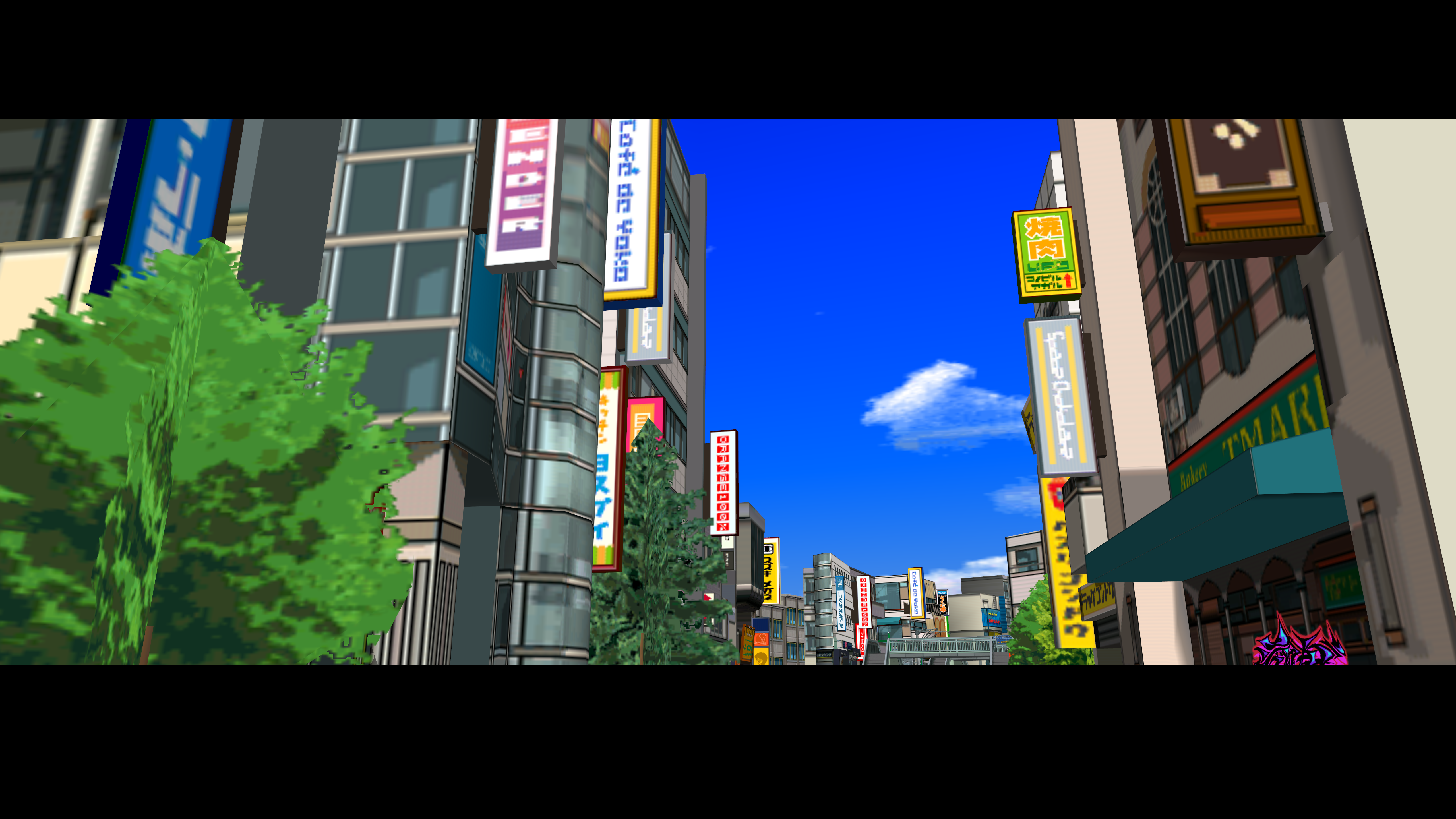
Pixel Boost is our weekly series devoted to the artistry of games, and the techniques required to run them at high resolutions.
Over the 'hood, through the streets, and right into your brain—it's Jet Set Radiooooo! In 5K. Whoever thought a Dreamcast game could look this clean? Perhaps not even Sega, when they released the HD version of Jet Set Radio on consoles and Steam in late 2012. The textures are higher resolution than they were on the Dreamcast, to be sure, but the real joy here is unlocked resolution support, which lets us downsample from a pixel dense 5120x2880.
Jet Set Radio's developers probably never dreamed of 5K resolution when they first released the game in 2000, but the art style holds up all these years later. There are some pixelated textures here and there, but the crispness of the resolution meshes perfectly with the low-detail, colorful cel shading.
To run Jet Set Radio at a higher resolution with downsampling, use Durante's GeDoSaTo. By default, it includes 4K and 5K resolution presets. Activate GeDoSaTo before booting up Jet Set Radio. The game boots into a settings screen and asks you to choose your resolution. The downsampling resolution options should be available; choose one like 3840x2160, and GeDoSaTo will smoothly downsample it to your monitor's native resolution.
Remember to click on the "expand" icons on the screenshots above for the full resolution images!
Oh, and if you're mostly a Jet Set Radio fan for the soundtrack: have a listen while you browse.

Pixel Boost is our weekly series devoted to the artistry of games, and the techniques required to run them at high resolutions.
Over the 'hood, through the streets, and right into your brain—it's Jet Set Radiooooo! In 5K. Whoever thought a Dreamcast game could look this clean? Perhaps not even Sega, when they released the HD version of Jet Set Radio on consoles and Steam in late 2012. The textures are higher resolution than they were on the Dreamcast, to be sure, but the real joy here is unlocked resolution support, which lets us downsample from a pixel dense 5120x2880.
Jet Set Radio's developers probably never dreamed of 5K resolution when they first released the game in 2000, but the art style holds up all these years later. There are some pixelated textures here and there, but the crispness of the resolution meshes perfectly with the low-detail, colorful cel shading.
To run Jet Set Radio at a higher resolution with downsampling, use Durante's GeDoSaTo. By default, it includes 4K and 5K resolution presets. Activate GeDoSaTo before booting up Jet Set Radio. The game boots into a settings screen and asks you to choose your resolution. The downsampling resolution options should be available; choose one like 3840x2160, and GeDoSaTo will smoothly downsample it to your monitor's native resolution.
Remember to click on the "expand" icons on the screenshots above for the full resolution images!
Oh, and if you're mostly a Jet Set Radio fan for the soundtrack: have a listen while you browse.

Pixel Boost is our weekly series devoted to the artistry of games, and the techniques required to run them at high resolutions.
Over the 'hood, through the streets, and right into your brain—it's Jet Set Radiooooo! In 5K. Whoever thought a Dreamcast game could look this clean? Perhaps not even Sega, when they released the HD version of Jet Set Radio on consoles and Steam in late 2012. The textures are higher resolution than they were on the Dreamcast, to be sure, but the real joy here is unlocked resolution support, which lets us downsample from a pixel dense 5120x2880.
Jet Set Radio's developers probably never dreamed of 5K resolution when they first released the game in 2000, but the art style holds up all these years later. There are some pixelated textures here and there, but the crispness of the resolution meshes perfectly with the low-detail, colorful cel shading.
To run Jet Set Radio at a higher resolution with downsampling, use Durante's GeDoSaTo. By default, it includes 4K and 5K resolution presets. Activate GeDoSaTo before booting up Jet Set Radio. The game boots into a settings screen and asks you to choose your resolution. The downsampling resolution options should be available; choose one like 3840x2160, and GeDoSaTo will smoothly downsample it to your monitor's native resolution.
Remember to click on the "expand" icons on the screenshots above for the full resolution images!
Oh, and if you're mostly a Jet Set Radio fan for the soundtrack: have a listen while you browse.
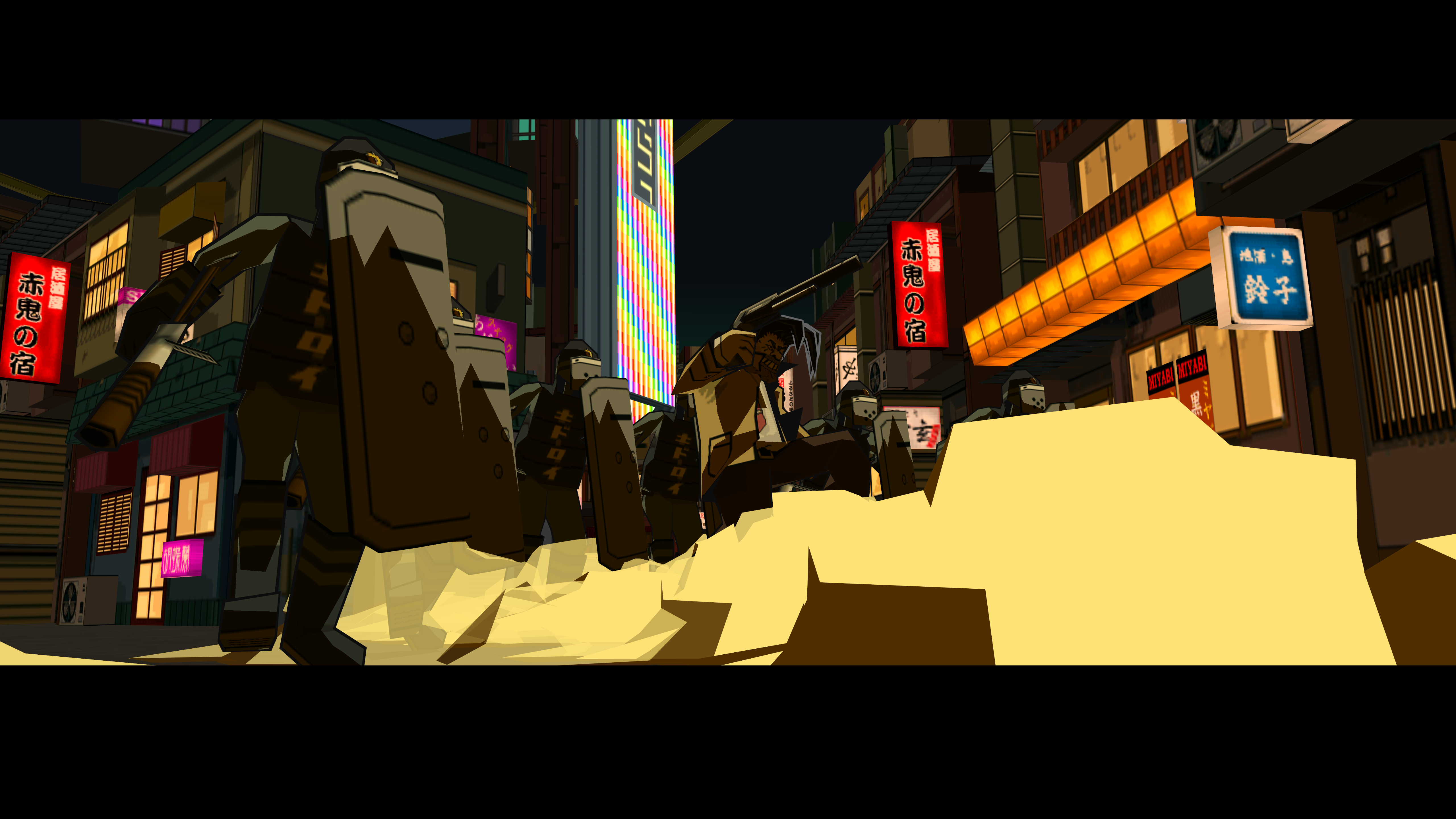
Pixel Boost is our weekly series devoted to the artistry of games, and the techniques required to run them at high resolutions.
Over the 'hood, through the streets, and right into your brain—it's Jet Set Radiooooo! In 5K. Whoever thought a Dreamcast game could look this clean? Perhaps not even Sega, when they released the HD version of Jet Set Radio on consoles and Steam in late 2012. The textures are higher resolution than they were on the Dreamcast, to be sure, but the real joy here is unlocked resolution support, which lets us downsample from a pixel dense 5120x2880.
Jet Set Radio's developers probably never dreamed of 5K resolution when they first released the game in 2000, but the art style holds up all these years later. There are some pixelated textures here and there, but the crispness of the resolution meshes perfectly with the low-detail, colorful cel shading.
To run Jet Set Radio at a higher resolution with downsampling, use Durante's GeDoSaTo. By default, it includes 4K and 5K resolution presets. Activate GeDoSaTo before booting up Jet Set Radio. The game boots into a settings screen and asks you to choose your resolution. The downsampling resolution options should be available; choose one like 3840x2160, and GeDoSaTo will smoothly downsample it to your monitor's native resolution.
Remember to click on the "expand" icons on the screenshots above for the full resolution images!
Oh, and if you're mostly a Jet Set Radio fan for the soundtrack: have a listen while you browse.

Wes has been covering games and hardware for more than 10 years, first at tech sites like The Wirecutter and Tested before joining the PC Gamer team in 2014. Wes plays a little bit of everything, but he'll always jump at the chance to cover emulation and Japanese games.
When he's not obsessively optimizing and re-optimizing a tangle of conveyor belts in Satisfactory (it's really becoming a problem), he's probably playing a 20-year-old Final Fantasy or some opaque ASCII roguelike. With a focus on writing and editing features, he seeks out personal stories and in-depth histories from the corners of PC gaming and its niche communities. 50% pizza by volume (deep dish, to be specific).

