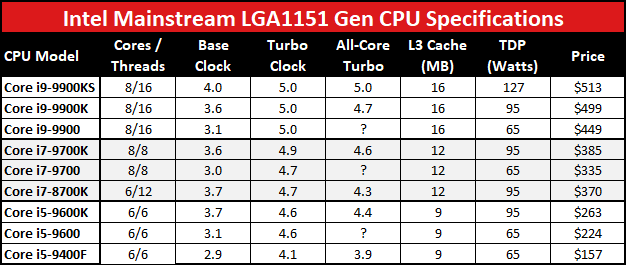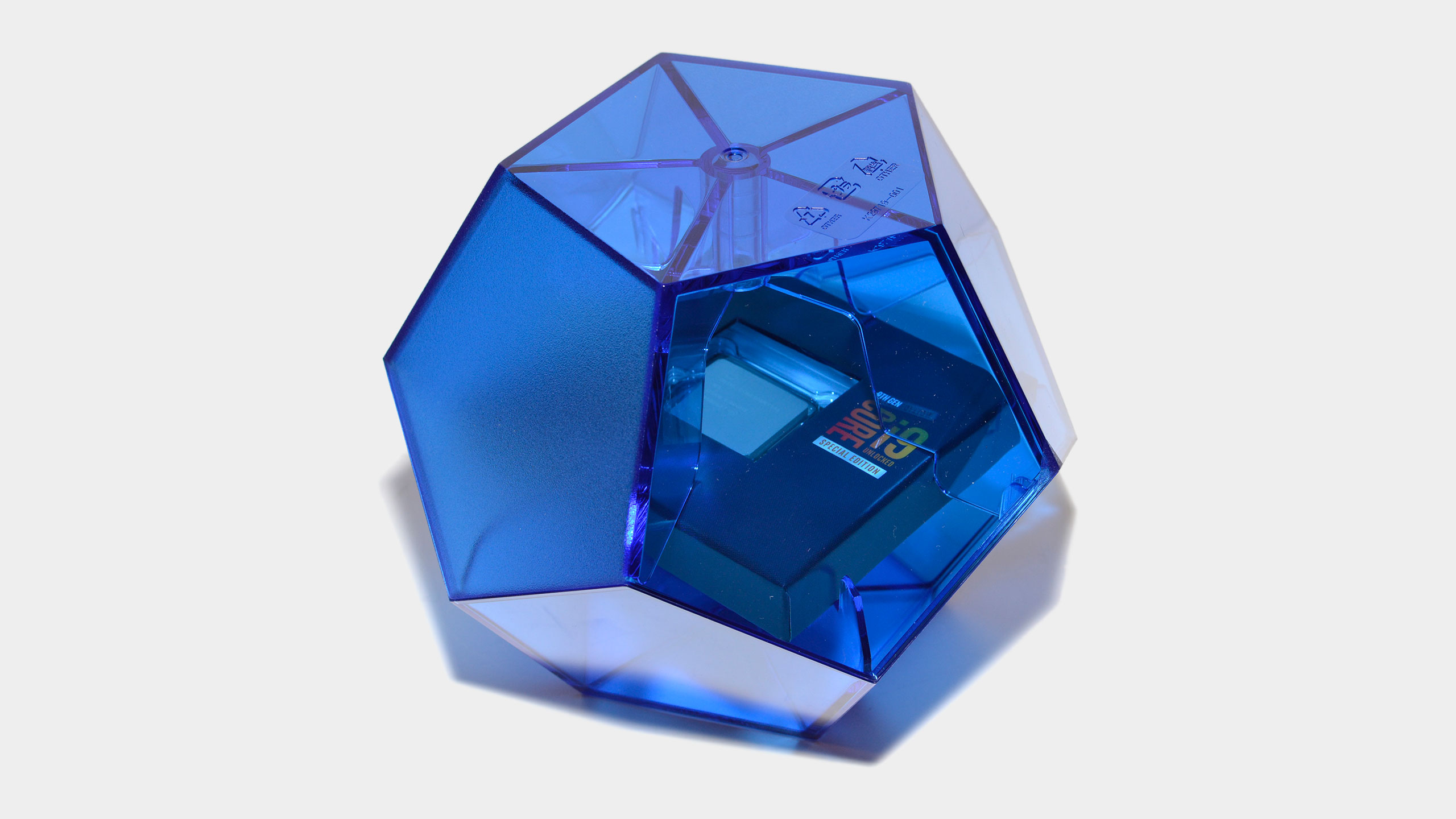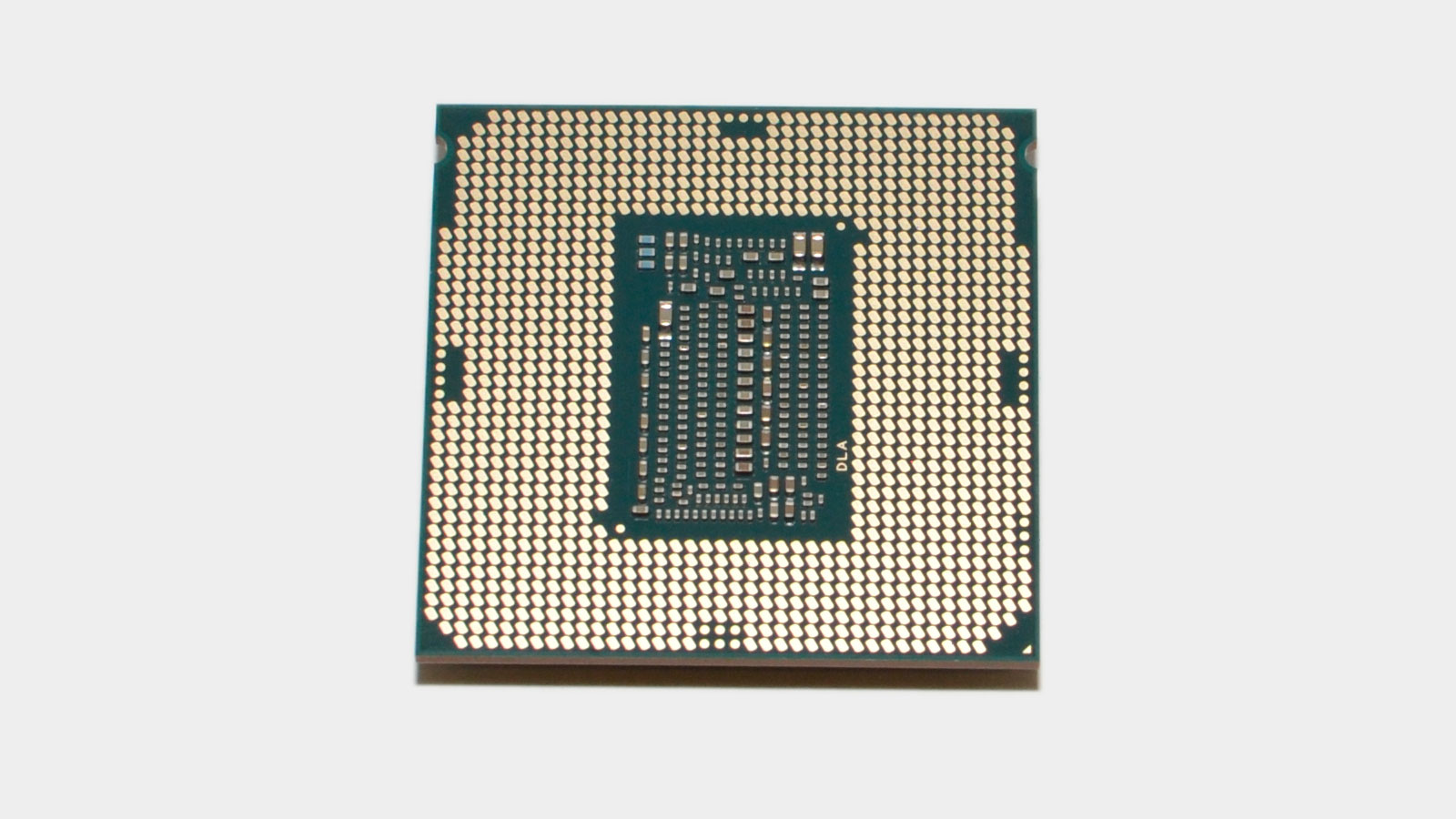Our Verdict
The Core i9-9900KS exists solely because Intel's 10nm node has been plagued by problems. It's a fast chip with a price that keeps things interesting, but Intel needs to move past 14nm on the desktop.
For
- 5GHz on all cores, seriously
- Specially binned silicon
- Leads all CPUs in gaming performance
Against
- Slower in multithreaded workloads
- Limited overclocking potential
- 14nm round six
PC Gamer's got your back
Today is a milestone for Intel and CPUs, with the Core i9-9900KS officially being the first CPU that can do 5GHz on all eight of its cores, all the time. The best CPUs for gaming right now combine good per-core performance (aka IPC, Instructions Per Clock) with a high clockspeed, and then give you as many of those cores as possible. Most games so far don't really scale much beyond six cores, but having a couple extra generally won't hurt. The Core i9-9900KS takes everything good about Intel's existing 9th Gen/Coffee Lake refresh and then cranks the dial to 11, using binning to select the best chips and reach the lofty goal of 5GHz.
Is it enough to maintain Intel's claim to the gaming throne? Yes, absolutely. The Core i9-9900K was already the fastest CPU in games (or close enough—there are a few games where the Core i7-9700K comes out just barely ahead of it), so tacking on 300MHz is only going to help. And yet I can't help but feel somewhat underwhelmed. That extra 300MHz is only a six percent overclock, and it was something I was able to do on my 9900K sample last year.
At the same time, 300MHz more isn't going to come close to closing the gap between Intel and AMD's 12-core Ryzen 9 3900X in multithreaded workloads, never mind the soon-to-arrive 16-core Ryzen 9 3950X and 3rd gen Threadripper. 50 percent more cores with relatively similar per-core performance, and only a 14 percent advantage in clockspeed for Intel, means AMD unequivocally offers more total performance in the right applications. That's why Intel's upcoming Cascade Lake-X (basically the third round of Skylake-X, with some tuning) has slashed prices in half relatively to the previous 9th Gen HEDT (High-End DeskTop) processors. If you want more cores, Intel will soon sell you up to an 18-core processor for under $1,000. But the Core i9-9900KS is still going to be faster in games.
In other words, the CPU market is on the precipice of a major shakeup that will happen before this month is over. Core i9-9900KS is a stopgap solution to ensure Intel can lay claim to the fastest gaming performance, but AMD is almost certainly going to come out on top in any multithreaded testing—if not with the Ryzen 9 3950X, then certainly with the 3rd gen Threadripper CPUs. It's a shakeup that's been looming for a couple of years now, ever since Intel failed to make its expected transition to 10nm lithography.
If you've been around long enough, you might remember Intel's NetBurst architecture from the days of the Pentium 4. It was designed at a time when Intel thought clockspeed scaling was still going to keep going, and the initial plans were for CPUs to hit close to 10GHz after several revisions and die shrinks. The final iteration of NetBurst, codenamed Tejas, actually taped out and was seen in the wild. Instead of breaking the 5GHz barrier, thermals were scaling out of control and it was ultimately scrapped. AMD laid claim to the CPU throne with its Athlon 64 and Athlon X2 processors for several years, while Intel went back to the drawing room and created what would ultimately be the Core 2 Duo product line.
I mention NetBurst here because, as far as I'm concerned, 10nm has been Intel's fabrication equivalent of the NetBurst architecture. It was too ambitious and ultimately flawed, and while 10nm CPUs are finally shipping in quantity, so far they're only for laptops—and ultraportable laptops at that. Over the past four years, Intel has released five mainstream CPU lines built on its 14nm lithography: 5th Gen Broadwell, 6th Gen Skylake, 7th Gen Kaby Lake, 8th Gen Coffee Lake, and 9th Gen Coffee Lake Refresh. One year after the first 9th Gen desktop CPUs arrived, Intel is revisiting the same design (with a few small tweaks)… because it has nothing better ready to ship, and AMD's 7nm Ryzen 3000 CPUs are gaining traction.
Here's the current abbreviated look at Intel's mainstream processors, with the caveat that the all-core turbo numbers are basically unofficial but widely supported. Plop the Core i9-9900K into an H370 motherboard and you'll potentially end up with a true 95W power limit that can only be exceeded for a short time, but in most Z390 and Z370 motherboards you'll end up with the CPU running much closer to its maximum performance—even if that means going over TDP.
Keep up to date with the most important stories and the best deals, as picked by the PC Gamer team.
That's because the Z390/Z370 chipset motherboards are for 'enthusiasts' and the motherboard manufacturers take a fast and loose approach to things. While it goes under various names, multi-core enhancement (MCE) often gooses the clockspeed to higher values. That's the default behavior for most MSI boards, including the MEG Z390 Godlike I'm using in my testbed. And you know what? I'm fine with that. Most people going out to buy a multiplier unlocked i9-9900K want the maximum performance possible, within reason, and with a good cooler 4.7GHz shouldn't be a problem—and for the Core i9-9900KS, even 5GHz isn't a problem.
Core i9-9900KS temperatures and overclocking
Let me reiterate that bit about having a good cooler. Intel doesn't include any box coolers with its K-series processors, assuming (perhaps rightly) that most enthusiasts buying the chips plan on using something more robust. I can only guess what would happen if you tried a basic air cooler on the i9-9900KS in a board like the MEG Z390 Godlike, but it would either overheat and throttle, or overheat and crash.
I'm going to hit this point early, before the performance results, but in my experience using a high-end motherboard with a good liquid cooler (NZXT Kraken X62), temperatures weren't generally a problem. In fact, the 9900KS sample is clearly superior to my 9900K sample as it has lower idle power use by about 5W and even running flat out at 5GHz I didn't see temperatures go above 81C in most workloads—heavy AVX workloads like y-cruncher on the other hand did peak at 89C. The slower 9900K meanwhile topped out at 84C with peaks of up to 92C, even though it was running 300MHz slower.
With an extreme custom liquid cooling loop, you can probably push the Core i9-9900KS up to 5.2-5.3GHz without overheating, but that's still a very small overclock. Ever since AMD became more competitive, Intel has been pushing clockspeeds closer to the limit at 'stock.' The Core i7-8700K ran at 4.3GHz with six cores, while the 9900K runs at 4.7GHz with eight cores. Instead of the typical 700MHz overclock on the 8700K, the 9900K and 9900KS typically can't do more than 200-300MHz more before you need something more exotic, like refrigeration or liquid nitrogen.
All of the benchmarks that follow were done running the latest Windows 10 May 2019 update, with updated drivers and BIOS firmware. All CPUs are tested with high speed DDR4-3200 CL14 memory, with XMP memory profiles enabled. That's sort of overclocking, but this is the lightest/easiest form of overclocking around and all modern CPUs have easily handled the higher memory speed. Every PC is on equal footing as much as possible, in other words.
The Intel 8th/9th Gen CPUs were all tested in the same testbed, which you can see to the right. AMD's third gen parts were tested in a similar setup using an MSI MEG X570 Godlike board, with a Gigabyte Aorus NVMe Gen4 2TB SSD for the main drive. Both setups (as well as other setups tested, which of necessity used different motherboards, RAM, and storage) used a GeForce RTX 2080 Ti Founders Edition graphics card. That's to ensure the GPU is less of a factor in evaluating the CPU's impact on gaming performance.
Core i9-9900KS gaming performance
As usual, I'm going to begin with gaming performance. I've had to drop Fortnite from my testing, as the Chapter 2 update basically invalidated all previous results (and frankly, the game gets updated too often to be reliable). The remaining nine games are tested at 1080p 'ultra' (generally the highest possible settings, outside of super-sample anti-aliasing), and each test is run multiple times to ensure the consistency of results. Minimum fps is calculated as the average fps for the bottom three percent of frametimes—find the 97 percentile frametime, and sum up all frametimes above that, dividing by the number of frames. This provides a more useful metric than pure minimum fps or pure 97 percentile.
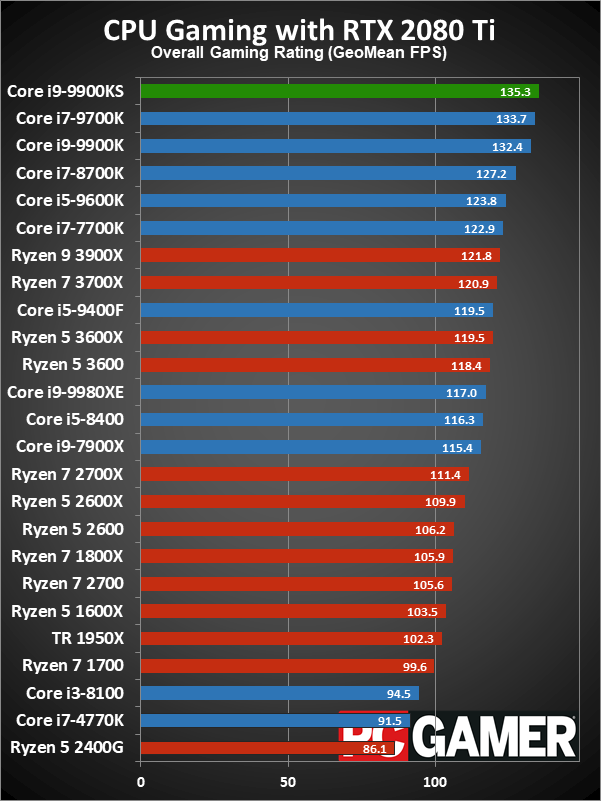
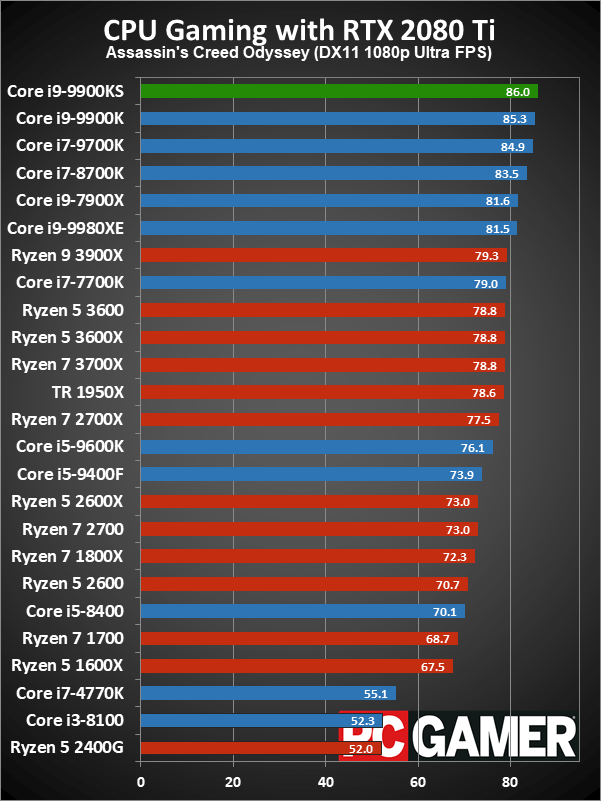
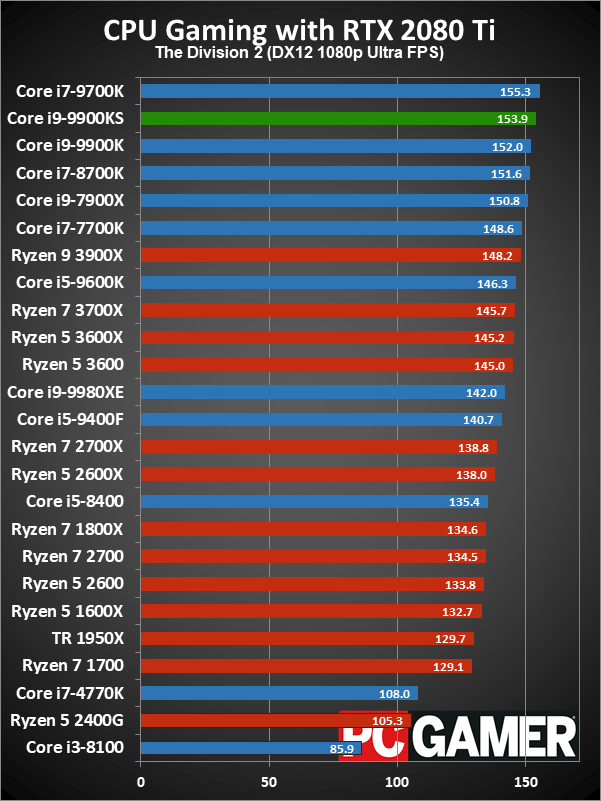
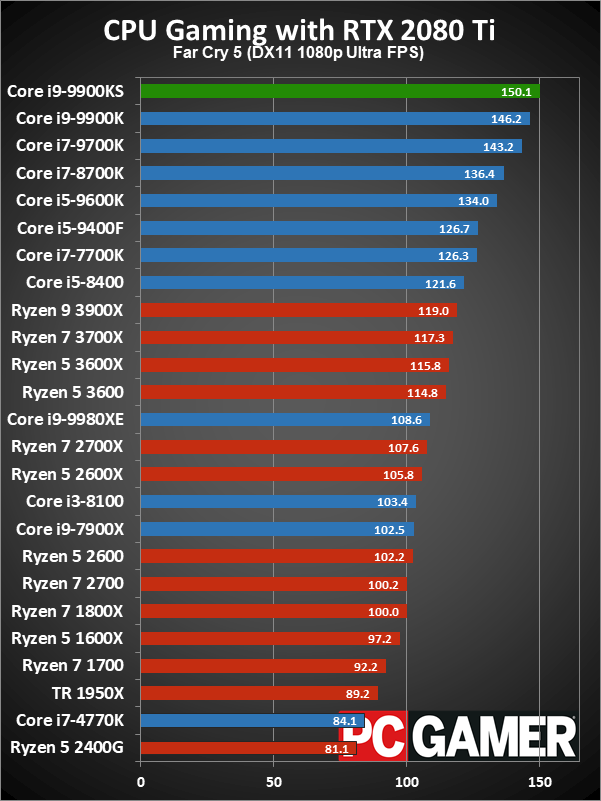
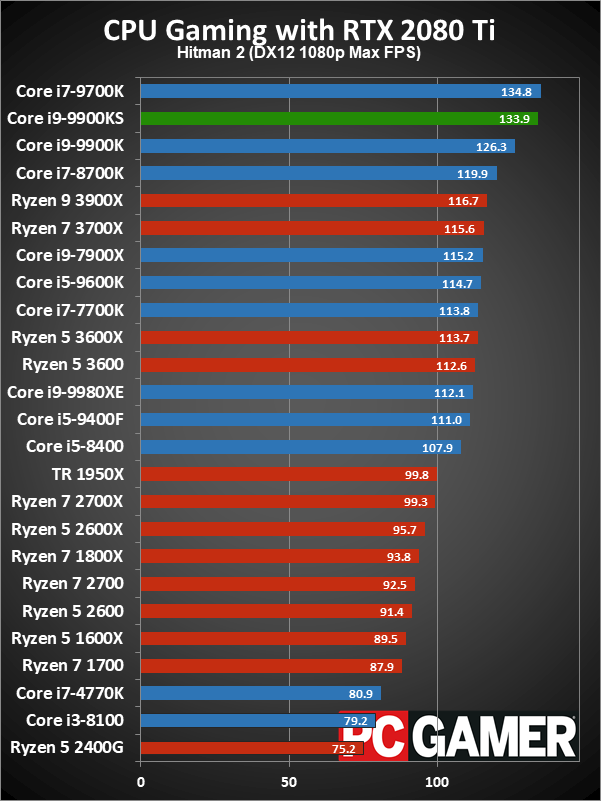
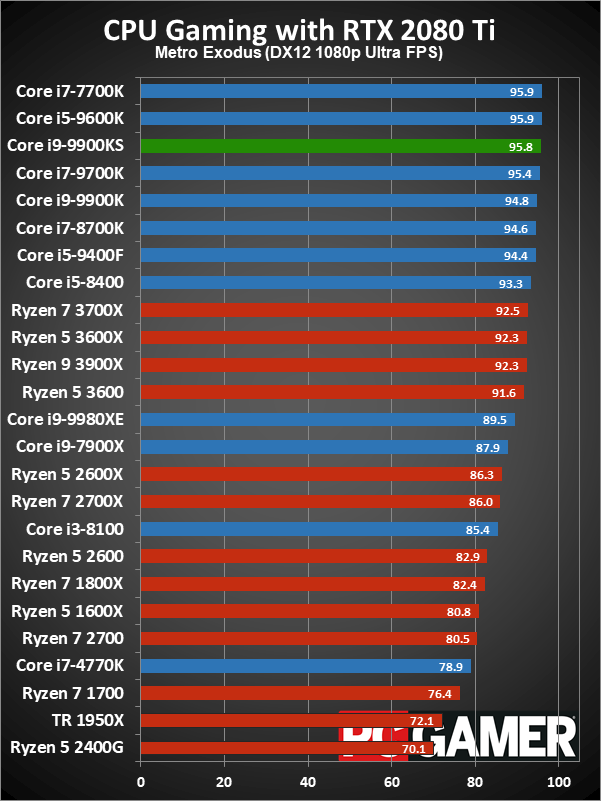
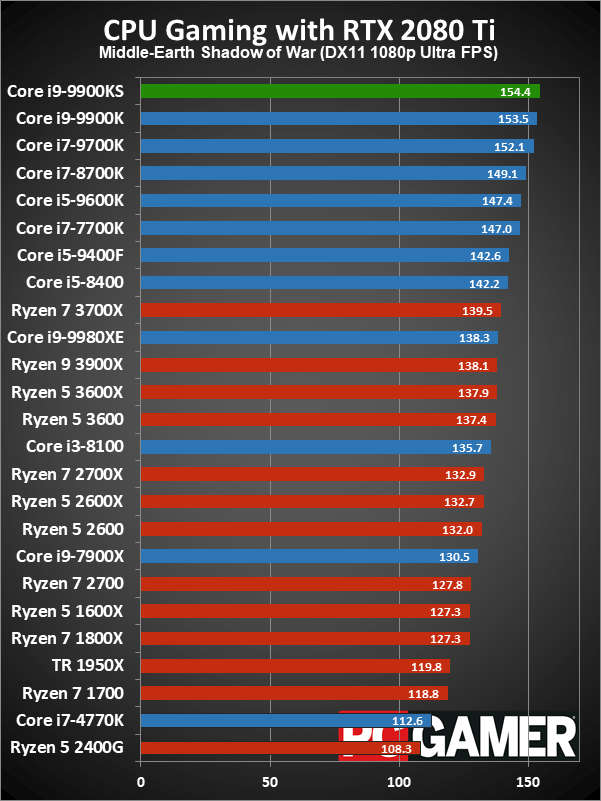
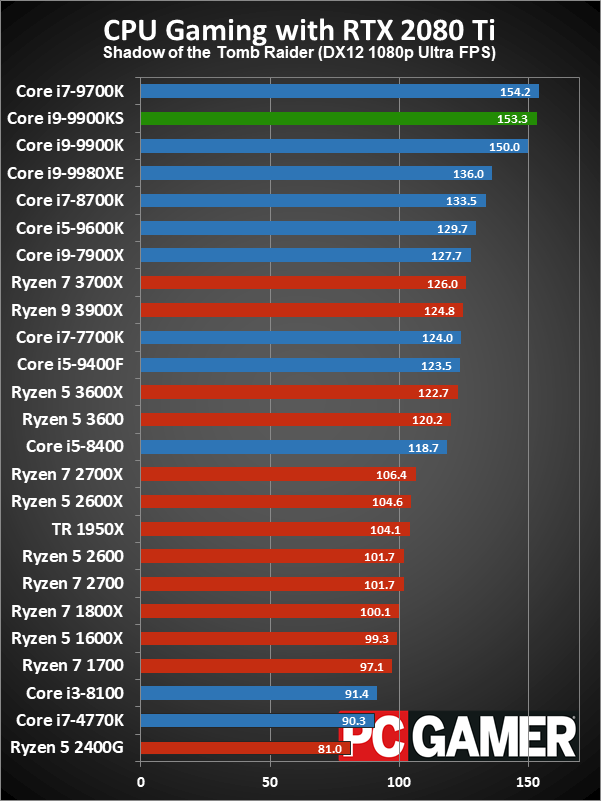
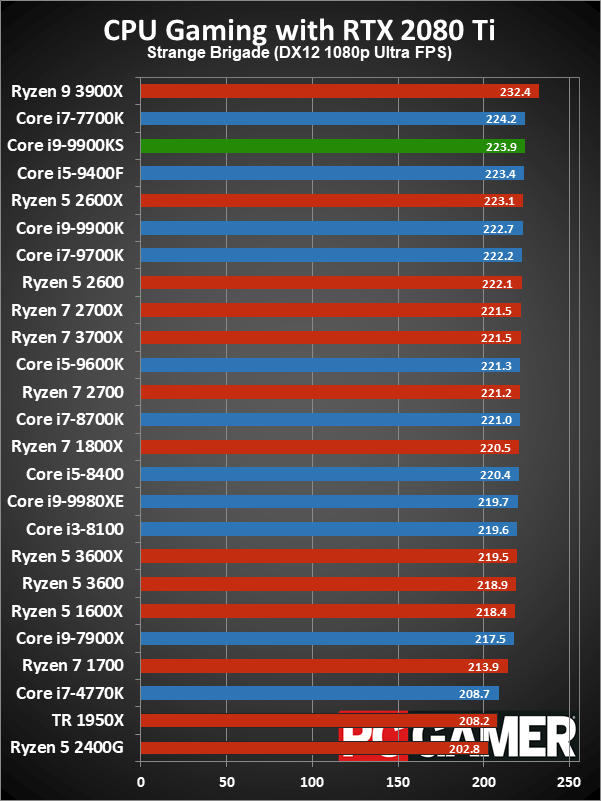
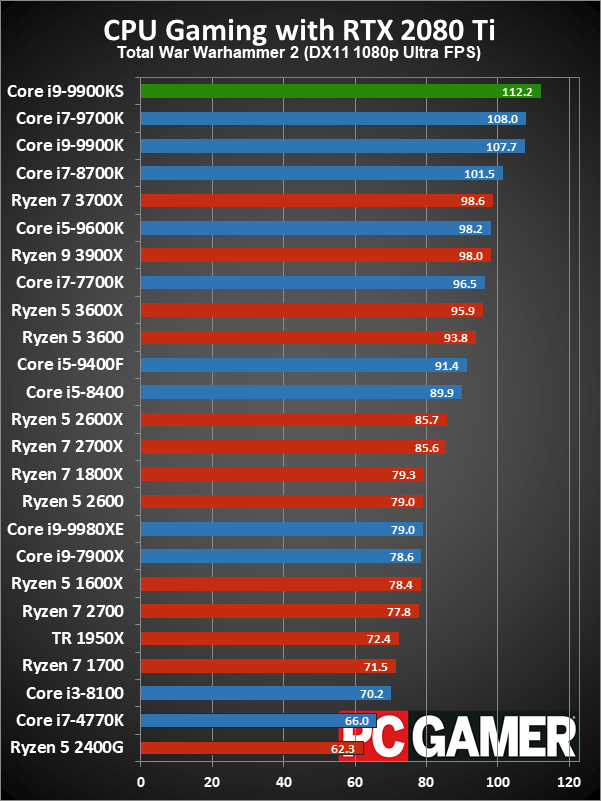
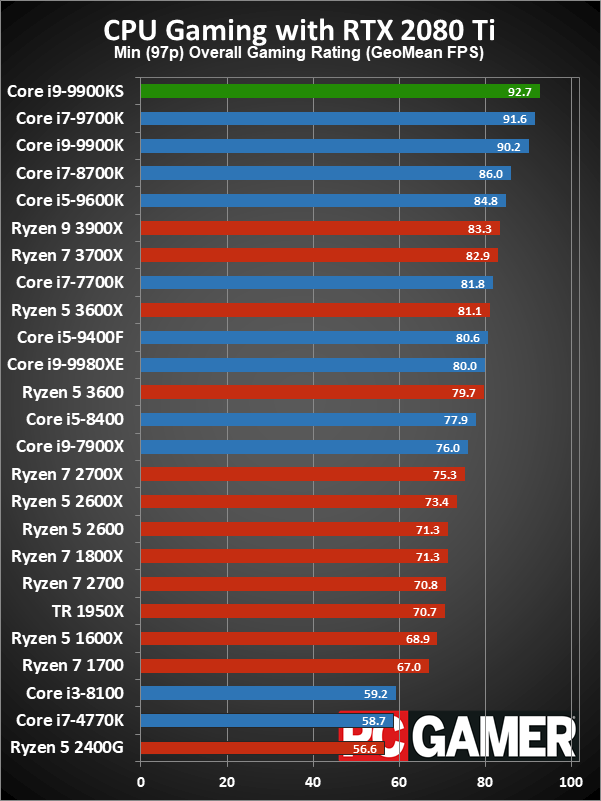
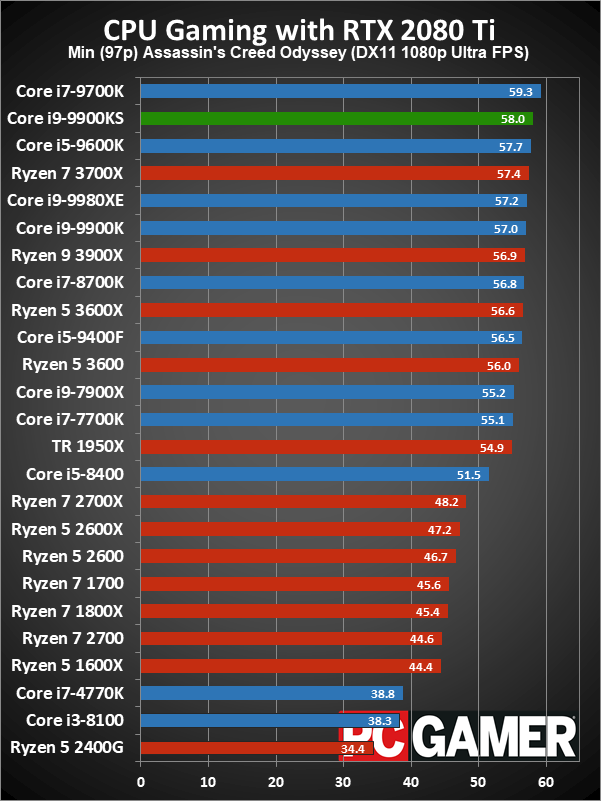
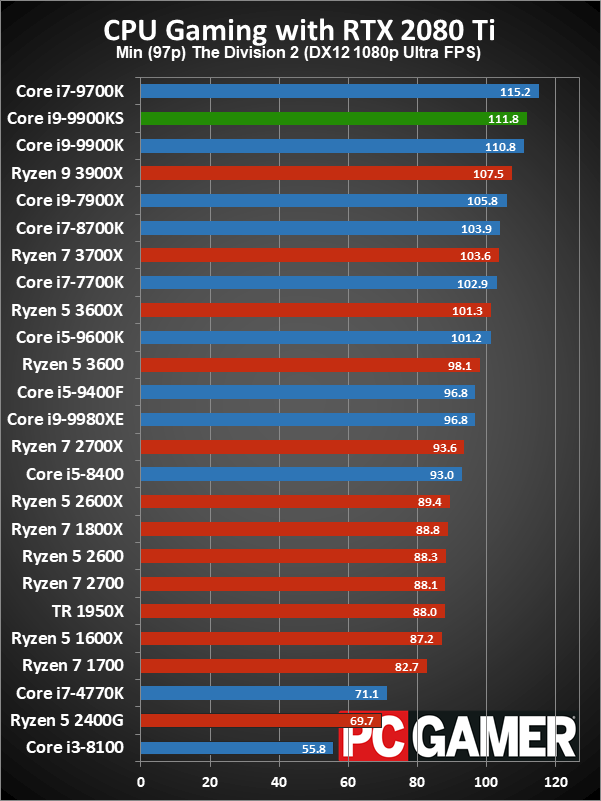
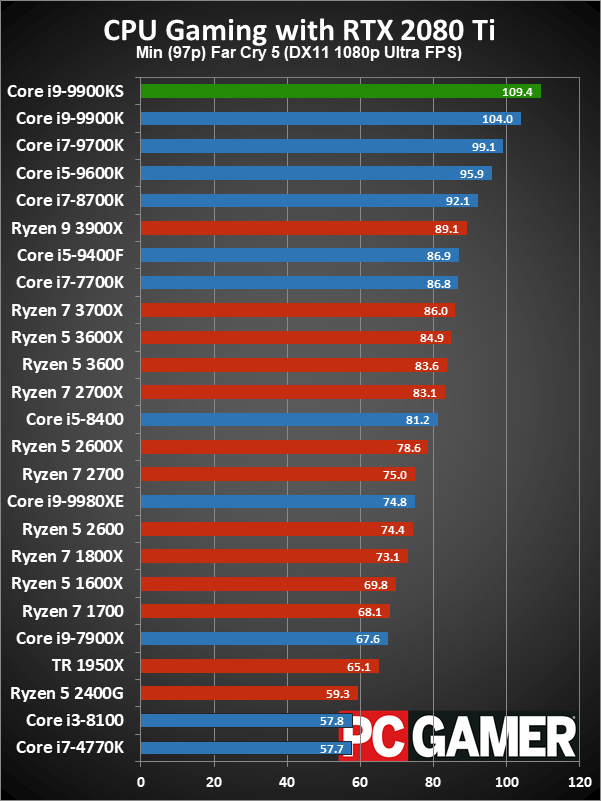
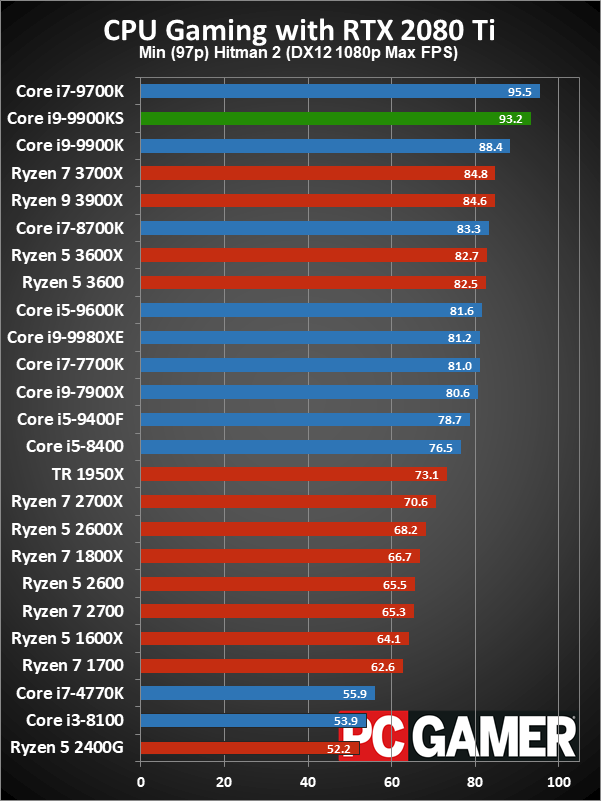
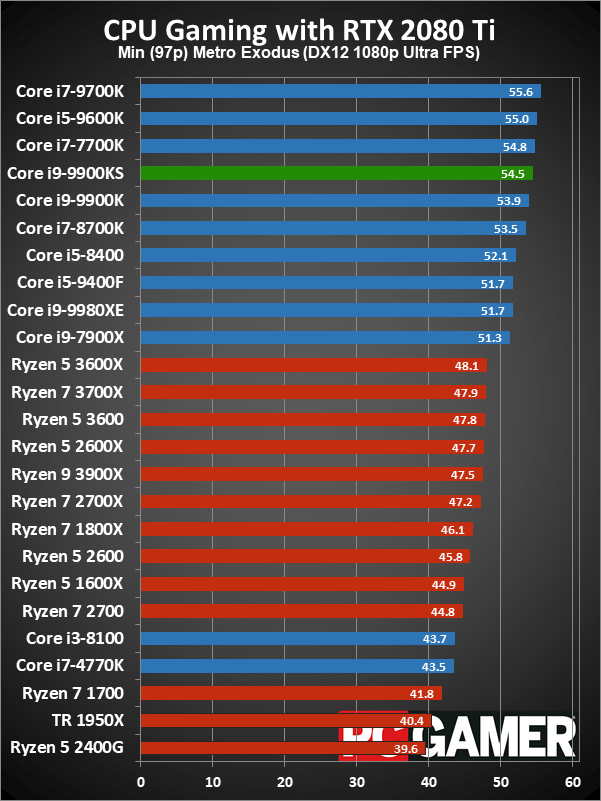
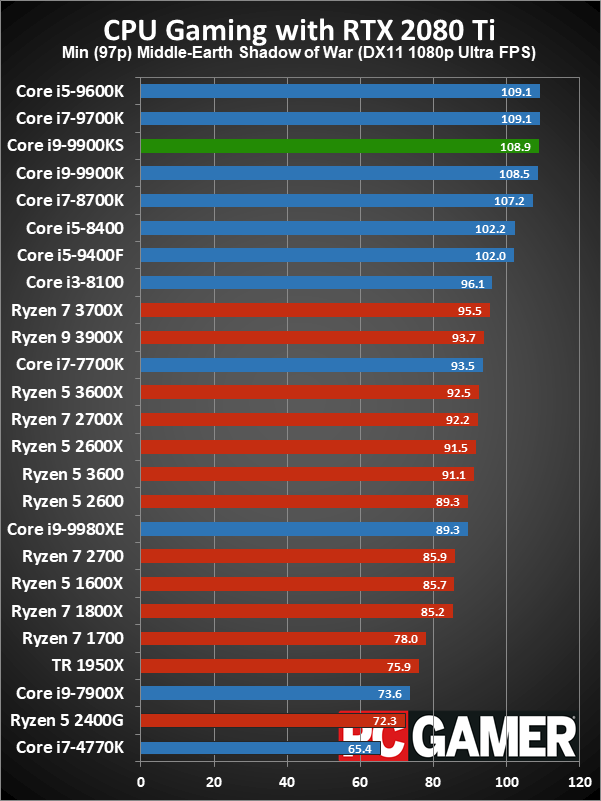
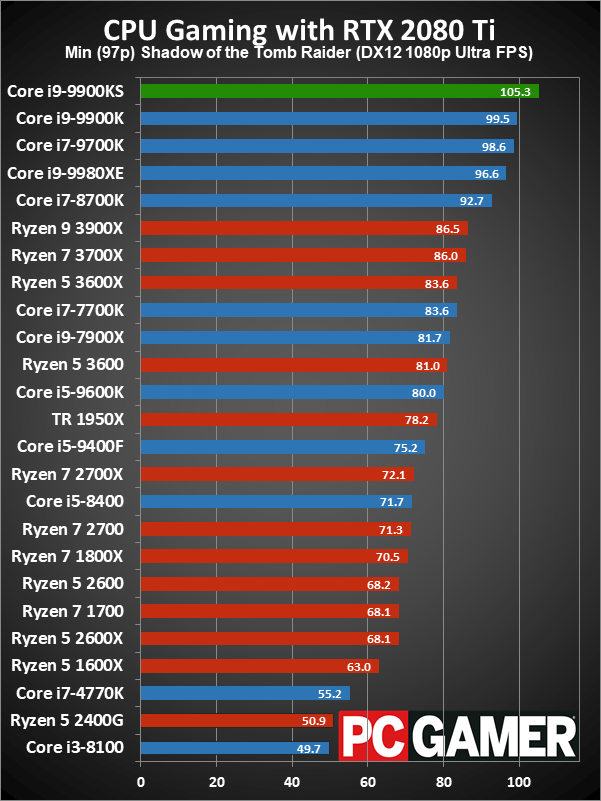
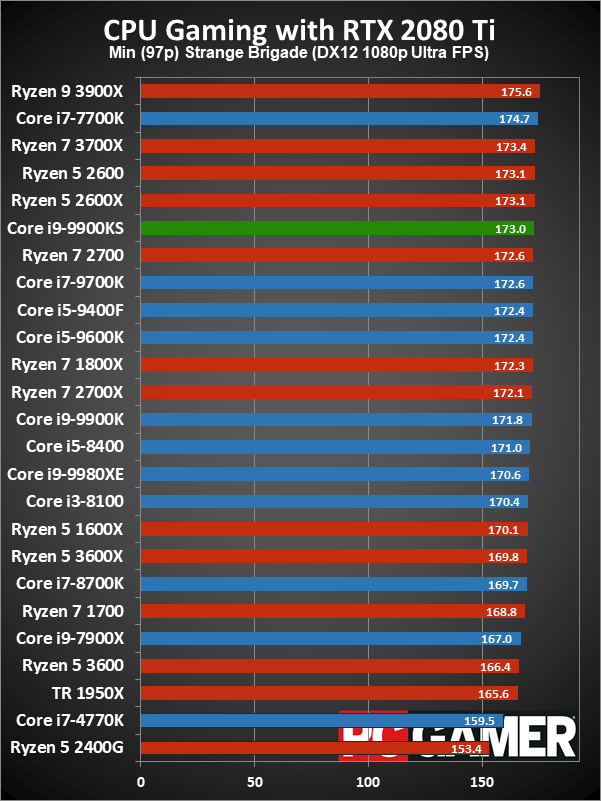
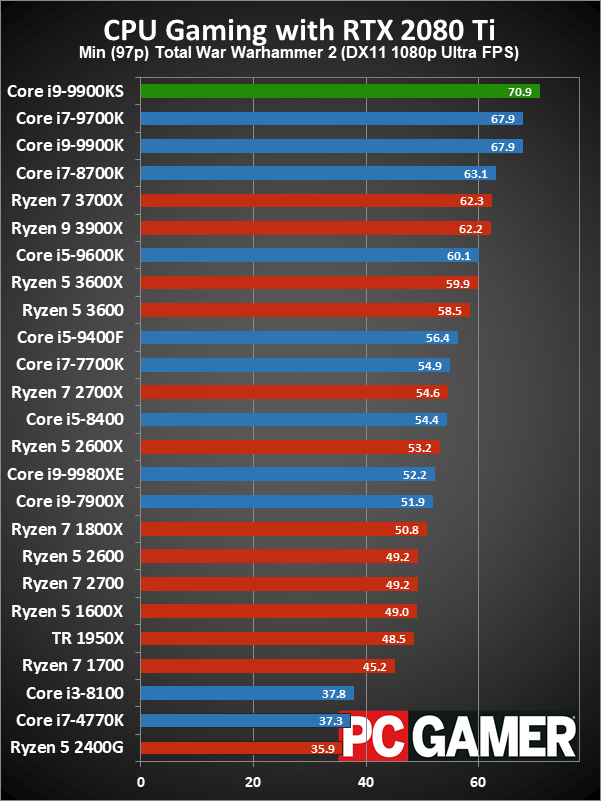
As you'd expect, considering the i9-9900K was formerly the top CPU in the charts, the i9-9900KS is just a tiny bit faster. Overall, it's a 1.2 percent improvement over the 9900K, which means even at 1080p ultra with a 2080 Ti many games are still mostly GPU limited. Basically, though, the top three CPUs are all effectively tied—no one is really going to notice the difference in gaming performance between the 9700K, 9900K, and 9900KS.
That's even more true if you're running games at sensible settings. By that I mean that anyone likely to buy a 2080 Ti is also looking at a 1440p or even 4K monitor, where the CPU becomes even less of a factor. Or if you buy a slower GPU like an RTX 2070 Super, even at 1080p ultra the difference between many of the CPUs will become negligible.
Still, the Core i9-9900KS does take the crown, and it does so at a price that's only slightly higher than the existing 9900K. The Ryzen 9 3900X does claim first place in one of the games (the AMD-promoted Strange Brigade), but that's definitely an exception to my other testing. If you already own a good gaming rig there's no need to upgrade, but if you're planning a new high-end gaming build there's also no reason to avoid the 9900KS.
Core i9-9900KS application performance
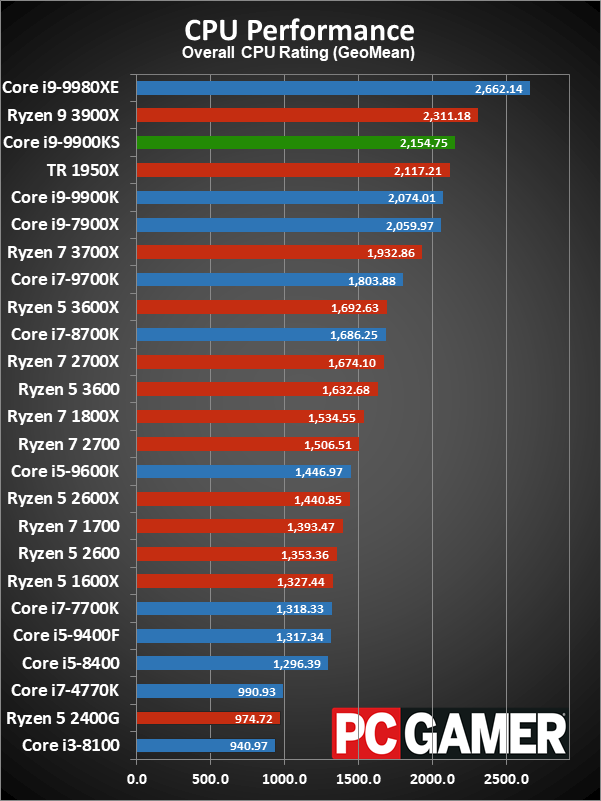
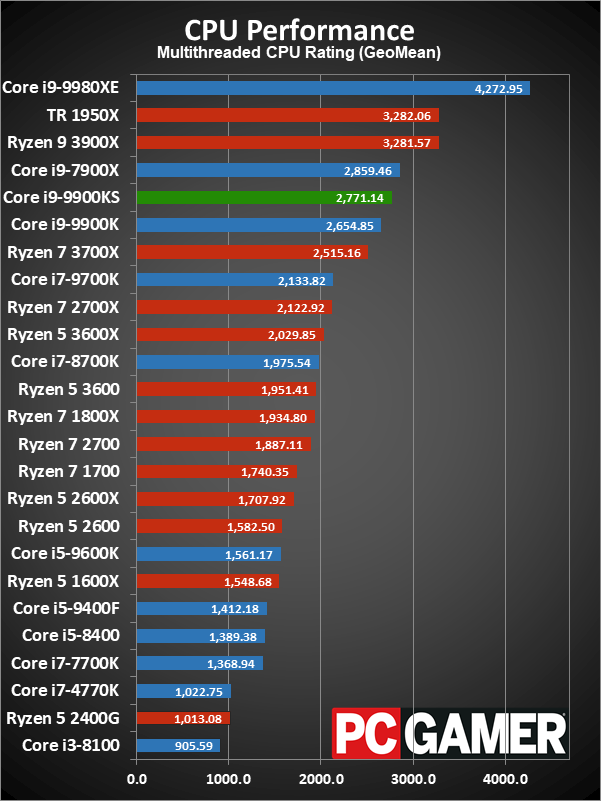
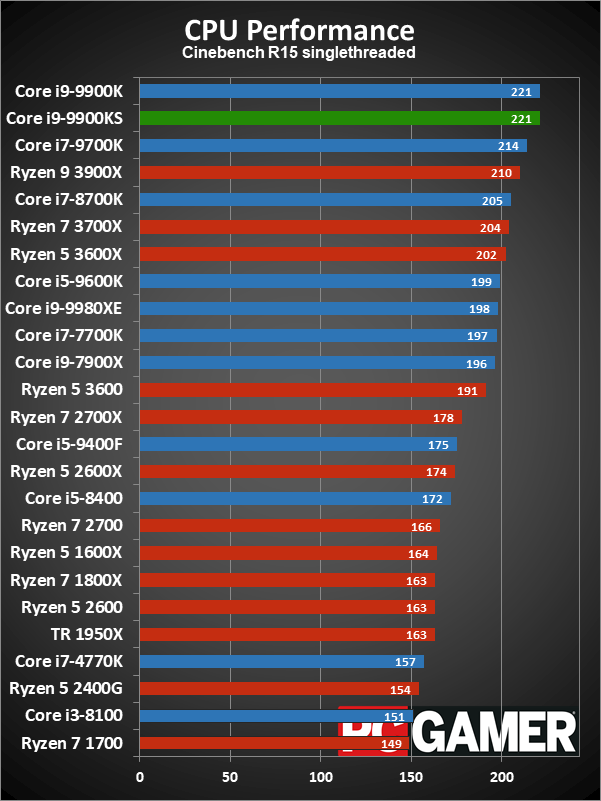
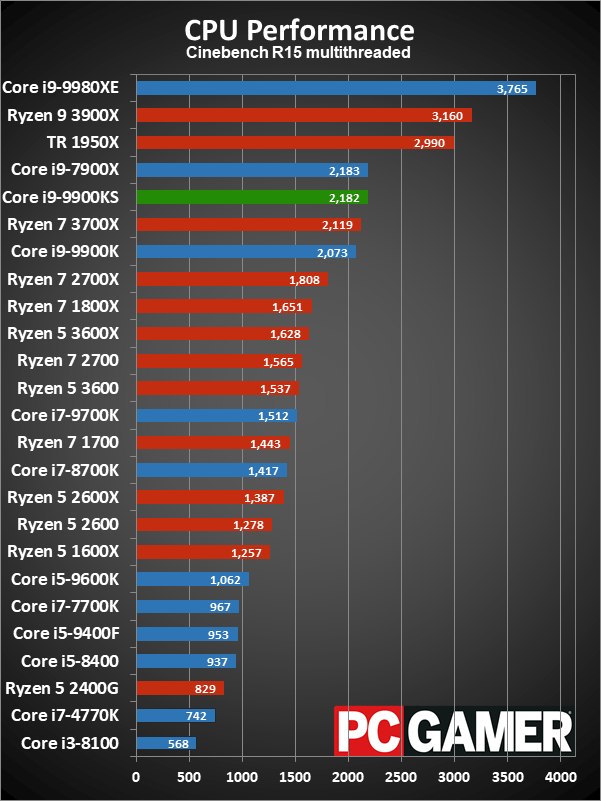
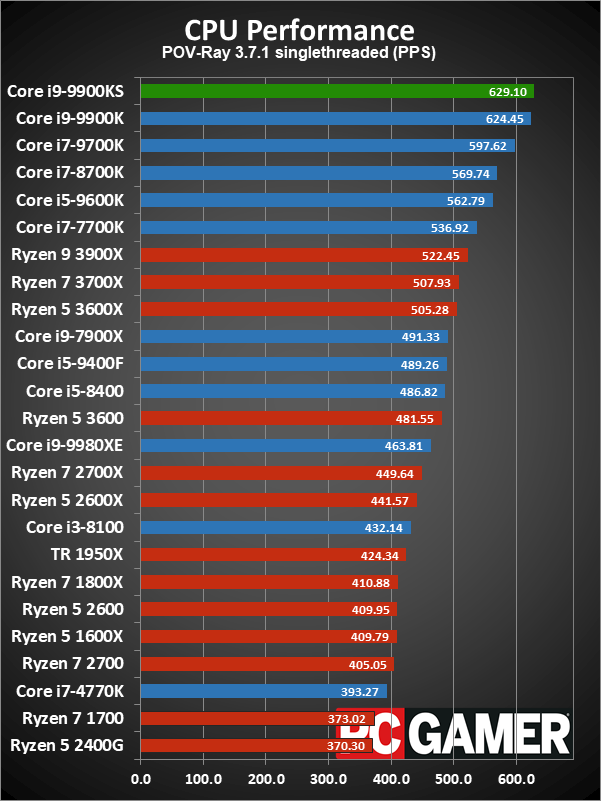
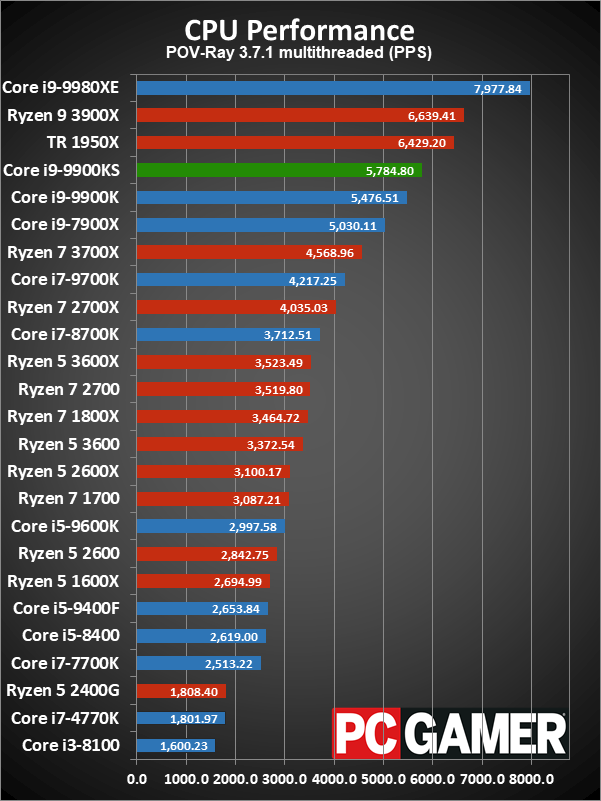
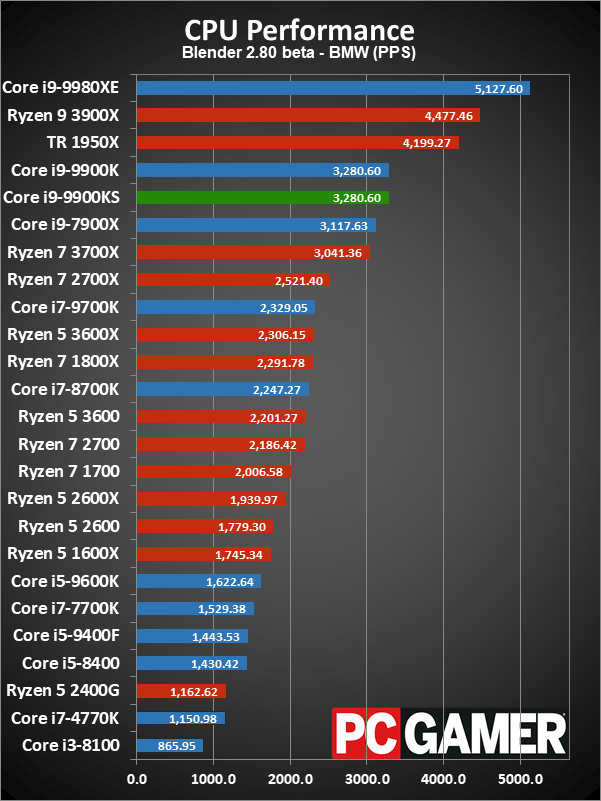
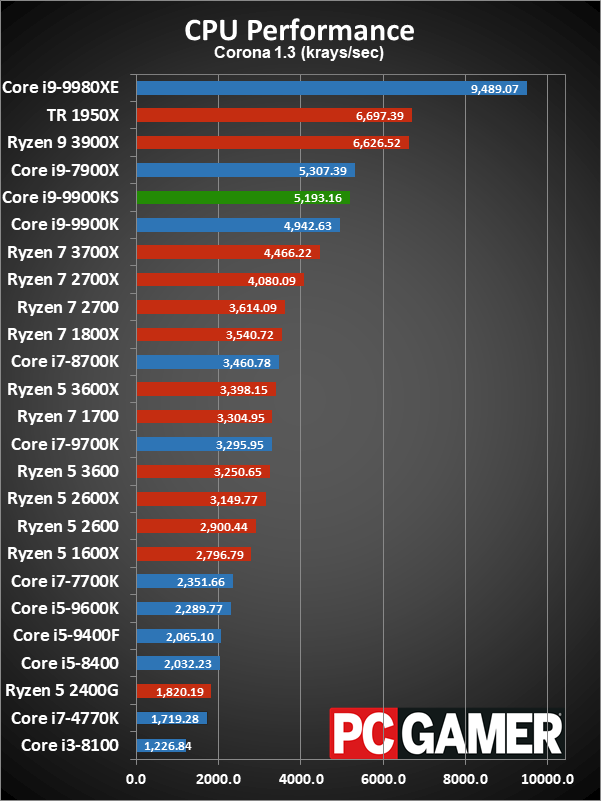
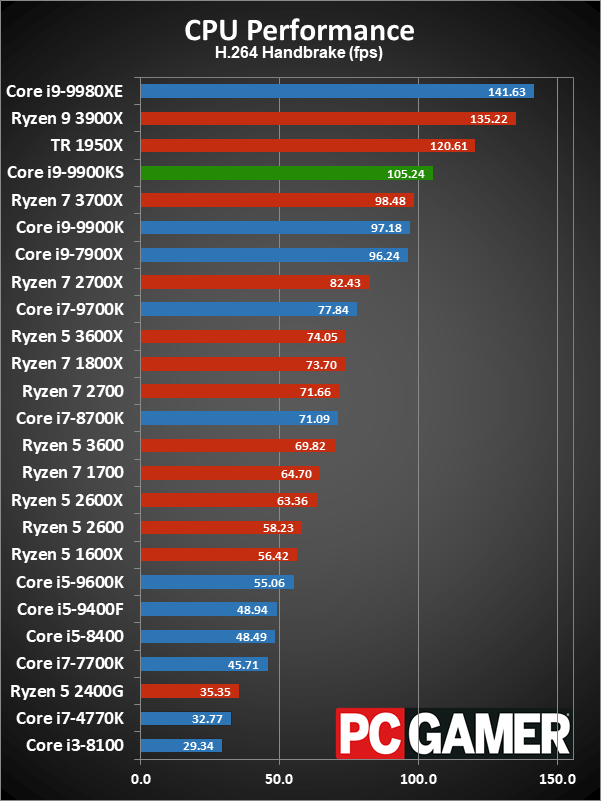
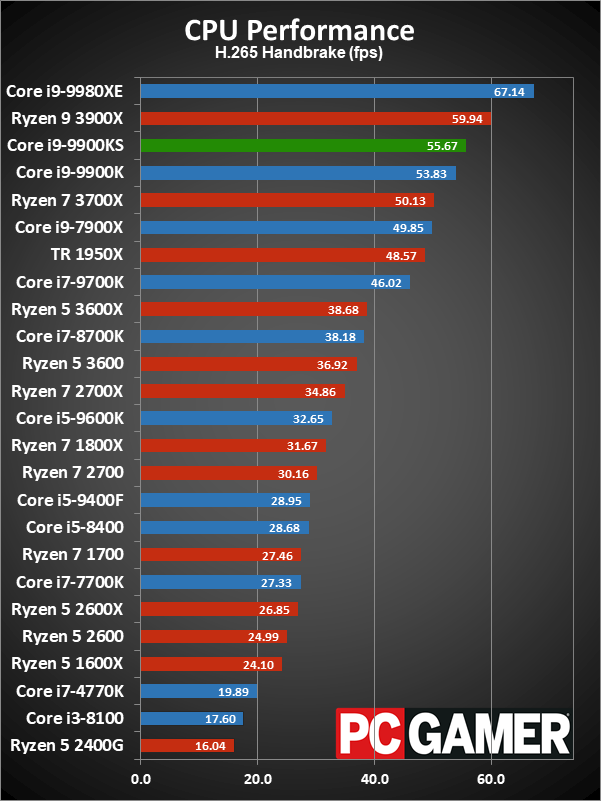
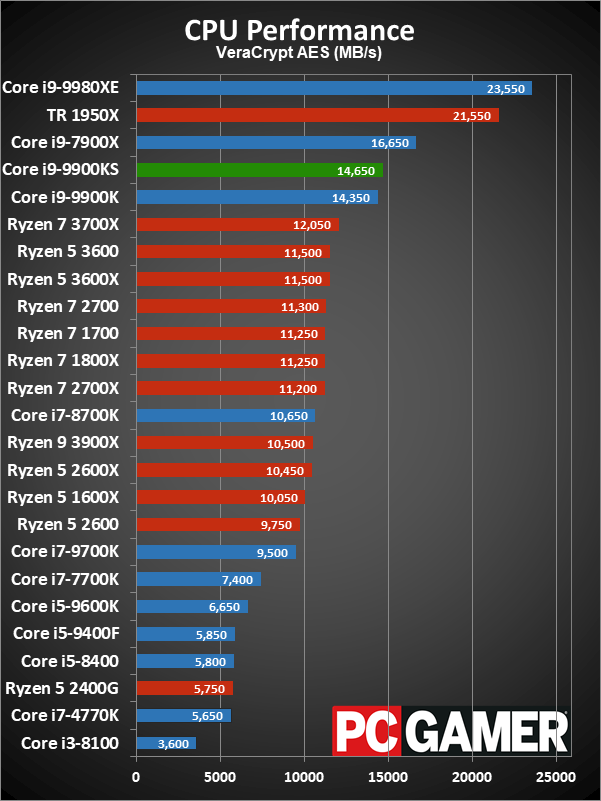
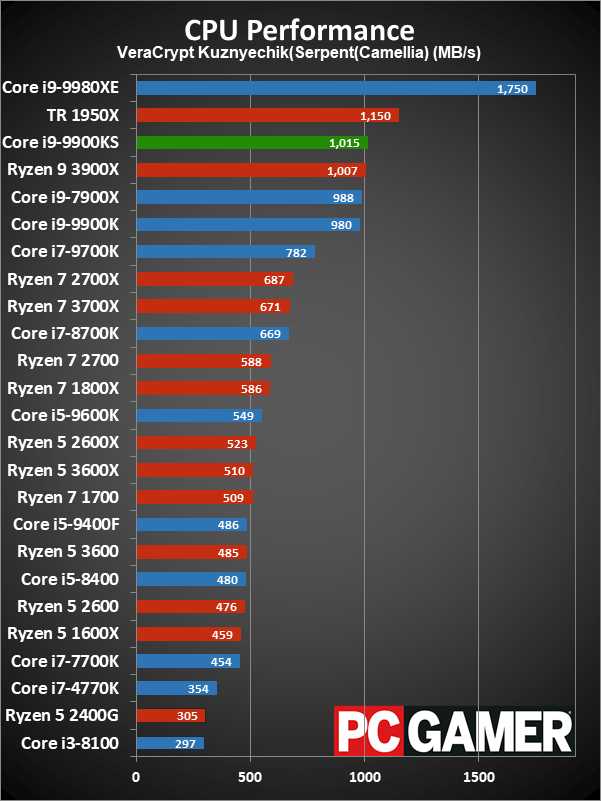
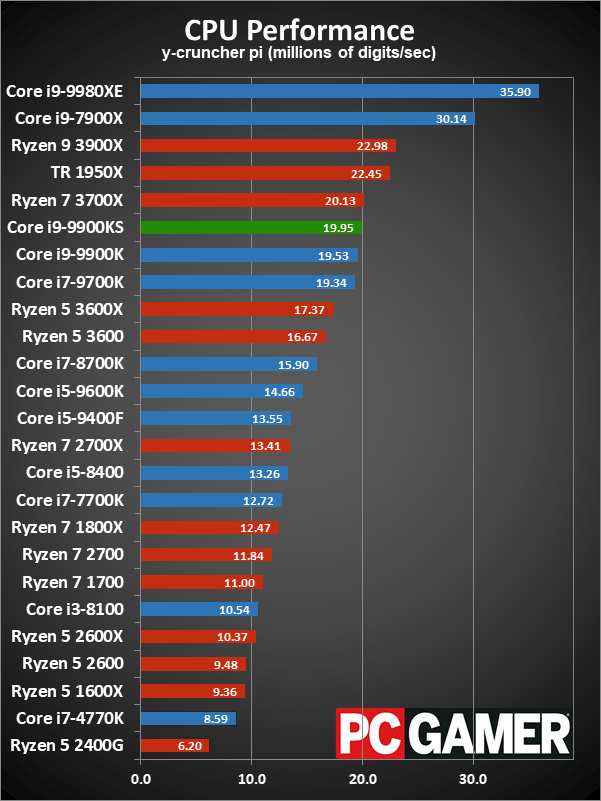
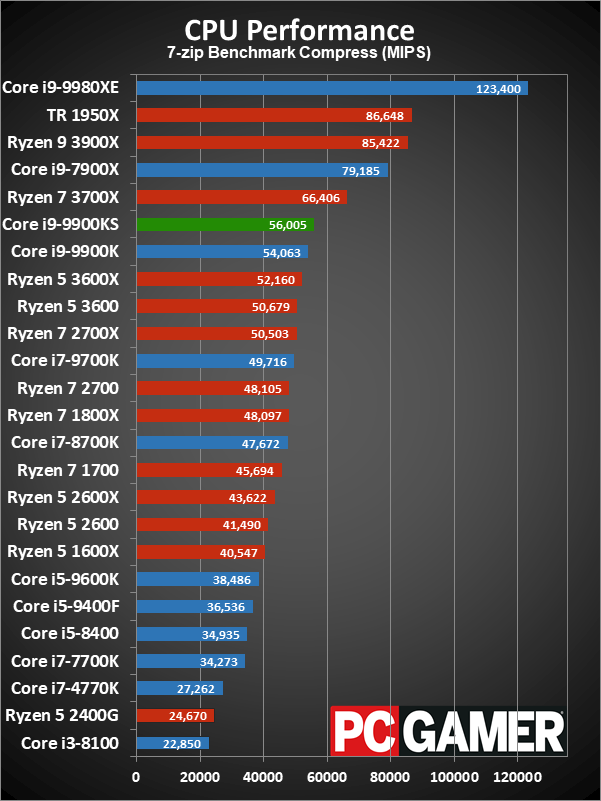
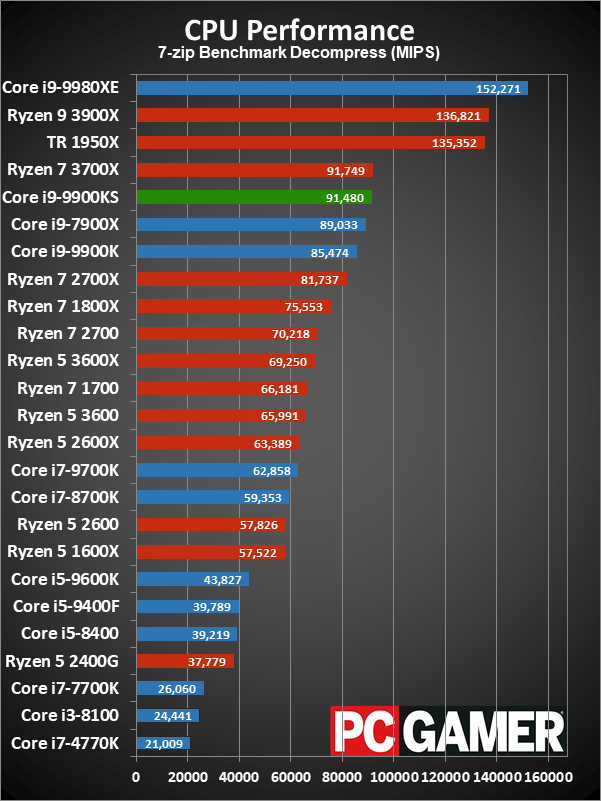
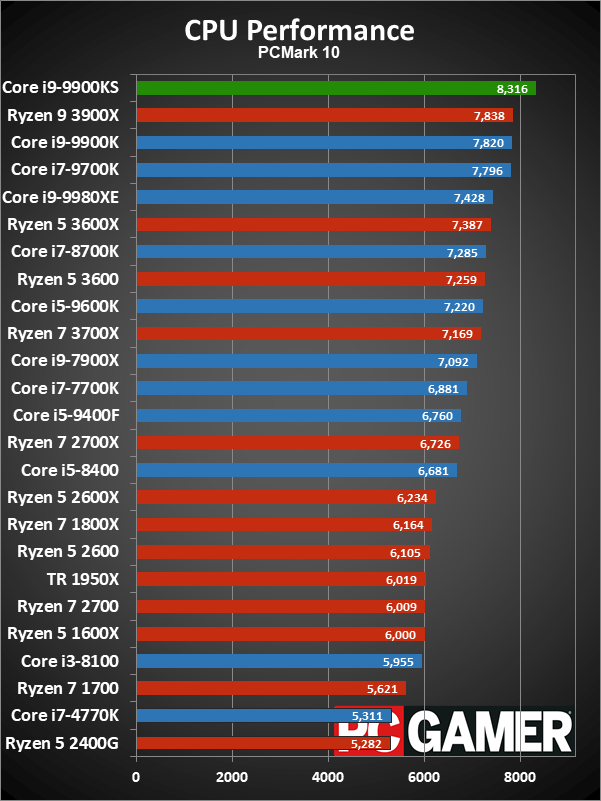
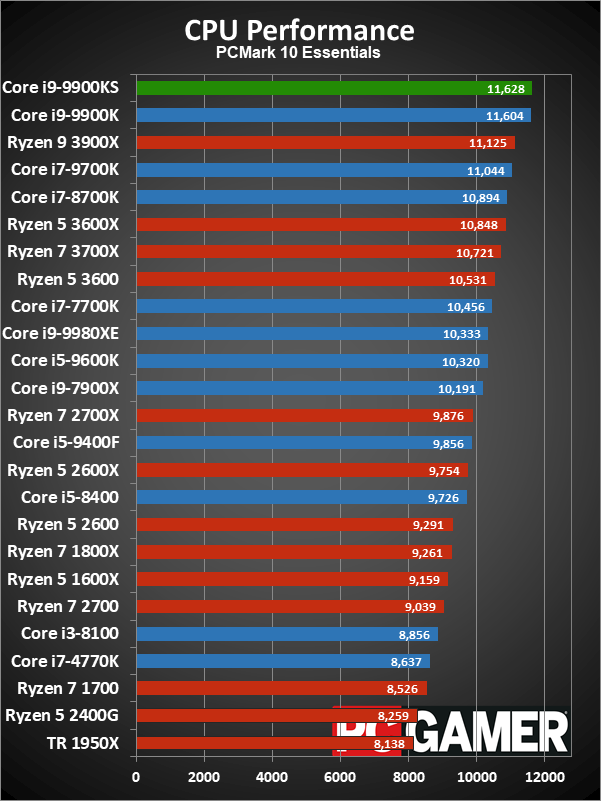
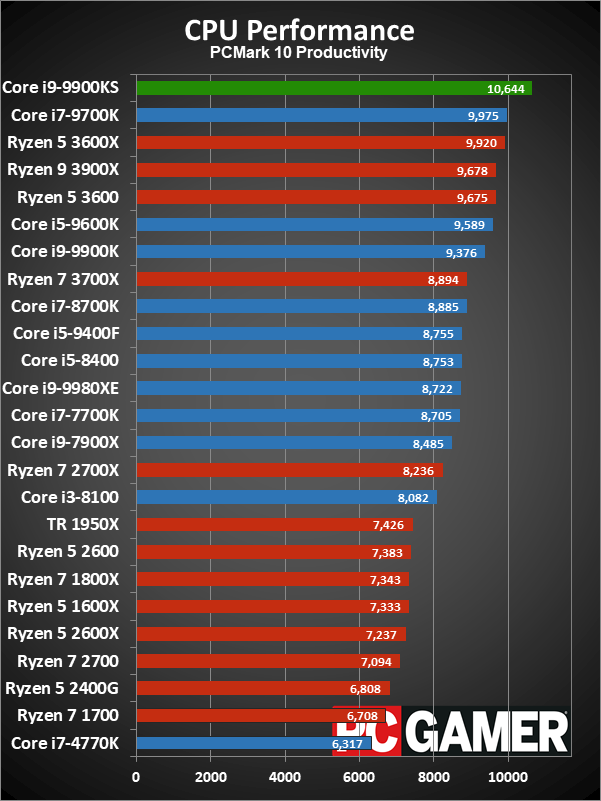
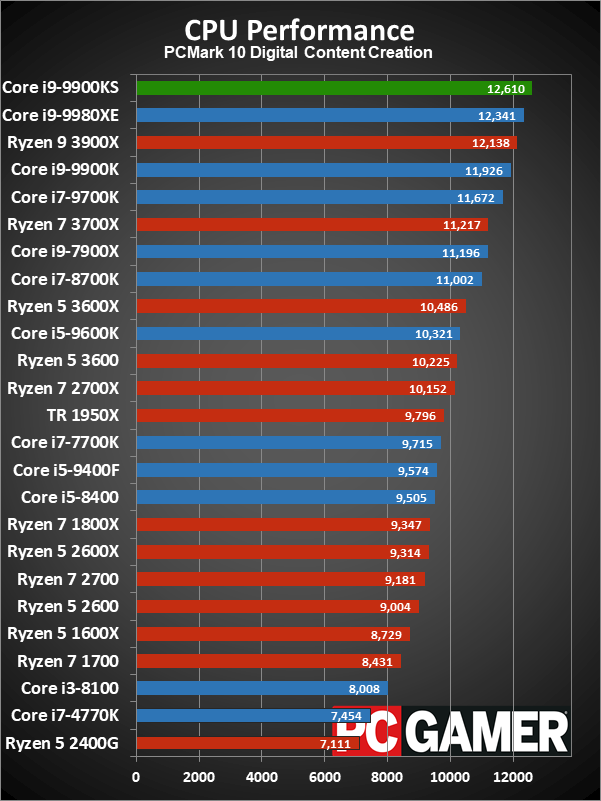
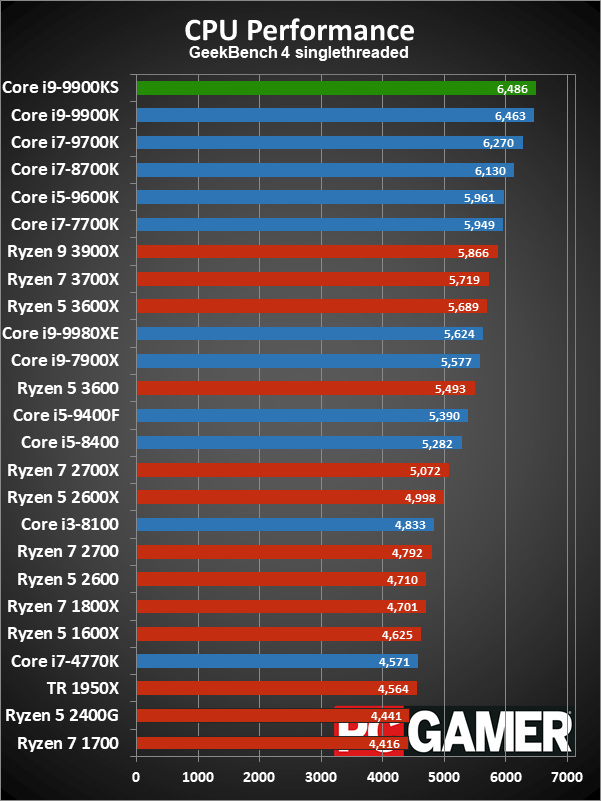
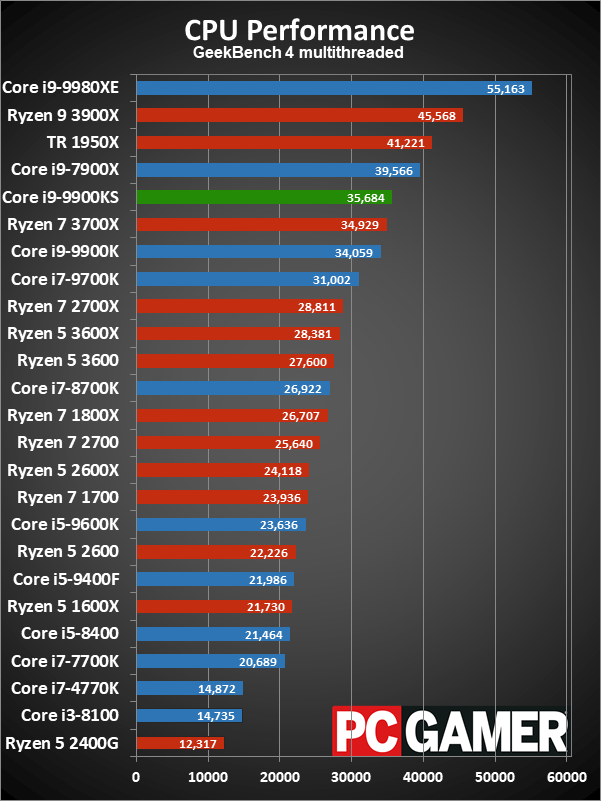
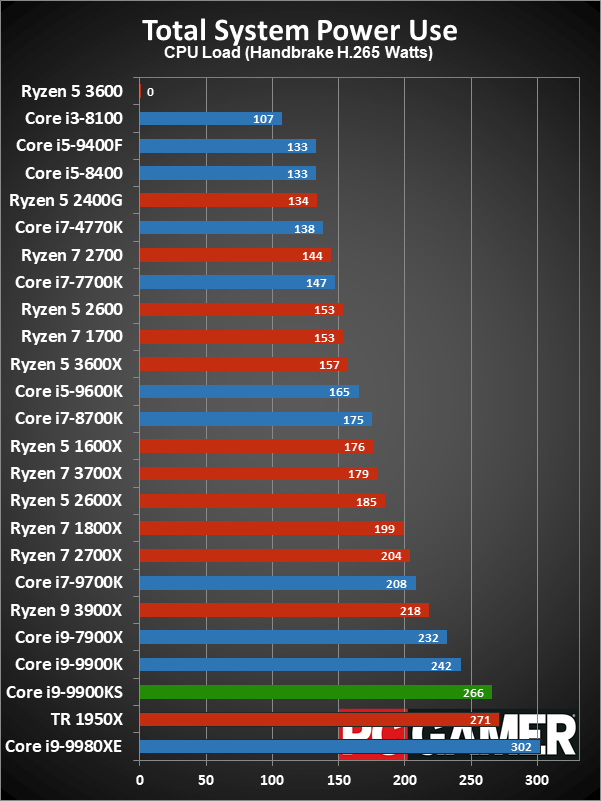
Moving over to application performance, the Core i9-9900KS doesn't look quite so potent. It places third on the charts overall, factoring in all workloads, and fifth when looking at multithreaded performance. Also worth pointing out is that I'm only testing a limited selection of CPUs—there are lots of other CPUs that outperform the 9900KS in multithreading tasks, including pretty much all the Threadripper 2000 series and the 9th Gen Skylake-X Core i9 parts.
There's a catch, however: how many of these applications do you regularly use? Cinebench, POV-ray, Blender, and Corona all test 3D rendering performance. If you're not doing that sort of work—and I suspect that's the majority of people reading PC Gamer—it's more of a theoretical benefit rather than something immediately noticeable. The Handbrake H.264 encoding test is really the only task that correlates to something I do on a regular basis (video editing/encoding). Well, that and PCMark 10 where it estimates real-world application performance with a bunch of common workloads. And if I'm being honest, the PCMark 10 Essentials test is probably a better representation of what I do outside of gaming than the Content Creation test.
If you care about having more cores and threads, the i9-9900KS is good but not necessarily great. In some cases it comes close to the Ryzen 9 3900X, and in others it's up to 35 percent slower. It also costs more, especially after you factor in the price of a good CPU cooler. Regardless, for extreme multithreading, I doubt anything on a consumer platform will be able to match the 3rd Gen Threadripper parts that will arrive later this month.
Core i9-9900KS closing thoughts
This is Intel's highest clocked CPU to date, finally hitting 5GHz on all cores without any serious effort on the part of the user. Buy a good cooler and a Z390 motherboard, put everything together, and you should be set. This is also a limited edition part, meaning just like the Core i7-8086K anniversary edition, it won't be on sale forever. It's also still using 14nm++ lithography, which is definitely holding Intel back. Maybe next year we'll get 10nm desktop parts from Intel… or perhaps Intel will skip desktop 10nm entirely and just work to get 7nm lithography out the door as quickly as possible.
For now, AMD and TSMC have a process node advantage. It's a big part of how AMD can do a 12-core/24-thread and soon 16-core/32-thread CPU that uses less power than the 8-core/16-thread i9-9900KS—less power and more potential performance, if you don't count games. Until that changes, Intel is looking for any short-term solution that will allow it to continue to sell CPUs.
But even though it's built on yesterday's lithography, the Core i9-9900KS is still more than fast enough for just about any non-professional workload. If you were looking at the Core i9-9900K previously, the 9900KS is a barely noticeable bump in price for about 3-6 percent more performance. It hangs onto the gaming crown as well, and will likely do so until at least the next generation of graphics cards arrive. By the time anyone is really in need of a faster CPU for gaming purposes, I suspect we'll be looking at 11th and 12th Gen Intel Core going up against 4th and 5th Gen Ryzen.
Ultimately, the i9-9900KS is largely the same chip as the i9-9900K (with some minor tuning and adjustments that move it up to stepping D, revision R0—the thirteenth revision of Coffee Lake if you're keeping track). The main benefit is that it comes with some extra binning sauce. For slightly better performance, my particular 9900KS sample actually runs cooler than a lower clocked 9900K, and it still has a bit of overclocking headroom in a pinch. Right now, this is as good as it gets for gaming performance.
The Core i9-9900KS exists solely because Intel's 10nm node has been plagued by problems. It's a fast chip with a price that keeps things interesting, but Intel needs to move past 14nm on the desktop.
Jarred's love of computers dates back to the dark ages when his dad brought home a DOS 2.3 PC and he left his C-64 behind. He eventually built his first custom PC in 1990 with a 286 12MHz, only to discover it was already woefully outdated when Wing Commander was released a few months later. He holds a BS in Computer Science from Brigham Young University and has been working as a tech journalist since 2004, writing for AnandTech, Maximum PC, and PC Gamer. From the first S3 Virge '3D decelerators' to today's GPUs, Jarred keeps up with all the latest graphics trends and is the one to ask about game performance.