OLED monitors are the perfect match for any speedy gaming PC and if you're eyeballing a new ultrawide, we've just crowned a new champion for you to consider
Ultra wide, ultra speed, but thankfully, not ultra expensive.

Even though OLED gaming monitors have been around for a good while now, I still get asked whether they're really as good as everyone says they are and if they're really worth buying. My basic answers to those questions are usually 'Yes' and 'Yes'. Let me explain.
For many years, my primary display was a 27-inch 4K 60 Hz TN Acer model that I bought over 12 years ago. It then became my secondary monitor when I got another Acer 27-inch 4K IPS screen, about seven years ago, this time with a 144 Hz refresh rate. The difference between the two was night and day, quite literally, as the older one's backlights were beginning to fade.
Then, near the beginning of this year, I got my hands on the best OLED gaming monitor around, the MSI MPG 321URX. That's a 32-inch 4K display, with a 240 Hz refresh rate. Compared to the 4K 144 Hz Acer, it's notably better to work on and game with for many hours, and against the ancient 4K 60 Hz Acer, there's just no contest at all.
If you're thinking about upgrading your display to an OLED, and you're currently using similarly old monitors, then you'll feel the same way as I did. Nothing beats OLED when it comes to eye-popping colours and blistering screen speed. But which one to get? Well, how about you mosey on over to our best OLED gaming monitor guide?
We've just updated it with a new recommendation for the best ultrawide option, the Gigabyte MO34WQC2. Just as OLED is the best for pure eye nirvana, ultrawides are fantastic for immersing yourself fully into games. The MO34WQC2's gentle 1800R curvature and 34-inch width will cosset your head in gaming goodness.


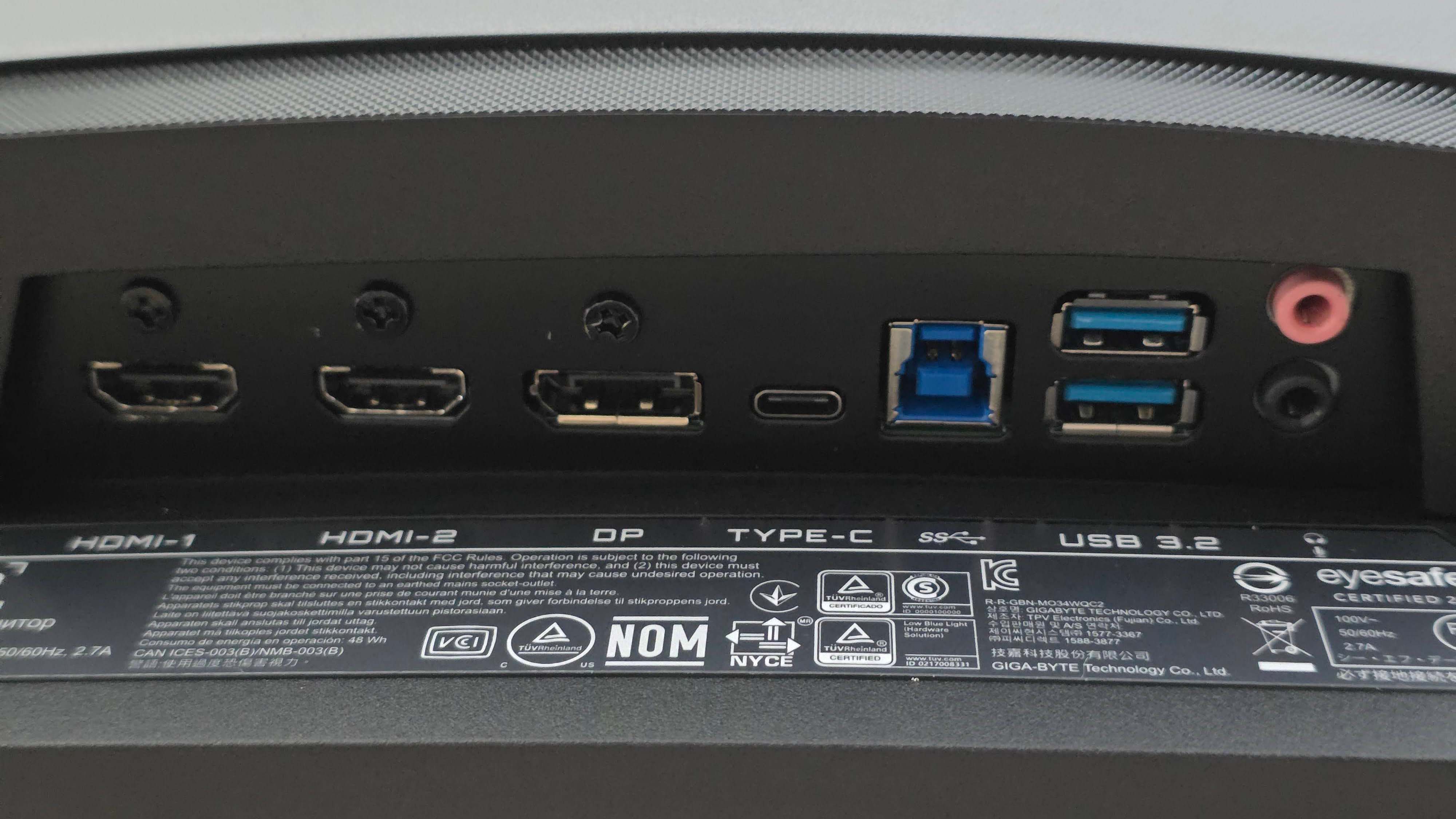
Admittedly, we weren't super sold on the monitor when it launched earlier this year, but that's only because of its $800 price tag. That's a fair old chunk of money for a 3,440 x 1,440 display, and Gigabyte wasn't really bringing anything new to the table. However, its price is now significantly lower (for example, just $700 at Newegg), and that makes all the difference.
Sure, it's hardly what you'd call budget, but if you already have a powerful gaming PC or you're planning on buying one very soon before they're priced into the realms of ridiculousness, then for the price of a powerful graphics card, it makes sense to pair such a PC with a marvellous monitor.
Now, someone ask me if spending over $1,000 on a handheld gaming PC is a good idea...

1. Best overall:
MSI MPG 321URX
2. Best 4K:
LG Ultragear 27GR93U
3. Best budget 4K:
Gigabyte M28U
4. Best 1440p:
Xiaomi G Pro 27i
5. Best budget 1440p:
KTC H27T22C-3
6. Best budget 1080p:
AOC Gaming C27G4ZXE
7. Best Ultrawide:
Asus ROG Swift OLED PG34WCDM
8. Best OLED ultrawide:
Gigabyte MO34WQC2
9. Best budget ultrawide:
ASRock Phantom PG34WQ15R2B
10. Best WOLED:
LG Ultragear 32GS95UE
11. Best 1440p OLED:
MSI MPG 271QRX
12. Best budget OLED ultrawide:
Alienware 34 QD-OLED
13. Best dual-mode:
Alienware AW2725QF
The best OLED gaming monitors

The best overall
This MSI 4K display is the best OLED monitor you can buy right now. Why? It's using one of the best panels we've ever tested, in multiple monitors, for less than the competition. That's a combo we simply can't resist.

The best 1440p
With many gamers preferring a 1440p resolution paired with a high refresh rate, the MSI MPG 271QRX is the best OLED gaming monitor to match. A 360 Hz refresh rate is the real sell, though it also benefits from all the regular advantages of an OLED panel.

The best ultrawide
While it doesn't bring anything new to the world of OLED gaming monitors, Gigabyte's display is still the best ultrawide you can buy right now. It has the right blend of features and super-fast screen, all with a price tag that keeps on steadily decreasing.

The best budget ultrawide
The combination of Samsung's QD-OLED tech with a glossy panel coating at a relatively low price makes this the budget ultrawide OLED gaming monitor of choice. Ridiculous pixel speed, outrageous contrast and eye-popping colours, all in a perfectly proportioned 34-inch ultrawide package.

The best WOLED
LG has done it. This new-gen WOLED panel just has the edge on Samsung's 4K QD-OLED tech. It's marginal. But the color balance is a bit more accurate, and it's probably just a hair brighter. The catch? A matte rather than glossy coating. But somehow it works.

The best 27-inch
This monitor crams a ton of pixels into just 27 inches of screen space, making for some incredibly sharp 4K visuals. It features some of the latest OLED panel tech that Samsung has to offer, too.

Nick, gaming, and computers all first met in the early 1980s. After leaving university, he became a physics and IT teacher and started writing about tech in the late 1990s. That resulted in him working with MadOnion to write the help files for 3DMark and PCMark. After a short stint working at Beyond3D.com, Nick joined Futuremark (MadOnion rebranded) full-time, as editor-in-chief for its PC gaming section, YouGamers. After the site shutdown, he became an engineering and computing lecturer for many years, but missed the writing bug. Cue four years at TechSpot.com covering everything and anything to do with tech and PCs. He freely admits to being far too obsessed with GPUs and open-world grindy RPGs, but who isn't these days?
You must confirm your public display name before commenting
Please logout and then login again, you will then be prompted to enter your display name.

