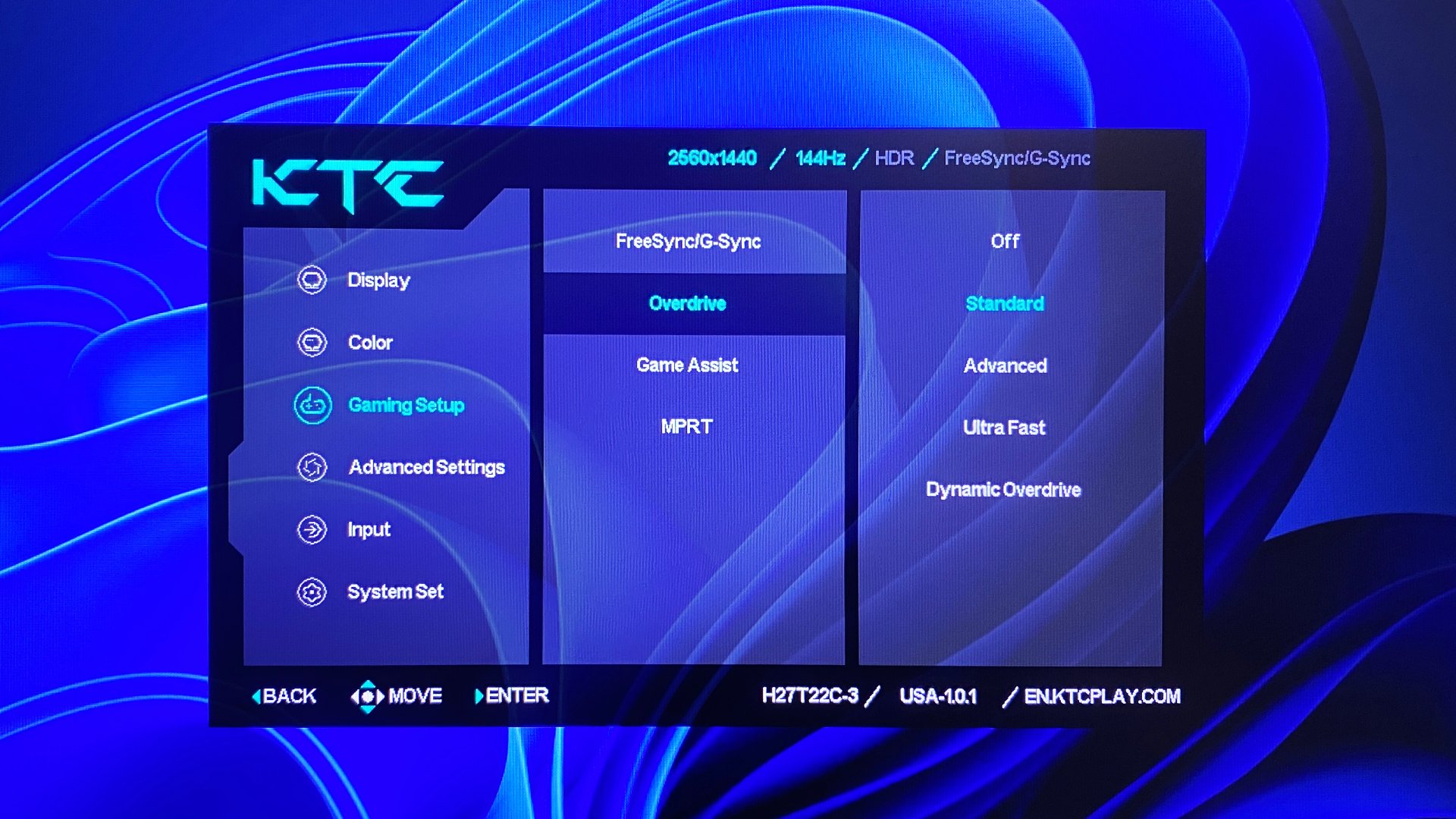Our Verdict
A lesser known gaming monitor brand feels like a step into the unknown. But the KTC H27T22C-3 proves that you can get a great 1440p gaming experience for barely over $150 if you're willing to be a bit adventurous.
For
- Punchy IPS panel
- Pretty quick
- Very affordable
Against
- Limited HDR capability
- Tilt-only stand
- No USB ports
PC Gamer's got your back
You know those random-branded monitors you see on Newegg or Amazon? The ones that look like stellar value on paper? Are any of them actually any good? Or are they somehow fundamentally flawed and therefore ultimately a waste of money? In the case of the KTC H27T22C-3, at least, I can answer that question. At risk of giving away too much, too soon, this is a decent 1440p gaming panel at a very appealing price.
Of course, to dismiss KTC as a "random" brand may not be entirely fair. According to the company's website, it has 6,000 employees and offers a wide range of IPS, mini-LED and OLED monitors. To be frank, the mere fact that they reached out to us on PC Gamer and provided this display for review implies that they're pretty serious about the gaming market. You get the feeling KTC wants to find itself among the very best PC gaming monitors.
Anyway, the KTC H27T22C-3 certainly looks like the perfect value-orientated gaming monitor, on paper. Oh, and please note the crucial "3" on the end. There are two previous KTC H27T22C models with lower refresh rates and brightness. This new one is again a 27-inch 1440p model with an IPS panel, but with 210 Hz refresh, 450 nits of brightness and HDR400 support.
Still not exactly spectacular numbers? Nope, but then you're looking at just $160 to secure this monitor from Newegg as I write these words. There are cheaper 1440p panels on our best gaming monitor deals page. But not running at 200-plus Hz.

Screen size: 27-inch
Resolution: 2,560 x 1,440
Brightness: 450 nits
Response time: 1 ms
Refresh rate: 210 Hz
HDR: DisplayHDR 400
Features: IPS panel, adaptive sync, HDMI 2.0 x1, DisplayPort 1.4 x2
Price: $159 | £150 (estimated)
Of course, at this price point you can't expect an absolutely full-feature gaming monitor. The KTC H27T22C-3 has one HDMI port limited to 144 Hz, two DisplayPort inputs that will do the full 210 Hz, a 3.5 mm audio jack, and that's it. There's no USB-C nor a USB-A hub.
Physically, the stand also betrays evidence of cost cutting. It only adjusts for tilt, not height, swivel or rotation into portrait mode.
That said, while the monitor chassis is plastic and feels a bit hollow and flimsy, the stand itself is at least all metal and super-sturdy. For the money, it's pretty well built.
Keep up to date with the most important stories and the best deals, as picked by the PC Gamer team.
And look. This is a $160 monitor with an IPS panel, 210 Hz refresh and 410 nits of backlight pop. At this price point, you simply can't expect luxuries like Thunderbolt connectivity and a USB hub. And you certainly don't need them to game on a desktop PC.
Speaking of which, what's this monitor actually like to use and, indeed, game on? Out of the box, it's immediately impressive. This is a very bright and punchy panel and it's immediately obvious that it has an IPS as opposed to VA or TN panel. For the most part, that's good news.
For the most part, this is just a vibrant, enjoyable gaming panel.
The viewing angles are good and the colours pop. Actually, the colours arguably pop a little too much in the panel's "native" mode. It's a touch too saturated. Switch to sRGB and it's a little more accurate, albeit the white balance is very slightly tinted towards green. For the record, that's your lot in terms of presets. The likes of DCI-P3 and other colour space presets aren't provided.



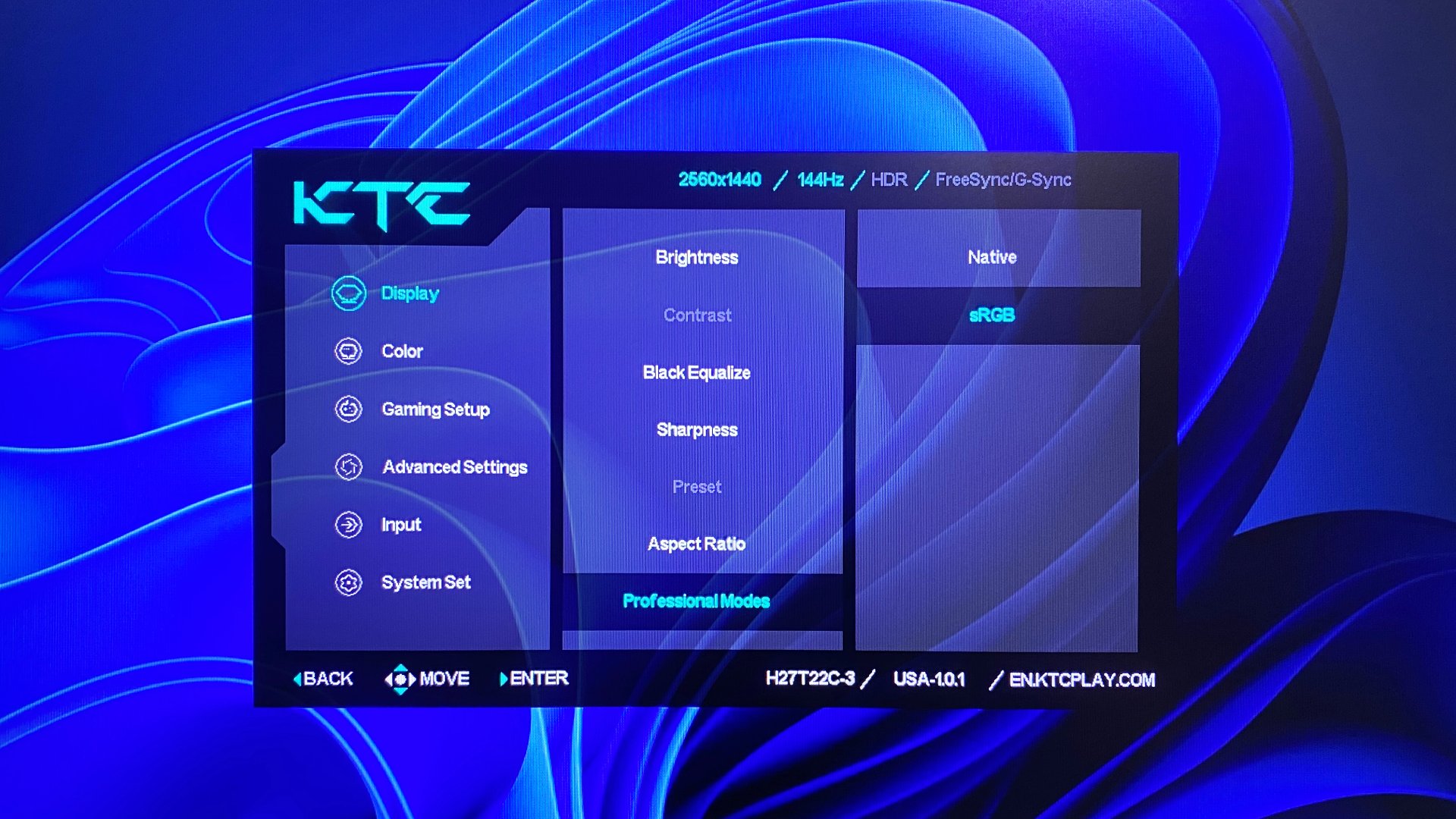

To be clear, these are fine judgements. The factory calibration isn't perfect. But it's far from horrendous. For the most part, this is just a vibrant, enjoyable gaming panel. It's also pretty quick. The OSD menu offers three levels of pixel overdrive. The highest is called "Ultra Fast" and it's certainly ultra aggressive with the most obvious overshoot and inverse ghosting I've seen for a while.
It's probably unusable, but handy if you happen to want to understand what overshooting pixels look like, as it's pretty over the top. The next level down, "Advanced" probably still has a touch too much overshoot for my taste. But "Standard" is nicely judged with perhaps the slightest whiff of overshoot but plenty of speed. Combined with the 210 Hz refresh and therefore pretty low latency and you have the kind of response and performance that would have been very premium and far more expensive just a few years ago.
Of course, there are now much faster displays in terms of refresh. But for most mere mortals, 210 Hz is plenty, even for online shooters. And for playing more demanding modern single-player games, if your budget is sub-$200 for a monitor, odds are you haven't got a $1,000 GPU that's going to be able to drive Triple-A titles at well beyond 200 fps, anyway.
If that's a snapshot of the SDR experience, what about HDR? Like any HDR400 monitor, this isn't a true HDR display. But it does have plenty of pop. Indeed, whisper this, but in bright outdoor HDR game scenes, it kinda looks better than any OLED monitor.
Whisper this, but in very bright outdoor HDR game scenes, it kinda looks better than any OLED monitor.
OLED panels, even the very latest ones, can't even hit 350 nits full-screen. This one will go more than 100 nits brighter than that, and you can really see it in certain gaming scenarios.
On the other hand, what this monitor can't do is show very bright objects and very dark objects at the same time. Like all IPS panels, there's limited contrast and quite a bit of backlight bleed. Moreover, if you want that punchy full-screen brightness, you're going to have to put up with washed-out black tones and lots of light bleed in darker game scenes.
✅ You want a cheap buy decent 1440p gaming panel: For $160, it's pretty hard to fault this punchy, quick IPS gaming monitor.
❌ You're expecting comprehensive connectivity: While DisplayPort and HDMI are covered, there's no USB-C or even a USB-A hub.
That said, it's impressive to note that, if anything, the SDR calibration is better in HDR mode than SDR mode. Were I using this monitor as my daily, I might well run it in HDR mode all the time for that very reason.
All of which means I've come away pretty impressed by the KTC H27T22C-3. It doesn't feel markedly different from most other recent 1440p IPS panels I've seen of late. And that's very much a complement.
The fear with a low cost monitor from a less familiar brand is that it might suffer from some or other really obvious flaw. Maybe the calibration is a mess, the overdrive doesn't work or the backlight is horribly dim. But none of that applies here. This isn't a perfect display, but it is pretty nice by any reasonable metric. And in the context of the price, it's pretty darn brilliant.

1. Best overall:
MSI MPG 321URX
2. Best 4K:
LG Ultragear 27GR93U
3. Best budget 4K:
Gigabyte M28U
4. Best 1440p:
Xiaomi G Pro 27i
5. Best budget 1440p:
Pixio PXC277 Advanced
6. Best budget 1080p:
AOC Gaming C27G4ZXE
7. Best Ultrawide:
Asus ROG Swift OLED PG34WCDM
8. Best 32:9:
Samsung Odyssey OLED G9
9. Best budget ultrawide:
ASRock Phantom PG34WQ15R2B
10. Best WOLED:
LG Ultragear 32GS95UE
11. Best 1440p OLED:
MSI MPG 271QRX
12. Best budget OLED ultrawide:
Alienware 34 QD-OLED
13. Best dual-mode:
Alienware AW2725QF
A lesser known gaming monitor brand feels like a step into the unknown. But the KTC H27T22C-3 proves that you can get a great 1440p gaming experience for barely over $150 if you're willing to be a bit adventurous.

Jeremy has been writing about technology and PCs since the 90nm Netburst era (Google it!) and enjoys nothing more than a serious dissertation on the finer points of monitor input lag and overshoot followed by a forensic examination of advanced lithography. Or maybe he just likes machines that go “ping!” He also has a thing for tennis and cars.
You must confirm your public display name before commenting
Please logout and then login again, you will then be prompted to enter your display name.