The RTX 5080 MSI Vector 16 has dropped by $200, so it's time for me to tap the 'it's a really good gaming laptop' sign once more
With feeling. And love.

Keep up to date with the most important stories and the best deals, as picked by the PC Gamer team.
You are now subscribed
Your newsletter sign-up was successful
Want to add more newsletters?

Every Friday
GamesRadar+
Your weekly update on everything you could ever want to know about the games you already love, games we know you're going to love in the near future, and tales from the communities that surround them.

Every Thursday
GTA 6 O'clock
Our special GTA 6 newsletter, with breaking news, insider info, and rumor analysis from the award-winning GTA 6 O'clock experts.

Every Friday
Knowledge
From the creators of Edge: A weekly videogame industry newsletter with analysis from expert writers, guidance from professionals, and insight into what's on the horizon.

Every Thursday
The Setup
Hardware nerds unite, sign up to our free tech newsletter for a weekly digest of the hottest new tech, the latest gadgets on the test bench, and much more.

Every Wednesday
Switch 2 Spotlight
Sign up to our new Switch 2 newsletter, where we bring you the latest talking points on Nintendo's new console each week, bring you up to date on the news, and recommend what games to play.

Every Saturday
The Watchlist
Subscribe for a weekly digest of the movie and TV news that matters, direct to your inbox. From first-look trailers, interviews, reviews and explainers, we've got you covered.

Once a month
SFX
Get sneak previews, exclusive competitions and details of special events each month!
I know, I know, it's a lot of cash. But the truth is, it's difficult to find many RTX 50-series laptops for anything less than silly money right now, and this one's got the big boi RTX 5080 for a just about reasonable sum. Our Dave has reviewed a very similar model and likes the value proposition you get when you take into account that mega GPU, although it is a bit of a hairdryer on full whack. Still, stick it in Balanced mode and the noise is much more reasonable, and it still performs about as well as the other RTX 5080 machines we've tested. Which is to say, very well indeed.
Key specs: RTX 5080 | Core Ultra 9 275 HX | 16-inch | 1600p | 240 Hz | 16 GB DDR5 | 1 TB SSD |
Ah, the MSI Vector 16 HX AI. It's one of our favourite gaming laptops of this generation, mainly because of the sheer value proposition it provides. The RTX 5080-equipped version has been hovering between $2,100 to $2,400 since its release earlier this year, but now it's dropped to $2,000 at Newegg as part of the Prime Day sales, and that makes it even more of a bargain.
Relatively speaking, of course. We're not expecting RTX 5080 laptops to drop much below this price for a while, but $2,000 is still a lot of money. Here you're getting that all important GPU (in full-fat 175 W TGP config, no less) in tandem with some other speedy hardware for much less than its competition, and that's worth shouting about.
👉All Amazon's Big Deal Days deals👈
👉OUR favorite Prime Day PC gaming deals👈
Speaking of speedy hardware, the Vector comes with a 240 Hz 1600p IPS panel, which should show off the efforts of the RTX 5080 mobile at their best. It's not an OLED, of course—but you can't ask for everything at this price point, and the display here is perfectly decent, and plenty quick.
What's also plenty quick is the CPU, the Intel Core Ultra 9 275 HX. It's a 24-core (eight Performance, 16 Efficient) number cruncher with a max boost clock of 5.4 GHz, and a very, very quick mobile chip.
It's also hot. Which brings me to the first drawback of this machine, which is the fan noise. The good news, however, is that you can back the fan profiles down to Balanced without losing too much performance, meaning there's an acceptable compromise to be made between gaming frame rates and earmuffs.








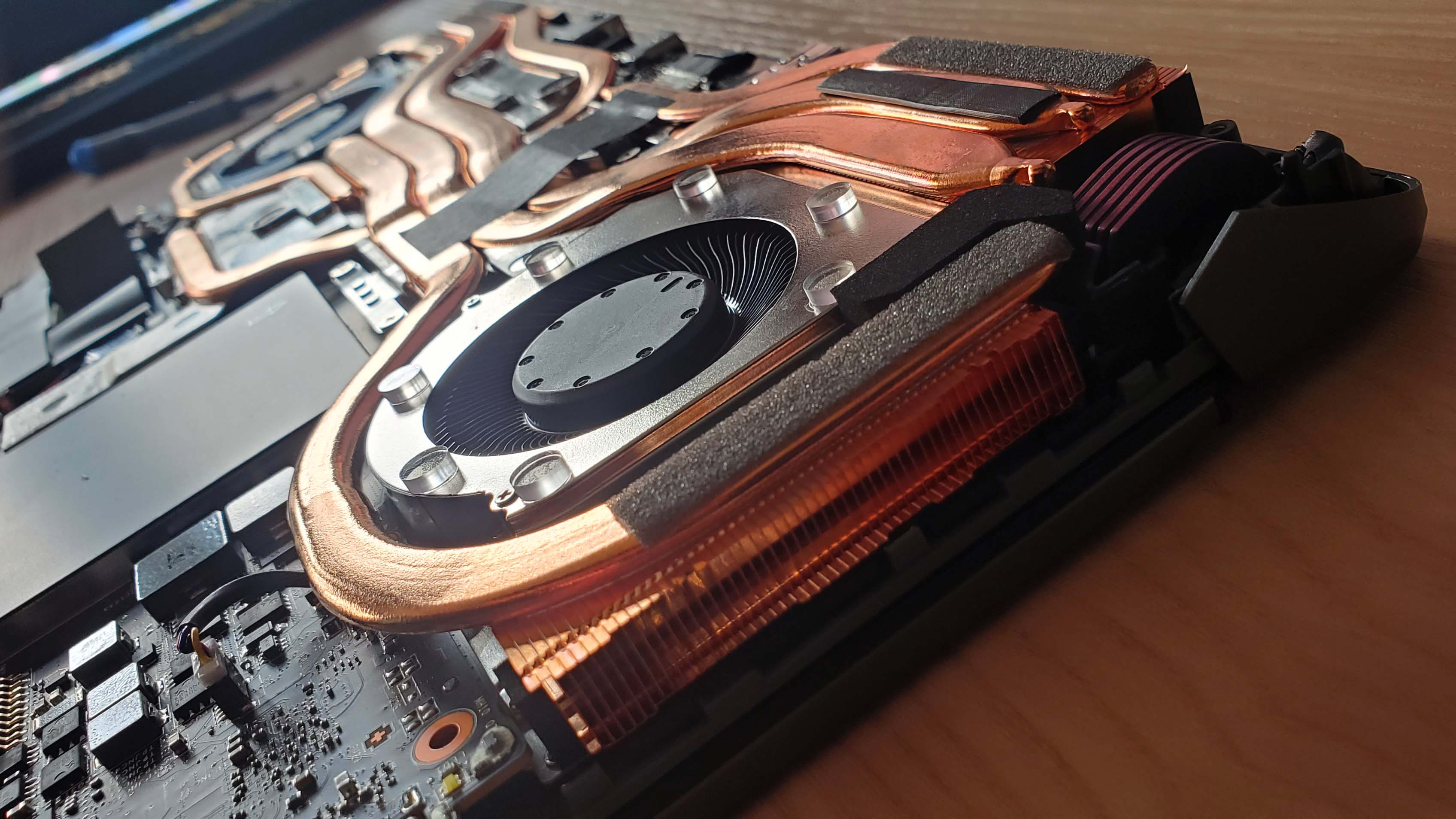
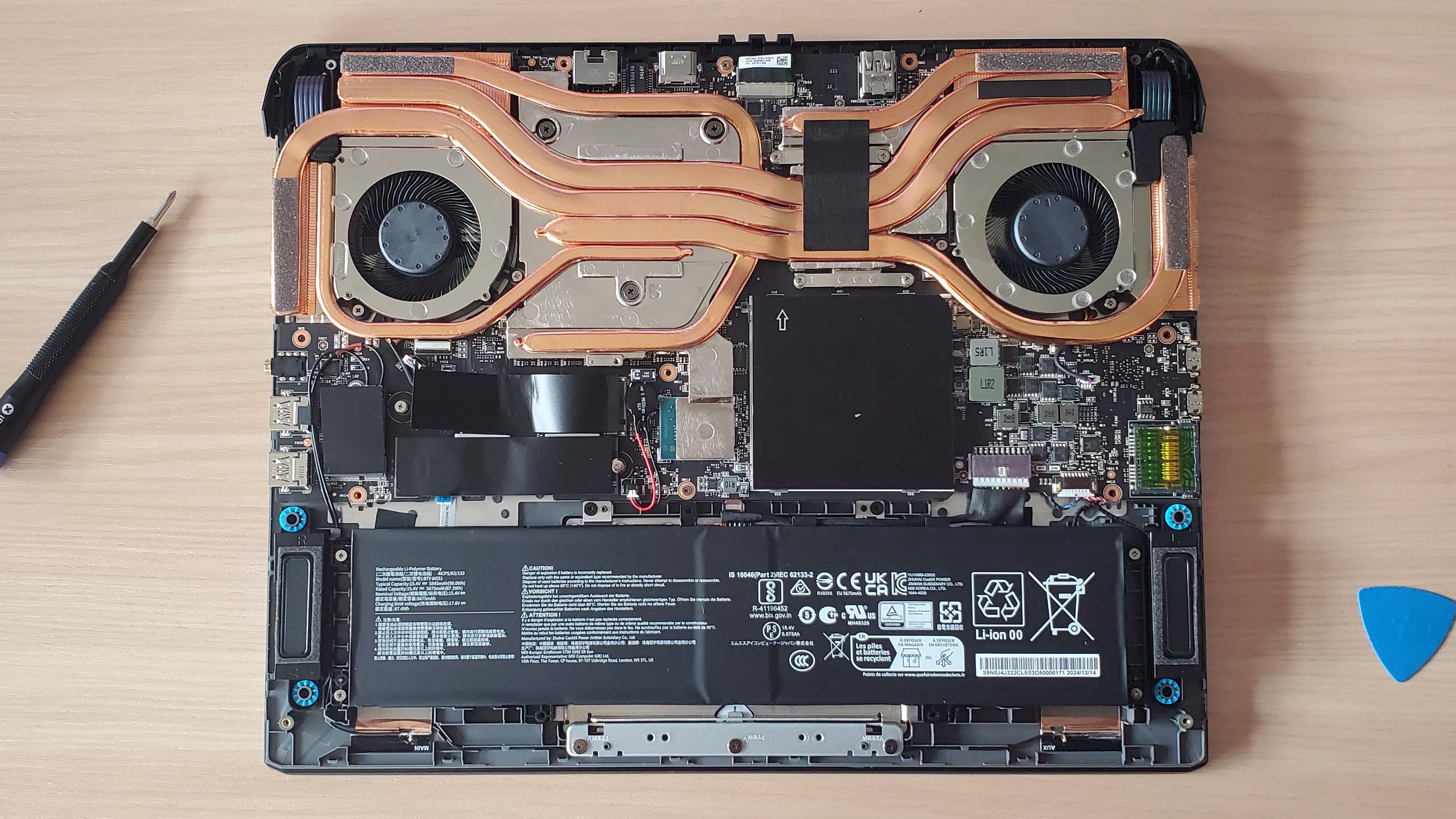
What else, what else... It would be nice to see more than 16 GB of DDR5 at this price point, but alas. Similarly, the 1 TB Gen 4 SSD it comes with is fine, but it's not a huge amount of room, especially for a machine with these sorts of specs. Still, both can be easily upgraded, and then you'll get to take a look at its magnificent copper heatsink design.
And, while I'm critiquing an otherwise brilliant laptop, it's worth mentioning it's also a bit plasticky when it comes to the chassis design. It's not a bad-looking machine in person, but we've certainly seem slimmer and sleeker.
What we haven't seen, however, is the mighty 175 W RTX 5080 mobile for any cheaper, and it's a stonkingly-good mobile gaming GPU. So, if frame rates are the biggest concern in your next gaming laptop purchase—but you don't want to completely break the bank—the Vector is the laptop I'd plump for as a sheer value proposition. It's got a few caveats to be aware of, but overall it's an excellent gaming machine for less than the rest, and a superb early Prime Day deal.
👉Check out the rest of Newegg's gaming laptop deals right here👈

1. Best overall:
Razer Blade 16 (2025)
2. Best budget:
Lenovo LOQ 15 Gen 10
3. Best 14-inch:
Razer Blade 14 (2025)
4. Best mid-range:
MSI Vector 16 HX AI
5. Best high-performance:
Lenovo Legion Pro 7i Gen 10
6. Best 17-inch:
Gigabyte Aorus 17X
Keep up to date with the most important stories and the best deals, as picked by the PC Gamer team.

Andy built his first gaming PC at the tender age of 12, when IDE cables were a thing and high resolution wasn't—and he hasn't stopped since. Now working as a hardware writer for PC Gamer, Andy spends his time jumping around the world attending product launches and trade shows, all the while reviewing every bit of PC gaming hardware he can get his hands on. You name it, if it's interesting hardware he'll write words about it, with opinions and everything.
You must confirm your public display name before commenting
Please logout and then login again, you will then be prompted to enter your display name.


