Bringing joy to wallets and wrists alike, two of my favorite ergonomic keyboards are both discounted in the Prime Day sales
The only painful bit is choosing which one to buy.

Keep up to date with the most important stories and the best deals, as picked by the PC Gamer team.
You are now subscribed
Your newsletter sign-up was successful
Want to add more newsletters?
Ergonomic keyboards are super expensive, right? All weird in shape, with pricey mechanical switches, programmable layers, and funky controls. Well, there is some truth to all of that, but thanks to the Prime Day sales, the first bit isn't true.
👉Shop all the early Prime Day deals on Amazon👈
Over at Amazon, you can grab the Cloud Nine C989M and save 20%, though you will need to be a Prime member to get that discount. It's a great blend of gaming and ergonomic design, but if it's too gamery for you, then you can pick up Logitech's Ergo K860 keyboard with the same kind of saving (and same Prime member caveat).
Both will give your wrists and shoulders plenty of relief if you spend all day and night on the same PC, so carry on reading to see which one might suit you.
Quick links
- Cloud Nine C989M | $159 @ Amazon
- Logitech Ergo K860 | $119 @ Amazon
Cloud Nine C989M
Cloud Nine C989M | Fully split | Full-sized | 86 keys | Fixed tenting | Adjustable tilting | RGB backlights | $199 $159.20 @ Amazon (Prime Members only, save $39.80)
It's a big ol' keyboard, but it's lovely to use, thanks to its fully split design and built-in tilting options. The big media wheel feels luxurious, and you can choose between linear and tactile mechanical switches.
I reviewed the numberpad-less version of Cloud Nine's C989 (images below) back in January 2024, and I still rate it very highly as an ergonomic keyboard for PC gamers. What you've got here is a big and bold chassis, split in two to give your shoulders relief, along with a built-in system to let you adjust the amount of tilting each half has.
The curved body sets the tenting (the angle between your desk and the keyboard) to seven degrees, which is a good fit for most people. Anything less and your wrists won't rest in their natural positions, but anything more can be tricky to adjust to.
You can buy the C989M with one of two types of Kailh mechanical switches: Brown ('Light tactile feel with a subtle click') or Red ('Quiet linear feel with no click'). I had a set of Browns in my review sample, and Cloud Nine's description of them is spot on. They are a little noisy, though, as there is no dampening to absorb spring movement or reverberations.




The whole keyboard is very responsive and great to game on, and if you love your RGB lighting, you'll have a blast with the C989's wall of backlights and super-bright media wheel. Along with a column of macro keys, you can easily change the wheel's default function, and it's lovely to use, with lots of positive feedback.
It is better suited to folks with large hands due to the sheer size of it, but if you like having lots of keyboard for your money, you're certainly not going to complain here.
Logitech Ergo K860
Logitech Ergo K860 | Fixed split | Fixed tenting | Two-way tilting | 110 keys | $149.99 $118.74 @ Amazon (Prime Members only, save $31.25)
Sure, this is no gaming keyboard, due to the low-feedback membrane switches, but it's fine to game on. You'd buy one of these for its sheer comfort and very quiet action.
Price check: Logitech $124.99
Right, let's get the obvious out of the way. The Logitech Ergo K860 is not a 'gaming' keyboard, or rather, it's certainly not designed to be great for gaming. But if you're like me and don't play super-twitchy, fast-reaction games, then you really won't mind spending a few hours RPGing and strategy gaming on it.
All of its ergonomic features and design elements make it ideal for typing all day in peace and comfort—from the fixed split and gentle tent of the layout, to the use of membranes instead of mechanical switches, the K860 really is lovely to use.
I'd prefer a lower wristrest and one with a different material on its surface (on warm days, your palms and wrists will get a tad sweaty), and I'd prefer a bit more tenting in the middle column of keys. But other than that, I'm more than happy with the K860, which is a good job, as I've been using one for the past six months.
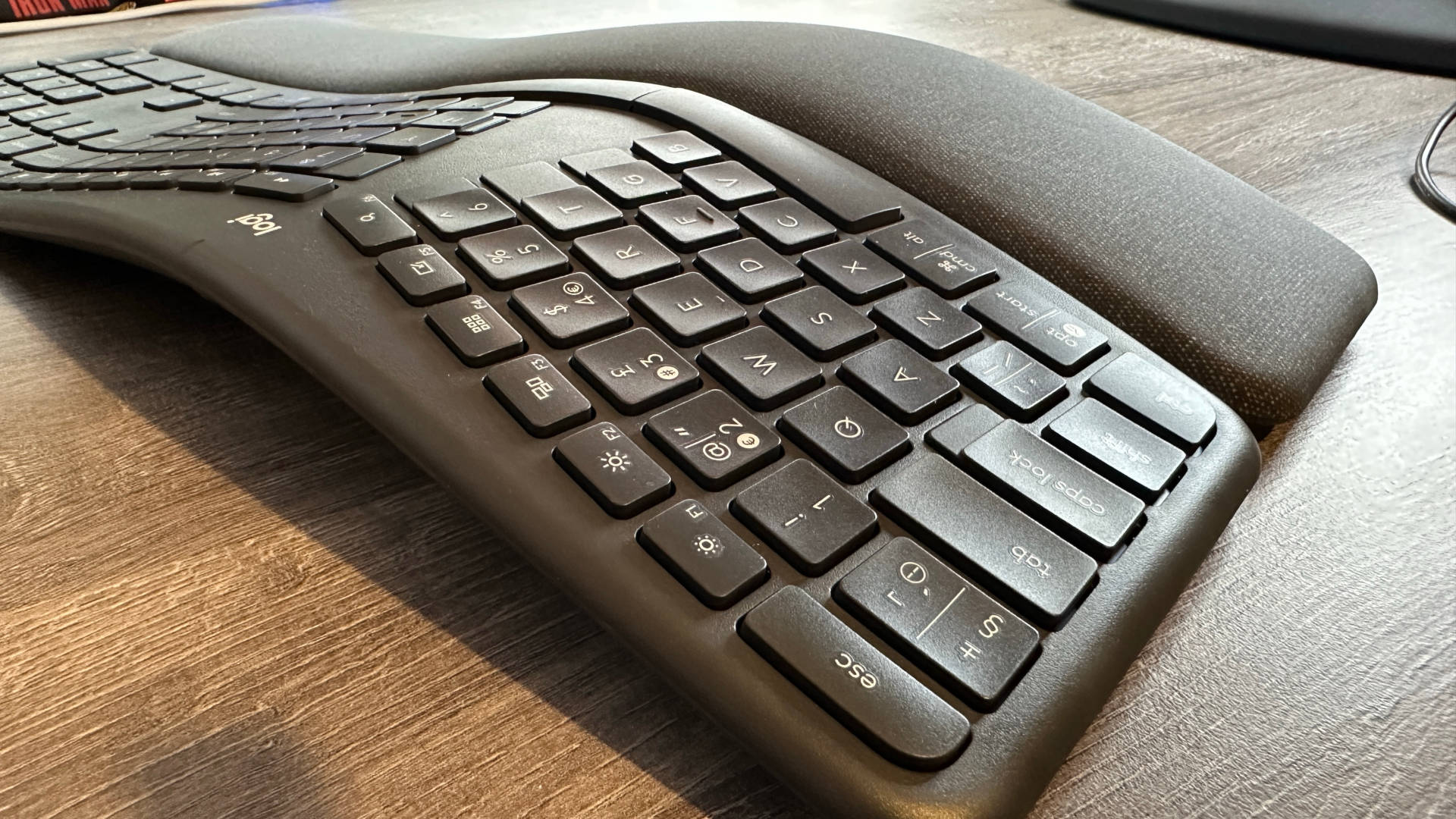

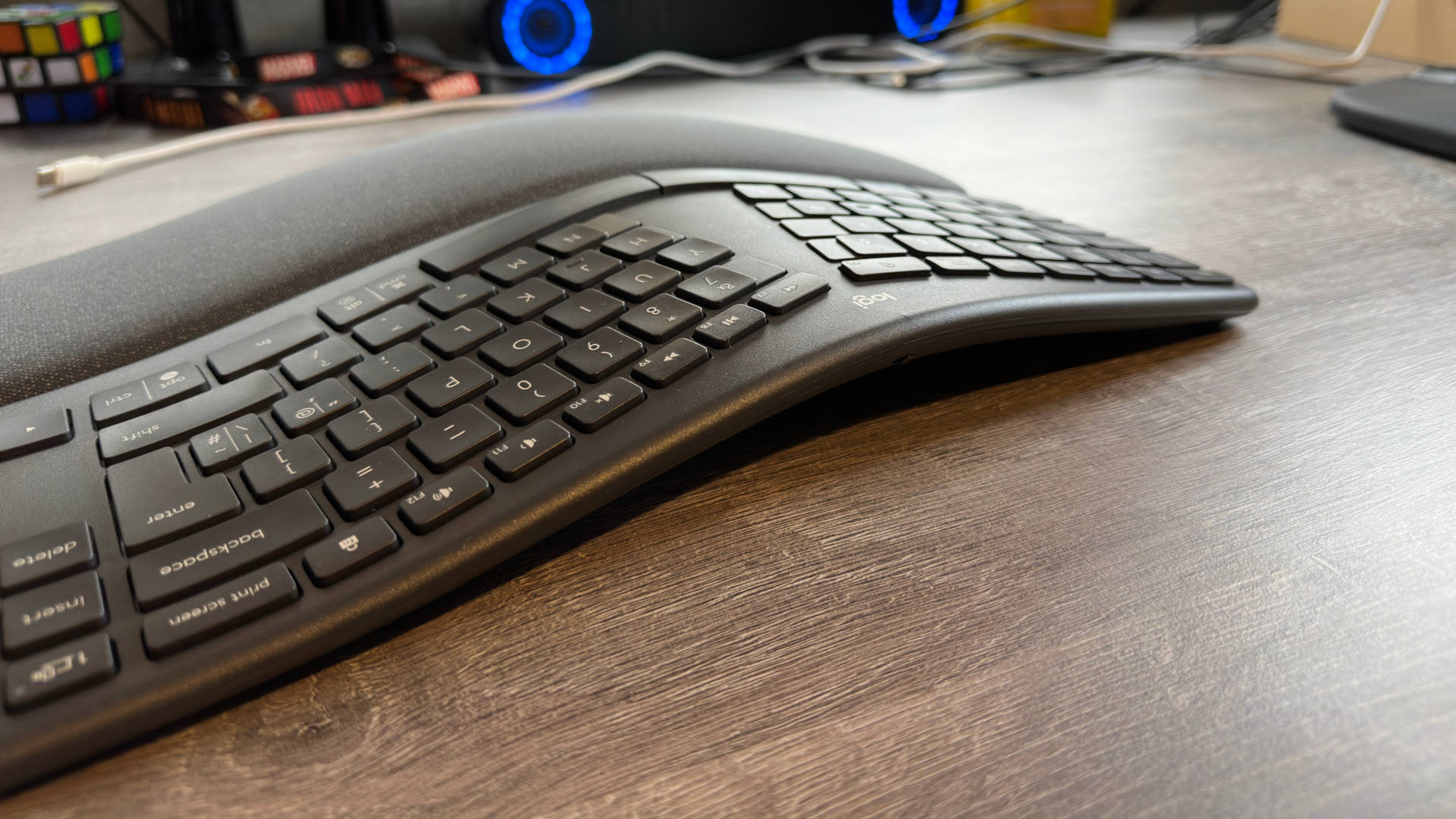

Prior to buying one, I used a mechanical ergonomic keyboard for work during the day, then switched to a different mechanical gaming keyboard for the evening. These days, I just use the K860 for everything. Whether that will be the case in another six months' time, I'll have to wait and see, but for now, it does the job just fine.
👉Check out Amazon's Prime Day ergonomic keyboard deals right here👈

1. Best overall:
Asus ROG Strix Scope II 96 Wireless
2. Best budget:
Gamakay x Naughshark NS68
3. Best mid-range:
Ducky Zero 6108
4. Best rapid trigger:
Wooting 80HE
5. Best wireless rapid trigger:
Keychron K2 HE
6. Best silent:
Be Quiet! Light Mount
7. Best tenkeyless:
Keychron Q3 Max
8. Best low profile:
NuPhy Air60 HE
9. Best ergonomic:
Kinesis Freestyle Edge RGB
10. Best membrane:
Roccat Magma
Keep up to date with the most important stories and the best deals, as picked by the PC Gamer team.

Nick, gaming, and computers all first met in the early 1980s. After leaving university, he became a physics and IT teacher and started writing about tech in the late 1990s. That resulted in him working with MadOnion to write the help files for 3DMark and PCMark. After a short stint working at Beyond3D.com, Nick joined Futuremark (MadOnion rebranded) full-time, as editor-in-chief for its PC gaming section, YouGamers. After the site shutdown, he became an engineering and computing lecturer for many years, but missed the writing bug. Cue four years at TechSpot.com covering everything and anything to do with tech and PCs. He freely admits to being far too obsessed with GPUs and open-world grindy RPGs, but who isn't these days?
You must confirm your public display name before commenting
Please logout and then login again, you will then be prompted to enter your display name.



