Our Verdict
A nice enough, all-round keyboard with decent ergonomics, but there's little here to wow you
For
- Comfortable to use
- Very long battery life
- Quiet key click
Against
- Not much key feedback
- Wrist rest is a bit high
- Too pricey for what it is
PC Gamer's got your back
Ergonomic keyboards are designed to minimise the stress on your shoulders, wrists, and fingers by helping to ensure that they're all naturally positioned. If you spend all day working and all night gaming on the same PC, they can be mana from heaven.
But they're often quite expensive or come across as being somewhat on the extreme side. So what about the Logitech Ergo K860? It looks fairly normal for an ergonomic keyboard and the price tag isn't ridiculously high.
Let's start by delving into the ergonomics. The main key section is split within the chassis—and by a decent amount—helping to keep your shoulders in a more natural position. For me, though, the key halves aren't separated enough and an extra centimetre or so would make it a tad more comfortable for long-term use.
The middle of the Ergo K860 rises by a fair amount, known as tenting, letting your wrists lie on the keyboard in a more relaxed manner. I'd personally prefer a little more angle but it's probably enough for most people, at around 7 or so degrees (the curved chassis makes it difficult to measure accurately).

Switches: membrane
Connectivity: wireless (USB receiver or Bluetooth)
Keys: 110 in total, non-remappable
Split: fixed key split
Tenting: fixed amount
Tilting: -4 or -7 degrees via fold-out legs
Backlighting: none
Media controls: dedicated shortcut keys
Price: $130| £109 | €99 | AU$197
In many ways, it's very similar to the Microsoft Ergonomic Desktop keyboard but the split and tenting aren't as good. It does have some advantages over that model, though, which also happens to be one of my daily drivers.
The first being the key 'switches'. It's a membrane system, rather than having individual mechanical switches, and it's much nicer and quicker to type on than the Microsoft keyboard. That's mostly down to the fact that the keys themselves are low in profile, with the travel being quite short.
There's just enough resistance at the end of the motion, along with a quiet but satisfying click, to ensure that you don't over or under press the keys. A full day of non-stop typing on the Ergo K860 left my hands completely at ease, which isn't always the case on the Microsoft keyboard.
Compared to a mechanical keyboard, though, the overall feeling is pretty muted. If you love a solid click or lots of tactile feedback, then you'll absolutely hate the Ergo K860. The short travel helps with responsiveness in games, but it's still not very fast.
Another plus to the Logitech model is that it's completely wireless, connecting to a host computer either via Bluetooth or a USB receiver. The latter is one of Logitech's unified systems, where you just use one dongle to connect multiple devices to the computer.
The Ergo K860 supports up to three Bluetooth connections, and dedicated keys let you switch between them. Handy if you want to use a desktop and laptop with the same keyboard.
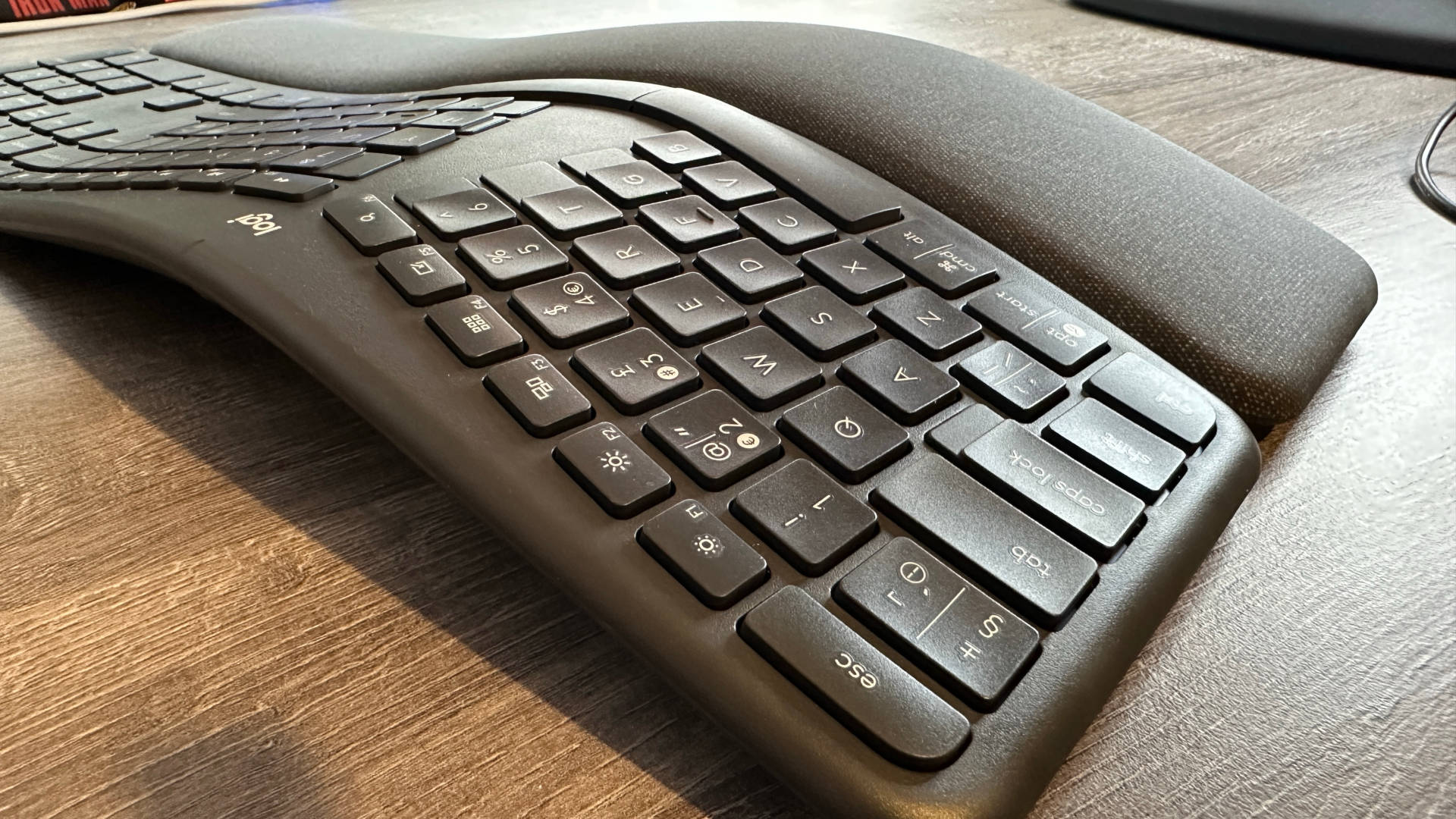

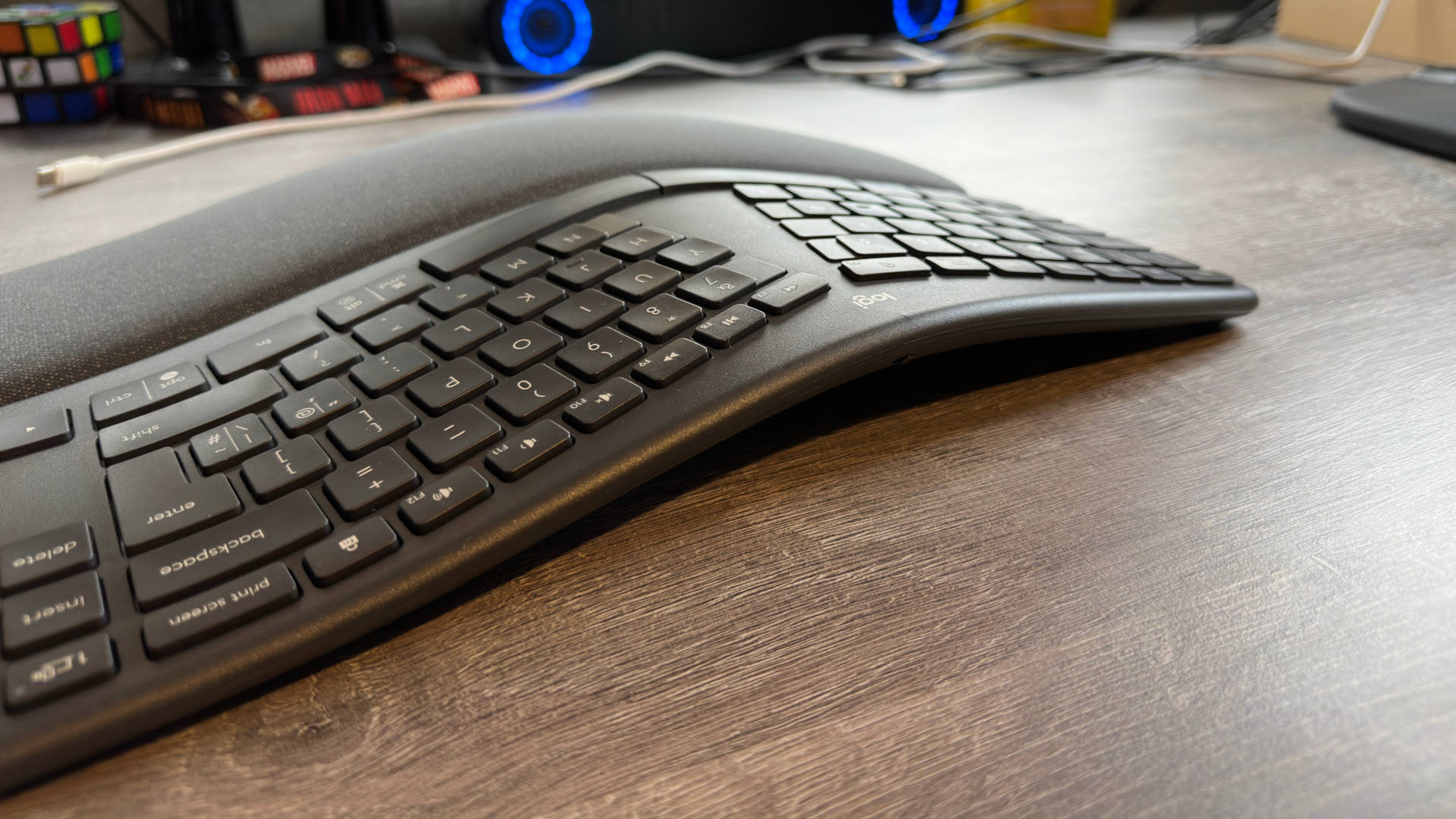

The wrist rest padding is also more comfortable than that on the Microsoft ergo keeb and many other ones I've tried over the years, too. But this is where the good aspects of the Ergo K860 tail off and the Microsoft model, and other ergonomic keyboards, begin to pull ahead.
One of the first problems I encountered was the fact that the wrist rest is quite high, partly due to the tenting but also because Logitech designed the rest to be totally horizontal, rather than flowing down to the desk.
As someone with chronic wrist problems, I found it a little annoying at times and often wished I could lower or even remove it to give my battered carpals some relief. A shame, as the cushioning itself is superb.
Another oddity is the fact there's no option to give the keyboard any kind of positive tilt. This is usually done by flicking out a pair of legs to raise the top by a few degrees, but for the Ergo K860, Logitech put a double set at the front. In other words, you can only add two levels of negative tilt. While that's useful if you use a standing desk, you'd never want to use them while sitting.
✅ You want to try an ergonomic keyboard: Even with the split and tenting, it's a very easy to adapt to the layout, making it an ideal entry to the world of ergo.
❌ You want a fast, response keyboard: What's ideal for a quiet office isn't always great for gaming or typing nirvana. It's nice to type on but there's not much feedback.
You perhaps wouldn't want to employ a positive tilt on a tented keyboard, as it could force your wrists into an uncomfortable angle, but it seems like a very specific design choice for a keyboard that's supposed as all-encompassing as possible.
To be honest, the whole design is rather lacklustre. Sure, it's easy to pick up and adapt to the split, tented layout and it's pretty comfy to use (wrist rest issue notwithstanding) but there's nothing here that makes the Ergo K860 stand out from the vast array of ergonomic keyboards you can buy these days.
For example, there are some dedicated keys for specific functions, such as activating the battery life indicator (a simple LED above the Logi logo), and all of the normal F-keys have a secondary role, but that's it. There's nothing like an extra wheel or gadget for scrolling or media control, and either of these would be a welcome extra.
At least you can use the Logitech Options control software to change the secondary role of the F-keys, either for general use or in specific applications. There's also the ability to add macros (which Logitech calls Smart Actions), although I found the process a little on the clunky side to do.

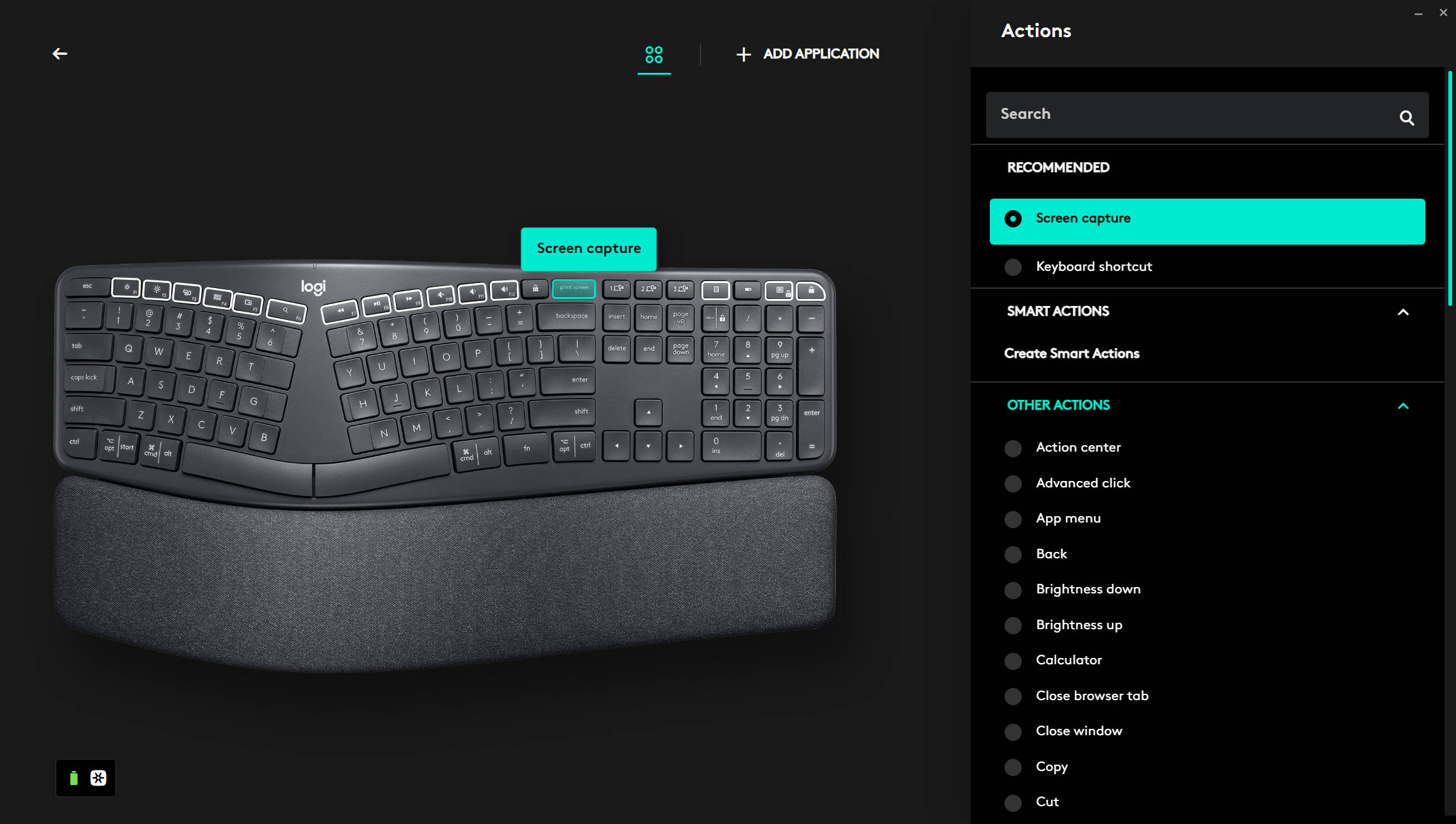
That's probably more a lack of familiarity with using the system, rather than a failing of the software, but other keyboards I've tested of late have been a lot easier to program macros for.
Despite its shortcomings, the Logitech Ergo K860 is a reasonable entry point into the world of ergonomic keyboards. The fact that it's very much a 'normal' keyboard, albeit one with some serious curves going on, does work in the Ergo K860's favour. The relatively short adaption period means that by the time the batteries have run out (Logitech claims a two year lifespan), you'll probably be ready to move things up a notch and go for a fully split setup.
However, I can't imagine many PC gamers will be rushing to go out and buy one of these. At $130, it's not that far off the Cloud Nine C959, which is a fully split, mechanical keyboard, with some neat additional features, and it's far better to use in games.
If Logitech priced this just a little bit lower, you'd have nothing to lose by trying one out. With its current price tag, though, you're probably going to be better off saving up a bit more money and getting a more serious ergonomic keyboard.
A nice enough, all-round keyboard with decent ergonomics, but there's little here to wow you

Nick, gaming, and computers all first met in 1981, with the love affair starting on a Sinclair ZX81 in kit form and a book on ZX Basic. He ended up becoming a physics and IT teacher, but by the late 1990s decided it was time to cut his teeth writing for a long defunct UK tech site. He went on to do the same at Madonion, helping to write the help files for 3DMark and PCMark. After a short stint working at Beyond3D.com, Nick joined Futuremark (MadOnion rebranded) full-time, as editor-in-chief for its gaming and hardware section, YouGamers. After the site shutdown, he became an engineering and computing lecturer for many years, but missed the writing bug. Cue four years at TechSpot.com and over 100 long articles on anything and everything. He freely admits to being far too obsessed with GPUs and open world grindy RPGs, but who isn't these days?


