Our Verdict
Razer’s budget chair shows signs of cost-cutting, but as a basic gaming chair it hits a lot of the right notes. Being easy to build and comfy to sit in are two of the best things a chair can be, and the Iskur V2 X is both.
For
- Reasonably priced
- Comfortable
- Easy to build
Against
- Few options
- Not highly adjustable
- No head pillow
PC Gamer's got your back
Razer is always incredibly on-brand, and the gloves it includes in the packaging for its chairs are no exception. They’re black, edged with the company’s somewhat distinctive bright green around the wrist-hole, and it would have been so easy for the company to just throw a plain black pair in there, or even not to bother at all.
It turns out they’re pretty cheap gloves, and a bit tight too, but their presence speaks to the level of thought and attention to detail that’s been put into this chair despite its budget nature.
You also get a tool. Just one. And it’s all you’ll need. Like every other gaming chair the Iskur V2 X comes in a big box as a kit of parts, and you’ll need to do up a few bolts to get it together. Unlike some other gaming chairs, however, every bolt here uses the same size hex key, so Razer only needs to supply one. It has a plastic grip at the top so you can get the bolts done up nice and tight, and you’ll only need to do up about six of them as things like the armrests are preassembled. It’s one of the easier chairs I’ve ever built, and comes with a hilariously worded welcome card—“It’s time to take your throne ... posture perfect hardcore gaming”—that flips over to become a clearly illustrated assembly guide.
It is Razer’s budget option, and is aimed at challenging Corsair for a spot on the affordable end of our best gaming chair guide. Though it is still quite a lot of money compared to a really cheap office chair (it’s a little more expensive than the Corsair TC100 Relaxed, for example, though the non-X Iskur V2 is a lot pricier), and as a result it’s quite light. This makes the assembly simpler, as you’re not having to lift heavy parts—the most difficult bit is placing the seat of the chair onto the riser stem, and that’s only because you can’t see what you’re doing. It can help to have a second person laying on the floor acting as a spotter. It clunks home nicely once you’ve got it in the right place, however, and from then on setup is a breeze.
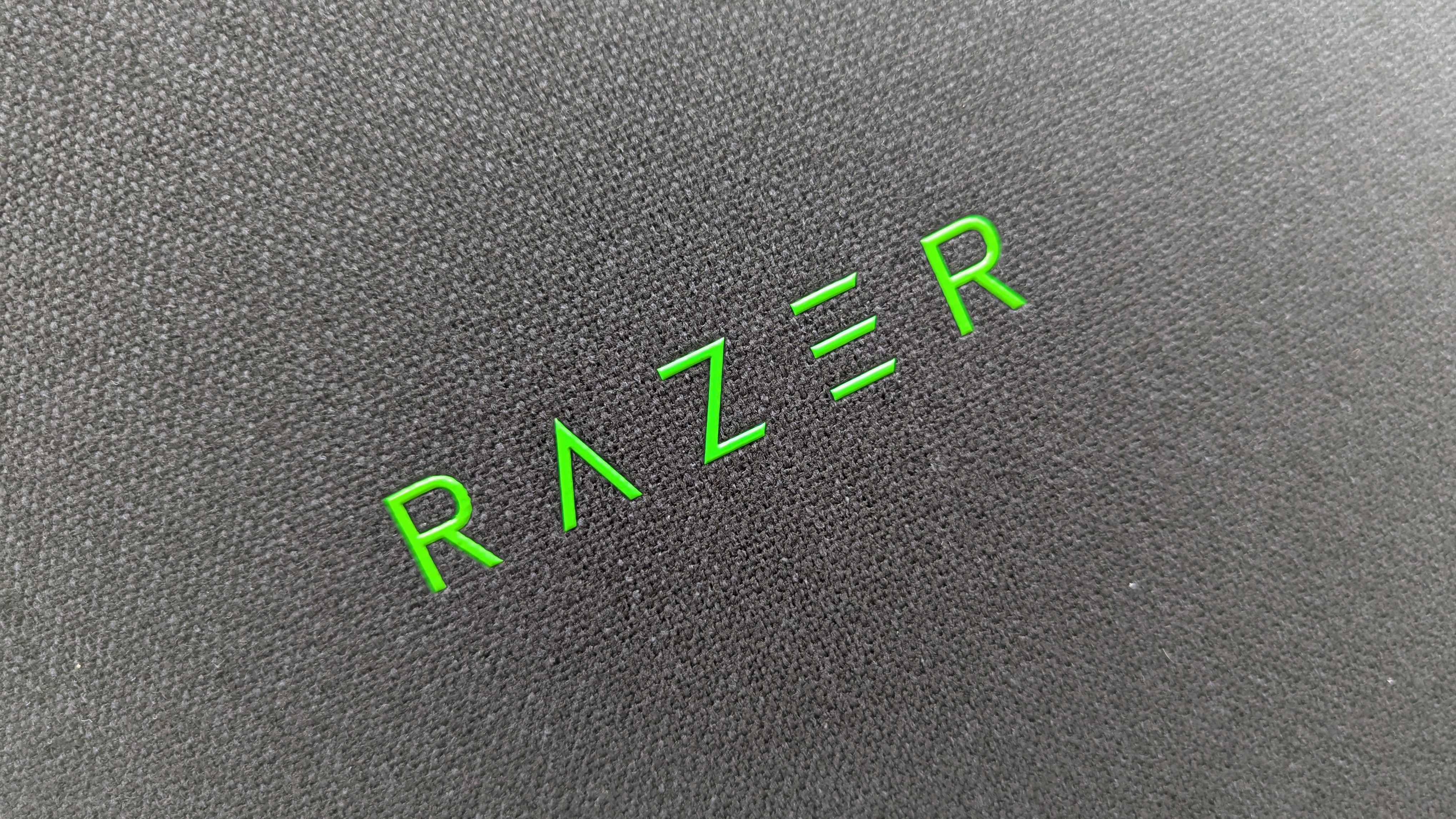
Dimensions: 430 x 485 x 850mm
Max user weight: 136kg
Max user height: 200cm
Seat width: 545mm
Warranty: 3 years
Finish: Fabric
Price: $300 / UK (not available yet)
And what you’ve built is a solid, if rather basic, gaming chair. It comes in black or grey, with a fabric finish (no premium leather or other customisation options here, though it’s the kind of multi-layer breathable fabric that’s meant to keep your ass cool), and the colours both cost the same. Though it’s worth noting that the head pillow, which attaches with elastic, is an optional addon you’ll pay extra for.
The Razer website, amusingly, suggests the chair is ‘similar’ to a Blade 16 laptop with an RTX 5090 on board. I am happy to verify that it is not. What it is, in the black version at least, is the same colour as a lot of gaming laptops, keyboards, that sort of thing. It won’t be hard to colour-coordinate your setup around the chair, but if you have specific colour requirements for your avant garde gaming room vision, you might want to look elsewhere. If, like the rest of us, you just put something together based on what looks ok for the price, then you’ll be just fine.





The chair has a bit of lumbar support, adjustability for people up to 190 cm tall (though Razer isn’t consistent here, and says both 190 cm and 200 cm—at 187 cm myself I felt I was teetering on the edge of what it could accommodate: a few extra cm, especially in the legs, would have put my knees up too high even with the chair base in its highest position) and the ability to recline the back 152° so you can use it to have a nice lay down.
Keep up to date with the most important stories and the best deals, as picked by the PC Gamer team.
There's the inevitable Razer branding, of course—the wibbly snake logo behind your head and the word written across the back in that resplendent verdant hue—but while the fabric finish and moderate armrest adjustability point to it being a budget chair, the materials it’s made from don’t. The fabric it’s covered with is nicely textured, the base is aluminium (into which the wheels clunk satisfyingly) and while the padding is definitely slimmer than you’d expect from a chair that sits further up the expense hierarchy, it’s not uncomfortable.






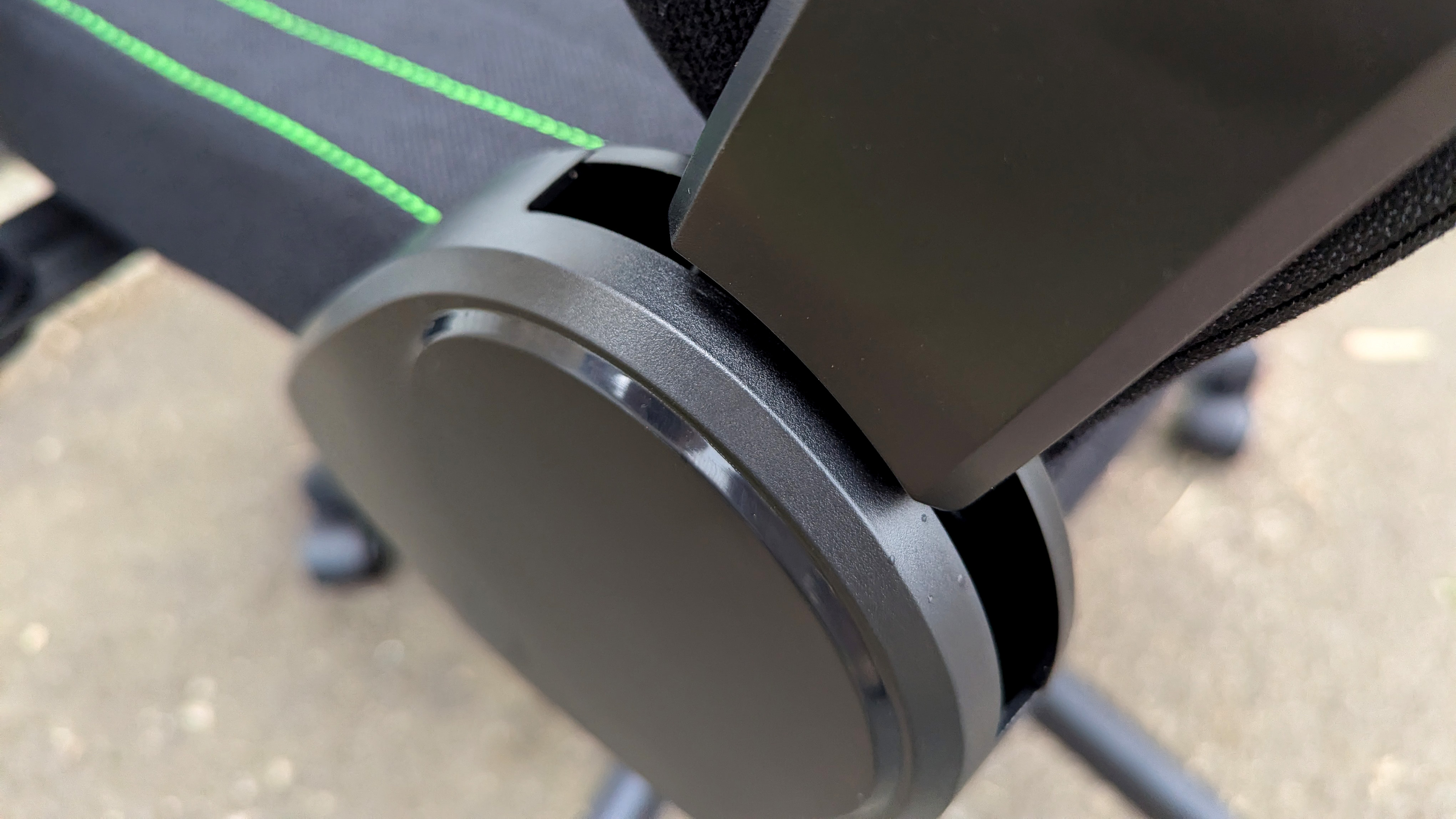

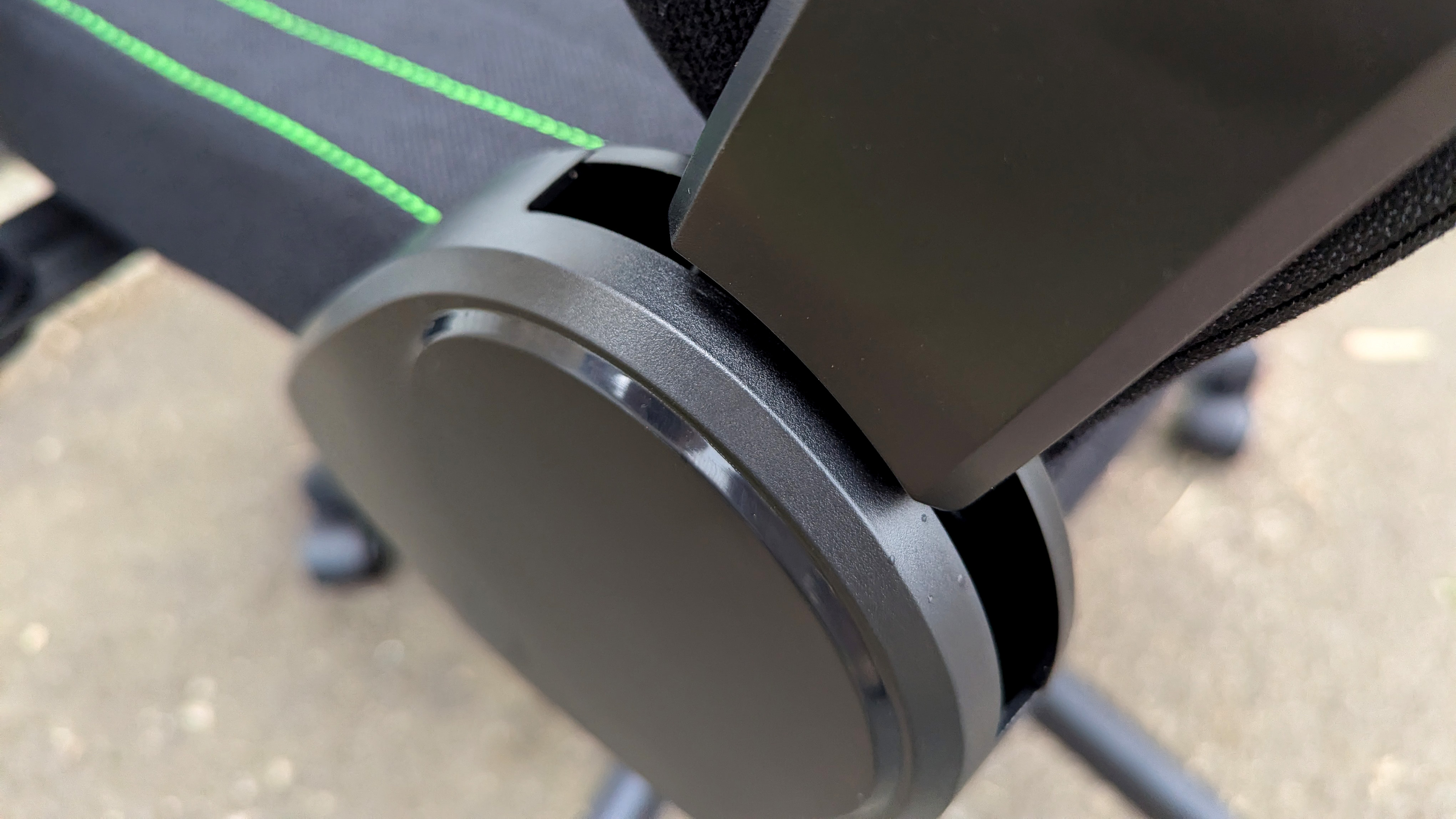

✅ You want simplicity in comfort: So long as you fit the prescribed heights and widths, the Iskur V2 X is a comfortable throne on which to play games and shout at your teammates.
❌ You are looking for luxury: You can buy much more luxurious gaming chairs than this, and not always for a huge amount more money. Just look at the ThunderX3 Core.
Actually, it’s really nice to sit in. If you are of the broader persuasion, then you might want to fiddle with the bolts underneath to increase the distance between the arms, but once you’ve used the integrated lever to adjust the angle of the backrest to your liking, changed the height and rotation of the armrests and raised the seat itself so that your feet are in the ergonomically approved position on the floor, then decided whether you want to seat to tilt back or not, you’ve exhausted the adjustability options. There's a dial underneath which loosens or tightens the tilt mechanism, but it’s kind of hard to reach from a seated position.
This sort of simplicity is to be applauded when it results in a chair that’s comfortable, and the Iskur V2 X is just that. The lumbar support is integrated into the backrest rather than coming in the form of a cushion (you can buy one separately, if you want), and can’t be adjusted. I found it fine, and sat in it all day while doing my very important job, but if you have specific requirements here it might be worth sitting in one before you commit. Something easier said than done with chairs you order online. Getting hold of one might also be an issue, as while the chair is ready to order in the US at the time of writing, the UK product page says it’s not available in the region.
The Razer Iskur V2 X is a tempting proposition. You get a big-name gaming chair with a decent level of comfort for a budget price. You can see where the axe has fallen on the Iskur V2 X—it doesn’t have the finish options or thick padding of premium models, but neither does it have their price tag. The chair looks good, is easy to build, is nice to sit in and has just enough adjustability to tailor it to the demands of your hindquarters.

1. Best overall: Secretlab Titan Evo
2. Best budget: Corsair TC100 Relaxed
3. Best luxury: Herman Miller Embody
4. Best support: ThunderX3 Core
5. Best big boi: AndaSeat Kaiser 4 XL
6. Best office: Neuechair
7. Best budget office: ThunderX3 Flex Pro
Razer’s budget chair shows signs of cost-cutting, but as a basic gaming chair it hits a lot of the right notes. Being easy to build and comfy to sit in are two of the best things a chair can be, and the Iskur V2 X is both.

Ian Evenden has been doing this for far too long and should know better. The first issue of PC Gamer he read was probably issue 15, though it's a bit hazy, and there's nothing he doesn't know about tweaking interrupt requests for running Syndicate. He's worked for PC Format, Maximum PC, Edge, Creative Bloq, Gamesmaster, and anyone who'll have him. In his spare time he grows vegetables of prodigious size.
You must confirm your public display name before commenting
Please logout and then login again, you will then be prompted to enter your display name.

