Best liquid cooler for CPUs in 2026: I've tried all the best AIO coolers and these are my top picks
These are the best liquid chip chillers to suit all budgets, form factors, and processors.

Keep up to date with the most important stories and the best deals, as picked by the PC Gamer team.
You are now subscribed
Your newsletter sign-up was successful
Want to add more newsletters?

Every Friday
GamesRadar+
Your weekly update on everything you could ever want to know about the games you already love, games we know you're going to love in the near future, and tales from the communities that surround them.

Every Thursday
GTA 6 O'clock
Our special GTA 6 newsletter, with breaking news, insider info, and rumor analysis from the award-winning GTA 6 O'clock experts.

Every Friday
Knowledge
From the creators of Edge: A weekly videogame industry newsletter with analysis from expert writers, guidance from professionals, and insight into what's on the horizon.

Every Thursday
The Setup
Hardware nerds unite, sign up to our free tech newsletter for a weekly digest of the hottest new tech, the latest gadgets on the test bench, and much more.

Every Wednesday
Switch 2 Spotlight
Sign up to our new Switch 2 newsletter, where we bring you the latest talking points on Nintendo's new console each week, bring you up to date on the news, and recommend what games to play.

Every Saturday
The Watchlist
Subscribe for a weekly digest of the movie and TV news that matters, direct to your inbox. From first-look trailers, interviews, reviews and explainers, we've got you covered.

Once a month
SFX
Get sneak previews, exclusive competitions and details of special events each month!
The best liquid cooler for your CPU will deliver low temperatures and low noise, allowing you to keep your focus on your game rather than PC's temperature sensors. There are a huge number of all-in-one liquid coolers to choose from today, but we've done the legwork and tested lots of them to pick out the best from the bunch.
The best liquid cooler right now is the indomitable Arctic Liquid Freezer III Pro. This all-in-one cooler offers exceptional temperatures and a stellar price tag. Seriously, how has Arctic managed to offer both? You won't find too many frills on the Liquid Freezer III Pro compared to some, but it does come with RGB lighting. If you want to save cash, the Cooler Master MasterLiquid Core II line-up is also a good alternative.
But if liquid coolers aren't right for you, then check out our guide to the best air coolers. While air coolers aren't always up to the performance of liquid coolers, they're reliable and darn quiet.
The quick list

The best overall
The Liquid Freezer III Pro offers superb value for money. It can't be beat. It has a thick radiator, fast fans, and VRM cooling. It's great for your next gaming build.

The best budget
Cooler Master has put together a very competitive all-in-one liquid cooler in the MasterLiquid Core II. It's priced similarly to the Arctic, but we've seen discounts that make it very tempting indeed.
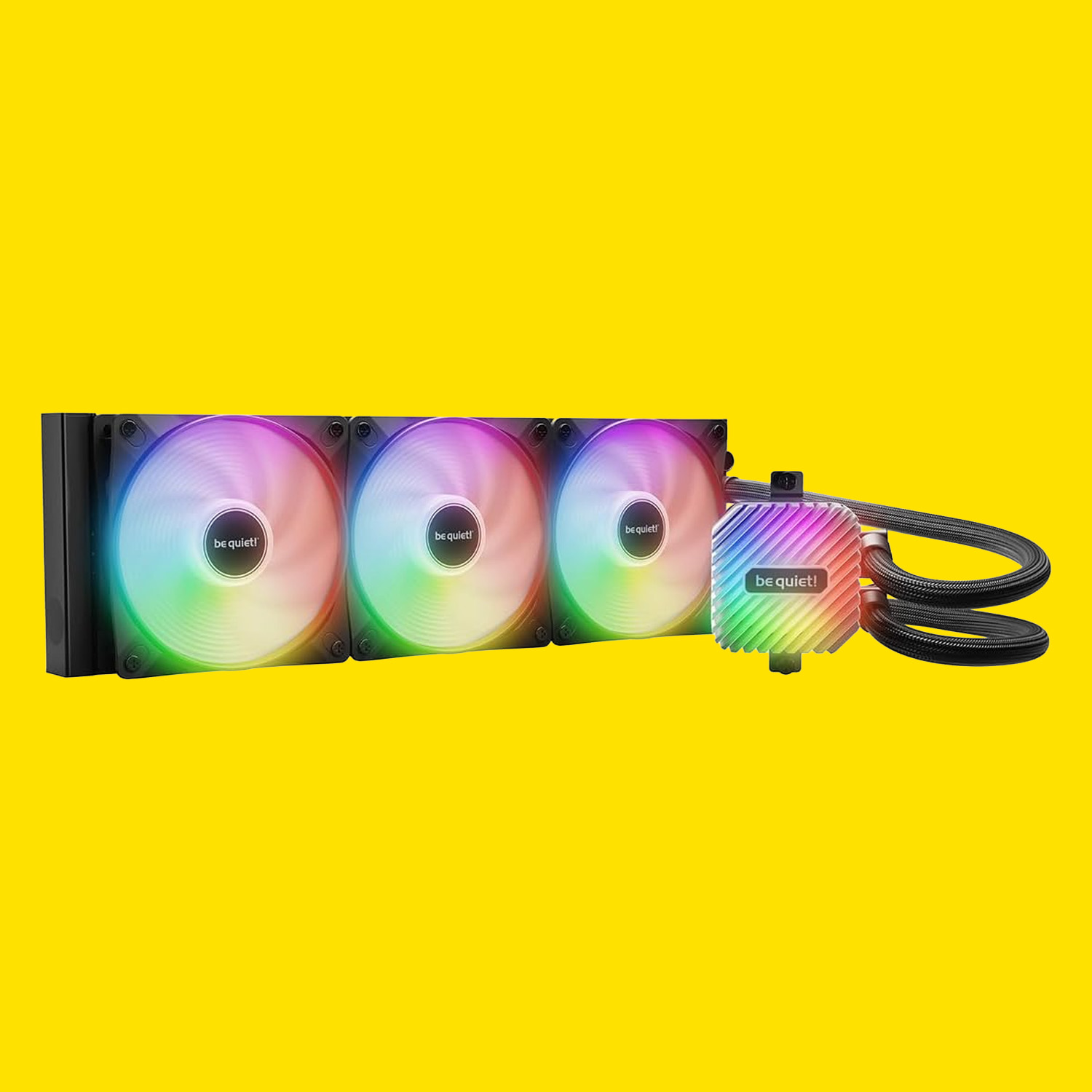
The best high-end
The Be Quiet! Light Loop is exceptional for the money. You could spend more than this and still not get the performance it delivers.
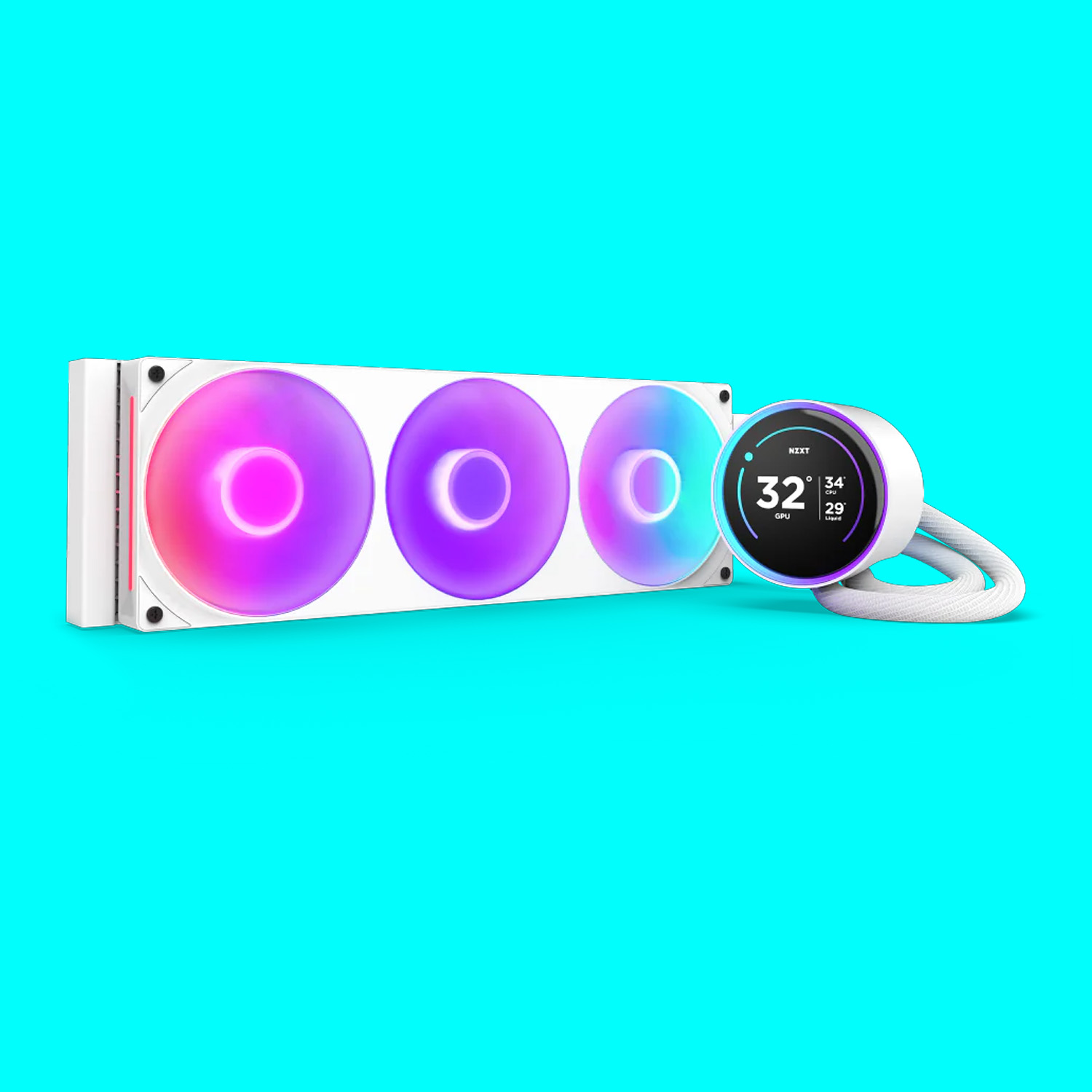
The best screen
If you desire a centerpiece for your next PC build, a liquid cooler with a screen makes for a great one. The IPS display on the NZXT really pops, and you want your cooler to pop (not like that).
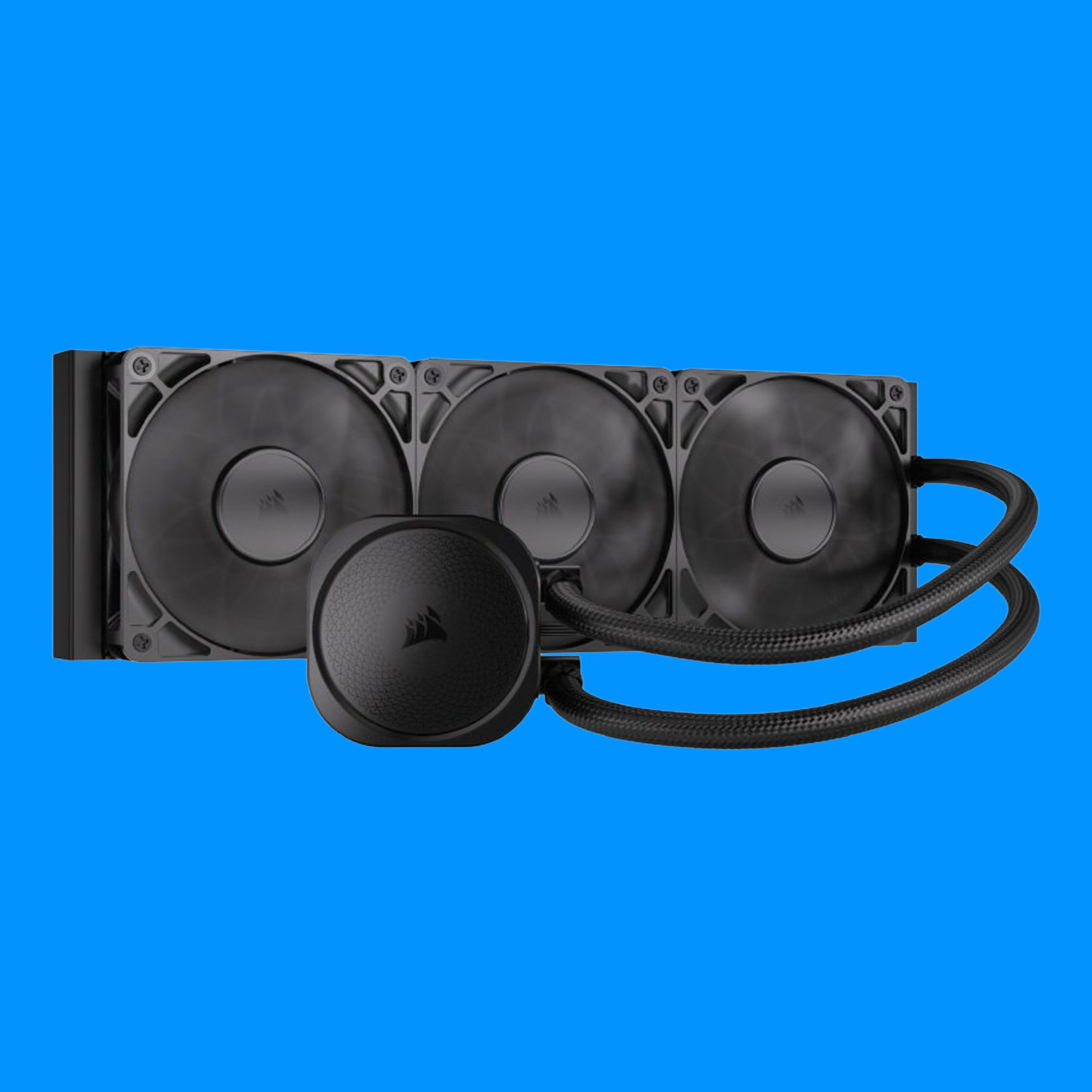
The best stealth
If you don't care for screens or flashing lights, I have just the liquid cooler for you. Corsair's Nautilus RS has zero pizzazz but delivers solid performance. The set-up process is extremely simple, too.

Jacob has been professionally slapping liquid coolers onto CPUs for nearly a decade now. All-in-one coolers have come on leaps and bounds in that time. Nowadays they're quietier, more reliable, and have screens on them. Everywhere. All screens, all the time. And lights, all the lights! Yes, and Jacob also tests air coolers, PC fans, and cases for PC Gamer—cooling is in his blood. You could say he's cold-blooded, though you probably shouldn't.
July 23, 2025: We've updated our pick for the best liquid cooler. This accolade now goes to the Arctic Liquid Freezer III Pro. That's the latest version of the cooler we had recommend as the best previously, the Liquid Freezer III.
June 11, 2025: Following our reviews of six new liquid coolers, we have updated the best budget liquid cooler to be the Cooler Master MasterLiquid Core II and added in new entries for the best stealth liquid cooler and best liquid cooler with a screen.
February 25, 2025: We've ensured all our recommendations still represent the best AIO coolers on the market right now (they do!) and add some extra context to our FAQ.
The best liquid cooler



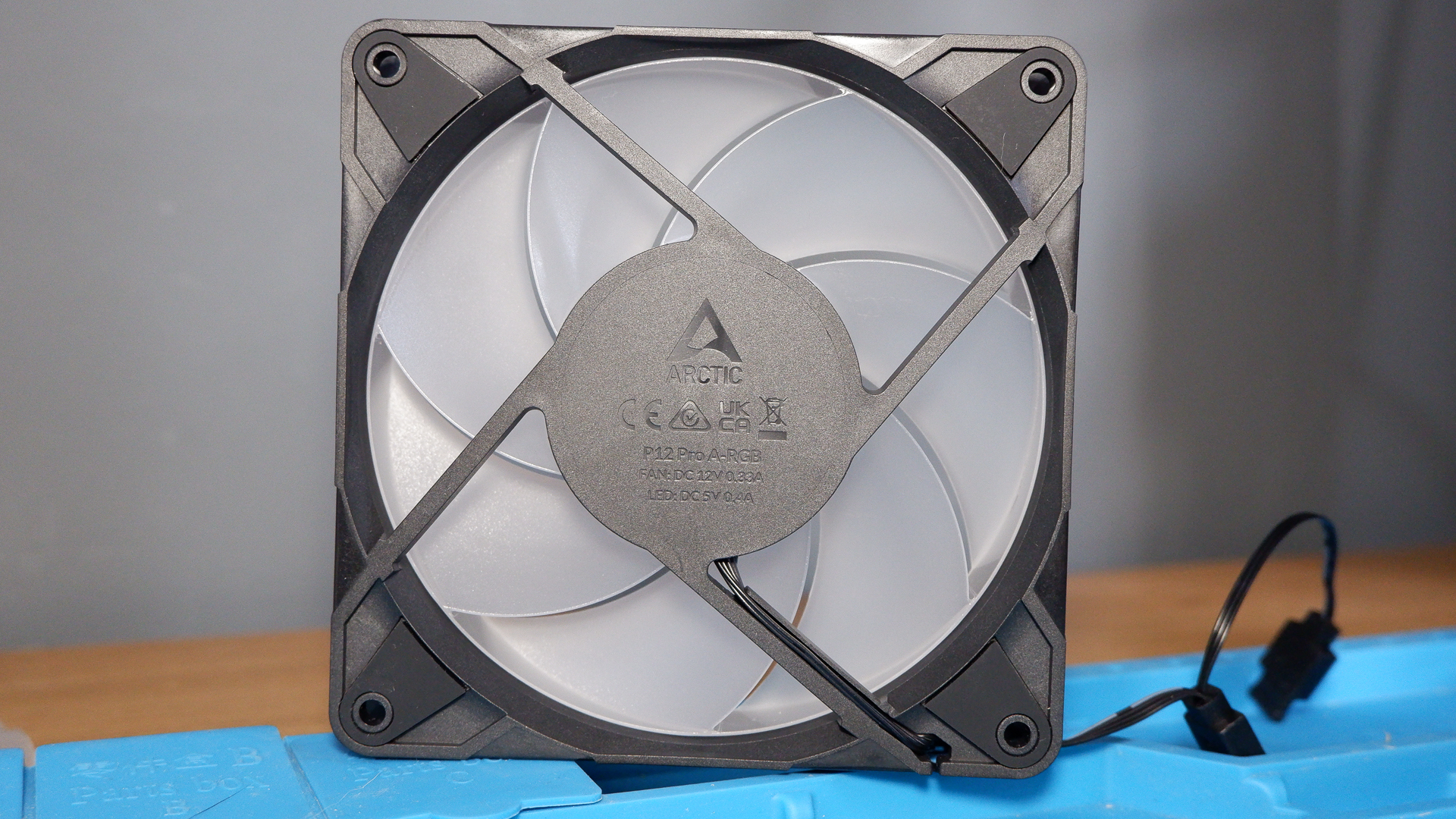

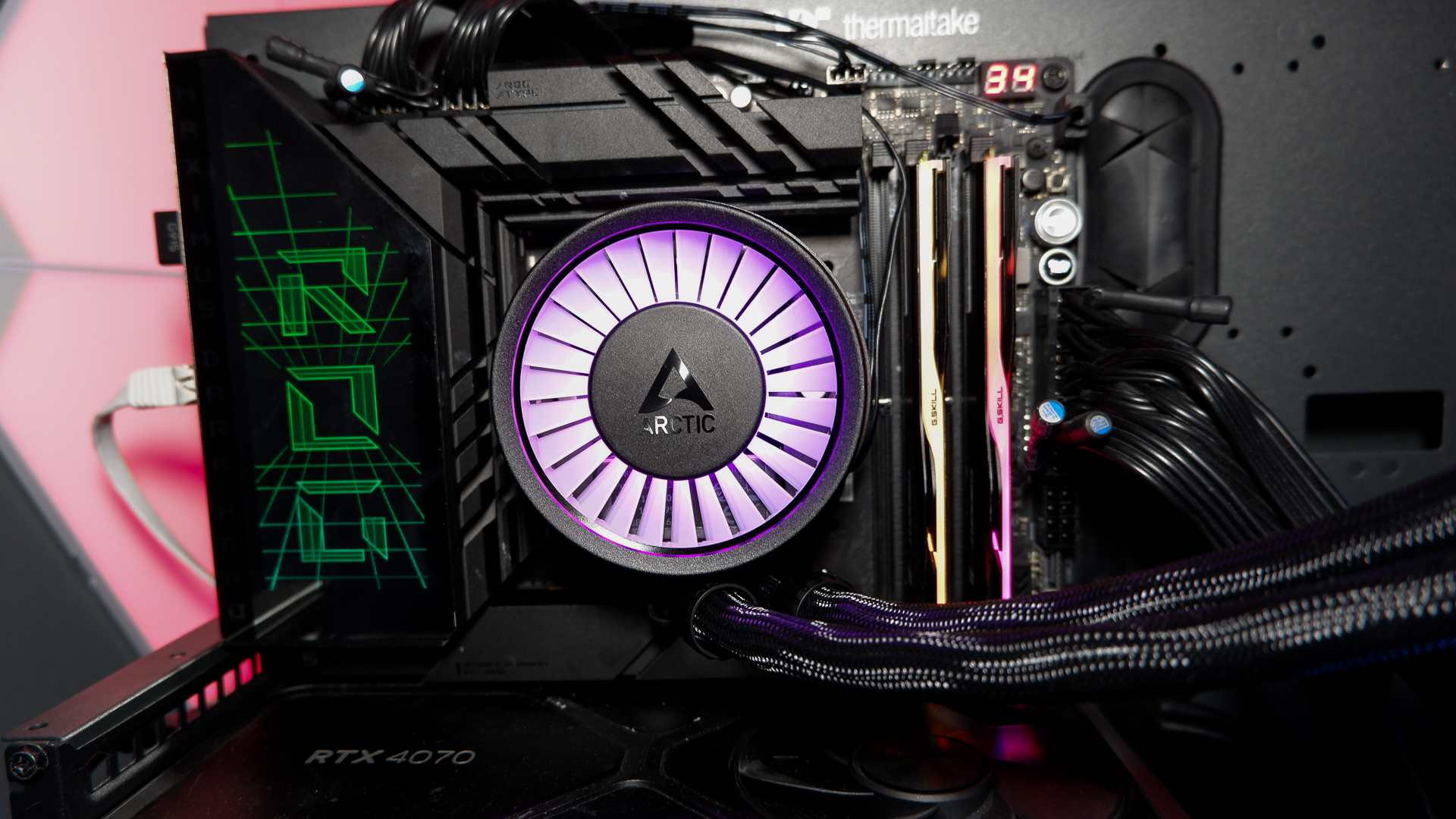



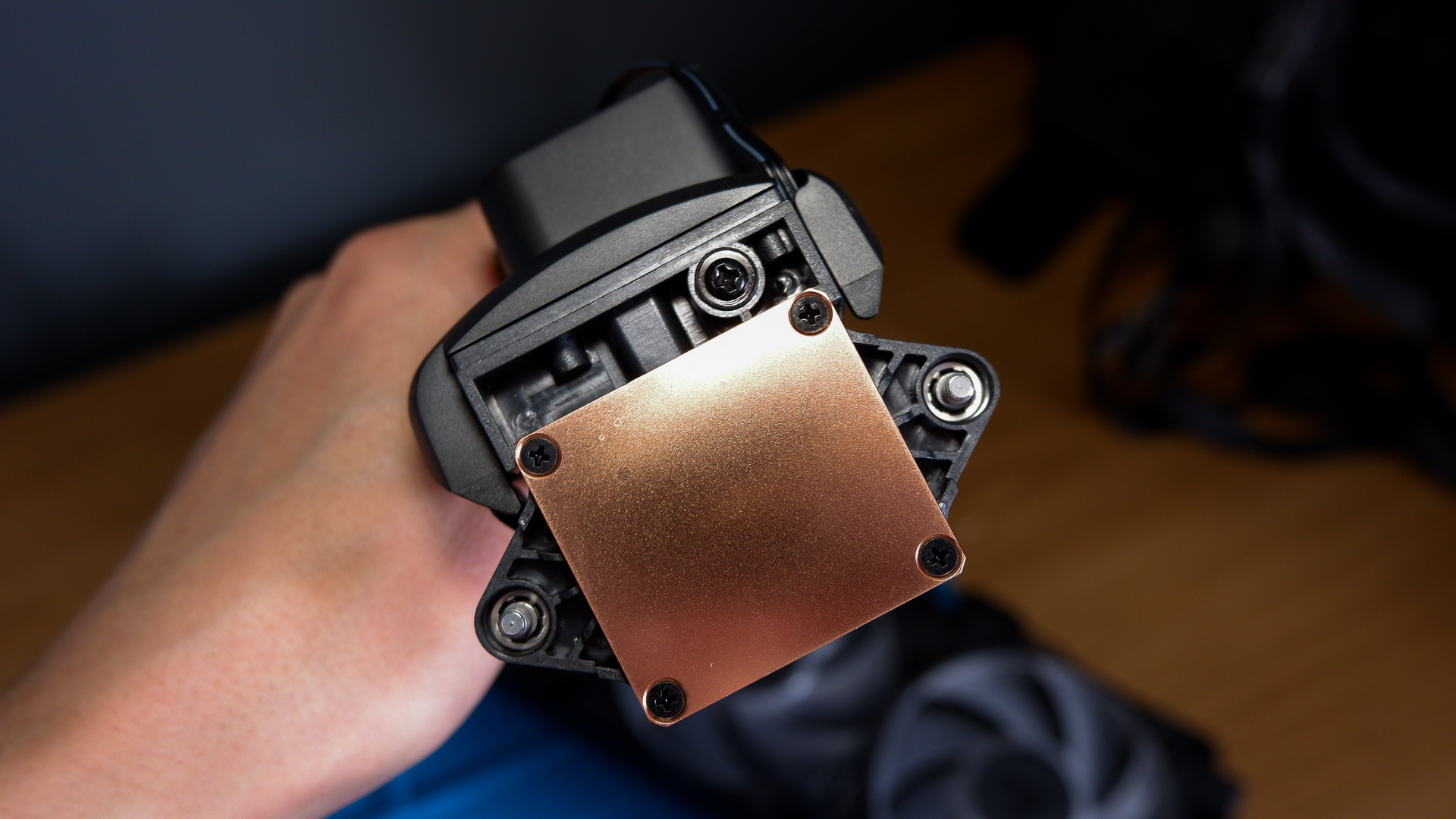

Specifications
Reasons to buy
Reasons to avoid
✅ If you need serious cooling: The chunky radiator and fast fans deliver outstanding cooling performance.
✅ If you want to keep the VRMs cool too: The fan in the CPU block might look like a gimmick, but it moves a decent amount of over the motherboard VRMs.
❌ You want a straightforward set-up on Intel chips: The inclusion of a contact frame in the box is a great benefit to the Liquid Freezer III Pro on Intel systems, but it's a pain to fit, especially if you try to be 'clever' and do it with the motherboard installed.
The best liquid cooler is the Arctic Liquid Freezer III Pro. This is an updated version of the Liquid Freezer III, our previous pick for the best liquid cooler, but it does most things a little better than its predecessor. Moreover, it's the same great price.
Arctic has improved a couple things on the Pro variant. It has greater fin density, rpm control for the pump, and faster P12 Pro fans. We tested the 360 mm version, as that's likely to be the most popular size, which comes with 120 mm P12 Pro fans. These will run up to 3000 rpm, which makes them extremely loud, but they operate at a much more tolerable level if you set them to a more chilled curve in your BIOS.
The performance on offer here is superb. The cooler is competing with the very best, and most expensive, AIO coolers we've tested. That's not a huge surprise—most quality all-in-one coolers perform at roughly the same level, but it's the value on offer here that makes it great. This is a super affordable cooler, even in the larger 360/420 mm sizes.
It's easy to install on AMD systems. Intel systems, less so, but for good reason. This cooler comes with a contact frame, which prevents your chip from bending inside the Independent Loading Mechanism (ILM) on your motherboard. That's a bit of an issue on older 13/14th Gen Intel chips, but nice to have even on newer chips for peace of mind.
Just beware that you should really lay your motherboard flat to avoid any headaches trying to hold everything in place—you have to take the entire ILM off the motherboard to fit the contact frame.
The tubes are extra long on the Liquid Freezer III Pro, which helps with unconventional case layouts. Plus there's a fan above the pump unit to keep your VRMs cool.
Altogether, the Arctic Liquid Freezer III Pro is one seriously impressive unit. It's the cooler I'd choose to stick on my own CPU today, and it's good for any gaming chip. All for a very attractive price.
Read our full Arctic Liquid Freezer III Pro review.
The best budget liquid cooler






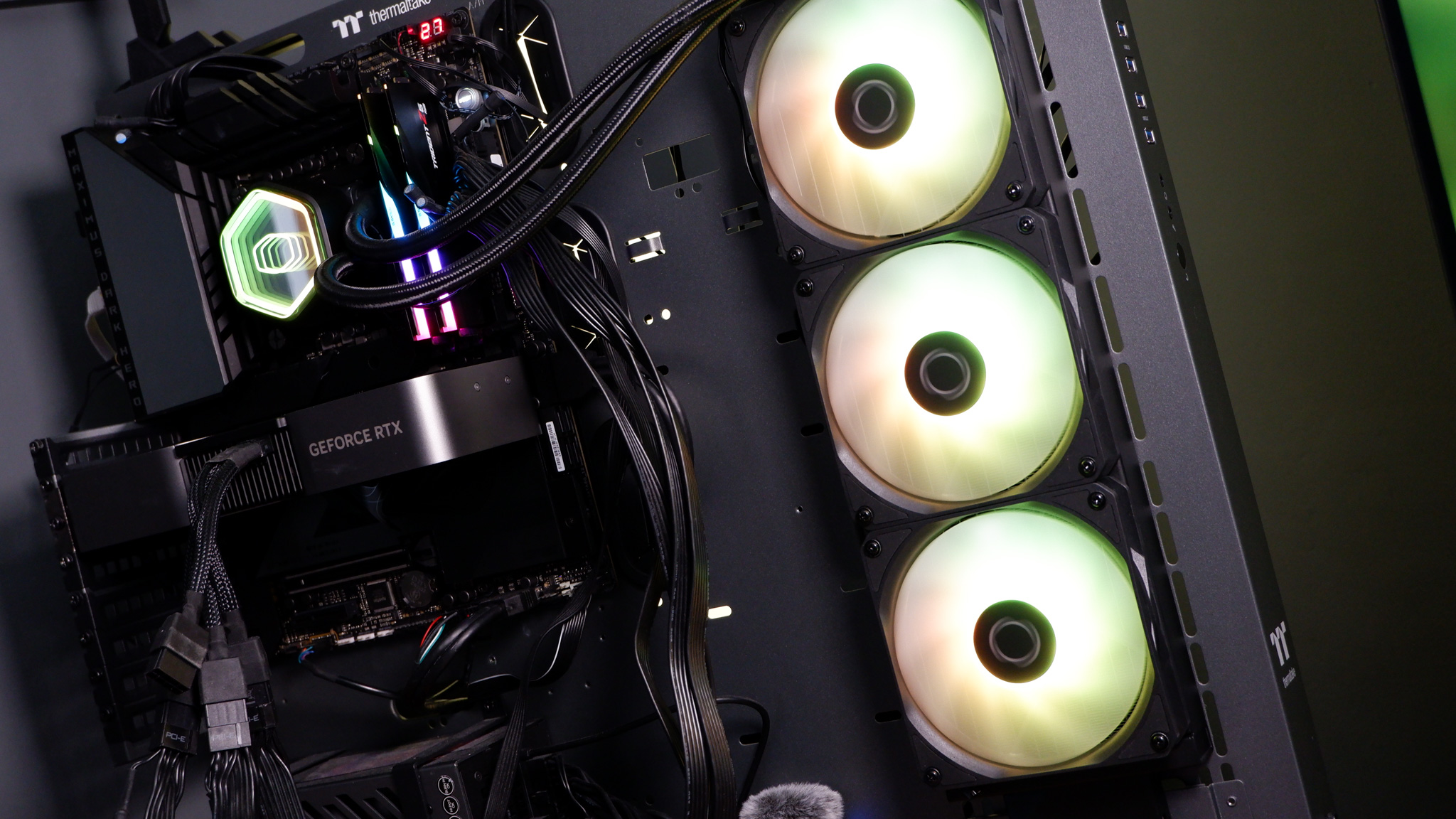
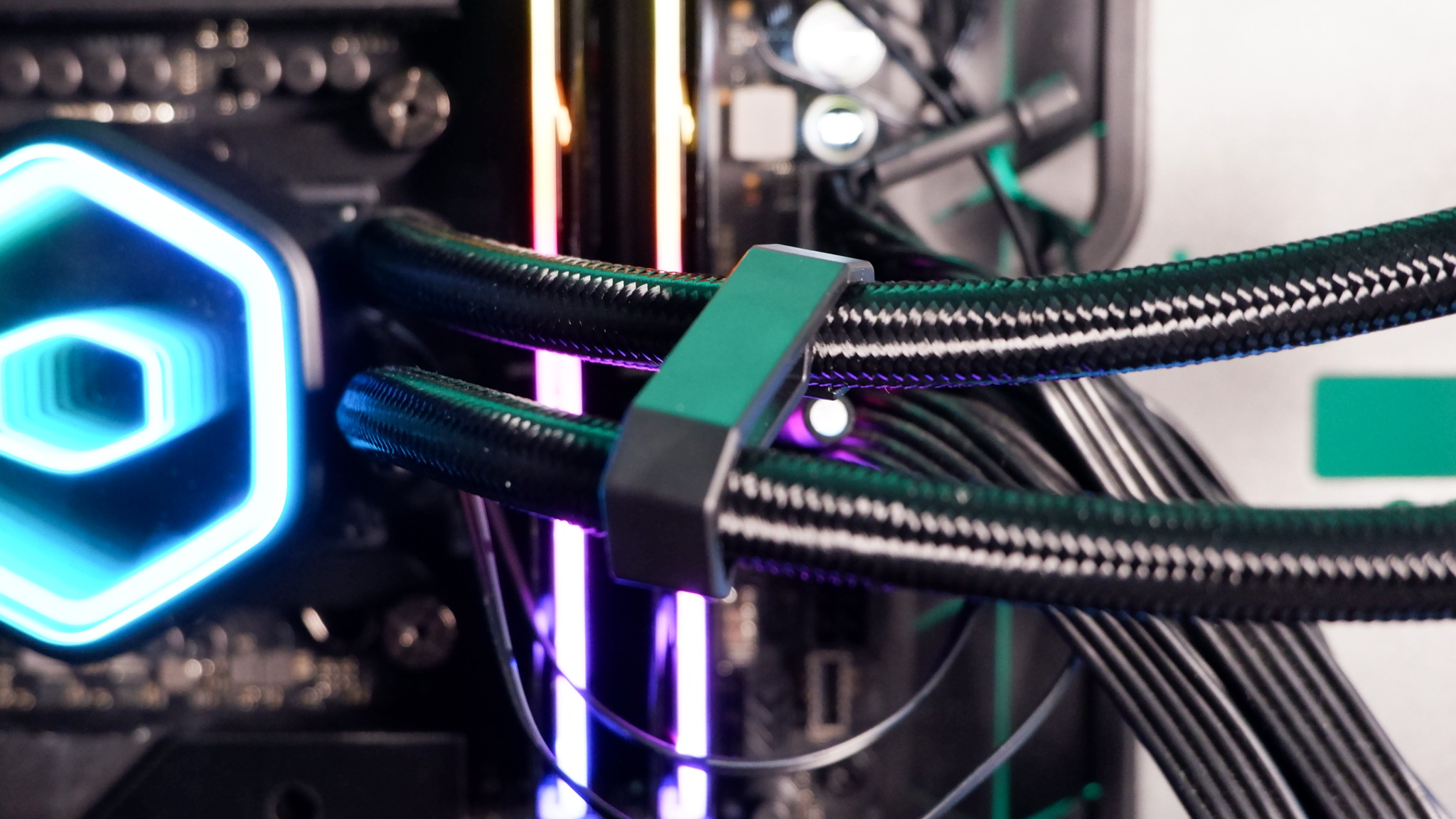
Specifications
Reasons to buy
Reasons to avoid
✅ You can buy one cheaper than Arctic's Liquid Freezer III: The Liquid Freezer III is a great cooler and excellent value-for-money, which is hard to beat, but we've seen the Cooler Master go cheaper on occasion.
❌ You want the best fans The MF 120 Lite fans are effective but there are better bearings and quieter units available. And with a bit more bling, if you're into that.
The best budget liquid cooler is the Cooler Master MasterLiquid Core II. It hugely impressed me during testing, often outperforming coolers that cost twice as much, and it has the looks and simple install to compete with the best.
We reviewed the 360 mm model of the MasterLiquid Core II, though you can also pick it up in a more affordable and more compact 240 mm size. It's a 27.2 mm (1.1-inch)-thick aluminum radiator with two or three MF 120 Lite fans attached as standard, depending on the model. These are good quality fans, though only come with sleeve bearings, which are a bit basic by today's standard. Still, they're not too loud and they're importantly emblazoned with RGB LEDs.
From the radiator stretches 400 mm tubing, the standard length, to the Cooler Master G9R pump attached on the other end. I'd like to see longer tubes here, but for most cases you won't run into any issues. This cooler also includes two small clips to keep your tubing neat and tidy, which is a nice touch on an affordable model such as this.
This is an easy pump to install on your PC. I won't go into the details but it involves a bracket, a handful of thumbscrews, and a dream. Oh, and you will need to provide your own thermal paste, as Cooler Master doesn't stick any on the coldplate nor include a tube in the box. Rude!
Nah, it's okay. Thermal paste is cheap. Just don't get caught out and have to wait a day or more to get your PC up-and-running because you forgot some. You don't need much, just enough for a short line, like a long grain of rice, down the center of your CPU.
The pump is adorned with an infinity mirror effect and it looks pretty good, especially as you can easily control all the RGB on this cooler through an ARGB header on your motherboard. That includes pump lighting and all three of the fans. Those three fans use a proprietary connection that includes both PWM and ARGB signals, though inside the box there's an adapter that terminates in individual PWM and ARGB connectors. This also offers a spare female ARGB connection for the pump LEDs, and cuts down on the resulting cables to tidy up.
What's impressive is how the MasterLiquid Core II absolutely dominates our testing, even compared to much more expensive models. It once again proves you don't have to spend a lot to grab a great liquid cooler these days.
Let's talk about the MasterLiquid Core II versus the Arctic Liquid Freezer III because both of these liquid coolers occupy a similar space. They're both available to purchase for under $100, except whereas the 240 mm Liquid Freezer III with no RGB lighting is tends to be the most affordable model, I've seen the 240 mm MasterLiquid with RGB drop to a lower price with a discount/coupon.
Arctic still takes the win here for most users, but if you can find a great deal, desperately want heaps of RGB, or just need support for older Intel CPU sockets, the Cooler Master is a great choice.
Read our full Cooler Master MasterLiquid 360 Core II review.
The best high-end liquid cooler





Specifications
Reasons to buy
Reasons to avoid
✅ You want a very quiet pump: The pump on the Light Loop is extremely low noise in operation, which makes a change from many AIO coolers.
✅ You want longevity: This pump comes with refillable coolant, which means it should last longer than most. Though if you aren't planning to keep it for ten years, this might be wasted on you.
❌ You want the simplest installation: While relatively straightforward, there are a large number of components to fit with this design.
The best high-end liquid cooler on the market today is the Be Quiet! Light Loop. It comes in 240/360 mm sizes, and it's the top 360 mm version that we've come to appreciate the most from our testing with it.
The first thing to note about the Light Loop is that it's refillable. That's a bit of a rarity with AIO loops. Over time, liquid evaporates out of even a completely sealed loop. As more liquid leaves the loop, more air creeps in. This increases noise, and eventually will leave the loop less capable at cooling. The benefit of a refillable loop such as this is that you can top it up every so often and keep it going cool and quiet for longer.
Though don't be fooled, this is a capable cooler that needn't topping up anytime soon out of the box. It only comes with a regular thickness radiator at 27 mm deep, but it manages to deal with excessive heat extremely well.
Even with the 14700K, which is a pretty hot chip, this cooler managed to stay frosty at sub 80°C in Cinebench R23's 10-minute run. That's 3°C lower than the Arctic under the same conditions.
This is a solid pick for AMD processors, too. The mounting is pretty straightforward even while involving a fair few parts, but it importantly allows for off-center mounting for AM5 chips. That can help AMD's processors stay a little cooler all round.
The Be Quiet is what I'd call 'industrial' in its appearance. In some ways, that's a good thing. The CPU pump head has RGB lighting beneath it to create a diffused look that's both eye-catching and smart-looking. The fans are also emblazoned with RGB LEDs, for the complete look. However, it doesn't hide its cables particularly well, and even with the included fan and hub, it requires careful cable routing to look half-decent.
As for noise levels, we had no complaints here. Its pump is only audible at full speed once you turn down any other case fans in your system. Though the case fans do whirr up to an audible level at max speed. It has enough of a performance overhead to allow for tuning it back to run at slower speeds without much hit to thermals, however, if you're particularly sensitive to noise.
Altogether, this is a mighty tool for a gaming PC. It has the performance, looks and longevity all covered. Also, despite being our top high-end pick, it doesn't cost a fortune. It's just more money than super-affordable options, like the Liquid Freezer III.
Read our full Be Quiet! Light Loop 360mm review.
The best liquid cooler with a screen



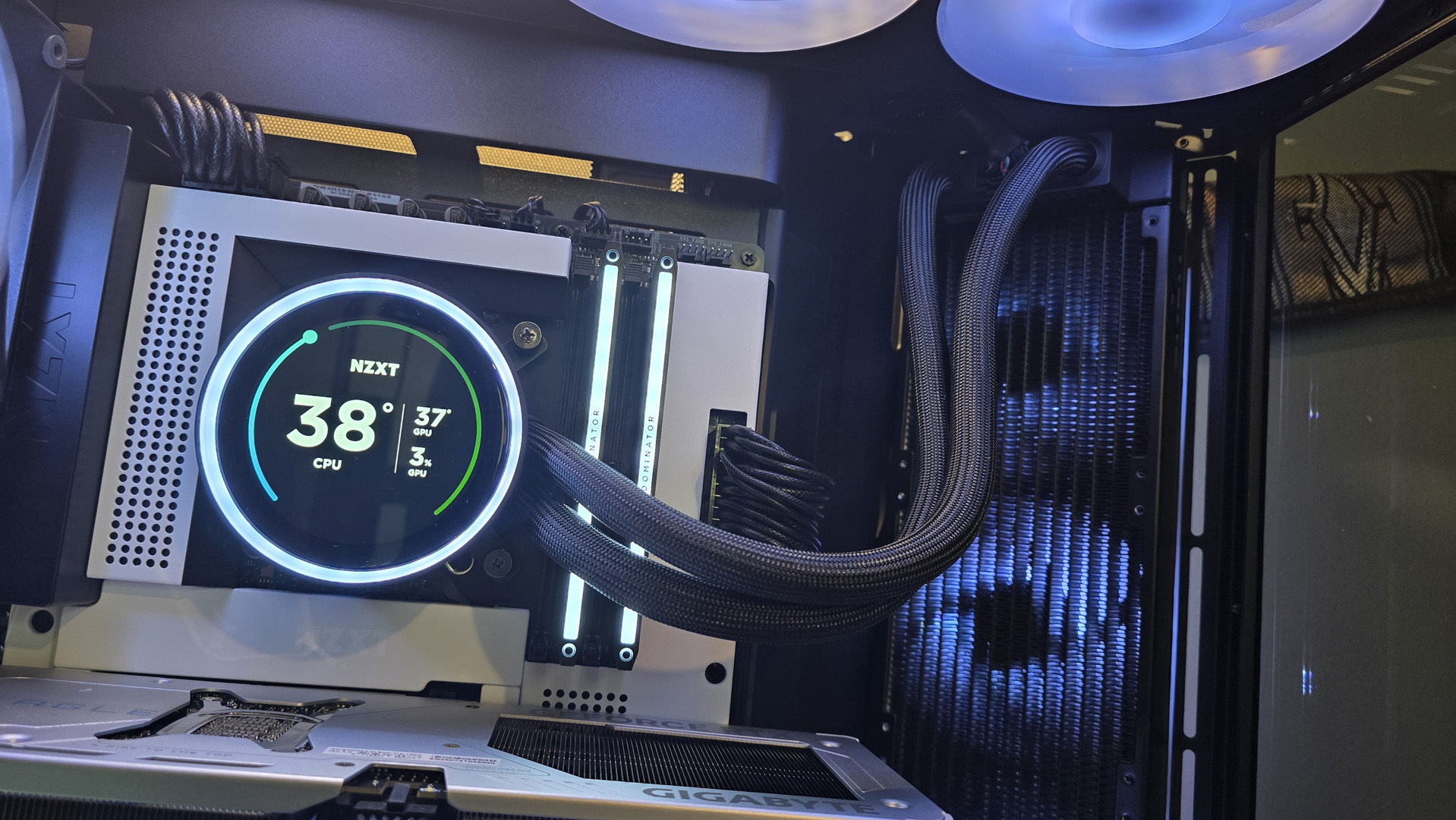
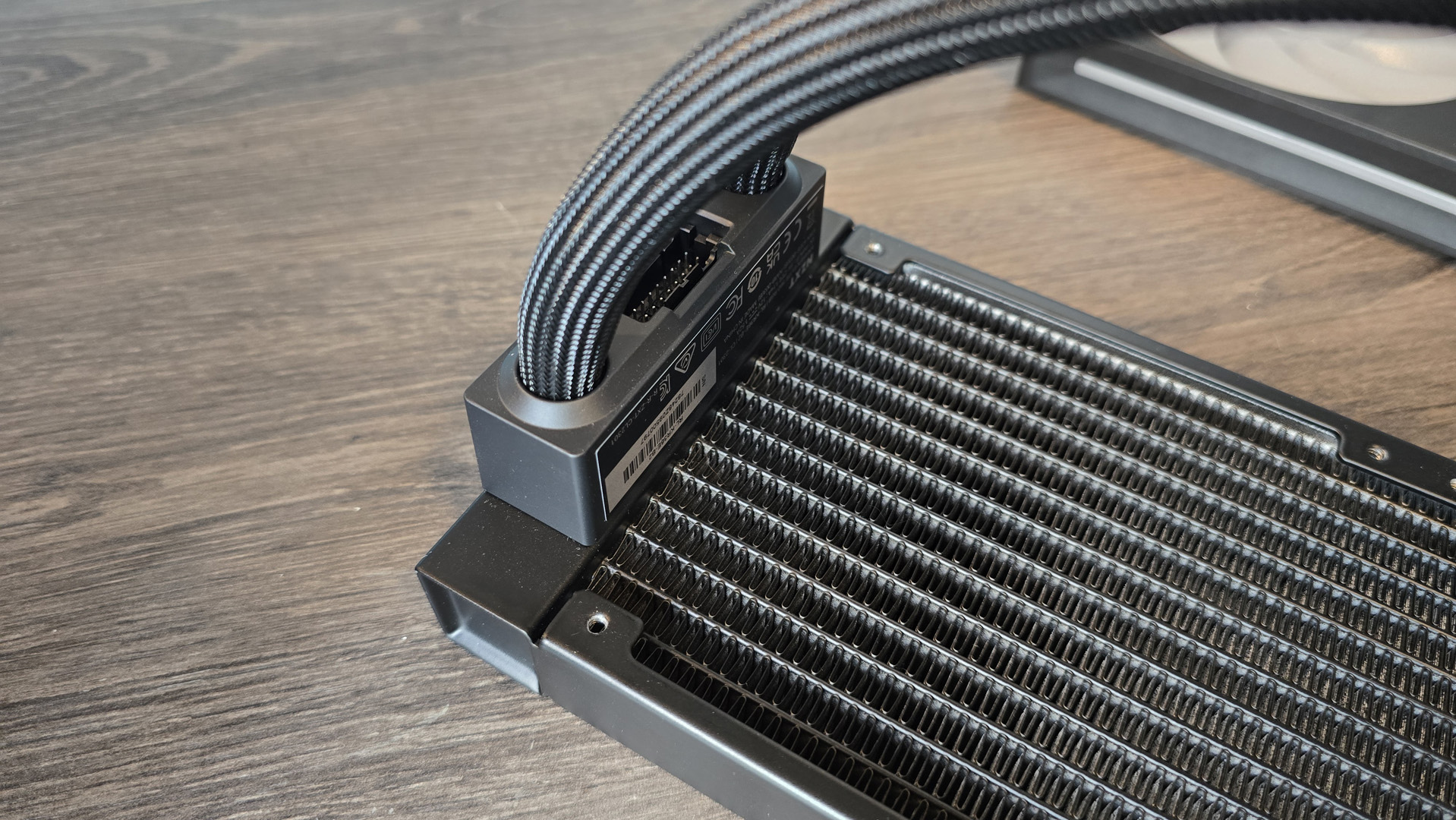


Specifications
Reasons to buy
Reasons to avoid
✅ You want a screen inside your PC case: The NZXT has an exceptionally good-looking screen stuck on it. It's actually a 60 Hz, 640 x 640 IPS, which is maybe even overkill for this use case.
❌ You want a screen but you don't mind the details: The newer NZXT Kraken Plus 360 RGB comes with a worse screen and thicker cables but it's 80% of the way to this sort of aesthetic. It's also a lot cheaper than the Kraken Elite.
The best liquid cooler with a screen is the NZXT Kraken Elite RGB. To some, that might be oxymoronic: 'how can any liquid cooler with a screen be the best?' But, hey, some like the look, and I have to admit I don't mind it when done right. The NZXT is it done right.
Attached to the top of NZXT's pump sits a 2.72-inch IPS screen, rated to 60 Hz. Yes, really. It's controlled by NZXT's CAM software, which isn't my favorite but it's hard to avoid some sort of software with a screen on your CPU, and CAM gets the job done without too much fuss. Through the app, you can program this screen to show key stats about your system, gifs, images... don't do anything weird.
Surrounding the screen is a diffused LED ARGB ring, which really adds to the whole visual effect offered by the Kraken Elite. Two slim tubes shoot off from the pump unit, which are fairly slim and easy to move, and they're exceedingly long. At 460 mm, you won't need to do any odd orientatations to fit this cooler inside your PC, though these might prove too long inside a compact case.
The tubing hides another great feature of the Kraken Elite. It contains the cables required to control the screen and power the pump. Those are placed within a controller module on the radiator, not unlike the Hyte Thicc Q60, and mean you end up with a cable-free finish that looks superb and might trick a few of your friends into thinking you're a cable management genius. It's smart, and you want that sort of attention to detail on a liquid cooler this pricey.
This is a hella expensive liquid cooler. The 360 mm and 420 mm models are over $300. That's practically CPU money and it's only meant to cool the darn thing. But if you're prepared to go over the top on your next PC build, the Kraken Elite is a great way to do it.
The Kraken Elite kept our test Core i7 14700K under wraps in Baldur's Gate 3 and Metro Exodus: Enhanced Edition. The chip levelled off at a good average temperature on both counts. It also does exceedingly well in noise tests, with one of the lowest noise levels recorded in our testing. That's partially to do with NZXT's pump design, called Turbine, but also the fans included. NZXT hasn't fit the fastest or best-performing fans around to the Kraken Elite, but they don't make a troubling amount of noise, even in our testing at 100% speed. Plus, they look super clean.
Expensive, lavish, ludicrous... you can call the NZXT Kraken Elite a lot of things, but it's certainly a looker.
Read our full NZXT Kraken Elite 360 RGB review.
The best stealth liquid cooler
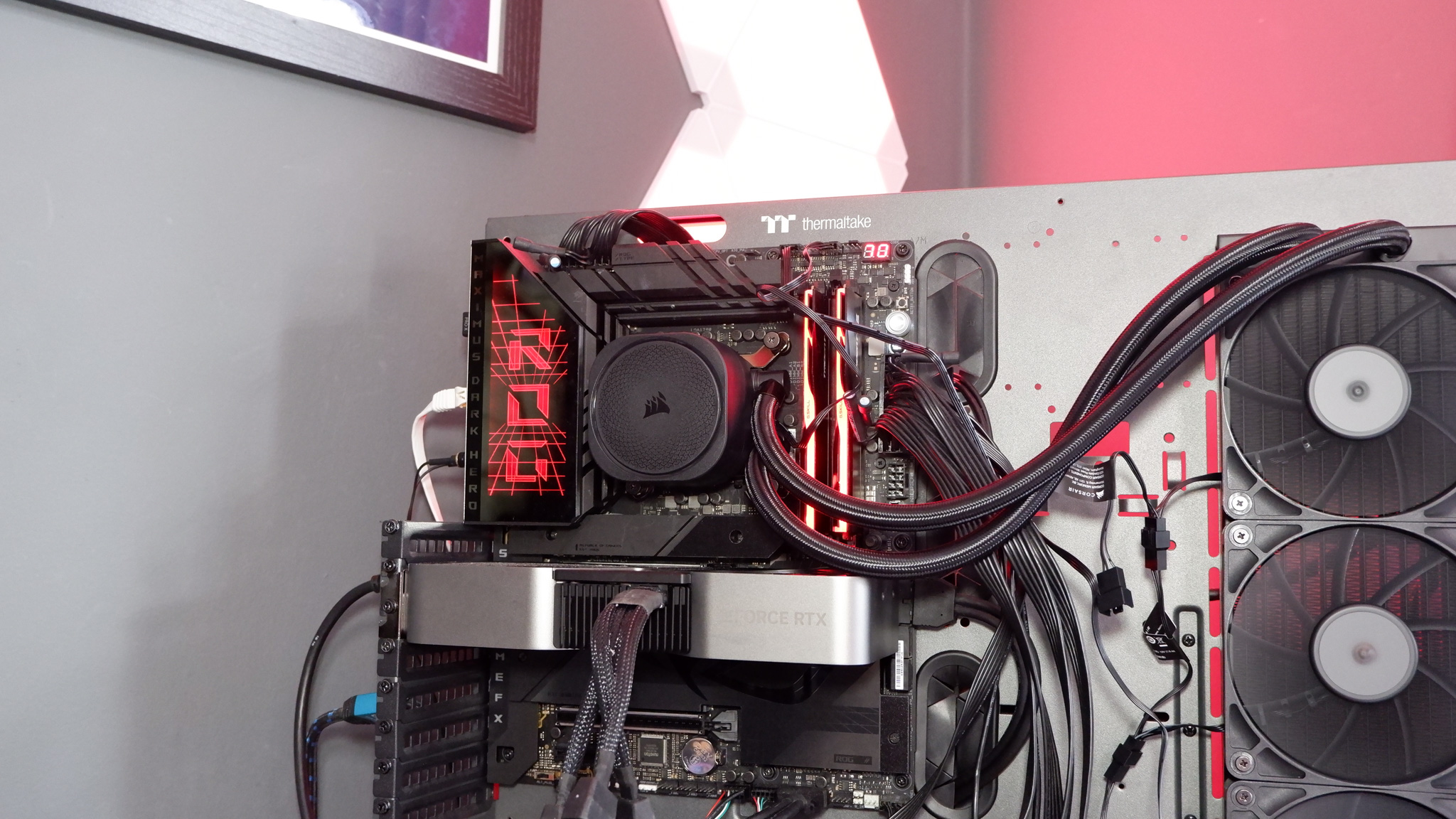
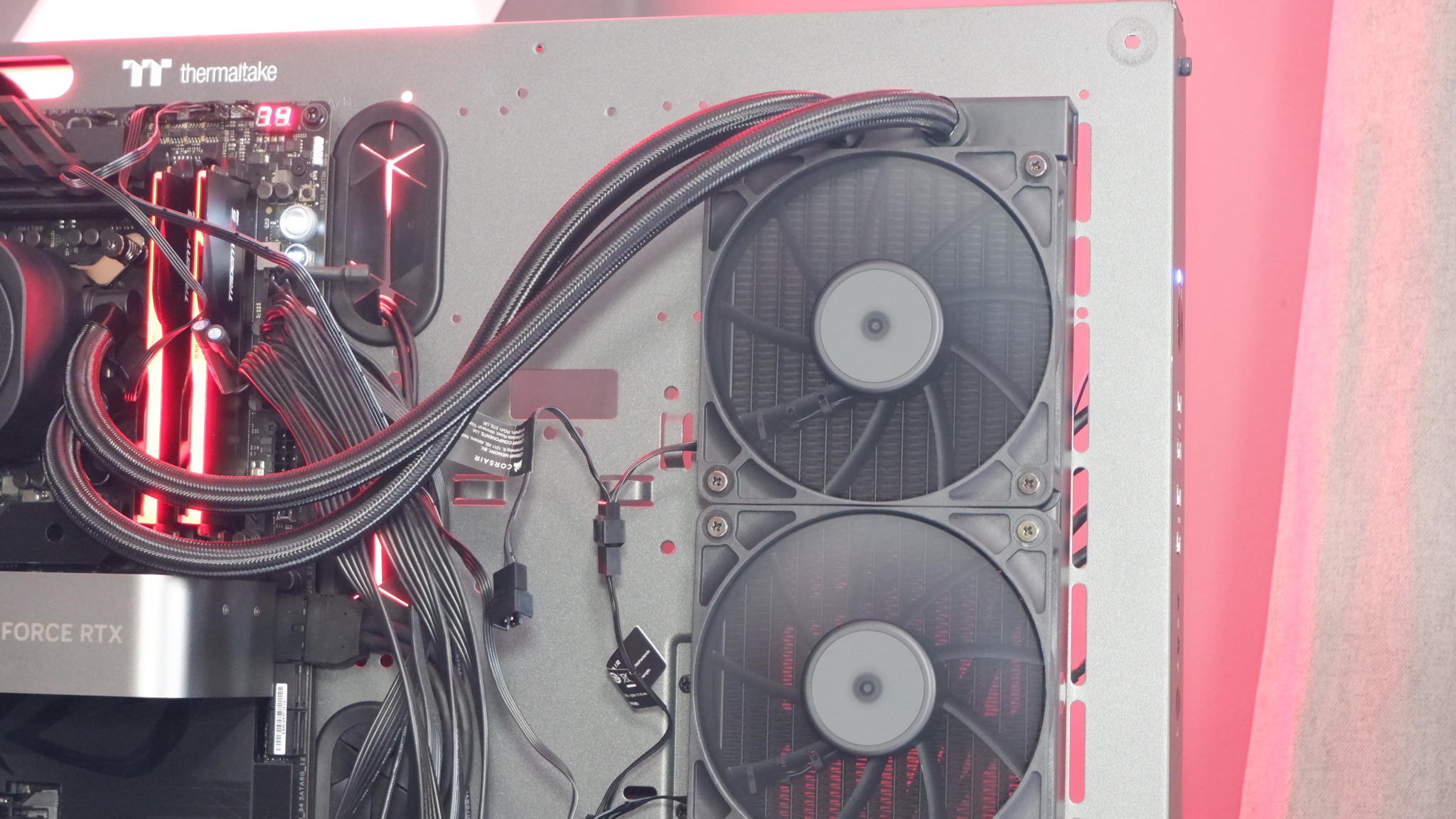
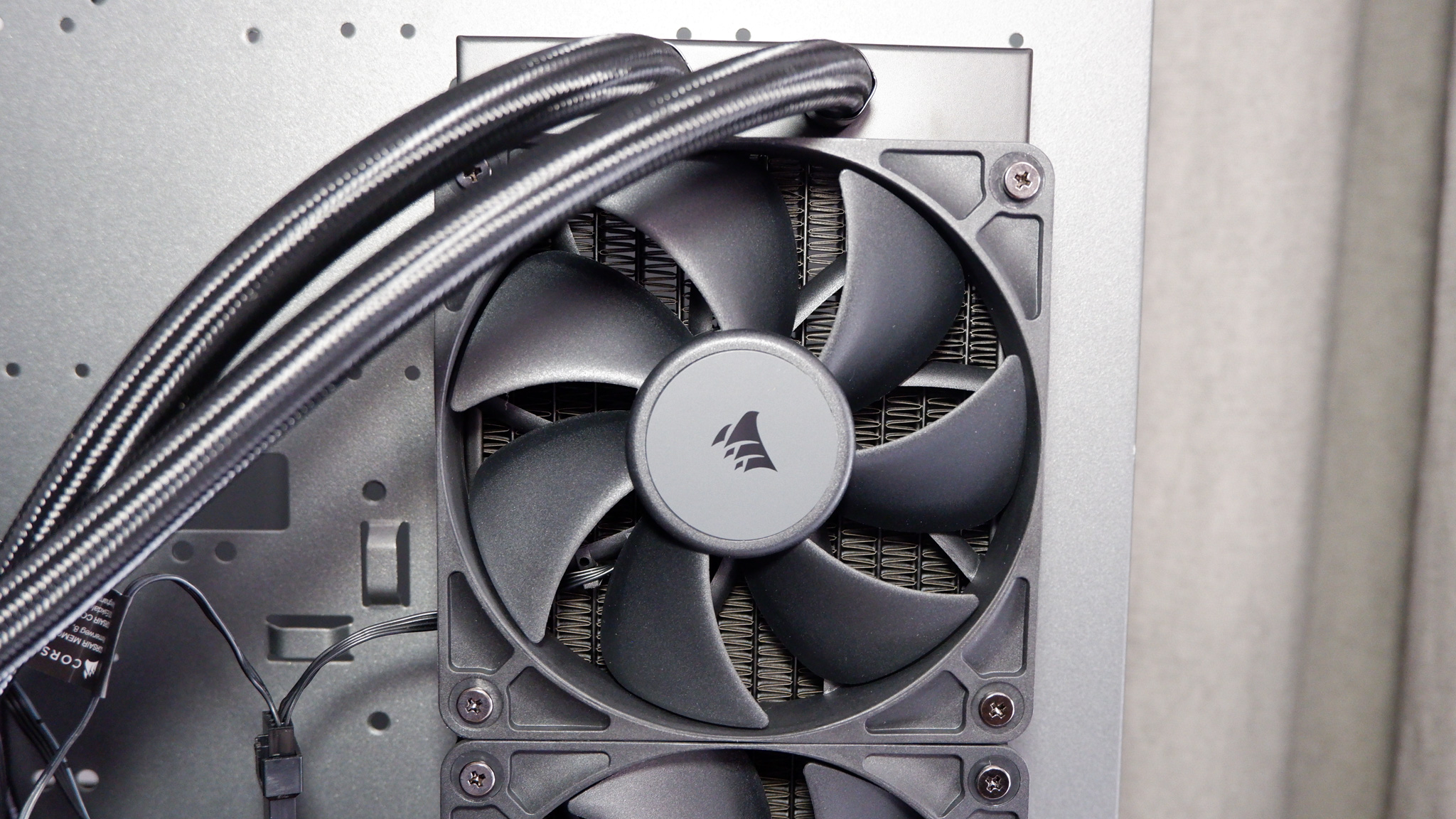
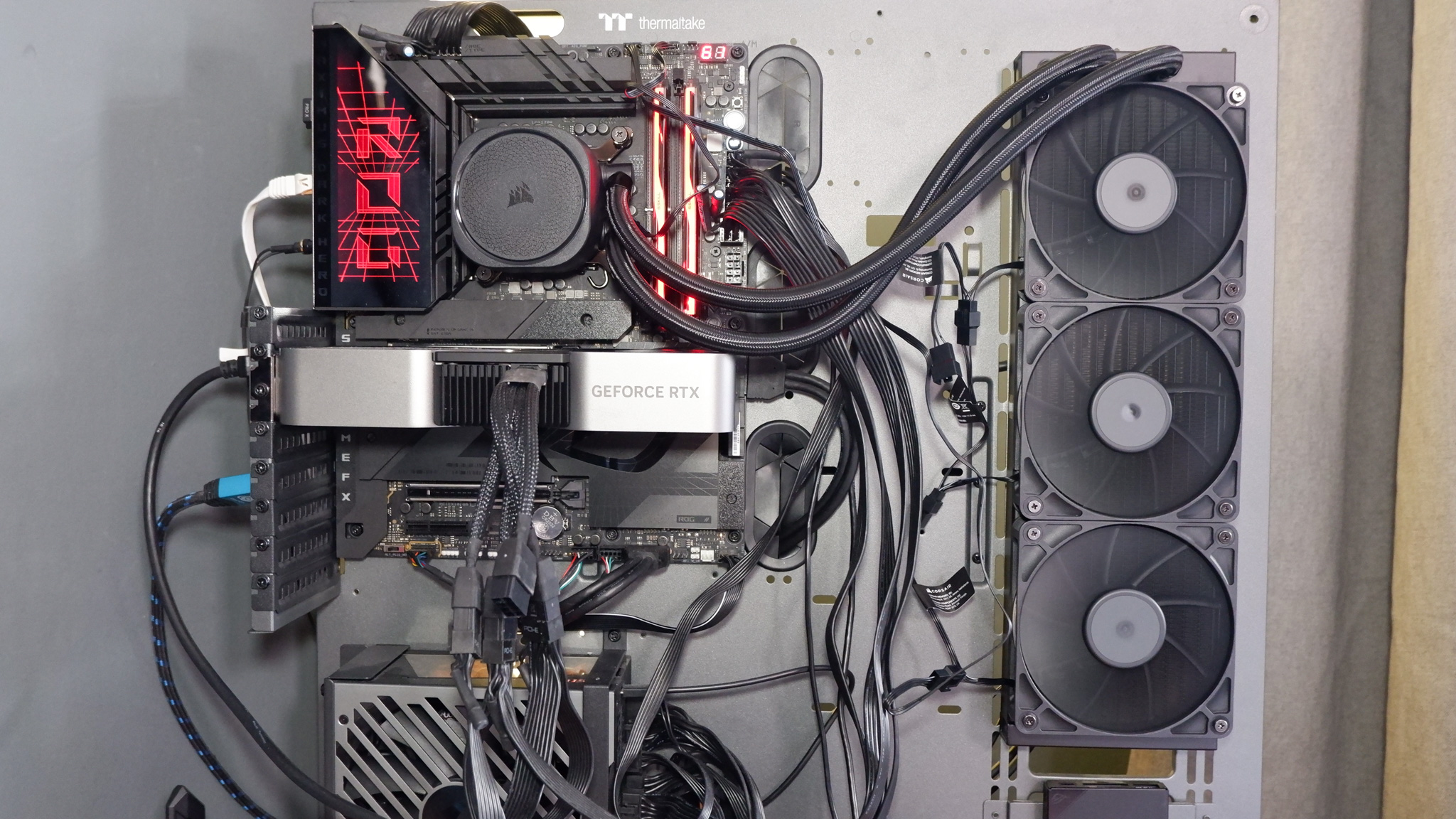
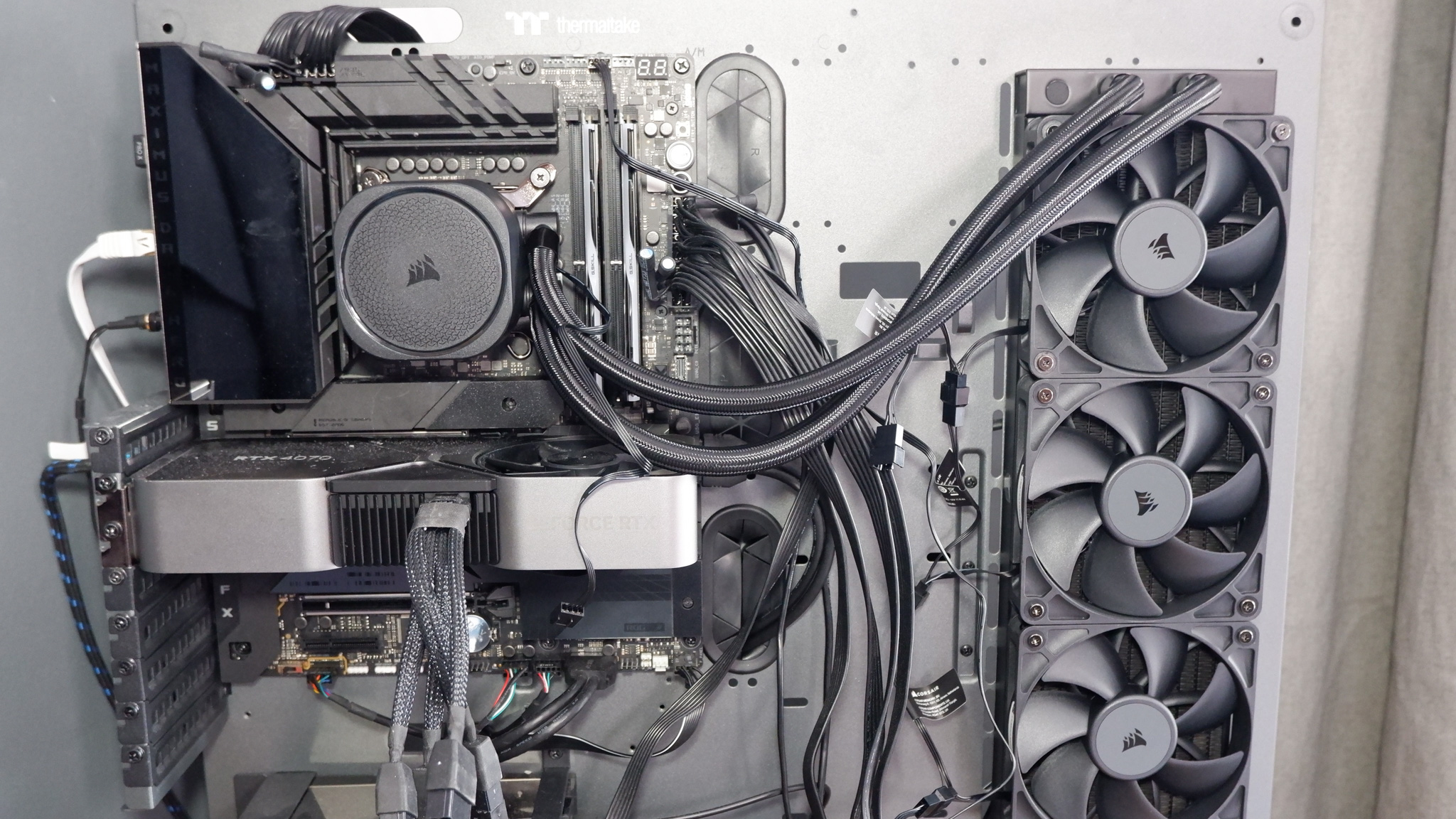





Specifications
Reasons to buy
Reasons to avoid
✅ You want a liquid cooler, nothing else: This is great for a stealth build, with no lighting, no screen, and no fuss.
❌ You want top performance-per-dollar: The Arctic Liquid Freezer III and Cooler Master MasterLiquid Core II are both better value.
The best liquid cooler for a stealth build is the Corsair Nautilus RS. It's one of Corsair's modern coolers but cuts out iCUE, and it's all the better for it.
Compared to the Corsair iCUE Link Titan 360 RX LCD, the Nautilus has next to no cables, no bright lights, and no screen. That's all the better for someone looking to keep their CPU cool and nothing else.
The pump requires a single fan header. The two/three fans included on either 240 mm or 360 mm model also only require a single fan header, as they're daisy-chained together for easier cable funs. That's it. Just fit the pump on the CPU using the simple standoff frame and you're ready to go.
The Nautilus has one big benefit over some coolers on this list: it has 450 mm long tubing. That's longer than most around, if only by a little bit, but that extra length can be the difference between a comfortable build and constantly worrying you're about to rip the tube out of the radiator. Just to ease your concerns, I often run coolers a little too far from the pump, and I'm yet to rip a tube out yet.
The RS120 fans on this cooler aren't the fastest at just 1700 rpm, and that might explain why this cooler ends up a little off the pace with the very best performers in this list, but it's still right in there for average and peak temperatures—it works great.
The Nautilus is more expensive than some other liquid coolers that we highly recommend, including the Arctic Liquid Freezer III, and it doesn't have all the RGB LEDs like that or the Cooler Master MasterLiquid Core II. That said, I appreciate some prefer the stealthy look, and for those people, this is a great pick.
Read our full Corsair Nautilus 360 RS review.
Also tested
Arctic Liquid Freezer III ARGB
Our previous pick for the best liquid cooler, it has only been surpassed by Arctic's own updated model, the Pro. Though the original is still great, the Pro is the same money, so might as well grab the latest version.
Read our full Arctic Liquid Freezer III ARGB review.
NZXT Kraken Plus 360 RGB (2025)
The Kraken Plus 360 RGB is a good alternative to the Kraken Elite we've highlighted in the guide. It's just that the screen is worse to keep costs down, which is a good thing to consider if you want to save cash, but maybe don't buy a cooler with a screen if you want best bang-for-your-buck.
Read our full NZXT Kraken Plus 360 RGB (2025) review.
Corsair iCUE Link Titan 360 RX LCD
This is a decent pick if you're planning a full iCUE Link PC build, using Corsair parts top to bottom. However, for most rigs, as a standalone AIO, it's a lot of cable mess.
Read our full Corsair iCUE Link Titan 360 RX LCD review.
Hyte Thicc Q60
This thing has a mega-sized screen on it. There's practically a phone on this thing, with its own processor, RAM and storage. Unfortunately, however, Hyte only makes it in 240 mm size, which isn't good enough for the most power-hungry processors today. It's great for lower-power chips anyways.
Read our full Hyte Thicc Q60 review.
Corsair iCUE LINK H150i RGB
AIO coolers can be fiddly to install because of all the fan cables, especially if they have RGB LEDs. Corsair's solution to this is its LINK system, where the fans just directly slot into each other. Unfortunately, the system isn't totally fool proof and it's very expensive.
Read our full Corsair iCUE LINK H150i RGB hands-on.
MSI MEG CoreLiquid S360
The MEG CoreLiquid S360 is a very capable 360 mm cooler and it supports a very wide range of CPU sockets. That IPS display in the pump unit is really nice and it's easy to adjust in MSI's software, but you pay a high price for this extra luxury. Literally.
Read our full MSI MEG CoreLiquid S360 review.
How we test liquid coolers
We put all of the liquid coolers we review through a benchmarking suite designed to inform us about the limitations of any given cooler. We take the average and maximum CPU temperature across various stress tests using an Intel Core i7 14700K, with a Maximum Turbo Power of 253 W, which we run for extended periods. Our benchmarks include:
- Baldur's Gate 3—5-minute gameplay test
- x264
- Metro Exodus Enhanced Edition benchmark—5 run loop
- Cinebench R23—10-minute multi-threaded test
- Low TDP test—14700K at 120 W PL1 + PL2
We also measure the time it takes for the processor to return to idle temperature following a run of the CPU-intensive benchmark, Cinebench R23. This offers a guage of the cooler's ability to move heat away from the processor and to the radiator.
Finally, we record the noise produced by the fan(s) and pump at 100% speed.
Testing gear:
- BTMeter BT-100 anemometer
- Toptes TS-501B sound level meter
Where to find the best deals on AIO liquid coolers
Where are the best AIO cooler deals?
In the US:
Amazon - Regular savings on the best AIO coolers
Walmart - Usually some good savings on liquid coolers
Newegg - Big brands with big savings, AIOs for all budgets
Best Buy - Great place to look for a cheap liquid cooler
In the UK:
Overclockers - Plenty of AIO coolers to choose from
Scan - Over 150 liquid coolers to browse through
In Australia:
Mwave - Lots of big brand AIO coolers to find savings on
Computer Alliance - Liquid coolers to suit every budget
Frequently asked questions
Is an AIO better than an air cooler?
The first question people have is usually this: air or water? Air cooling is generally cheaper and simpler. High end air coolers are better than ever but they're very bulky, and good quality AIOs generally outperform them. Water cooling is more efficient, as water is a better thermal conductor, which means it's better at transferring heat away from your CPU. There remains a tiny risk of leakage, but this is becoming exceedingly rare.
Noise levels are highly dependent on the fans used, but providing the pump on a liquid cooler is pretty quiet, which most are these days, they can run pretty quietly.
A good air cooler should also last longer than a good AIO cooler, although the latter should also last a very long time. You might want to replace a good AIO after 6 or 7 years due to pump failure, for example, while a good air cooler shouldn't need replacing at all.
Is an AIO cooler worth it?
If you really want to go all out, you’re maybe better off with a fully custom water-cooling loop, but they are complicated, expensive, require maintenance, and have far more points of failure. AIOs are simple, they’re all but maintenance-free, they're cheaper, and they cool exceptionally well—the 360 mm and bigger ones do, at least.
If you want simplicity and low costs, look to the best air coolers, though they don't fare as well with the hottest CPUs you can buy today (looking at you, 14900K).
Do you need to refill AIO coolers?
Coolers can 'degrade' over time as coolant slowly evaporates. Some coolers, such as the Be Quiet! Light Loop, offer ways to refill the liquid contained inside for better efficiency later in life. That said, this isn't something you need to worry about too much, as we still run coolers on team that are getting up to a decade old without issue. These kinds of things are becoming less of a concern as manufacturers learn new tricks and methods after years of testing and feedback.
The reliability of AIO coolers has come a long way, too. AIO leaks are exceedingly rare. Like any other mechanical device, there’s always the low possibility of a pump failure, but luckily, modern CPUs have protection built in should it get too hot.
The bottom line is that you can run an AIO in your system with peace of mind.
Can you use an AIO on any CPU?
For the most part, yes, though there are some things to be aware of.
Most of the best AIO coolers support AMD and Intel's latest desktop CPUs—in other words, those that use the AM5 socket for the former and the LGA1851 socket for the latter. However, older chips may have limited support.
If you plan on sticking with AMD's AM5 platform, any cooler you get now will be good for a couple of years, at the very least. Whereas on Intel's processors you usually get two chip generations per socket.
Even if your processor doesn't support the latest socket, some manufacturers will offer kits you can order that include the required brackets. Just check their website to find out if that's possible.
Keep up to date with the most important stories and the best deals, as picked by the PC Gamer team.

Jacob earned his first byline writing for his own tech blog, before graduating into breaking things professionally at PCGamesN. Now he's managing editor of the hardware team at PC Gamer, and you'll usually find him testing the latest components or building a gaming PC.
- Zak Storey
- Nick EvansonHardware Writer
- Antony LeatherContributor







