These RTX 3080 gaming laptops get a 20% performance boost from a little GPU hacking
And somehow the temperature stays at a balmy 72°C.

Why put up with a potentially limited Nvidia RTX 3080 in your gaming laptop? With a little vBIOS tweakery you can turn your 115W mobile GPU into a 150W monster, with the chance for 20% higher gaming performance. And, y'know, the chance to melt a wee hole in the bottom of the chassis to let the molten silicon of your erstwhile graphics chip drip out.
Most gaming laptop makers have opted for a specific low-wattage SKU of a particular new Nvidia Ampere GPU because the cooling array inside was built for the last generation of mobile graphics card. The MSI GS66 Stealth we recently checked out has just a 95W RTX 3080 in it, but what do laptop manufacturers know, eh?
If you want to push the limits of your expensive new hardware, and potentially irrevocably b0rk it, you should be able to. And it seems that, indeed, you can!
Some Baidu forum users (via Videocardz) have demonstrated that the 115W RTX 3080 GPU in their Asus ROG Zephyrus Duo 15 laptops can be successfully transformed into a 155W version. They've managed this by taking the vBIOS file from an MSI GE76 machine, itself with a higher-spec RTX 3080, and flashing the Nvidia GPU inside their Asus machine.
This is something that users have been able to do on gaming laptops for generations, where the same GPUs can have very different vBIOS, delivering higher actual performance. But it's arguably more useful for this Ampere generation.
Why? Because there are at least 28 different versions of Ampere GPU in this lineup, and manufacturers also reportedly have the option to add another 5, 10, or 15W onto the TGP to tailor performance to their needs or cooling. The variations between one RTX 3080 and another can be vast.
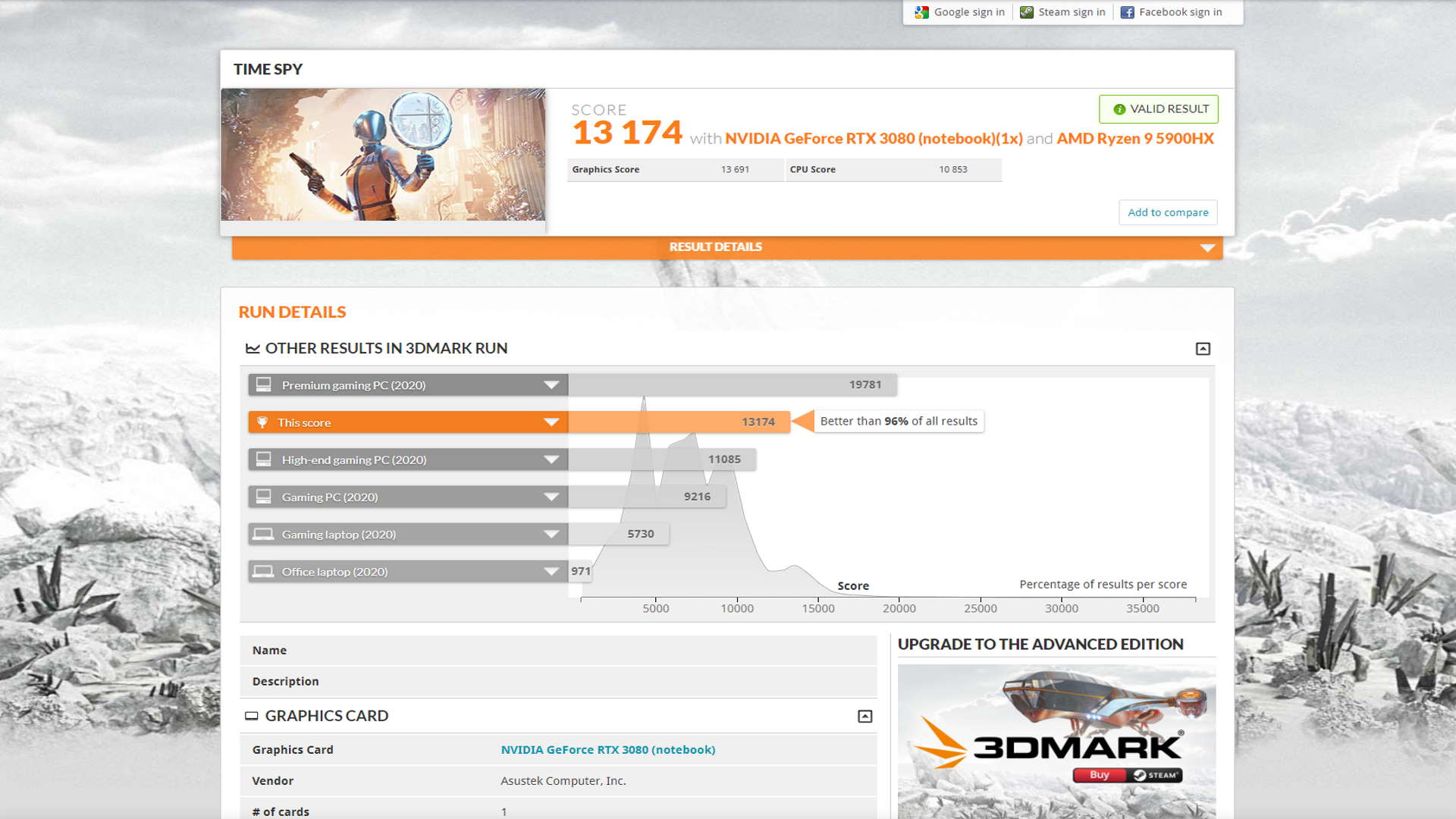
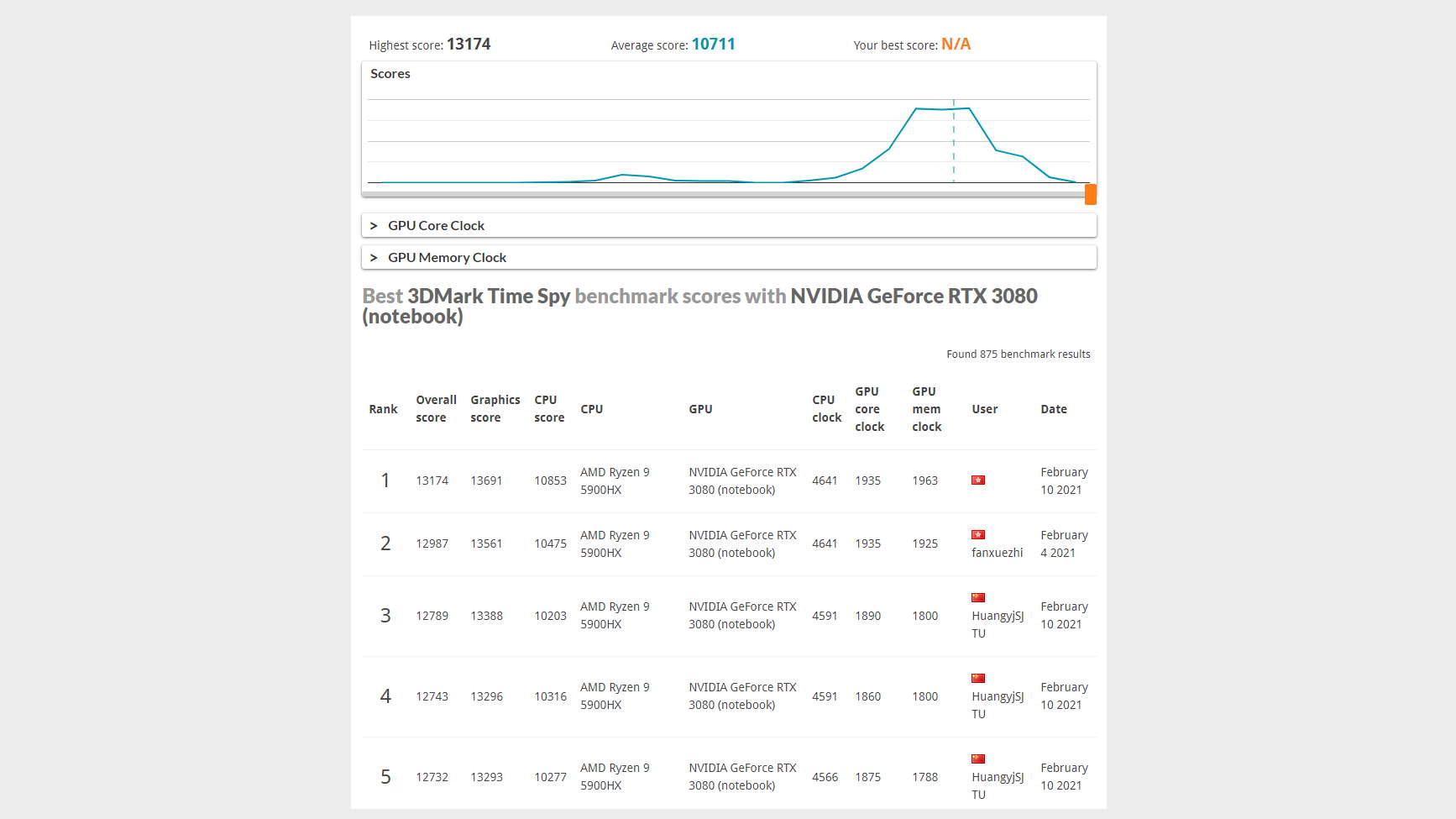
But because of this vBIOS tweakery Asus' ROG Zephyrus Duo 15 has been sitting at the top of the RTX 3080 notebook charts in the 3DMark Time Spy benchmark database for a little while now. In fact the top six entries are from Chinese users running the same laptop, with what looks like the MSI GE76 sitting at number seven.
Keep up to date with the most important stories and the best deals, as picked by the PC Gamer team.
Compared with a review of the new Ryzen-powered Asus machine from NotebookCheck, which puts the peak turbo Time Spy result at 11,407, the top 3DMark result from the vBIOS flash is some 20 percent higher.
That's quite an achievement for one of the lower-spec versions of Nvidia's latest GPUs. What's also quite an achievement is the fact that the 3DMark Time Spy result also suggests the average temperature across the benchmarking run was only 72°C, showing that maybe the Zephyrus Duo 15 has the cooling chops to deal with the 155W vBIOS for more than just a few test runs.
Though I would still suggest some caution over doing this to your own machine, especially after spending many thousands of dollars on it. It also requires tracking down a compatible vBIOS file for your GPU and crossing your fingers that your laptop has the thermal headroom, supportive power componentry, and an efficient power supply to cope with the extra demands.
Basically, don't try this at home. Unless you're willing to brick an expensive new toy.

Dave has been gaming since the days of Zaxxon and Lady Bug on the Colecovision, and code books for the Commodore Vic 20 (Death Race 2000!). He built his first gaming PC at the tender age of 16, and finally finished bug-fixing the Cyrix-based system around a year later. When he dropped it out of the window. He first started writing for Official PlayStation Magazine and Xbox World many decades ago, then moved onto PC Format full-time, then PC Gamer, TechRadar, and T3 among others. Now he's back, writing about the nightmarish graphics card market, CPUs with more cores than sense, gaming laptops hotter than the sun, and SSDs more capacious than a Cybertruck.

