Our Verdict
The latest spin of the MSI GS66 Stealth demands you invest in the slimline gaming laptop aesthetic, because otherwise you won't be happy at what its svelte design does to the otherwise potent RTX 3080 GPU.
For
- Nvidia RTX 3080 is quick in-game
- 240Hz 1440p is lovely
- Chassis is slim...
Against
- ...but gets loud
- ...and does compromise frame rates
PC Gamer's got your back
The latest version of the MSI GS66 Stealth gaming laptop sports the most powerful mobile graphics card ever made. Sporting the Nvidia RTX 3080, in 16GB trim, this is about as high-end a gaming specs sheet as you're going to get on the go. Though, as we've come to learn with modern gaming laptops, the raw components inside these sleek, matte black chassis is really only half the story.
With gaming performance being ever more dynamic than ever before—and by that I mean an almost unknown quantity whenever you come to test a machine—even deciding which of the new RTX 3080-based laptops to buy will be a struggle.
There is a dizzying array of different clock speeds and TDPs available to manufacturers when it comes to picking exactly how the given Ampere-based GPU behaves in their machines. That means one RTX 3080 can perform vastly better than another, in fact you might see some mobile RTX 3070 GPUs getting uncomfortably close to the higher-tier silicon depending on the chassis.
It's all about the notebook cooling available to the GPU, and to a certain extent the CPU too, because how high a graphics chip clocks all comes down to how much thermal headroom it has to play with. The more cooling potential the higher it will push its GPU frequencies, and the converse is true too—if the chassis is thermally constrained then you're not going to see the full power of the new Nvidia Ampere silicon at its heart.
Specifications

What's inside the MSI GS66 Stealth?
This configuration of the MSI GS66 Stealth packs in a whole suite of new goodies that haven't been seen in gaming laptops before. Obviously the big ticket item is the Ampere-based Nvidia RTX 3080 16GB pixel-pusher. This is the latest mobile GPU from the green team, and a super powerful slice of 8nm silicon it is too.
But is it really an RTX 3080? Apart from the Ampere architecture itself, the mobile version is rather different from its desktop counterpart, using the GA104M GPU, which is far closer to the desktop RTX 3070 than the GA102 of the 'genuine' RTX 3080.
CPU: Intel Core i7 10870H
GPU: Nvidia RTX 3080 Max Q 16GB
RAM: 16GB DDR4 @ 3,200MHz
Storage: 1TB WD SN730 SSD
Screen size: 15-inch
Native resolution: 2560 x 1440
Refresh rate: 240Hz
Price: $2,700
That also means we're looking at a GPU with only 6,144 CUDA cores inside it as opposed to the 8,704 in the GA102 chip in the desktop Nvidia RTX 3080. That also means it's only slightly more well-specced than the big boi RTX 3070 graphics card with 5,888 CUDA cores. In mobile trim the new RTX 3070 comes with 5,120 cores, putting it closer to the specs of the Nvidia RTX 3060 Ti in real terms.
With the version of the RTX 3080 inside this MSI GS66 you're actually getting seemingly the lowest spec 16GB Max Q version, with a boost clock of just 1,245MHz and a maximum GPU power limit of 95W this is definitely a chip designed to go into the slimline chassis of the MSI machine without melting a hole in its brushed aluminium surrounds.
It does come with that 16GB of VRAM, but realistically that is only really going to be of benefit to you if you're aiming to use the laptop for pro-level shenanigans such as video rendering and 3D modelling.
Paired with the new Nvidia GPU is a 10th Gen Intel Core i7 10870H processor, sporting eight cores, 16 threads, and a potential max frequency of 5GHz. Though in our testing, when it was pushed on all cores it stuck around the 3GHz mark on average. Thermal constraints of a skinny chassis, and all that…
Speaking of the notebook chassis, it's the same GS66 Stealth surround from the last generation—most laptop makers have kept to the same designs for this round of laptops. That makes it all rather familiar except for the new GPU, except for the new screens. Yes, we're finally getting 1440p panels in gaming notebooks, and this one is a rather lovely 240Hz beast.
Completing the specs list is 16GB of dual channel DDR4 memory, running at 3,200MHz, and a 1TB WD SN730 SSD.
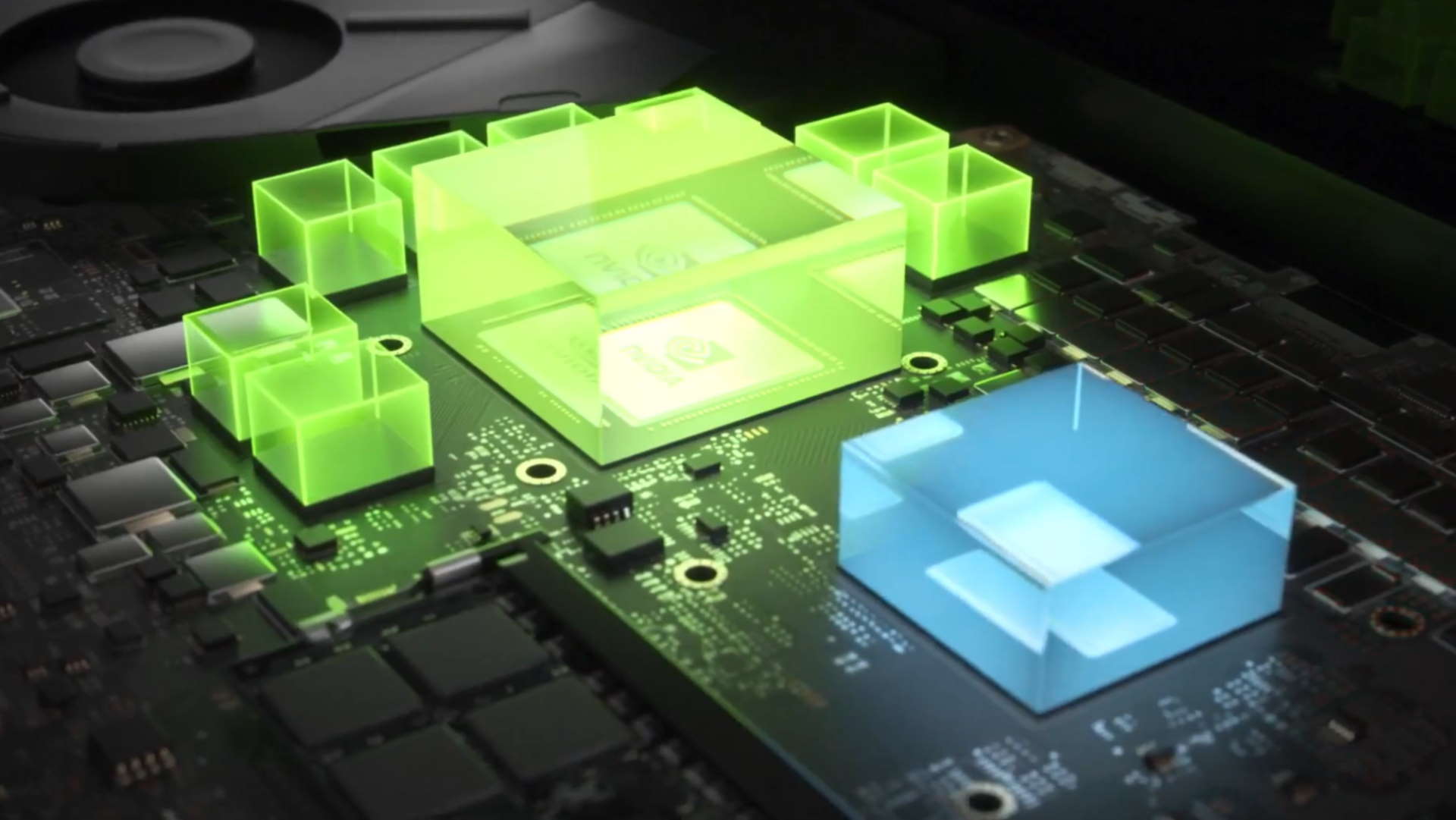
Nvidia Max Q 3rd Gen
But with the third generation of Max Q laptops now hitting the shelves we're also getting refreshes of key technologies alongside the new GPUs themselves. Max Q represents a more holistic design philosophy than ever before, with OEMs having to work closely with Nvidia to ensure the best possible performance out of their systems with the green team's new chips.
Key to that is Dynamic Boost 2.0, an AI-tuned algorithm that operates on the fly, dynamically balancing power delivery to the GPU and CPU on a per-frame basis. Load on the two main gaming laptop components changes constantly during games, and by diverting more of the notebook's power budget to one side than the other Dynamic Boost 2.0 is promising higher frame rates.
In Nvidia's own tests it's claiming at least a 10 percent performance boost using the technology, but that's something we can't test ourselves as there's no way to toggle the tech to see the difference.
The same is true for the newly introduced Resizable BAR, a PCIe spec that has long-existed, but only recently came to the fore when AMD enabled it using its own CPUs and GPUs under a different name.
It's a method for allowing the processor to access the entire VRAM stash on the graphics card at once, where before it had to make do with many, smaller memory access requests. But it's an 'on' feature and—so long as the OEM has enabled the full suite of Max Q goodness—is just enabled by default with no off switch. Though it's just adding a modicum of free performance to the system, so there's no real reason you'd want to.
3rd Gen Max Q also brings with it Advanced Optimus... which is where I ended up super-confused. Optimus is essentially a battery saving feature which allows the system to dynamically select whether to use the discrete GPU or the integrated graphics of the CPU, depending on what the system's needs are at the time.

The issue with OG Optimus is that no matter which GPU the system selected it was always the Intel integrated graphics actually attached to the laptop's display. And that means, while the Nvidia GPU might be rendering the frame, it then had to write it to the integrated chip's framebuffer and from there to the screen.
This 'Advanced' version, however, will now automatically switch GPU outputs so that the discrete graphics silicon will actually drive the screen, though confusingly the section in Nvidia Control Panel where you can enable it still has the original Optimus option with the Advanced version simply labelled as 'Automatic Select'.
Why does that matter? Well, in a world where we're now getting high refresh rate 1440p screens in our gaming laptops the integrated GPUs cannot always cope. The only way you're going to get G-Sync, 1440p at 240Hz, or 4K at 120Hz, is with Advanced Optimus.
WhisperMode 2.0 is another piece of the Max Q puzzle, and is a way for a slimline gaming notebook, with high-performance components inside it, to be able to pass Jacob's patented laptop embarrassment test. Basically that's whether you would be comfortable using a gaming machine in public given the often insane noise levels system fans will get to, knowing the user is probably wearing a gaming headset. Would you use it on a train journey, for example.
Normally speaking, with this MSI GS66 Stealth, I would absolutely say no—this thing gets real loud and real hissy when you're taxing either it's Intel Core i7 10870H CPU or RTX 3080 GPU. Whisper Mode 2.0, however, is a system setting that allows you to specify a fan level (three steps from silent to balanced) and a frame rate limit (from 40fps to 60fps). Then, when you enable it, GeForce Experience will automatically change the game settings it has access to, using another AI-powered algorithm to balance CPU, GPU, and system temps.
Performance

How does the MSI GS66 Stealth game?
Well, the MSI GS66 Stealth is definitely pretty damned speedy with this new Nvidia RTX 3080 graphics card at its heart, but there are absolutely caveats to the sort of gaming performance you will get out of this slimline chassis. For a start MSI has opted for the bottom rung of the RTX 3080 ladder, though it has made available another 15W extra potential juice over it's baseline 80W TGP rating.
But the chassis is absolutely the limiting factor, and the primary reason why MSI opted for the lower-spec GPU. You have to accept that your desire for a slimline gaming laptop is going to have to mean a compromise on potential graphics card performance, and that's going to be the theme of this review going forward.
Gaming performance
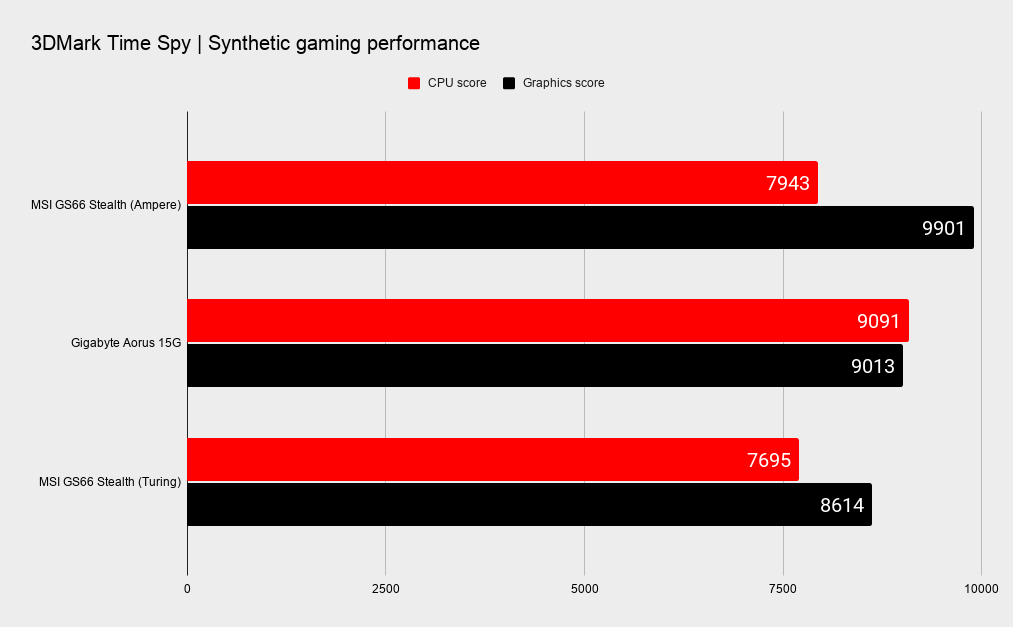
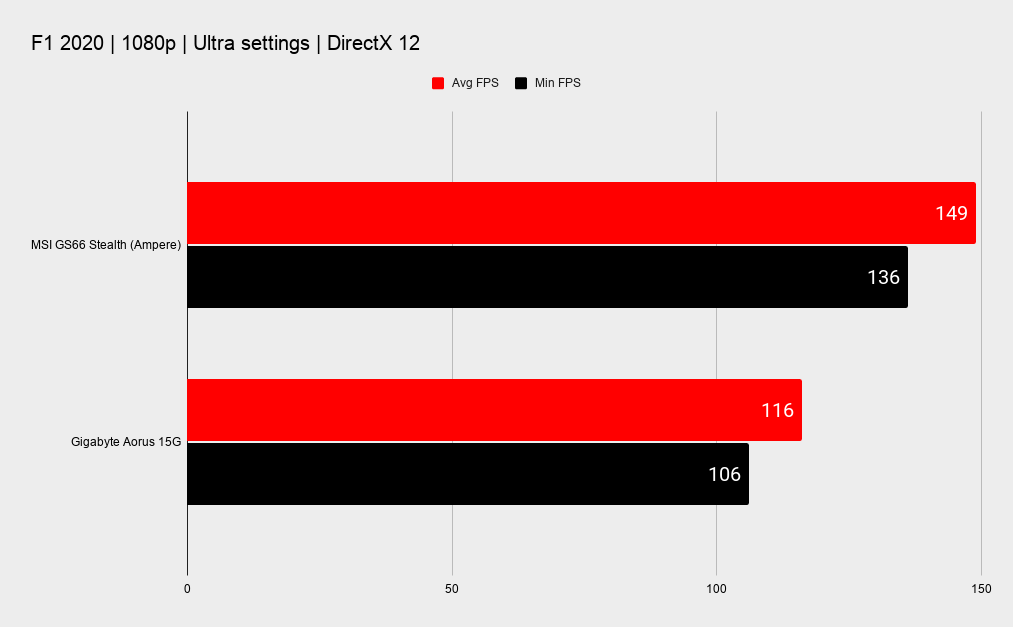
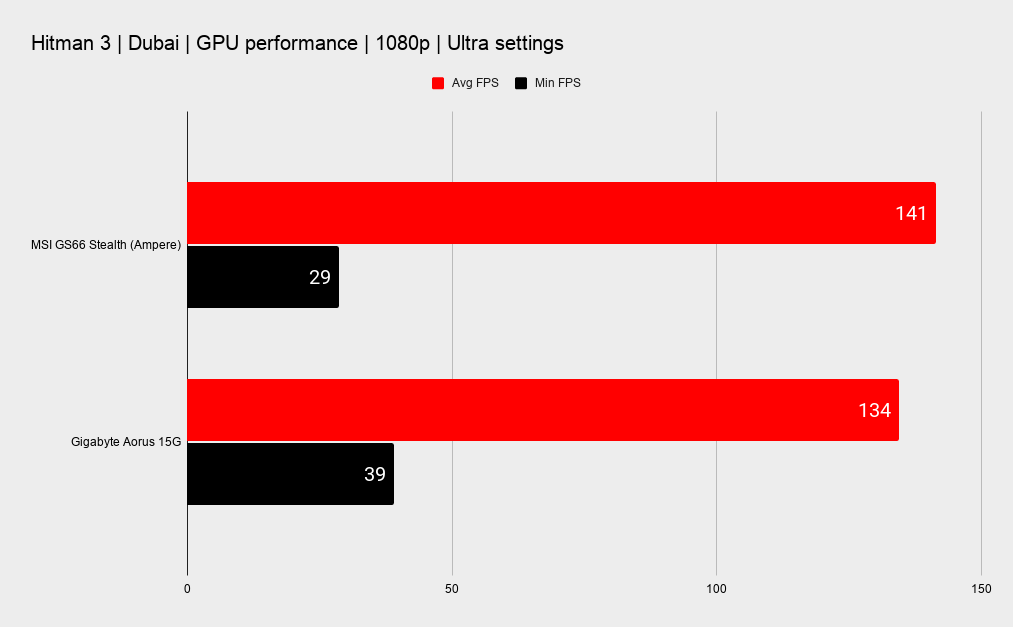
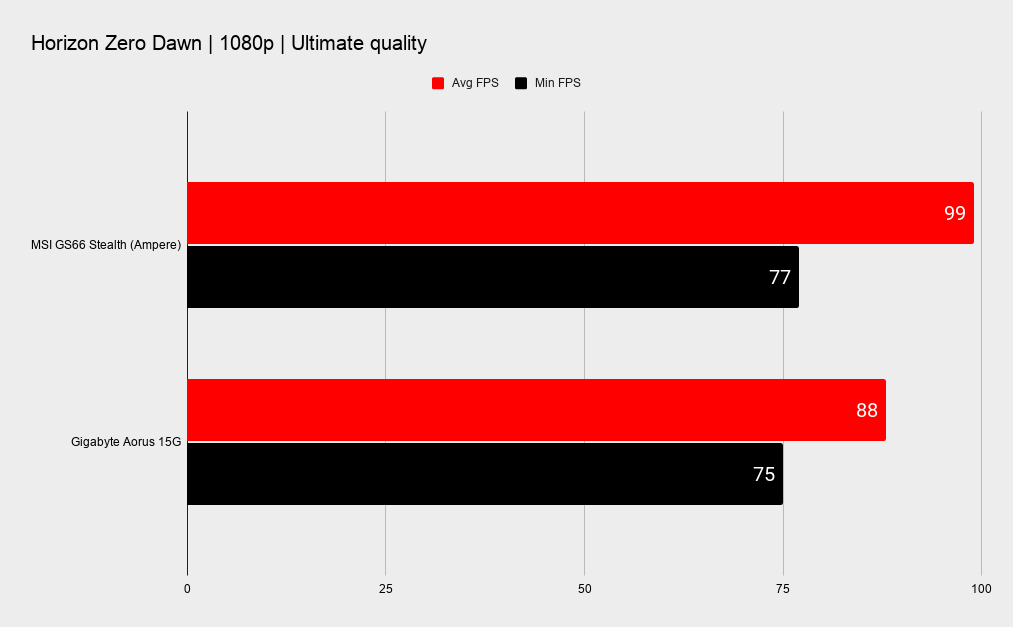
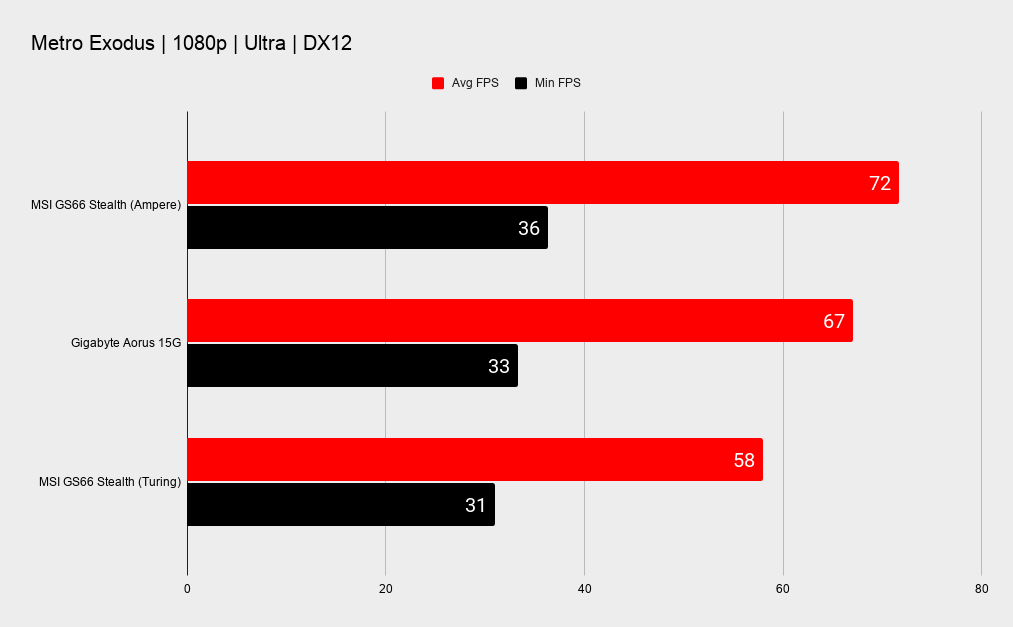
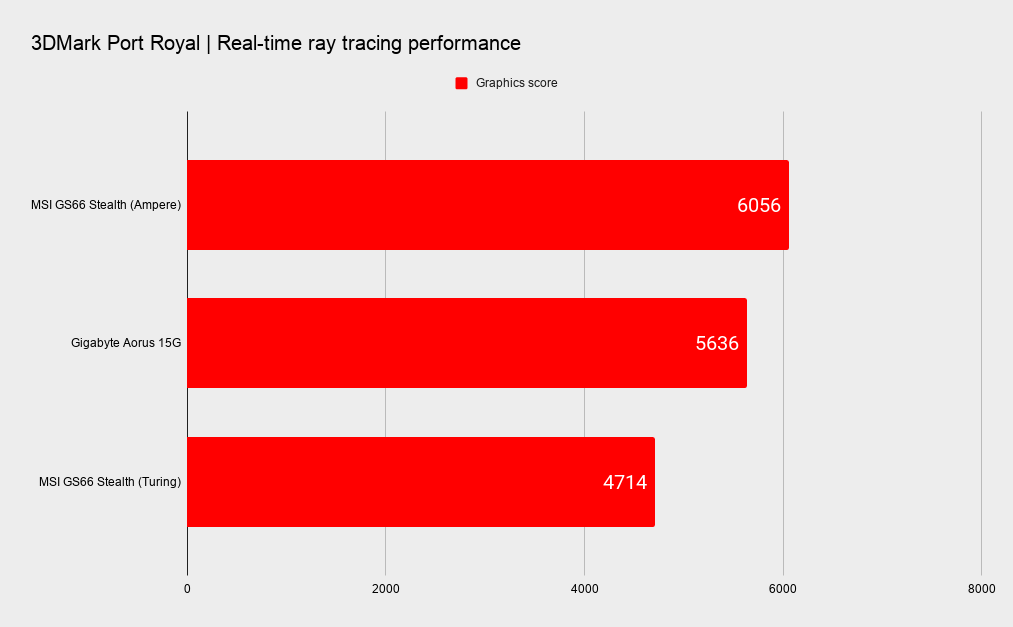
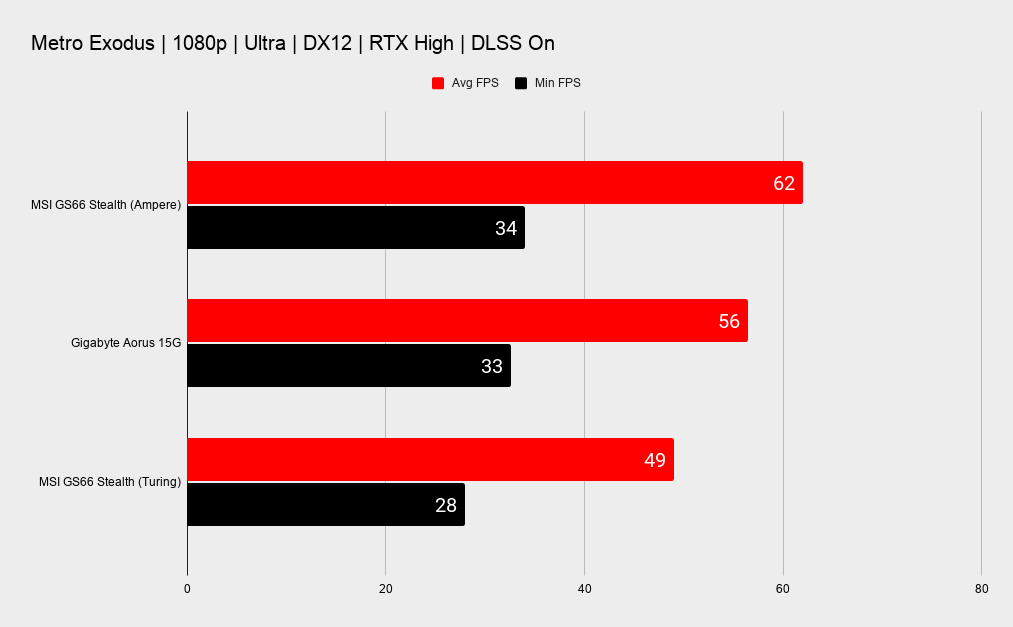
You can see that in the relative performance against the Gigabyte Aorus 15G, which is sporting the new mobile RTX 3070 GPU. There's really not a lot in it when it comes to gaming frame rates, and the extra girth of the Aorus chassis means that it has the edge on cooling so it can let its Ampere silicon run a little hotter, and therefore faster.
The MSI's RTX 3080 is, however, definitely quicker in gaming terms, and the gen-on-gen bump is highlighted by the comparison with the last-gen GS66 Stealth which housed the previous fastest mobile GPU on the planet, the RTX 2080 Super.
In pure frame rate terms we're seeing a 24 percent increase in both standard and ray traced performance. That's with both systems running at 1080p, but the beauty of the new system is in that 1440p panel. The new MSI GS66 Stealth, with the RTX 3080, offers essentially the same level of gaming performance at 1440p as the previous machine did with the RTX 2080 Super at 1080p.
Still at 1440p, the GS66 delivers in Hitman 3 at over 100fps on the highest settings, and on Horizon Zero Dawn you're near 80fps on average at this screen's native resolution. Sure, that's not going to exactly match the 240Hz refresh rate, but you can absolutely tell the difference between 80fps at a 240Hz refresh compared with 60Hz, trust.
System performance
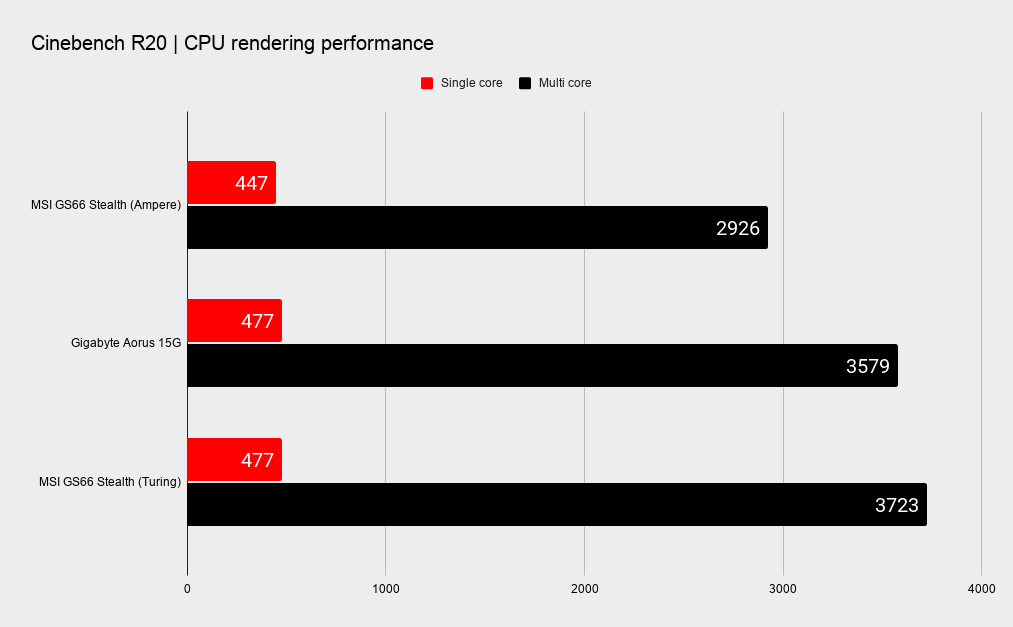
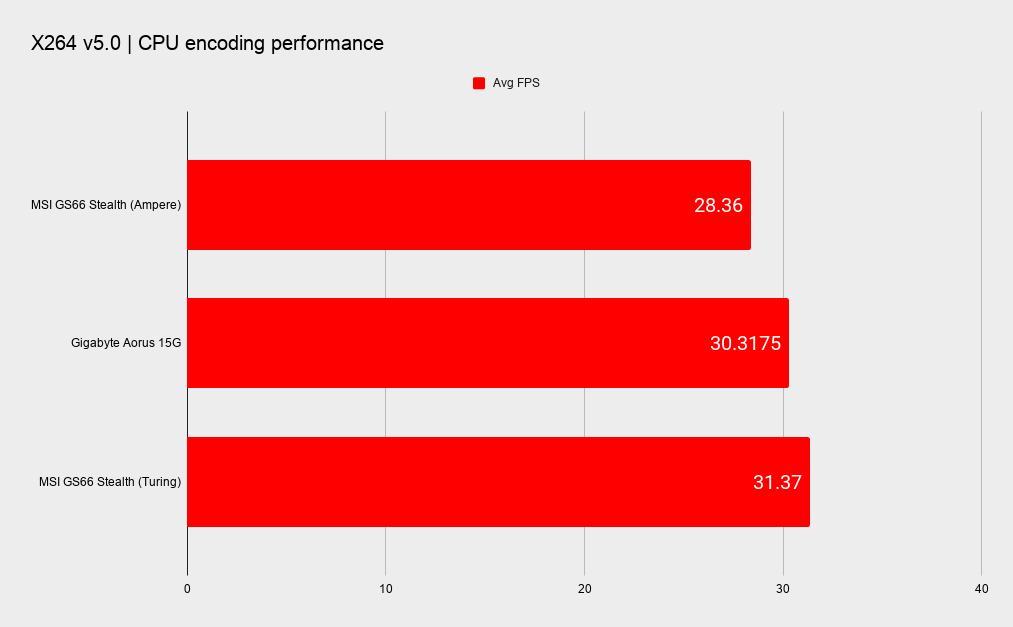
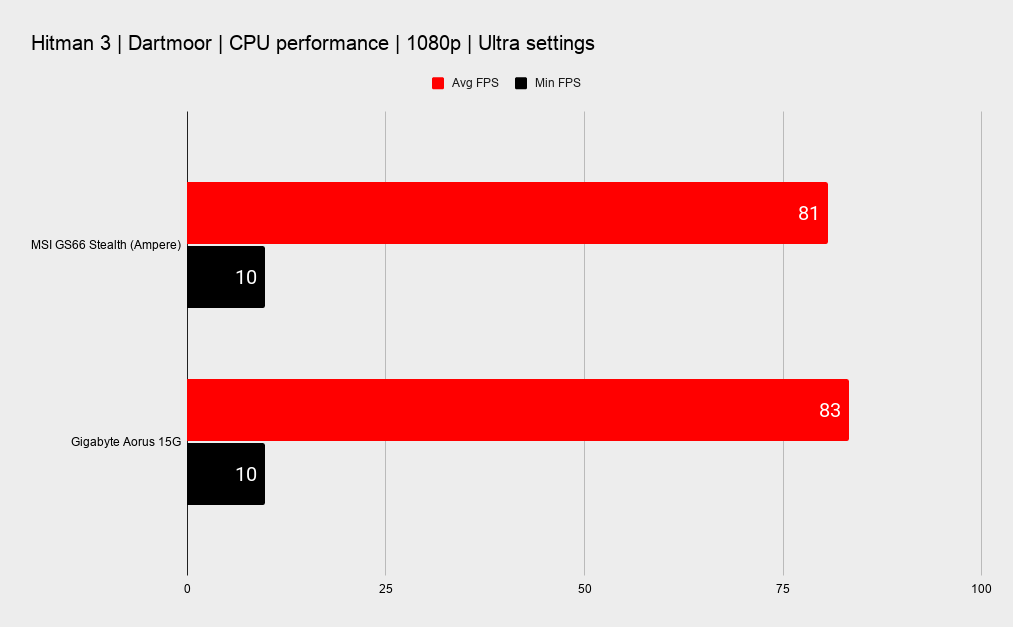
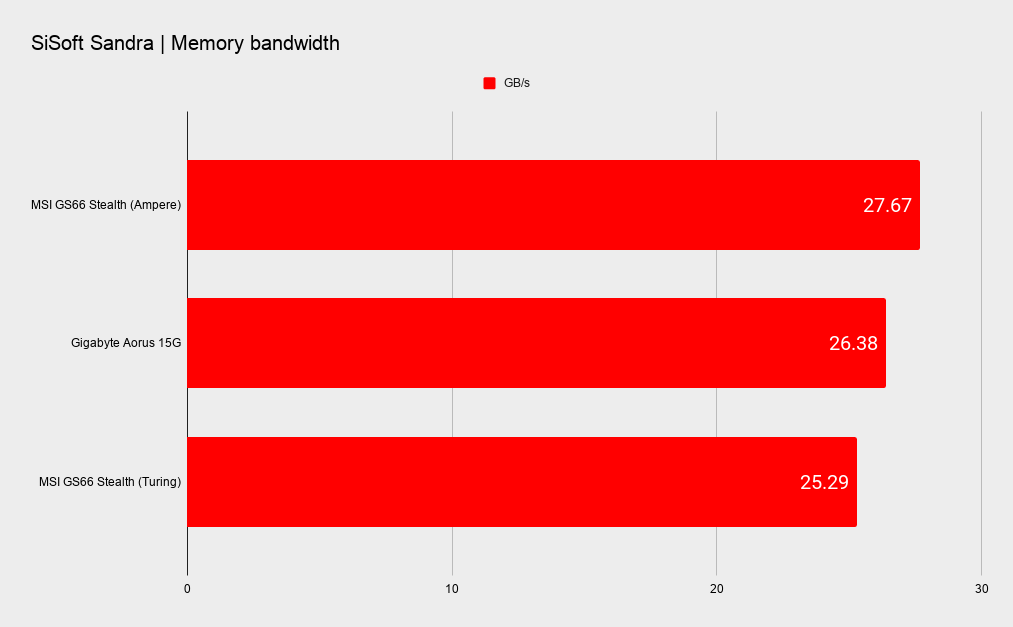
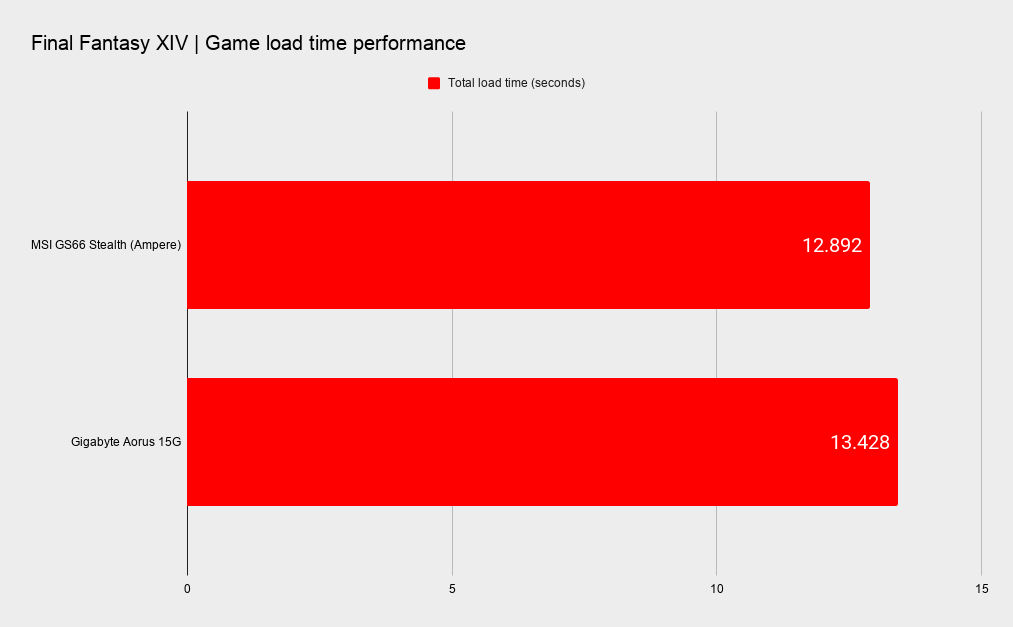
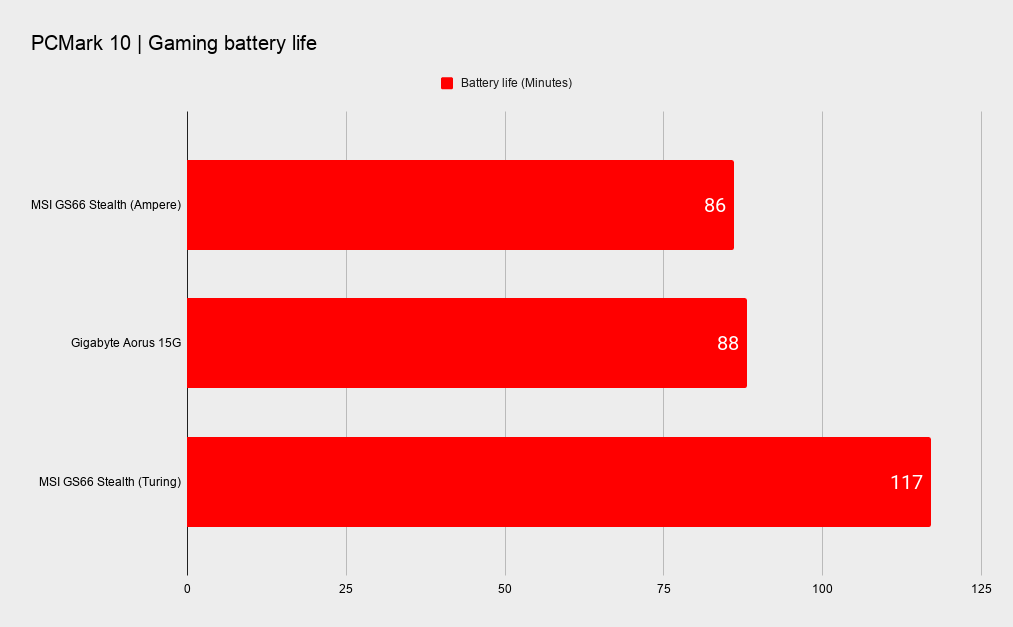
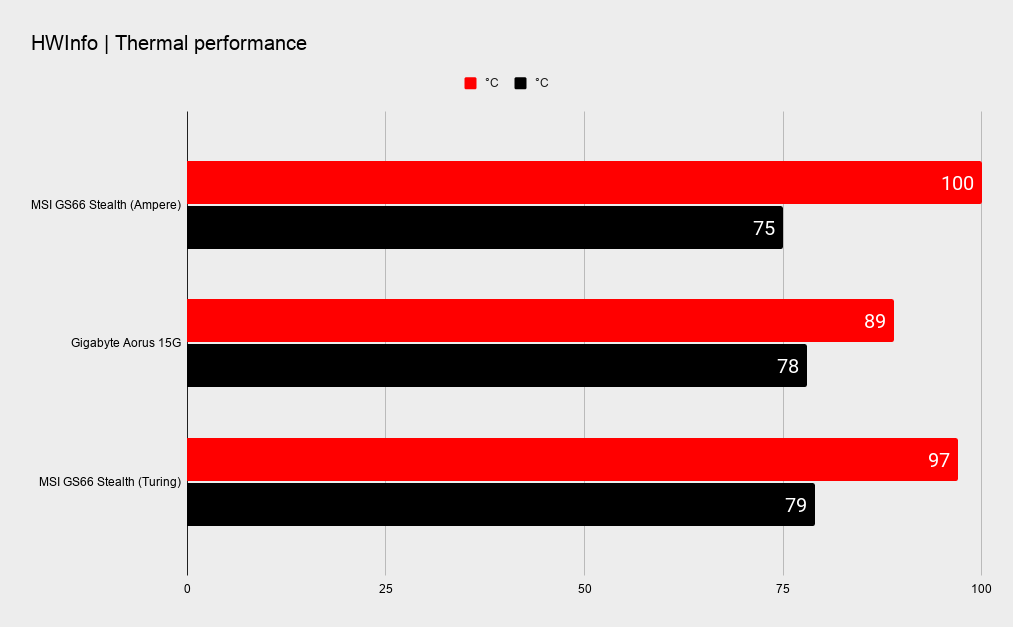
What's less than exciting is the processor performance. Understandably it's below the performance of the Core i9 in the last-gen GS66 machine, but it's also well under the levels offered by the exact same CPU in the chonkier Gigabyte machine. Again, you're paying in performance terms for that stealthier chassis.
That's perfectly exemplified by the Hitman 3 Dartmoor benchmark, a test which runs the CPU as hard as practically any game out there. The CPU-based frame rate result from the test shows the Gigabyte ahead again.
During our testing we found the CPU often hitting the very limits of its thermal ceiling, knocking into 100°C with disturbing regularity. On the GPU side, however, the GS66 Stealth managed to keep the RTX 3080 down to a maximum of 75°C, which isn't bad at all. Though to be able to keep things so chilled the MSI machine does have to wind up its fans to a borderline offensive degree.
Sure, a lot of gamers are going to be strapping a pair of gaming headphones to their bonce, but it's still the greatest experience. Of course you can lower performance and enable WhisperMode 2.0 to keep things quiet, which is effective, but feels like you're chopping your high-performance graphics card off at the knees.
Analysis

How does the new Nvidia RTX 3080 feel in mobile form?
If you were hoping that the latest generation of Nvidia-powered gaming laptops meant an end to compromise you are sadly mistaken. Of course, you are getting the most powerful graphics silicon in mobile form, but the GS66 Stealth is only providing you a mildly hobbled version of it. A shadow of an RTX 3080, designed not to sweat it under a thin coat of aluminium.
It's also almost only an RTX 3080 in name. Sure, it's running the same impressive architectural Ampere goodness as its desktop namesake, but with a different GPU inside it, the mobile version feels more akin to a desktop RTX 3070. And one that's running slooooow too.
Compared with the Nvidia RTX 3080 Founders Edition card on the desktop, this mobile version is some 37 - 49 percent slower in terms of average frame rate.
That's maybe to be expected from a gaming laptop, where it's less about the absolute highest performance, and hang the power demands, but when we're talking about a notebook which costs $2,700 that's still a bitter pill to swallow.
That's what makes something like the MSI GS66 Stealth a rather niche product. There are few people who will be comfortable ponying up nearly three grand and not getting the absolute highest level of performance. You have to take the compromise, and be the sort of person who will prioritise form factor over gaming frame rate substance.
Frame rates are necessarily constrained by having a chassis that's under 2cm thick, but because of that it's chip chilling needs to run loud to even offer that gaming performance. And I guess that's where WhisperMode 2.0 comes in, offering to compromise performance even more in order to drive down the overall acoustic assault.
But I've got to say, I was supremely impressed by it. I'm a big fan of Nvidia's GeForce Experience software. The forced login is frustrating, but the actual app is supremely useful, especially in a gaming laptop. WhisperMode 2.0 is a one-touch deal inside GFE, and once I'd set to 60fps and enabled it the software went off and adjusted my game settings immediately.
From there the fans barely got above where they sit in a general Windows desktop environment and yet I was gaming at a solid 60fps. It does, admittedly, drop your fidelity settings to offer the perf/acoustic balance, but with something as powerful as an RTX 3080 it doesn't need to go that low. And hey, Hitman 3 still looked fantastic, as did F1 2020.
And you're only really going to use WhisperMode 2.0 in situations where you don't want to be a dick. Most of us will jam on a gaming headset and be oblivious to the fan-based commotion until someone taps us on the should and holds an index finger to their lips. That's the last time I baseball bat some Cyberpunk 2077 perps from our public library… But WhisperMode 2.0 ensures that your gaming doesn't become an issue for everyone else.
My only issue is that it only works when the system is plugged into the wall. Though in its own way Battery Boost does that when you have it enabled.
I've got to say, however, that the most frustrating part of my testing with the latest Nvidia-powered gaming laptop was the Advanced Optimus feature. Sure, it's cool that you can now have high refresh rates when you're gaming because it can dynamically switch outputs to your discrete GPU on the fly, but it still leaves the Windows desktop at the mercy of the processor graphics and a lowly 60Hz refresh rate on my shiny new 240Hz 1440p screen.
I get the battery saving benefits of the switch, but having to duck into the Nvidia Control Panel app to force the use of the RTX 3080 just so I can have a slick 240Hz desktop when I'm plugged into the wall is frustrating. If there was a way that it would default to the discrete GPU when powered and switch to Automatic Select, née Advanced Optimus, when on battery I would be far happier.
Verdict

MSI GS66 Stealth (RTX 3080) verdict
There's a lot to love about the latest MSI GS66. Which implicitly means there is also a lot that will frustrate. The overall machine is rather lovely—it's seriously thin, especially for a gaming laptop, and comes with some seriously tasty internal specs too, but there are places where it feels like it might have benefitted from a little extra design time.
Laptop manufacturers are seemingly just using old chassis and cooling for their new Nvidia-based gaming laptops, which means we're getting ever more thermally constrained when it comes to performance because new hardware is being dropped into old designs. This is the compromise with the GS66, and you have to be absolutely invested in having a low profile gaming laptop to make it worth paying the price. And remember, that price is paid both in frame rates and in dollar dollar bills—$2,700 of them.
But it's hella quick, the new 240Hz 1440p screen is delicious, and that chassis still looks cool even if it does get louder than anyone would feel comfortable about gaming on in public.
Nvidia's new suite of Max Q goodies feels comprehensive too, and it's a shame that few are likely to be widely used as manufacturers fail to offer consistent messaging about them and users aren't necessarily going to go digging into exactly how they all work.
But they do work, and this latest tranche of gaming laptops will absolutely be the best we've ever seen. Unfortunately it might just be tougher than ever to figure out exactly which machine is right for you.
The latest spin of the MSI GS66 Stealth demands you invest in the slimline gaming laptop aesthetic, because otherwise you won't be happy at what its svelte design does to the otherwise potent RTX 3080 GPU.

Dave has been gaming since the days of Zaxxon and Lady Bug on the Colecovision, and code books for the Commodore Vic 20 (Death Race 2000!). He built his first gaming PC at the tender age of 16, and finally finished bug-fixing the Cyrix-based system around a year later. When he dropped it out of the window. He first started writing for Official PlayStation Magazine and Xbox World many decades ago, then moved onto PC Format full-time, then PC Gamer, TechRadar, and T3 among others. Now he's back, writing about the nightmarish graphics card market, CPUs with more cores than sense, gaming laptops hotter than the sun, and SSDs more capacious than a Cybertruck.


